
The latest Acer Swift 3 has a surprise for you. Concealed within its unassuming and borderline generic aluminum body is Ryzen 7 4700U, an 8-core CPU based on AMD’s new 7nm Ryzen 4000 with Radeon graphics.
As a budget box, you don’t get Symmetrical Multi Threading (AMD’s version of Hyper-Threading) but that hardly seems to matter. This $650, 14-inch, 2.6-pound laptop is so fast, it actually can compete with larger, pricier gaming and content-creation laptops in CPU tasks. Keep reading to find out more about this unlikely screamer of a PC.
Acer Swift 3 Specs
The Acer Swift 3’s configuration (Model SF314-42-R9YN) mostly jibes with its affordable price (currently $650 from Acer.com). For instance, the 8GB of RAM is the minimum you’d want in a Windows 10 system for loading up a bunch of apps and browser tabs. The 14-inch display’s maximum brightness of 250 nits is about as good as it gets among budget machines. But that CPU opens up some unexpected possibilities. Here are the details:
- CPU: AMD 8-core Ryzen 7 4700U
- RAM: 8GB of LPDDR4X/3733 in dual-channel mode
- GPU: Integrated Radeon graphics
- SSD: 512GB Samsung NVMe SSD
- Display: 14-inch, 1920×1080, LG LP140WFA-SPD1 AH-IPS display rated at 250 nits.
- Dimensions: 12.73 x 8.62 x 0.63 inches
- Weight: 2.6 pounds (not counting the AC adapter)
- Networking: Intel-based Wi-Fi 6, Bluetooth 5.0
- Biometrics: EgisTec Fingerprint reader
- Webcam: The Swift 3’s 720p webcam is OK. We did find the auto-exposure a little muddy and dark compared to that of HP’s Elite Dragonfly. Its top-bezel mount is optimal for Zoom calls.

Keyboard and trackpad
The keyboard felt as broken-in as a pair of comfortable jeans. This may bug some, as laptop keyboards can get looser as they wear in. All we can say today is it’s nice to have a keyboard that’s not painfully stiff.
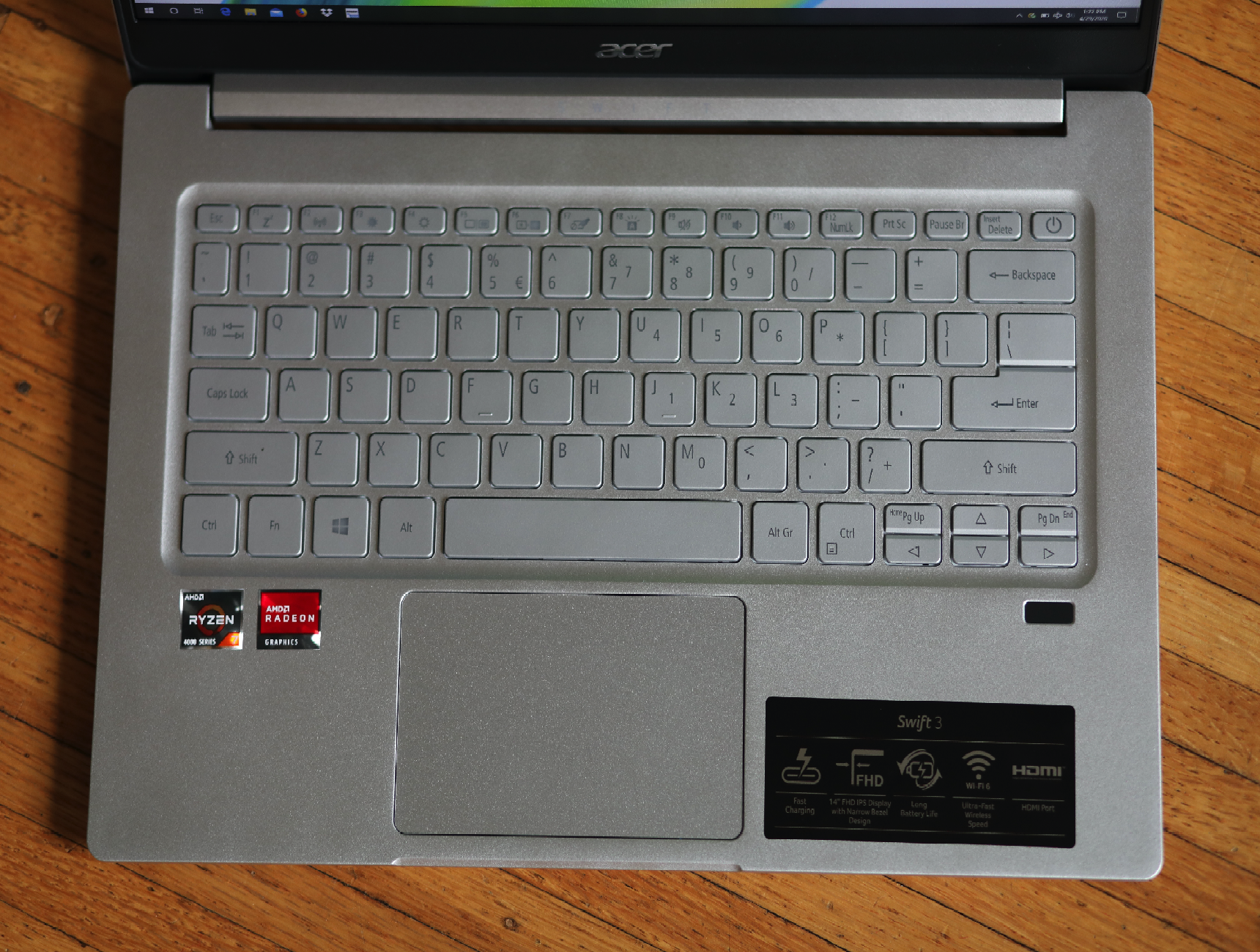
The trackpad was so-so. It’s Microsoft Precision Driver-compliant, so it supports the full list of Windows 10 controls. Our unit had a slight rattle to it, which could be an isolated incident.
Ports
Because the Acer Swift 3 isn’t trying to win the America’s Next Thinnest Laptop contest, it offers plenty of room for ports. This is a bonus you’ll find on other budget notebooks, too, and we like it.

The right side of the Swift 3 gives you a full-size Kensington lock, not to be confused with the two newer and smaller “wedge”-style locks in use.
There’s also a combo analog audio jack and a USB 2.0 port. Yes, USB 2.0. In our testing, we hit the full 40MBps across the port. It’s slow. Acer retains this port on several of its more budget laptops, and the logic is likely that you’ll plug your mouse (or keyboard) to this side, because the only way to exist in this world correctly is to be right-handed.

The left side features a funky, tiny barrel charger that’s basically the same one used on Acer’s $150 Chromebooks, along with USB-C, full-size HDMI, and USB-A. Acer says the USB-A port only supports USB 3.2 Gen 1, or 5Gbps. We measured file transfers on it at close to 977MBps, which would make it USB 3.2 Gen 2 port rated at 10Gbps. We saw the same 977MBps on the USB-C port as well. Acer said the USB-C port supports DisplayPort, but we did not test it.
The charger that comes with the Swift 3 is 65 watts and yes, it feels like a low-cost power brick. The laptop also supports USB-Power Delivery, so you can charge it with any aftermarket USB-PD charger. We used an HP charger with no issues. You’ll just need a 65-watt one to run it and charge it at the same time.
There’s no Thunderbolt 3, but this fancier interface rarely makes it into lower-cost laptops. What’s more, this Intel-led technology hasn’t made it onto any AMD-based laptop we’ve seen.

Upgrades
In upgrade-land, the Swift 3 is on a par with most laptops: You can change the M.2 drive and Wi-Fi module. Because it uses LPDDR4X, the memory modules are soldered to the motherboard. Although it’s not intended as an “upgrade,” you can also easily access the battery after it’s gone flat by removing 10 Phillips screws on the bottom panel, and removing the panel using a spudger or guitar pick.
Acer Swift 3 Performance
We covered a lot of the Acer Swift 3’s performance in our Ryzen 7 4700U review, but we’ll show you how it stacks up to a wider assortment of laptops here. We include on our chart the burly XPS 15 7590 with Intel’s Core i9-9980HK inside for context, even though that laptop really is in a different class.
First up is Maxon’s Cinebench R15 benchmark, based on its 3D modelling engine from Cinema4D. While few buyers of Acer Swift 3-class laptops are doing 3D modelling, it’s a widely used and reliable gauge for multi-core performance.
All laptops based on Intel’s more advanced, but lower core-count Core i7-1065G7 get left in the dust by the Swift 3. Laptops based on Intel’s less advanced, but highly refined Core i7-10710U, with 6 cores and 12 threads, manage to squeeze past the Swift 3 at the finish line, but we’d call it a near-tie.
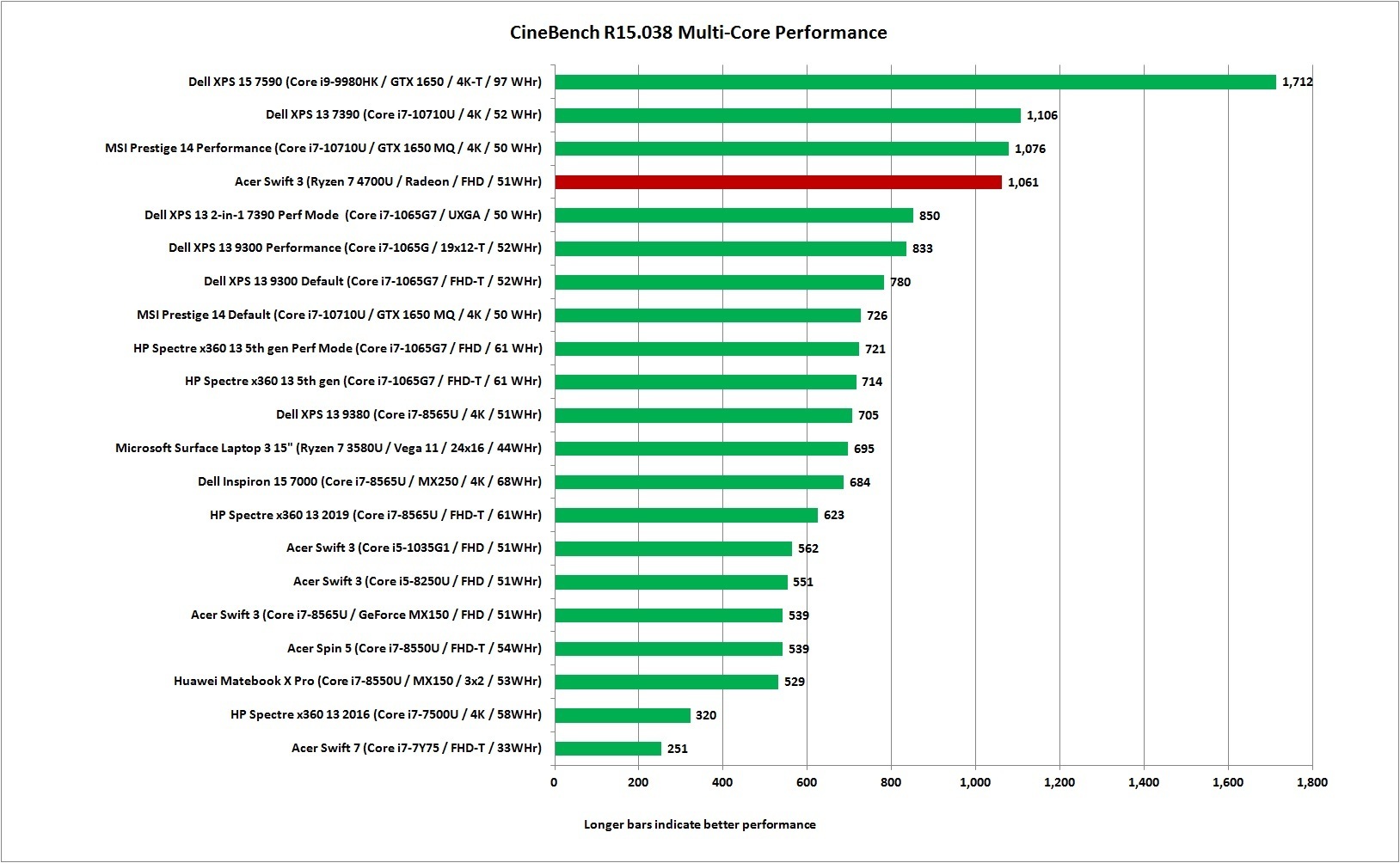
Because few applications in use on this class of laptop call for multi-core performance, we also run Cinebench R15 set to use just one thread. A lot of photo editing apps are surprisingly reliant on one or two threads for much of their work. Most functions in Office likely don’t use many cores either.
The Swift 3 doesn’t win, but it’s basically dead-even with most of the pack. Few could tell the difference between most of these laptops for most single-threaded tasks.
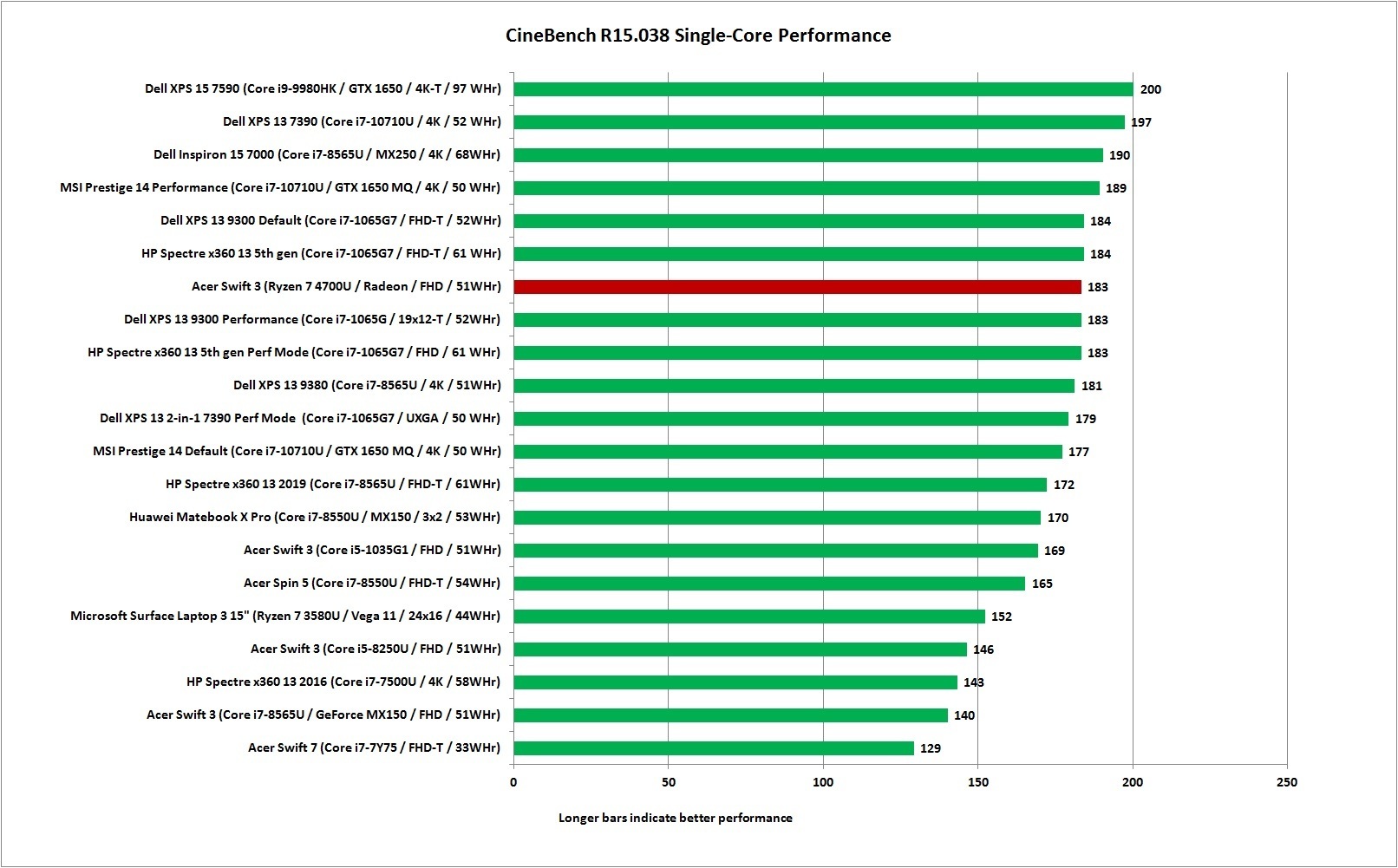
One issue with Cinebench R15 is that it’s a fairly short task, completing in maybe a minute. Depending on the cooling in the laptop, modern CPUs boost and then ease down as they heat up. On longer loads, the Core i7-10710U laptops fall behind the Acer Swift 3 and its Ryzen 7 4700U. Even the MSI Prestige 14 with its fans cranked up, can’t keep up with the Swift 3.
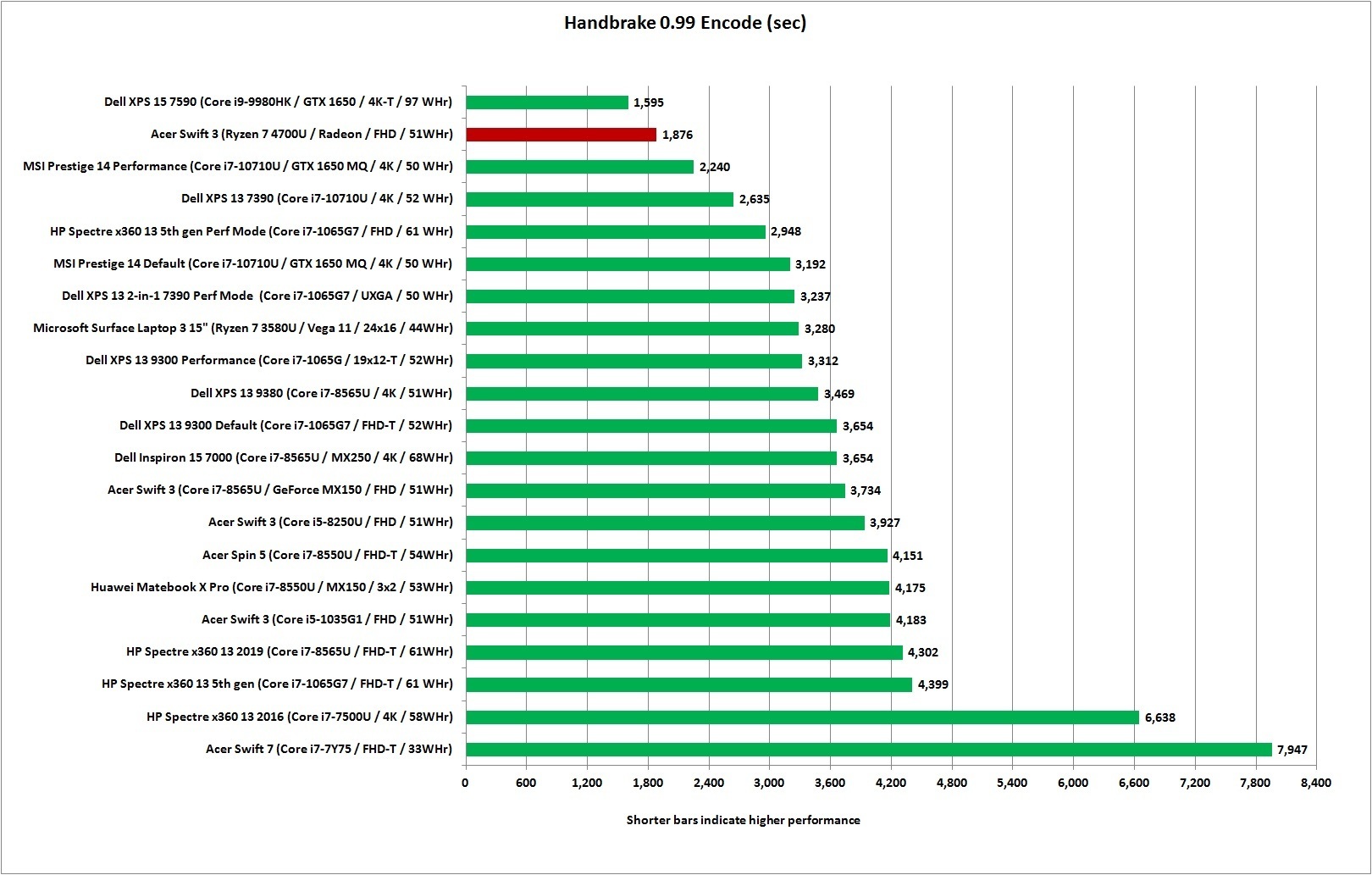
The Swift 3’s performance should excite cheap performance freaks, but let’s pour a little cold water on your fantasy with the next test: PCMark 8 Work. This benchmark measures performance in simulated office-drone tasks of document handling, video conferencing, and running a spreadsheet. Yup, work that you almost don’t want to get done sooner, because it just leads to more work.
The Ice Lake laptops and the Swift 3 all bunch up in front, we think because of the advanced media and graphics cores on the chips. The test largely seems to disrespect laptops with discrete GPUs. With PCMark 8 Work it doesn’t really matter that much which laptop you have, as TPS reports process at the mostly the same speed on all of them.
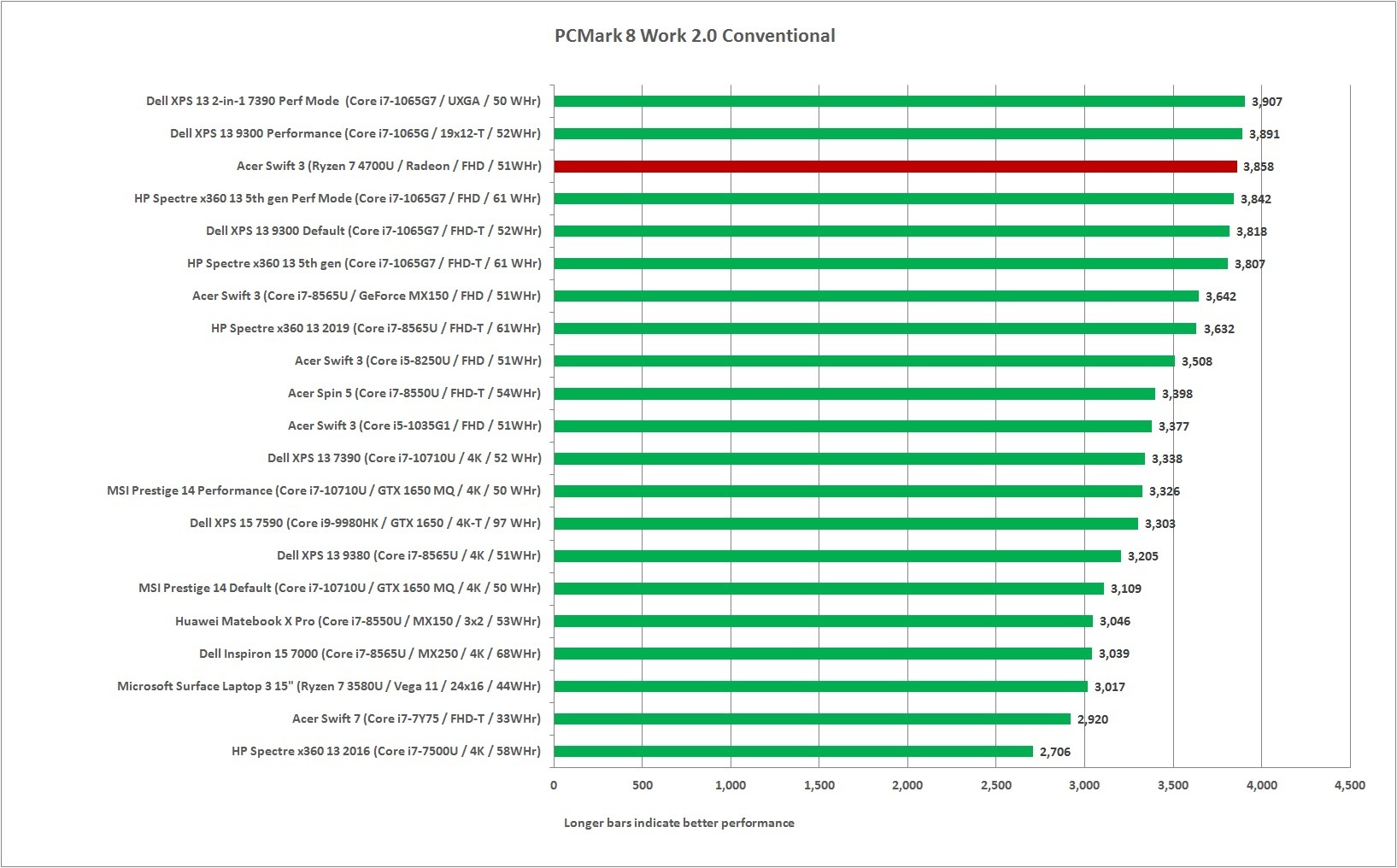
The Swift 3 is not meant for gaming, but 3DMark Sky Diver gives you a taste for how well it would perform if you tried. Depending on the game’s vintage, what settings you use, and what your tolerance is for frame rates, certain games should be fine at 1080p, while others should probably be responsibly played at 720p. Basically, the Swift 3 will easily crush the “gaming” experiences you’ve had with Intel’s older UHD graphics, but it’s no replacement for a proper discrete GPU.
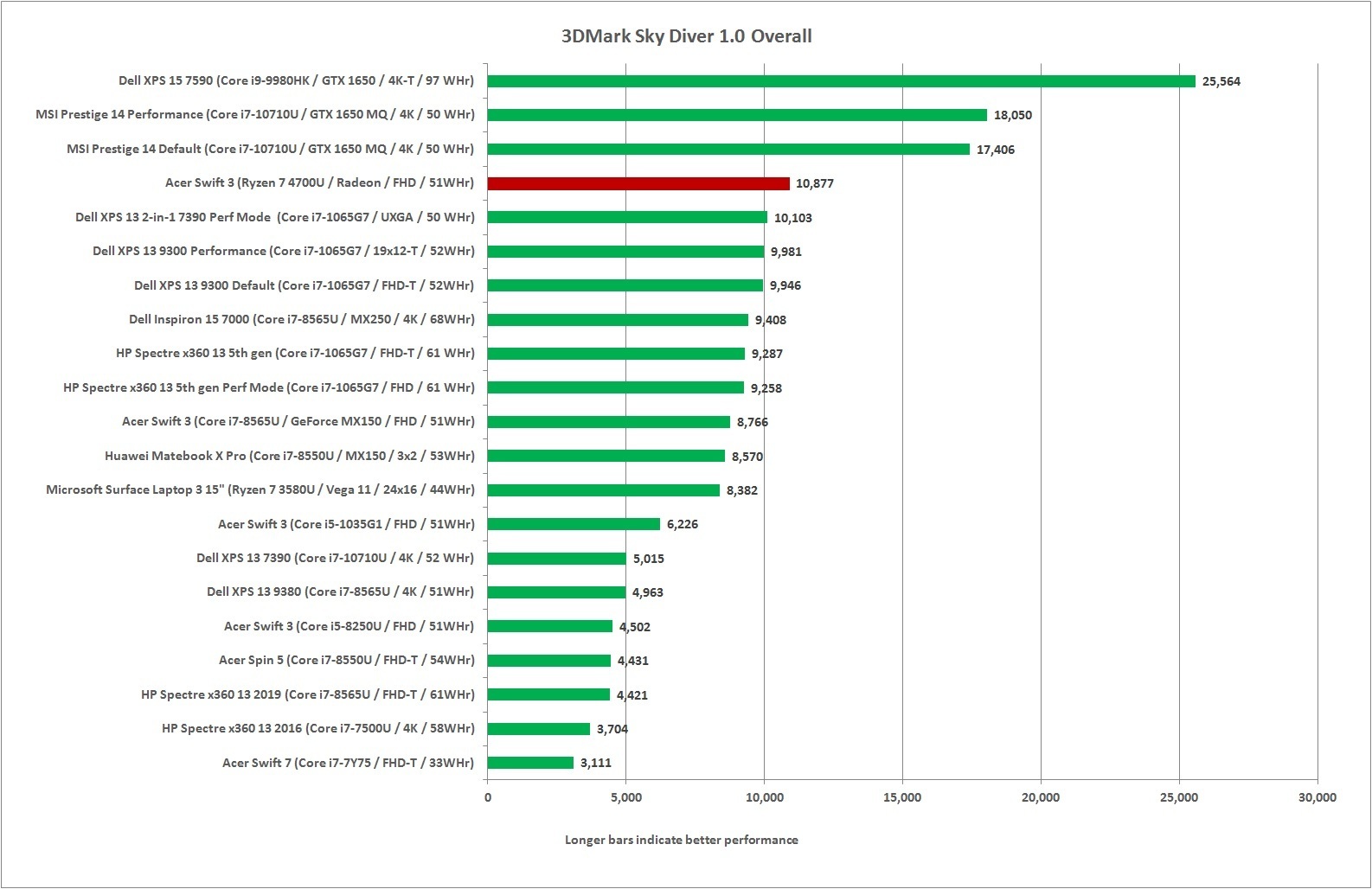
The most important laptop metric for many is battery life. The battery capacity in the Swift 3 is rated at 50.29 Watt-hours, but it safely tops up to 49Wh.
For our video rundown test, we put the fully-charged laptop into airplane mode and loop a 4K video using Windows 10’s Movies & TV app. We connect earbuds (with volume at midpoint) to reduce variability from the audio subsystem. We set the display brightness to 250 to 260 nits, which is the Swift 3’s maximum anyway.
The battery performance, at 490 minutes or a little over 8 hours, is nothing special, but it’s basically in line with the results from the three previous Swift 3 units we’ve seen. Two were based on 8th-gen Intel CPUs (one with a GeForce MX150), and one with a 10th-gen Core i5-1035G1. But hey, for $650, no one should expect the moon.
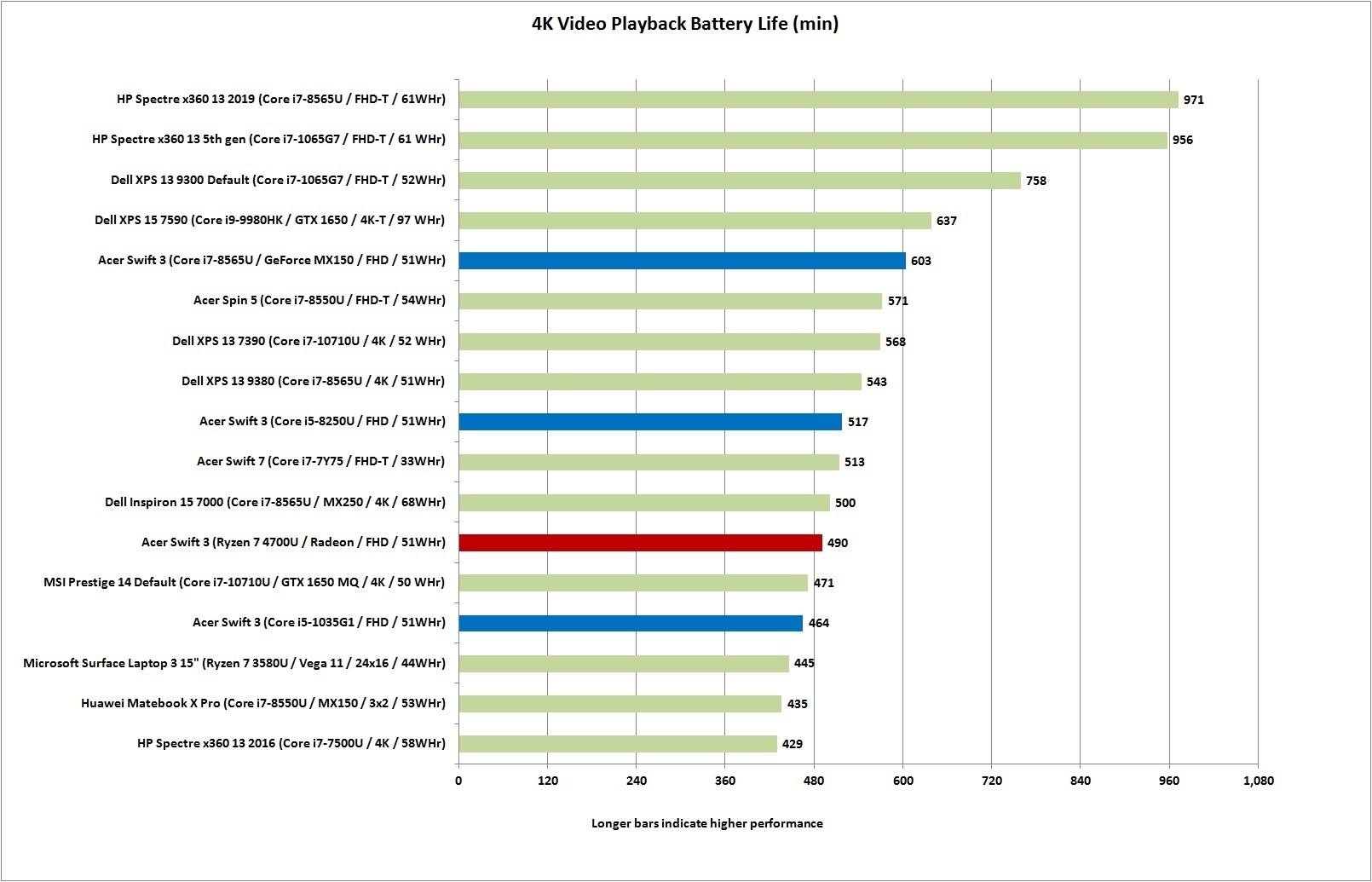
Conclusion
As the first Ryzen 7 4700U laptop we’ve seen, Acer’s pedestrian Swift 3 is suddenly a sprinter, delivering unprecedented performance for a laptop this light and this small. It can compete with some gaming and content-creation laptops in CPU-focused tasks.

Don’t forget the value. Priced at just $650, this is truly an unbeatable amount of performance per buck.
Sure, it could use a better and brighter screen, a less creaky trackpad and, well, there’s no Thunderbolt 3 either. But for those on a tighter budget who are willing to give up fit and finish for rubber-burning performance, it’s hard to be Acer’s Swift 3 today.
The Ryzen 7 4700U in the Acer Swift 3 delivers unheard-of performance at this bargain price range.
Pros
- Stupidly fast performance at this price
- Relatively light and thin
Cons
- Trackpad has slight rattle
- Battery life could be better
Source: pcworld.com









































