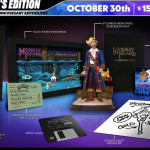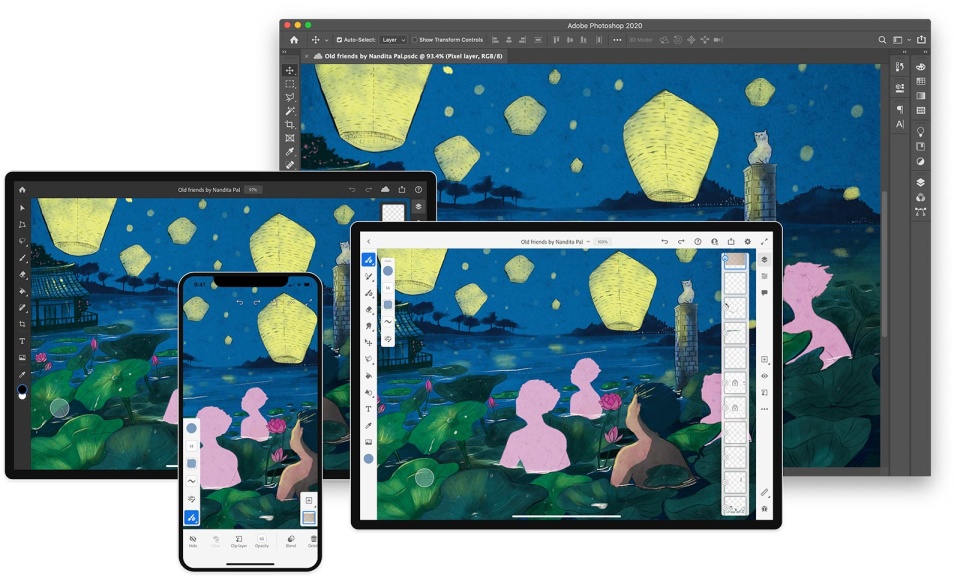
Last year, Adobe debuted Fresco: a powerful drawing and painting app that brought the realistic feel of watercolor, oils and more to the iPad and Surface devices. Now the company is brining the software to smaller screens. Starting today, Fresco is available on iPhone. The company says the same interface, brushes and documents users have already gotten used to on the iPad or Windows will all be inside the iOS version of the app — just redesigned for the reduced real estate. Even if the confined space isn’t optimal for your usual workflow, you can make tweaks to existing projects or try out new ideas when your tablet may not be nearby.
As is typically the case at its annual MAX event with Creative Cloud apps, Adobe is showing off a host of new features that are coming to Fresco. First, the company is adding font support through Adobe Fonts. Not only can you bring typography into your illustrations without have to create letters by hand, you’ll have sliders for size, leading and tracking. Plus, the Adobe Fonts library offers access to thousands of options.
Next, and perhaps the most important of the updates, Adobe is adding a Smudge brushes tool. This will come in handy when it’s time to soften a stroke, blend edges or just roughen things up a bit. The company says it also adjusted how the stylus responds to pressure changes, and you can adjust the sensitivity yourself to suit your needs.
Adobe added a livestream tool to Fresco last year, but now the company is giving you more control over the settings. More specifically, you can change the quality and dimensions of the final video. And you don’t have to draw live either: there’s a Timelapse function as well. Adobe has added a comments function in Fresco as well, so you can ask for, read and respond to comments without closing your drawing. From the same Share menu that you begin the feedback process, you can now send vector art directly to Illustrator on the desktop.
Lastly, a smattering of small but handy updates will save you time and headaches. You can restore an earlier version of a file via Recent and Cloud documents in the More actions menu. Simply navigate there and select “View version history.” Adobe also added a Save button so you can make sure things are safely stored along the way without closing a drawing. And if you need to edit multiple layers at once, there’s a multi-layer selection tool that will allow just that. Quickly delete, duplicate, copy, merge or transform everything you’ve selected at the same time.
Fresco was already an attractive tool for its realistic drawing and panting options, but as Adobe continues to add new features, it’s quickly becoming a full-on illustration workshop.
Source: engadget.com