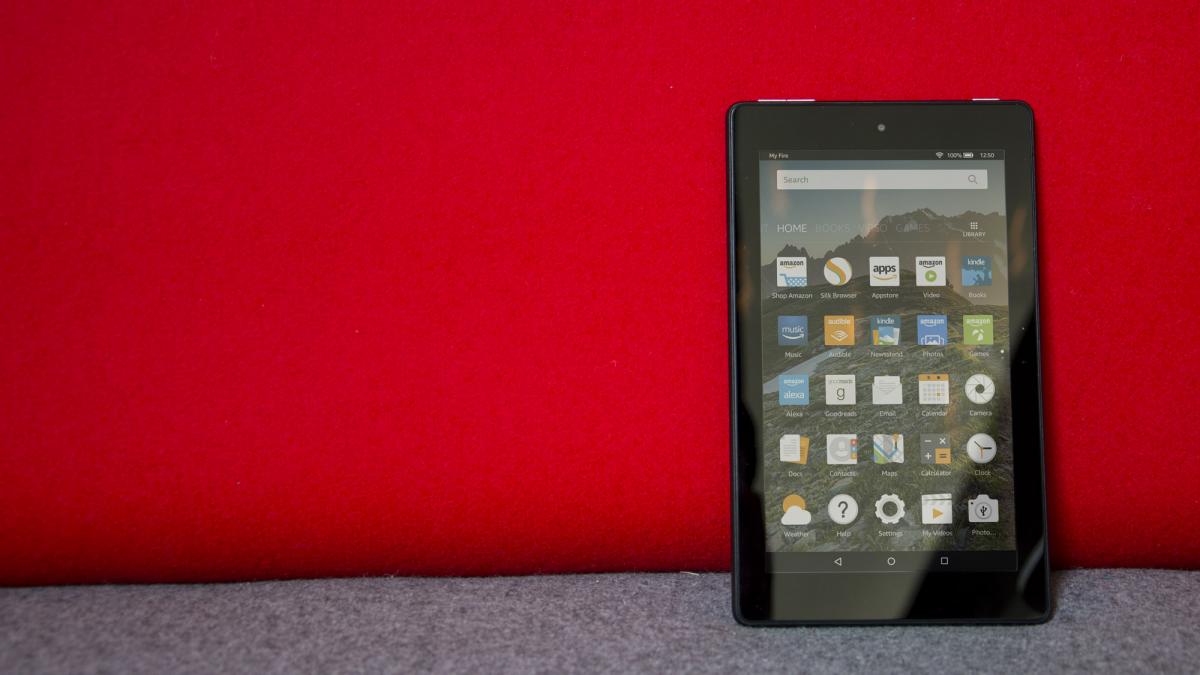
The Amazon Fire tablet has been upgraded for 2017, and it now has Alexa support
Pros
- Super cheap
- A great choice for kids
- Easy to carry around
Cons
- Sluggish performance
Amazon might be primarily known for internet shopping, but it also produces some of the best tablets and e-readers you can buy – and the brand-new Amazon Fire continues the trend. Previously called the Amazon Kindle Fire, the new Amazon Fire 7 tablet has been given a facelift and given a healthy spec boost with Amazon Alexa.
The 2017 tablet also comes in four new tantalising colours, has dual-band 2.4GHz and 5GHz Wi-Fi, has a better-quoted battery life (8hrs, up from 7hrs), is 1mm thinner and 18g lighter.
The 2016 model has since been discontinued, but can still be picked up for a discounted price. So, is the 2017 Fire tablet worth it? Do these new features warrant an upgrade? In this review, I’ll compare the all-new Fire 7 with the 2016 model.
Amazon Fire tablet review: Tl;dr
The new Fire 7 can be found for £50 and at this price point, my opinion hasn’t changed. It’s still a cheap and cheerful tablet, which sits in a league of its own. There’s nothing that truly comes close to it.
With a slightly improved battery life, better connectivity and its integration with Amazon Alexa, the Fire 7 is an excellent tablet for those on a tight budget. With a Kids Edition also available to parents, the Fire 7 will appeal to everyone.
Amazon Fire tablet review: Price and storage options
The new Fire 7 tablet is available in two storage options: 8GB and 16GB, which can be found for £50 and £60 respectively.
Both models come with and without “Special Offers”. These are adverts that are displayed on the lockscreen. To get rid of them, you’ll need to pay an additional £10, resulting in a £60 (8GB) and £70 (16GB) price tag.
The new tablets come in four new colours: Black, Canary Yellow, Marine Blue, and Punch Red.
Amazon Fire tablet review: Kids Edition
The Fire 7 Kids Edition costs £100 and only comes in a 16GB model. For an extra £30-40 you get “1 year of Fire For Kids Unlimited, a Kid-Proof Case and a 2-year worry-free guarantee.” It is available in three colours: Blue, Pink and Yellow.
Fire For Kids Unlimited grants you a one-year subscription to content aimed at kids aged 3-12 years old. This is ideal for parents who want to give their children something to watch, without having to worry about “grown-ups’ stuff”. This also ties into the parental controls on offer by Amazon, giving you piece of mind for your children to safely browse the internet.

The Kid-Proof Case is truly a marvel. Due to its design and material construction, the Fire 7 Kids Edition can be chucked around. Upon receiving it for review, I performed several drop tests, and it survived by bouncing off the floor. If you’re getting this for your kids, you won’t have to worry about it breaking, and even if your kids do end up breaking the tablet, Amazon offers a 2-year worry-free guarantee. This means that you’ll be covered for two years, no questions asked – fantastic.
Amazon Fire tablet review: Performance
The Fire 7 ships with just 8GB of storage, although there is a microSD slot to upgrade storage space. This is handy, particularly as a 32GB microSD card can be bought for less than £13. Ultimately, twice the storage for £10 more is worth it, and 16GB is enough storage for light use and web browsing, whereas 8GB is really not enough.
Start using the Fire, however, and it’s clear to see how Amazon has been able to make it so cheap. There might be a MediaTek MT8127 quad-core processor running at 1.3GHz, but it’s beyond sluggish. In Peacekeeper, a test of browser performance, the Fire 7 could only manage a pitiful 283 – easily the worst score of any tablet Expert Reviews saw in even 2015, and a quarter of what Tesco’s £100 Hudl 2 is capable of.
Even the three-year-old Nexus 7 managed over 100 points more overall. This translates to choppy scrolling, particularly on media-heavy web pages, with lots of re-draws if you have multiple tabs open at once. It doesn’t help that you’re forced to use Silk, Amazon’s own web browser, as Google apps such as Chrome aren’t available. It has most of the features you would expect, but performance doesn’t come close.

Everyday performance suffers on account of the underpowered chipset too. Geekbench single- and multi-core results of 356 and 1,143 respectively are among the lowest scores even seen from a 2015 device, again falling behind the Hudl 2. Loading even simple apps can take several seconds, as will opening the Recent menu or returning to the homescreen.
At first, it’s easy to think you simply didn’t tap the right place onscreen, but after a while it’s clear the device simply can’t keep up with your inputs. Once you’re in apps things are mostly smooth, but animations and transitions are still disappointingly choppy.

Unsurprisingly, it’s a similar story when it comes to graphics. The Fire couldn’t run most of GFXBench tests but did run the T-Rex benchmark. With a low-score of 13fps in the onscreen and 8.9fps in its offscreen benchmarks, it’s safe to say that playing games such as Blizzard’s Hearthstone stutter dramatically during gameplay. Simply drawing a card from your hand can cause slowdown at times, so this certainly won’t be the device to play 3D titles such as Grand Theft Auto III. Less-demanding 2D games will be smoother, but you’ll still have to wait a while for them to load. At least battery life isn’t abysmal.
With the screen brightness set to 170cd/m2, the Fire 7 managed 8hrs 43mins of video playback. This is about average for a 7in tablet, so for general use, you should be able to last a full day away from home without having to reach for a mains socket.
Amazon Fire tablet review: Design
In addition to more memory, Amazon has also introduced three vibrant colours. They’re nice and bright, and certainly look much more fun than the traditional black version. This may be important if you’re planning on buying a tablet for a child. While it’s good to see these changes, they don’t materially change my opinion of the tablet or affect its performance, as you can see from the rest of my review.

It doesn’t even look bargain-basement when you take it out of the box. Yes, the screen bezels are a little on the chunky side, and it’s surprisingly heavy given the size, but otherwise it’s actually not bad at all. The matt plastic finish on the back is actually preferable to the glossy fingerprint magnet on the back of the Fire HD 10.
Amazon Fire tablet review: Display
The Fire was never going to have an amazing screen, given its bargain-basement price, so in many ways a meagre 59.3% sRGB colour gamut coverage isn’t surprising. It’s easily one of the lowest scores seen from a tablet, and twenty percent behind the Hudl 2. It’s a similar story in our other objective tests, with a fairly average maximum brightness of 330.2cd/m2 and a rather high 0.34cd/m2 black level that leaves darker images looking rather grey and milky.
A contrast ratio of 959:1 isn’t terrible, however; it means images and video have a surprising amount of depth, even if the colours aren’t very accurate. Subjectively, the screen looks grainy, and while viewing angles are respectable, the very low 1,024 x 600 resolution makes text look blocky and difficult to read in smaller fonts. Its readability has been improved since its 2016 release, with the new 2017 Fire 7 handling smaller text a lot better than before.
Amazon Fire tablet review: Camera
It doesn’t exactly paint photos taken with the 2-megapixel rear camera in the best light, but then the sensor is fairly atrocious anyway. Outdoors, images are seriously lacking in detail and colours look very washed out. Everything appears incredibly grainy and zooming into any photo reveals noise and artefacts.
There is an HDR mode, but it takes around a second to capture an image, making camera shake something of an issue, and the results aren’t any more lifelike than photos taken with HDR disabled.

Unsurprisingly there’s no flash, so you’re reliant on natural light when shooting indoors. As soon as you dim the lights, noise levels fly through the roof and details plummet. It struggled to find any texture in the Expert Reviews still life when the lamps were switched off, leaving massive parts of the image in shadow. With the lights on results were a little better, but basically any modern smartphone will have a superior camera sensor.

Amazon Fire tablet review: Connectivity
The new Fire 7 tablet comes with dual-band 2.4GHz and 5GHz Wi-Fi. Its inclusion of the 5GHz band is a fantastic addition, and for a £50 tablet is simply unbelievable. Most budget devices don’t have dual-band support, and with it included on the new Fire 7, you’ll experience dramatically faster speeds when downloading content, streaming your favourite TV shows and even watching YouTube videos.

The new tablet follows on from its 2016 predecessor, with a power/lock button, micro-USB port, 3.5mm headphone jack and a volume rocker all situated at the top of the device.
You’ll also be able to connect to your favourite Bluetooth devices through the tablet.
Amazon Fire tablet review: FireOS with Amazon Alexa
Amazon’s custom version of Android has always divided users; anyone heavily invested in the Amazon ecosystem can appreciate having quick access to their eBooks, music, video and cloud storage, but the lack of Google Play and apps that other Android users take for granted are deal-breakers for many others. Now that Amazon has switched to Android 5.1 Lollipop (running FireOS 5.4.0.0), it has found a sensible middle ground between the familiar Android UI and its own layout, which makes the whole tablet much more user-friendly.
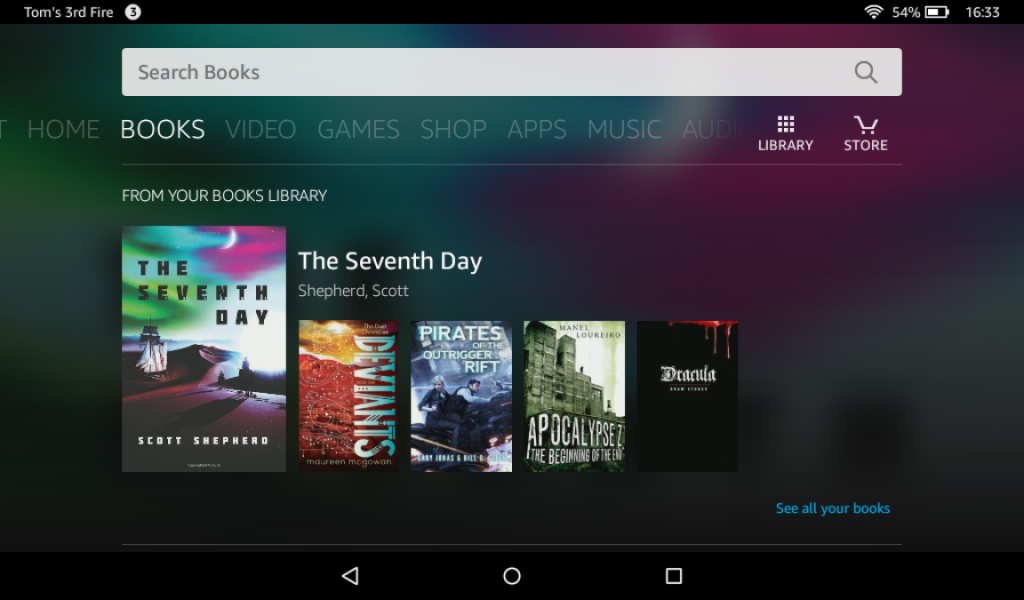
The old carousel style home screen has gone, replaced with a much more familiar app grid layout that makes finding third party apps much easier. Each Amazon service still has its own dedicated home screen, just a swipe or two to the left or right. If you have a Prime subscription it’s a great way to access instant video content or Prime music, and Kindle owners will have instant access to their books through the Cloud library.
That being said, there are still some glaring omissions in terms of app support, most notably Gmail, YouTube and Google Drive, and Amazon’s app store still has a long way to go to match the selection available from Google Play.
There might only be 8GB of storage on board (16GB with the more expensive option), but that small amount can be forgiven in such a cheap tablet – particularly when the Fire has a microSD slot for adding extra capacity at a later date. Otherwise, there are no other ports, beyond a 3.5mm audio jack, meaning you’ll have to rely on a Fire TV or Fire TV stick for sharing content to a bigger screen.
Amazon Alexa is also a new inclusion with the 2017 tablet. You can access the voice assistant by holding down the home button – this can be toggled off by navigating to Settings | Device Options; alternatively, by going to the dedicated Alexa app, you’ll see all your recent searches and Google-like cards with rich information, such as weather information in your area.
At £50, the Fire 7 is one of the cheapest Alexa devices you can currently own. By utilising its screen, the Fire 7 offers a lot more than the £45 Amazon Echo Dot (2nd Generation). So, if you’ll be using Alexa a lot, the Fire 7 might seem like a sensible choice.
Amazon Fire tablet review: Verdict
With such an incredibly low price, the Fire doesn’t really have any competition. The closest match would be the Tesco Hudl 2, which costs twice the price.
If you’re looking for a cheap tablet to give to your children, Amazon’s own Kids Edition Fire also costs £100, but includes a heavy-duty protective rubber case and two-year worry-free guarantee, arguably making it better value for cautious parents.
The new Fire makes sense for anyone looking for a first tablet, though, or a cheap second device for travel, university, the kitchen or even as a dedicated Amazon Alexa device with a screen, it’s a fantastic device that I’d recommend.
Hardware
- Processor-Quad-core 1.3GHz ARM MT8127
- RAM-1GB
- Screen size-7in
- Screen resolution-1,024×600
- Screen type-IPS
- Front camera-VGA
- Rear camera-2-megapixel
- Flash-No
- GPS-No
- Compass-No
- Storage (free)-8/16GB
- Memory card slot (supplied)-microSD (256GB)
- Wi-Fi-802.11b/g/n
- Bluetooth-Yes
- NFC-No
- Wireless data-No
- Dimensions-115x192x9.6mm
- Weight-295g
Features
- Operating system-FireOS 5.4.0.0
- Battery size-2,950mAh
Sоurсе: expertreviews.co.uk









































