
The Fire TV Stick is a media streamer that’s small enough to hide away behind your TV, and cheap enough to buy alongside a Chromecast or Roku. But is Amazon’s any good? Find out in our Fire TV Stick review.
PRICE WHEN REVIEWED
- £35 inc VAT
AMAZON FIRE TV STICK REVIEW
The Fire TV is a media streamer that lets you watch Amazon Prime Video, Netflix and a lot of UK catch-up TV. You can install more apps and games, too, just like the Apple TV. Amazon makes two versions of the Fire TV. There’s the more expensive Fire TV set-top box, which costs £79.99 and can handle 4K video, while the Fire TV Stick is much smaller and cheaper. It can plug directly into an HDMI port on your TV so may be a better choice for anyone who doesn’t want a series of black boxes below their TV.
Update 21 February: Amazon has announced a new generation of the Fire TV Stick. It costs £39.99 and is available to pre-order from Amazon right now, with delivery from 6 April onwards. The main difference is that the ‘all-new’ Fire TV Stick now has the virtual assistant Alexa built in and comes with the same Voice Remote as the £79.99 Fire TV so you can hold the microphone button and speak your searches. It also has a new, more powerful quad-core processor.
The previous generation Fire TV Stick is being discontinued, but you can buy a refurbished one from Amazon for £29.99. However, it’s well worth spending the extra £10 and waiting for the new one if you don’t have one already.
The new Fire TV Stick has been available in the US since 20 October 2016. As you would expect at this low price, there’s no support for 4K: that’s exclusive to the more expensive Fire TV box. Alexa is now on many devices, including Amazon’s Echo.
Here are just some of the benefits Alexa brings (she can’t quite do everything she can on the Echo but she can still do a lot):
Alexa voice control for Amazon Video. You can now say “skip ahead 2 minutes” or “start from the beginning”. You can also say “rewind 30 seconds” or simply “next” to play the next episode.
Universal Search expanded to over 75 apps and channels including Netflix.
Custom content that’s easy to find. For example Netflix subscribers will see personalised recommendations in custom rows on the Fire TV home page. These will appear in the “coming months”.
Sports updates. Using Alexa, just say “give me my sports update” to see the latest scores. You can select your favourite teams in the Alexa app, either using a web browser or your Fire tablet, iOS or Android device.
The review below was originally written in April 2015 – we’ll update this when we’ve tested out the new version. It’s worth noting that Amazon Prime Instant Video subscribers can now download shows to their Amazon tablet, or an iPhone, and certain Android phones.
AMAZON FIRE TV STICK REVIEW: IN THE BOX
Unlike the slightly cheaper Chromecast, you get a remote control with the Fire TV Stick (and a menu system too – we’ll get to that in a moment). The Stick might plug into your TV’s HDMI port with no problems, but a short extension cable is included for situations where a direct connection isn’t possible. On our Panasonic TV, other HDMI cables blocked access to the Stick’s microUSB power input, and its rear end protruded from the TV’s bezel.
A USB cable and power supply is included too – you’ll probably have to use both since most TV USB ports won’t provide enough power for the Fire TV Stick. You’ll get a warning to tell you if that’s the case as the Stick can boot up even from an underpowered port.
The remote is similar to the one bundled with big brother, but has no microphone. It communicates via Bluetooth so you don’t need line of sight to the Stick for it to work: handy since it will be tucked away behind your screen.
You can buy the Voice Remote separately if you want to (it’s £25), or install the free app on your Android or iPhone. As well as enabling voice search, the app also lets you enter search terms via your phone’s keyboard: vastly quicker and easier than faffing around with the directional pad on the remote control.
AMAZON FIRE TV STICK REVIEW: WHAT’S ON

It will come as no surprise that Amazon’s own Prime Instant Video takes centre stage, which is fair enough. But the Fire TV Stick gives you access to a variety of other services as well, including main rival Netflix.
There’s also YouTube, BBC iPlayer and Demand 5 (apps which are free to download and install to the 8GB of internal storage). In March 2016, ITV Hub and All 4 apps were added to the Fire TV Stick and both generations of the Fire TV box. This means you can access all UK catch-up TV from the BBC, ITV and Channel 4, plus the extra associated channels such as E4 and BBC3.
Beyond this, though, there’s not much of interest unless you have a big collection of your own videos that you want to stream using the Plex app. Some might appreciate Vimeo, Vevo, Dailymotion and STV Player.
If for some reason you feel the need to listen to music on your TV, you can get Spotify, Amazon Music, Ministry of Sound Radio, Muzu.TV and Musixmatch apps.
Unlike the Chromecast or Nexus Player, you’re stuck with the content available right now. Although you can ‘fling’ some TV shows and movies from a compatible Amazon Fire tablet, this function is very limited compared to ‘casting’ with the Google gadgets. However, not all apps support casting, notably All 4 and ITV Player.
AMAZON FIRE TV STICK REVIEW: INTERFACE
If you didn’t know, it would be impossible to tell whether you were controlling a Fire TV or Fire TV Stick since their interfaces are basically identical. Down the left-hand side is the main menu, and the content you see on the right-hand side relates to the section currently selected in the main menu.
At the top of the list – below Search and Home – is Prime Video. Your recent list is prominently displayed along with ‘recently added’ shows and movies, plus featured shows (usually Amazon’s own or exclusives).
Our biggest complaint concerns not the content itself – some people will always say Netflix has a better selection – but the fact that you can’t filter out pay-per-view shows. This means you’ll have to keep your eyes peeled for the little ‘Prime’ logo on a video’s thumbnail to see if it’s included in your subscription. A fair chunk is, but some movies and TV shows have to be bought or rented. When you do pay for something like this, it appears in its own Video Library section.

Considering – as we said in the Fire TV review – that you can filter out paid-for content in the Prime Instant Video iOS app, it’s maddening you can’t on Amazon’s own hardware.
The good news is that the hardware inside the Fire TV Stick – a dual-core CPU, 1GB RAM and dual-band 802.11n MIMO Wi-Fi – means it’s very responsive and can always keep up with even the most fervent of button pushers. On top of this, the software predicts (or tries to) what you’re going to watch and starts buffering video in the background so playback is almost instantaneous. For £35, it’s remarkably good.
The Stick also supports Dolby Digital Plus (and passthrough up to 7.1 channels) so if you have a suitably equipped surround-sound system, you’ll get decent audio where the content has it. Just bear in mind that there are no other connectors on the Stick: if you want to route audio out of it, you’ll either need a TV with the appropriate audio outputs for HDMI devices, or to plug it directly into an AV receiver which passes the video signal to your TV.
Another plus is that Amazon has now added subtitles to Prime Instant Video, a previously absent feature that meant the hard of hearing would quickly gravitate towards Netflix.
Similar to Netflix, Prime remembers where you got to in each video so you can chop and change as much as you like without losing your place. Progress bars make it easy to see which episode you reached in a series.
If you own a compatible tablet (or a Fire Phone) you can use it as a second screen while you watch Prime videos to get ‘X-ray’ information such as which actors are in a particular scene, other films or TV shows they’ve been in and more. Some of the info comes from IMDB, but it’s a lot more fun than just using the IMDB app separately.
Like the Apple TV, the Fire TV Stick will provide an eye-catching slideshow of your personal photos: Amazon offers 5GB of free storage and an app to automatically backup your phone’s camera roll, so photos will appear on your TV without you lifting a finger. It’s a nice touch, and certainly worth having the extra app if you do buy a Fire TV.
AMAZON FIRE TV STICK REVIEW: GAMES
It seems that TV and movies aren’t enough for media streamers these days, and the Fire TV Stick lets you play casual games just like its big brother, the Fire TV. You can play most with the remote control (though it lacks the motion sensor you get with a Roku), and it also works with Amazon’s £35 Bluetooth Gamepad if you want more of a console experience.
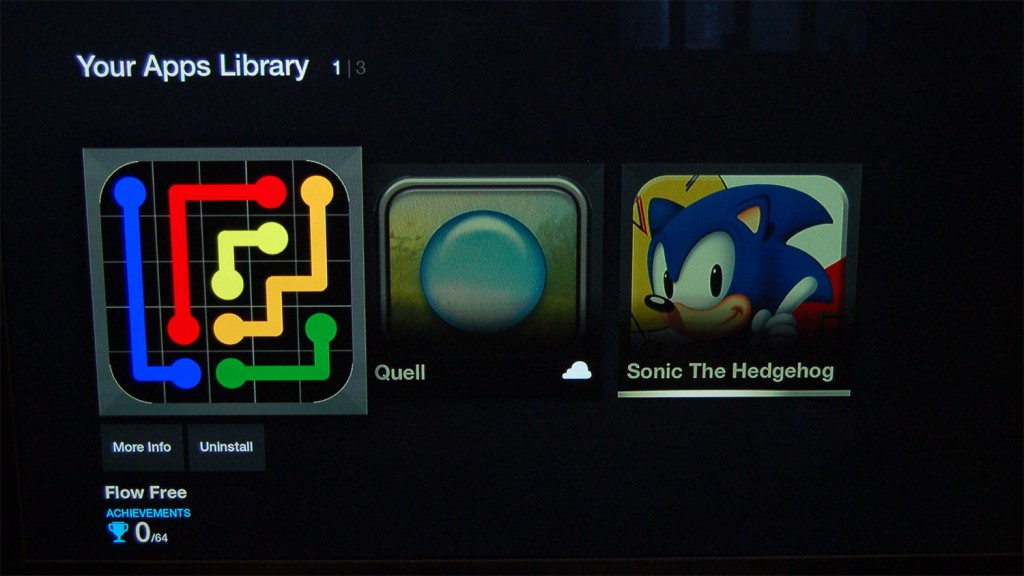
The games available aren’t exactly blockbusters, but the ability to play popular titles such as Crossy Road, Badlands, Hill Climb Racing, Tetris and Sonic the Hedgehog certainly add an extra dimension. Many games are free, and there are some fun family games which are well-suited to the TV screen, such as You Don’t Know Jack. You don’t really need the Bluetooth controller for most of them, either.
AMAZON FIRE TV STICK REVIEW: BOTTOM LINE
If you’re not going to sign up for a Prime Instant Video subscription, it’s questionable whether the Fire TV Stick is the best streaming stick for you. It’s zippy and has an easy-to-use interface, but it lacks content compared to the Roku. However, Roku’s stick is more expensive, isn’t as responsive and doesn’t come with an HDMI extension adapter, so the Fire TV Stick is unquestionably good value. We’d recommend spending the extra £10 and opting for the version with the Voice Remote, but don’t forget that you can use your phone as a voice remote as well. Also don’t overlook the fact that a next-gen Fire TV Stick with Alexa should be out in the UK very soon: it’s more powerful for an even slicker experience.
For those who do have a subscription or plan to sign up for one, the Fire TV Stick is a great buy, and much better value than the more expensive Fire TV box.
SPECS
Amazon Fire TV Stick: Specs
- Media streamer
- Dual-core processor
- 1GB RAM
- 8GB storage
- dual-band Wi-Fi with MIMO
- Remote included
- HDMI extender included
- Support for Dolby Digital Plus, 5.1 surround sound and passthrough for 7.1
- Output: 720p or 1080p up to 60fps
- 84.9 x 25.0 x 11.5 mm
- 25g
OUR VERDICT
Thanks to its powerful internals and nice interface, the Fire TV Stick is a great gadget for watching Prime Instant Video, Netflix, and UK catchup TV. The remote may lack a mic (but there is one on the all new Fire TV Stick coming in April), but you can still use voice search in Prime Instant Video using the iOS, Amazon or Android app. We still prefer the Roku for its sheer breadth of content, but if you’re a Prime member, this is one of the best ways to watch the Instant Video service.
Sourse: pcadvisor.co.uk









































