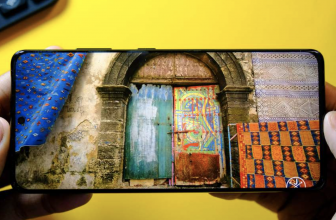HIGHLIGHTS
- Google has rolled out the update to compatible Pixel and Nexus devices
- The update brings six functional updates
- It also brings 66 security fixes
Like clockwork, Google has started rolling out the June Android security update for supported Pixel and Nexus devices. The list of devices that are compatible for the new update includes the Google Pixel, Google Pixel XL, Google Pixel 2, Google Pixel 2 XL, Nexus 5X, and Nexus 6P smartphones as well as the Pixel C tablet. The June security patch fixes 20 issues dated at June 1, and 38 issues dated at June 5.
The security fixes range from high to critical in severity, and it includes a fix for a possible remote attack through a crafted file executing arbitrary code, and a media framework vulnerability as well. While April saw a whopping 56 functional updates, the June Android security update only brought 6 functional updates. Security related issues that were fixed were at 66. Notably, Google is not the first manufacturer to release the June Android security update – that honour appears to have gone to Lenovo for the Moto G5S Plus.
Other issues addressed with the update include improved antenna-switching behaviour, Always On Display consistency, proximity sensor behaviour of the Pixel 2 and Pixel 2 XL smartphones. After the Android 8.1 Oreo update released last year, many users reported of proximity sensor issues on their Pixel devices, more cases seen on the Pixel 2 XL. The sensor was getting confused by things like screen protectors turning off the ‘always on’ Ambient Display, to not being able to use the device at all during calls. This fix has been rolled out with the June update. Bluetooth LE performance on all devices was also improved.
You can check the availability of the June Android security update on your eligible Pixel or Nexus device by going to Settings > System updates. Alternatively, there are OTA ZIP files that you can install on your device via its unlocked bootloader. The available OTA ZIP files can also be sideloaded on top of the existing software version. This process helps to retain user data. Moreover, if you’re a pro, you can pick up the updated factory images to experience the latest Android update. It is recommended to back up your data before installing the update via a factory image.
Source: gadgets.ndtv.com