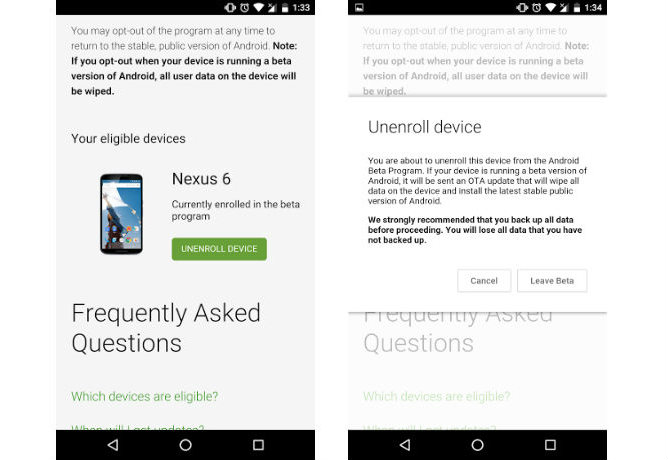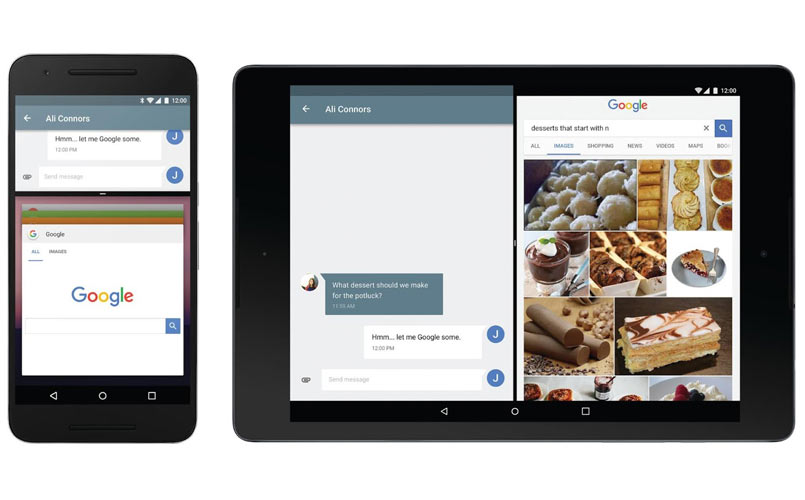
Android N Developer Preview is here for compatible Nexus devices. If you have already installed the preview and are annoyed with bugs, here’s how to roll back to Android 6.0.1 Marshmallow stable build.
Last week, Google surprised everyone by releasing the Android N Developer Preview for compatible Nexus devices. Those enthusiastic enough to try out the upcoming Android N OS went ahead to install it on their Nexus devices. But, as in case with all preview releases, the Android N Developer Preview does come with its share of some annoying bugs. Thankfully, this time around, Google has simplified the installation and roll back procedure.
The Android N Developer Preview program will continue till the final release of the OS, which would most likely happen in the third quarter of 2016. The still unnamed ‘Android N’ brings a handful of much-awaited features such as multi-window support, direct reply notifications and under-the-hood improvements for efficiency and battery life.
To install the Android N Developer Preview, you need to head over to Android beta program page. If you have a compatible Nexus smartphone, you’ll get an option to ‘enroll’ the device. Once you do that, within the next 24 hours, the OTA (over-the-air) will be sent to your device. Once the OTA is downloaded and installed, your Nexus device will have the Android N Developer Preview on it.
How to uninstall Android N Developer Preview and roll back to Android 6.0.1 Marshmallow
After trying out the Android N Developer Preview if you want to roll back to the previous stable build of Android 6.0.1 Marshmallow, the procedure is pretty simple. There are two ways to do it – you can follow the usual procedure to download the factory image and flash it using the software, or you can go with the new simplified procedure mentioned below.
Step One: Head over to Android beta program page on your PC or smartphone.
Step Two: The page will show your eligible devices and a button to “unenroll device.”
Step Three: Click on “unenroll device” after which you will be prompted with a warning and two buttons, one to ‘cancel’ and other to ‘leave beta.’
Step Four: Click on ‘leave beta’ after which an OTA update will be sent over to your Nexus device. Once downloaded and installed, your Nexus device will now run on the last stable version, Android 6.0.1 Marshmallow.
(P.S. – Make sure you take complete backup of your data as rolling back to the previous version will factory reset your Nexus device.)
If you own a compatible Google Nexus device and have Android N Developer Preview installed on it, do let us know about your experience in the comment section below.
Source: bgr.in