
OUR VERDICT
- A genuinely portable gaming laptop that performs above and beyond its nearest rivals.
FOR
- Lightweight
- Impressive benchmarks
- Macro buttons
- Overclockable from the box
- Quiet
AGAINST
- A little pricey
- Slightly thick
- Difficult to get hold of
There are a few 13-inch gaming laptops rallying for position at the start of 2017. There’s the ubiquitous Razer Blade that’s managed to draw even the most ardent of Apple fans back to the Windows fold, and Alienware has upped its game with its 13-inch R3 model. Now it’s the turn of lesser known Aorus, a subsidiary of Gigabyte who’ve come to shake up Razer’s domination of the portable gaming laptop market.
Eagle-eyed design
Adorned with its trademark eagle, itself inspired by Horus, the Egyptian god of war, the Aorus looks like a gamer’s friend. It’s bathed in classic matte black and the WASD keys are outlined just in case you weren’t sure which buttons to push to move about.

That being said, it’s nowhere near as gaudy as others in the same market. The shape is relatively subtle and only a little chunky towards the rear where the fans sit. There are no flashing disco lights, in fact it looks, dare we say it, classy, and wouldn’t look too out of place in a meeting room. Aimed at the Razer crowd, it’s a lightweight, portable gaming laptop that under the hood is powerful.
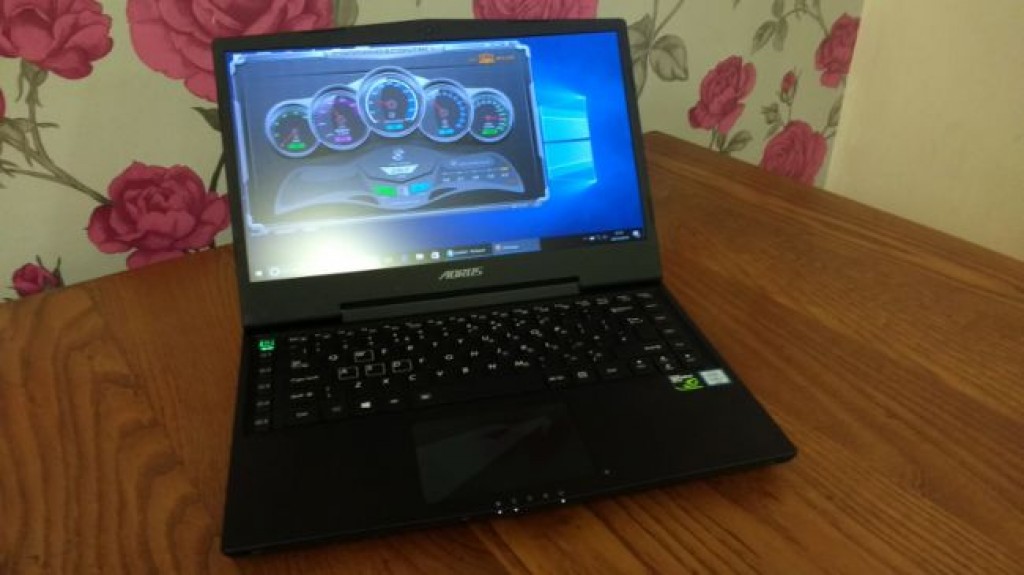
First up, the QHD+ 3,200 x 1,800 display is quite frankly gorgeous. Everything’s pixel perfect and viewable from all angles. At both the highest and lowest brightnesses it’s consistent and is kept safe with a strong aluminium backing. The anti glare works well in harsh lighting and is clearly visible from shallow angles if you need to share the screen for any reason.
Just behind it, as just mentioned, there’s chunk at the base, which reminds us of that old Renault Mégane advert about “shaking that ass”. The “ass” means that the hinge feels very well protected. OK so it’s nowhere near as elegant as a Lenovo watch hinge, but it’s a smooth opener and feels sturdy too.

On the back of the screen sits Aorus’ eagle logo in the centre. It’s mirrored and also glows blue when on, similar to the apple on an old MacBook. The whole thing has an aluminium outer shell, which means it can take a few knocks and dinks.
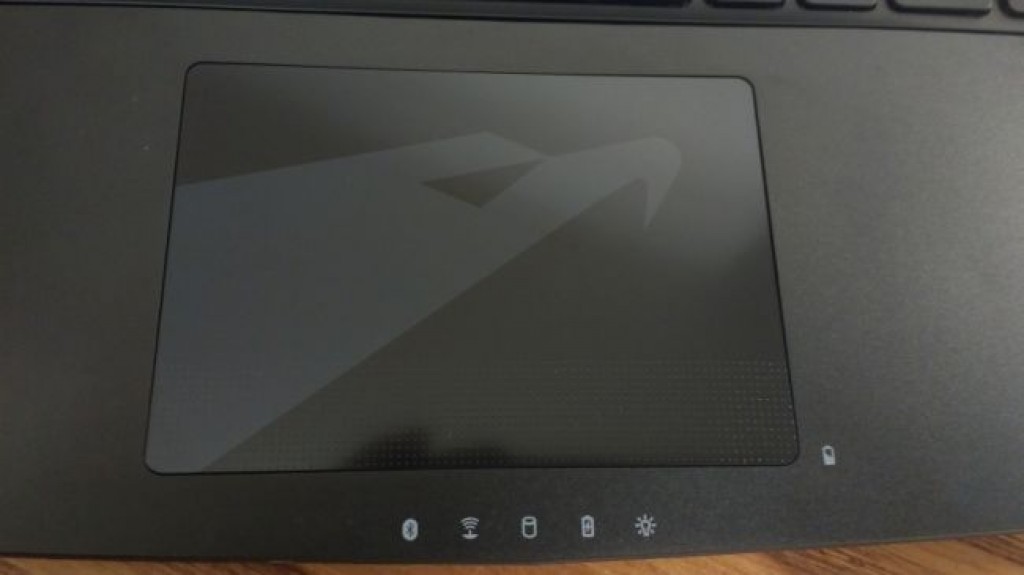
Keyboard and trackpad
On the base, the trackpad is compact with a shiny Aorus eagle darting diagonally across, a pleasant design touch. It’s also responsive and of a higher quality than a lot of rivals, although admittedly gamers will be using it infrequently. But if this is to double as a work computer it’s good to know the trackpad is functional and reliable. It appears to have been upgraded since the v3 incarnation.
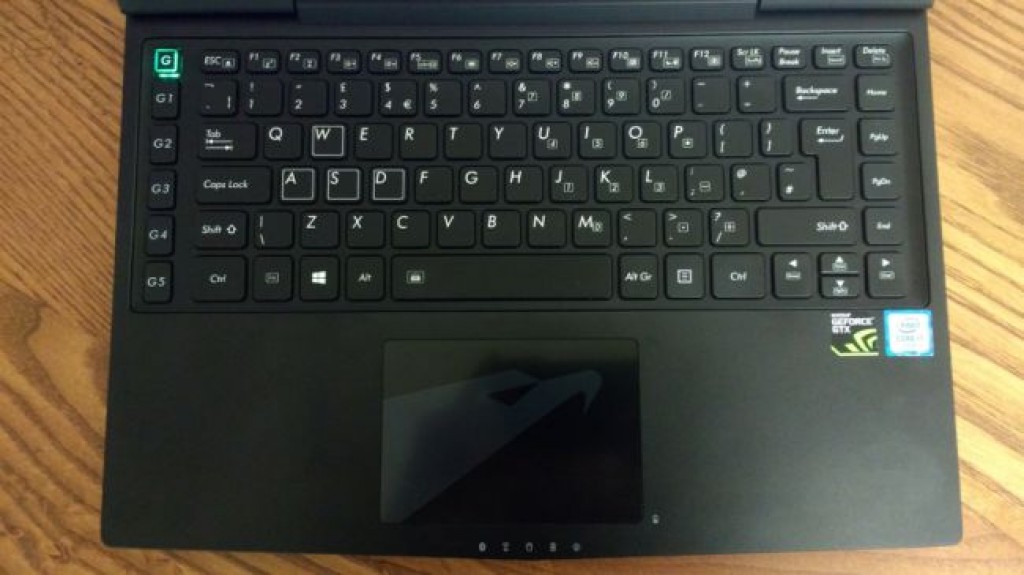
The keyboard is responsive, if a slightly cramped, something to be expected in a gaming laptop that’s this compact. But it’s very easy to get used to as none of the keys are in unexpected places, everything just seems a little bit smaller.
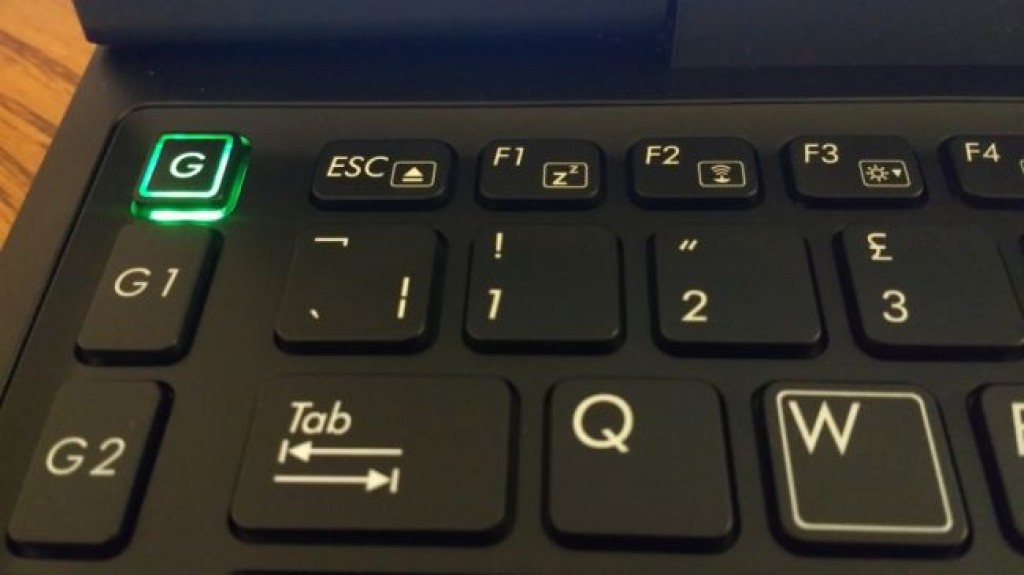
On the left side are five ‘G’ keys, these are macro shortcuts that can be assigned using an Aorus program Macro Engine. The sixth key at the top toggles between the five maps, it also changes colour depending on which map you have assigned. The program itself is easy to use and has a number of presets and empty maps to assign your own custom keysets to.

Powerful details
Aorus has obviously taken a lot of care in the design including that of the power supply which has a USB socket. So if you don’t have to have a charger on you, you won’t have to get the entire computer out of the bag to charge something, you just need the power block and a cable.

Another power feature is that if the laptop is off or sleeping, just hold down the right trackpad button and the lights that normally display hard disk usage and charging etc, now act as a five point battery indicator. Handy for a quick check. And by default it doesn’t wake on opening, there’s a subtle but well-placed power button on the right for waking it.

Its sides sport three USB 3.0s (two on the right, one on the left) and a USB C Thunderbolt on the left side. The power supply socket is on the rear which keeps it out of the way if you’re intending to load up the USBs. It’s also next to the network socket which is an essential part of any serious gamer’s kit.
The X3 is surprisingly light, coming in at 1.8kg meaning it’s less weighty than both the Razer and Alienware. While it’s never going to be as thin as the Razer, it’s a respectable 2.29cm, still a portable and packable machine considering it’s designed for gamers.
V6 upgrades
Aorus is currently releasing v6 upgrades to their entire range and we recently reviewed their 15.6 inch X5. Another fine machine and power wise it’s a step up. Outwardly there are a few little differences too, one of the main being that this doesn’t have the small orange logo above the keyboard, a design decision for the best we think as it simplifies the look.
Intriguingly the X3 holds its own against the more powerful X5 in our benchmark tests, as you’ll see on the next page.
Performance
The secret weapon that the Aorus has up its sleeve is its overclocking software. Open up Command & Control and in there you can shift the CPU clock speed (which is normally at 2.7) from 3.6 up to 4.0. In reality, the speed on the dial on our test machine didn’t register that far above 3.9, but it’s still a big boost and undoubtedly increases its benchmark results. The chip on paper is only meant to go up to 3.5 when pushed.
The software keeps a close eye on the CPU temperature and it’s a simple slider to increase or decrease the speed. We left it on the 4.0 setting during the majority of our tests, apart from battery and movie test.
And the benchmarks are where the Aorus really shone. It scored a whopping 4,910 on Geekbench, nearly 1,500 more than the Razer and a little bit more again over the Alienware 13 R3.
All three of these machines have GTX 1060s with 6GB but the processor must be bumping up the score as it clocks over 10,000 in Firestrike, a score that neither the Alienware or Razer can manage. Only it’s big brother the X5 can beat it on that.

It also wipes the floor with them at again on GTA, 165 fps on Low and 43 fps on high. Everything looks so smooth on the epic screen. And even when running at full pelt during these tests, the fans weren’t particularly intrusive.
There’s another thing that will turn heads, it logged a battery test at just under four hours, 3hrs 54 mins to be precise, nearly a whole half hour over the Razer and two more hours than the battery gobbling Alienware. It’s prowess as a gaming machine still means it’s also possible to use it as a work laptop around the office or for students with less need to charge it than the Razer Blade.

The only places where it did fall behind was the movie test, it scored a mildly disappointing 4 and a half hours. In addition to that, its PC Mark Home test was less than both the Razer Blade and Alienware, hitting just 2,411. As this is primarily a gaming machine that performs incredibly well in our gaming tests, we don’t think this will be much of an issue for anyone interested in using it as a gaming machine.
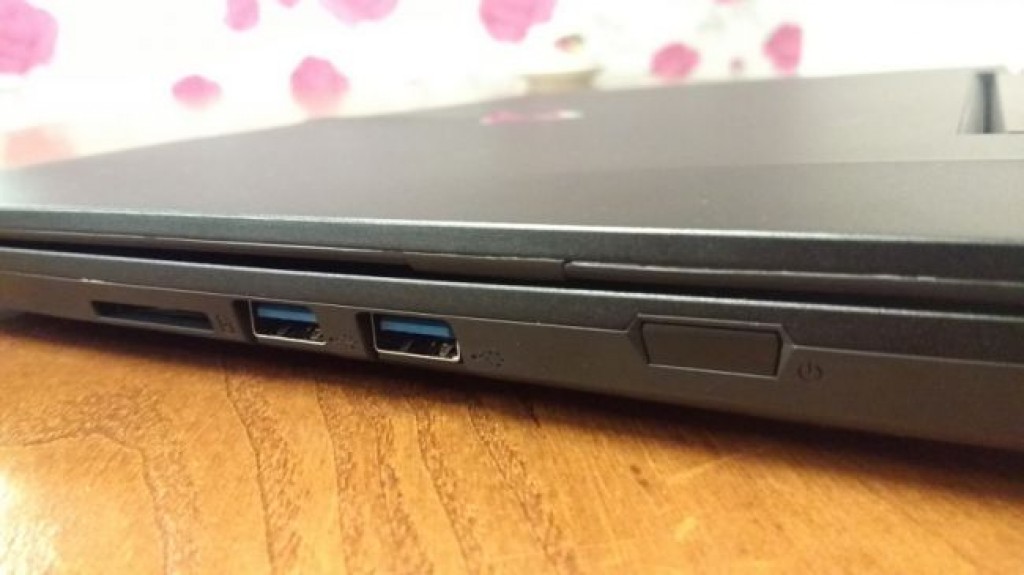
We liked
Most of all we loved the performance coupled with the in built overclocking software. It even outshined its bigger brother the X5 in the low GTAV test, and most definitely gives the Razer and run for it’s money, beating them in pretty much everything. It’s also nicely constructed with low fan noise. The battery life is also top notch, far exceeding other machines in the same class. And then there are the nifty macro buttons and detailed screen. Did we say that we liked this? We tested the model with twin 500GB SD drives, which was a bit overkill and adds around £500 to the price. We’d recommend getting the single 500GB model (there’s a generic SSD drive available which will knock down the price considerably) which generally ended up only £50 more expensive than the equivalent Razer Blade and Alienware 13 R3. Splash out the extra cash, as the performance gains are absolutely worth it.
We disliked
The design won’t suit everyone, it’s subtle for a gaming laptop but it’s certainly no MacBook. It’s also a little pricey at a little under £1,800 depending on which setup you plump for. If you’re looking for a cheaper gaming laptop, then go for a lower specced and heavier Alienware 13 R3. Also, Aorus don’t have their own online store, meaning you’ll have to buy it from a reseller such as Amazon, Overclockers UK or ebuyer. Therefore they may not have the specific model you’re after unfortunately. Also the prices vary somewhat and we couldn’t nail down the same price across different websites. You’ll have to hunt around for the best deal.
Final verdict
All in all, this is not just an excellent gaming laptop, it’s an excellent laptop too. Some may have slight qualms about the design, while it’s not as showy as using gaming laptops, it might be a little bit too much for situations. In our benchmarks it surprisingly outperforms its nearest rivals we think in part due to the ability to overclock the CPU.
Of course, overclocking in the past has been a double edged sword, although with the latest, and manufacturer approved, software it’s a lot safer than in the dark old days. It’s great to see Aorus fully embracing the technology available on this Skylake CPU and the new X3 is the proof of their hard work.
Sourse: techradar.com









































