
iPad Pro 12.9in review: Can Apple’s super tablet really replace your MacBook or PC?
The iPad Pro is powerful, flexible and has an amazing screen – but it won’t suit everyone.
The iPad has always been seen as a device primarily for consuming content, but the 12.9 inch Apple iPad Pro changes all that. While it can still be used to browse the internet, or watch films, new features – and accessories such as the Apple Pencil – mean it’s just as comfortable to do office work with as it is to sketch on. But is it any good? Read our review of the iPad Pro 12.9 inch to find out.
Design and build quality
On first glance, the iPad Pro 12. Inch looks like a heft iPad Air 2. However, once you pick it up and feel how light it is (713g for the Wi-Fi model), you start to realise that its dimensions (221x306x6.9mm) aren’t actually that big. In fact, the iPad Pro has roughly the same footprint as the 13.3-inch MacBook Pro, only it’s a lot lighter and slimmer. The more I used the new iPad, the more its benefits shone: you get the big screen you’d expect from a laptop, but the thinness and lightweight you’d expect from an iPad.

Display
The iPad Pro’s 12.9-inch screen is the largest Appe ever put in a tablet, and it’s bigger than most of the Android competition, too. It’s also the highest-resolution tablet, with a whopping resolution of 2,732×2,048. This works out to the same 264ppi pixel density as the iPad Air 2 and iPad Pro 9.7, which has a resolution of 2,048×1,536.
That means that an iPad Air 2 in portrait mode is the same height as the iPad Pro – effectively giving you the option of split screen working on two iPad Air 2 screens side-by-side. The screen’s up to Apple’s usual quality with fantastic viewing angles letting you clearly see the screen from practically any angle. Our colour calibrator measured an excellent 98.2% sRGB colour gamut coverage, and brightness was above average at 393cd/m2. A contrast ratio of 1,552:1 is fantastic, and a black point of 0.25cd/m2 is one of the lowest we’ve seen from a non-OLED display.
Sound
The Apple iPad Pro does particularly well in the sound stakes, too. The 12.9 inch iPad Pro has four speakers, rather than the usual two. Using its orientation sensors, it uses the top two speakers for spatial separation (stereo) and the bottom two to deliver low-frequency sounds. The result is a rather impressive tablet for sound: watching a film on Netflix I felt no need to reach for a pair of headphones or to plug in a pair of speakers. That’s good news, as you can travel with the one device and use it for everything while you’re away.
Performance
the iPad Pro is powered by a dual-core A9X processor, based on the A9 chip found in the iPhone 6s. When combined with a more powerful GPU, the iPad Pro wiped the floor with its competitors in the Peacekeeper browser test, scoring a huge 5,476. It powered through the GFX Bench Manhattan onscreen test at 33.5fps, and an offscreen score of 80fps is seriously quick. The dual-core iPad even scored 5,484 in GeekBench 3’s multi-core test, beating many quad-core Android tablets. In fact, these speeds are actually fast than a lot of budget Windows laptops.

Battery life
The iPad Pro’s large chassis has enabled Apple to squeeze in a massive 10,307mAh battery. Even powering the iPad Pro’s large screen, it was enough for This doesn’t automatically translate into phenomenal battery life, because of the 9 hours 8 minutes in our video playback test, running at a screen brightness of 170cd/m2. When you consider the screen drops the refresh rate to 30Hz when showing still images, only jumping to the full 60Hz when displaying anything moving,– there’s easily enough for a day’s worth of work from a single charge. Like most of Apple’s products nowadays, the iPad Pro is charged via the Lightning cable.cc
UI
The iPad Pro 12.9 inch uses iOS 10, but it comes with some unique features you’ll only find on this tablet. Top of that list are the new multitasking options. There are two modes. Slide over lets you slide a compatible app in from the side, giving it focus. It lets you, for example, quickly check your email without having to leave your browser.
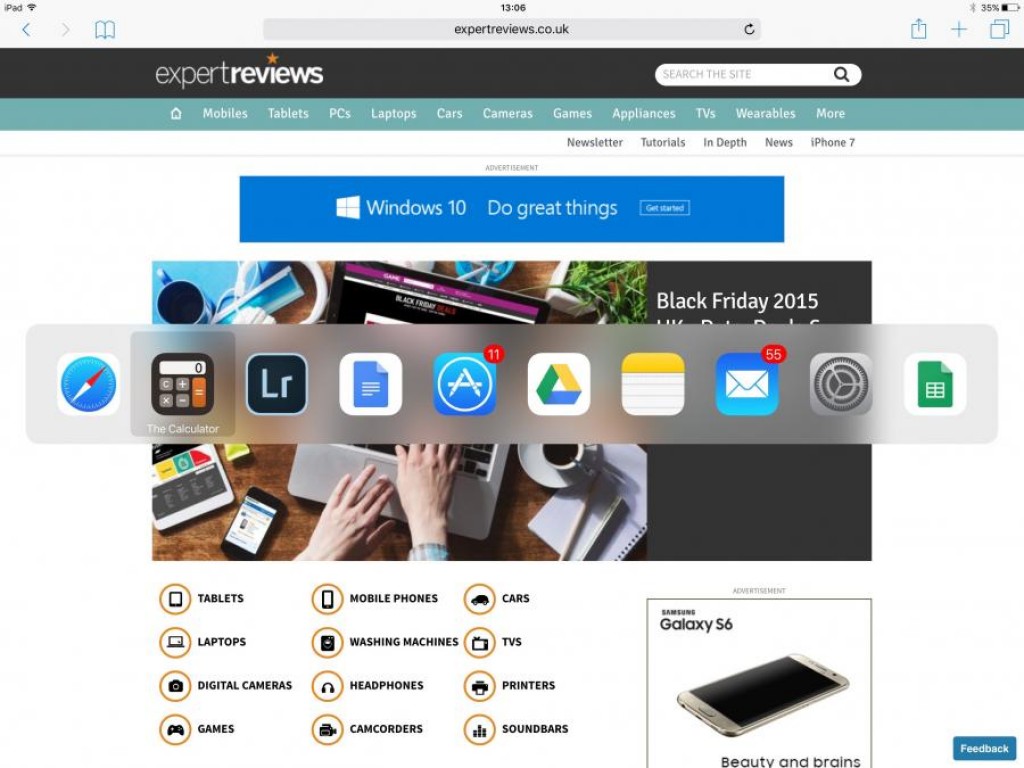
Split View lets you run two apps at the same time, each one getting half of screen:. It works well and I found that I could do most of my daily jobs without wishing for multiple desktops or positional windows. The only thing at the moment is that app support is a little limited: Apple’s built-in apps and productivity apps support it, as does Microsoft Office, but Google hasn’t updated Google Drive to work with the new multitasking. I imagine it won’t be long before more developers update their apps, though.
The iPad Pro also gets an on-screen keyboard, which uses the additional resolution that’s available. With the new keyboard you get dedicated number keys and shortcuts to cut, copy and paste. It makes typing without a dedicated keyboard a lot quicker than with the old iPad keyboard.
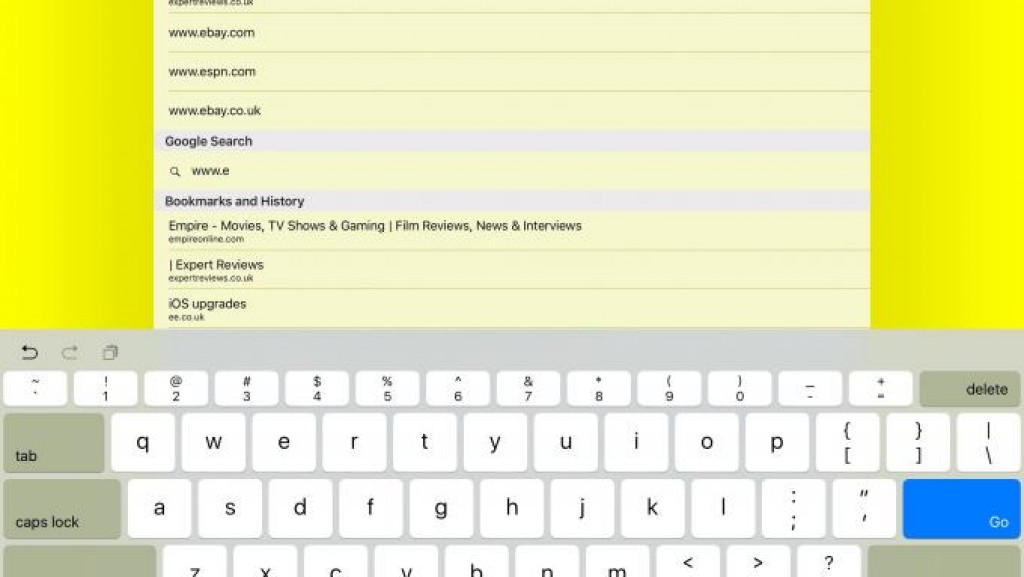
This feature is brilliant news for anyone that wants to use their iPad for work, as it means that they can send large files and documents easily, without having to find an intermediate way of doing it. It may be a small addition, but it will help improve productivity and gives the iPad Pro another feature that regular computers already have.
Keyboard
If you’re going to use an iPad for work, a physical keyboard is still a must. There are plenty of third-party keyboard cases for older iPads, but they all connect via Bluetooth and require charging themselves. Apple has built its own for the iPad Pro, using the magnetic connector on the side of the tablet to deliver power and data. It means that as long as your iPad has charge, you can type. The £139 Apple Smart Cover also doubles as a case, similar to Microsoft’s Surface Pro 4 Type Cover keyboard.
Image 3 of 23Apple iPad Pro dock connector
The keys look like they will be spongy, but each one has a surprising amount of travel and feedback. We were soon typing at speed without making many errors.
The excellent viewing angles meant we could type comfortably with tablet and keyboard resting on our lap. Shortcut keys familiar to Mac users make a return, including COMMAND+C and COMMAND+V to copy and paste. You can even use COMMAND+TAB to quickly move between apps.

The onscreen keyboard doesn’t disappear altogether when using the Smart Cover; you still get one row of commands that differ between apps, but typically include formatting options, undo and redo, copy/paste and auto-complete options. With the keyboard attached, you lose the virtual trackpad multi-touch gesture and have to rely on your finger and the keyboard’s cursor keys. Apple has retained its US layout, too, which is frustrating for British customers.
Logitech Create iPad Pro Keyboard
As good as Apple’s keyboard is, it’s shallow keys aren’t going to suit everyone. Luckily, there’s already an alternative in the shape of the Logitech Create (£110). It’s a combination of a hard case and a backlit keyboard, effectively turning the iPad Pro into a laptop-style device, rather than Apple’s softer cover.
There’s good and bad in that. In terms of protection, it’s great news, as the tough case means that it provides plenty of protection for your tablet. The downside is that the protection adds more weight: 725g, which is more than the 713g of the iPad Pro. At a combined 1,438g, the combination isn’t far off the 1.6kg MacBook Pro with Retina Display. As a comparison, the Apple Smart Keyboard for the iPad Pro weighs 340g, so the combination is still very light.
The other big difference is that while you can fold the Smart Keyboard out of the way and use the iPad Pro as a tablet, you can’t easily do the same with the Create. While the Create may be heavier than the Apple accessory, it’s also arguably the better keyboard. It certainly feels like a real keyboard, with its Chiclet-style keys having plenty of travel and excellent feedback. While I could type quickly on the Apple model, with the Logitech Create, I was typing as fast as I usually do on a laptop. For anyone that does a lot of typing, this really is a different experience.

On top of that, the keyboard is backlit with two dedicated keys to turn the light up or down, with two levels of brightness and off. It certainly makes typing in poor light easier, just as on a MacBook with backlit keys. While Apple’s keyboard just provided the general everyday keys that you need to type, Logitech has been a bit smarter, adding in additional iPad-specific keys. So, you get volume up, down and mute, as well as brightness up and down.
Then there are dedicated buttons for Home, Spotlight search and to lock the iPad. These all reduce the number of times that you have to reach for the iPad Pro’s home button or touchscreen, making it much easier to use wen you have a keyboard attached. There’s also a button to bring up the onscreen keyboard, which might sound pointless, but this means you can use two fingers to use it as a touchpad, making selecting text and moving the cursor much easier: this address one of the minor issues I had with using Apple’s keyboard.
Both keyboards that I’ve reviewed are good in their own way, so it’s really down to personal preference: the Logitech is cheaper, heavier and has standard keys with more shortcuts; Apple’s Smart Keyboard is more expensive, lighter, lets you use the Pro as a regular tablet more easily and still quick to type on. Don’t forget, a bug with iOS and the Logitech keyboard means that you need iOS 9.3 (beta or higher) to update the keyboard’s firmware; without that, the keyboard is laggy and frustrating to use.
Pencil
When Apple first introduced its Pencil stylus, there were plenty of jokes about how much it cost (£79) but, when you look into it, there’s actually a load of technology packed in, which is why it’s more expensive than most bog-standard touchscreen styluses. This includes two sensors, which can sense orientation and pressure, as well as the integrated battery, which is charged via the Pencil’s integrated Lightning connector: 30 seconds plugged into your iPad Pro’s Lightning port gives you around 15 minutes of use. You can also charge it via the USB cable included in the box.
So, is it any good? Well the feedback from Expert Reviews’ resident artist, Katharine Byrne, was that, compared to the Surface Pro 4’s stylus, the Pencil isn’t quite as comfortable to hold; however, it’s additional sensors make it the more pleasant device to draw with. In particular, you can get some neat effects, such as using the Pencil on its side to shade in a drawing. As you can see from Katharine’s drawing of Tim Cook below, you can get some impressive results from this tablet. It’s important to point out that the drawing below was created in Notes, and with a dedicated art package you get even more control.

What about if you’re not an artist? The Pencil’s not quite an essential purchase, in this case, but the finer control it gives you can still be important for some applications. In a way that’s the beauty of the iPad Pro, as you only have to buy the accessories that you want and will use, and the box isn’t just cluttered with everything.
Price and options
All of the iPad Pro models have integrated storage with 32GB (£679), 128GB (£819) and a trane topping £909 Wi-Fi only models. They’re kitted out with the latest 802.11ac Wi-Fi, so will make the most of a fast router and internet connection if you have one. If you want data on the go, only the 128GB version has a cellular version (£899). This adds in the ApplIM, which lets you choose your data plan on the fly. It’s a shame that EE haven’t orks got in on the act and gave us a choice
Conclusion
The iPad Pro is a staggeringly quick tablet, with a superb high-resolution screen, great speakers and decent battery life. With its high-quality accessories that let it adapt to different situations and uses, it’s also one of the most flexible tablets/computers we’ve used. It does something new and a bit different to both laptops and previous tablets, so it’s a matter of what you use a computer for as to whether this is the product for you.
If you really only use email, a browser and regular office apps, the iPad Pro is a slick and lightweight computer that can easily replace your laptop but doubles as a fantastic tablet for entertainment. Likewise, if you’re a digital artist, the high-quality Apple Pencil provides a superior experience to other styluses, making the iPad Pro the top platform for you. Of course, if you find the 12.9in size a little unwieldy for tablet use, Apple now has the iPad Pro 9.7. It’s so portable you can often forget you’re carrying it but is more of a complementary device compared to the 12.9in model that comes exceptionally close to being a complete laptop replacement. If you rely on software not available on iOS, or regularly work with photos and video, a traditional laptop is still your best bet.
Hardware
- Processor-Dual-core 2.16GHz Apple A9X
- RAM-4GB
- Screen size-12.9in
- Screen resolution-2,732×2,048
- Screen type-IPS
- Front camera-1.2 megapixels
- Rear camera 8-megapixels
- Flash-No
- GPS-Yes (Cellular model)
- Compass-Yes (Cellular model)
- Storage (free)-32/128GB
- Memory card slot (supplied)-None
- Wi-Fi-802.11ac
- Bluetooth-Bluetooth 4.1
- NFC-No
- Wireless data-4G (Cellular version)
- Dimensions-221x306x6.9mm
- Weight-713g
Features
- Operating system-Apple iOS 9.1
- Battery size-10,307mAh
Sourse: expertreviews.co.uk









































