
The Asus ZenBook Pro UX501VW has a great 4K screen but its processing power could be better
The Asus ZenBook Pro UX501VW is a high-end desktop replacement that has its sights set firmly on the 15in Macbook Pro and Dell XPS 15. It certainly looks the part, as Asus’ trademark ripple effect on the lid gives it a welcome premium feel that’s subtle yet has just enough detailing to make you want to show it off. It’s got a 15.6in IPS display with an incredible 3,840×2,160 resolution, putting the Macbook Pro’s 2,880×1,800 to shame.
It’s this screen that really makes the Zenbook Pro UX501VW stand out, as it’s nothing short of gorgeous. While our sRGB colour gamut measurement of 90.4% doesn’t quite match Asus’ claimed 100% coverage, it still looks absolutely lovely and is only a fraction behind the Macbook Pro’s 91% coverage.
Likewise, its 4K resolution means that you get plenty of desktop space to work with, and text and icons look wonderfully sharp. Admittedly, Microsoft’s scaling software isn’t quite as seamless as Apple’s, but Windows 10 certainly delivers a better overall experience than Windows 8.1, and multitasking is an absolute breeze.
However, dive a little deeper into the display, and not all is as it seems. For instance, while colours have a palpable richness to them, the laptop’s contrast ratio is shockingly poor, coming in at just 407:1. This is partly due to its somewhat low peak brightness of just 248.7cd/m2, but I also measured a black level of 0.47cd/m2 on its highest brightness setting, which is much higher than I’d normally expect to see on such a high-end laptop. Its backlight wasn’t terribly even, either, as there was a noticeable amount of bleeding around the edges of the screen. The Zenbook Pro UX501Vw might beat the Macbook Pro on resolution, but Apple remains king when it comes to overall quality.
Keyboard and touchpad
Thankfully, the Zenbook Pro U501VW redeems itself slightly with its excellent backlit keyboard. Three levels of backlighting are available, making it great for working in the dark or low lighting conditions, and each key is sensibly spaced and has plenty of travel. My only real gripe is the rather small spacebar, which seems miserly in size considering the footprint of the laptop.
 The touchpad is quite sizeable, though, providing plenty of space for swipes and multi-touch gestures. Its integrated buttons also provide a good level of tactile feedback, but occasionally I found myself accidentally clicking the wrong side of the touchpad when navigating the desktop, so you may want to think about using a mouse if you’re going to be using it for long periods of time.
The touchpad is quite sizeable, though, providing plenty of space for swipes and multi-touch gestures. Its integrated buttons also provide a good level of tactile feedback, but occasionally I found myself accidentally clicking the wrong side of the touchpad when navigating the desktop, so you may want to think about using a mouse if you’re going to be using it for long periods of time.
Ports and connections
You’re definitely not left wanting when it comes to ports and connections on the Asus ZenBook Pro UX501VW. As well as three USB 3.0 ports, you also get a USB 3.1 Type-C port, which not only lets you benefit from faster transfer speeds, but you can also use it to connect and charge modern smartphones such as the LG G5 and Nexus 5X.
You’ve also got an HDMI output, an SD card reader and separate headphone and microphone jacks. There’s no Gigabit Ethernet port, though, so your only way to get online is via the laptop’s 802.11ac Wi-Fi. This might not be ideal if you do a lot of travelling, but considering the UX501VW’s size and weight, it’s not too much of a problem with this particular laptop.

Speakers
Oddly, the speakers aren’t positioned where you’d expect them to be. At first glance, you’d think they’d like beneath the speaker-like detailing on either side of the keyboard, but its pair of Bang & Olufsen-branded drivers are actually found underneath the laptop instead. It certainly gives your audio a substantial thump, but with all the sound being driven into the table, low-end sounds do lack a bit of kick. They’re also not particularly loud, as even on max volume, they still sounded pretty quiet.
Performance and battery life
As you’d expect from such a high-end laptop, the Zenbook UX501VW comes equipped with top of the range hardware. Its quad-core 2.6GHz Intel Core i7-6700HQ is the same chip you’ll find in other more expensive laptops such as the Dell XPS 15, Chillblast Samurai and Gigabyte P57w-CF2, and it also has 12GB of RAM and a 2GB Nvidia GeForce GTX 960M graphics chip.
However, despite having more or less the same components as its top-end rivals, the UX501VW couldn’t quite match them in speed when it came to our 4K benchmarking tests. While its overall score of 94 isn’t to be sniffed at, it’s still a long way behind the Dell XPS 15’s score of 111 and the Samurai’s even more impressive result of 115.
Its GTX 960M chip also feels slightly underpowered compared to the more efficient 970M chips you’ll find in the Samurai and Gigabyte’s P57w-CF2, but you can still manage some pretty admirable frame rates when playing games.
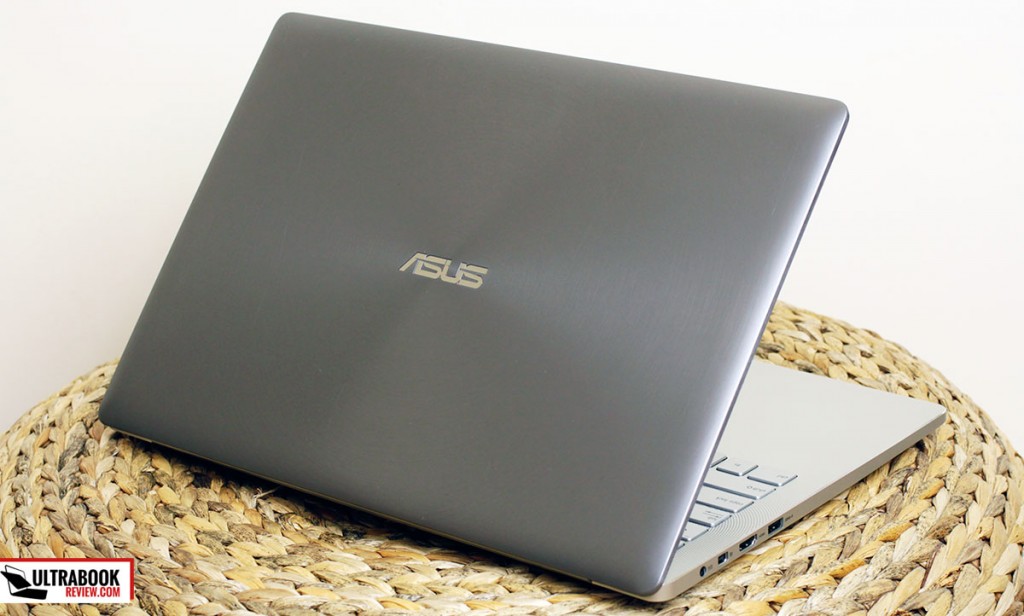 In our demanding Metro Last Light: Redux test, it managed a just about playable 29.1fps at 1,920×1,080 resolution on Ultra with SSAO turned off, but frame rates soared when I dialled back the graphics quality, so you should still be able to play modern titles with a little bit of tweaking. Running older games shouldn’t cause you any hassle, either, as it was able to run Dirt: Showdown at 70.9fps at a 1,920×1,080 resolution on max settings.
In our demanding Metro Last Light: Redux test, it managed a just about playable 29.1fps at 1,920×1,080 resolution on Ultra with SSAO turned off, but frame rates soared when I dialled back the graphics quality, so you should still be able to play modern titles with a little bit of tweaking. Running older games shouldn’t cause you any hassle, either, as it was able to run Dirt: Showdown at 70.9fps at a 1,920×1,080 resolution on max settings.
The UX501VW’s battery life was pretty impressive as well. With its score of 7h 9m in our continuous video playback test with the screen set to our standard brightness of 170cd/m2, the UX501VW bests many of its rivals, including the Dell XPS 15, which only lasted 5h 40m under the same conditions. This is a great result, and on many occasions it lasted almost a full working day without needing to go back on the mains.

Conclusion
The Asus ZenBook Pro UX501VW is a highly capable premium laptop, but it does come with a few noticeable drawbacks. Not only does it have a rather flawed display, but its performance isn’t as good as it could be either. Still, it is around pounds 200 cheaper than the similarly-specified Dell XPS 15 and 15in Macbook Pro, making it an attractive alternative to its high-end competitors.
If all you’re after is raw power, then the Chillblast Samurai is probably a better buy at this kind of price, but then you’re also settling for an off-the-shelf Clevo chassis rather than something a bit more elegant. There’s also the less expensive versions of the Dell XPS 15 to consider, as the top Full HD model costs pounds1,399. It might not have the same resolution as the UX501VW, but the general quality of the display is also much higher, making it a better buy overall.
Core specs
Processor-Quad-core 2.6GHz Intel-Core i7 6700HQ
RAM -12GB
Memory slots (free)- 2 (0)
Max memory-12GB
Dimensions- 383x255x20.6mm
Weight -2.3kg
Sound- 3.5mm headphone and microphone
Pointing device- Touchpad, touchscreen (optional)
Display
Screen size -15.6in
Screen resolution- 3,840 x 2,160
Touchscreen- Yes (optional)
Graphics adaptor- NVIDIA GeForce GTX 960M
Graphics outputs -HDMI
Graphics memory -2GB
Storage
Total storage -512GB SSD
Optical drive type -DVD-RW
Ports and expansion
USB ports- 1xUSB 3.1 Type-C, 3xUSB 3.0, 1xThunderbolt
Bluetooth- 4.0
Networking -802.11 ac
Memory card reader -SD, SDXC, MMC
Other ports -None
Miscellaneous
Operating system -Windows 10 Home
Operating system restore option- Restore partition
Buying information
Parts and labour warranty -One year RTB
Price inc- VAT pounds 1,430
Details- www.asus.com
Supplier -www.amazon.co.uk
Part number- UX501VW-FJ098T
Source: expertreviews.co.uk









































