
PROS
- Inexpensive
- Reasonable image quality for Full HD
- Comprehensive mounting bundle
CONS
No built-in GPS
- No extra safety features
- No memory card included
KEY FEATURES
- 1/2.9-inch Sony Exmor IMX323 CMOS sensor with 2.19 megapixels
- 1920 x 1080 maximum resolution
- 2-inch LCD panel
- G-sensor for detecting incidents
- Motion sensor and time-lapse modes
- Manufacturer: AUKEY
- Review Price: £69.99
WHAT IS THE AUKEY DR-01?
The DR-01 is a dash cam from Aukey, a company that may be more familiar to you for its USB hubs and audio gear. The dash cam market is becoming increasingly crowded, so Aukey’s DR-01 enters with a very keen price, hoping to attract buyers at the budget end of the market rather than gadget-hungry early adopters.
AUKEY DR-01 – SPECIFICATION AND WINDSCREEN MOUNTING
Available for less than £70, the DR-01 offers only Full HD video, where more expensive alternatives are now turning to higher resolutions. But this will be sufficient for basic use, and Aukey also includes a Sony Exmor IMX323 CMOS sensor. This is a 2.19-megapixel chip, with a sizeable 1/2.9-inch diagonal, and so should offer decent performance in low light, as well as during the day.
Aside from Full HD (1920 x 1080) resolution video at 30 frames per second, there’s 720p at 60 and 30 frames per second, WVGA (848 x 480) and VGA (640 x 480).
As is the case with pretty much all dash cams, microSD is used for storage. Note that there’s no media included in the box, so you’ll need to supply your own, although this is hardly expensive these days. An 8GB card will be enough for about 80 minutes of footage at the Full HD resolution’s approximately 13Mbps data rate. Once the media is full, recording will loop and the oldest files will be overwritten by new ones.

Despite the budget pricing, the DR-01 comes with a surprisingly generous bundle of mounting accessories. There’s a suction mount, plus an adhesive mount if you want your installation to be permanent.
The usual lengthy USB power cable is supplied, and the car power adapter isn’t captured, but separate. It also offers two USB ports, so you can charge your phone or attach a satnav at the same time, assuming the latter doesn’t have a captured power cable either. I found this worked just fine with a TomTom satnav.
Aukey has included a couple of extra 3M adhesive patches in the box, and unlike virtually every other dash cam competitor, three adhesive cable clips are included as well. This will make routing the USB power cable round the windscreen neat and tidy, and you shouldn’t need to purchase anything else for this purpose.
AUKEY DR-01 – MENU, MANUAL SETTINGS AND OPTIONAL SAFETY FEATURES
Navigating the menu utilises the 2-inch LCD screen and four buttons beneath it. It isn’t a complicated process, since there aren’t that many settings you can alter. There’s control over the recording resolution, and the ability to select a clip length when loop recording, between 3, 5 and 10 minutes. But you can’t turn this feature off.
You can also choose whether the date and time are stamped onto the video frame during recording. You do get the ability to configure exposure between +1 and -1 EV in seven increments, a feature that isn’t always available with dash cams. It’s also possible to select whether a 50Hz or 60Hz base frequency is used, so the flicker of artificial lights doesn’t cause strobing.
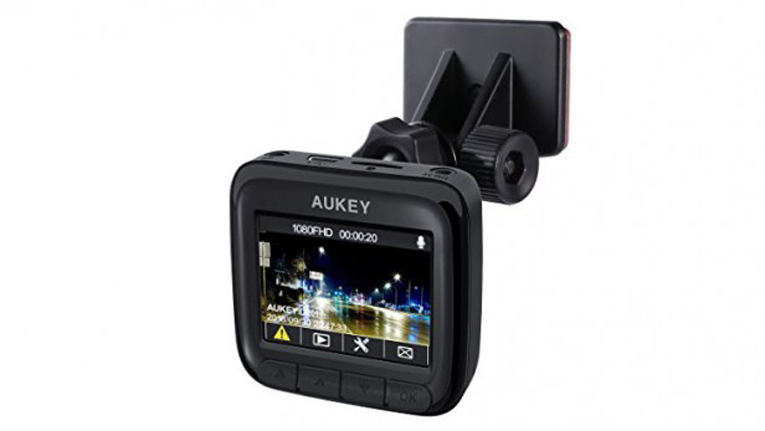
Otherwise, the DR-01 offers the bare minimum of additional safety features. Apart from the G-sensor mentioned above, that’s it. This has three sensitivity levels configurable via the menu. There’s no GPS built in to track your position alongside the video, and no Wi-Fi and smartphone app combination to provide easier access to settings and remote control.
You can use the DR-01 as a parking protector, with a motion detection mode also available. There’s a time-lapse recording function, too, for an alternative method of keeping an eye on things when the car is parked. But in the absence of a GPS, there’s no option of safety camera location warnings.

Although lane departure and proximity sensing don’t necessarily need a GPS, these aren’t included either. The DR-01 is strictly a dashboard camera and very little else. But it would have been a surprise if there was much more than this considering the price.
There are a couple of mini-jacks on the top of the DR-01. One is for analog AV output, although no cable is supplied to enable this. The other is for attaching an external GPS receiver, which is mentioned in some of the descriptions in online shops. However, there’s no hint of where to obtain this on Aukey’s own website, or anywhere else. So it doesn’t seem to be a real option at the moment.
AUKEY DR-01 – IMAGE QUALITY
With just Full HD on offer, the DR-01 can’t offer the detail of the best current dash cams. Footage also has a noticeable grain, even in reasonable illumination. But the Sony CMOS provides reasonably faithful colour. The detail is adequate for the main function of a dash cam. You can read number plates, but not as clearly as higher-resolution dash cams such as VicoVation’s Vico-MF3.
SHOULD I BUY THE AUKEY DR-01?
As stated in the intro, the Aukey DR-01 isn’t going to have early adopters rushing to buy. This is very much a no-frills dash cam that does the essentials of capturing your journey on video in case an incident occurs. This job is completed with reasonable aplomb, considering the price, and the mounting bundle is comprehensive too.
So if you’re after an extremely budget-conscious dash cam, the Aukey DR-01 is worth considering – even if it won’t fulfil all your dash cam dreams.
VERDICT
A low price for very few dash cam features – but at least the Full HD video quality is reasonable, making the Aukey DR-01 good value.
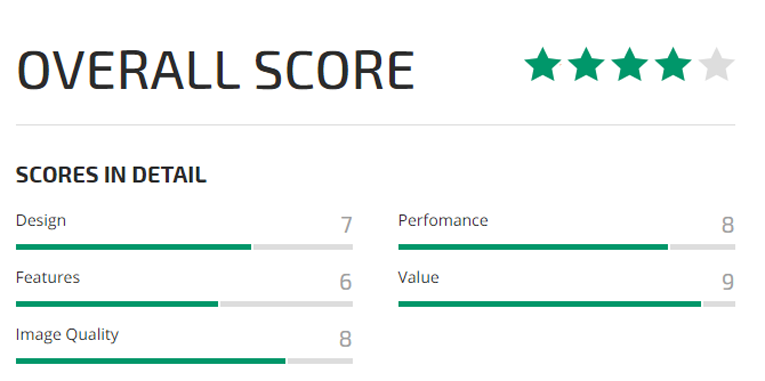
Sоurсе: trustedreviews.com










































A sample is useful but there’s very little analysis of the most important part – the image quality on which your review score is mostly based. There’s no real idea of where it sits in the pecking order and no comment at all on night image quality. Does it automatically adapt to low light or do I need to change a setting? Is the grain significantly detrimental to image quality at night?
No offence but this is pretty superficial.
You say this one is cheap, but there are loads on Amazon far below this price. Anyone had any experience of the sub-£20 offerings?
Not really worth the money in my experience. They are just cheap chinnese rubbish