
Introduction

Update: Between now and Apple Watch 2, we’re focusing on what makes our best Apple Watch apps tick. Here’s our updated rankings list.
The Apple Watch is now over a year old and yet the much-hyped iPhone-compatible smartwatch is just now seeing its potential among apps and games in 2016.
It’s the fact that this is a brand new product category, so while it’s one of the best smartwatch options out there, even Apple CEO Tim Cook admits it’s in “learning mode.”
The number one question I hear from new Apple Watch owners is “Well, what apps should I download first?” To make answering that very query easier, we devised a throughout best Apple Watch apps list.
Here are the 35 best apps, going along with our selection of the best apps for Android Wear and the best apps for Pebble. With the right apps, your beautiful timepiece will become so much more.
1. Google Maps
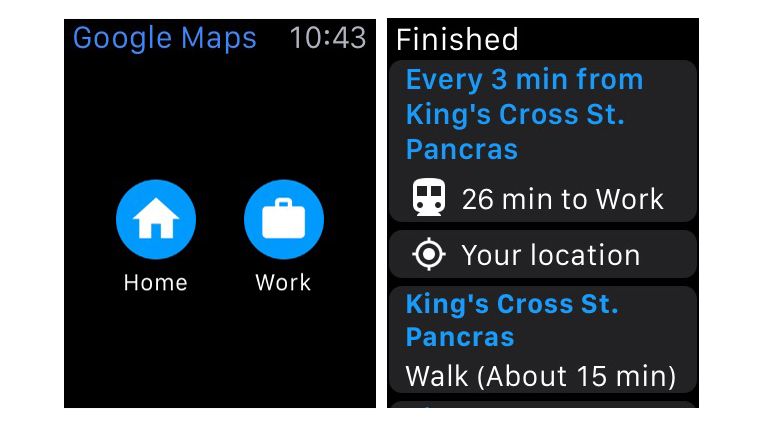
Now Watch users have a choice of transport apps on their Watch. The built-in Maps app from Apple is still the most versatile thanks to excellent maps, directions and now public transport options in some cities like London. But Google’s answer is straightforward and attractive. It gives directions (though not maps) for two destinations, home and work, but will also show routes recently followed on your phone. A Force Press on the Watch screen lets you switch between walking, driving and public transport modes. The cycle routing that the phone app offers isn’t here, perhaps because you shouldn’t be taking your hand off the handlebars to read your Watch screen as you ride.
2. Camera Remote

You may have missed the built-in Camera Remote feature since the Apple Watch doesn’t have a camera, but you should use it to your advantage every time you take an awkwardly framed photo. It let’s your frame a shot remotely with your Apple Watch by seeing a preview of what’s in the phone viewfinder via the Watch screen. It also has a shutter button and initiates a countdown. It works with both the front and back cameras and is free. Use this tool wisely to achieve less awkward selfies at a distance.
3. Just Press Record
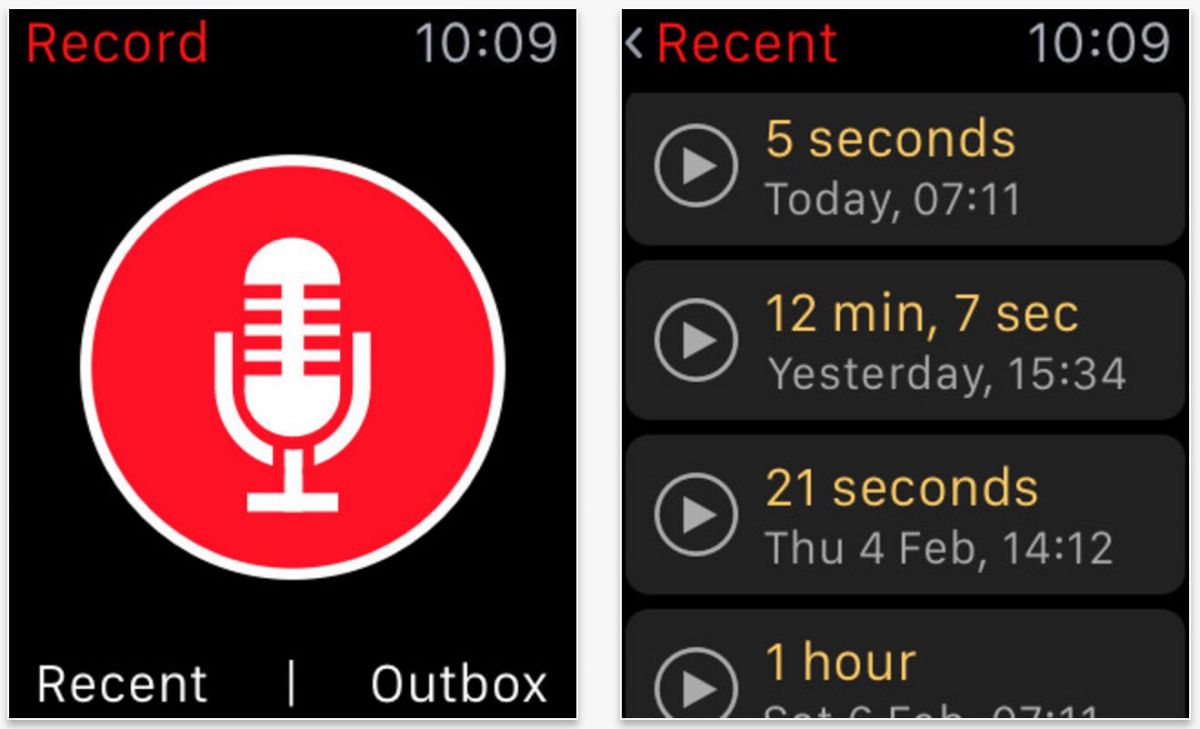
No, pressing the record button on an iPhone isn’t a giant hassle, but as a journalist, capturing what’s being said – often impromptuly – at a moment’s notice is of the utmost importance sometimes. That’s why we’re a fan of the appropriately named Just Press Record Apple Watch app. It’s more than a handy off-site button, though. It also syncs records across all devices big (like an iMac) to small (like the iPhone SE), making the recording and listening back process a tad easier.
4. Citymapper

This is the pre-eminent public transport app, so no wonder it’s an Apple Watch essential. It tells you how to get around selected cities including London, Manchester, Paris, Barcelona and New York.
As well as bus, train and subway times and directions, the Watch app even offers cycling routes and bike hire details such as London’s Boris Bikes. Once you’ve set up the journey on the phone, step-by-step notifications will appear on the Watch screen.
You can start journeys to home or previously saved destinations right from the Watch, and it will even help you find your way to nearby bus stops and train stations. Brilliant, just brilliant.
5. The Weather Channel
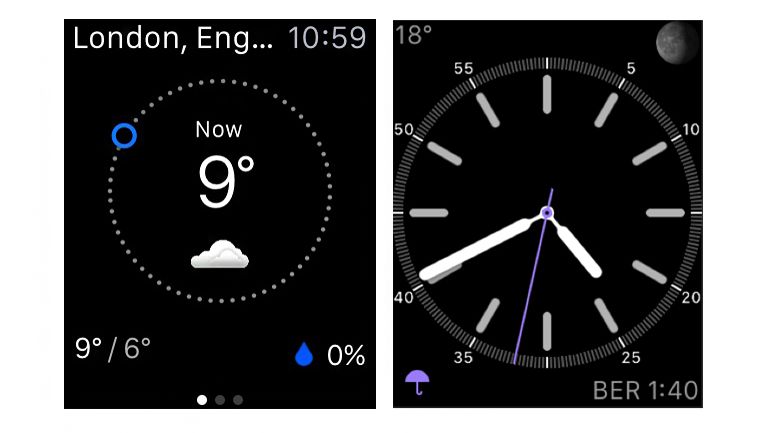
This is the world’s most downloaded weather app, apparently. As well as instant weather descriptions for right now and forecasts for the next 15 hours or more, the Watch app shows details of how long until sunset, temperature and cloud cover now. There’s also the current outlook, wind speed and chance of rain. Most of these details also appear in the app’s Glances screen. Since the arrival of watchOS 2, The Weather Channel is also available as a complication, appearing on some Watch faces as an icon, such as an umbrella when rain is expected. It’s free, or you can remove ads for £2.99/$3.99.
6. Sleep++
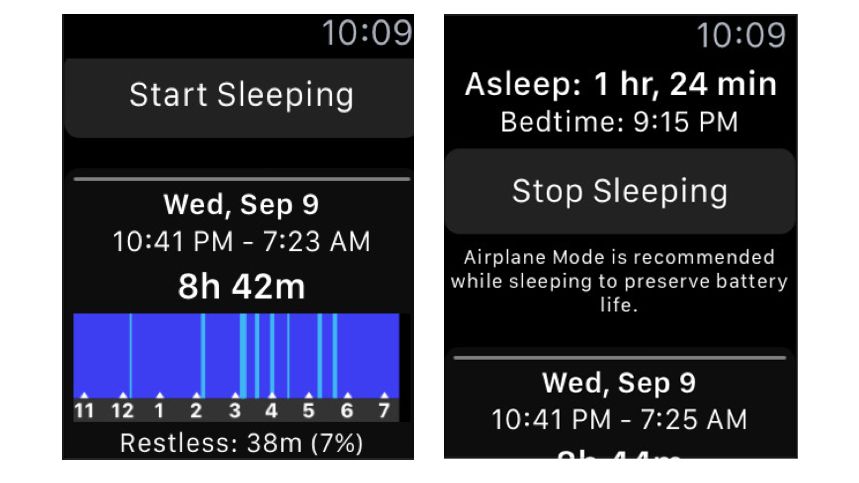
This sleep monitor app works when you keep the Watch on at night. This may mean some users have to switch the recharging cycle to first thing in the morning, though as the Watch charges quickly this may not be a problem. Then, when you’re going to sleep tell the app that you’re doing so and then when you wake up, tell it that. The app suggests putting your Watch into inflight mode to save battery. Although it’s no match for a dedicated health band like the Jawbone UP3, the sleep data it collects is interesting and useful. It divides sleep into light and deep, and also tells you how much of the night you were restless for. The data can be included in Apple’s Healthkit so you can share it with other apps. A Watch complication is also available.
7. Hailo
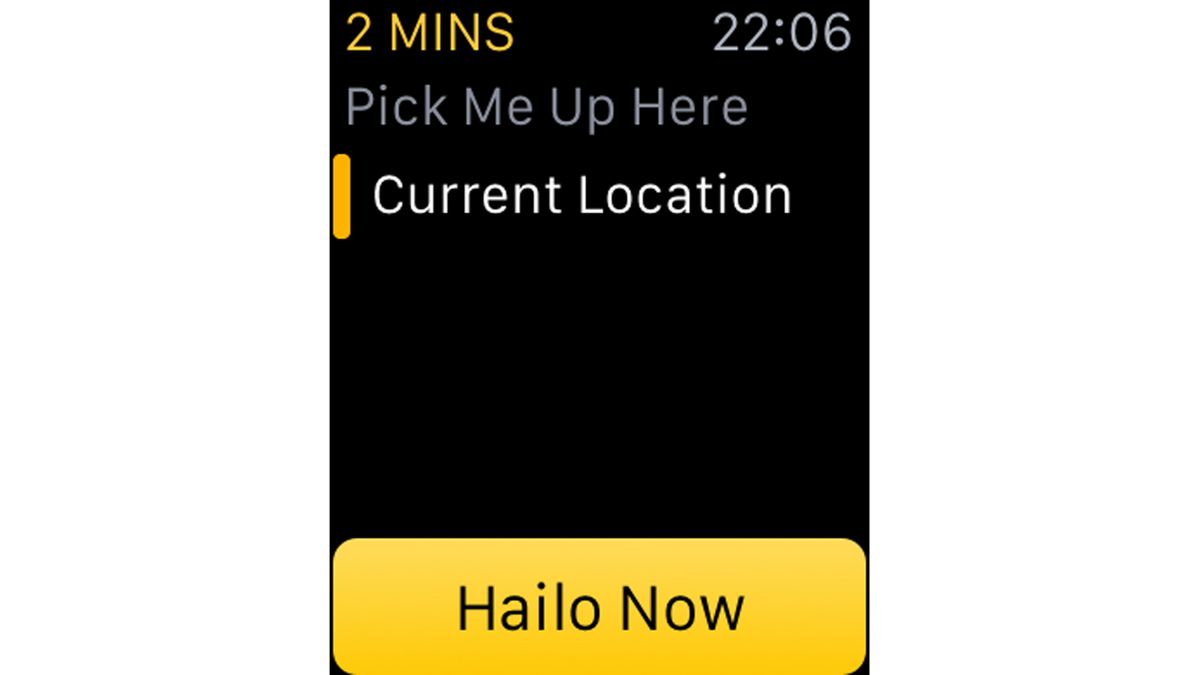
The Watch Hailo app makes it exceptionally easy to order a cab. You need to set up an account in the iPhone app first, but then the location features on the phone mean the app knows where you are so the cab can find you.
This means it takes just one click to order a Hailo – which also makes it easy to call one by accident, so thank goodness there’s a swift Cancel option using Force Touch.
8. Lose It!
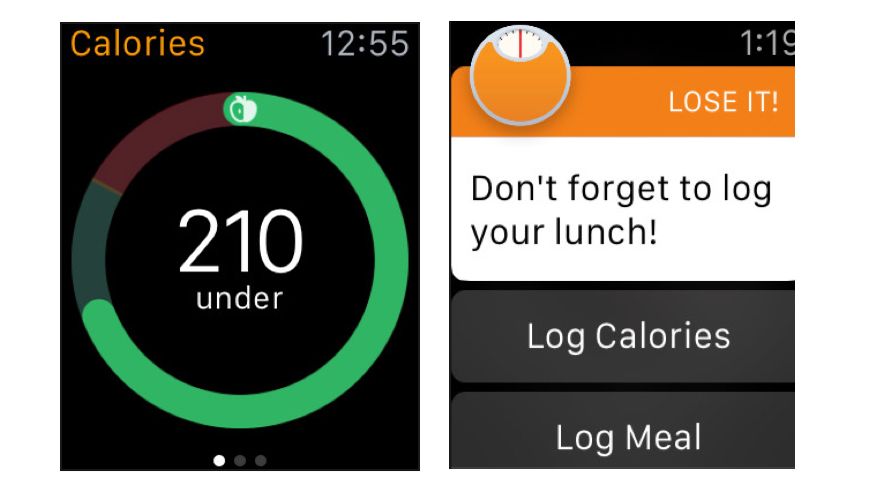
This is a weight loss program and calorie counter. It’s sophisticated and has advanced features. So you can set different kinds of goals such as weight loss or the steps you want to take. If you have aims that involve body fat, sleep or blood pressure, the app can help. The Watch reminds you to log your food which can be done by tapping in details on the Watch or using a barcode scanner in the iPhone app. There are also insights related to calories and nutrients and the app integrates with other devices and apps such as the Withings Body scale or RunKeeper. Clear, simple and accessible.
9. ETA
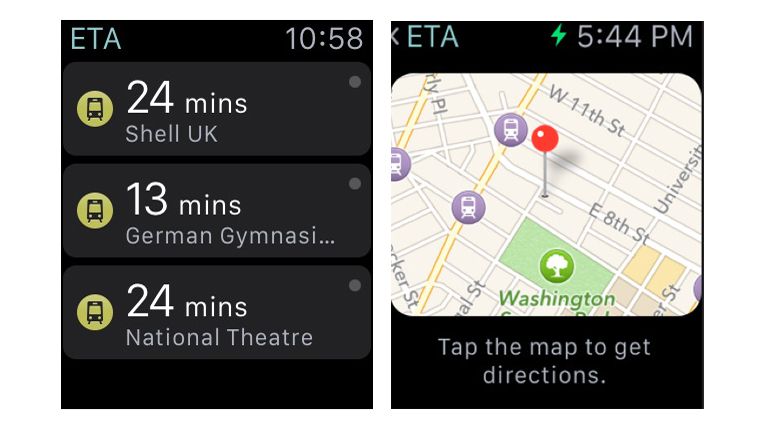
Like Citymapper, this app will help you get somewhere. The title refers to its front-and-centre information. You add a location on the iPhone and save it. Then it’ll give you timings for driving, walking or taking public transport. Some watch faces allow it as a complication, where it’ll show the time it’ll take to your top saved route. It knows what traffic is like so allows extra time for a drive in rush hour, say. On the Watch app you tap the chosen saved destination and it’ll take you through to Maps for directions. Similarly, for public transport directions in select cities Maps will provide the directions. Like Dark Sky this is a paid-for app: £2.29/$2.99.
10. Peak
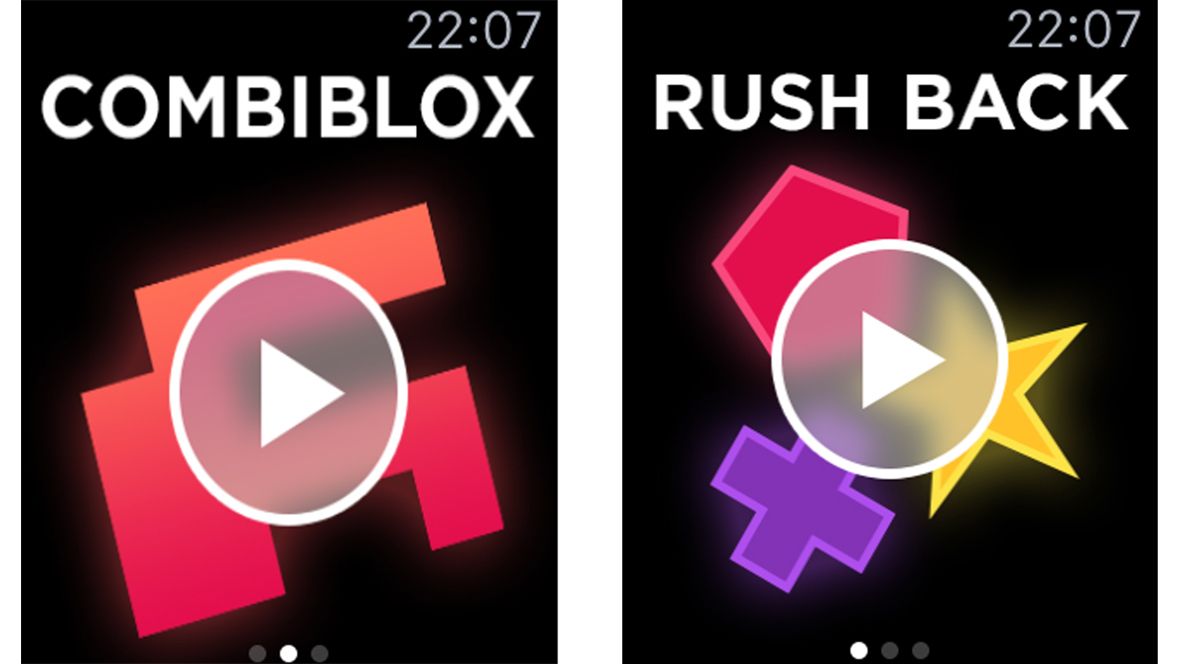
From a team of developers, psychologists and neuroscientists, Peak is a great app for keeping your brain active. The Watch version offers three games, ideal for the smaller screen. Some of these seem simple at first, but they quickly become more challenging.
There are workouts to test memory, focus and problem solving – all of them fun, engaging, and the ideal to while away the daily commute.
11. XE Currency
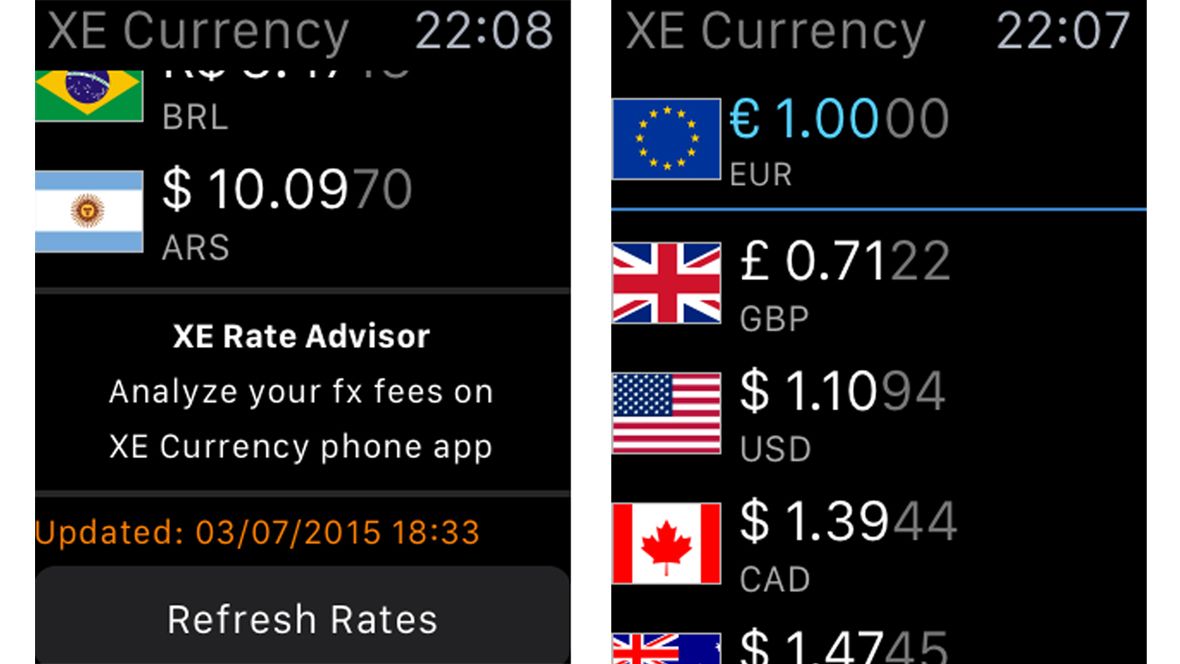
Currency converters abound on the iPhone and XE Currency is one of the best. While the Watch version doesn’t have the calculator feature found on the phone, it’s a clear chart of how many euros, Argentine pesos or Australian dollars a British pound buys.
You can add more currencies on the phone version – whatever’s there is replicated on the Watch. A button at the base of the screen lets the iPhone app control the refresh rates, so you can avoid roaming charges.
12. Headspace
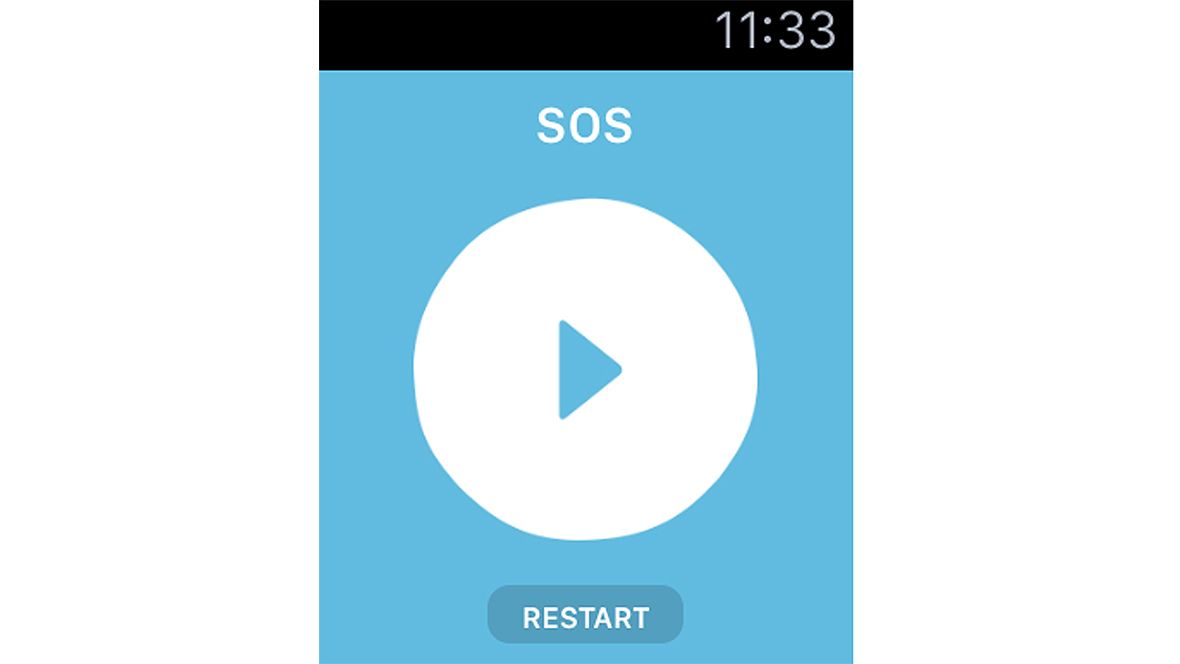
Headspace is a meditation app with lessons as short as two minutes or as long as an hour. It’s free to learn the basics in 10 beginner sessions, then £9.99 if you want to go further, with sessions divided into packs titled Creativity, Focus or Happiness.
It’s a great app, and becomes increasingly rewarding thanks to its down-to-earth approach and decent design.
On the Watch there’s only one function, but it’s a neat one. Opening the app reveals the SOS button. If you’re feeling stressed, tap this and it plays a two-minute session designed to help with what Headspace calls “meltdown moments.”
13. 1Password
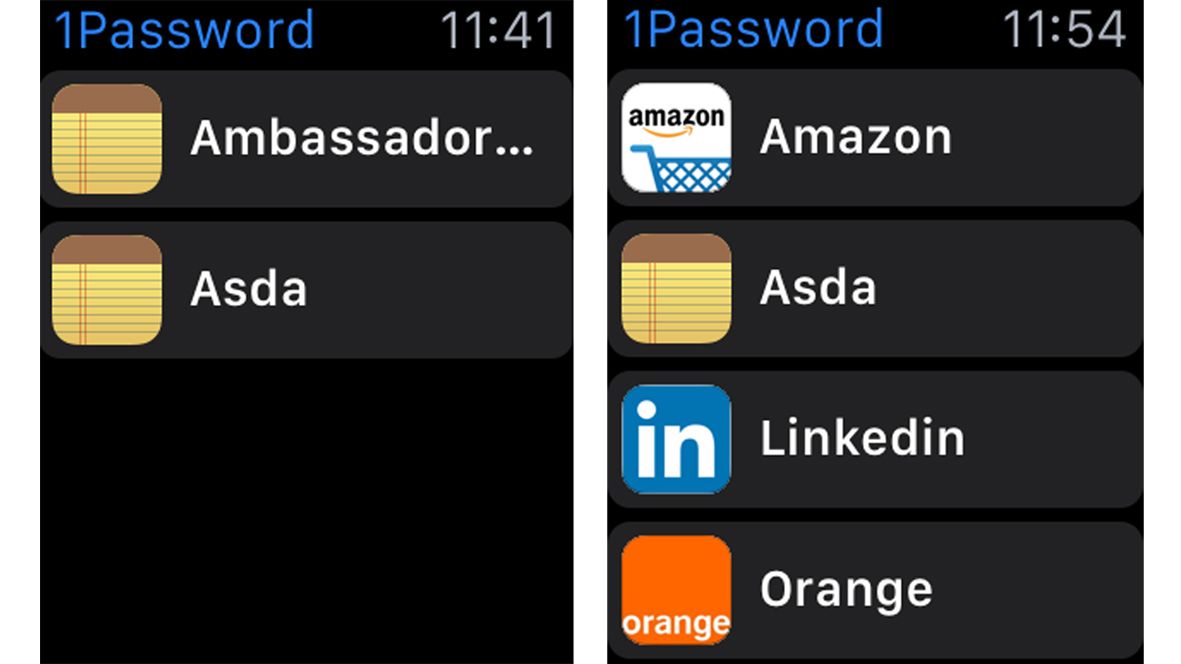
If you’re frustrated by trying to remember all the passwords you need, this app means you only have to recall one, which guards all the others safely. It also works with the iPhone’s Touch ID. It’s free, but for Watch functionality, you need the Pro version (£7.99).
Secure notes and logins have an option marked “Add to Apple Watch.” When you launch the Watch app, added items are viewable on your wrist. They’re still safe because as soon as you take the Watch off, it locks, so someone else can only read them if they enter your Watch passcode.
14. iTranslate
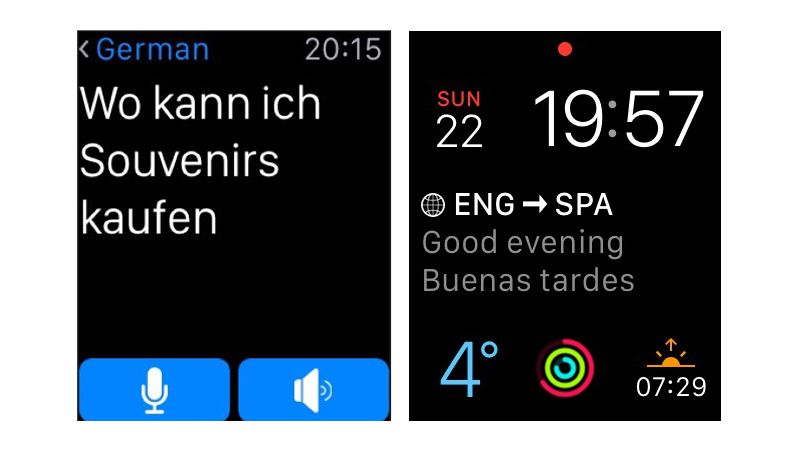
This powerful translation app works in 90 languages. It’s free but for full Watch use you’ll need the £3.99/$4.99 in-app purchase which offers voice recognition and unlimited translations. A Watch complication means you can tap on the screen to start translating straight away and if you’ll let it, the app will use your location to figure out what language it should be translating to or from. It also responds to Time Travel so by winding the Digital Crown you can see phrases which change such as “Good afternoon” which is replaced by “Good evening” as you scroll forward.
15. Fantastical 2
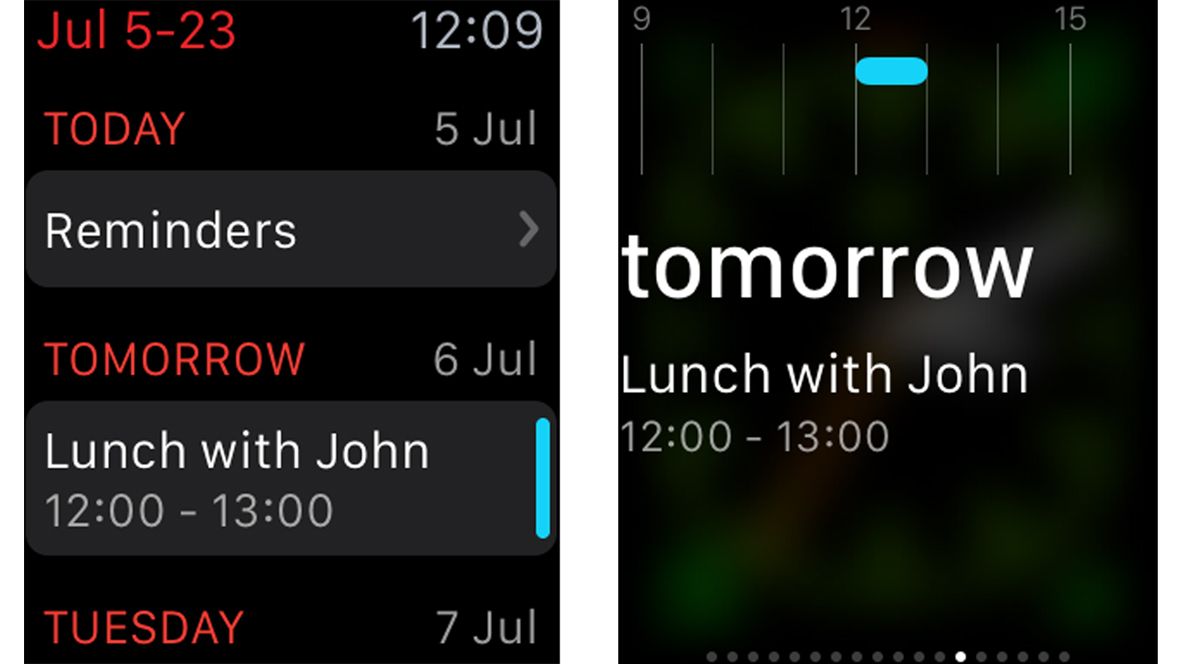
Fantastical is a great alternative to the Apple Calendar. It has strong natural language understanding, so on the iPhone you can type “lunch with John on Monday at 12″ and it’ll know you mean noon and next Monday. It also understands more complex details like “every third Thursday until September”.
On the Watch you can view reminders and events or create new ones by speaking the details. It looks good, too, with events colour-coded to match your calendars. £3.99 – and worth it.
16. App in the Air
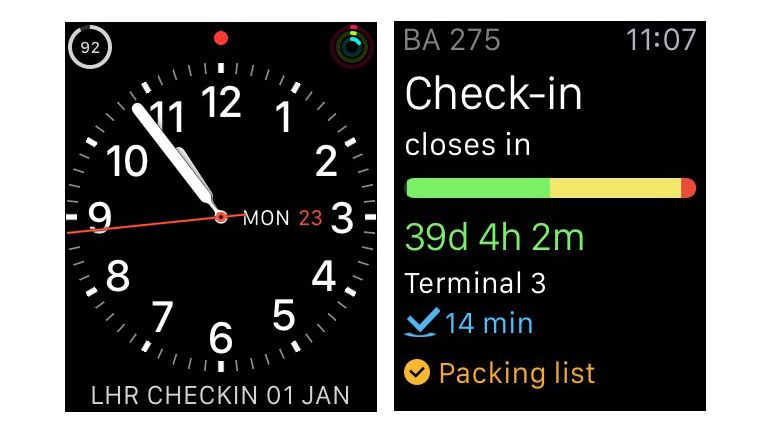
This is the app that aims to give you up-to-date information on upcoming flights. Set up your App in the Air account, enter the flight dates on your iPhone (or your booking reference, though this feature is still in beta) and in the Glances screen on your Watch it’ll show the flight number and time until check-in closes. Tap through to the app itself and there are more details, including gate number when known. There’s also a packing list to remind you to check travel insurance and roaming settings on your phone. Added features include gate change and status updates which can be sent by SMS to avoid data charges overseas. That’s £3.99/$4.99 for five flights. Boarding time, departure and gate can be displayed as a complication on the Watch face.
17. Cycle Hire
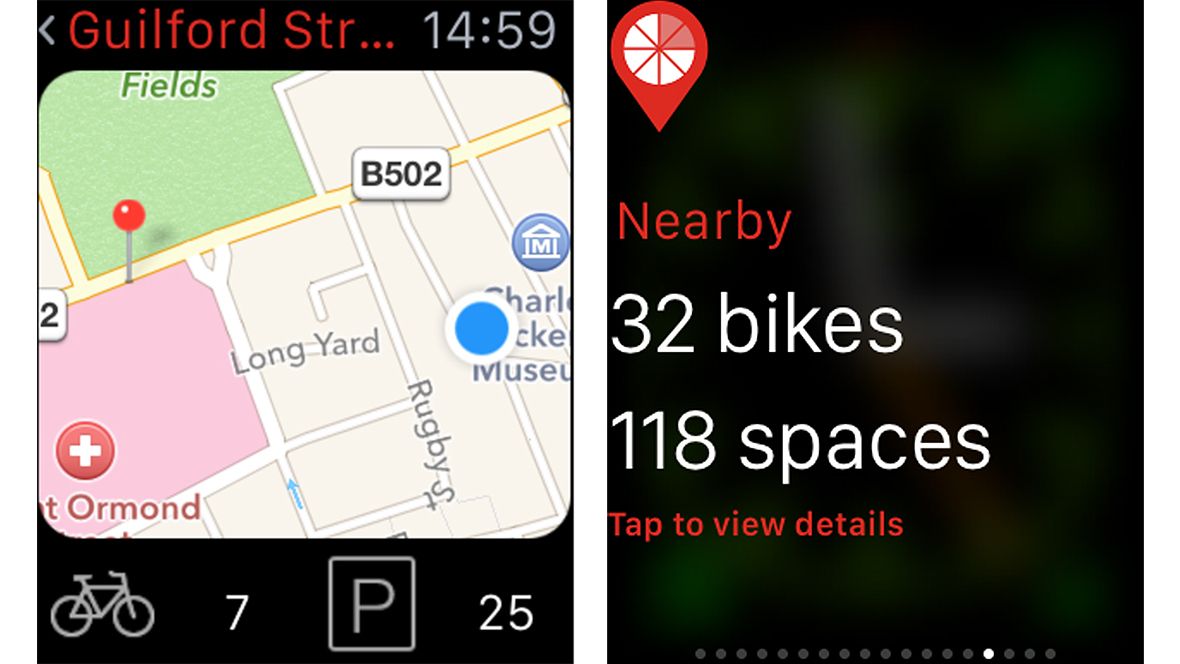
If you use the Boris Bikes, as London’s Santander Cycles bike hire scheme is affectionately called, this is handy. Since Transport for London releases bike and dock data every three minutes, apps are the best way to check availability. And unlike the official app, this one has Watch compatibility.
In the Watch’s Glances screen it shows you how many bikes and spaces are available nearby. Then with a tap it’ll reveal more detail either on a map or in list form. The iPhone app offers expanded features such as routes and reminders to return your bike when the 30-minute free hire period is running out.
18. London Tube Tracker
![]()
This is a comprehensive London Tube app, with a journey planner, live departure boards and more. On the Watch it shows details for stations you’ve picked as favourites on the iPhone, down to what trains will be arriving when. Meanwhile, on the Glances screen it’ll tell you how long it is until your next or last train home and how long that journey should take.
The cool live Tube map, showing trains shuffling round London is restricted to the iPhone version, sadly. Still, the route planning and line statuses on the Watch are useful.
19. Streaks

What are the tasks you really want to achieve? Pick six from the hundreds of icons on the iPhone and they’ll appear in the Watch app or the Streaks complication on the Watch face. So whether you want to read more, practise a musical instrument or walk the dog, there are icons you can invoke and reminders it can offer. You can even choose to brush your teeth as a goal, though, frankly, I’d have thought that was a given. It works with the Health app to nudge you towards fitness goals and the name refers to the fact that you should aim to hit the targets for a streak of consecutive days. £2.99/$3.99
20. BBC News
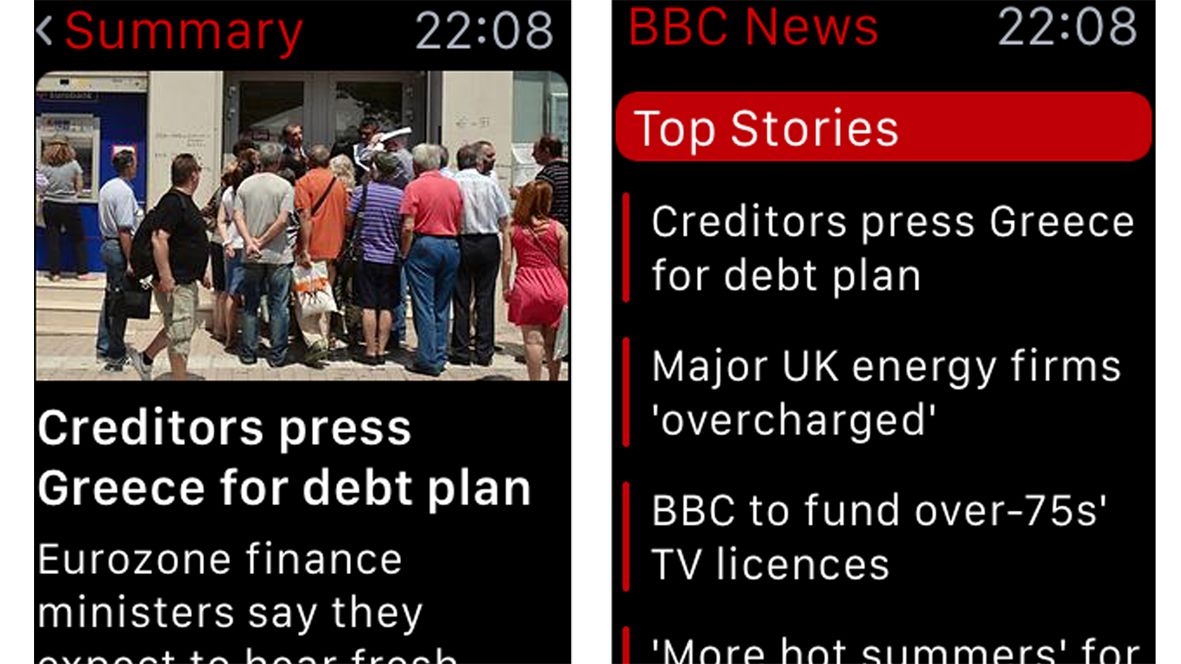
Of course, bigger screens such as phones and, you know, TVs are best for expansive looks at the news, so the Watch’s little face is reserved for headlines and photos. These appear in Glances and tapping on one takes you to a very slightly fuller version, and lets you access the other headlines.
You can create a personalised news list on the iPhone and these show up in the Watch app, too. Ideal for snacking on headlines and letting you follow up with the main story elsewhere.
21. Runtastic Six Pack Abs
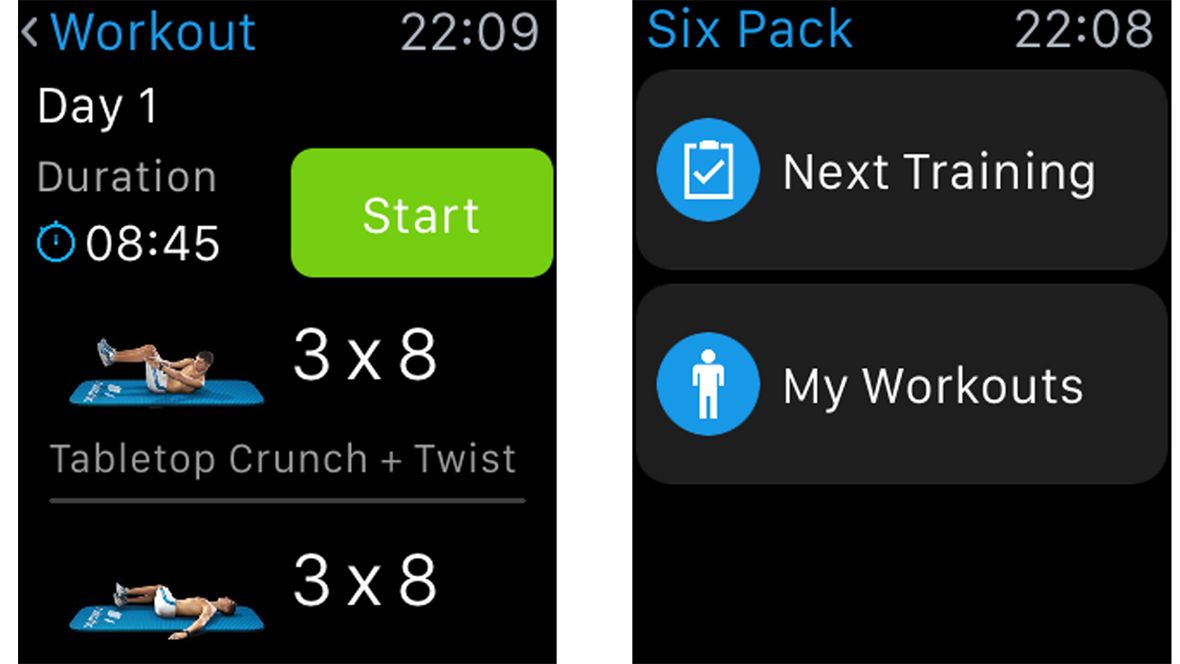
If you’ve been meaning to get that six-pack tummy but just don’t have time to go to the gym, this iPhone app has high-quality videos of avatars performing crunches, situps, stretches and core twists that you can do in your own time on your bedroom floor, say.
Initial workouts are free, more come as in-app purchases. And if squinting at your precariously perched iPhone isn’t doing it for you, the Watch app means you can see an animation on your watch, with vibrations on your wrist to start and end a set. It’s easy to use and works well. Now you’ll have to find another excuse not to work out.
22. UK Bus Checker
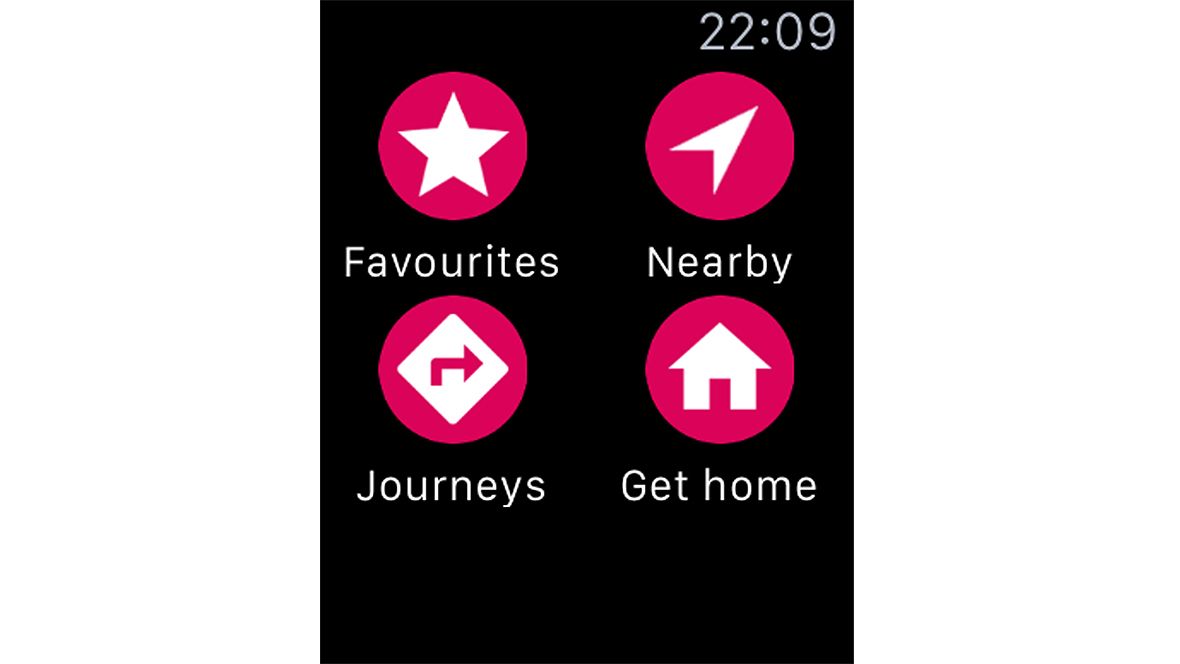
Live journey planning and scheduled bus times for over 40 UK cities are the heart of this app, and once you’ve planned a journey on the phone, you can track it on the Watch. It uses the iPhone’s GPS and displays your location at the bottom of the screen.
Touch Nearby and it’ll show you the Departure Board for the nearest bus stop. There are also helpful messages to help you plan your journey – for example, warning of train strikes that will make buses busier. Slick and efficient.
23. Clear
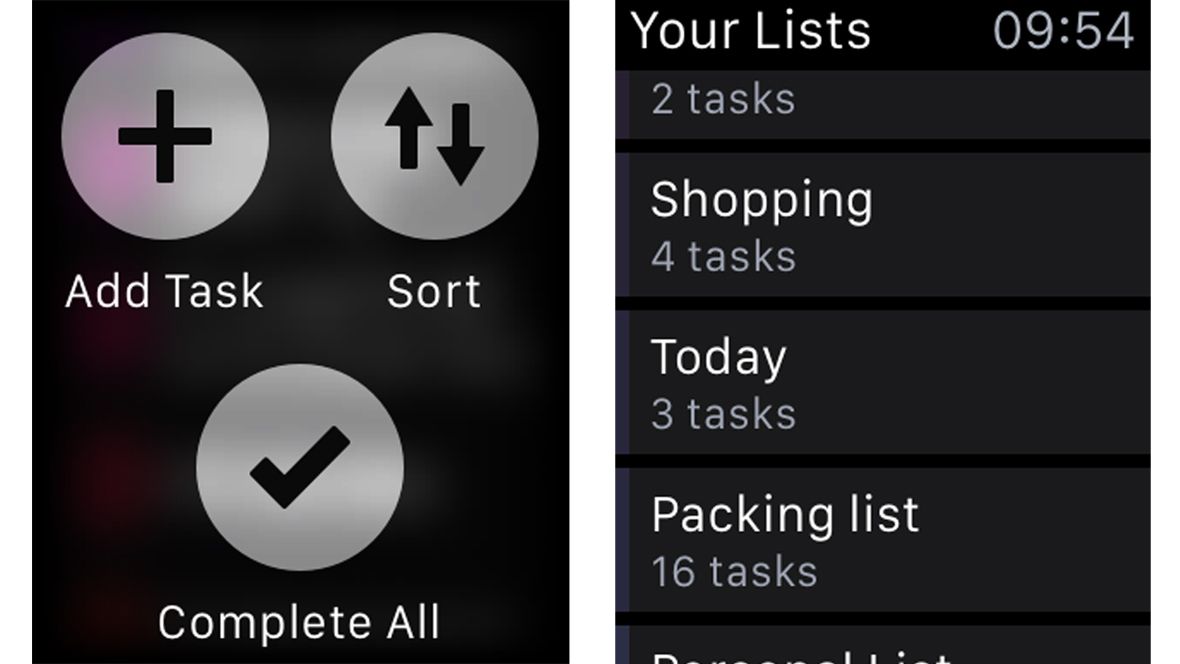
Clear is a beautifully designed to-do list app that uses gestures and colour to make for a really enjoyable experience – though whether that makes you actually do more of what’s on the list is another matter.
Still, confirming you’ve completed a task is satisfying and you can do that on the Watch as well as the iPhone. You can add tasks to the list on the Watch, thanks to Siri, or set reminders for when you need a nudge. Clear is an exceptional app and the Watch app is neatly realised.
24. 7 Minute Workout Challenge
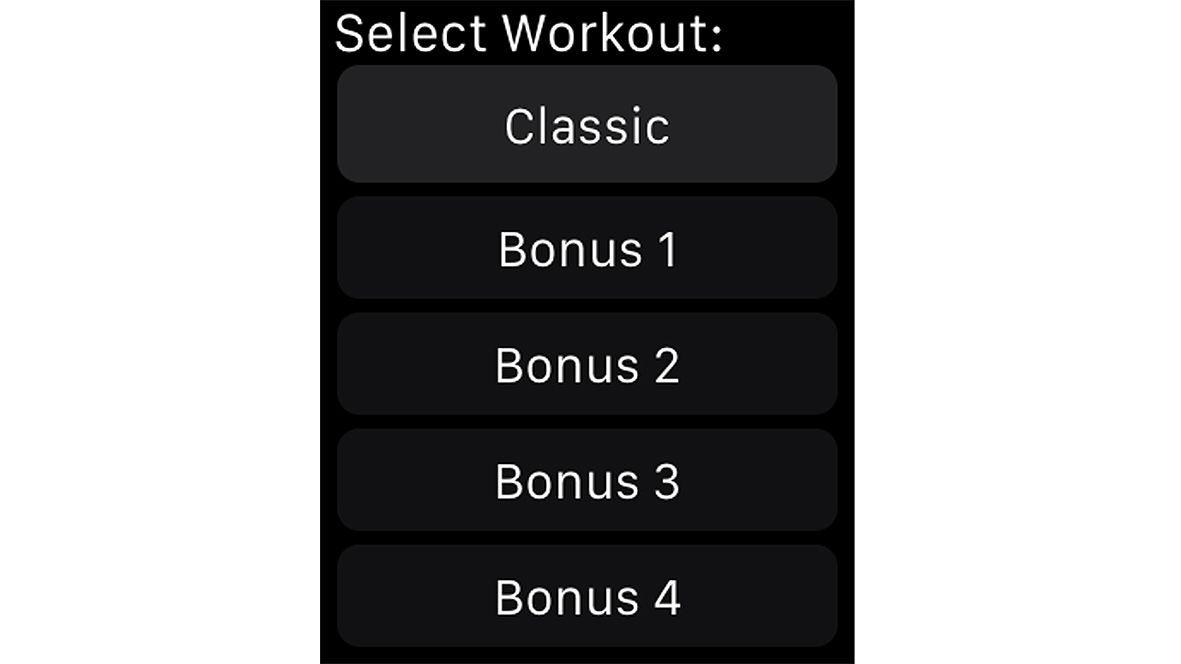
There are plenty of seven-minute workout apps (consisting of 12 30-second exercises with 10-second rests in between) but this one appeals because it’s comprehensive and well-designed.
The Watch element includes a simple timer or animations to remind you how to know your lunges from your jumping jacks, and you can choose your workout from the selection available. The pause and restart buttons are also useful.
This app makes working out accessible, attainable, and (importantly) fast.
25. Evernote
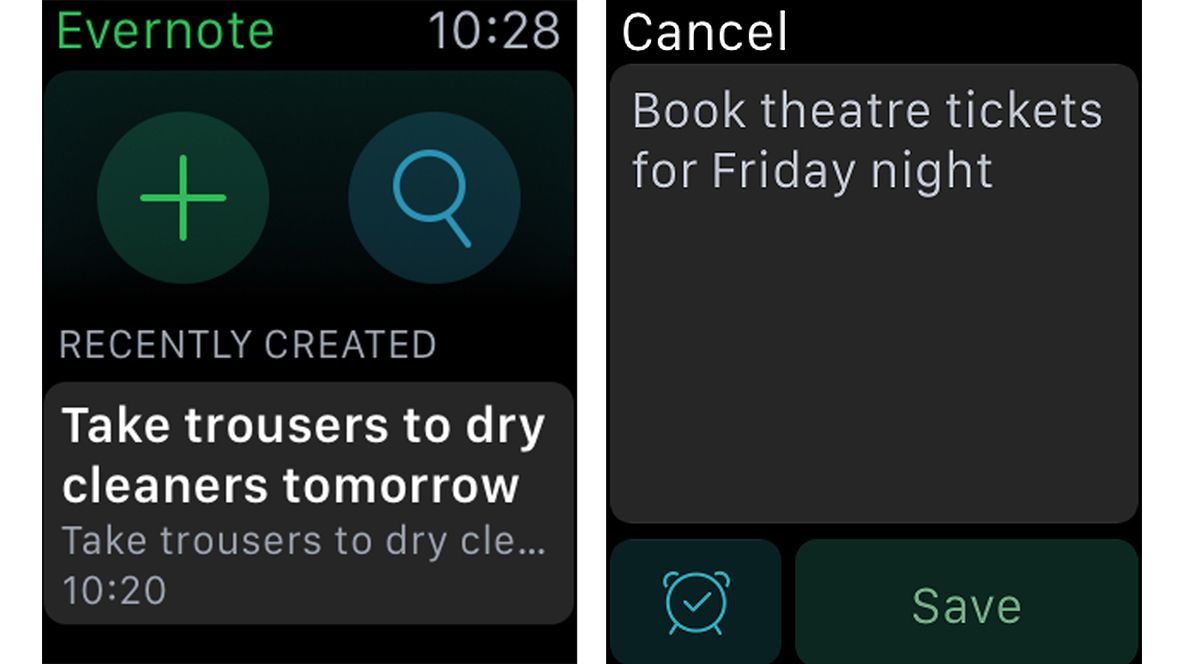
Organise your life better with Evernote, the brilliant note-taking app which saves photos, text, recipes, bookmarks, voice notes and more. On Apple Watch you can set reminders and check off tasks easily enough.
You can dictate new notes for those brilliant ideas you mustn’t forget just by tapping the Plus button or Force Touching the screen. The Watch app can search existing notes using voice – though this wasn’t as reliable as I’d have liked. Even so, if you’re an Evernote fan it brings an extra level of convenience.
26. Lark Personal Weight Loss Coach
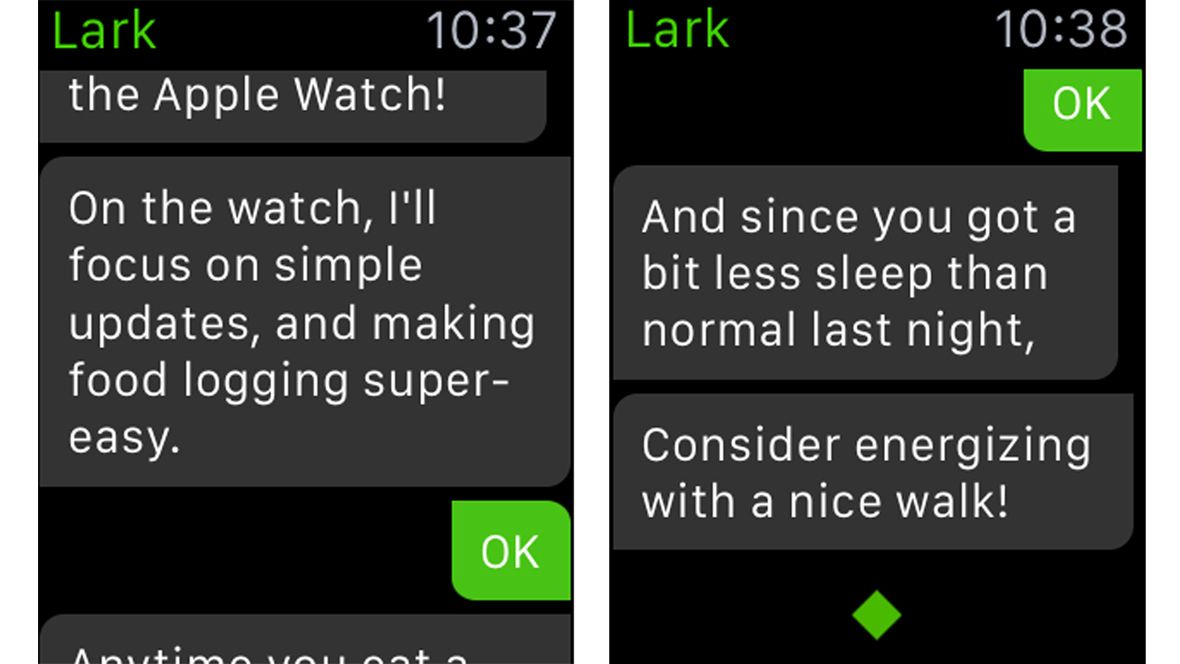
You can use Lark to lose weight or just for general fitness. It mines the information in your iPhone’s Health app to understand how active you’ve been, and you tell it what you’ve eaten in text message conversations. Eat too much bacon and it’ll tell you to find protein elsewhere, for instance.
On the Watch it offers quick pep talks and you can log a meal by dictating what you’ve eaten. Lark can be a bit naggy so won’t suit everyone, but if you like it, the Watch offers simple extra functions that work well.
27. National Rail
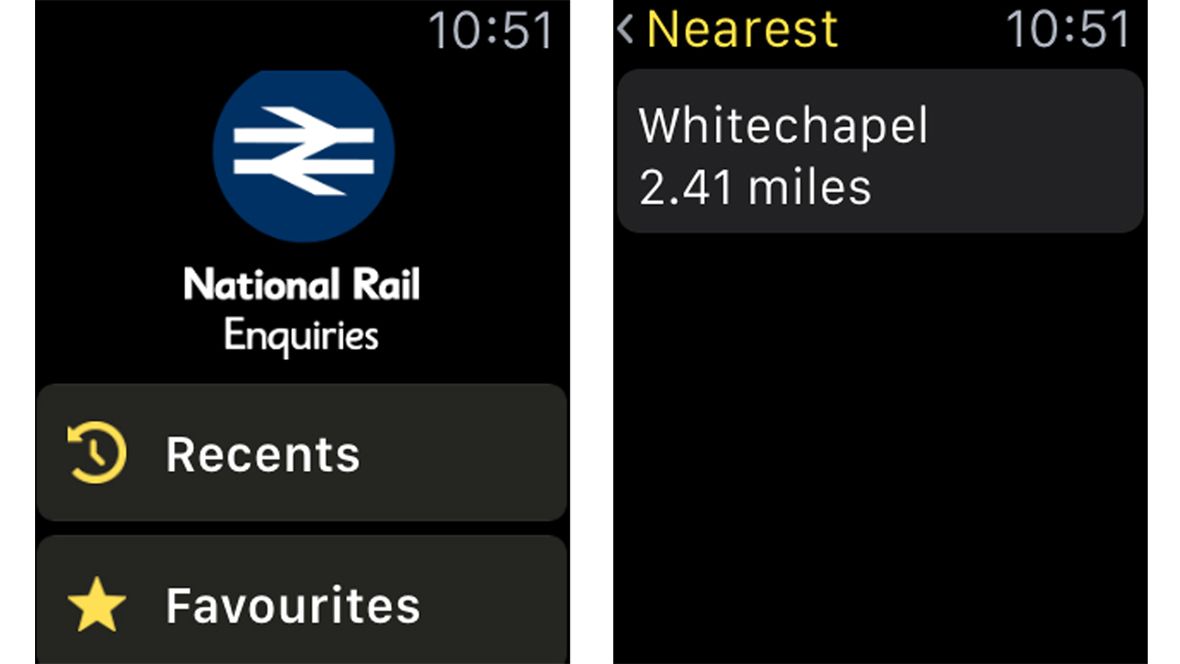
This is a brilliant app that if you’re a regular train user is quickly essential. It’s full of data like live departure boards and notifications if there are service disruptions, all colour-coded (green is on time, red means it’s late).
On the Watch it works in three ways: to show the nearest stations, your favourites (which usually includes your home station) and recent enquiries. A useful adjunct to the great iPhone version.
28. Easyjet
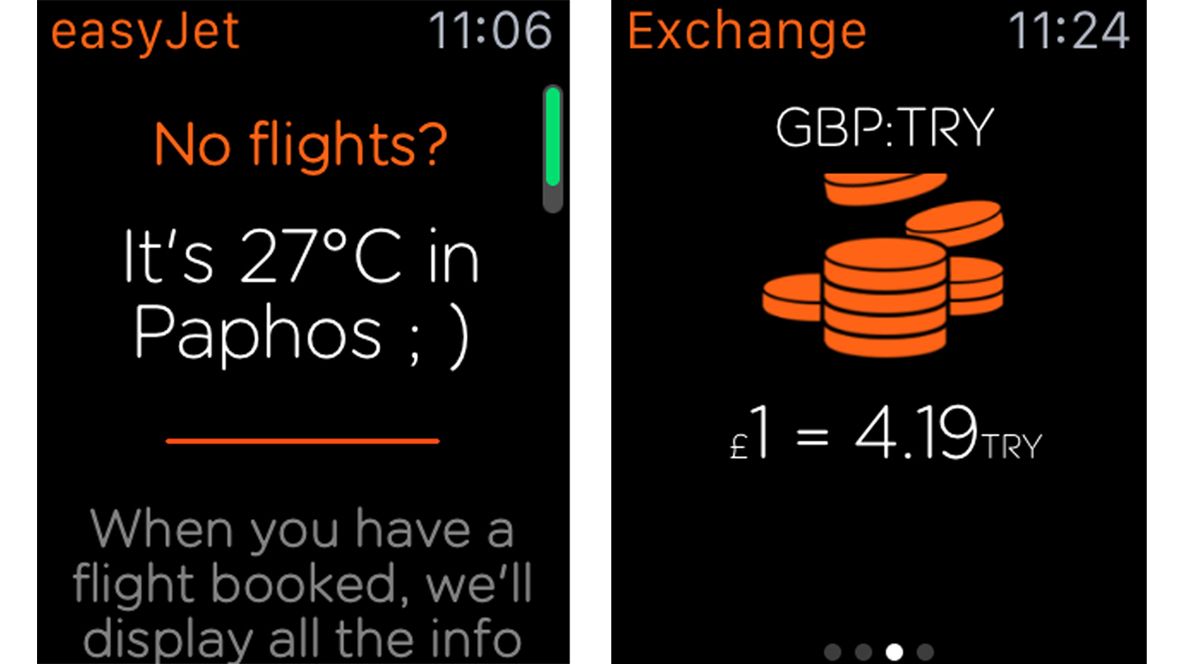
Check out the Easyjet app on the Glances screens and you’ll see that even if you don’t have a flight booked it’s kind enough to tell you the temperature in Tenerife, Palma or some other warm place!
When you have upcoming bookings, it gives you a countdown to your flight date, and shows you weather for the week ahead at your destination. It even provides you the latest exchange rate.
There’s also flight status info in Glances and more features are arriving, airport by airport to show gate notifications and reminders of when to head from duty-free to the plane.
29. Strava Running and Cycling
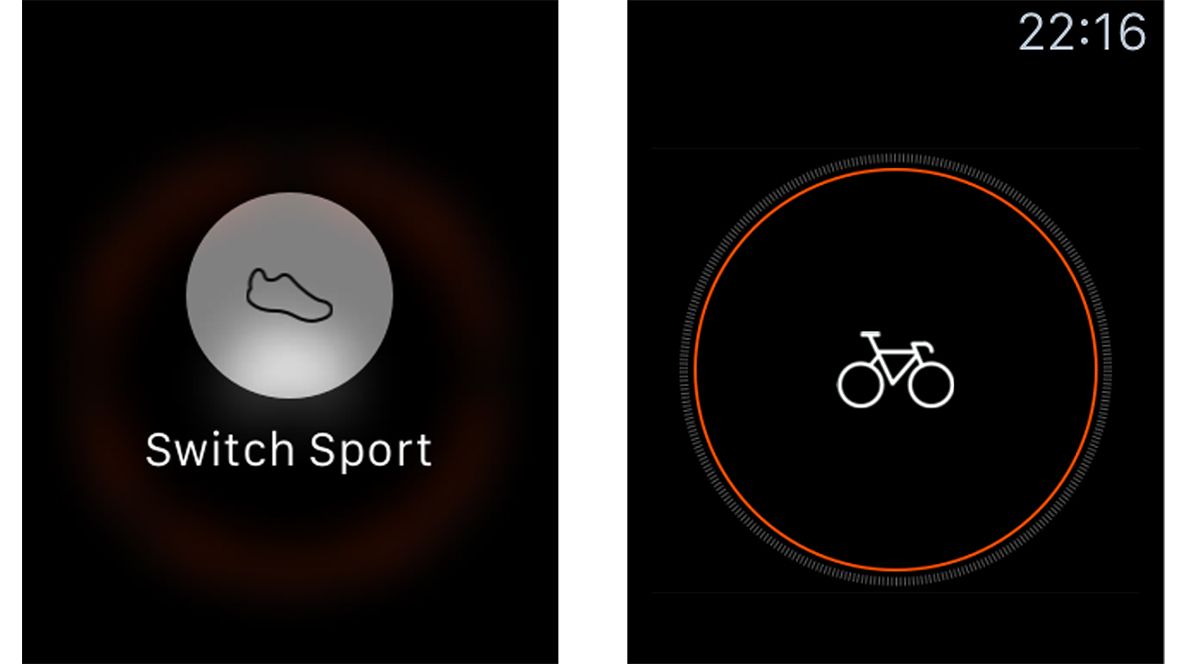
This app is perfect if you’re competitive, even if it’s just against yourself. It’s great for tracking your training on foot or bicycle. On the iPhone it shows your outdoor runs and rides on maps, records your progress and more. It’s also plenty social if you want to share details with friends.
The Watch app is very simple: a sneaker or cycle in an orange circle, and you press this to start or end a ride or run. Force Press lets you change from one sport to the other. Then it shows the timing, speed and distance accurately – handier than pulling your phone out of your pocket.
30. Fitstar Yoga
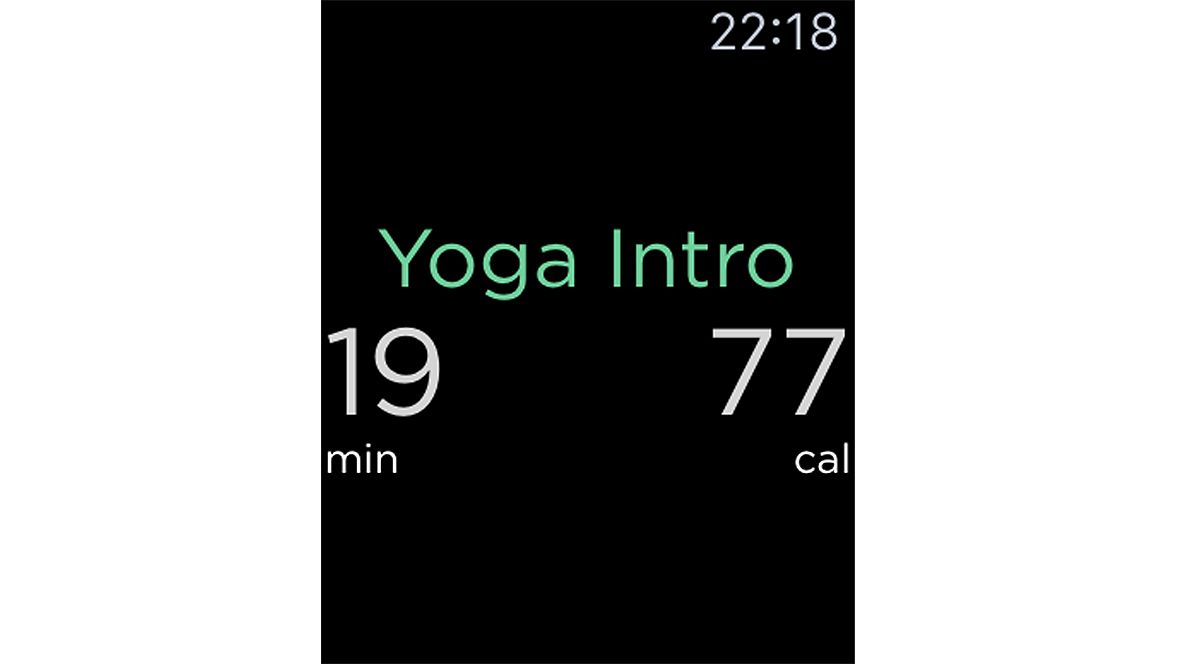
Practising yoga is easier with clear instructions and guidance, which this app provides alongside high-res video. That’s not on the Watch, though there are useful features for when you’re more familiar with the poses.
You can start and pause sessions and the Watch reminds you what’s up next. And you can let the app know if that last exercise was too hard, just right, or too easy. It integrates with Apple’s Health app so calories burnt are noted in the app.
31. Calorie Counter and Diet Tracker by MyFitnessPal
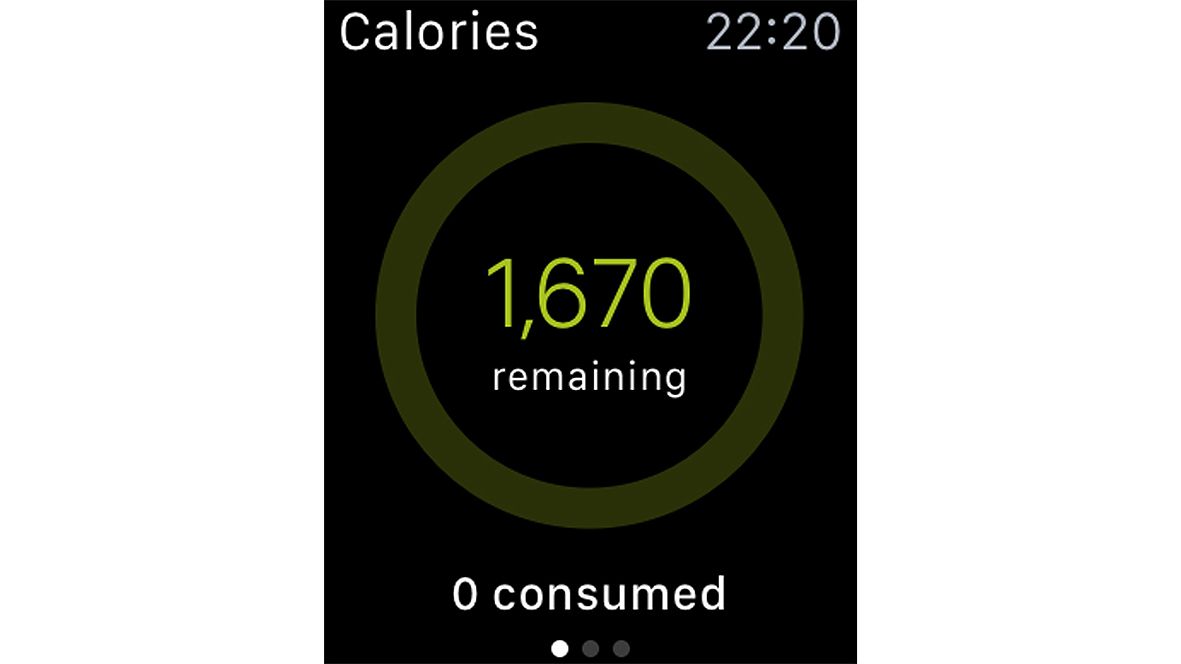
Information is power and if you’re trying to lose weight, calorie tracking is a good way to stay focused. MyFitnessPal works out a daily calorie allowance based on how much weight you want to shed. Eat a meal and your allowance is spent, take exercise and you earn credit.
The Watch gives you a running total of remaining calories and how that breaks down into protein, carbohydrates and more. It can integrate with your steps total so you don’t have to add those manually. It’s simple but convenient and helpful.
32. Walkmeter GPS Pedometer

If walking’s your thing, this app helps track your every step, showing your perambulations on a map and generating detailed graphs. The Watch app has clear data reporting and you can start and stop a walk from your wrist using the Watch’s Force Touch actions.
Apple’s own Workout app does a lot, but this app has more detail and the mapping detail on the iPhone is great. The app is free but for full Watch performance you need to upgrade to the Elite version for £3.99. There’s a lot here, including training plans and announcements as you hit targets or distances.
33. Health Mate

Withings makes a series of devices to help measure health including bathroom scales and a blood pressure monitor which connect wirelessly to the Withings site or the iPhone to store data.
The Watch app shows some of this data including latest weight on the Glances screen plus in the app itself recent changes, BMI and how much of your weight is fat (I know, I know, but it can be important). The iPhone app can be used to track heart rate and count steps, too.
With the right Withings gadgets, this can lead to comprehensive and effective health monitoring.
34. British Airways
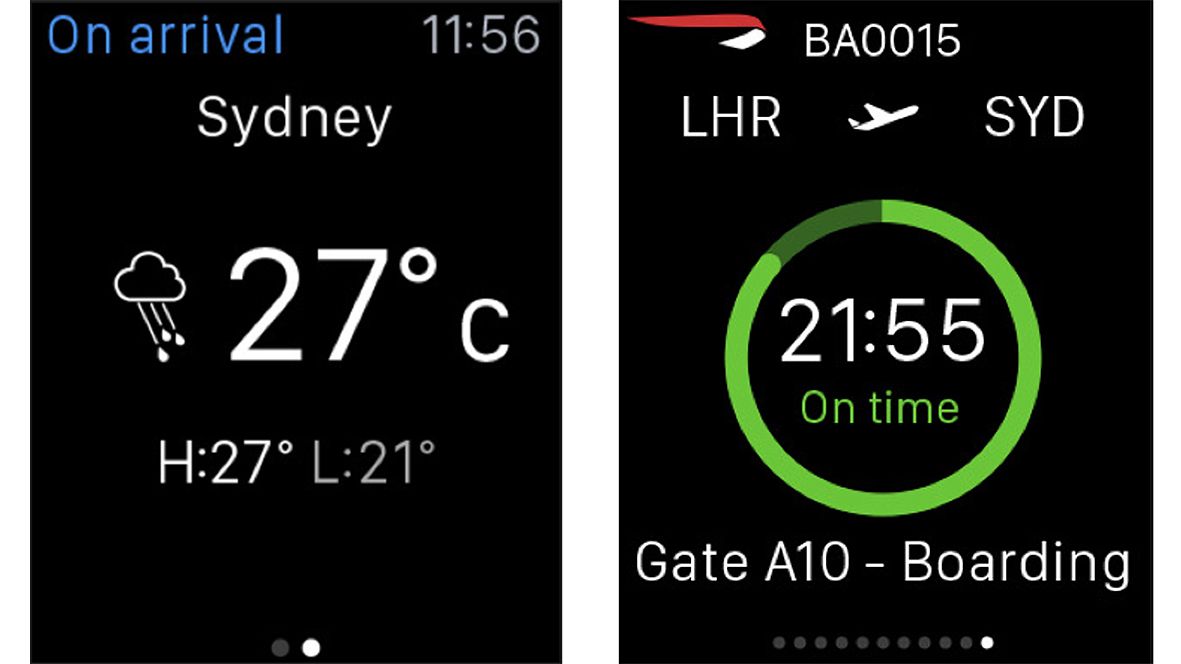
This app doesn’t do a great deal until you’re close to travelling, but as soon as you’re within a week of wheels up, everything changes.
The Glance screen shows flight details with departure time and countdown to takeoff with more details in the Watch app itself. There’s also info on the weather at your destination, which obviously becomes more accurate and useful as you get nearer to flight day.
It tells you when to check in and which gate you’re flying from (once that information is available). And of course, once you’ve checked in, Passbook means you can use your Watch as a boarding pass at security and the gate.
35. Dark Sky
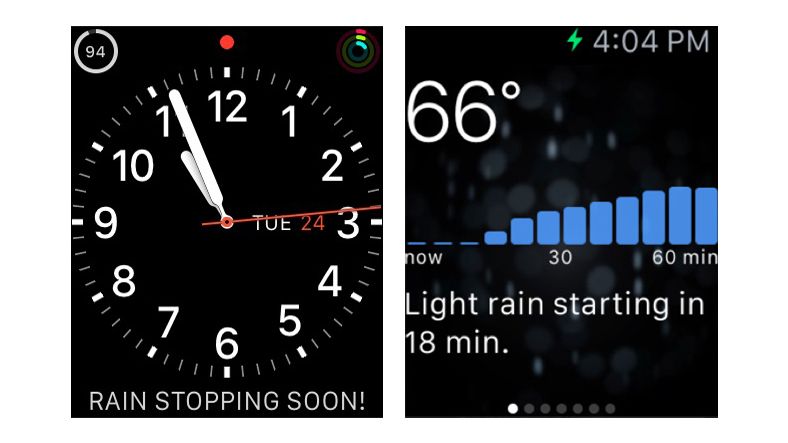
Oh my, this is good. It’s a weather app, but it’s mighty specific. The iPhone app lists your exact address moment by moment. So it’ll tell you when it’s going to rain where you are, with surprising accuracy. The Watch app gives you a detailed forecast of the next hour on one screen, the day ahead on the next, and then the week on the third. The latest version works as a complication on compatible Watch faces so you don’t have to even touch the Watch to see that today is “13 degrees, mostly cloudy” or whatever. £2.99/$3.99
Source: techradar.com








































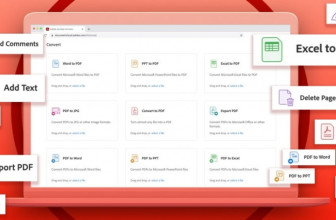

What a sad and closed minded comment.. there are tons of people longning for the Apple Watch. And I, for one, enjoyed looking throug a list of coming apps.
I love App in the Air. It's like having the flight terminal changes right next to you. My favourite apps that i use a lot are workout, can, twitter, Flibboard, Swarm, PowerPoint, FB Messenger, Remote, Music, Phone, Messages, photos, ParallelAccess, BBM and Maps. I discover more each time and i see it as a continuity continuum with the Watch. I learn what tasks I do on the watch because of the convenience and which it take over to the iPhone, same as which tasks i take do on the iPhone and which goes to the iPad and as always which leaves the iPad to be done on the Mac. It's this continuous string where tasks find their home where they offer the best experience. That's my view on how all these tasks goes together across the many products with the watch being my latest addition.
Seriously? A list of best apps for a device that literally nobody owns – "literally" in the biblical sense – that also includes stock apps? That are almost certainly preloaded on the device?
Well, I hope it's generating those clicks for you, since it's worthless as actual content.
Well done for getting your hands on the Watch preproduction unit so you can check out each if these apps actually have an app for the Apple Watch. Kudos. Techradar has now left my bookmarks. CNET and Phonearena are miles ahead since the past few months. It's crazy, but they actually provide factual news on things that are out, not raging opinion stories or complete guesses on things that no one even owns or used yet.
Rubbish apps for a seriously rubbish product.
Am sorry Sobriquet but you honestly speak for yourself. It's your opinion and i respect that but i don't fancy people always generalising. Speak of your own experience and don't generalise that nobody owns the device. I love the Apple Watch and I've seen it's a device one learns to see how it fits into your personal life. It will not cut it for everyone but the people who have it, a few i've interacted with using my Apple Watch know the value it adds to their personal lives. In my personal opinion, products like these that depend on your experience of it takes time to catch on. So please, don't generalise but speak of your experience if you've tried it. If you've not then try one otherwise let it be.
stfu twitfart
They aren't coming apps. They're "some apps that might exist but we actually have no idea, we just need another excuse to use keywords that are currently trending."
I'm sad because fluff like this detracts from actual news for no reason other than to garner hits on Google. When publishers think that's acceptable, actual journalism dies. Sad indeed.
When I wrote that comment it wasn't an opinion, it was a fact. There were no Best Apps for the Apple Watch because it hadn't been released and nobody had seen any of the apps. It was just filler clickbait. It was impossible for TechRadar to say what the best apps were because it was impossible for them to try any of them.
Dear Every Website Ever.
I will not press the "next" button dozens of times, no matter how useful the information might be. Put all the f**king information on one f**king page if you want me to ever look at your site again.