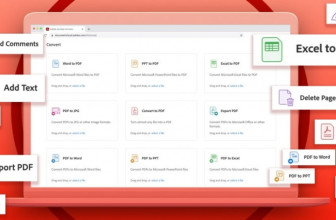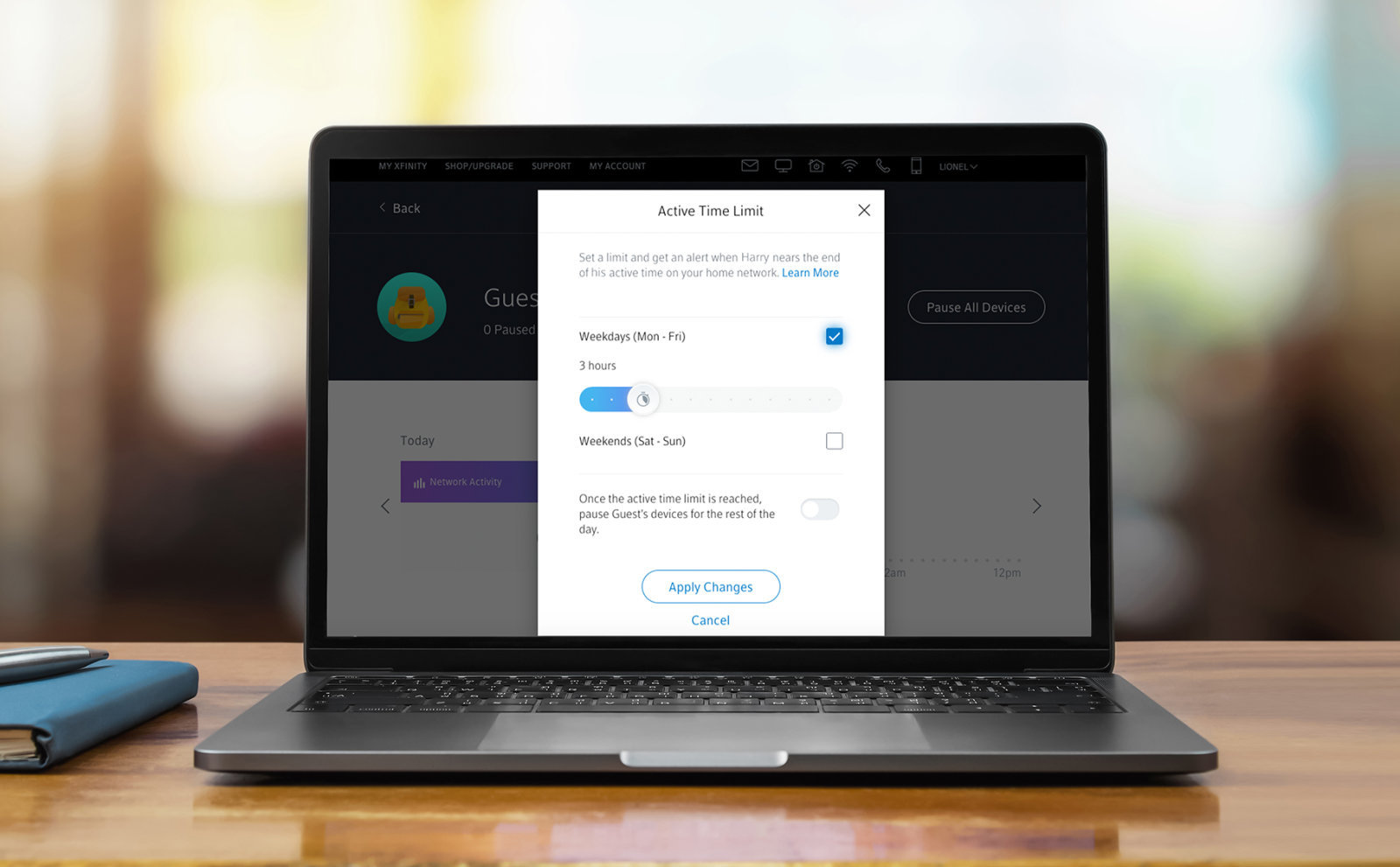
Comcast’s newly announced parental control feature for its xFinity xFi WiFi dashboard can do more than just set limits for your kids’ most favorite apps. It allows you to set a specific amount of time that your child can spend online — once the time is up, it can disconnect all the devices associated with that particular child’s profile from your WiFi network. An older resourceful child could probably find a way to circumvent that limitation, but that applies to any other parental control product.
To set time limitations, simply go to the main xFi page via its website or app, select a child’s profile, select Edit next to Active Time Limit and choose between Weekdays or Weekends to specify the days you want to monitor. Set the number of hours you feel is right, and your home internet will pause the connection to all of that child’s devices after they’re done using up those hours. However, that doesn’t mean your household has to follow a rigid schedule all the time, especially when school’s out: you can also choose to unpause or set a new time limit whenever you choose.
David Puckett, Vice President of xFi and Digital Security Product Management, said in a statement:
“Xfinity xFi was designed to provide simple tools to help our customers see and control all the things connected to their home WiFi network. As a dad with four kids, I know how hard it can be to keep tabs on how long everyone has been online every day, especially during the summer. This latest feature is a great way for parents to better manage their children’s screen time.”
Source: engadget.com