
Dell has impressed us with its recent consumer Chromebooks, so we were eager to see how the new business/premium Chromebook 13 measured up. Can it take the Google Pixel’s crown for best Chromebook? Find out in our Dell Chromebook 13 review.
PRICE WHEN REVIEWED
Starts from £484 (ex. VAT)
DELL CHROMEBOOK 13
In recent years Dell has impressed with its range of consumer Chromebooks, so much so that the Dell Chromebook 11 sits at the top of our Best Chromebooks 2016 chart. Now the PC manufacturer has returned with a slightly different beast aimed squarely at the business market. The quality of the build materials has gone up, as has the price… quite a bit. So, we take a look at the new Chromebook 13 (7310) to see how all that expense pays off.
DELL CHROMEBOOK 13 REVIEW: UK PRICE
Dell is offering the Chromebook 13 (7310) in five different configurations, all featuring the same chassis, ports, and 13.3in HD display. Mainly the differences appear in the selection of CPU, RAM, and SSD.
The base model comes loaded with an Intel Celeron 3215U CPU, 4GB of RAM, and a 16GB SSD, all for £484 excluding VAT, which means the total price is closer to £580. If you prefer Intel’s Core range of processors then the next model up includes the same appointments as the base unit but swaps the Celeron for an Intel Core i3-5005U 2.0GHz Broadwell CPU, bumping the cost up to £556 without VAT or around £670 when you include the tax. The same machine with a 32GB SSD and touchscreen display is listed at £641 (£770 when you add VAT).
Moving to the top of the range models sees a 2.3 GHz Intel Core Skylake i5-5300U, 8GB of RAM, and a stately 32GB SSD, for a grand sum of £856 (Ex.VAT) or £1030 (Inc.VAT), with the addition of a touchscreen bringing the price up to £913 (Ex.Vat) which works out at £1095 in total. This high end touchscreen variant is the one we’ll be reviewing today.
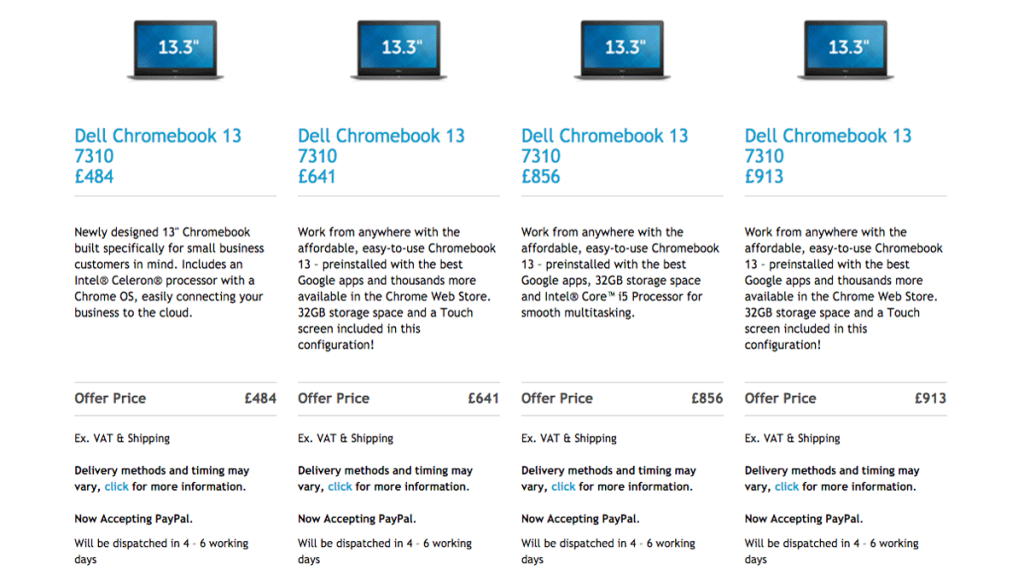
These prices mean that the premium model is actually more expensive than Google’s own Pixel (2015) which has always been seen as the benchmark for Chromebooks. Even though that machine is now going on for a year old, and still costs £999, it’s surprising to note that some of the specifications are actually higher than that of the Dell. The Pixel (2015) ships with 16GB of RAM and 64GB of flash storage, plus its gorgeous screen runs at a resolution of 2560×1700 rather than the 1920×1080 found on the Dell, although the Pixel’s 3:2 ratio isn’t for everyone.
Of course when you get into this budget territory then you really need to have a compelling reason to use a Chromebook. The cheap simplicity that makes them so appealing to users can now be seen as a limitation, especially when premium machines such as the Microsoft Surface Pro 4, Apple’s MacBook Pro, and even Dell’s own XPS 13 are available for around the same price.
DELL CHROMEBOOK 13 REVIEW: DESIGN
There’s no denying that the Dell Chromebook 13 (7310) is a premium device. This is immediately apparent by the carbon fibre coating on the lid which feels sturdy and rubbery to the touch. Lifting up the display reveals a magnesium alloy chassis in a slate grey that looks both professional and slightly cool. It’s also a nice change from the never ending sea of MacBook Pro clones that frequent PC manufacturing at the moment.
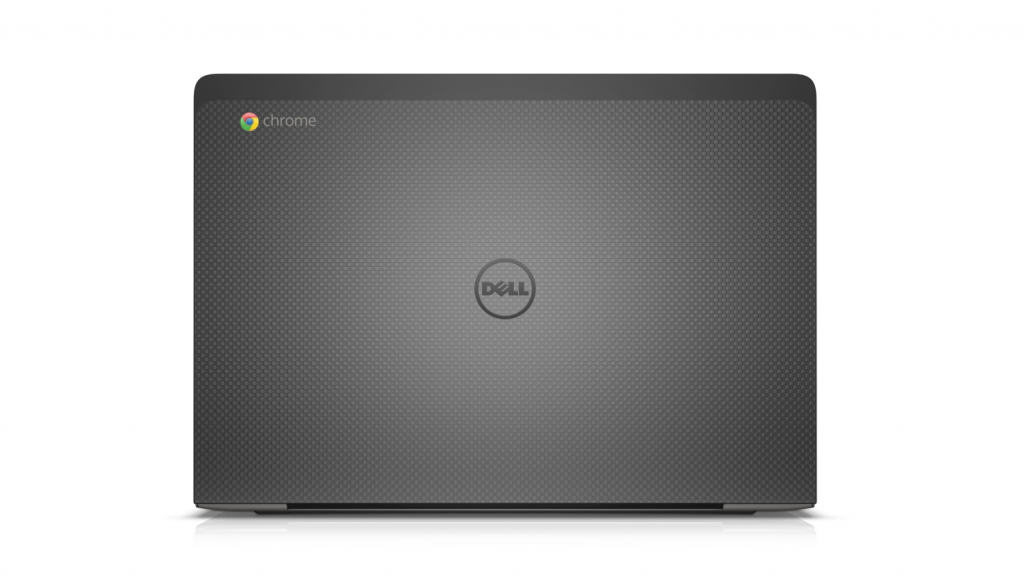
The backlit keyboard is a curious affair. While it’s great to type on and offers a fine tactile experience, we’re convinced that it’s smaller than it seems. The keys just looks, well, tiny. They’re not particularly, as our hastily found ruler proved, but it’s a curious trick on the eyes that perplexed us for a good while. Maybe the spaced out look, the darker background, of even the shape of the keys themselves are the culprits? We couldn’t quite work it out, but in the end it didn’t really matter as our fingers happily found their way around and enjoyed typing on the platform even for long periods.
Dell has opted for a glass trackpad on the device and it’s a very good decision. The smooth surface is excellent, putting it up there with the MacBook Pros of the world in terms of response and accuracy. In truth it could be a tad bigger, but we’re splitting hairs at this point as it really is a great performer.
Of course you won’t need to use it as much as you might think if you opt for a model with touchscreen capabilities in the display. On our test device multi-finger gestures were supported, allowing us to zoom in and out of webpages with ease and impressively no visible stuttering or delay. Scrolling through sites and selecting options are all accomplished with speed and accuracy, making the touchscreen something you start to rely on after very little time with the machine.

The 13.3in display itself is good, certainly for a Chromebook. It doesn’t match the lusciousness of Google’s Chromebook Pixel (2015), but the 1920×1080 resolution is clear, colours are bright, and image look crisp on the screen. Scaling is something of an issue though, but that’s more of an issue for ChromeOS (and often Windows too). In the Chrome browser you can set a general zoom level for when you’re reading websites, but the interface elements – icons and menu options – look very small due to the high resolution. This isn’t exactly a barrel of fun unless your eyes are laser sharp. There may be a way to increase the size, but so far it’s something we haven’t discovered. Thankfully you don’t spend a lot of time using menus in ChromeOS, but a simple way to adjust this would be welcome.

We’ve noticed Chromebooks feature an increasing amount of ports lately, and this Dell hosts a respectable number of useful apertures. On the right side there is a USB 2.0 port and the small square opening of a Noble Lock Slot – Kensington be gone! By contrast the left flank houses options for USB 3.0, HDMI 1.4, MicroSD, 3.5mm headphone jack, and the proprietary charging connection. It’s a shame that Dell didn’t follow the Google Pixel and opt for a USB-C charging port, but the company is far from alone in that category.
Connectivity is handled by an Intel Dual Band Wireless AC – 7260 which allows for 802.11 AC WiFi, and is accompanied by a BlueTooth 4.0LE wireless card.
Usually when we’ve reviewed premium laptops in recent years they’ve tended to be slim and sleek ultrabook style devices. The Dell is reasonably svelte, coming in at 20 x 382 x 253mm (HxWxD), but could shave off a bit of weight to reduce the 3.8lbs that makes it a little heavier than the Google Pixel (2015), MacBook Pro, and Acer Chromebook 13. It’s not a heavyweight or anything like that, but for a device that is meant to travel it could be lighter.
DELL CHROMEBOOK 13 REVIEW: PERFORMANCE
In general operation this device moves along at a brisk clip, unfettered by us opening multiple tabs, streaming video, and listening to music. Of course no sane person would use a machine in this fashion, but we were glad to see little in the way of performance dips while this cacophony was in full force. Webpages open quickly, loading images without hesitation, and things just tick over very nicely indeed. The under-chassis speakers do a decent job of projecting sound at quite loud levels, although the typical lack of bass that plagues laptops is also present here.
We ran benchmarks to see how the Dell compares to other Chromebooks we’ve reviewed, and it was easy to see that the speedy feel of the machine was backed up by the figures.
On Sunspider 1.0.2 (which we know is old, but gives a direct comparison with the results from machines we’ve tested) the Dell scored 219.2ms, which makes it the fastest Chromebook we’ve seen so far, and taking a large chunk out of the 313ms that the Google Pixel (2015) managed. Jetstream also produced impressive results with a figure of 164.62, Octane returned 26568, while Mozilla’s Kraken benched 1070.2.
Add this to the whopping 10hrs and 46mins of battery life that the Dell achieved in our looped video test and you can see that this is simply the new benchmark for performance when it comes to Chromebooks.

Of course what you do with all that power is a question mark that hangs over the device. Our review model costs the best part of £1000, and for businesses to spend that kind of money on a Chromebook rather than a Mac or PC the IT department will need some cohesive arguments. Much of this might revolve around Google’s Chromebook Management Console, which allows system administrators to deploy and control apps, alongside general device management, simultaneously for a huge number of Chromebooks all via a web-based console.
Productivity is also a real thing on Chromebooks, as Google’s own range of office apps continues to expand and impress, with Microsoft loyalists also able to access Office via the web if they must have Office. Offline capabilities are also maturing well, meaning that you can still work on documents while on a plane or in non-WiFi friendly areas.
SPECS
Dell Chromebook 13 (7310): Specs
Intel® Core™ i5-5300U (3M Cache, up to 2.90 GHz), 8GB Memory, LITEON 32GB Solid State Drive, 13.3″ FHD (1920×1080) Non-Touch LCD, 1 USB 3.0, 1 USB 2.0, 1 HDMI 1.4, MicroSD, Noble Lock Slot, Precision touchpad, seamless glass integrated button: 105mm x 60mm, Height: 19.9 mm (0.78″) x Width: 381.9mm (15.04″) x Depth: 252.5 mm (9.94″), Weight: 1.72 Kg (3.8lbs), Intel® Dual Band Wireless-AC 7260 802.11AC Wi-Fi + BT 4.0 LE Wireless Card, 67WH 6 Cell Battery, 1Yr Collect and Return Included – No Upgrade Selected,
OUR VERDICT
This is a confusing machine. On one hand it’s an impressive performer that’s sturdily built and conveys a certain amount of style and professionalism. But we can’t shake the feeling that where the Chromebook Pixel had a few wow factors – the display and industrial design – that almost tempted you to spend £1000, the Dell just seems expensive. That’s unfair in some ways, as you’re getting a fast and durable device that will be up for the rigours of the road, which in the case of most businesses is far more important than how it looks or makes you feel. If a Chromebook is what you want, rather than a premium PC or MacBook, then the figures and the bottom line says the Dell, but our hearts want the Pixel. Maybe that’s why we’re not businessmen.
Source: pcadvisor.co.uk









































