
OUR VERDICT
- The Dell XPS 13 is like a tortoise surrounded by hares, taking its time in adopting fresh, new tech to deliver an excellent, modern experience that doesn’t leave legacy users behind. Plus, it’s just bloody gorgeous.
FOR
- Faster than ever
- Same long-lasting battery
- SD card slot
- Great range of prices
AGAINST
- Still poor webcam position
- No Windows Hello
Dell has done it all over again. The latest and greatest Dell XPS 13 just came out, and it’s the best laptop in the world.
With this model, the XPS 13 comes with 7th generation (Kaby Lake) Intel processors behind the same mind-blowing display and punchy keyboard we’ve come to enjoy typing on – now all within an optional rose gold frame – the new XPS 13 has made us fall in love all over again.
And, much of that isn’t thanks to crazy innovations or fresh additions, but a few key refinements that help the XPS 13 stand out amongst a sea of laptops that are perhaps trying to change a bit too quickly. The XPS 13 is a tortoise surrounded by hares … only it’s got a rocket strapped to its back.

Price and availability
Now available through their website and several retailers, Dell’s standard XPS 13 starts at $799 (£999, AU$1,899). In the US, that gets you a Kaby Lake, dual-core Intel Core i3 processor with Intel HD Graphics 620, 8GB of RAM and 128GB of solid-state storage behind an FHD (1,920 x 1,080 pixels), non-touch InfinityEdge display. (The UK and Australian versions come starting with an Intel Core i5.)
If you want the touchscreen at QHD+ (3,200 x 1,800) resolution – and the two screen features only come as a pair – you’ll need to come up with at least $1,299 (£1,249, AU$2,499). That also nets you a dual-core Intel Core i5 chip, but sadly doesn’t up the storage or RAM capacity. Of course, you can choose to upgrade both of those components for extra cash.

Latest news
Dell has shown us an early glimpse of next year’s model, and following this, they have knocked $150 off the price tag of its 2017 XPS 13 configuration. Essentially making it $1,149, this edition of the Dell XPS 13 boasts an 8th-generation Intel Core i7-8550U, 8GB of RAM and 256GB of SSD storage.
If you’re interested in picking up the higher end model you can get it here , but for anyone looking to keep their current XPS 13 hardware, there have been a slew of updates, like the Windows 10 Fall Creators update that can help you make the most of your existing hardware. We have come out with our own tutorial for downloading and installing this update, check it out if you need some help with it.
Going back to news that’s more specific to the XPS 13, Dell has released an important firmware update to deal with Thunderbolt issues earlier this month. The impact that it’ll have on your system isn’t exactly clear, but because they’ve marked it as ‘urgent’, it’s probably a good idea to go ahead and download it here, or with the Dell Update Application.
Design
To be fair, there isn’t a lot to be said of the XPS 13’s design this time around, as very little, if anything, has changed. You still have the 13.3-inch display as sharp as QHD+ (3,200 x 1,800 pixels) with optional touch controls tightly packed within an 11-inch-wide frame.
And, you still have the beautiful, machined aluminum lid and base that beset a comfy, carbon fiber keyboard deck coated in soft-touch paint. Only this time, the lid and base come in rose gold – the salmon shade that’s all the rage in tech products these days – as well as the traditional silver option.
The machine somehow measures even thinner than the previous generation, though only by a hair: 0.33 inches (9mm) at its thinnest point to 0.6 inches (15mm) at its thickest. For those keeping score, the previous model came in at two hundredths of an inch thicker at the nose.
Dell has also lowered the weight of its leading laptop, but by such a small degree it would be impossible to notice: from 2.93 pounds (1.32kg) to now just 2.9 pounds (1.29kg) even for the touchscreen model. Short of a major breakthrough in the materials used to construct the XPS 13, we’re likely looking at the thinnest and lightest Ultrabook from Dell for a while. (Please, prove us wrong.)
All told, we’re still smitten by the XPS 13 design, and frankly we’re happy it hasn’t changed much, because it doesn’t have to. One small request: if Dell could at least center that bottom bezel-oriented webcam like it has on the new Dell XPS 13 2-in-1, that would be clutch.

More ‘pro’ than the MacBook Pro?
During our time with the new XPS 13, we realized an important point: this laptop can match and even surpass the new, entry-level 13-inch MacBook Pro part-for-part. For 100 bucks less than Apple’s latest laptop, the XPS 13 offers a sharper screen, a stronger processor and the same amount of RAM and storage.
Oh, and this guy has a full-size SD card slot.
The MacBook Pro? You’ll get one more Thunderbolt 3 port – one of which needs to be used for charging – and little else for its starting price. On paper, it seems like the XPS 13 will give you a better time editing photos and video than its archnemesis. Well played, Dell.
We’ve already touched on how the XPS 13 stacks up against the MacBook Pro – incredibly well, actually. But how about some choice competitors running Windows 10?
The Razer Blade Stealth, for instance, starts at $899 (about £736, AU$1,206) for a QHD (2,560 x 1,440 pixels), non-touch screen with the same 7th generation Intel processor and amount of RAM as well as storage. It’s a bit better off in visuals and offer more ports overall, but lacks that SD card reader. From there, the Blade Stealth gains a beefier Core i7 processor and more RAM and storage for much less than Dell can currently offer, but will always lack an SD card reader. That said, the Blade Stealth can more easily play games using Razer’s Core graphics card box.
Meanwhile, the HP Spectre x360 is a convertible 2-in-1 that doesn’t start for nearly as cheap as the XPS 13 at $1,049 or AU$2,199 (about £859) for the same processor and RAM capacity, but it offers double the storage behind an FHD touch display. From there, the Spectre x360 also gets more powerful innards for less and tops it off with a sharper UHD (3,840 x 2,160 pixels) screen for less than the highest-end XPS 13. This machine also lacks the SD card reader.
All told, the new XPS 13 can fit the mold of both a creative professional and the casual user’s life more readily than these two aforementioned laptops. But, that comes at the cost of a price curve that isn’t as generous as its rivals.
It all comes down to what you want out of your next laptop. If that’s versatility between professional and personal use, then the XPS 13 is tough to beat.

Performance
The XPS 13 sent to us for review came packing the 2.7GHz, dual-core Intel Core i7-7500U processor powering the 3,200 x 1,800 resolution touchscreen with 8GB of RAM behind it. As you can see from the benchmarks, this chip has no problem gobbling up the various tests thrown its way.
That is, save for graphics output. You might be able to squeeze some Hearthstone or basic indie games out of this laptop, but if it’s gaming you want, check out something like the Alienware 13.
Getting back to general performance, we encountered zero issues with the XPS 13 during our usual workload. That’s 10-plus Google Chrome browser tabs with various spreadsheets, documents and webpages therein alongside the Slack chat client.
And, speaking of photo editing, the XPS 13 handled Lightroom with nary a problem. In fact, editing photos through a QHD+ screen helps take far better advantage of the RAW image files than even a QHD display. Exports tend to choke the system slightly, but that’s to be expected on most devices short of those with gobs of memory and desktop-grade processors.
All in all, expect some top-notch performance from this nearly top-end, $1,599 (£1,179, AU$2,499) version of the XPS 13. Though, we wouldn’t expect drastically worse output from the Core i5 variety.

Battery life
Dell, like all the other laptop makers, promises some insane longevity from the XPS 13, to the tune of up to 22 hours from the FHD model (Core i3) and 13 hours from the QHD+ version (Core i5) in the MobileMark 14 test. Since we’re testing the Core i7 variety with the QHD+ screen, we haven’t enjoyed nearly as long of battery life from the XPS 13.
Of course, that’s not to say the numbers we’ve recorded aren’t impressive. A score of 4 hours and 3 minutes is actually more than acceptable from the notoriously unforgiving PCMark 8 battery test. Better yet, the XPS 13 lasted a cool 7 hours and 13 minutes playing Guardians of the Galaxy at 1080p on loop. That’s just minutes from the 13-inch MacBook Pro’s figure of 7 hours and 24 minutes on the same test.
Both tests are conducted with the screen and volume at 50% with all radios but Wi-Fi deactivated as well as keyboard backlighting disabled.
If you were to use the Windows 10 Battery Saver mode throughout your use of the XPS 13 while away from an outlet, surely you could squeeze at least another hour out of the device. At that point, you’re looking at all-day battery life, the gold standard for laptops today.
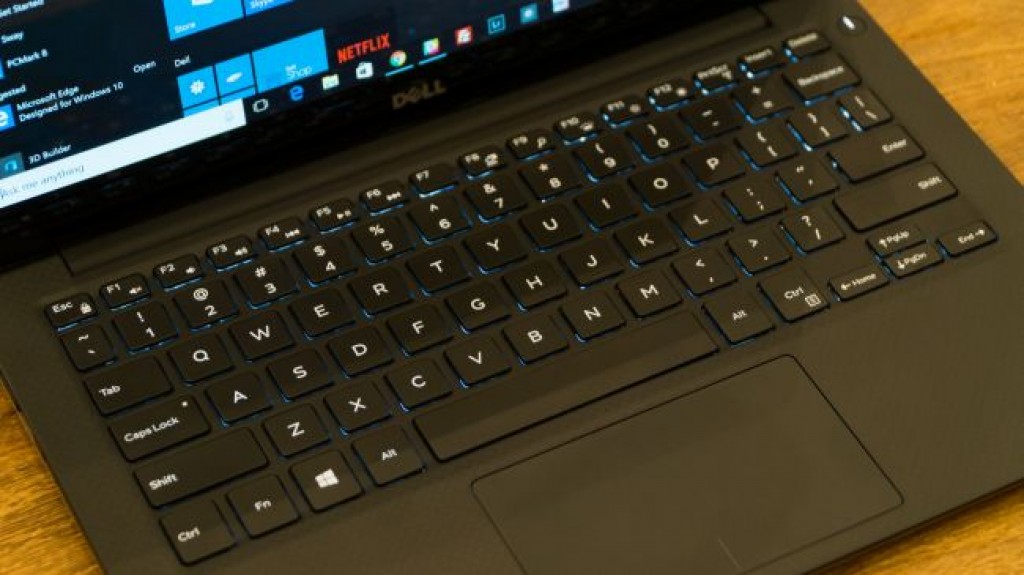
All in all, the new XPS 13 does exactly what it needed to do to remain king of the hill in the laptop world in our eyes: improve and refine. By virtue of sticking to some old guns in an SD card slot and barrel connector for power, while adopting fresher tech at a slower pace (Thunderbolt 3 USB-C), the XPS 13 is better suited for a wider swathe of individuals than most of today’s top laptops.
We liked
The fact that the XPS 13 hasn’t changed all that much in a sea of laptops, which can’t seem to stop going thinner and adopting the newest tech wholecloth, and it actually works to its benefit. Dell is clearly aware that, frankly, some legacy features are still more attractive than the new hotness, like SD card slots and dedicated power ports. Couple that with the latest processor and a seriously sharp screen for one of, if not, the laptop to beat.
We disliked
There isn’t much that left us sour regarding the XPS 13, save for one feature that sorely needs a change: the webcam. For at least the past two iterations now, the XPS 13 webcam has been relegated to the far bottom-left end of the screen bezel. Frankly, holding video meetings or just calling friends or family over Skype is neither a productive or fun experience with the webcam oriented this way. We can only hope the XP 13 2-in-1 webcam design will bleed over into this model in the next revision.

Final verdict
Despite that singular flaw, the Dell XPS 13 continues to be a thoroughly impressive piece of computing machinery. Better yet, Dell didn’t have to change much to maintain that image.
With this update, Dell manages to either meet or beat the new MacBook Pro, spec-for-spec, for 100 bucks less. If you’re torn between this laptop and Apple’s latest, we hope we’ve now made that decision easier for you.
But, even against the spate of Windows-bound laptops that have adopted burgeoning technologies whole cloth, the XPS 13 stands out with a healthy balance of old and new tech inside a device that’s comfortable to use for as long as it can last – a long time. For that reason, the Dell XPS 13 wins our Best in Class award.
Source: techradar.com









































