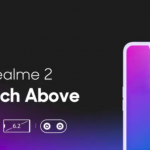OUR VERDICT
The Dell XPS 15 has managed to oust much of its competition in terms of value, especially in 4K media work and in spite of yet another poor webcam position and lackluster audio, earning it TechRadar’s Great Value award.
FOR
- Excellent performance
- Decent price
- Great port selection
- Fantastic display
AGAINST
- Poor webcam placement
- Middling audio output
The new Dell XPS 15 for 2018 has arrived to challenge would-be usurpers to its throne of rule over ‘prosumer’ laptops. It’s more powerful than ever before, and surprisingly can last even longer on a charge.
However, very little – if anything – else about the laptop has changed since the previous model. Yes, this means that the same annoying webcam placement and poor audio performance are found in this model as before.
Dell has managed to oust much of its competition in terms of value in spite of this, especially in 4K media work, earning it a Great Value award in addition to a higher score. Here’s how, despite another whiff on the webcam, the XPS 15 manages to rise above its rivaling 15-inch laptops.

Price and availability
As configured to the right, you’ll pay a cool $2,099 (£1,869, AU$2,999) for the 2018 Dell XPS 15 with all of the power that a mainstream user needs. You can take the configuration even higher, with an Intel Core i9 processor, 32GB of memory and a 2TB SSD for a whopping $3,299 (£2,939, AU$4.499).
The Dell XPS 15 starts at a much more approachable, though still premium, $999 at the time of writing, which gets you an Intel Core i5 processor with integrated graphics, 8GB of memory and a 1TB spinning hard drive behind a Full HD (1,920 x 1,080) display. In the UK, the starting configuration comes with a 256GB SSD and Nvidia GeForce GTX 1050 graphics for £1,319. In Australia, you get a similar starting setup to the UK sans the graphics chip for AU$1,899.
Comparatively, the latest 15-inch MacBook Pro delivers a similar spec to what you see here for $2,399 (£2,349, AU$3,499) to start. This gets you the very same processor, AMD Radeon Pro 555X graphics with 4GB of video memory, 16GB of slightly slower memory and half as much SSD storage behind a screen that, while a Retina display, isn’t as sharp as the XPS 15 4K option. To match the Dell on storage, the MacBook Pro calls for $2,599 (£2,529, AU$3,819).
The Asus ZenBook Pro 15 aims to address the same audience as both of these aforementioned laptops, doing so for far less cash starting at $1,799 (about £TK, AU$TK). That price gets you a 4K touch display in addition to a secondary touchscreen in the touchpad as well as 512GB of SSD storage and 16GB of memory paired with the same graphics and processor as the Dell laptop.
All told, the XPS 15 for 2018 rests between the luxury of the MacBook Pro and the utility and power-for-price balance that Windows laptops have become known for. To wit, the XPS 15 features a fingerprint reader in its power button for biometric login via Windows Hello.

Design
Year over year, not much at all about the XPS 15 design identity has changed. The product still comes wrapped in an aluminum unibody shell with a carbon fiber keyboard deck, connected by a single, sturdy hinge.
Dell distinguishes its premium laptop design in part by the ports that the dimensions allow for it to maintain while others trudge on into USB-C domination. For instance, the XPS 15 features a full-size SD card slot, HDMI and USB 3.1 where the MacBook Pro sticks to four Thunderbolt 3 ports.
That said, the design doesn’t leave room for a number pad on its keyboard, but neither do either of the XPS 15’s listed competitors. Otherwise, the keyboard is expectedly punchy and well-spaced – just like we’ve observed on the award-winning Dell XPS 13. However, the travel is a little more shallow than we’d like on a 15-inch laptop.
The touchpad feels just fine, with its matte glass tracking surface, and produces a satisfying click when pressed. Navigating the Windows 10 interface is easy between the accurate touchpad and responsive touchscreen.

Display and audio
And, what a touchscreen it is. Our review unit came in the optional 4K UHD (3,840 x 2,160) resolution, which makes colors and textures in films and photos simply pop. Of course, this also means that the XPS 15 is more than ready to power editing of 4K media content.
While the MacBook Pro and Asus laptop can certainly power the same kind of work (and play) via a connected 4K display, the XPS 15 can handle it wherever and whenever – no additional screen needed. Better yet, the display meets 100% of the Adobe RGB color gamut.
Unfortunately, the ‘chin-cam’ returns with the Dell XPS 15: the webcam is positioned beneath the screen to make way for its mega-thin left, right and top bezels. The resolution is june fine, but the placement is just no good, and could be a deal-breaker for some.
The speakers are equally placed in a poor position considering a laptop of this size: on the base toward the lip, facing downward. They’re also awfully small given the laptop’s dimensions, though they’re surprisingly powerful. The end product may be audio lacking in depth compared to your TV or headphones, but at least it’s loud.
You should come into a Dell XPS 15 purchase, honestly no matter the model, and rightly expect powerful performance. Naturally, the XPS 15 for 2018 doesn’t disappoint, putting up numbers arguably worthy of its price tag for less than the MacBook Pro and on par with competing 15-inch Windows laptops.

As you can see by the benchmarks, you can expect reliable, strong performance out of the XPS 15 in both general and intense tasks, from gaming to video rendering and everything in between. The Intel Core i7 processor inside this laptop even gives the Core i9 chip within the MacBook Pro we’ve reviewed a run for its money.
The XPS 15 is designed to deliver a complete experience, and it largely succeeds there with power enough for all sorts of tasks in a package that’s pleasant to look at and handle.
Just don’t expect to play hardcore PC games on this laptop, especially not at 4K resolutions. At most, you can play at 1080p resolution and middling settings to product a smooth, playable experience.
The Dell XPS 15 is your 4K media editing powerhouse – not your 4K gaming laptop. For that … wait for Nvidia RTX to make it onto laptops.

Battery life
While it’s not quite at the level of the latest MacBook Pro, Dell has managed to considerably improve upon battery life year over year with the XPS 15. In both the PCMark 8 battery test and our own video run-down test, the laptop improved by nearly an hour of lasting time.
At 4 hours and 11 minutes of general use, the XPS 15 won’t last you all day, and Dell itself promises up to 21 and a half hours. We laud Dell for the improvement, but we’re going to need to see even better numbers next year – if Dell wants its laptop to remain relevant when it comes to longevity.
If you want a long-lasting 15-inch laptop, then the latest MacBook Pro is your answer with nearly 10 hours of life in it. However, you’ll be missing out on core features that the Dell brings to the table for less.
Software and features
Despite the laptop’s rather exorbitant price, Dell still manages to bundle the XPS 15 with software packages that likely subsidize the cost of producing the machine. Namely, this includes McAfee anti-virus software as well as Adobe Photoshop Elements.
Dell has also included its very own software, too, namely with a firmware updater tool for drivers and other downloads that Dell releases before they make it to Windows Update. But this package also includes Dell Mobile Connect, which allows for control of your Android phone or iPhone while either is connected to the laptop. It’s not likely to blow your mind, but it is a convenient alternative to not having any such features on your laptop.
Finally, the fingerprint sensor on this laptop is worth calling out, especially for its highly stealthy application on the power button. The sensor is easily set up and works without issue. We’re also glad that Dell hadn’t focused on the webcam for biometric login.
Final verdict
The Dell XPS 15 for 2018 improves upon the previous model in every way – at least on the inside. This version is not only more powerful, but it’s longer lasting than before. For most laptop buyers, this would be enough for them to hear or see before buying.
However, not only do we hold Dell to a higher standard, but there are some flaws about the system that need to be addressed, namely the webcam placement and audio performance. Neither are deal breakers, but they do keep this laptop from a better score.
For those working in media creation or another related industry, the Dell XPS 15 proves to be an excellent value for not only what it includes, but what it can endure, compared to its competition. Just be sure you’re OK with its minor flaws before pressing that ‘buy’ button.
Source: techradar.com