
OUR VERDICT
The Detu Twin is simple to operate and relatively affordable, but this entry-level 360 camera falls down when it comes to video quality and battery life.
FOR
- Low price
- Tripod thread
- microSD card slot
- Easy to use
AGAINST
- Short battery life
- Basic quality video
- 30-second limit on shared videos
Will the 360-degree video format ever really catch on? The jury’s still out, and it probably hinges on the extent to which virtual reality headsets take off. Realizing that videographers are hesitant about spending big money on 360-degree gear, Detu has come out with the Twin, a simple and affordable 360-degree camera aimed at casual users looking to capture footage that’s a bit different to upload to social media.
At around $180 / £200 / AU$275 the Twin is much more affordable than its closest competitor, the Ricoh Theta S, but that low price does set the alarm bells ringing. Can a 360-degree camera really deliver the goods at this price point?
Features
Let’s not pretend the Detu Twin is anything other than an attempt to undercut the very similar-looking Ricoh Theta S, one of the more successful – and certainly one of the simplest – 360 cameras around.
It’s got the same dual f/2.0 fisheye lenses that record video at 30fps, although while its rival manages Full HD (1920 x 1080 pixels) from each camera, the Detu Twin takes that down to a stretched HD-ready 1440 x 720 pixels, which isn’t that much when you’re filming a 360-degree landscape.
The Detu Twin establishes its own Wi-Fi Direct network to which you can connect a phone or tablet for the purposes of remote operation, video/photo uploads to a phone or to Facebook or YouTube, and – an upcoming feature not available at the time of this review – livestreaming to those same social sites.

Design
Like the Ricoh Theta S, the Detu Twin is designed to be held in one hand. The two lenses are arranged on either side of the top of the device, with the standby and Wi-Fi buttons on one side.
It’s a slightly flawed design; during operation it’s too easy to switch off the Detu Twin while recording a video. However, the actual record button is a thumb-friendly design on the product’s front. When you hold it down it lights up and makes a noise as recording begins, although when you’re outdoors it’s very easy not to see or hear these all-important notifications.
After seeing so many 360° cameras that can only be used while mounted on a phone – essentially limiting them to being used only for novelty selfies – it’s a relief to see that the Detu Twin has a standard tripod thread on its base.
This unleashes some creative options, as you don’t have to be in the video yourself (a ‘set and forget’ approach to 360-degree cameras is, in our opinion, one of the format’s most appealing uses). So not only can the Detu Twin be used with any tripod and thus be positioned anywhere, but a selfie stick can be used to give it some height, and to keep the user out of shot.
Alongside the tripod thread on the bottom of the camera are a small microphone and a mini HDMI output for linking the Detu Twin to a TV. It’s also great to see a microSD card slot under a flap on the side, which can accept cards up to 64GB. Alongside that is a micro USB slot for recharging.
Performance
The Detu Twin is easy to use, but provides only a short-lived experience. Despite being fully charged, our review sample failed to make it through a day of sporadic use. In total we managed just over 15 minutes of footage, which isn’t much at all, although it’s not much less than the Ricoh Theta S’s 25 minutes.
Sadly the Twin can’t be used while it’s charging, although it would make sense to carry a portable power pack with you if you’re out for the day, so that you can recharge the camera when you’re not shooting with it.

The 360 videos and JPEGs produced by the Detu Twin are of basic quality. Those 3040 x 1520 pixels – technically a 3K resolution – are stretched a long way, and the camera’s MP4 files often blurry and blocky, although at least they’re reasonably colorful.
The Twin works best when subjects are relatively close to the camera. It’s also wise to make sure the main subjects – especially if they’re people – are in full view of one or other of the lenses to avoid an odd-looking effect they won’t thank you for; the parallax stitching that the Detu Twin performs in-camera is actually very good, but it’s not quite perfect, although the line is barely noticeable on backgrounds (partly because of the low resolution video).
App
Initially the app impresses. We were quickly able to connect to the Detu Twin’s Wi-Fi network to edit and share videos from an iPhone, and it’s also possible to monitor and operate the camera remotely via the app.
During our tests we had some issues sustaining a connection to the Twin, although after installing the camera’s latest firmware we were able to start and finish video recording solely via the app without any stalls or drop-outs.
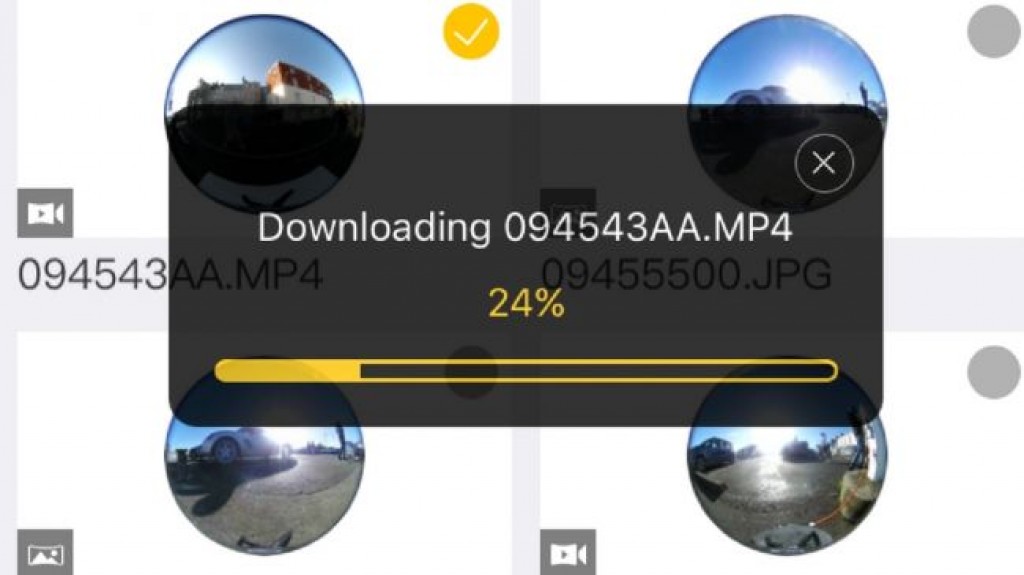
The app itself is mostly impressive. It’s easy enough to transfer files to a phone, or to share them online, with various format options ranging from ‘tiny planet’ to flat panorama.
However, we found the 30-second sharing limit on videos, which wasn’t obvious at the outset, extremely irritating. In practice a 31-second video can be uploaded, but no more, which leaves any longer footage largely useless.
Verdict
While it can’t match the Ricoh Theta S for image quality, the far more affordable Detu Twin is nevertheless a decent entry-level product that would suit someone wanting to tip their toes into the world of 360 video.
It’s easy to use and fun to experiment with, and its tripod/selfie stick thread opens up a lot of creative possibilities. However, the basic video quality, the 30-second limit on shared videos, and the super-short battery life (take a portable power pack) mean the Detu Twin can’t be regarded as much more than a novelty camera.
Source: techradar.com









































