
Though the general trend for DIY security cameras is to grow increasingly advanced and expensive, there is still a demand for less loftily designed budget models. The EZVIZ C1C is such a camera. It delivers standard, customizable motion detection, Full HD video, easy operation, and plenty of storage for a paltry $20.
Design
The C1C harks back to the earliest Wi-Fi security cameras, with a disk-shaped head on a stand-mounted stem. It’s a compact 3.5 x 5 x 5 inches and easy to conceal among other household bric-a-brac, on a table or shelf.
Its throwback design notwithstanding, it’s stocked with with all the de rigueur features of modern security cameras, including 1080p resolution, motion detection with activity zones, night vision, and two-way audio. It even offers a trio of storage options: You can record event-detected video locally to a microSD card (up to 256GB, card not included) or to an EZVIZ NVR (network video recorder, sold separately for $230).
You can also store your video offsite—a great option for backing up potential video evidence of a crime—with an EZVIZ CloudPlay subscription. A seven-day storage plan costs $6 per month or $60 annually, and 30 days of storage goes for $11 monthly or $110 annually.

Setup and performance
I’ve used many EZVIZ cameras and connecting them to my Wi-Fi has always been simple and seamless. My C1C installation continued that streak. Once I plugged the camera in and signed into my EZVIZ account in the companion app, I needed only to scan the QR code on the camera, log in to my network, and enter a verification code in the app. All together it took two to three minutes to get the camera up and running.
The EZVIZ app remains a pretty intuitive experience. The camera’s live feed is displayed at the top of the main screen, and two toolbars for controlling the feed and the camera, respectively, are stacked underneath. Video clips and recording history fill out the bottom of the screen.
The C1C’s video quality is excellent. The image is sharp with little distortion despite the 130-degree wide-angle lens, and colors are accurate and vibrant. Though I was quite happy with the default image settings, you can lower or boost the color saturation using a couple of presets in the Settings menu. There’s also a backlight mode that, when activated, lets you tap overexposed parts of the image to see more details.
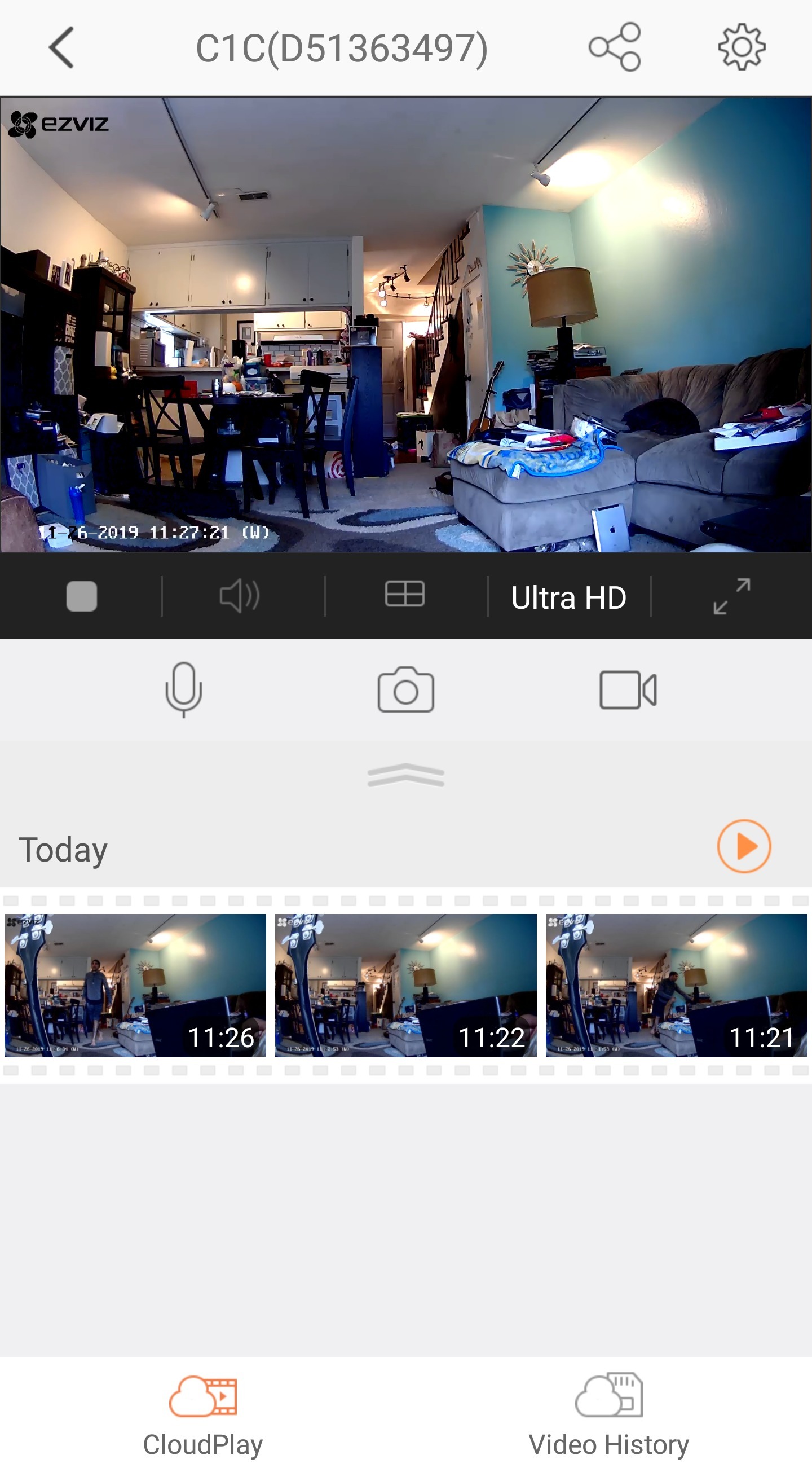
Motion detection must be enabled in the camera’s settings. You’ll receive notifications 24/7 unless you set a notification schedule. You can, however, reduce the frequency of alerts by lowering the detection sensitivity on a slider and by defining motion detection areas. This is done by masking-in areas that will trigger an alarm by drawing on a grid over the camera image.
The C1C’s motion alerts were timely and accurate in my testing. A thumbnail of the triggering person or animal was included with each notification, and tapping on it took me directly to the recorded video for a closer look. I didn’t have any problem with things like fluttering curtains or other random motion setting off the camera.
The camera automatically activates night vision in low light, providing up to 40 feet of illumination. Even in black and white, the image had enough contrast and detail to identify facial features and other characteristics.
If you have a CloudPlay subscription, you can scrub through the day’s feed history. Recorded activity is marked as orange bars on the timeline, so you can quickly scroll to and play back those events. Toggling to the CloudPlay tab opens a library of time-stamped video clips in the order they were recorded. You can download or delete these during playback.
Locally recorded video clips are accessed from a Messages tab on the app’s devices screen. These two are logged in chronological order and can be saved to your phone while you’re viewing them.
Verdict
LIke the Wyze Cam and the Xiaomi Mi, the EZVIZ C1C proves you don’t need to spend a mint to get state-of-the-art security features. For most users, the camera provides everything you need to effectively monitor your home while you’re away, with easy installation and operation to boot.
That said, the $30 Xiaomi Mi delivers more advanced features, including the ability to program the sensitivity of motion zones, and the ability to switch to sleep mode when it recognizes a given Bluetooth identity.
Source: techhive.com









































