
EARLY VERDICT
All of the MateBook X Pro power without the luxury-price trappings, the MateBook 14 could be another laptop to beat in 2019.
FOR
- Excellent design
- Lots of power
- Plenty of ports
AGAINST
- Not different enough
- Recessed webcam under keyboard
Huawei took the opportunity at MWC 2019 to debut one of its stranger choices for a laptop, at least at first glance: the Huawei MateBook 14.
The MateBook 14 aims to serve as a single step beneath the X Pro for consumers that want the same amount of power without arguably superfluous features.
Just how much better of an alternative will this laptop be for the cash-strapped MateBook X Pro fan? That will be tough to tell without an official price yet, but it’s looking like an impressive laptop nevertheless.

Price and availability
Unfortunately, Huawei isn’t yet discussing price for the MateBook 14, though the laptop will be available in the US this May, with a wider release to follow. While we don’t know exactly how much the laptop will cost, here’s what it will start with inside.
The entry level MateBook 14 will include an 8th generation Intel Core i5-8265U processor with Intel UHD Graphics 620, 8GB of DDR3 memory and a 256GB SSD. For those that want more power, an Intel Core i7-8565U is available along with double the memory and storage as well as dedicated Nvidia MX 250 graphics.
Both MateBook 14 options include the 14-inch, 2,160 x 1,440-pixel resolution touchscreen and fingerprint reader within the power button for biometric login via Windows Hello.
If you’re wondering what makes this laptop any different from the MateBook X Pro, then that lies largely in the screen technology and the ports on hand.

Design and display
The funny thing about the Huawei MateBook 14 is that it doesn’t simply look like a much bigger MateBook 13, or a marginally bigger MateBook X Pro, but rather a fusion of the two. This version of Huawei’s laptop uses the more smoothed, two-piece aluminum frame build of the MateBook 13 but also includes the webcam hidden beneath the keyboard of the MateBook X Pro.
Like all of its laptops, Huawei is selling the MateBook 14 in both “Mystic Silver” and “Space Gray” varieties, and the MateBook 14 measures 0.63 inches thin and weighs 3.28 pounds. That makes this Huawei’s thickest and heaviest flagship machine yet, but not by much.
That extra vertical space allows the MateBook 14 room for a relative bevy of ports compared to the MateBook X Pro: one USB-C 3.1 port (charging), one USB 3.0 port, one USB 2.0 port and an HDMI port.
As for the display, Huawei has ensured that it’s just as color accurate as its leading laptop’s, at 100% of the sRGB gamut. However, in the spirit of a lower price, the screen isn’t nearly as sharp, at 2,160 x 1,440 pixels, and the display’s contrast ratio (1,000:1) and brightness (300 nits) are a bit lowered in comparison.
The touchscreen supports the same proprietary, touch-based cut-and-paste tool that the MateBook X Pro does, which could make sharing screen shots and other content a little easier. Huawei also went with a taller 3:2 aspect ratio for this display, naturally.
The display’s massive 90% screen-to-body ratio, thanks to super thin bezels, is certainly impressive. However, we would have much rather Huawei sacrificed this figure a bit for a webcam above the display, as with the MateBook 13. This decision is only going to turn away buyers that find themselves in lots of video meetings.
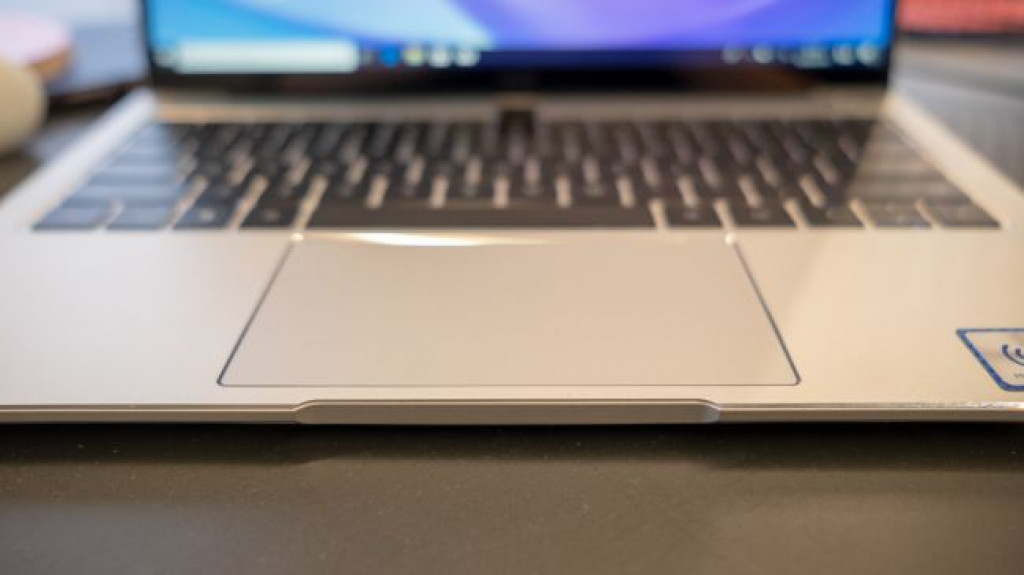
Performance
Since the MateBook 14 uses much of the same hardware as the newly-released Huawei MateBook 13, we already have a good idea of what this laptop is capable of. Look to those tests for a good idea of what to expect here in terms of performance.
As for using the laptop, we find the keyboard and touchpad to feel nearly identical to that of the 13-inch model that has just released. That said, keyboard travel is surprisingly deep for a laptop this thin, and feedback is punchy.
The display is just as vibrant and snappy as ever, but we find the touch-based screen sharing feature to be a little lacking, mostly on account of the inaccuracy of the human finger. It’s difficult to accurately cut contents into a screen shot with a pudgy index finger.
Regarding how long you can use the laptop for, Huawei promises up to 15 hours of general use from the MateBook 14’s 57.4Whr battery. Of course, we expect strong if somewhat smaller numbers from a full review.

Early verdict
The Huawei MateBook 14 may look indistinguishable from the new MateBook X Pro at first glance, but a closer first look reveals some major differences. These differences could serve audiences that want the MateBook X Pro power profile – without the extra niceties – rather well.
However, the true appeal of the MateBook 14 will ultimately come down to its price. The appeal of this laptop rests almost solely on just how much cheaper it will end up being than Huawei’s absolute best laptop. Will the MateBook 14 become the thin-and-light to beat, or will we all just be better off splurging on a MateBook X Pro?
Source: techradar.com









































