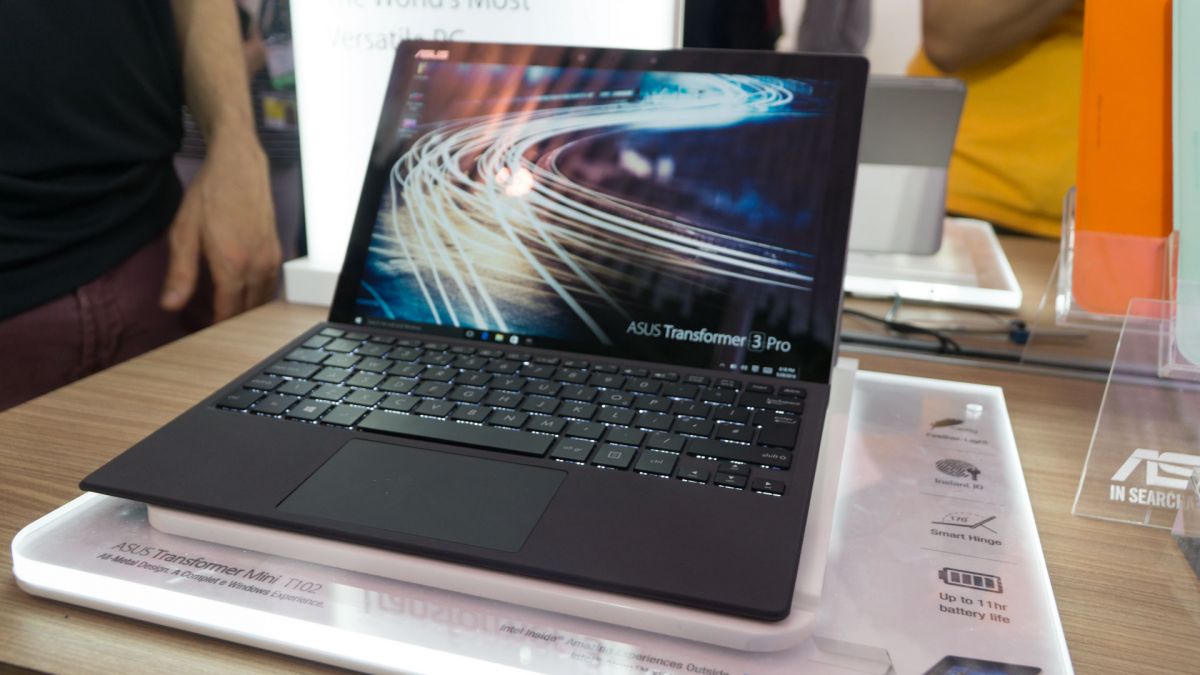
Asus Transformer 3 Pro lives up to its 2-in-1 PC label in ways besides its convertible design, as I learned at Computex 2016.
For example, here’s another 2-in-1 trait: it has twice the specs we usually see from similar detachables and one goal in mind: to be a better value than the Microsoft Surface Pro 4.
Starting at $999 (£899), the look, the feel and the performance of this Windows 10 hybrid device is nearly identical to Microsoft’s flagship tablet, right down to the versatile kickstand hinge on back.

I got a chance to test out the Transformer 3 Pro in Taipei, Taiwan to see if it lived up to the “more for less” 2-in-1 promise. Here’s what I’ve found so far.
Design and display
The exciting Asus booth at Computex wasn’t far from Microsoft’s booth in the corner, so you’d be forgiven for mistaking the Transformer 3 Pro demo station for a Surface Pro exhibit.
The Transformer 3 Pro touts a 12.6-inch display that’s slightly bigger than the Surface Pro 4 at 12.3 inches, which makes for a small but meaningful difference.
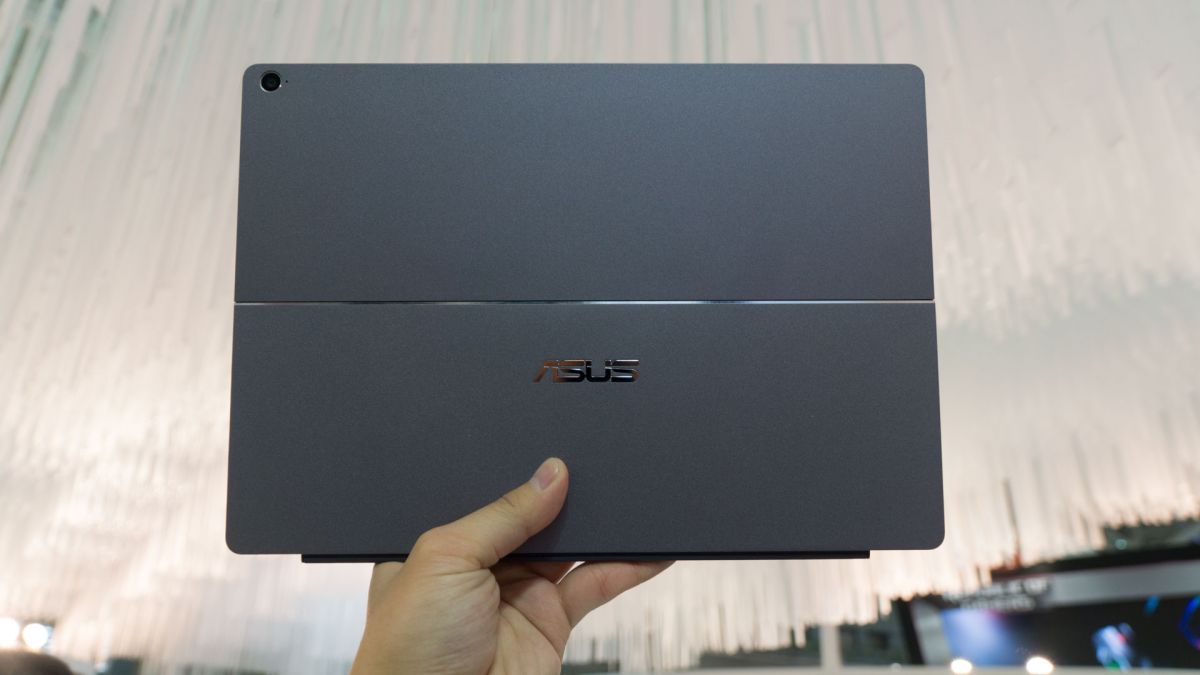
Asus also ups the resolution to 2880 x 1920 pixels, giving it a 3K device with 121% RGB. All of this fits into a frame that weighs 795g and measures 289 x 211 x 8.35mm. That’s a bit wider, but shorter and noticeably thinner than what you’ll get from Microsoft.
The Transformer Pro 3 has a polished, metallic design and Asus made sure to point out its diamond-cut-lid during my Computex demo session. It sounds more fancy than it is, but the chamfered edge looks nice enough.
The keyboard is outfitted in a soft PU leather and sports a large glass trackpad, and I’m told that the keyboard is included. That’s a big perk over the Microsoft Surface series.

Asus designed the Transformer 3 Pro keys to be the opposite of my 12-inch MacBook low-pile keyboard. They’re nice and springy with plenty of feedback.
There are accessories to splurge on, however. There’s an Asus Pen, XG Station 2 external graphic dock, expansion dock and audio pod.
Specs and battery life
This is where the Transformer Pro 3 gives you more bits for your buck. It starts with a Intel Core i5 processor, but of course Asus showed off the faster Core i7 chip in its demo unit. Of course.
It also tops out at a more-than-satisfying 16GB of LPDDR3 2133MHz, though things start out at the 4GB of RAM level. Internal storage, likewise, maxes out at a mighty 1TB with a PCIe x4 SSD.

What’s important here are not that the top-of-the-line specs necessarily beat the Surface Pro 4 – you can customize Microsoft’s 2-in-1 with the same high-end configuration. It’s that Asus starts you out with more for less money.
There’s no Core-M3 version, for example. Asus cut right to Core i5. Its 2-in-1 also filled with ports, leading with a USB Type-C 3.1 Gen 2 connection supporting Thunderbolt 3.
This USB-C port can handle power, data and a 4K display output. There’s also a USB 3.0 port, microSD card slot HDMI connection and audio jack. It has all of the wireless connection standards you’d expect, including 802.11ac and Bluetooth 4.1.

It runs Windows 10 just fine, but the big question mark for me is will it do that long enough? The Asus Transformer Pro 3 battery life is a mystery right now with a 39W capacity lithium polymer battery.
That’s one of the few features we weren’t able to test out at Computex, but will circle back with a more more in-depth Transformer Pro 3 review once it launches later this summer.

Early verdict
The Transformer Pro 3 is setting itself up to be a mighty competitor to the Surface Pro 4, not because Asus does anything different than Microsoft, but because it does the same for less money. It’s really hard to fault a tablet for giving you a more reasonable price.
We’re still waiting to run performance and battery life tests, to see how it actually does in everyday use. Stay tuned for more on the Asus Transformer Pro 3. But I can say this for now: of you like the 2-in-1 design of the Surface series and the Core i5 (upgradeable to i7) is fast enough for your work habits, then this detachable PC is going to be a better bargain. You’ll actually have enough money left over for accessories like that Asus Pen.
Source: techradar.com










































We don't give a f*** about all those nonsense 2 in 1 uncorfotable notebooks. Let give us real notebooks and real tablets.