
iOS 9: Siri, design and Apple Maps
iOS 9 launched back in September of last year and it instantly better than iOS 8, thanks to new features that make the iPhone and iPad software easier to use.
Siri is smarter, Apple Maps has been improved and the notifications drop-down menu is now sorted logically. Best of all, every device that works with iOS 8 works with iOS 9. Since launch it’s improved even further too, with the rollout of iOS 9.2.1, the current stable version of the software.
Not enough for you? The list of software upgrades is set to increase tomorrow, Monday, March 21, when iOS 9.3 is tipped to launch alongside the smaller 9.7-inch iPad Pro and even tinier 4-inch iPhone SE.
iPads benefit big from this current operating system update. New iPad multitasking functionality, especially for the iPad Air 2 and iPad Pro, finally fulfills the tablet’s promise of productivity on the go.
While iOS 9 and even iOS 9.3 beta 7 lack some key Android N features, there’s a lot to like about it on the iPad and new hardware like iPhone 6S and iPhone 6S Plus. It’s enough to tide us over until iOS 10.
iOS 9.3 update
iOS 9.3 is Apple’s first major update with brand new features to highlight. While iOS 9.1 added new emojis, iOS 9.2 tweaked Apple Music and Apple News and iOS 9.2.1 just fixed bugs. But iOS 9.3 beta actually brings new functionality.
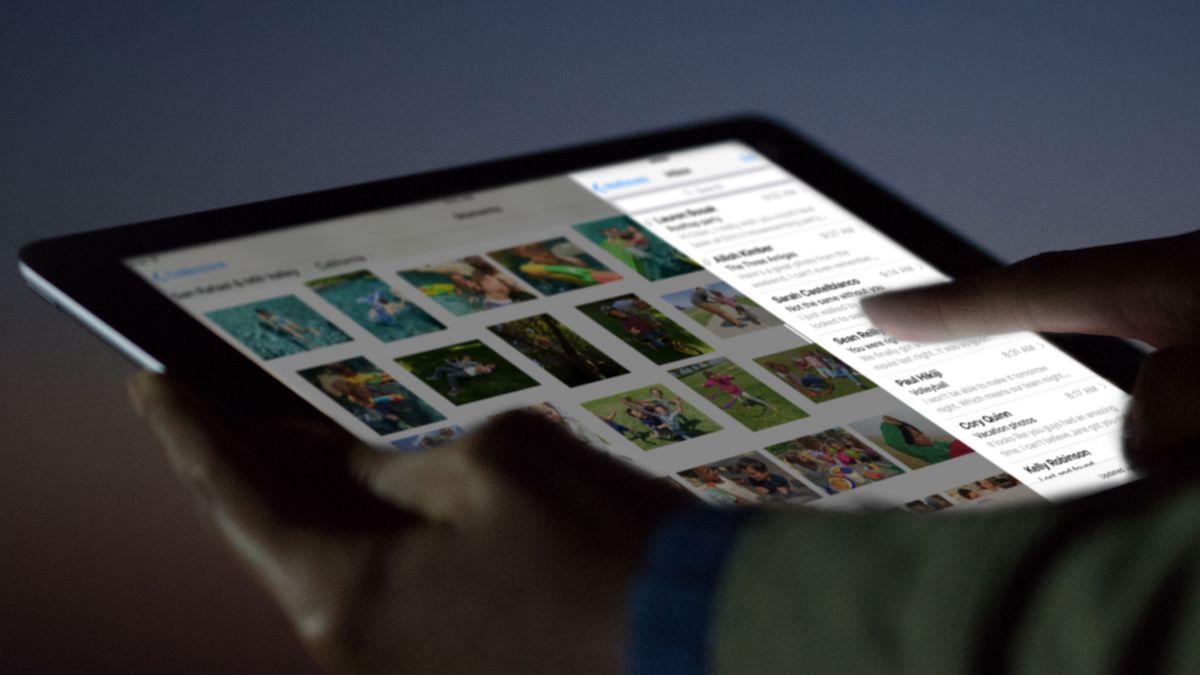
Specifically, the preview software debuts Night Shift, which automatically tints your iPhone and iPad with warmer colors. Bright blue light can keep you up at night, studies have shown.
Night Shift uses the time and geolocation to determine the sunset and the display returns to normal in the morning. It’s a feature we’ve seen from third-party apps like f.lux on Mac, but a first directly from Apple.
Educators wielding iPads can dive into a new classroom app and multi-student login. Passing an iPad around the class can let students save their work to individual profiles and pick up where they left off.
Beyond that, Notes can be locked behind Touch ID for additional security, and the Apple News and Apple Health apps have been tweaked with minor design and content changes.
Specifically for the US, Verizon customers without a strong signal can now switch on Wi-Fi calling, just in case the usually reliable carrier doesn’t have a good signal while you’re in the range of a router.
iOS 9 1970 glitch
Don’t reset your iPhone date back to January 1, 1970. Doing so can brick your iPhone upon resetting it, requiring a visit to the Apple Store for some major surgery.

It’s an iOS glitch affects all newer iPhones running iOS 9, and it’s thought to happen because the phone recognizes this date as a negative time value. Plus, Apple didn’t even exist back then, so you’ve sent it back in time before it even existed.
The ripple in the space-time continuum affects phones and tablets running a 64-bit chip such as the Apple’s A7, A8, A8X, A9 and A9X processors.
Everything from the new iPad Pro, iPhone 6S, iPhone 6S Plus to the older iPad Air, iPad mini 2 and iPhone 5S. For once, iPhone 5 users are smiling.
iOS 9 compatibility and download size
iOS 9 isn’t about a fresh coat of paint like iOS 7 was, it’s about rust-proofing glitchy software that launched alongside iOS 8 in 2014. Everything is designed to run smoother, especially with the update to iOS 9.1, and it does.

There are fewer app crashes and hard restarts required compared to when iOS 8 first came out. I’ve experienced no white screen of death problems so far, just occasional design flaws.
Even better, iOS 9 works with devices as old as iPhone 4S and iPad 2. Apple didn’t axe any old phones or tablets from its compatibility list in the transition to the new operating system.
It was also a relief to see that this free update is a 1.4GB file and doesn’t require the 4.7GB of free space to install on your tiny, 16GB devices.
Siri and search
The most obvious iOS 9 change involves Siri and spotlight search. Sliding to the left-most menu reveals a robust list of “Siri Suggestions,” filled with your most recent contacts and apps.
It provides quick access to your four most recent contacts and four most recent apps. There’s a “show more” and “show less” toggle to increase that to the eight most recent. Sadly, you can’t unpin and disallow certain apps from showing up before your parents see you’re on Tinder.

Apple Maps gets some attention here, too. “Nearby” shortcuts are a fast way of finding Parking, Restaurants, Gas Stations and even Desserts, which all link to a Yelp review-filled Maps menu. In true Apple fashion, there’s no customization or option to re-sort which shortcuts come first.
iOS 9 concludes this Siri-run search menu with news snippets from sources like the New York Times and CNN. Strangely, there are four headlines, but if you hit the rather stingy “Show More” text, it reveals a total of five. A glitch to be solved in the future, perhaps?
The news presentation here isn’t as flashy as Samsung’s Flipboard-based menu, which is also the leftmost Android menu on the Samsung Galaxy S7 and Galaxy S7 Edge. Apple saves the magazine-style stories for its new iOS 9 News app.
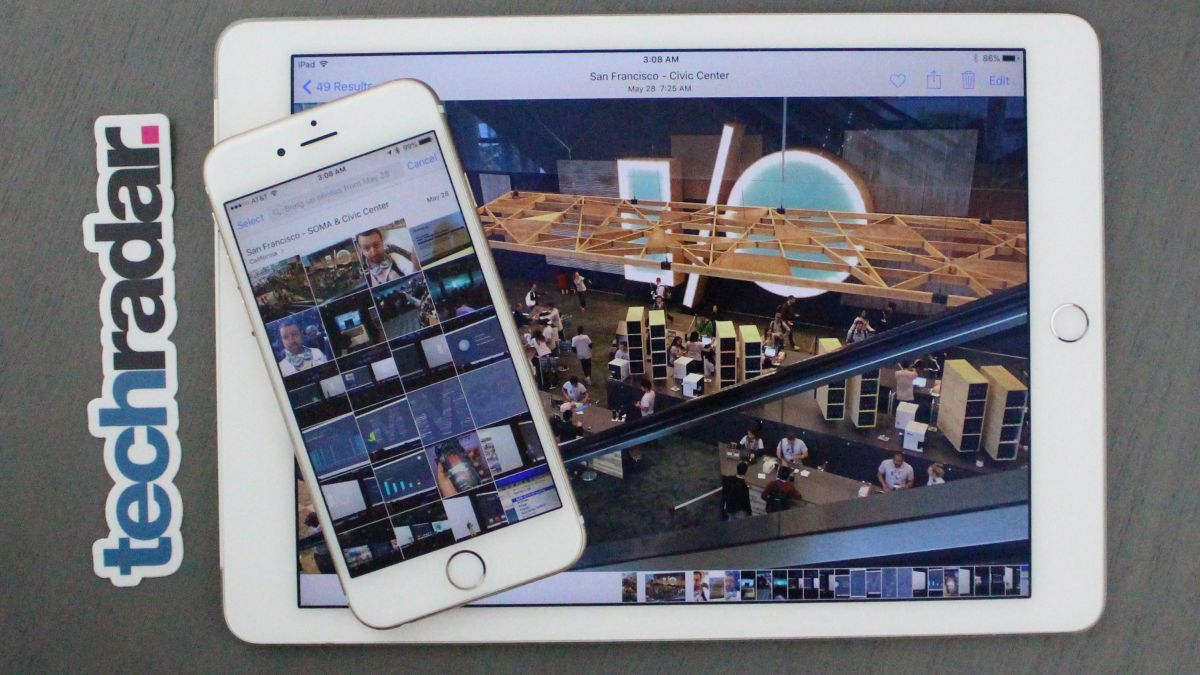
Holding down the iPhone or iPad home button to issue normal Siri commands leads to smarter answers. I randomly asked “Bring up photos from May 28, 2015″ and Siri immediately opened the pictures I took at Google IO on that date.
I still find Google Now to be more advanced overall, but this same phrase on an Android just leads to my Samsung Galaxy S6 Active opening up random web results. That… doesn’t really help, Google. Apple is catching up and boasts that Siri is 40% faster and 40% more accurate. It shows.
Notifications, recent and photo scrubbing
 Smaller iOS 9 menu changes (which are also present in iOS 9.1) have solved big pet peeves I’ve had with iOS 8, one of which I felt Apple should just steal from Android.
Smaller iOS 9 menu changes (which are also present in iOS 9.1) have solved big pet peeves I’ve had with iOS 8, one of which I felt Apple should just steal from Android.
Notifications are now sorted chronologically instead of illogically grouped by app. This was always a problem when I accidentally put my finger on the Touch ID home button, forever sending all time-sorted lockscreen notifications into the app-sorted notifications menu. Now they all reside in the swipe-down-from-the-top menu once the phone is open.
Apple re-stylized its Recent menu, which is the one you see when double pressing in the Home button. It now sports a larger Cover Flow format, rather than its former zoomed out look.
The more important change to the Recent menu is that there’s a shortcut icon tucked away at the bottom for Continuity (an app open your nearby Mac, iPad, etc) and location-based apps (if you’re at a store like Starbucks and have the app installed).
Previously, these icons were stuck on bottom left corner of the lockscreen, which meant locking your phone just to press the wake button again to access the lock screen shortcut. Now it’s available in two spots, whether or not your phone is in a locked state.
Finally, flipping through the default Photos app is less of a hazard, because there’s a mini slideshow at the the bottom of the app. It’s the fastest way to scrub through photos and reduces the chance you’ll bring up that embarrassing picture while showing someone other photos.
Apple Maps
iOS 9 is the company’s big push to improve Apple Maps, and it does just that… to some extent. Namely, this comes through with long-overdue public transit directions.
Routes for buses, trains, subways and even ferries are here, and I put it to the test on the New York City subway while navigating Manhattan. I survived this Apple Maps expedition without booting up Google Maps.

Besides New York City, transit directions are available in Baltimore, Berlin, Chicago, London, Mexico City, Philadelphia, the San Francisco Bay Area, Toronto and Washington D.C. About 300 cities in China, including Beijing, Chengdu and Shanghai, are also getting the transit treatment.
Does it fix everything? No. The problem with Apple Maps wasn’t just its lack of transit directions or too-often wrong routes, it was the fact that the app’s design just couldn’t compete with Google Maps. That’s still the case.

Google is busy adding ridiculously minute details, like chalking out your vacation dates to the map overtop of your hotel. Apple’s cumbersome app won’t let you finger ahead to see the next directions. It just springs you back into place. I can go from Los Angeles to London on Google Maps while in the middle of turn-by-turn directions if I wanted to. With Apple Maps, I can’t look ahead one block.
While I appreciate its new Nearby feature that lets you discover stops along the way, Apple Maps’ foundation is a little too flawed for me to give up on Google Maps just yet. It doesn’t matter if Siri insists on opening up Maps whenever I ask for direction by voice.
iOS 9: multitasking, keyboard and notes
iOS 9 is very much an iPad-focused update, with several of the most exciting new features only available on Apple’s 7.9-inch and 9.7-inch tablets.
Multitasking
True multitasking finally comes to the newer Retina-class slates: the iPad Air 2, iPad Air, iPad mini 4, iPad mini 3 and iPad mini 2. This may help Apple’s sluggish tablet sales among enterprise users.
Slide Out opens a second app from the left, working a lot like the drag-from-the-bottom Command Center gesture, and gives it about a third of the screen. That’s been enough space to check my email while already surfing the web, or to respond to iMessages while in the middle of writing a certain iOS 9 review in a Google Doc.

While the main portion of the iPad screen can consist of any app, the one-third panel is limited to Apple’s app suite of 19 apps. I get it. It’s clearly because the apps here are tweaked ever so slightly to fit the abnormal layout, but it’s still disappointing.
I should also note that while Mail, Reminders, Notes and Photos are useful in this Slide Out view, it’s hard to understand why Apple’s 19 multitasking apps includes Tips and Feedback. (Actually, scratch that, I may use that last one right now.)
Picture-in-Picture is another multitasking mode, one that’s focused on continuing to allow you to play videos and stream FaceTime calls while still using the tablet.

It puts the video in the corner of the home screen as soon as you hit the home button, and the small window can be resized and dragged around while you work in other apps. This works fine for all videos playing in Safari, just don’t expect it to work in the native YouTube app.
Split View is the closest thing there is to computer-grade multitasking on a tablet running iOS 9 or iOS 9.1, and it’s only available on the iPad Air 2. It converts the small Slide Out panel into two apps running side by side with equal space. Both are active, with full multitouch support.
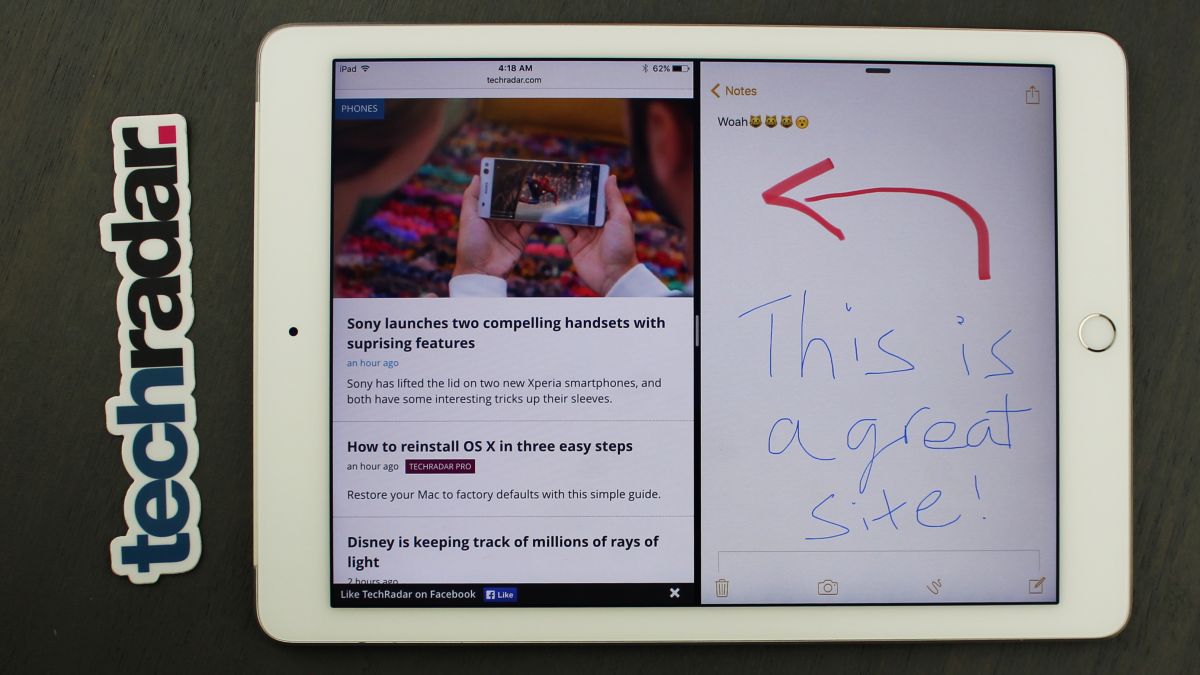
All three multitasking modes give the iPad a much-needed productivity boost and they right the wrongs of Apple’s “multitasking” iOS 4 announcement, which ended up being apps kind-of, sort-of running in the background.
All of this is limited to the iPad. As much as you may want it on a phone in exchange for lugging around that 5.5-inch iPhone 6 Plus or iPhone 6S Plus, there’s no such multitasking in the iOS 9 update for Apple’s phablets.
New keyboard
The iPad takes the lead here, too, but there are still important changes that makes the iPhone’s QuickType keyboard even better in iOS 9 and iOS 9.1.
First, it’s easier to tell the difference between capital letters and non-capital letters, thanks to the new San Francisco font type. I no longer have to look at the shift key to try to determine whether it’s on or off.
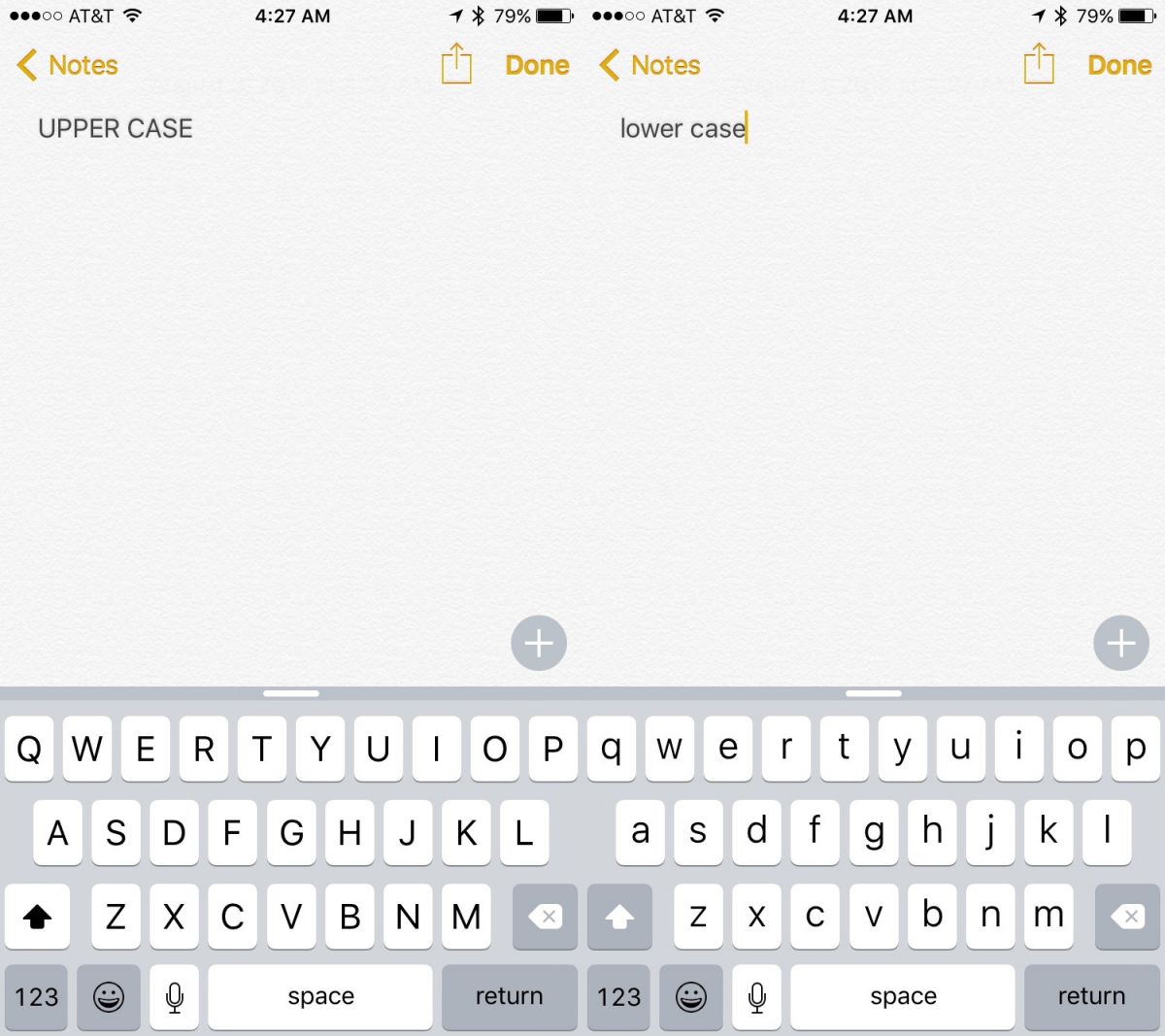
Second, Apple turned off the pop up animation for every key press. You can still turn it on in the settings menu by following Settings> General > Keyboards and checking off “Character Preview.” However, I found it much less of a distraction without it on.
The iPad gets the most out of the keyboard changes with new shortcuts that flank the suggestion word bar at the top. They depend on the app, but I found cut, copy and paste almost always appear on the left, and sometimes undo and redo, too. Bold, italics, underline and attachment shortcuts hog the right side of the bar and are sometimes joined by up and down arrows.
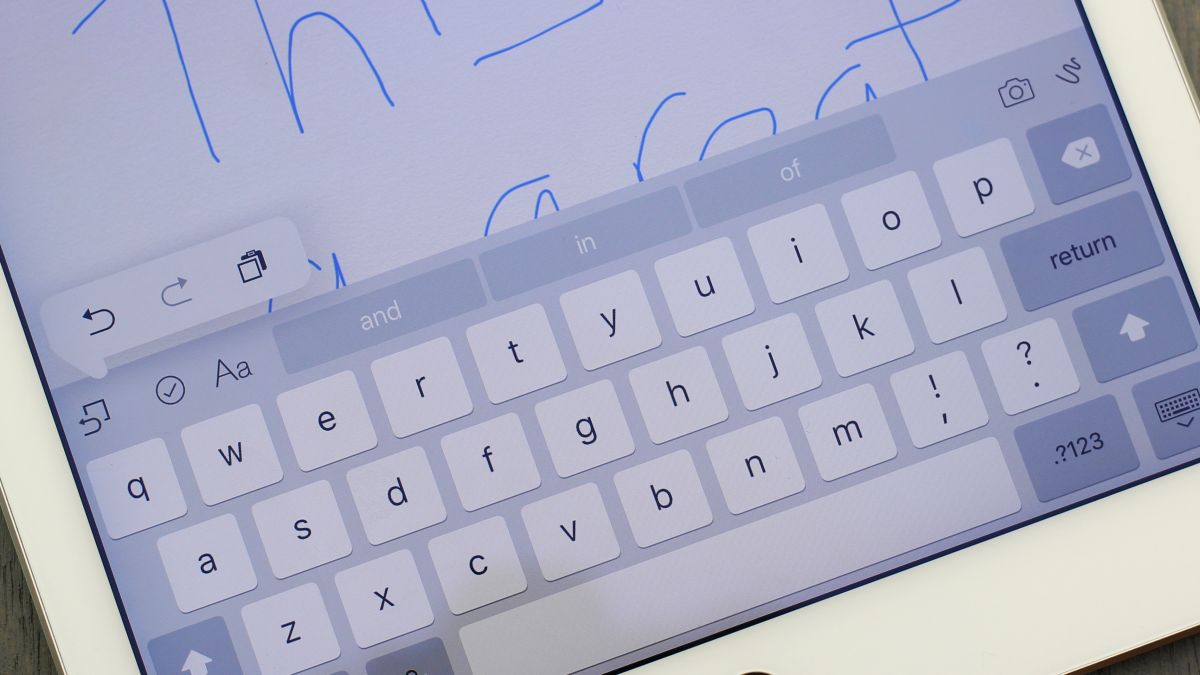
Previously, this was unused space, and now it’s put to good use. I really wanted iOS 9 to add right and left arrow keys in this space, but Apple went in another direction. It made the entire keyboard a trackpad whenever two fingers touch down on the display.
It turns off the keyboard and lets you move the cursor all around without your finger having to be over the top of it (read: in the way of it). This works especially well when trying to highlight text right before hitting that copy and paste shortcut.
Notes
Notes has never been the most compelling app, but Apple’s iOS 9 update makes it less of an Evernote-afterthought with a few new tricks.
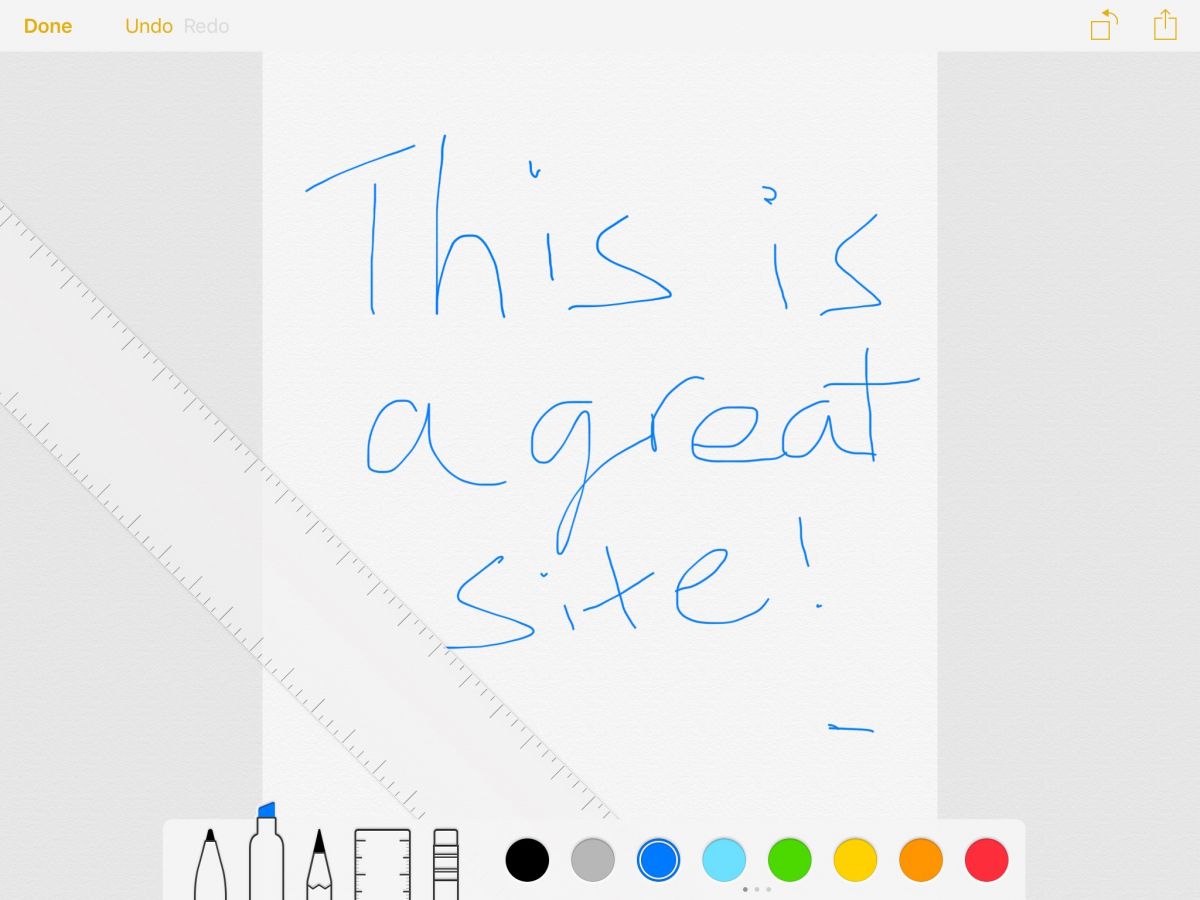
I was able to add checklist icons for a quick and simple to-do list and include photos thanks to a new attachment icon in the shortcut bar. Maps and URLs can be included, too, but the need for these two tools isn’t as pressing in such a “jot something down” app.
Right next to the little camera attachment icon is a squiggly line, which of course means I could draw a sketch by using my finger. It’s complete with different pen sizes and colors.
iOS 9’s enhanced Notes app isn’t enough to drop my subscription to the more feature-packed and easily searchable Evernote, but it’s an important step forward for Apple’s ecosystem loyalists.
Apple News, Wallet, iOS 9.1 and Verdict
Apple is giving two of its existing pre-installed apps a complete overhaul and a name change in iOS 9, and both are improvements over the old way of doing things.
Newsstand has been revamped as Apple News, or just News, and it gives us a free, magazine-styled layout. Passbook has become Wallet, and expands instead of changes the idea behind it.
Apple News
Really, you should get all of your news straight from TechRadar, but if you need to learn about other events happening in the world, Apple has a News app within iOS 9 and iOS 9.1, available in the US, UK and Australia.
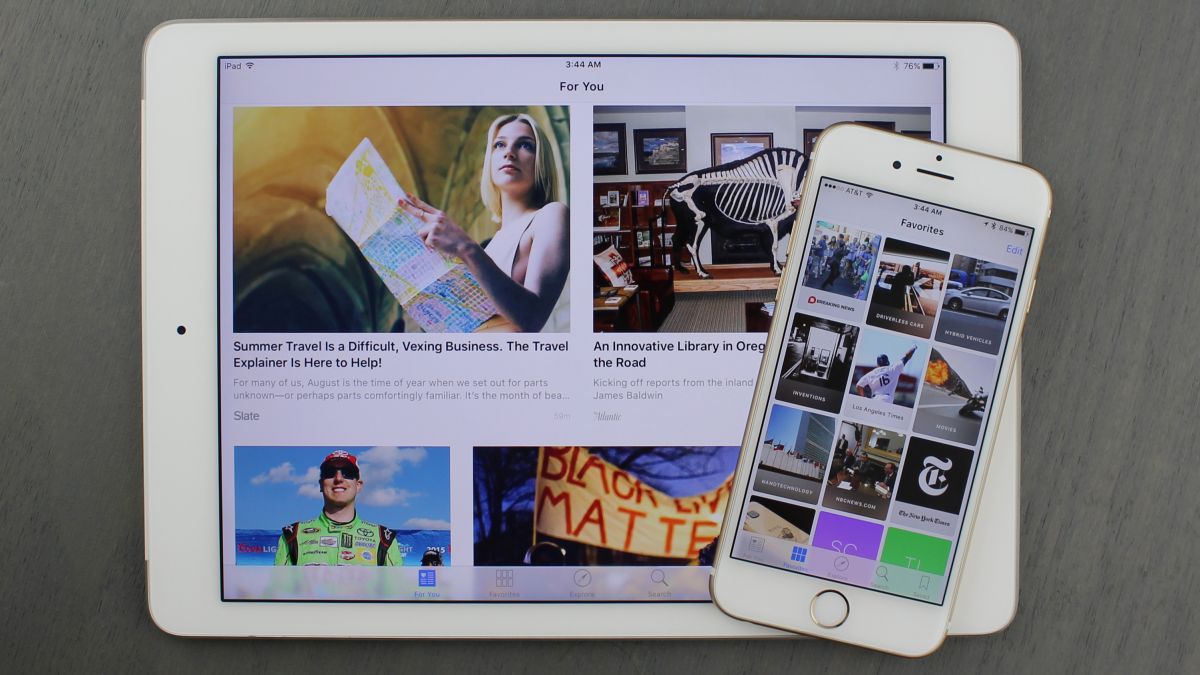
It’s a slick-looking news aggregator, but, truthfully, it’s not the most ground-breaking app design because it does exactly what Flipboard does: lays out RSS content in a magazine-style format.
It collects stories from publications and topics I favorite, then does its best to deliver a rich newsfeed I actually care about. It has two things going for it over traditional Safari browsing: it’s fast and it keeps my personalized data separate from my Apple ID.
Wallet
iPhone 6 and iPhone 6 Plus users have been waving their phones in front of NFC stations to pay for stuff in the US since October 2014, and as of July 2015 they’ve been doing it throughout the UK.
iOS 9 expands Apple Pay by adding gift and loyalty cards, therefore the app that contains it, Passbook, is being renamed Wallet. Goodbye, cumbersome QR codes that few retailers even used.
Loyalty cards aren’t a part of iOS 9 today, with the first retailers like Whole Foods, Walgreens and JC Penney promising to launch Wallet-integrated app updates.

However, the new app icon is here and so is this handy trick: double pressing in the home button on a locked iPhone (but not an iPad) brings up the Apple Pay menu.
This is convenient because the Wallet app is so tempting to hide in a folder. There’s no reason to keep it on the home screen until you really need it. But it’s nice to have quick access to it the few, precise times you actually do need to pull something out of your “Wallet.”
With loyalty cards launching, shortcuts like this are going to become even more important. I just wish Apple devised a way to access a flight boarding pass when my iPhone screen isn’t locked.
I have to lock my always-in-use device in an airport line, then press the lock button again to wake it in order to access the lockscreen notification. Apple Watch does it correctly with a shortcut that always rests in the notification dropdown right before a flight. I’m hopeful I don’t have to wait for iOS 10 for something similar.

iOS 9.1
Since launching iOS 9 Apple has brought out a small update, bringing the OS to version 9.1. The headline feature is 150 new emoji, brought about through its support of Unicode 8, so you can more easily express the fact that you’re painting your nails or playing at detective.

The update also adds a trio of new wallpapers, but the most significant additions are the least visible ones, as iOS 9.1 fixes a number of bugs, improves general stability and boosts the performance of multitasking, the Calendar, Game Center and Mail.
Verdict
iOS 9 is well worth downloading. The keyboard is easier to use, Siri suggestions make menu navigation faster, notifications are rightly sorted by time and, on the iPad, there’s actual multitasking.
Not everything that’s new is perfect or worthwhile. Apple Maps still needs a lot of design work, Apple News is a clone and the same old Apple ecosystem problems persist. You still can’t delete useless pre-installed apps (and now we know why) and Siri still loves opening Safari and Maps, even if you’re loyal to Chrome and Gmail.
Even with all of the iPad advancements, you won’t find multiple accounts like you would on Android, and good luck switching to Google’s operating system. Apple makes it tough to leave iMessages, as group conversations fall apart when you switch to those ugly green bubbles your Apple-loving friends hate.
That said, iOS 9 is an incremental advancement over iOS 8, which is exactly what Google has done in the transition from Android 5.0 Lollipop to Android 6.0 Marshmallow. Much of it is behind the scenes.
But we’re already seeing the positive effects of the update, and it’s got even smoother with the launch of iOS 9.1.2. Tomorrow’s iOS 9.3 update is poised to do the same, which should be enough to rival Android N.
Source: techradar.com










































iOS 9 broke Backgammon XG Mobile.. It crashes on launch..
how do I go back to v8?
why is it so hard to find a full list of ios9 changes? where is the documentation on apple's website? this is the seventh link after the fourth search. does anybody know where the hell it is? searching "ios 9 documentation" and "ios 9 changes" only brings up tech reviews and developer changes. is it google search that's the problem? is it apple? is it me?
i love the update!!!
Yawn. Apple plays catch up with Android and Samsung Galaxy.
I loved having updates with iOS when I had my iPhone 5s now I'm with Android the lack of updates piss me off. I love iOS and it's simplicity and no stress unlike Android which is quite frustrating. With its lag and stuttering. I'm using a Nexus 6 and not a skinned version of Android like TouchWiz. And don't get me started on Chrome which is the worst browser I've ever used.
They sure do.
This is one of the reasons I love iPhone, updates no one else can compete when it comes to updates and security, user experience and ease of use, something only stock Android comes close to matching but iOS is still better then stock Android because of Android's flaws hold it back.
Well, I was just talking about sound in background which is actually functional and can last forever. Talking about everything else you're right. In general I hate phone interfaces due to small screens and the slow switching between app's (compared to Win/Linux/OS X). That's the same reason I don't have a tablet.
Everything you listed is NOT needed by majority of people. Simple example: Android + vendors gave people an ability to buy any phone with a great amount of RAM & powerful CPUs, ..?
PS.: I'm not saying Apple is ideal, because they're not.
Same here leaving iPhone and being with Android these past 3 months has only made me realise just how much better suited iOS was to me. I will be coming back to iOS early next year with an iPhone 6s Plus.
What was misspelled? Also English isn't my primary, that being said, I couldn't find any real problems with my posts at least nothing that prevented the reader from misinterpreting what I was trying to convey. I'm not writing up an amendment to your Constitution here, let it go.
That's just ridiculous, If you don't like the apple way, just buy another phone then…But certainly, lots of people do like the apple way, even with all of its alleged faults
Still no way to sort notes alphabetically! Apple leaves many items broken!!!!
The iCloud hack had *nothing* to do with Apple's security. It was due to social engineering.
iCloud was never breached, there were no vulnerabilities – the celebrities were targeted – and probably had weak passwords, or were socially engineered.
I can only assume you know nothing about this subject by making such an ignorant comment.
I was hoping they'd of listened to peoples feedback and bring back the old iphoto features, looks like we've once again been ignored.
Chrome on Android us horrible and laggy, I know this as I have a Nexus 6. Safari is way faster. I wish I was still using iOS.
I would like to share with Google Drive, seeing how that's how I share between my MANY DEVICES THAT ARE NOT APPLE. (and friends. Because I have friends. :P)
What I want to know is where can I buy that apple toy thingy in the first picture?
FUD King, please run the spell checker or proof read before you post. 😉
It uses to work on Android certainly when I got my Nexus 6 but not anymore. The YouTube app isn't any better on Android than iOS now.
LOL! This never stops being old.
There is going to be no 6C. LOL
wait, what? how do you call it the simplest thing when you're calling someone, click home button and search something in safari while talking? partial multitasking? nice try
Personally I prefer Apple's way. Hassle free unlike Android. Freedom of choice is good but way too overwhelming for me. Too much bugs and lag with Android as well. I use Android so I'm in a position to judge. I'm using a Nexus 6, while it is smoother than skinned versions of Android it's just less bug and lag ridden and not as smooth as iOS plus apps are way buggier than on iOS. And don't get me started on Chrome which is lag central.
IOS 9 isn't worth the update until they get the wifi bugs worked out / fixed.