
OUR VERDICT
- The P5026cdw’s A4 output is fast and consistent, achieving an impressive print quality, and it has plentiful paper and ink capacity to keep going in a busy office. So if you don’t mind persevering with a tiny LCD and fiddly interface, or you won’t need to change the paper settings very often, this could be a good choice.
FOR
- Impressive print speeds
- Expandable for a larger workgroup if required
- Prints quietly
- Draft mode saves toner
AGAINST
- Primitive user interface
- Tiny two-line LCD window
- Takes time to wake from sleep
- No facility for photo paper
Kyocera is targeting the small to medium-sized business with this mid-priced colour laser printer that retails at £280 (around $360, AU$495). It’s a step up from the noisy and slow budget laser printers, and more efficient to run than inkjet rivals, making it suitable for a busy office that’s reliant on paperwork.
This is strictly a no-frills printer, not a multifunction device, so there’s no scanner or fax on board and Kyocera advises against loading photo paper. What you can do is fill the 250-sheet paper tray with A4, or the 50-sheet multi-purpose tray with envelopes, and print at a steady rate of around 26 pages per minute. In other words, this is a workhorse for printing.
In terms of connectivity, you get integrated Wi-Fi alongside the usual square USB port, plus there’s also a front USB port for inserting a thumb drive, but there’s no SD card slot or NFC compatibility. Kyocera has also ignored the trend for ever-larger touchscreen interfaces, by sticking to what must be the most basic display in the business. A humble two-line mono LCD panel is all you get, with rudimentary cursor buttons to navigate through its primitive use interface.
But don’t be put off by the crude controls, because a good printer shouldn’t require much button pressing, and the Kyocera Ecosys P5026cdw has other assets.

Design and build
Like most business-oriented laser printers, the P5026cdw is a large and heavy unit that disguises its bulk in a rounded off-white housing that you won’t begrudge sharing desk space with.
The deep paper tray opens from the front, as does the 50-page multi-purpose tray, while all your printed documents land in the brown document tray on top. The whole side panel on the right hinges open to reveal the giant toner cartridges that take up most of the space inside.

This is the real reason for choosing such a printer because the laser technology still represents better value for long-term printing than relying on the liquid ink cartridges of inkjet printers. A replacement black toner cartridge from Kyocera, for example, costs a hefty £58 (around $75, AU$100), but it’s good for 4,000 pages, which beats any inkjet.
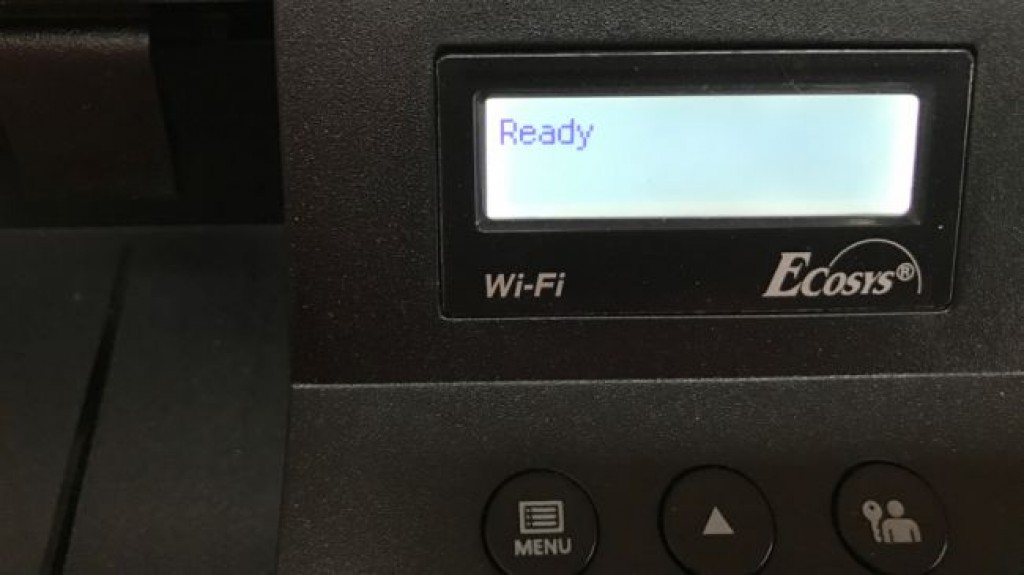
The top-mounted interface is definitely the weak link in the design, due to the undersized LCD window that you really need to peer at closely in order to properly read it.
Features
As a straightforward printer with no scanner or fax, features are pretty thin on the ground. As mentioned, the P5026cdw does include Wi-Fi connectivity and of course USB, but not NFC or any media card slots. Duplex printing is a given and a high output rate of 26 pages per minute is also important for a business printer.
It can print onto headed paper of various weights and envelopes of all sizes, but there’s no setting for glossy, or photo paper, and Kyocera doesn’t recommend loading any. We couldn’t resist trying it and it is perfectly possible to print photos on photo paper using the ‘coated paper’ setting with acceptable results. But this isn’t meant to be a photo printer and our photos ended up looking rather dull and flat.
The companion app, called Kyocera Mobile Print, is a free download for iOS and Android devices, and it presents an attractive interface for printing wirelessly from your smartphone. This also makes it easy to utilise documents saved with Dropbox, Evernote, or OneDrive. Disappointingly, you can’t check the toner levels from the app.

Setup and operation
If you follow the initial setup procedure, as guided by the on-screen display, you should be up and running in a reasonable time. If, like we did, you deviate in some way, it can take a lot longer. We found it quite difficult to make the P5026cdw join our Wi-Fi network because of the frustratingly small LCD and crude cursor buttons. What Kyocera should have done is developed a companion app that does this for you, but perhaps that will come along one day.
If you only ever print plain A4 paper from the main tray and envelopes and odd-sized paper from the multimedia tray, all is well. It’s when you keep chopping and changing paper stock, as we did during our review, that the frustrating interface takes its toll. Scrolling through the menu to select paper size and type each time takes much longer using this system than any other printer.

Performance
Plain text on A4 paper looks fabulous from this razor-sharp laser printer, especially when you introduce some colour. Characters always appear well rounded and crisply delineated, and because it manages a light touch with its toner, rather than the more heavy-handed approach of an inkjet, you can choose very small point sizes for your text and there’s never any smearing.
Colours look bold and perfectly contained, and colourful documents take exactly the same amount of time to print, so it’s tempting to drop in some red, yellow and blue text just to brighten things up.
Pages appear in the top tray at a rate comparable with the quoted 26 pages per minute – until you try to print photo images on heavier stock, that is. Our photos (on coated paper) took several minutes to appear and didn’t look that great, tending to seem dull and lifeless as we already mentioned, mainly because that’s not what this printer was designed for.
We liked
This dedicated laser printer feels well-built with a deep 250-sheet paper tray and large toner cartridge capacity that will keep your business printing without too many refills.
It’s also expandable to handle up to 550 sheets of A4 if you choose to add a paper tray, and the P5026cdw is well suited to joining a larger workgroup of printers in case your business expands and the paperwork increases.
This Kyocera offering is fast and reliable, printing fairly quietly, and if you choose the high-yield cartridges, it is economical to run too. It performed very well in our tests, producing consistently neat and colourful documents without incident.
We disliked
Given that there’s no fax or scanning facility on offer, this is a rather large printer that takes up significant desk space, and though it looks big enough to handle A3 paper, it’s limited to A4.
There’s no NFC or SD card connectivity and functionality is further limited by this printer’s refusal to handle glossy or photo paper. In fact, photo printing is slow and unrewarding at best.
The device often takes a long time (29 seconds) to wake from sleep mode and day-to-day use is hampered by the primitive user interface and tiny LCD window.
Final verdict
If you’re looking for a reliable workhorse to churn out high-quality A4 documents in mono and colour, then this robust laser printer could be just the ticket. It doesn’t print photos well, though, and it’s not an MFP – there’s no scanner or fax – so it’s unlikely to fulfil all of your office needs.
The basic user interface could potentially waste time if you have to change the settings regularly, and it’s also quite expensive in terms of the initial cost. But for high volume professional looking prints, the Kyocera P5026cdw can be considered quite cost-effective as you shouldn’t be replacing the high-yield toner cartridges very often.
Sоurсе: techradar.com









































