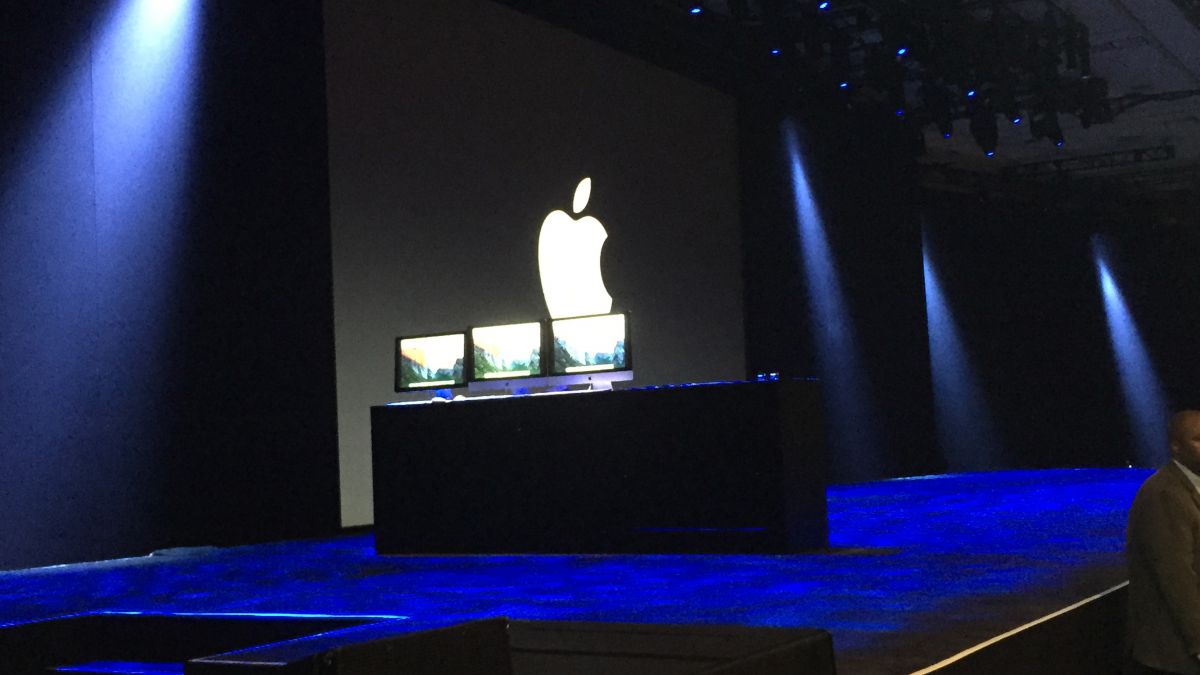
OS X 10.12
Update: Apple has issued press invites to its Worldwide Developers Conference set to take the stage of the Bill Graham Civic Auditorium, where the latest Mac operating system is expected to be announced on June 13 at 10am PT. Read on to find out more.
With Microsoft’s Windows 10 heating up the PC market, Apple is due to do the same with the launch of a new version of OS X for Mac packed with new features and improvements.
This upcoming release, version 10.12, is all but confirmed to be revealed this June at the Worldwide Developers Conference (WWDC), which sources have told 9to5Mac will be mainly highlighting new software updates for existing hardware rather than revealing any new physical products. OS X 10.12 will supposedly do more than just provide bug fixes and performance updates, as we saw with the move from 10.10 Yosemite to 10.11 El Capitan.
So what’s in store for Mac users? Officially, we don’t know, but there are plenty of rumors swirling around that should get Apple fans hyped.
Cut to the chase
- What is it? The next version of Apple’s desktop operating system
- When is it out? Most likely before or during November 2016
- What will it cost? Like the previous several versions, it will be a free update

OS X 10.12 release date
Honestly, the OS X 10.12 launch timing is almost a foregone conclusion. Apple has gotten this process so close to a formula that we just expect to see the new operating system demoed during WWDC in June, and in our hands by November. (With a beta preview over the summer, natch.)
While this really isn’t the most exciting bit, the platform is supposedly codenamed ‘Fuji’. And while that moniker doesn’t directly reference California, Fuji apples are a common fruit found across the state. Food for thought.
However, Apple typically doesn’t stick with code names in its final releases – OS X 10.10 Yosemite was originally referred to internally as ‘Syrah’. That said, Apple has supposedly trademarked a long list of names based on California landmarks, animals and more.
There’s a chance that the final name will be based on a body of water, given that the previous two versions of OS X were named after major California landmarks (Yosemite in 2014 and El Capitan currently), while the 2013 version was named after a major body of water, Mavericks.
As for the OS X title itself, Apple may have affirmed previous rumors that it would switch back to the MacOS label by using that term in its most recent environmental report, which has since been fixed to read OS X instead.
Whoops.
However, it could have easily been a typographical error, it’s possible Apple will ditch the OS X name altogether and go with MacOS version 1 (v1). We’ll see in June.

Will Siri finally make an appearance?
The biggest new feature said to be slated for OS X 10.12 is the inclusion of the Siri virtual personal assistant. Siri was launched on iOS back in 2011, and surprisingly Apple has yet to bring it to Macs. Now, there’s substantial evidence now that the assistant will arrive with Fuji.
A recent screenshot of the application dock in OS X 10.12, as spotted by MacRumors, points to a new icon using the same color scheme as Siri on iOS and Apple TV. Mac users will apparently get the same hands-free functionality offered by other versions of the program.
What may be prompting Apple to move forward with Siri integration is Microsoft’s inclusion of its Cortana virtual assistant in Windows 10, with that marriage made legal back in July 2015.
Unlike Cortana, however, Siri for Mac won’t enable itself automatically. Instead, users will reportedly have to delve into their settings and turn it on manually.
Cortana can be found not only on PCs, but on Android, Windows 10 Mobile and Apple’s own iOS platform. Microsoft is pushing Cortana everywhere, for example, by adding a low smartphone power indicator to your PC, and sharing map directions across multiple devices. You can even use Cortana on the PC to find your iPhone if you misplace it.
By adding Siri to the Mac platform, Apple could offer the same services for iPhone and iPad owners with a Mac.
TouchID might finally hit Mac, but not as you’d expect
As noted in our MacBook Pro 2016 and MacBook Air 2016 entries, TouchID isn’t out of the question for Mac, but it’s likely to be a software implementation rather than a case of Apple putting fingerprint scanners in all of its new hardware.
Like with Continuity, which lets you send and receive text messages and phone calls on your computer, TouchID for Mac could make unlocking your computer as simple as lightly touching the home button on your iPhone.
And, according to MacRumors, engineers at Apple are already hard at work on making this happen. Using the Bluetooth LE frameworks already taken advantage of by the Apple Watch’s password bypass system, a nearby iOS device (or potentially even WatchOS device) could be used to avoid spending time typing lengthy passwords and instead get to work faster at the touch of a button.
We can assume that, if the present set of rumors are true, we’ll be greeted with an official confirmation at Apple’s WWDC event in June. Seeing as there are a number of third-party apps that already accept TouchID authorization for Mac, it would come as no surprise for Apple to include the feature natively in its next iteration of OS X.
What we want to see
Look, as much as we’ve been impressed by the subtler improvements in El Capitan, there will always be room for more. (That would be the case even if it had earned more than four stars from us.)
From even simpler backup and file management to some select app improvements, we have a few ideas for how Apple could craft an even faster, more versatile OS X.
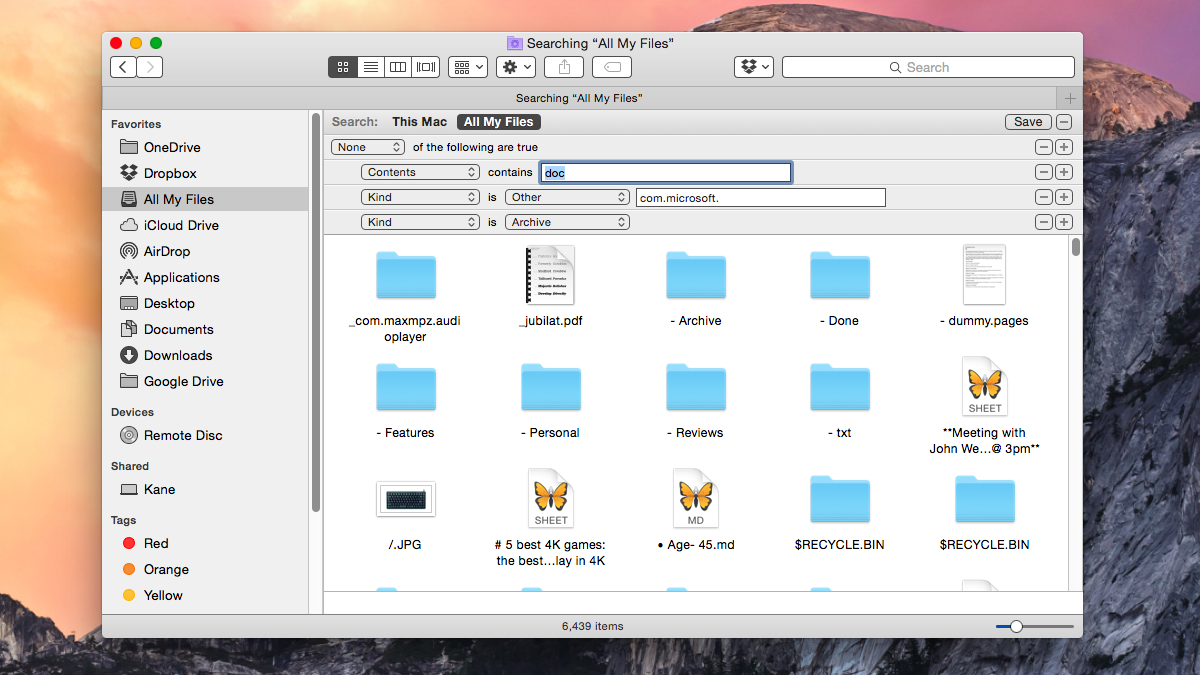
A better backup solution and file system
Apple’s Time Machine has been around for quite a while, enabling Mac users to back up data to an external hard drive (USB, FireWire, Thunderbolt), to a network’s Time Capsule or OS X Server, or to an external drive connected to a network’s AirPort Extreme base station. However, Mac users want something newer and better to manage loads of large files, such as HD movies and personal videos.
Because of this, Apple may be working on better – or at least more secure – iCloud features so that Mac users can upload and store these large files easily without penalty, and access them from any device. Currently, iCloud plays host to the camera roll, documents, mail, app data, videos, settings and other device-specific information, and enables users to share stored media with friends and family.
Apple’s iCloud service currently comes with 5GB of free online storage, with 25GB, 200GB and 1TB options increasing in price. But Apple may want to introduce larger capacities at lower prices, so that storing data like HD movies and TV shows in the cloud isn’t quite so painful.
With that in mind, to support a new back-up system, Apple may be working on a new file system for OS X in the process. The current HFS+ file system, developed by Apple, is rather old and decrepit, introduced back in January 1998 with the release of Mac OS 8.1.
However, rumors that have long been churning – like, for years – point to the possibility of an entirely new in-house file system, or defaulting to something like Sun Microsystems’s ZFS platform or the Boot File System (BFS). Meanwhile, Microsoft seems to still be using the NTFS file system in its new Windows 10 platform – developed over 20 years ago.

The death of iTunes
Many Mac owners want to see the end of iTunes. Honestly, the software is clunky and slow, making the act of shoving files and media to and from a Mac to an iPhone or iPad an annoying task, even on a Windows-based PC.
Rather than have one bulky solution to handle device syncing and content management, customers have requested that Apple develop a standalone sync application as well as separate apps dedicated to video, music, podcasts, and text content.
Take Google’s highly-popular Android platform, for instance. The company allows customers to explore and purchase products both within an on-device ‘store’ app and through a web browser. In turn, Google provides standalone apps for each type of media: Play Music, Play Books, Play Movies and so on.
Apple customers can even access these Google-based apps on the iPhone, iPod Touch and the iPad. You can’t say that about Apple’s services on Android.
On that note, many users would like to see a web-based storefront for purchasing media that’s accessible from any device, so that clunky software isn’t required. They also want the ability to sync media to an Android device, and preview video in the Mac App Store, as well as demoing some of the software Apple offers in its Mac-based storefront.
Better support for Swift
For developers, a new file system would be nice, but better support for Apple’s Swift programming language, launched back in 2014, would be great, too. Created for iOS, OS X, tvOS and watchOS, this open-source platform supposedly makes app creation “interactive and fun” by generating code faster, compiling apps faster and providing a new assistant to help developers in the app-creation process. Improved syntax even enables ‘expressive’ code and provides improved consistency.
Apple would be smart to make it so OS X 10.12 provides an update to Swift that will allow developers to convert their older pre-Swift apps to the new Swift platform. A native feature related to saving data should also be included in OS X 10.12, although information about this specific detail is currently scarce. Swift, by the way, is supported on Linux, too.

A better photos app
Finally, we have the Photos app, which will reportedly see another improvement in OS X 10.12 that will bring it up to speed with the discontinued iPhoto 9.6.1 app for Mac. Not much is known about these improvements rumor-wise, but there are murmurings that the app will not see Aperture-level functions.
However, for the Photos app on iOS Apple may introduce editing tools, like touch-based brushes for changing the parameters of a photo, and the ability to edit EXIF information. The Mac version could well see the addition of these rumored editing tools, too.
More to come
Naturally, all eyes are focused on Apple’s WWDC 2016 conference in June. We expect there will be more features shown than what we’ve pined for here, in addition to an overall improvement in performance, more bug fixes and tweaks to the overall experience.
And the good news is that June is not that far away…
Gabe Carey also contributed to this article
Source: techradar.com










































Do we really need to fix things that aren't broken? Whats wrong with photos? What is wrong with Time Machine? And last I checked iTunes is a syncing app, no need to make it any simpler. I want iTunes radio back, new file system, a new/revamped interface mostly, not to mention speech recognition across all apps / system-wide would probably be a huge improvement by itself and honestly much better than Siri. I don't want to ask my computer questions… I want it to do things for me while I'm washing dishes… and I know macs have speakable items… but thats not enough. Our Macs should be far more intuitive than they are now… the past 3 major releases have been quite boring and far from impressive, last time I was actually impressed was when OS9 died and OS X came to life, everything since has just been fine tuning and nothing more.
The ability to use larger fonts for the bookmarks bar, menus and tabs, would be a blessing. Overall, OS X is pretty darn good, as is.
Bring back the Character Pallette as it was in 10.5 so we can use Opentype Fonts to their full potential.
I'd like to see IOS apps in the Mac App Store and Split pane view in finder.
As long as the new OS will work in my motorhome I am content.
looks interesting, i hope apple really innovate in this new os, if not then they're most likely recycle ideas or borrow ideas from windows and linux.
Are Mac users clamoring for a newer version of Time Machine? I'm not. It works. I generally don't need to worry about it. It's there when I need it. So… And as for storing HD movies and TV shows, if you BUY them from any of the major digital stores (iTunes, Google Play, Amazon, Vudu, etc.) you can delete and download them as you please. (Right? I'll admit I use mainly iTunes, so I may be wrong about the others.) So you're saying that Apple should expand iCloud for people to store their pirated content… Good luck with that. Maybe if you had made the case for HD/4K home videos captured on iPhones, but you didn't bring that up.
What I want, and can't see why it wouldn't be doable, is a Picture in Picture mode like they just added to iOS. Make it work with iTunes content, as well as web videos, and any other apps that want to use the API, so we can pop videos out of their apps/windows and have them on top of fullscreen apps, split-fullscreen apps, or the desktop, whatever we want! That's a gem of a feature and would benefit everyone from 11" MBA users to 27" iMac users.
Except Youtube (Google) will refuse to cooperate with it, of course.