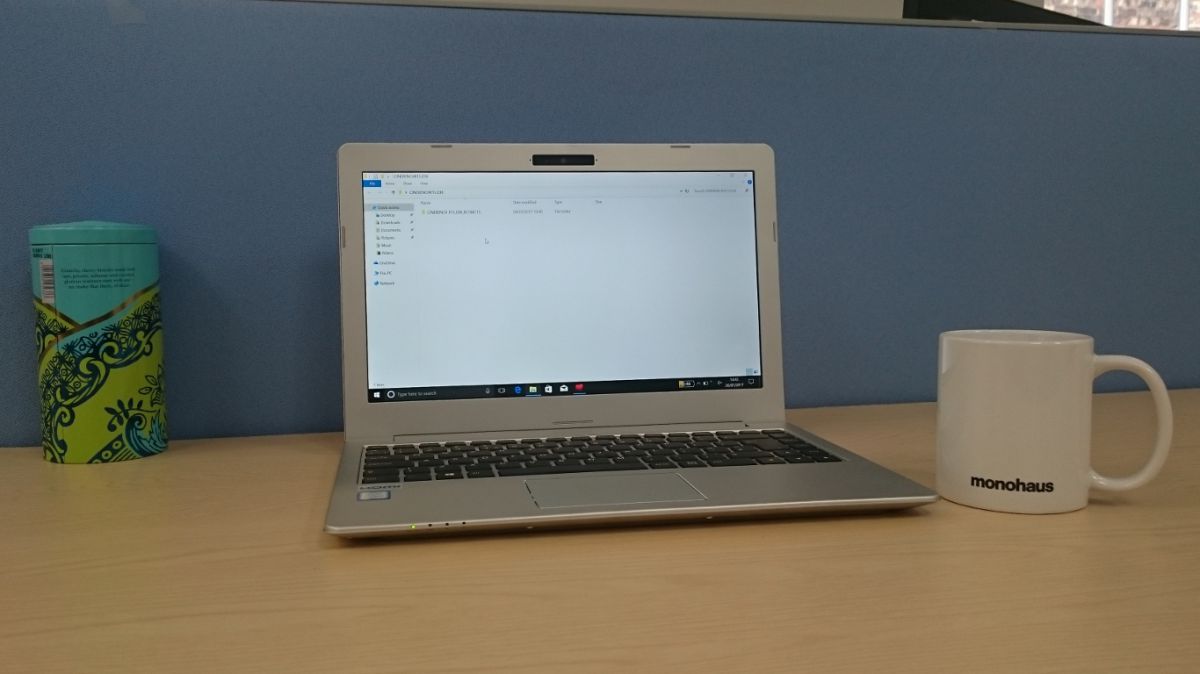
OUR VERDICT
The Lafite III is an absolute stonker of a laptop, all things considered. There is still room for improvement here, granted, but when it comes to value for money and the sheer amount of connectivity options it packs, this notebook is the one to beat.
FOR
- Plethora of ports
- Good value for money
- Plenty of configuration options
AGAINST
- Finish should be better
- Poor warranty options
- Noisy notebook
We came across this laptop’s predecessor, the Lafite II, at the beginning of 2016, and it was an encounter that left us pleasantly surprised by the potential of the PC Specialist brand.
The company has since rejigged its portfolio (eliminating the mobile workstation range for example) but is still heavily reliant on Clevo as an ODM. So much so that PC Specialist doesn’t even hide this fact; the Lafite III is known as the Style Note N131BU.

Design
PC Specialist took a winning combination and tweaked it with an enclosure which the company says is stronger and a fraction thinner than the one used by the Lafite II. We couldn’t substantiate the former claim, though. The Lafite III uses aluminium but instead of embracing the unibody design of, say, the Chuwi LapBook 12.3, PC Specialist opted for one that isn’t as elegant, especially when it comes to the finish, which is simply not clean enough.

The matte grey colour scheme also makes this notebook look rather cheap compared to a traditional brushed aluminium finish. You won’t find any logo on the Lafite III, which saves a few pounds and keeps the design as minimalist as possible.

With a footprint slightly larger than an A4 sheet (330 x 225 x 17.8mm) and a weight of 1.3kg, the Lafite III is bigger and heavier than what you’d expect from a 13.3-inch laptop like the Dell XPS 13 or the HP Spectre.

One design aspect that left us baffled was the size of the bezels, hitting a jaw-dropping 35mm at their thickest. This would have made sense if the Lafite III sported a touchscreen display – but it doesn’t.
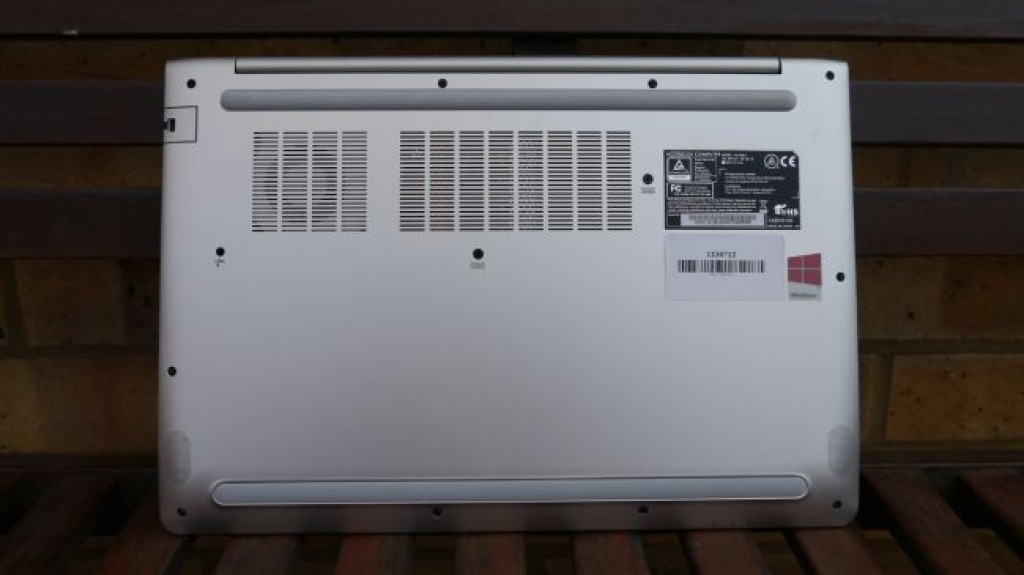
Indeed, we suspect that the large bezels are just an artefact, a remnant of a decision where flexibility and upgradability forced designers to come up with a larger case rather than a tightly integrated one that cannot be upgraded. Note that there are also four status lights located on the front edge of the laptop.
Specifications
The Lafite III comes in three flavours: Master, Elite and Pro. The model sent to us for review was the top-of-the-range notebook which carries a price tag of £938 ($1,240) including delivery.
A fully jacked-up model can take a Core i7-7500U CPU, a whopping 32GB RAM (ours came with one single 16GB memory module), two hard drives (2.5-inch and/or an M.2 SSD, both of which are optional), 802.11ac Wi-Fi and Bluetooth 4.0.
One aspect where the Lafite III outflanks the competition is when it comes to input/output ports. Other than the power port, there’s a USB Type-C, a pair of full size USB 3.0 ports, a pair of audio inputs, mini-DisplayPort, an HDMI port, an SD card reader and a Gigabit Ethernet port.
This means that in theory, because Intel HD Graphics 620 can power up to three monitors, you should be able to run at least two 4K monitors (one at 60Hz, the other at 30Hz).
Uniquely amongst the laptops that we’ve reviewed, this one comes with a SIM slot. However, this isn’t mentioned in the specification sheet, mainly because it is in fact a dummy slot rather than a fully functional one with a 3G/4G modem attached to it.
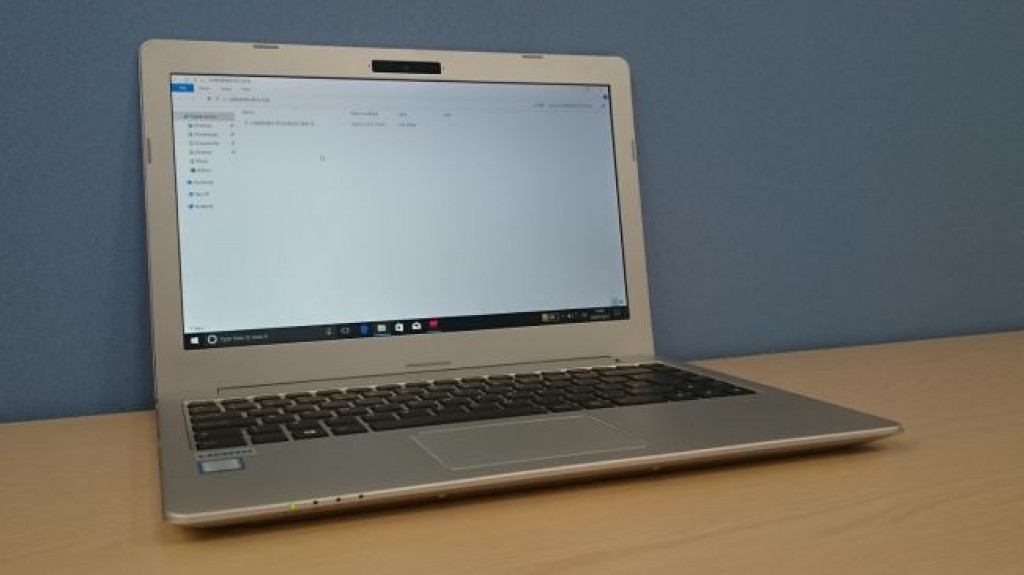
The notebook runs Windows 10 Home (optional) and is powered by a 36Whr battery, which is charged by a small 40W brick charger. Also worth noting is the presence of a TPM 2.0 module and a 90-day trial of BullGuard Internet Security.
In use
The first thing you notice when powering up the laptop is how noisy it can be even at rest. Switching the machine on, the CPU spiked to 3.5GHz momentarily before slowing down to 800MHz.
Once you get used to this occasional white noise, using the Lafite III is a pleasurable experience – the matte screen is an IPS model, meaning great viewing angles, along with vibrant and accurate colours.

The keyboard is a backlit affair with keys delivering good feedback (albeit on the softer end of the spectrum) and excellent travel. This is (subjectively) great for anyone looking for a good touch-typing laptop.
There is some flex in the keyboard but not enough to have a negative impact on the typing experience. The touchpad is excellent and highly responsive, as well as being nicely integrated with the palm rest, and benefiting from a thin silver border that delineates the area.
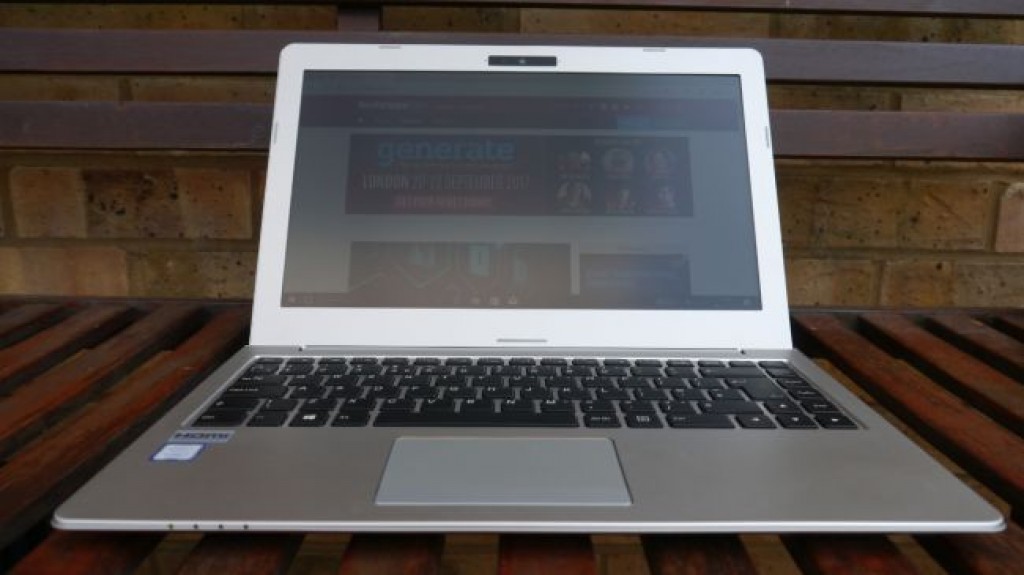
The two speakers deliver an average audio experience which was, again, to be expected. As for the laptop’s battery life, it reached 3 hours 50 minutes on our count-up timer test, which was a disappointment but understandable given the components used (remember that this machine has an additional hard disk drive).
Performance
The Lafite III performed admirably throughout all our benchmarks as one would expect. A generous amount of system memory (although not in dual-channel mode) and a fast SSD means that there’s no real bottleneck for mainstream use cases. It can also carry out more specialist scenarios like RAW image editing or financial analysis, but be aware of its limitations.
The competition
There are only a couple of other alternatives on the market in the UK. You will find a greater variety in the US where Clevo resellers are far more numerous.
The Asus Zenbook UX390UA is available at the time of writing for £999 ($1,320), a tad more than the Lafite III. It has a smaller display which translates into a higher pixel density, and a much smaller footprint and a sub-1kg weight. There are far fewer ports but the 512GB SSD and the longer battery life should make up for this.
The Dell Inspiron 13 5378 is certainly not as thin, nor does it have as many connectors as the Lafite III, but it offers a touchscreen display and a more comprehensive aftersales warranty (PC Specialist offers a one-month collect and return service only, which can be upgraded). Also bear in mind that Dell has regular promotions.

As for the other vendors (HP or Lenovo), equivalent thin-and-light systems – with 16GB RAM and a Core i7 CPU – cost more than £1,500 ($2,000), a significant premium. Competition is far more aggressive should you opt for a lower specification.

Final verdict
If you want an Ultrabook that can support up to 32GB of RAM, multiple hard disk drives, multiple displays and offers tons of connectivity options, then the Lafite III is the ideal candidate – especially if you don’t want to break the bank.
But the laptop is not without its flaws.
The warranty should be better, as the baseline coverage is a pitiful one month only. However, note that upgrading to a 12-month collect and return service only costs £5 – it’s hard to see why PC Specialist doesn’t simply absorb this minimal cost and make that the default warranty. At any rate, if you do buy this notebook, make sure you select the warranty upgrade, as it would be foolish not to for the sake of saving a fiver.
Another downside is the finish of the Lafite III which should have been better considering the cost of this notebook. If far lesser known companies like Chuwi or Jumper can do it, then PC Specialist (and indeed Clevo) simply has no excuse.
Sоurсе: techradar.com









































