
OUR VERDICT
The Razer Blade may be egregiously priced, but Razer crammed much more value into its high-power gaming laptop than ever before. If you do end up plunking down the thousands required, know that you’re getting the complete gaming laptop package.
FOR
- Excellent gaming performance
- Huge battery life improvement
- Windows Hello camera included
AGAINST
- Awfully expensive
- Somewhat goofy keyboard layout
The Razer Blade 2019 may look a lot like the 2018 model, and that’s true in many ways, but so much has changed inside to earn the new high price tag.
The Razer Blade 2019’s biggest change is the new Nvidia RTX graphics, which are definitely great, along with dramatically increased battery life. And, finally, an infrared camera for Windows Hello facial login is included with the Razer Blade.
The new Razer Blade is the most improved Razer laptop to date, but you’ll have to pay for these improvements. If you can afford it, though, know that Razer has at last made good on a truly complete gaming laptop package.
Price and availability
For a 15-inch Razer Blade with Nvidia GeForce RTX graphics inside, Razer wants a whopping $2,299.99 (£2,199, AU$3,899) to start. That price gets you a model rocking RTX 2060 graphics that drive a 144Hz, 1080p display paired with 512GB of SSD space.
From there, you can upgrade to an RTX 2070 Max-Q graphics chip paired with just a 256GB SSD for $2,399.99 (£2,399.99, AU$4,099) or with a 512GB SSD for $2,599.99 (£2,449.99, AU$4,399) – both with the same 144Hz Full HD display.
The Nvidia GeForce RTX 2080 Max-Q graphics option (our review configuration) comes with 512GB of SSD storage for $2,999 (£2,849, AU$5,999) and drives the very same 1080p display. You can get a 4K display at a 60Hz refresh rate, but that model comes with an RTX 2070 Max-Q GPU and a 512GB SSD for $2,899 (£2,749), but it’s not available in Australia at the time of writing.
Regardless which Razer Blade you pick up, you’re getting an Intel Core i7-8750H CPU paired with 16GB of DDR4 memory that can be expanded up to 64GB. So, basically the Razer Blade is again one of the most expensive gaming laptops on the market, especially taking the hardware on offer into consideration.
For instance, the Razer Blade model with RTX 2070 graphics and a 1080p display costs just as much as a similarly-configured 15.6-inch Gigabyte Aero 15: $2,399.99. However, Gigabyte’s laptop offers a far larger 1TB SSD and larger battery capacity.
Of course, the 17.3-inch Asus ROG Zephyrus GX701 is the most expensive RTX laptop we’ve reviewed yet, starting at $3,299.99 (£3,299.99, about AU$4,600) for the same graphics, processor and memory capacity – but with a larger, 1080p display and a 1TB SSD.
Considering that you can get a gaming laptop with RTX 2060 graphics from Asus or MSI for literally half as much as Razer is charging for a laptop with RTX 2080 graphics (knowing it won’t be nearly as premium of a build), definitely think about how important those graphical gains are to you.

Design
Still clad in the same all-black, unibody aluminum shell, the Razer Blade keeps the exact same angular shape for 2019 that we saw in last year’s model, replete with the more subtle RGB lighting of last year – down to just the keyboard and Razer logo on the lid.
At 0.70 inches (17.8mm) thin, this year’s Razer Blade is marginally thicker than before, but just as hefty at 4.63 pounds (2.10kg). This, too, is a laptop just 14 inches wide with a 15-inch display, thanks to those thinner screen bezels.
Par for the course, the Razer Blade keeps the webcam in its proper position above the screen while implementing narrow bezels. At just 720p, it produces an awfully grainy picture, though it’s serviceable for video calls – just don’t try to broadcast yourself playing games with this webcam.
Razer’s keyboard luckily still feels fantastic, and continues to offer quite forceful feedback for an island-style keyboard. Sadly, Razer still hasn’t fixed the keyboard’s layout problem, with the ‘up’ arrow key sitting between the ‘Shift’ and ‘?’ keys. This makes typing out questions a major pain, accidentally pressing the up arrow and adding a question mark to the line above where we are typing – constantly. We would readily take smaller arrow keys if it led to a more sensible layout otherwise.
As for Razer’s trackpad, it feels similarly excellent, but again is still wracked by one tiny flaw: the tracking surface is a little too close to the laptop’s edge, which causes mild palm rejection issues when navigating the operating system. We haven’t noticed this issue while typing specifically on this year’s model, which is a plus, but for this much cash, the experience should be flawless.
Lastly, we’re glad to see Razer finally bring Windows Hello facial recognition to its Blade webcam array. Unfortunately, it’s not the fastest or most elegant implementation of the feature, being a little slower than other flagship laptops we’ve tested and blasting a garish red light in our faces while scanning.
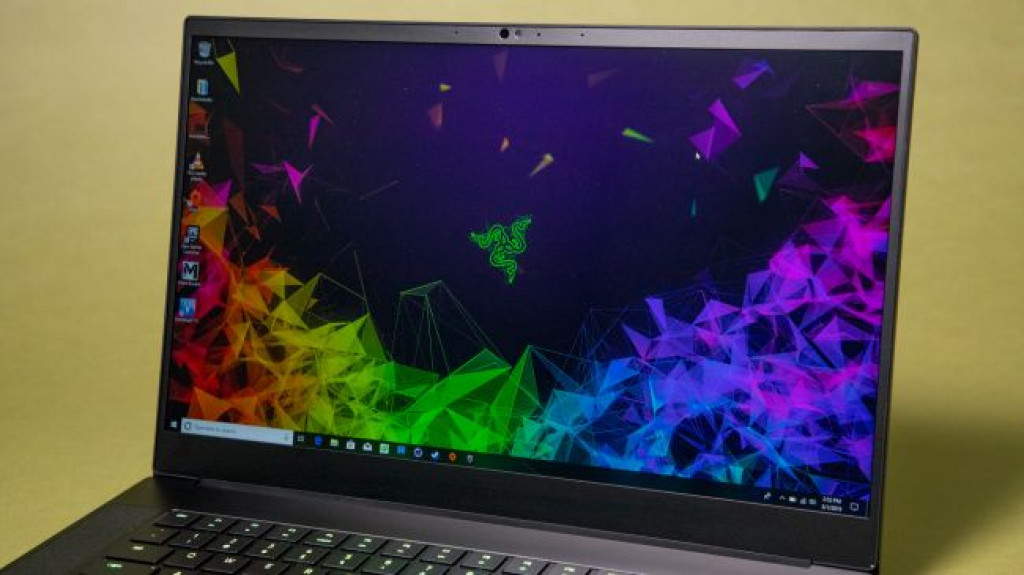
Display
Razer nailed it all over again with the Razer Blade’s display … because it’s the same display as last year. This is no bad thing. With a matte coating that’s surprisingly effective at deflecting glare, this screen may only be 1080p, but it’s certainly making the most of it.
Much of this beauty comes through the screen’s 144Hz refresh rate, which smooths out the animations and motion by outpacing the frame rates that the GPU inside is capable of. This is the best scenario for Nvidia’s new ray tracing and deep learning supersampling (DLSS) techniques for rendering lighting in games, with dips in frame rate due to these intense features somewhat being buoyed by this refresh rate.
Again, the 100% sRGB color gamut makes for quite a wide variety of colors supported at impressive accuracy and vibrancy. The screen calibration done by Razer on the assembly line helps a lot here, too.
For a laptop costing upwards of three grand, you should wholly expect excellent performance in games and otherwise. The Razer Blade certainly doesn’t disappoint in this department, with incredible frame rates in some of the latest games.
The numbers you see here are a massive improvement upon the previous model. Frame rates in Total War: Warhammer II at ‘Ultra’ settings increased by a sizable 22%, whereas 3DMark Time Spy results saw an impressive 45% boost.
Of course, the straight processor performance isn’t going to change much year over year, as this laptop uses the exact same Intel processor as before. That’s no major issue, as the hexa-core processor is more than equipped enough to deal with advanced workflows, like video encoding and other intense tasks.
At this level of power, the Razer Blade could easily work as both a creative professional’s workstation and his or her gaming PC, but it’s the machine’s Thunderbolt 3 and DisplayPort connectivity that truly drive this point home. Even if this version of the laptop doesn’t have a 4K display inside, it can certainly drive one via either option – or two with both.
As we’ve said before, the just-fine 1080p display helps the laptop quite a bit in producing some incredibly smooth gameplay in the latest games that support Nvidia’s ray tracing dynamic lighting technology. Both Battlefield 5 and Metro Exodus play with nary a hiccup at ‘Ultra’ settings and with ray tracing activated.

Battery life
One of the biggest surprises from this year’s Razer Blade is its comparatively incredible longevity – for a gaming laptop. Using the same 80Whr lithium ion battery as last year, Razer was somehow able to achieve a massive 87% improvement in this Blade’s PCMark 8 Battery Life result.
Likewise, the laptop lasted an even more impressive 98% longer in our local 1080p video playback test. These numbers bring the Razer Blade much closer in line with competing thin and light gaming laptops, which has been a long time coming.
While you shouldn’t expect to see numbers even close to this while gaming on battery, you are finally looking at a gaming laptop from Razer that can last long enough to get some real work done while traveling.

Software and features
One of the best bits about Razer gaming laptops is that they install no additional third-party software. No McAfee or eBay apps loading upon boot here. Of course, there’s always Synapse, Razer’s intuitive system for tweaking its Chroma RGB lighting across the laptop – in this case, it just affects the keyboard.
You can choose from an array of lighting options down to the very key, and create lighting profiles specific to certain games that, once loaded, will activate once you enter said game. This app also offers performance toggles for ‘Gaming’ (a GPU boost) and ‘Creator’ (a CPU boost) as well as direct cooling fan control. That’s a pre-installed app we can get behind.

Final verdict
The Razer Blade for 2019 is, by far, Razer’s most improved gaming laptop to date. Both raw graphical performance and, surprisingly, battery life are massively improved here.
Razer also took this chance at a refresh to fix a glaring omission in Windows Hello. Though the implementation isn’t the most elegant we’ve seen, we welcome the all but necessary feature – especially at this price point.
This may be one of the most egregiously priced gaming laptops on the market, but Razer has clearly taken great pains to infuse as much value into the Blade as possible. If you do end up dropping the thousands required, rest assured you’re getting the complete package.
Source: techradar.com









































