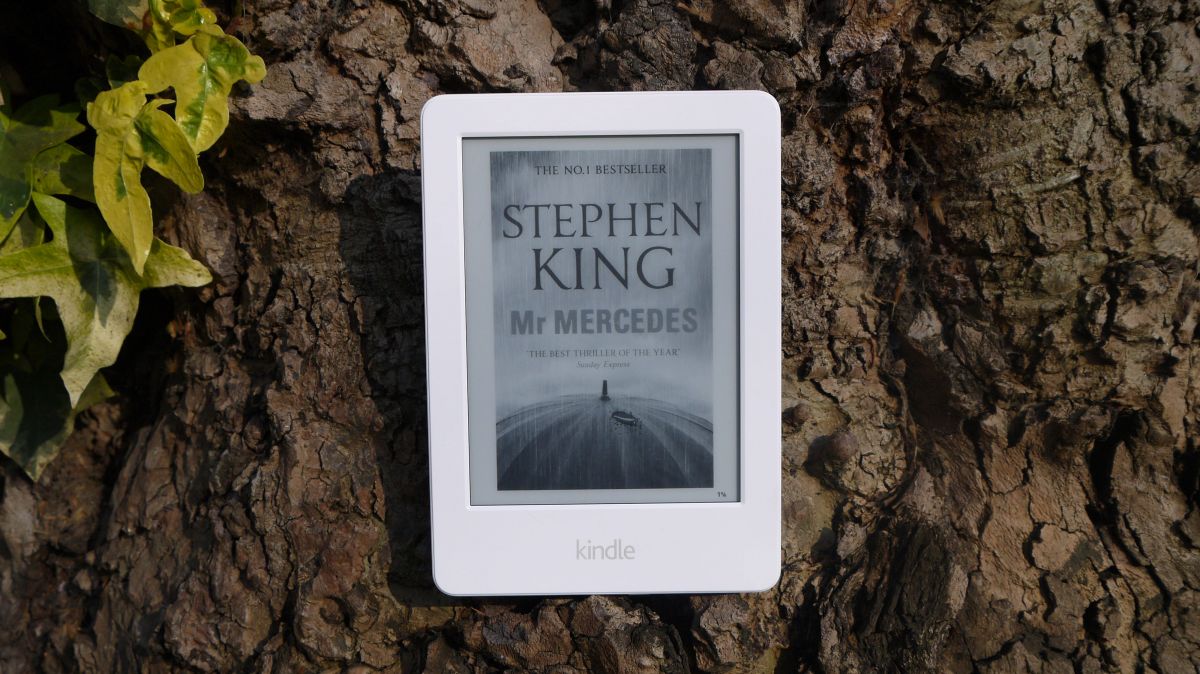
Introduction and key features
While the Kindle Voyage is the more exciting of Amazon’s latest ereaders, the Amazon Kindle shouldn’t be overlooked as an affordable way to enter the world of paperless books.
Calling it just ‘Kindle’ makes it a little confusing to talk about, since it’s not the first, second, third, fourth or even fifth device with that moniker.
Amazon has discontinued all the previous models so it is, from the company’s perspective, the one and only basic Kindle, designed to sit alongside the now mid-range Kindle Paperwhite and the flagship Kindle Voyage.
Despite the fact that Amazon hasn’t changed the name it’s actually quite different to last year’s Kindle as it’s the first basic model to offer a touchscreen display. Its 1GHz processor also apparently makes it 20% faster than its predecessor and it comes with double the storage, 4GB to be precise.
Another way to look at it is as being similar to the discontinued Kindle Touch, but with a lower price tag and its MP3 and text-to-speech features missing.
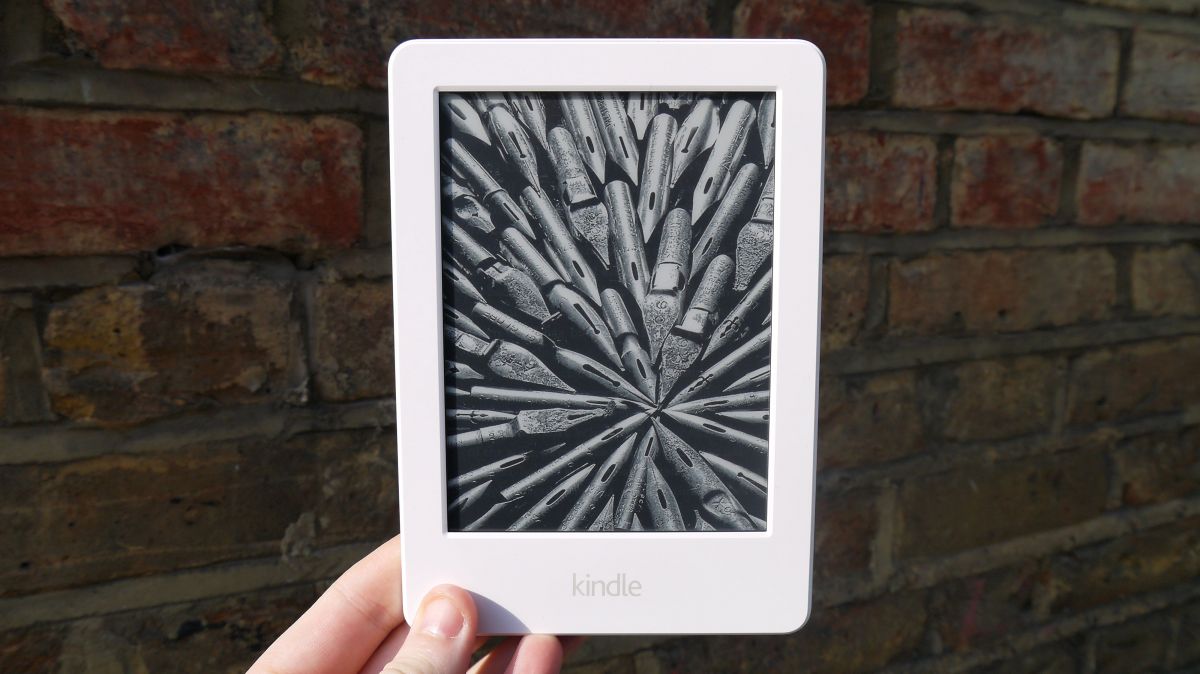
In fact that price tag is one of the most appealing things about the Kindle, as it costs just £59 or US$79 (about AU$103) with adverts or £69/US$99 (about AU$129) if you don’t want adverts on your lock screen.
That’s only just over half as much as the £109 or US$139 (about AU$182) Kindle Paperwhite and far, far cheaper than the £169/US$199 (about AU$260) Kindle Voyage.
The Kindle might be a basic model, but it doesn’t feel basic. The addition of a touchscreen is a real game changer for anyone coming from a non-touchscreen ereader, so much so that you’ll likely wonder how you ever got by.
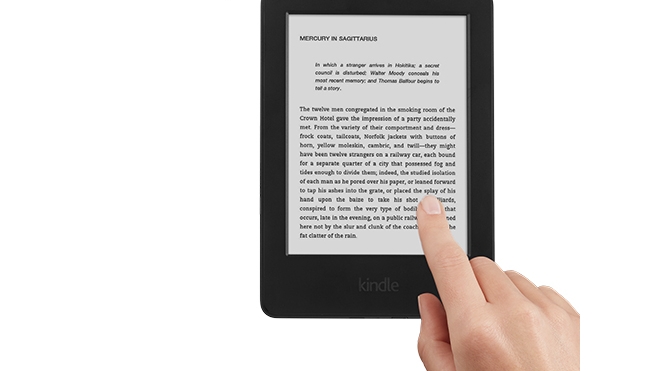
It’s instantly familiar too, at least if you’ve come from a previous Kindle model. That’s no bad thing, as it means you spend less time learning how to use the thing and more time reading, but it does inevitably make it harder to stand out.
This seventh generation device looks and feels a lot like 2013’s model and the core reading experience is largely unchanged, but its 6-inch 167ppi display isn’t anywhere near as sharp as the 300ppi Kindle Voyage and nor does it have a fancy backlight.
So is it really worth upgrading to if you’re an existing Kindle owner or choosing over a cheaper competitor if you’re new to the world of digital books?
Watch the video below to see how the screen compares to both the Kindle Paperwhite and Kindle Voyage.
Key features
The key selling point of the new Amazon Kindle (2014) is undoubtedly the screen and specifically the fact that it’s the first basic Kindle model with a touchscreen. This really makes all the difference, no longer do you need to use awkward arrow buttons to navigate between books or use them to navigate across keys on the onscreen keyboard, instead you can just tap.
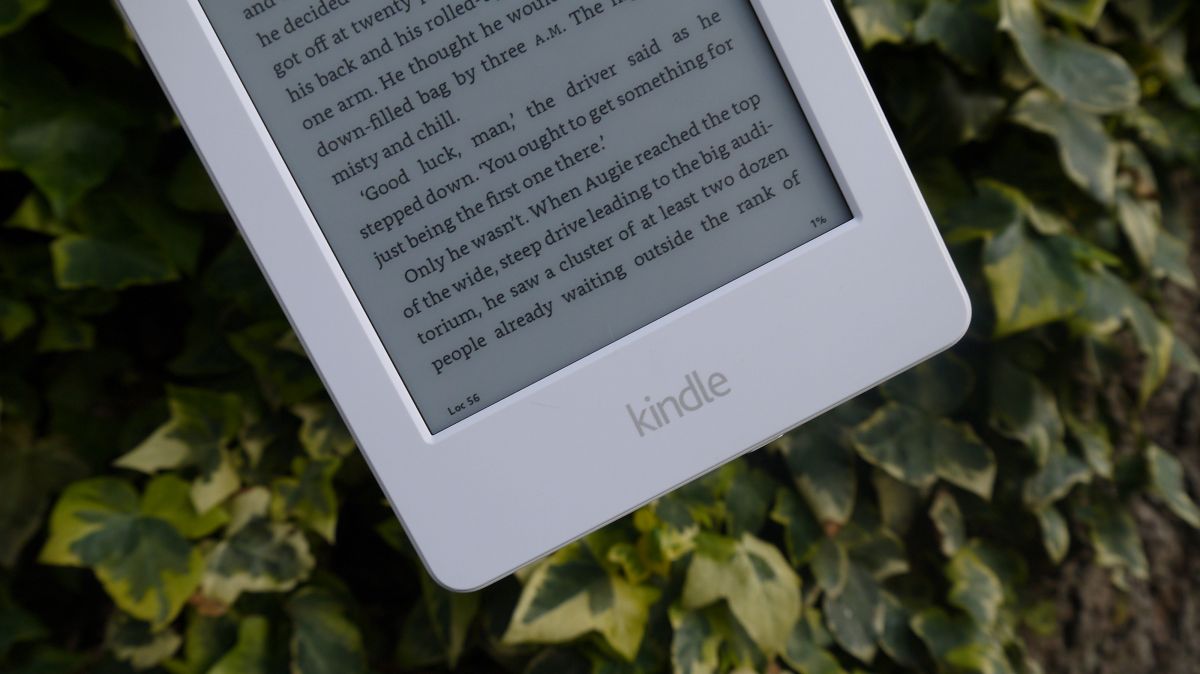
It’s far faster and far more intuitive, making reading, shopping and looking words up a much more pleasant experience. Other than that the screen isn’t much changed. At 6-inches it’s the standard Kindle size and it’s a good size too, slightly smaller than most physical books but large enough to easily read from.
Its 167ppi pixel density is starting to feel a bit old hat in the face of the 212ppi Kindle Paperwhite and the 300ppi Kindle Voyage. While it could certainly be sharper I had to look close to make out any pixels and unless you’re holding it right up to your face it’s comfortable to read on and never once gave me eye strain.
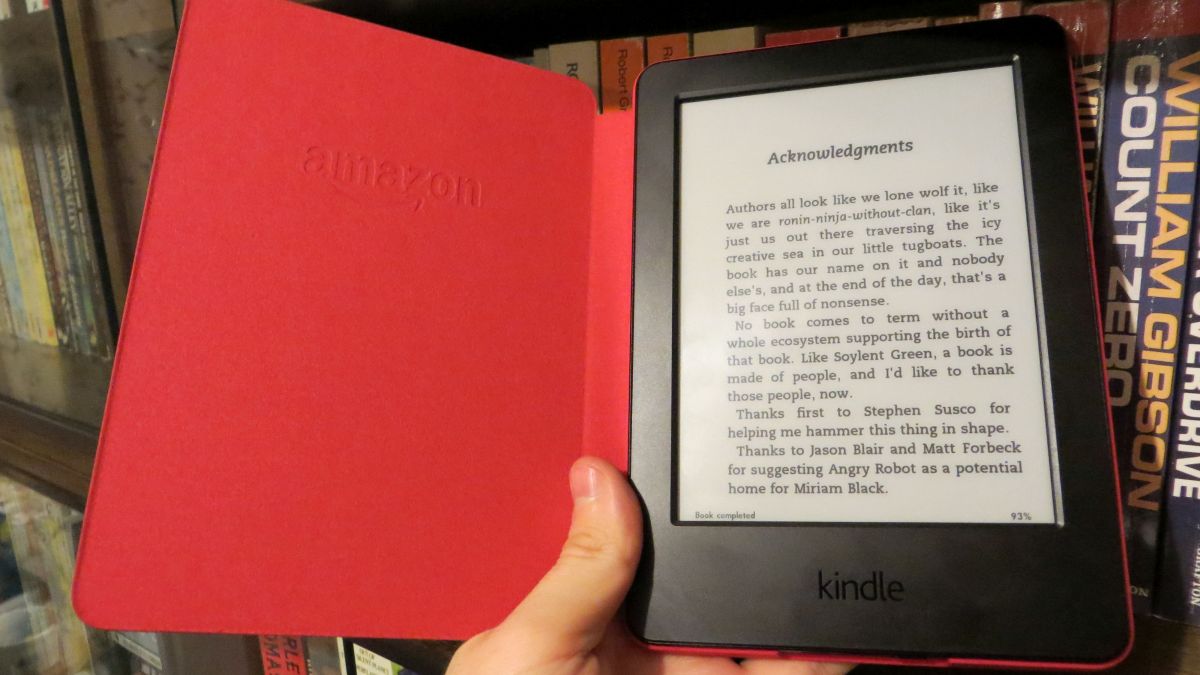
If you’re coming direct from a higher end Kindle then you’ll notice the difference, not just in terms of resolution but also contrast, which is a little flat here and a far cry from the pages of an actual book.
For that reason if you’re an avid digital reader it might be worth spending a little more on a Voyage or Paperwhite, but if you’re not coming from a higher end Kindle you won’t know what you’re missing and as such probably won’t miss it, as the reading experience here is absolutely fine.
What I missed more was the built in light. If you tend to read in bed, particularly if you have a partner who is already asleep, a reading light is invaluable and even during the day I find that a little light shining on the screen makes it more pleasant to use.
When it comes to storing your library on the new Kindle (2014) there’s no microSD card slot, so you’re stuck with the built in storage. This year Amazon has doubled that to 4GB, which is enough to hold thousands of books.
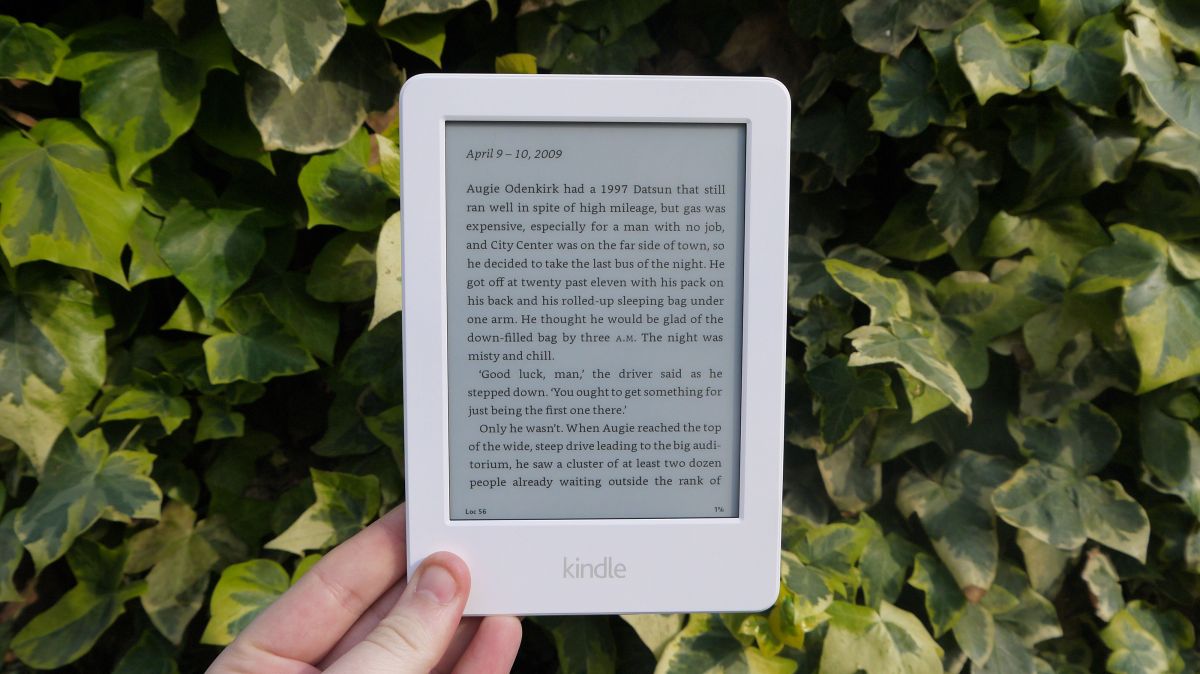
If you have hundreds of thousands of books then you can use Amazon’s cloud storage for the rest, which is easily accessible just as long as you have a Wi-Fi connection, so if you plan to live in a cave for a few months make sure you have all the books you want stored locally first.
Remember if you’re looking to jump ship from either Nook or Kobo you won’t be able to transfer your purchases to Kindle – so you may want to consider the added cost of re-paying for some of your favourite reads before making the switch.
Design
The new Amazon Kindle (2014) is instantly familiar, like a favourite old book that you keep coming back to. If you’re coming from any other Kindle you’ll feel right at home and even if you’re not it’s easy to get to grips with.
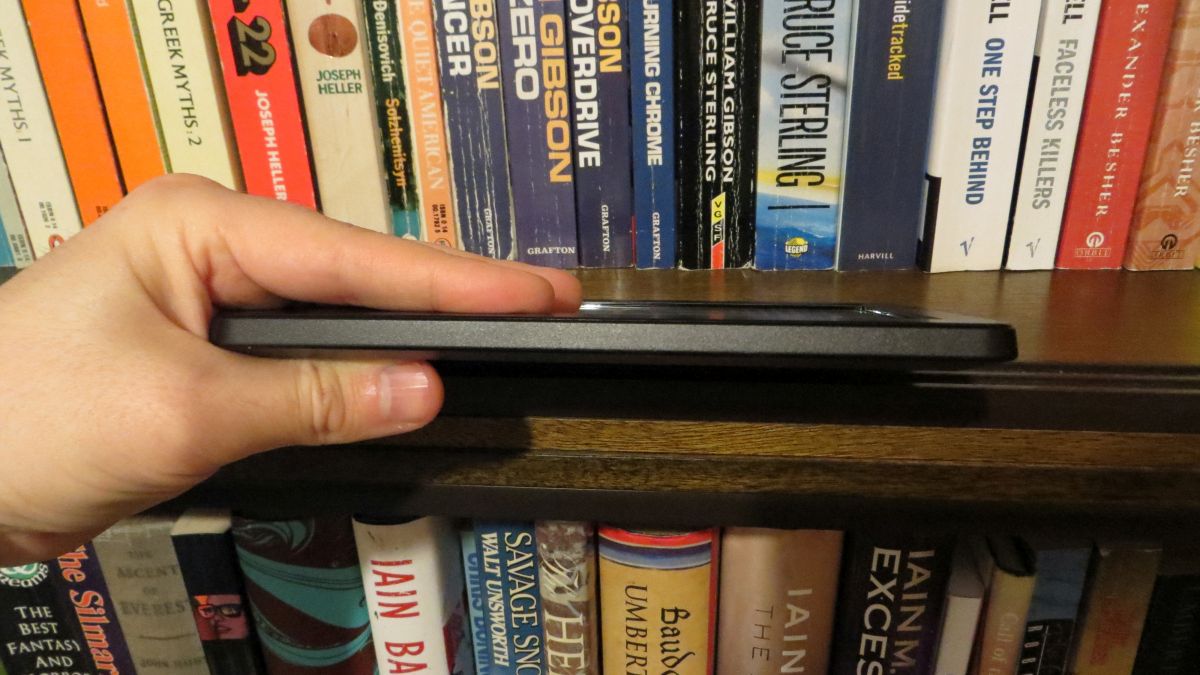
It’s not the most premium of Amazon’s ereaders, with a chunky 169mm x 119mm x 10.2mm (6.7″ x 4.7″ x 0.40″) build, but that still leaves it smaller and slimmer than even most paperbacks and at 191g (6.7 ounces) it’s lighter too.
What weight and thickness it does have is actually appreciated though, as it makes it feel somewhat like you’re holding a real book.
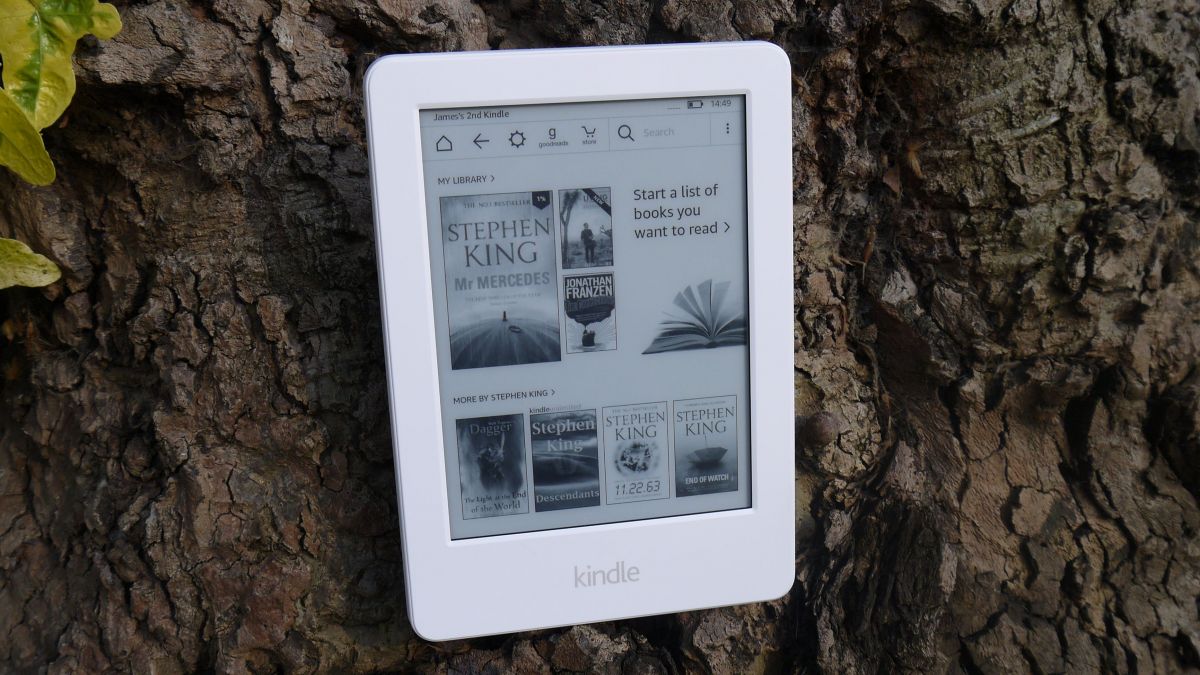
Obviously that illusion doesn’t extend far, but after a lifetime of reading paperbacks the familiarity can be comforting and it’s light enough that you won’t get arm strain when reading for extended periods.
The design of this new Kindle is very plain and similar both to the Kindle Paperwhite and Kindle Voyage and also to last year’s model, though chunkier and blockier than any of them.
The frame is plain black plastic with just a black kindle logo below the screen and a black Amazon logo on the back breaking it up.

It’s not the most attractive device, being all one colour and all plastic, but then it is impeccably affordable and it feels well-built, while the slightly curved back sits comfortably in the hand, whether you’re using one hand or two. Though I can’t help but feel a smoother curve would be even more comfortable.

As the Amazon Kindle has gone touchscreen there aren’t any buttons, other than a power/lock button on the bottom edge, flanked by a micoUSB charging port, both of which are easy to reach and use. The other three sides are entirely featureless, with all other controls carried out on the screen.
That works fine, if you’re used to resting your hands on the screen of an ereader then you’ll have to rethink how you hold it or you’ll find yourself skipping backwards and forwards through pages with wild abandon.
The bezels are large enough to comfortably rest your fingers on, so there’s no need to touch the screen unintentionally and the Kindle is small enough that you can easily tap one side with a thumb or finger to turn the page without having to adjust your grip.
Interface, performance and battery
Amazon claims that the 2014 Kindle is 20% faster than 2013’s model, but the difference is hardly noticeable most of the time.
The reader is usually quite responsive, though occasionally I found that it wouldn’t register a tap and I’d have to tap again.
That’s not such an issue except when typing, as it lead to more than a few typos. But while it’s generally responsive it doesn’t exactly feel like a high speed device. Turning pages in an ebook normally takes a second or so and opening a book takes a couple of seconds. These aren’t massive delays by any means but it’s hardly instant either.
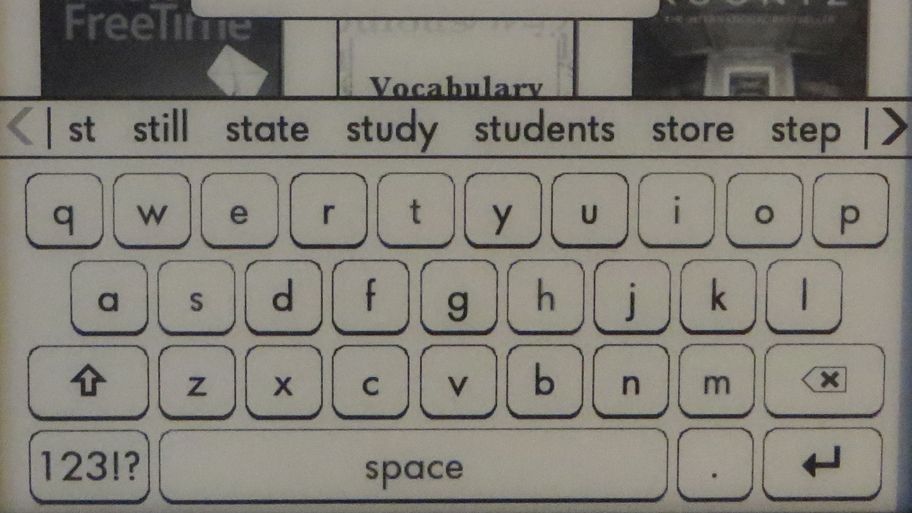
Most ereaders have similar delays, but when reading on a phone or tablet things are definitely faster.
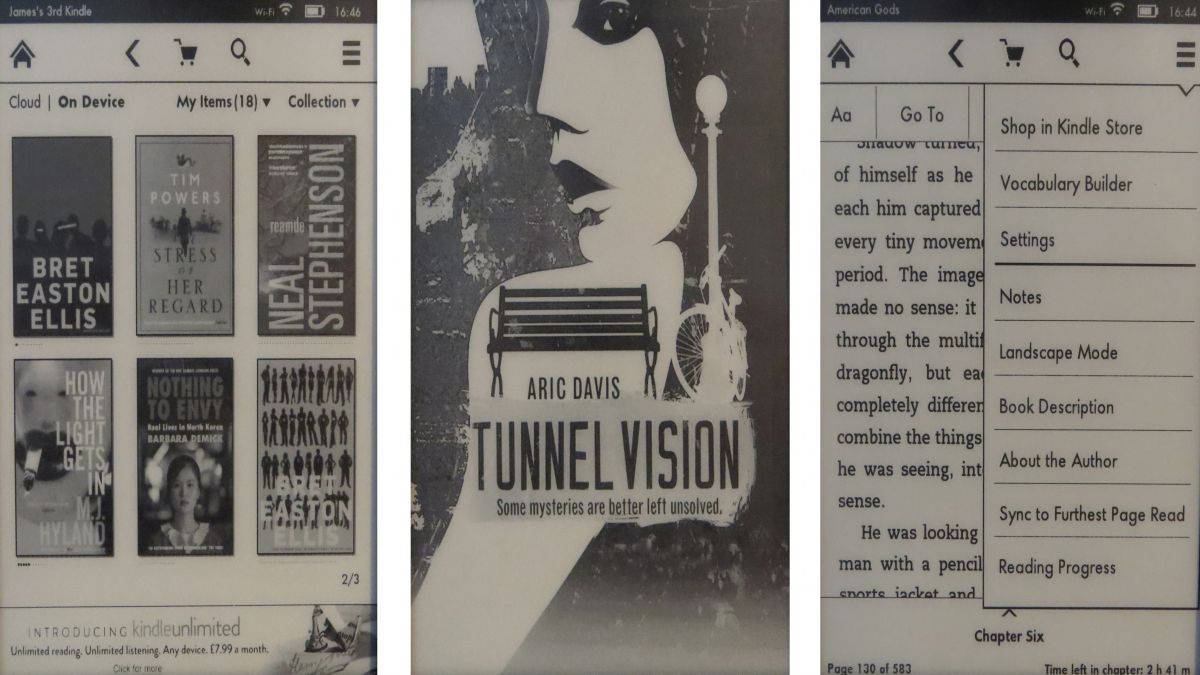
The actual interface is pretty good though, it puts your books front and centre and allows you to sort them by title or author or put them in collections. It’s a reasonably attractive layout too, showing cover art for each book, unless you switch to list view.
You can also easily switch between those books stored on your device and those in the cloud with tabs at the top of the screen. Getting to the store or settings screen is easy too, as icons for both of those are permanently at the top of the home screen.
They disappear when you actually head in to a book but can easily be revealed again with a tap at the top of the display.
However the interface rarely misses an opportunity to show you an advert, with sales and recommendations appearing at the bottom of the first home screen. Thankfully this can be turned off unless you buy the ad-supported version, in which case there’ll always be some and they’ll also appear on the lock screen.
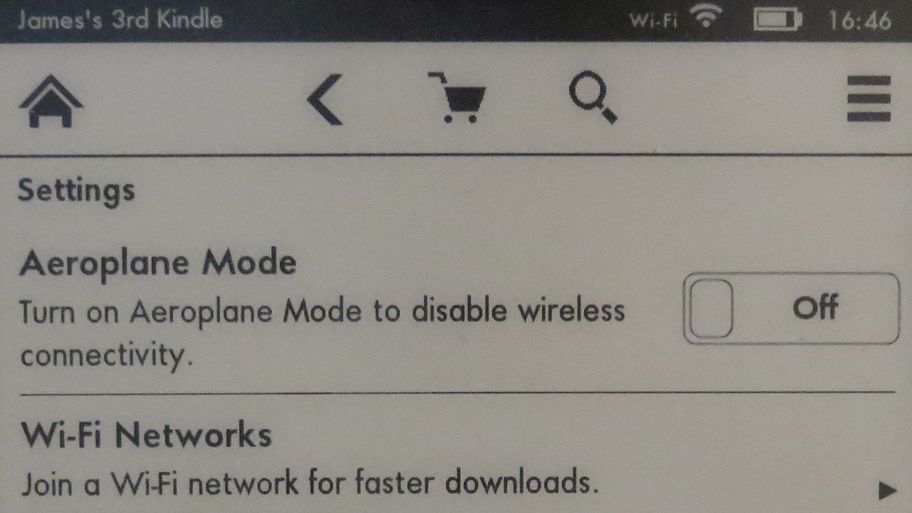
The only thing I really wish that Amazon would change is making airplane mode more accessible, as personally I don’t tend to keep Wi-Fi on 24/7 in order to extend the battery life, but when I do want to turn it on or off it’s several screens away.
That’s a minor complaint though and only applies if you actually want to turn it off. Another minor issue is the browser. Perhaps Amazon should be applauded for including one in an ereader, in fact it’s been including one for years, but it’s not very good.
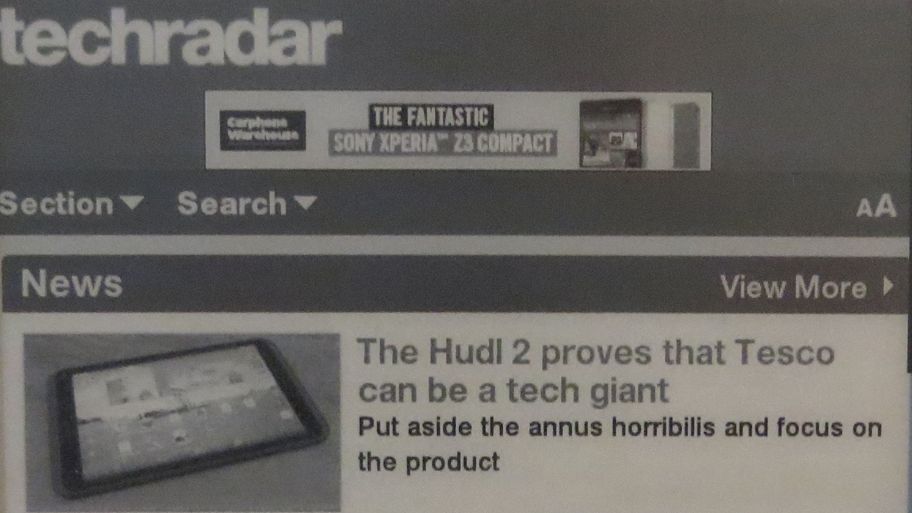
Aside from the utterly unengaging black and white colour scheme it’s slow and websites don’t always display properly on it. I really can’t see why anyone would choose to use it.
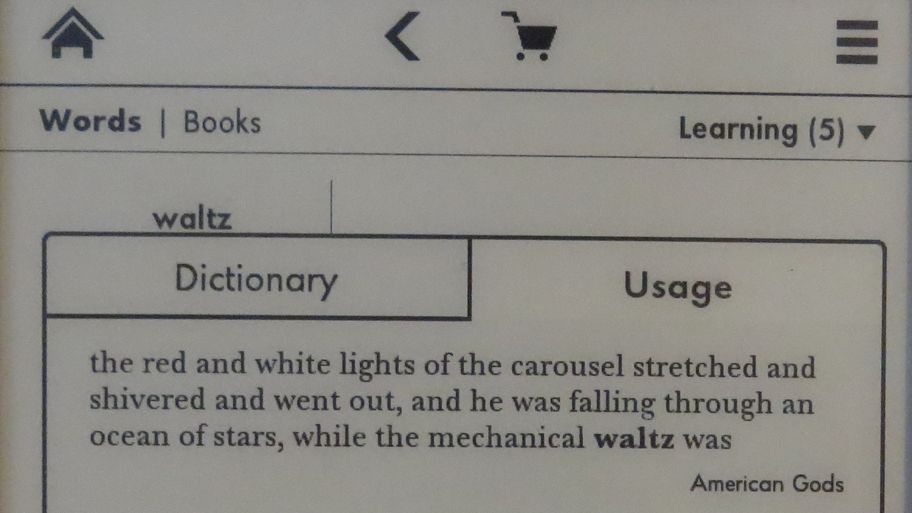
The Vocabulary Builder also feels a little bit useless. It stores the words you’ve looked up and lets you look at flash cards in an attempt to memorise their meanings, but I can’t see many people making use of it.
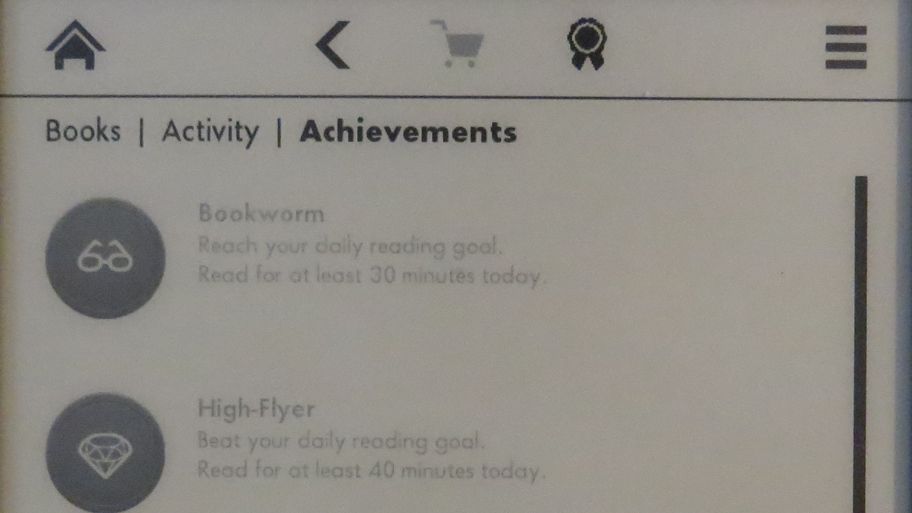
What might be more useful, at least for anyone with kids, is Kindle FreeTime. This allows you to set up a little corner of the Kindle with a subset of books that you’ve deemed acceptable for the kids to read. It also lets you set targets for how much they should read each day and the Kindle keeps track of this, plus it hands out achievements to make reading more fun for them.
Battery life
Evaluating the Amazon Kindle’s battery is a tricky business as like any good ereader it lasts a long, long time. That might be all you need to know, but if you want more specifics then let’s start with Amazon’s claims.
The company states that a single charge can last for up to four weeks, based on half an hour of reading per day with Wi-Fi off.
Based on my experiences with the Kindle I can believe those figures. I left Wi-Fi on most of the time during the day, though often turned it off at night, read for an average of around an hour each day and had the screen on a whole lot more while testing features and writing the review.
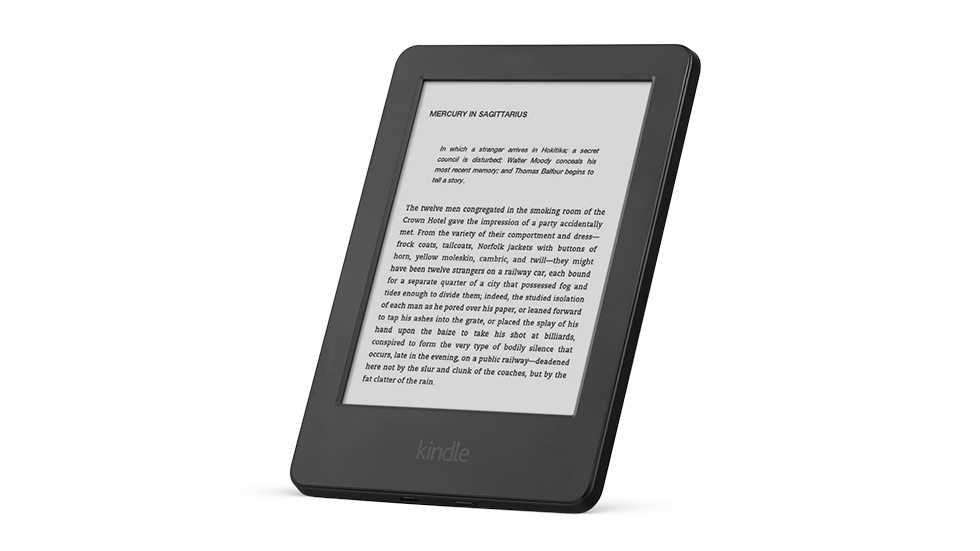
I write this after almost five days of that sort of use and the battery bar is down to 50%. Now it’s been at 50% for around half a day, so in fact there’s probably less than 50% battery left, but given the far heavier usage than Amazon allowed for in its estimates that doesn’t seem bad to me.
In day to day use I’d expect it to last a lot longer, because there’s no need to leave Wi-Fi on and most people won’t be using it this heavily. It might not quite last four weeks, especially as 30 minutes reading a day isn’t much, but you’ll likely get a few weeks out of it between charges.
While I’m on the subject of battery I really wish there was a way to see an actual percentage rather than just a bar. Not only would it have made writing this section of the review easier but personally I like to have a more exact idea of how much battery is left in general.
Reading, store and media
The move to a touchscreen has made the reading experience on the new Amazon Kindle (2014) the best of any basic Kindle. Although using buttons to turn pages on previous models worked fine it could take some getting used to when coming from other touchscreen devices, causing frustration as you tap the screen only for nothing to happen.
But here everything works as you’d expect. Tap the right half of the screen and it will go forward a page, tap the very left edge and it will go back one and tap the very top and the menu bar will appear.
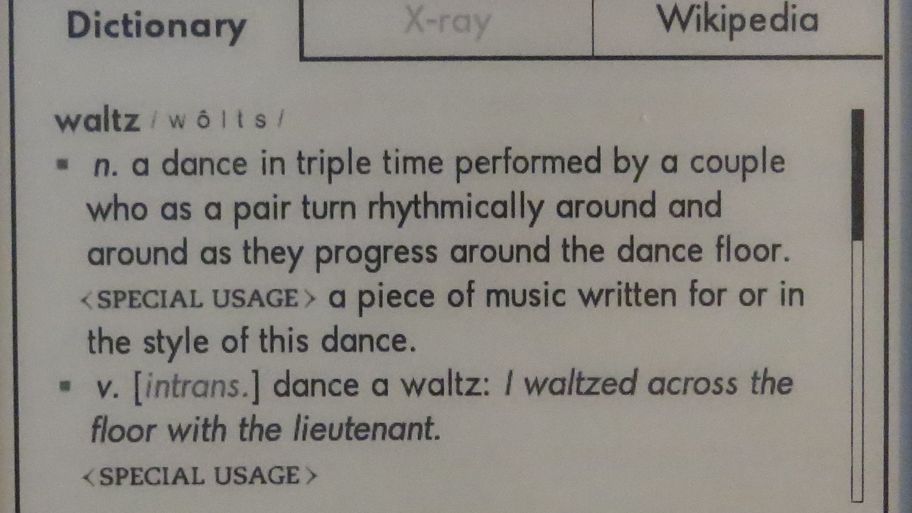
The touchscreen is an even bigger benefit when using some of the Kindle’s extra features. For example you can look words up and where on a non-touchscreen model that would have meant slowly navigating over to them, here you can just long press them and get an instant definition.
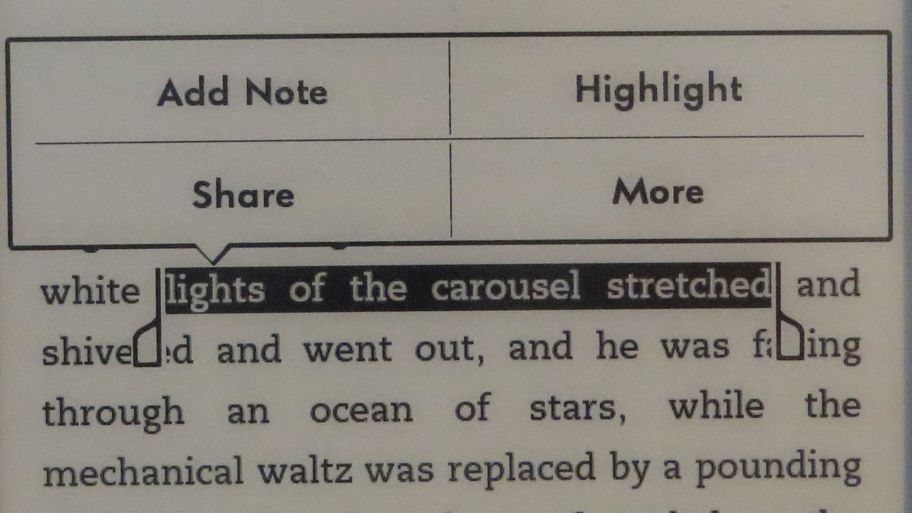
The touchscreen is similarly useful when highlighting text, as you just hold your finger on a word then drag across everything you want to highlight. You can then also easily add a note, by using the touchscreen keyboard, so the new Kindle makes a better study aid than one without a touchscreen.
Aside from the ease of use improvements brought on by the touchscreen, the Amazon Kindle (2014) is largely the same as other versions when it comes to reading. But that’s no bad thing, you can see what percentage of the book you’ve read in the bottom right hand corner while in the bottom left hand corner you can see your location in the book or the time left in the chapter or the book based on your reading speed.
Personally I’ve never found this entirely accurate, though maybe I’m just an inconsistent reader. But it’s still handy to get a vague idea of how long it will take to get through another chapter, especially if, like me, you hate stopping mid chapter.
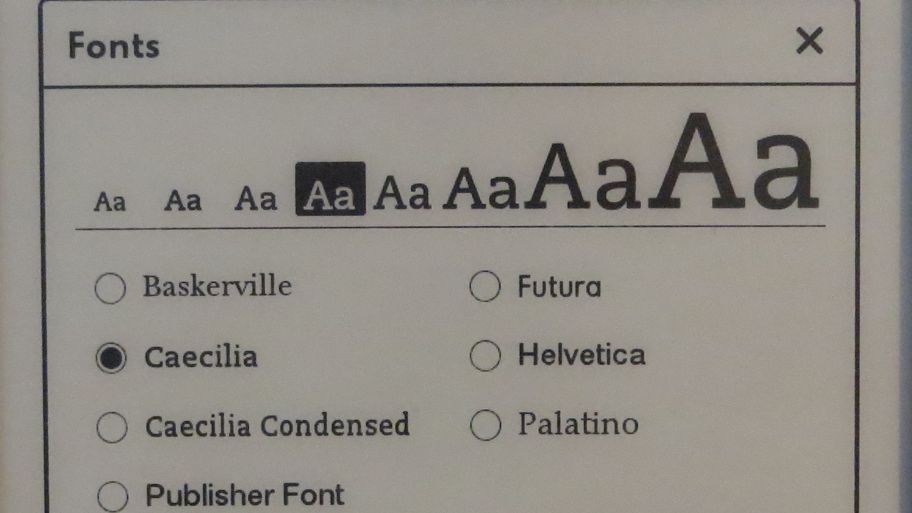
Other handy features include the ability to change the font between six different styles and eight different sizes. The line spacing and margins can be changed too, you can easily view your notes and highlights, jump between chapters.
Of course the obligatory sharing options have been included as well, letting you post what you’re reading to Facebook or Twitter.
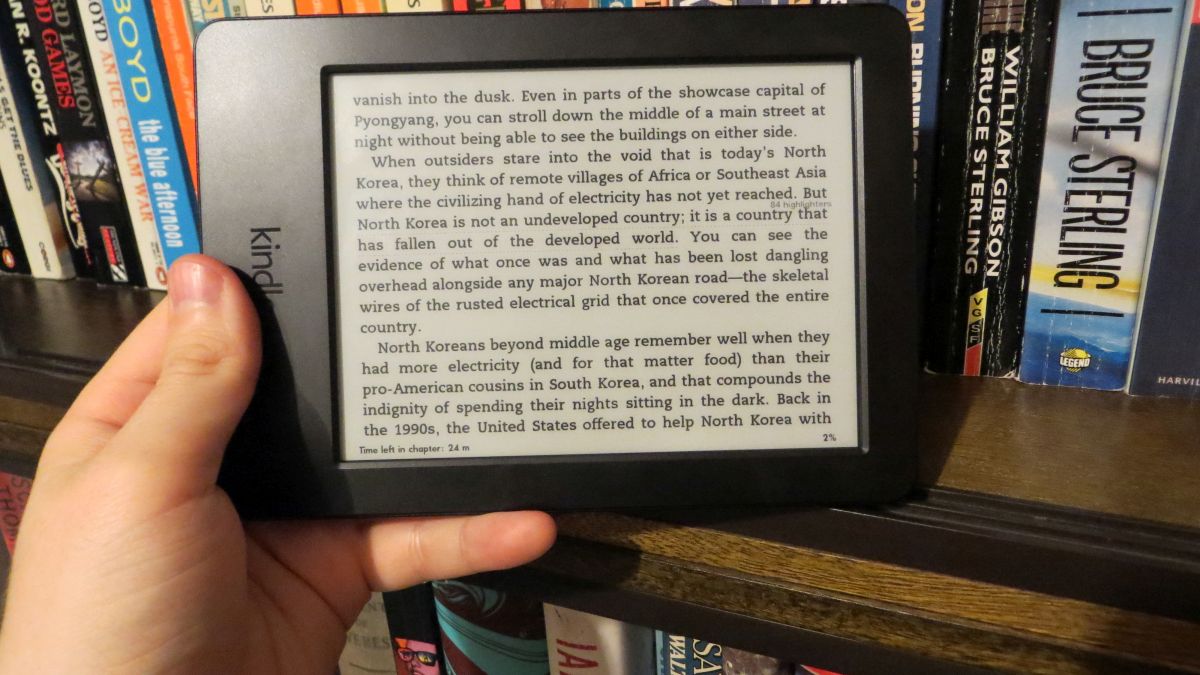
You can also read in landscape mode if you’d prefer, search a book for specific words and if it supports X-Ray (which not all do) then you can get a quick reminder of who people are by tapping their name. This is a big help if you’re partial to epic novels with a cast of thousands.
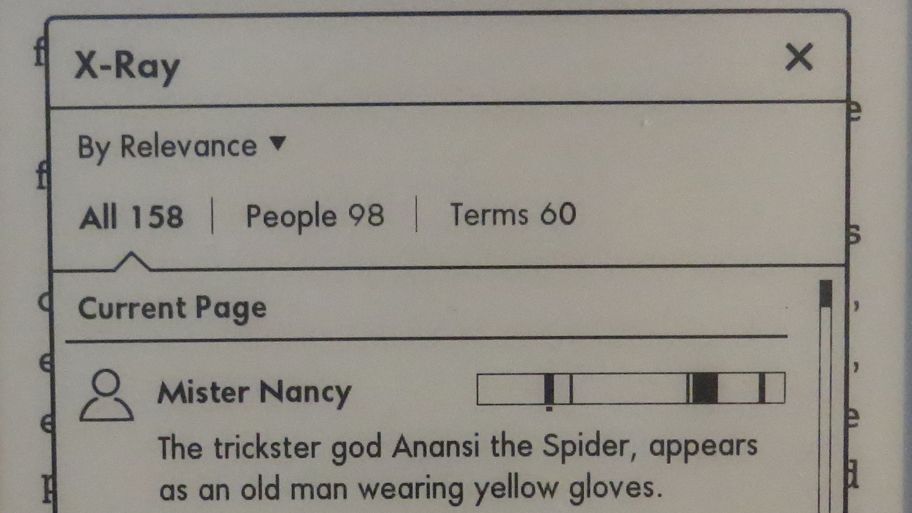
In other words when it comes to the reading experience the Kindle is about as feature packed as you could hope for and the menu system is simple enough that you’re never far from the options you need.
The touchscreen makes a world of difference and is reason enough to upgrade if you’re using a non-touchscreen reader. The only real downsides are the lack of a reading light and the fact that the screen could be a little sharper, but again this is a basic model and you definitely get your money’s worth.
If you do want those features then it’s worth considering the more expensive Kindle Paperwhite or Kindle Voyage instead.
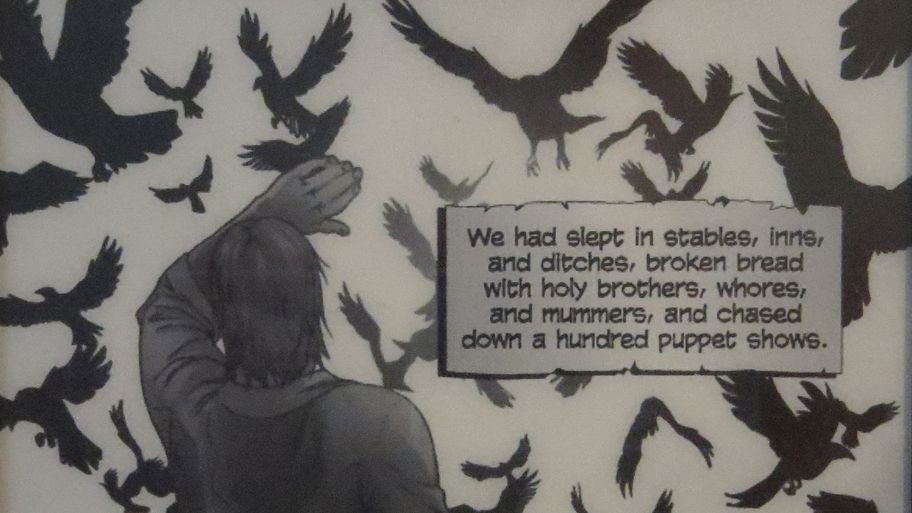
A word of warning though, while the Kindle is great for reading books the small screen size means it’s not quite so good for newspapers and the lack of a colour screen means it’s not very good at all for magazines or comics.
All of these are supported (though the selection of magazines on the Kindle store isn’t great), but if you plan to read a lot of such things then you’d be better off with a tablet.
The battery life will be worse and the screen won’t be as gentle on your eyes, but the extra size and colours will let you enjoy them more fully.
Store
An ereader is nothing without books and the new Amazon Kindle is well served in that area. Books are purchased from Amazon’s Kindle store and there are over 2.5 million of them available. Not all of them are any good but most new releases appear to be stocked and there’s a large back catalogue too.
To put it to the test I searched for a variety of books both old and new, famous and obscure and all but two were available. Prices are competitive as well when compared to other eBook stores and even more so when compared to buying physical books, which are generally a little more expensive than their Kindle counterparts.
Of course with physical books there’s always the opportunity to pick older ones up for pennies second hand which you can’t do digitally, but that’s alleviated somewhat by the sheer number of Kindle books which are on sale at any one time, with daily deals, monthly deals and more pushing numerous books down to impulse purchase prices.
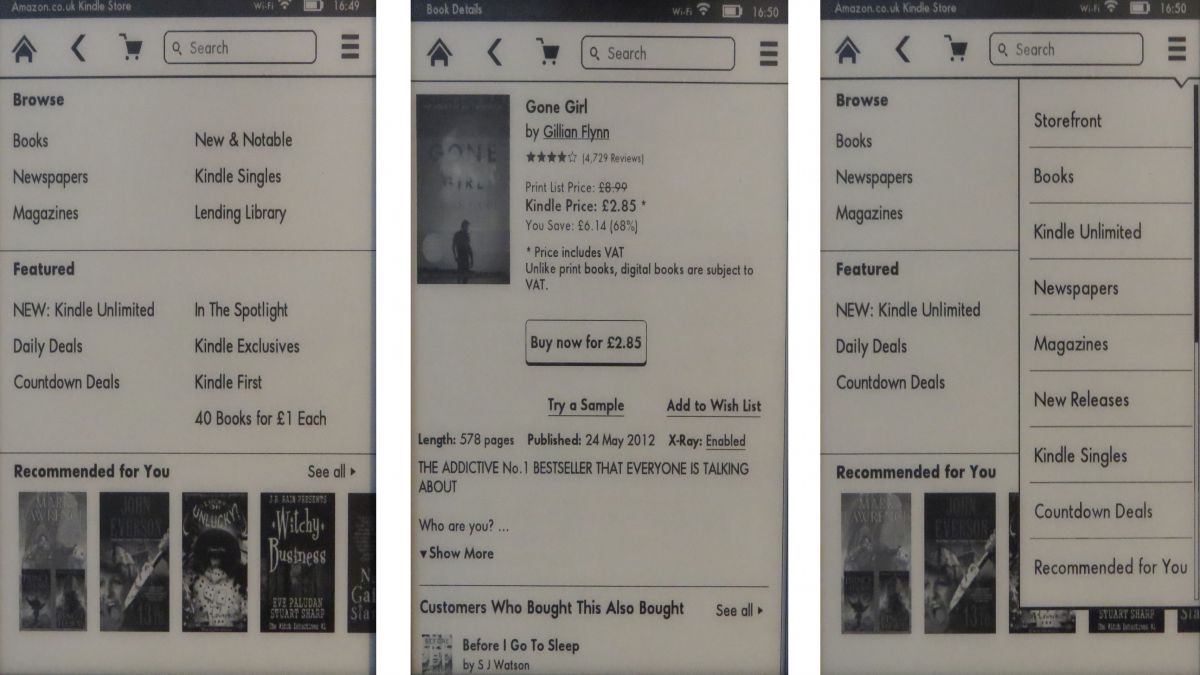
With the added touchscreen on this Kindle it becomes hard to resist too, as navigating the store on the device is the slickest it’s ever been. Anytime you’re not in a book there’s a shortcut to the store at the top of the screen and even when you are it’s only ever two taps away.
Once you’re in it’s neatly laid out with categories, subcategories, recommendations and sales all clearly visible and accessible with a tap. You can bring up your wish list from the main menu and when you tap on a book you can see reviews, add it to your wish list, download a free sample or buy it, again all with just a tap.
It’s so easy in fact that it’s entirely possible to accidentally buy a book, but should that happen you can also cancel it with a tap.
If I have any real complaint it’s that the store still isn’t quite as easy to navigate as on a computer. The layout is similarly intuitive but the touchscreen, while a million times better than buttons, can be a little sluggish and you don’t get the full visual experience of the main website as it’s not a colour screen.
But these same complaints could be levelled at any ereader with an e-ink screen and there’s nothing to stop you using the website anyway. If you do it will simply sync your purchases with your Kindle as soon as it’s got a Wi-Fi connection.
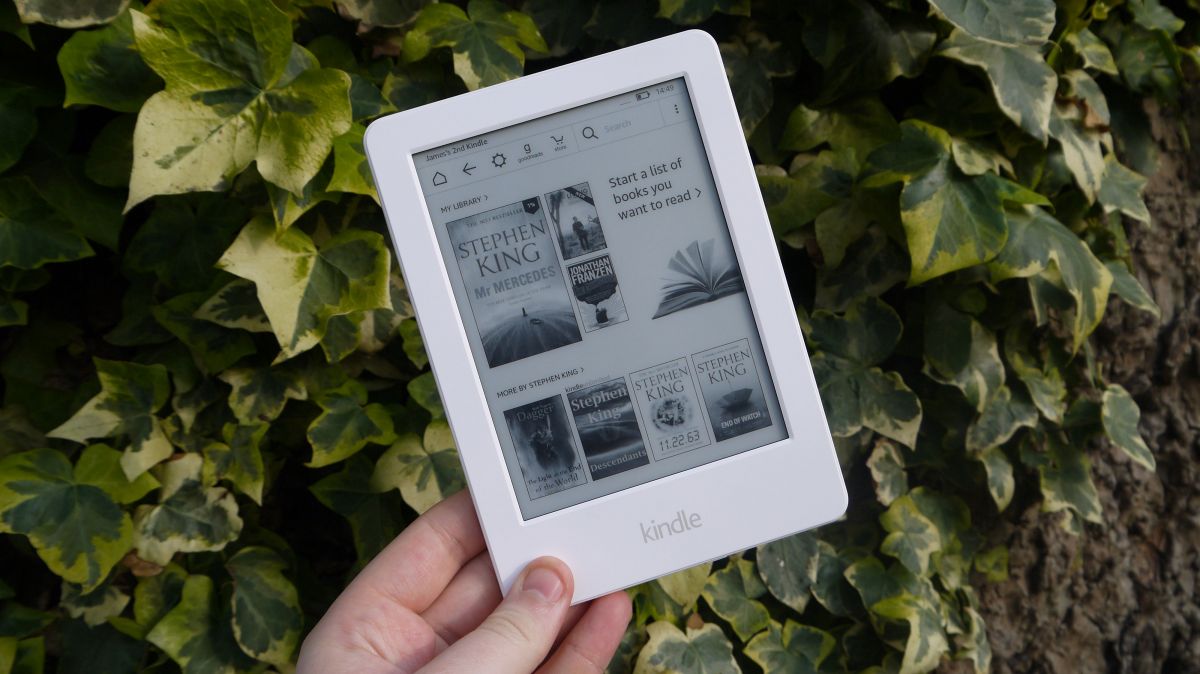
If you want to get documents or ebooks from other stores onto the Kindle you can just plug it in to a computer and drag and drop or email files to your Kindle using your unique Kindle email address.
Having said that ebooks bought from other stores won’t likely work on the Kindle, or not without converting the file type first. It natively supports the likes of Mobi, TXT and PDF files, but ePub’s won’t work and that’s the format most non-Kindle ebooks come in.
Media
There’s little to say on the subject of media because Amazon hasn’t really included any media capabilities. The Amazon Kindle (2014) doesn’t support audiobooks, MP3’s or games and nor does it support video content, though we can’t imagine anyone would want to watch a video on an e-ink screen anyway.
You can put that as a mark against it I suppose but this is a budget device and few ereaders support such features even at the high end of the market. Plus it is after all designed with reading in mind, not playing or listening.
Competition
Not liking the look of the Amazon Kindle? Here’s a snippet of some of the other ereaders you could choose from instead.
Amazon Paperwhite
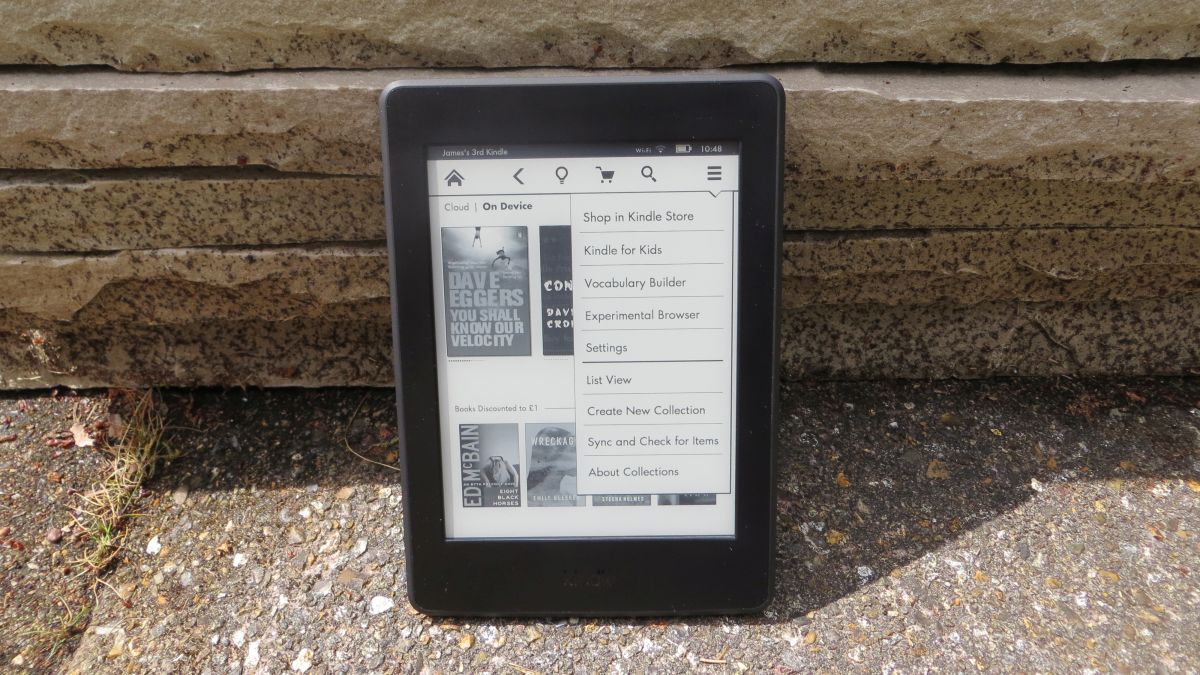
With a similar battery life and the exact same access to the Amazon ebook store, it can be difficult to understand why the Kindle Paperwhite costs so much more than the original Kindle. But if you’re a big reader and think you’ll be reading a lot of ebooks it may be worth your while spending the extra money here.
The Kindle Paperwhite’s killer features are within the screen itself. The tech is much simpler to read in bright sunlight than on other versions of the Amazon Kindle, plus it’s much clearer at 300ppi.
The Backlight is a big feature if you’re used to reading in dark conditions as well. One of the biggest criticisms of the Amazon Kindle is you can’t read in the dark and if you don’t want to roll out of bed before your start your book it may be worth your while spending the extra money on a Paperwhite.
Pricing wise you’re looking at £109.99 or US$119 (about US$156), so bear in mind it’s quite a bit more than this Kindle.
Kobo Glo HD
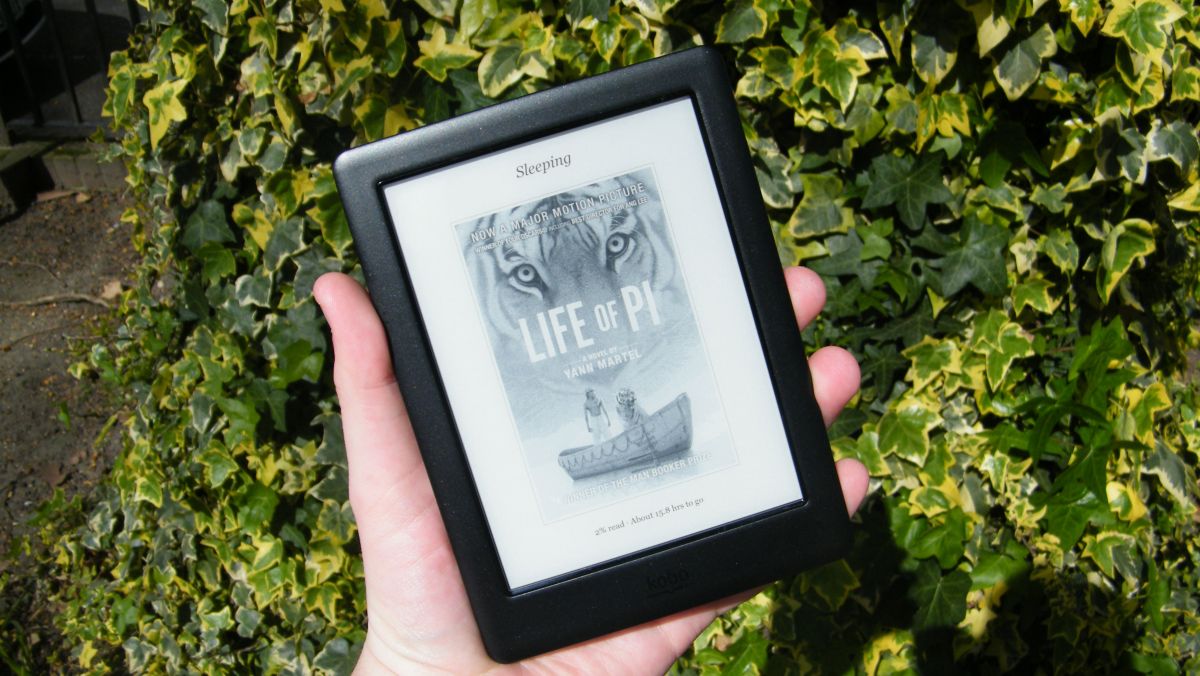
The Kobo Glo HD is a bit more expensive than a Kindle, but it’ll offer a slightly more enjoyable reading experience thanks to its 300ppi screen. That little bit of extra clarity can go a long way when reading books and if you don’t mind spending a little more it’s a good idea.
Plus if you want to avoid Amazon and have a different store, the Kobo Glo HD is a good option. Problem is, you can sometimes find that the Kobo Store doesn’t have every book you’re looking for.
That’s never usually a problem on the Amazon Kindle. If you’re looking for a Kobo Glo HD it’ll cost you £109.99/US$129/AUS$179.99, about the same price as a Kindle Paperwhite.
Nook Simple Touch Glowlight
The Nook Simple Touch Glowlight is essentially the same as the Simple Touch but with an added backlight. In that sense this is a higher end ereader than the Amazon Kindle (2014), but with a price tag of around £65 it doesn’t actually cost any more.
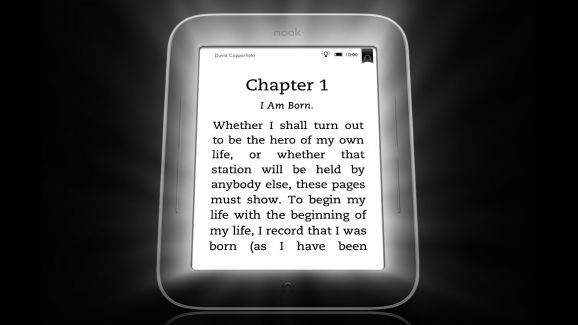
Everything I said about the Nook Simple Touch holds true here, so the build isn’t as good as the Kindle, there isn’t as much built in storage and light aside there aren’t as many features.
But the book store has similar prices and a wide selection, there’s a microSD card slot. Then there’s that light, which actually leads to a better reading experience than on the Kindle, especially if you want to read in the dark.
Given that it’s the same price it’s arguably the better buy as long as you’re ok with being tied to the Nook store, or more specifically being locked out of Amazon’s.
Verdict
At just £59 (or £69 if you don’t want adverts) the Amazon Kindle (2014) is attractively priced. I’ve always felt expensive ereaders are likely to be off-putting when you could save yourself a large immediate spending and just keep on buying physical books.
But £59 isn’t much to pay for something you could be using for years to come, especially when the alternative is sacrificing a room to book storage.
Not that this is the only cheap ereader or even the first cheap Kindle, but it’s the first cheap Kindle with a touchscreen and that’s a major selling point. Along with the intuitive interface and well-stocked store this makes the Kindle (2014) an ereader to be reckoned with.
We liked
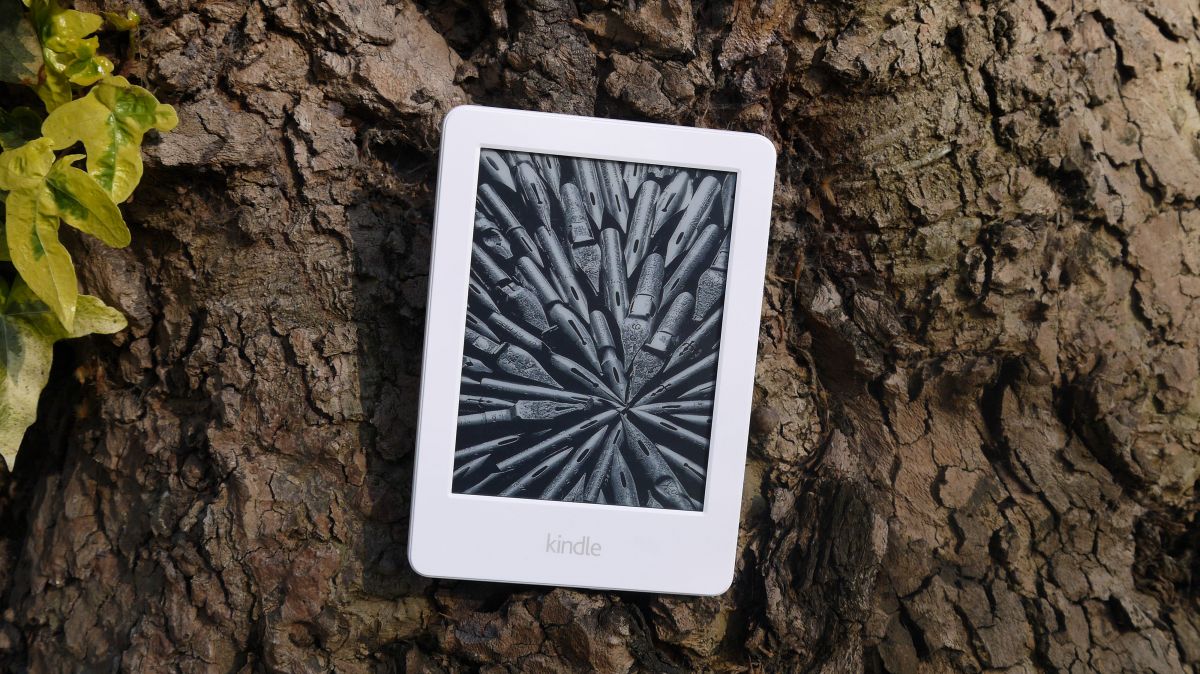
Putting a touchscreen on its most affordable ereader is a milestone move from Amazon and it makes all the difference. Basic operation becomes more intuitive as a result, with tasks like browsing the store and looking up words now far easier than on previous entry-level Kindle’s.
The fact that it’s still being sold at such an affordable price is also great. Ereaders are meant to make reading easier and more convenient not less so and while the buttons and hefty price tags on some readers stand in the way of that the new Kindle (2014) genuinely is better than a paperback, even with its upfront cost.
That 4GB of storage it comes with is appreciated too. It’s enough to store thousands of books and while I’d still love a microSD card slot most readers should be fine unless they’re using it heavily for graphic novels and magazines, which work better on a tablet anyway.
Beyond that it’s everything I’ve always liked about Kindles: light, portable and backed by a brilliant store, an intuitive interface and helpful extra features like its estimates of how long you have left in a chapter.
We disliked
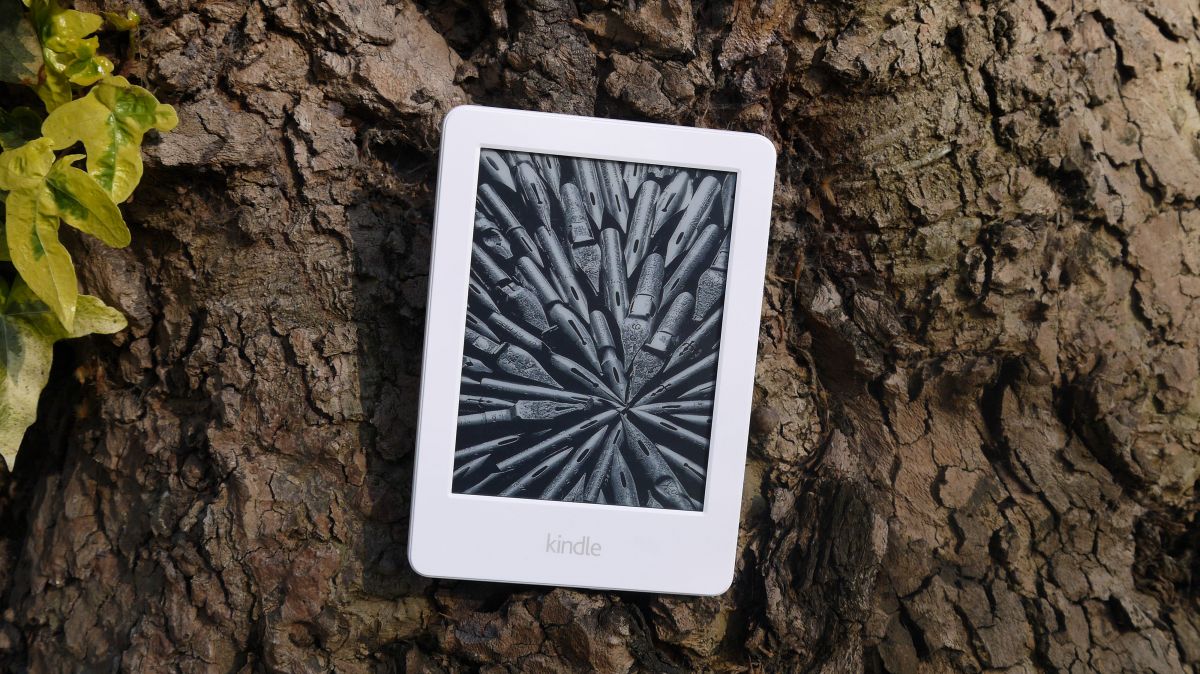
Going from a Kindle Paperwhite to this I can’t tell you how much I missed the backlight. Being able to read in bed without a dedicated light, not to mention on a dimly lit train or any other place where light isn’t optimal is great.
With this you either need to turn a light on, if there even is one, potentially annoying someone in the process, buy a separate reading light, get eye strain or just not read, none of which are ideal solutions.
I don’t necessarily expect an entry-level Kindle to include a backlight, but if you’re a big reader then you won’t want to go without one and the Nook Simple Touch Glowlight includes one for a similar price.
The lack of a microSD card slot is disappointing but unsurprising and the build comes across as a bit chunky and cheap, but my only real complaint other than the lack of a backlight is that not a whole lot seems to have changed since last year’s model.
It’s true that there’s only so much you can do with an ereader and equally true that premium features are likely to be reserved for higher-end models, but other than the touchscreen this feels very similar to any number of Kindle’s-past. A nicer design, a better screen or just something more to set it apart would have definitely been appreciated.
Final verdict
The Amazon Kindle (2014) is a good ereader. The addition of a touchscreen on this basic model is a major change and it’s hugely beneficial. So much so that if you don’t currently have a touchscreen ereader it’s definitely worth upgrading to.
You might think you’re fine with buttons but everything is just so much easier and faster when you can tap the screen.
On the other hand the design is uninspiring and it’s still lacking some key features, notably a backlight. If you want an ereader that you’re going to be happy with for the foreseeable future then it could be worth spending a little more on a Kindle Voyage or Kindle Paperwhite, or not going the Kindle route at all and buying a Nook Simple Touch Glowlight instead.
The Kindle (2014) is the best basic Kindle yet and one of the best ereaders of any make that you’ll find for under £100, $100, but other than the touchscreen it’s not hugely different from last year’s model and it isn’t quite perfect.
Source: techradar.com










































To use for the majority of "tablet" activities, yes. These are a huge space saver for people like me who love to read, but don't have to pocket capacity to carry around hundreds of books at once. That being said, I'm sad they left the back light out on this iteration…
It isn't a tablet, it is a dedicated device designed purely for reading. The e-ink screen basically looks like actual paper, so they're pretty great for readin.
I've never really understood these "e-Ink" tablets.
They would look a pain to use.