
Introduction and design
It can be hard to keep up with the obscure naming conventions of laptops and Asus is certainly guilty of causing confusion with its range of Ultrabooks. The Zenbook series has more abstruse conventions than most, covering a multitude of models that vary in both mild and huge ways beneath their similar shells and identikit names, and the UX models are even more bewildering.
So the UX305 prefix seems to mean that the Ultrabook has a matte non-touch display, a few mini-ports, less thickness, less weight, and a better battery life than the UX303 range. Though that sounds like a lot of difference, it doesn’t look that much in the flesh – or rather the aluminium. Differentiating the UX303s further, some of them come with touchscreens (UX303LA), though this test model (UX303UA) doesn’t.
What this model has over the UX305, which techradar’s Kevin Lee loved in his recent review, is that it comes with a newer Skylake processor and packs a little more oomph. This machine comes in several configurations, depending on how much you want to save or splash out.
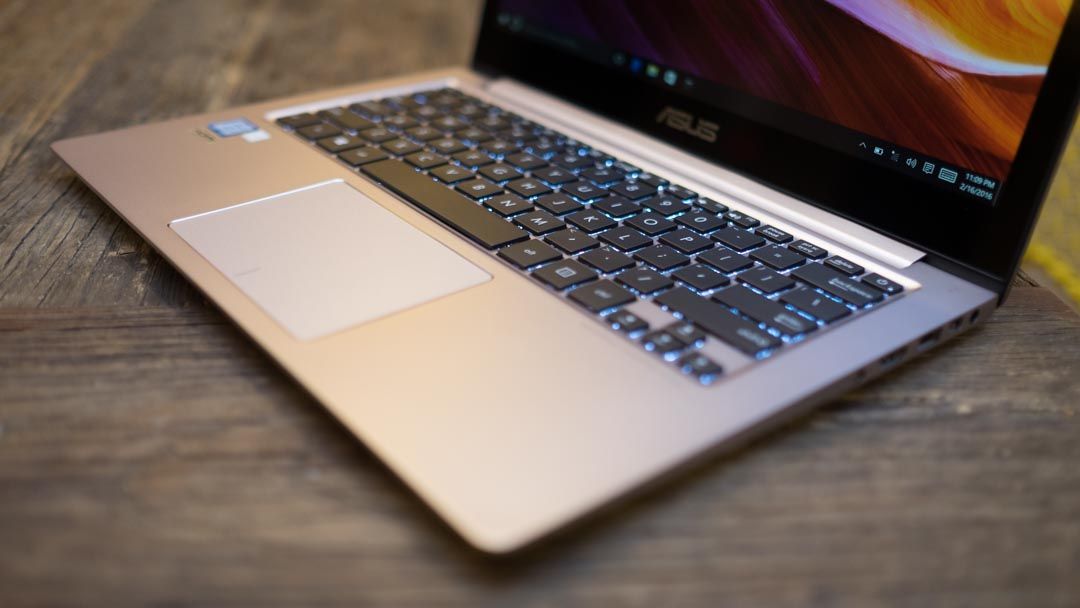
You have three choices of processors, ranging from an i3-6100U through to an i5-6200U up to an i7-6500U. Also, you have three choices of screen resolution, ranging from 768p through 1080p to 1800p (3200 x 1800), and storage options include a 128GB or 256GB SSD, a 500GB or 1TB HDD, or a 500GB hybrid with 8GB SSD cache.
The model we’re testing here is towards the top end of all that – it runs with an i7-6500U, alongside a 1080p screen and a 256GB SSD – albeit without the very top, delicious 3200 x 1800 screen.

Design
The look is still that same MacBook Air-inspired slimline affair, though even slimmer, tapering to just 3mm at the front. The clean lines, the curved edges, the gentle toned silver and circular surface engraving all combine to make for a pleasant appearing, if not particularly original Ultrabook.
Its all-metal casing is made out of pure aluminium, both for the look and the lightness. The aluminium also provides the laptop with a good core strength – it doesn’t bend easily at all, though I wouldn’t be comfortable picking it up by the screen or bezel.

It also comes in three colours which are pleasant enough to look at, as far as pastel metallic shades go – they are smoky brown, icicle gold and rose gold. I didn’t imagine icicles as gold, but someone at Asus can obviously afford gold icicles. I don’t even know what you’d do with a gold icicle.
As for the ports and features, they’re all placed quite sensibly. The speakers are neatly tucked away under the chassis and produce a reliable, if tinny sound. On the left side you’ve got two USB 3.0 ports and an SD card reader, while the third USB 3.0 port is tucked between the mini-DisplayPort and the HDMI port. Two adaptors come in the box which provide Ethernet access or convert the mini-Display Port to a VGA out, which is handy if you’re still hooking your laptop up to projectors.
The keyboard has a nice resistance to it, though it’s not backlit as on other UX303 models, and it allows reliable typing with its wide square keys. The touchpad is without buttons and rather large, but it at least detects your clicks reliably – unlike older models.
Specifications and performance
The unit we’re testing comes with the standard i7-6500U chip from Intel’s new Skylake range and a pleasing 12GB of RAM. It’s got a reasonably sized 256GB SATA SSD, which is more than enough space for anything except video and photo-editing – and perhaps gaming. But then the graphics chip is a bog-standard baked-in Intel 520, so you shouldn’t expect anything wonderful from this.

Specifications
Here is the Asus UX303UA configuration sent to techradar for review:
- CPU: 2.5GHz Intel Core i7-6500U
- Graphics: Intel HD Graphics 520
- RAM: 12GB (8GB DDR3L 1600MHz SDRAM, on-board Memory 4GB)
- Screen: 13.3-inch IPS FHD (1,920 x 1,080)
- Storage: 256GB SSD
- Ports: 3 x USB 3.0 ports, HDMI, 1 x mini-DisplayPort, Headphone / microphone combo jack, SD / SDHC card reader, Ethernet RJ-45 adaptor, mini-HDMI adaptor
- Connectivity: 802.11ac and Bluetooth 4.0 (on WLAN+ BT combo card)
- Camera: HD Webcam (front-facing)
- Weight: 1.45 kg
- Size: 323 x 223 x 19.2mm (W x D x H)
Overall, that’s a fine mid-end setup. The SSD is welcome (but can be swapped out for larger HDDs or hybrid drives), and the extra RAM will smooth out most operations. That’s also a nice array of full-size ports (especially compared to the UX305’s slightly small selection of mini-ports.)

The slow shedding of the UX303’s weight is approaching MacBook Air standards (1.35kg for the 13-inch model) – this 1.45kg is just pleasant enough to carry in the hand. It is however heavier than the UX305 (1.18kg) and the 12-inch MacBook (0.92kg), as well as being 50% thicker than both the UX305 (12.3cm) and the MacBook (13.1cm)
Performance and features
On everyday tasks, the Asus is pretty speedy, and we didn’t notice any problems with several tabs open, even those running relatively intensive processes. Whether playing 1080p video or tackling online games, the processor didn’t struggle at all – as might be expected compared to other mobile CPUs.
Powering up was very swift – presumably thanks to that SSD again. Here’s how the machine performed in our suite of benchmark tests:
Benchmarks
Here’s how the Microsoft Surface Book performed in our suite of benchmark tests:
- 3DMark: Cloud Gate: 5619; Sky Diver: 3416; Fire Strike: 804
- Cinebench: CPU: 287 points; Graphics: 35.57 fps
- PCMark 8 Home Test: 3236 points
- PCMark 8 Battery Life: 5 hours 20 minutes
Those are really not bad benchmarks for an Ultrabook – more than matching the latest Dell XPS 13 in most regards, and exceeding it comfortably when it comes to running graphical programs and on the PCMark 8 Home Test.
Admittedly, that Cloud Gate score is way sub-10,000, Sky Diver’s below 5,000 and Fire Strike is sub-3,000, so it’s not going to sparkle at intensive 3D gaming, nor for any graphics-intensive applications – but it will run many modern games at 30 fps. The Cinebench scores corroborate that, showing it can cope with intensive 1080p content at around 30 fps.

Battery win
That battery life score, thankfully, is good and healthy. Anything above five hours is good by our reckoning and it didn’t get hot or noisy at all in that time. In our anecdotal tests, it lasted a couple of hours longer, which is pretty fine for an Ultrabook, if nothing spectacular.
Notably, it’s better than the Dell XPS 13 which came in at under five hours. The UX305 performed much better in terms of battery life – clocking in at six-and-a-half hours – but was much worse on all other metrics. And the MacBook was more of the same, with an even better battery life and even worse performance.
However, it can’t really be said that the change to Skylake has revolutionised the performance of the UX303. This is a minor shuffle forward rather than a great leap.
Full HD delight
The Zenbook UX303UA came with a solid 1080p display. If you want a lower price model, you can plump for a 1366 x 768 display, and if you want more sharpness, an IPS QHD+ model is available with a delightful 3200 x 1800 display. Running behind is a fixed Intel HD Graphics 520, which should help modern games just about run, as those benchmarks earlier showed.

The screen itself is IPS and is 13.3-inches on the diagonal. The anti-glare finish makes it matte rather than gloss, which is great in high-light environments – and in low-light environments it looks rather lovely, even at wide viewing angles. Some of that has to be due to the colour depth, which is highly vivid and seems accurate, and some, perhaps, to the bespoke Asus Splendid tech, which automatically optimises the display for different images.
We thought that the brightness on battery power wasn’t wonderful, despite a good contrast ratio – and suspected a weaker-than-welcome backlight. Then we discovered the ‘Ambient Light Sensor’ button, which automatically dims the screen to match the environment – though we found in general that it over-dimmed the screen, so wasn’t as useful as it could be.
Bundled software
There’s the usual array of bundled software with the UX303UA, with much of it being trial versions or not particularly useful. On top of the ambient light sensor, the laptop comes with a piece of software called an Eye Care Switcher – which, as far as I can tell, just dims the screen slightly. Annoyingly, it takes a few seconds to kick in.

If you’re looking for cloud storage, there’s a bundled Asus WebStorage app. As good as it might be (and it is priced competitively with other suppliers), we still heavily recommend a non-supplier specific storage supplier, like Google Drive, because of the ease of transferring your data and for long-term security. Dropbox, which comes installed on the machine too, is another option, though its storage policies and tech aren’t as user-friendly as Google’s.
Yet again, this laptop comes with Evernote, the app that doesn’t know what it is. We’d uninstall it pretty quickly, unless you’re already trapped in that ecosystem.

There are a couple of handy Cyberlink movie and photo editing tools, which will save you downloading something similar from SourceForge – though we always prefer the more powerful free tools. When it gets down to it, we can understand that if you want simpler tech, Cyberlink’s stuff will do the job.
Asus’ own AudioWizard app is also included, which is essentially a mixer with five presets for different audio effects.
Verdict
Although the UX range is undergoing evolution and taking advantage of modern hardware wherever possible, it’s a slow process. That said, this is an affordable modern laptop that won’t disappoint you.
We liked
This is relatively powerful for an Ultrabook, with a fast SSD and strong modern processor combining to make it a very smooth ride. It’s a mild improvement on older models, at least on certain simpler tasks, which are what you’ll be using this for. If you wanted to play games on it, you could – if you dropped the resolution down to 720p. The battery life was good, though not huge for the market segment.
And the price at the time of writing – £900 (it’s pitched at $700 over in the States, which is around AU$990) – is cheaper than the Dell XPS 13 (£950) and way below any equivalently-powerful MacBook, whether the 12-inch version or the Air.
We disliked
That battery life is still not as good as what’s delivered by the MacBook Air – but then what is? The various screen dimming apps and hardware detract from the glorious display. And the speakers, though perfectly acceptable, aren’t as good as the rest of the product.
Final verdict
While the UX305 might be the best value 13-inch Ultrabook you can currently get, the UX303 offers a more premium product, with more power packed into its thicker frame. It shares the thinner machine’s entirely predictable design and build quality, and though its price is substantially more, it’s cheaper than less powerful, equally shiny bigger name Ultrabooks.
It may do nothing special, but for this niche, the Asus UX303 is a powerful, reasonable value machine with a classic look, and reliable performance across the board.
Source: techradar.com












































Would this be able to edit photo's and video (1080p or 4k), nothing major just some gopro footage made into 3-5 minute videos?
Under "performance" you forgot to change from the template you used saying "The surface book performed…"
The Dell XPS 13 can be bought direct from Dell UK for under £800.
Says £949 to me. Got a link?