
Introduction and design
The world of budget phones is changing. It’s not companies like Sony and Samsung that are taking up the gauntlet thrown down by the Moto G budget trooper – it’s the networks.
Vodafone offers alarmingly good-value phones in the shape of the Smart Prime 6 and Smart Ultra 6, and EE had a decent crack with its Harrier phones. But O2 is taking a different track with the BQ Aquaris X5.
The handset isn’t O2-branded – BQ is a relatively small Spanish producer of phones and other devices – but you get very solid mid-range specs and great stamina for just £9.99 on a £19.50-a-month contract.
And right now you won’t find it anywhere else, in the UK at least. SIM-free buyers should still check out the Moto G, but the better battery life of the Aquaris makes it a cracking budget pick.
Design
Most budget phones are made of plastic, and so are most mid-range ones. The BQ Aquaris X5 is one of the few outliers that isn’t – not entirely, anyway.
The back of the phone is plastic, but the sides are a nice-looking anodised aluminium. It has a very iPhone-like finish too: not too shiny.
Of course, your fingers end up caressing the soft-touch rear plastic more than the metal, but the BQ Aquaris X5 is a nice-feeling phone among mid-range mobiles. I used it alongside the Vodafone Smart 6 Ultra for a while, and it makes that phone feel cheap, and look a bit naff.

A big plus here is that the BQ Aquaris X5’s back plastic doesn’t flex, even though this plate is, as usual, a thin film of plastic. Everything seems to be crammed in there nice and tight.
There are no obvious hardware compromises either. You get a microSD card slot, and from the phone’s form you’d never guess it packs a pretty impressive 2900mAh battery. It’s a lot thinner than the Moto G, for example, at 7.9mm.
Given that the BQ Aquaris X5 comes from a brand most people have never heard of, I find its design pretty impressive.

For the detail-obsessed among you, the BQ Aquaris X5 has metal trays for the memory card and nano SIM slots, neat little hardware soft keys and a white front LED notification light.
It comes across a bit like a slightly chunkier, less flashy OnePlus X. That’s meant as a compliment, by the way. The buttons are nicely placed too, with the power button sitting where your thumb naturally rests.
With 16GB storage and touches like LED flashes for both the front and back cameras, the BQ Aquaris X5 is among the most feature-packed phones at this price point. However, you don’t get some of the flashier stuff seen in top-end phones.

There’s no fingerprint scanner, for example. There’s no USB-C or IR blaster either, although the latter is becoming rare in all phones, regardless of price.
Having used the BQ Aquaris X5 for a while now, it’s pretty clear why O2 has taken a punt on it. It’s a nice phone whose feel is among the very best at the price.
One slightly disappointing thing is that the screen covering is not Gorilla Glass, but something a little more prone to flexing under finger pressure, Dragontrail. I can cause a bit of display distortion without trying too hard.
Motorola manages to fit Gorilla Glass into the Moto G, but it ain’t here. The screen is still fairly scratch-resistant though.
Key features
The BQ Aquaris X5 has a 5-inch display at 720p resolution, which has become the standard for lower-mid-range phones. It’s a good size, and a decent res.
Get up close and you can see the pixels, but in normal use everything looks pretty sharp. It’s an IPS-style LCD, so viewing angles are just dandy too. I get the feeling it really wants to be an OLED, though.
The BQ Aquaris X5 uses something called ‘Color+’ calibration, which is out to really jazz up the display’s colours. Sure enough, the phone is a bit oversaturated, really making reds in particular pop out of the screen.

The Moto G looks perhaps a shade more natural, but if you like your screens to be a bit more vivid you’ll probably like the BQ Aquaris X5.
As the phone runs CyanogenMod you also get control over the temperature of the screen, so you can make it warmer (orangey) or cooler (blue-tinted). You can even set this to change automatically as day turns to night, the idea being that a warmer tone is easier on the eyes as your peepers get progressively more pooped.
More importantly, there’s a decent auto brightness setting, which uses a light sensor above the screen to tell exactly what brightness is needed.

Max backlight brightness won’t melt your eyeballs, but I found it good enough to use outdoors on those tricky bright-but-overcast days. It’s roughly Moto G-grade.
Other than adding the option to tone down the colour a little, the one bit I’d change is the Dragontrail coating. It’s fine, but not quite as good as Gorilla Glass.
The resolution obsessives among you may also want to consider the OnePlus X. It has a 1080p screen, and looks a lot sharper close-up.

The display isn’t way beyond what you’d expect at this price point, but it does look good alongside the BQ Aquaris X5’s rivals – and even having experienced the 4K Sony Xperia Z5 Premium, I’d be happy to live with it.
It’s one of a few features that are just ‘right for the money’, rather than punching above the phone’s weight, and the other key one is the speaker.
The BQ Aquaris X5 has a single speaker on its bottom edge. And while BQ’s marketing talks about a special soundbox that gives the sound more space to percolate, I find its quality to be just the mid-range-phone standard. It’s fairly thin.
There is an AudioFX sound customiser app, but when dealing with the speaker it’s only really good for basic EQ’ing rather than more impressive processing.
Big speaker fan? Be sure to check out the Alcatel OneTouch Idol 3 (4.7-inch or 5.5-inch). It’s one of the more affordable phones with a decent speaker.
Specs and performance
The BQ Aquaris X5 has ‘everyman’ hardware in parts, and that’s okay. It’s the software that’s more notable in many respects.
This is probably the first CyanogenMod phone to be released by a major network in the UK. CyanogenMod used to be a ‘scene’ custom Android UI, but now it’s a proper company. And it’s a pretty great custom OS too.
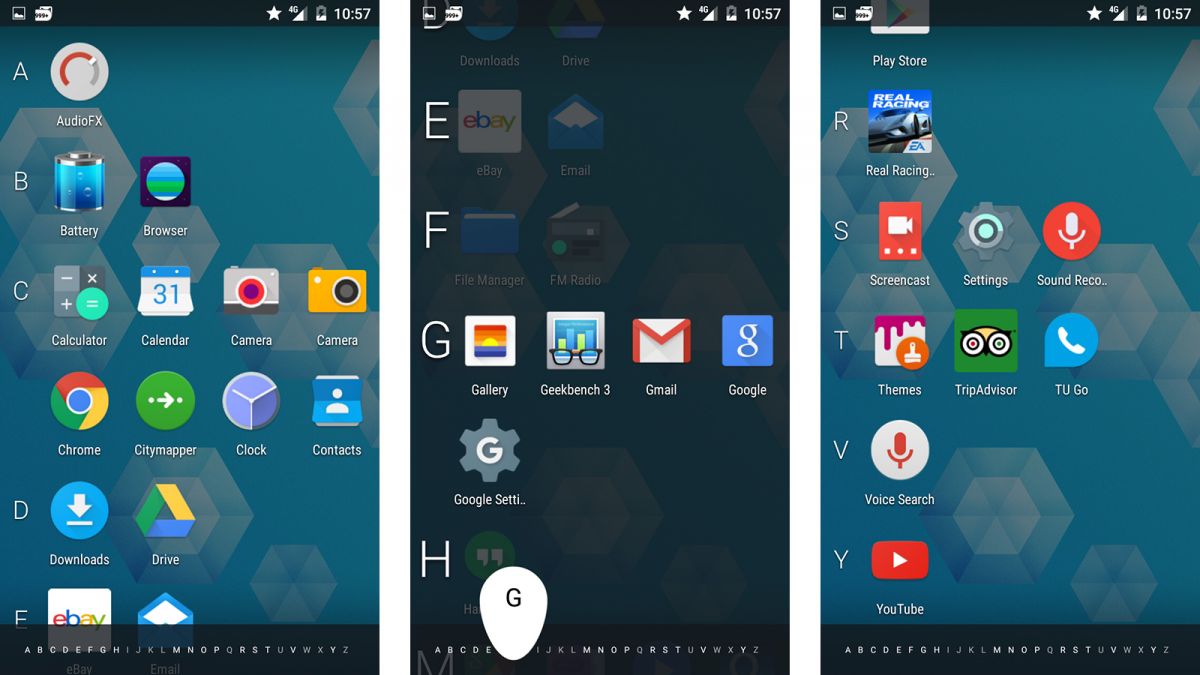
It excels in terms of the customisation on offer. And while the BQ Aquaris X5’s interface looks quite different to the Android 5.1 Lollipop software underneath to start with, you can make it look a lot like a Nexus device if that’s what you’re after.
Perhaps the most characteristic aspect of CyanogenMod is the vertical apps menu, which arranges all your apps alphabetically and is dead quick to flick through.
Android has actually moved to a vertical apps menu with the Marshmallow Now interface, but CyanogenMod is still very different. It’s happy to take up loads of space, giving each letter of the alphabet its own zone.
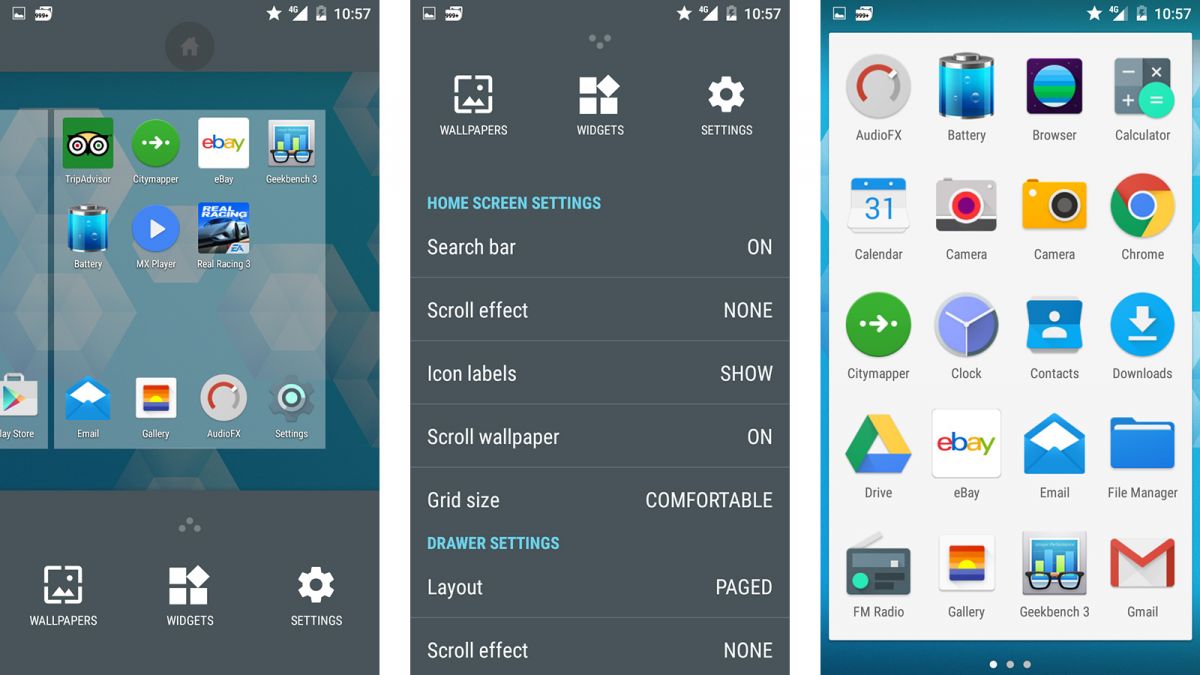
It works surprisingly well, mostly because even with a pretty massive library of apps you can still get from top to bottom with one strong thumb swipe. And CyanogenMod isn’t just cobbled together by a couple of nerds with too much time on their hands – these guys know what they’re doing.
You can also customise things like the BQ Aquaris X5’s app icon size and how many are crammed onto each screen, and you can switch to an old-school paginated apps menu if you like. You don’t get a sniff of any of this with vanilla Android Lollipop or Marshmallow.
CyanogenMod also has themes. There are loads of the things, and they alter app icons and fonts as well as the usual wallpapers. Not all of them are free, though.
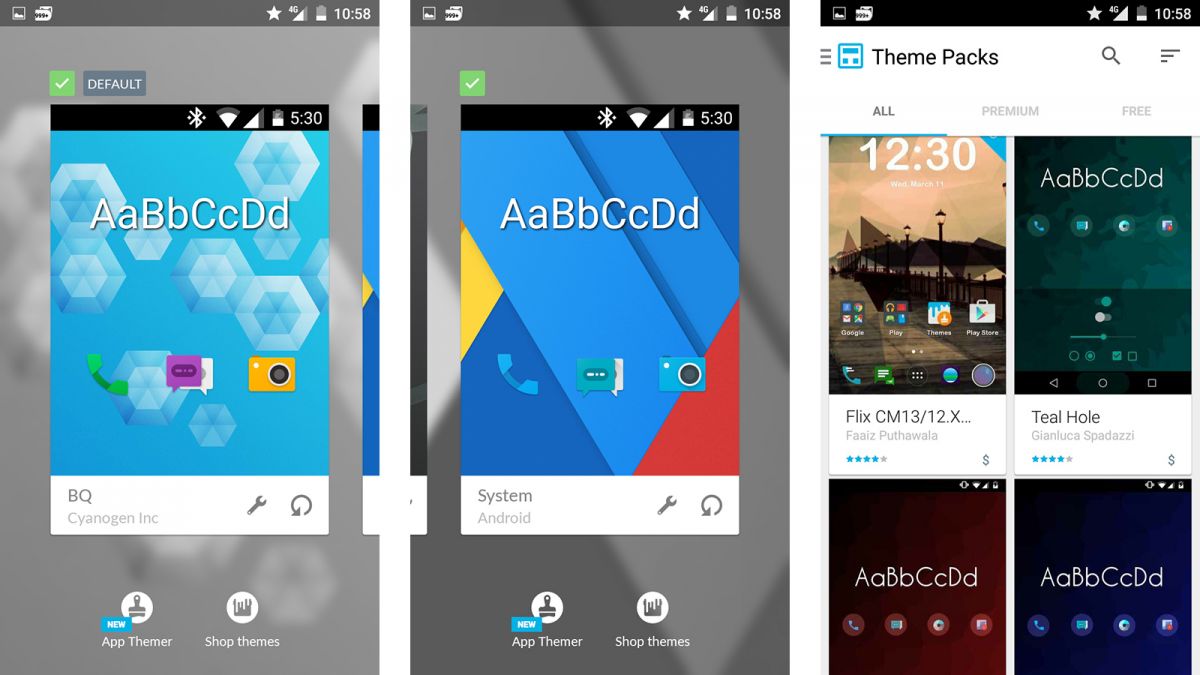
If you already own an Android device you can have a look at some of the themes by typing ‘cm theme’ into Google Play – while there is a Themes app, it’s actually Google Play you end up downloading them from.
If you like to fiddle, you’ll probably like CyanogenMod. And even if you don’t, the default look and feel is totally fine, and in no way cluttered or confusing once you get used to the way the apps menu works.
Despite having relatively humble hardware, the BQ Aquaris X5 also performs very well. There’s no obvious lag when navigating the interface, or when typing. Loading apps occasionally takes a little longer than you might like, but not to the extent that it becomes annoying.
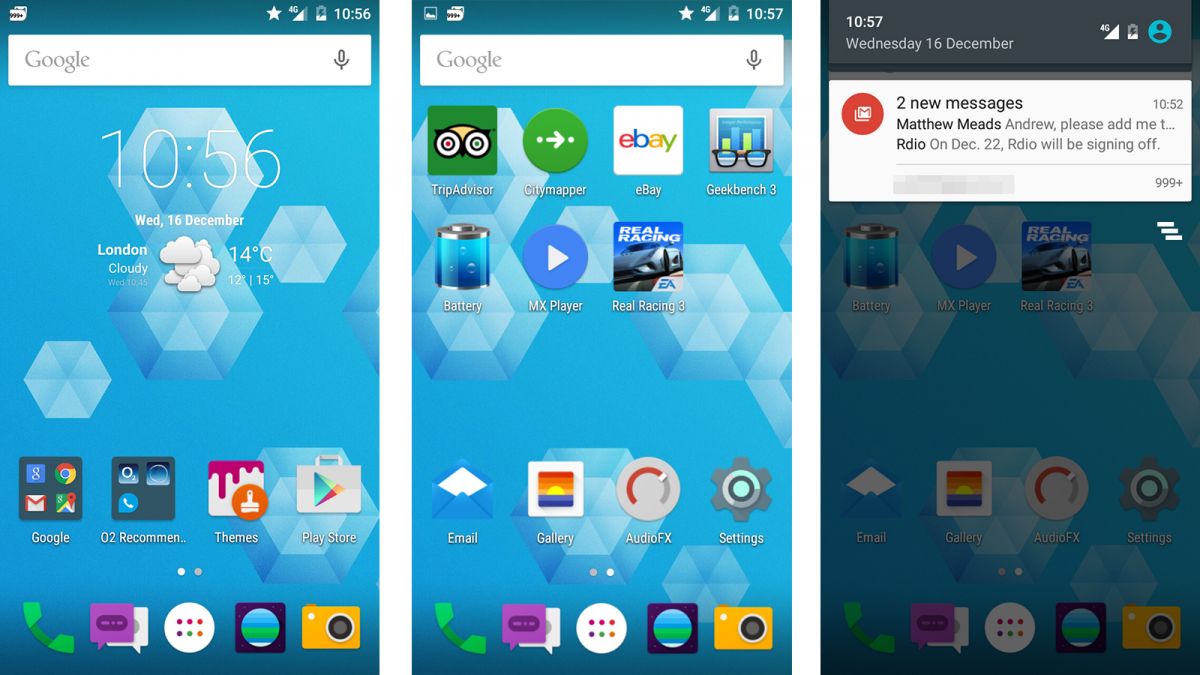
This solid showing is likely due in large part to the BQ Aquaris X5 having 2GB of RAM – lots of phones with just 1GB struggle to make Android Lollipop work all that well.
The BQ Aquaris X5’s CPU is at the level I’d expect for the price, although its chipset is slightly newer than others of this grade. You get the Snapdragon 412 CPU, which is a slightly tweaked version of the popular Snapdragon 410.
The difference? While both chipsets are entry-level quad-core CPUs with Cortex-A53 cores, the 412 is clocked faster, at 1.4GHz as opposed to 1.2GHz.
As you get the same Adreno 306 GPU, performance in games isn’t going to be dramatically better than that of the Moto G – although that doesn’t really matter, as the BQ Aquaris X5’s 720p resolution isn’t anywhere near as taxing as full HD.
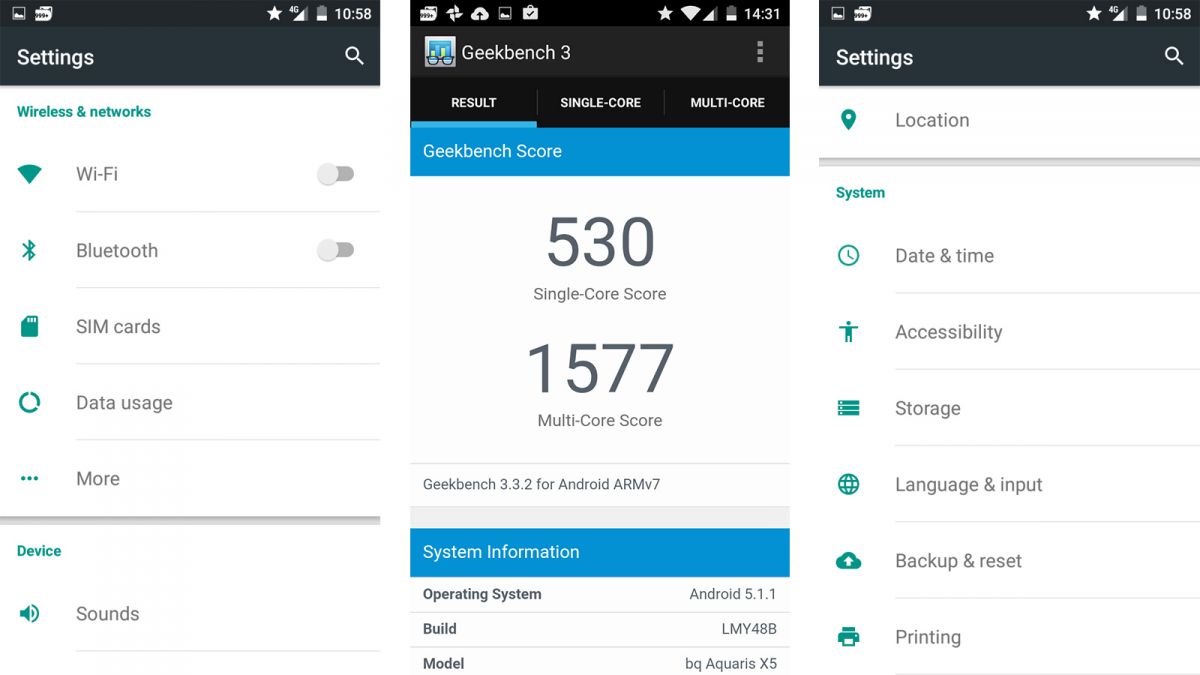
All the games I tried worked perfectly well; you can’t always turn on every flashy graphical effect available to top-end phones, but while that might affect Dead Trigger 2 it’s not going to be an issue with Candy Crush Saga. This is a decent affordable gaming phone.
There’s a significant, if not world-changing, improvement in benchmark performance over Snapdragon 410 phones too. Where the Moto G 3 scores around 1440 in Geekbench 3, the BQ Aquaris X5 scores around 1600.
This revving-up of the CPU doesn’t cause any heat issues either. This is a very cool-running phone.
Camera and battery life
Camera
The BQ Aquaris X5 has very good camera hardware. It uses the 13-megapixel Sony IMX214 sensor for the main camera on the back, matched with an f/2 lens. We’ve seen this setup in a whole bunch of phones, including the OnePlus One and the latest Moto G.
This is a 1/3.06-inch sensor, so it’s reasonably large for the resolution.
While the BQ Aquaris X5’s camera hit rate is nowhere near as good as that of, say, an iPhone, or even the Moto G, this phone can take some great shots.

The best images have great contrast, good detail, strong colour and decent dynamic range. There’s also little of the purple fringing you can get with some lesser phone camera lenses.
There are some issues, though. At times the BQ Aquaris X5 seems to struggle with metering, leaving some overcast outdoors shots looking dim while some indoors shots appear low on contrast as the camera ups the exposure that bit too much.
My favourite recent phones get around these sorts of headaches by offering an Auto HDR mode, pulling off some tricks to deal with tricky lighting conditions.

There’s no Auto HDR mode here, though – just a very, very slow ‘normal’ HDR mode that causes a double exposure effect unless you manage to keep your phone very still, and which can only take a shot every few seconds. It’s a pain.
The camera apps in the BQ Aquaris X5 are a bit dated. That’s right: ‘apps’, plural. There are two camera apps here. There’s the CyanogenMod one, and what seems to be a BQ app.
Neither is much cop. The BQ app introduces a half-second shutter lag, and the CyanogenMod app has a silly interface in which you switch modes by flicking up and down on the display; about all it’s good for is applying some frivolous filter effect without you realising it’s doing so.

I can live with such things, though. What I’d really like to see improved is the focusing reliability; you often need to take four or five shots of any moderately lit scene to ensure you get one sharp one.
You’d really need optical image stabilisation to counter this, although other phones use accelerometer information to try to reduce handshake blur.
If you’re not a flash-hater like me, you can also use the dual-LED flash on the back to help out with low-light portraits.
There’s even a flash on the front too – and like the primary camera, the front snapper uses a pretty decent sensor. It’s a 5-megapixel Samsung unit, and it’s pretty good at handling dodgy indoor lighting without making your face look weird.
Battery life
The BQ Aquaris X5 uses a 2900mAh battery, a very large unit for a 720p 5-inch phone, and notably bigger than the 2470mAh power pack in the Moto G.
Sure enough, it easily outclasses that phone in our usual battery benchmark. Playing a 90-minute 720p video at full brightness drained just 14% from the battery, a good deal less than the 19% consumed by the Moto G.
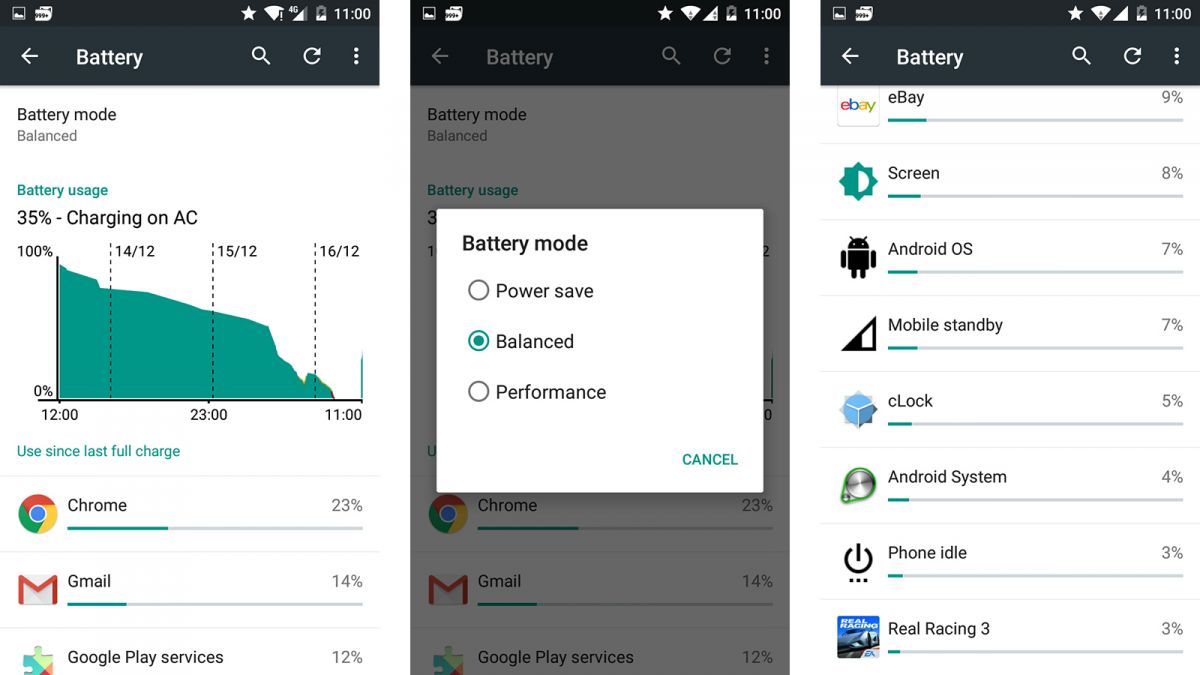
I found the phone’s stamina was excellent in pretty much all conditions. It holds charge very well on standby, and this is one of just a few phones in its class that can claim to offer near-two-day battery life without the proviso that you barely use the device. Great stuff.
Thanks to CyanogenMod, you also get a few more battery optimisation options than with standard Android. In the Battery menu there are ‘Performance’, ‘Balanced’ and ‘Power Save’ modes.
I’ve been using my phone on Balanced, which doesn’t involve any particularly painful performance reductions. Unlike normal Android, the Power Save mode doesn’t whack great big orange bars on the screen to remind you that it’s enabled.
Camera samples

Click here to see the full resolution image

Click here to see the full resolution image

Click here to see the full resolution image

Click here to see the full resolution image

Click here to see the full resolution image

Click here to see the full resolution image

Click here to see the full resolution image

Click here to see the full resolution image
Verdict
You may not be familiar with the BQ brand, but don’t let that put you off as the Aquaris X5 is an accomplished smartphone with just a few small compromises.
We liked
The BQ Aquaris X5 offers great battery life, its 2900mAh unit being not just large for the spec, but large for the phone’s stature too.
This is also a nicer-feeling phone than most in its class. Anodised aluminium sides and a flex-free backplate mean it feels at least a bit pricier than it is.
All the core hardware is solid too. A high-quality camera sensor, bang up-to-date CPU and decent (and expandable) storage make the BQ Aquaris X5 feel like a good-value buy.
We disliked
If the BQ Aquaris X5 really wanted to wipe the floor with the competition it could have included a 1080p screen like that on the OnePlus X. There’s a noticeable difference at five inches.
The display is a little oversaturated, although some users will see that as a plus.
BQ’s execution of the camera lets the hardware down a little too. You can get better shots, and more easily, from the Moto G, which uses very similar hardware.
Final verdict
It’s not hard to see why O2 chose to stock the BQ Aquaris X5. It’s a phone that looks nice, feels good, doesn’t cost the earth and packs in some capable hardware.
The cherry on top is excellent battery life, with no sense of design being sacrificed to that end. This isn’t a OnePlus-style device that sets new standards for the price, but it is a phone that performs well in almost every area.
Only the camera software is disappointing, with a messy dual-app setup and not enough photo genius juice being squeezed out of the great (for the price) hardware underneath.









































