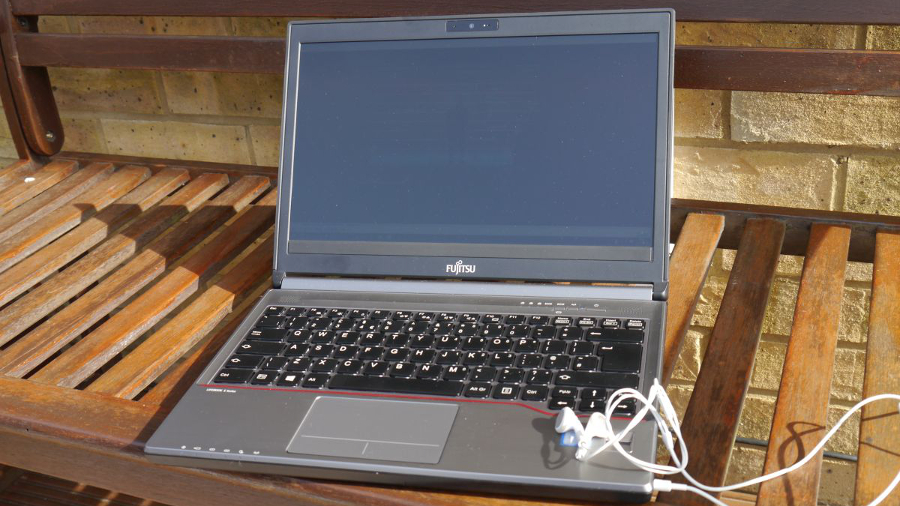
Introduction and design
Sometimes, businesses demand a no-compromise approach to their computing needs. It’s all a matter of balance and budget, but for businesses looking to cram as much capacity as possible into a chassis as compact as possible, the Fujitsu LifeBook E736 should be at the top of their shopping list.
It is an expensive laptop but one that, according to its manufacturer, delivers uncompromising elegant design and functionality.
No, it is not as svelte as the Dell Latitude 13 7000 (although both come with a 13.3-inch display) but the audience targeted by the E736 is certainly going to swap a few additional millimetres for a full array of connectors and a lot more inside.

The E736 just qualifies as an Ultrabook: it is 20mm thick and weighs 1.6kg despite looking like a slab. Part of that surprising light-footedness is down to the use of magnesium in the lid and aluminium in the palm rest which gives the latter a rather odd artificial smoothness.
One of the peculiarities of this system is that it is the only one that manages to cram 32GB of memory into a 13.3-inch form factor. We couldn’t find any other commercially available laptop that can achieve such a feat.
Such a massive amount of RAM is ideal for memory-intensive applications: creative, financial modelling, GIS, oil and gas industry, and so forth.

Design
Fujitsu opted for a classic look with a gunmetal lid featuring the company’s iconic S logo and a red border that runs across one edge. Because of its metal palm rest, the first thing that strikes you when opening this machine up is how cold the chassis is.
Then there’s also the extreme smoothness of the palm rest which comes as a bit of a shock compared to the composite chassis of the Dell XPS 13 which feels warmer to the touch. The display can lay flat – a nice but unnecessary gimmick – and is attached to the base via two hinges.
We noticed a lot of flex in the display, the sort usually associated with entry-level laptops. Flexing the display didn’t cause any screen ripples though. The keyboard also showed some flex during long typing sessions. In either case though, this didn’t affect our working experience.

As for the keyboard, it has a longer than average travel, and the keys are soft to the touch which makes for a mushier typing experience than say the Dell XPS 13, while the touchpad is big and responsive enough (purists will also appreciate the presence of two physical buttons).
A fingerprint reader, located on the palm rest, joins a pair of tiny speakers (generating a boxy sound without much depth), five status lights, the Power, Wi-Fi on/off and Eco mode buttons, all of which are located above the first row of keys.
Specifications and performance
Spec sheet
Here is the configuration of the Fujitsu LifeBook E736 provided to techradar pro for review:
- CPU: Intel Core i7-6600U processor (4MB cache, 2.6GHz base frequency, maximum turbo frequency of 3.4GHz)
- Graphics: Intel HD Graphics 530 (300MHz base frequency, 1.05GHz maximum frequency)
- RAM: 32GB DDR4-2133 (maximum the laptop can accommodate)
- Screen: 13.3-inch full HD IGZO display
- Storage: 256GB OPAL FDE SATA 3 SSD with full disk encryption
- Ports: 2 x audio ports (mic/headphones), 2 x digital microphones, 3 x USB 3.0 ports, VGA port, full-size DisplayPort, Ethernet port, Docking connector for Port Replicator, Smartcard slot, SD card slot, SIM card slot (for models with 3G/4G)
- Connectivity: 4G/LTE modem, 802.11ac Wi-Fi, Bluetooth 4.0
- Security: Fingerprint sensor, TPM 2.0 module, Kensington Lock support
- Weight: 1.6kg (3.5 lbs)
- Size: 321 x 228 x 20mm
You also get a Port Replicator and two batteries totalling 100Whr (9.3Ah on 12 cells). As you might have guessed, this model with all the bells and whistles certainly doesn’t come cheap, costing no less than £2,017 plus VAT (around $2,920, or AU$3,960).

Opt for a slight CPU downgrade (i7-6500U), forego the extra battery, 24GB of memory and the port replicator, but double your SSD size and you can slash the price by more than half to £919.87 plus VAT (around $1,330, or AU$1,800) at the BT Shop.
How does that compare to the competition? Well, all major laptop vendors have laptops with sub-15.6-inch displays on offer but only Lenovo gives the option to configure them online. On paper, the Lenovo ThinkPad T460p outperforms the E736 in terms of raw power and sheer value for money.

It has a proper quad-core CPU (an Intel i7-6700HQ), a display with a much higher resolution (2560 x 1440 pixels), a dedicated graphics card (Nvidia GeForce 940MX) with 2GB of RAM and a better default warranty (three-year onsite).
Adding a secondary battery and an Ultra Dock docking station, pushes the price to £1461.83 plus VAT (around $2,110, or AU$2,870), making the E736 around 40% more expensive on paper, at suggested retail price.
Alternatively, niche player PC Specialist will sell you a laptop similar to the Lenovo one (32GB, quad-core Core i7, 250GB SSD) without the credentials, the qHD display, the security features, the docking station, the extra battery or the warranty (but with a far more capable Nvidia GeForce 950M) for £867 plus VAT (around $1,250, or AU$1,700).
The E736 comes with two-year collect and return (5×9 service) by default, which can be upgraded to three-year onsite for £39 plus VAT (five-year costs £87 plus VAT) while three-year NBD onsite 5×9 service can be had for £57 plus VAT.

The display has a full HD resolution with a 1000:1 contrast ratio as well as a 330 cd/m2 brightness (both specifications provided by the vendor). As expected it is matte and is only readable in sunlight at full brightness. It does the job but colours didn’t strike us as being overtly vibrant or oversaturated.
Performance
The amount of raw firepower packed in the E736 is impressive and it doesn’t come as a surprise that this laptop can deliver the sort of performance that would befit a full-tower workstation only a decade ago.
Not once did we encounter any sort of stuttering, as you would expect from such a beast. The fan did kick in a few times but not to any worrying extent. Fujitsu allows you to disable it completely via the BIOS (accessible via F2) but we’d suggest keeping things as such otherwise the CPU will be throttled (i.e. the CPU speed will drop in such a way as to prevent too much heat from being generated).

Benchmarks
The LifeBook E736 performed admirably in our suite of benchmarks.
- 3DMark: Skydiver: 3,979 points; Fire Strike: 956 points; Cloud Gate: 5,883 points; Ice Storm: 57,959 points; Ice Storm Extreme: 42,279 points
- PCMark 8 Home: 2,931 points
- PCMark 8 Creative: 2,810 points
- PCMark 8 Work: 3,247 points
- CineBench: OpenGL: 45.46 fps; CPU: 341 points
- GeekBench: Single-core: 3,710; Multi-core: 7,503
Battery life is exceptional as expected. It managed to last twelve hours, yes twelve long hours, playing an MKV file with sound and brightness set at 50%.
Verdict
The LifeBook E736 won’t appeal to everyone – this laptop’s price and design drew blanks on the faces of some of our consumer-oriented colleagues but that’s understandable. They’re used to the MacBook Pros and the XPS 13s of this world.
Instead it scores high points when it comes to modularity/expandability, performance, manageability and battery life. Yes, it is a bit chunky and expensive but at this end of the spectrum, money is rarely an issue.
We liked
32GB of memory, a Core i7 CPU, 18-hour battery life, and a weight of 1.75kg with the secondary battery. Those four parameters are enough to justify its price in the eyes of potential discerning customers. You’re paying a hefty premium but since there is no competition, it’s a cash cow worth milking.
We loved the Port Replicator as well. It’s surprisingly compact and offers more connectivity options than most of the competition, it’s just a shame that it doesn’t support 4K resolution.
We disliked
The price is higher than the competition and the level of warranty is not on par with rivals. You will have to pay extra in order to remedy that imbalance. The size of the internal hard disk drive – at this price – is absurdly small but that’s alleviated by the modular drive which can take a second hard drive. There’s also far too much flex on the keyboard for our liking and we’d have loved to get it tested and certified to MIL-STD.
Final verdict
We’re in two minds with the E736. On paper, it is one of the best business laptops available, but it comes at a premium which makes this notebook hard to recommend, especially when its rivals offer a bit more of everything at a much, much lower price.
Source: techradar.com









































