
Introduction
The iPad Pro review was one that I was really dreading writing – but also one I was the most excited about in a while.
The issue was this: what is the big iPad Pro for? Is it a genuine laptop replacement? Or is it nothing more than a larger tablet from Apple? And now we’ve got the iPad Pro 9.7, is this tablet too big?
It depends what you see a tablet as. For some, it’s a device that sits on the sofa with you, and you sometimes idly think about getting a keyboard for it so you could do some writing on the go. For others, it’s a laptop that packs a detachable screen for portability.
The former scenario is where iPads (and most Android tablets) sit. The latter is more the domain of Windows devices, where the operating system and hardware collide with varying results.
Apple doesn’t seem to be pushing the iPad Pro 12.9 into any particular market though – it’s designed to be a media hub, a decent word processor, a creative design tool, and then anything the app world can dream up besides.
It’s possible to use it as an enterprise device too, but there’s a lot here that inches it enticingly towards the consumer world.

To many, this is a direct rival to Microsoft’s Surface Pro 4, but in reality the two devices are coming at the laptop replacement issue from different angles. The iPad Pro is designed for the casual user, one who doesn’t need a computer all day long. It’s not a Macbook with a detachable screen – iOS doesn’t have El Capitan’s capabilities.
Microsoft’s device is more for those who need to massively multitask all the time, using dedicated desktop applications to get everything done.
In terms of cost, well, for an Apple device it’s actually less than you’d expect. Of course, I’m not saying that you should accept a higher price because it’s an iThing, but I was expecting this to tip into a much higher bracket.

The iPad Pro 12.9 costs US$799 (£679, AU$1249) for the 32GB Wi-Fi version, US$949 (£799, AU$1499) for the 128GB Wi-Fi model and US$1099 (£919, AU$1749) for the 256GB one.
If you want cellular too the smallest model is 128GB for US$1079 (£899, AU$1699), or you can splash out on a 256GB Wi-Fi and 4G model for US$1229 (£1019, AU$1949).
Seems expensive. But compare that to the iPhone 6S Plus, which costs US$949 (£789, AU$1529) for the 128GB version, and it doesn’t seem that pricey in the pantheon of Apple products.
The iPad Pro could be a lot of things to many people. To some, a great sofa pal. To others, a brilliant hybrid device that enables them to flip effortlessly from sketching to movies to typing reports on the go.
Is it good enough to usurp the need for a Macbook Pro? Could you ever get by just using this tablet and the optional accessories around it, or does it need to be part of a larger family – a device that’s perfect for certain situations but gets relegated when it’s time for proper work?
There was only one way to find out – force myself to ditch the laptop and try to write this review on the Pro (and you can see the results below). While that wasn’t as easy as I’d hoped, I’ve found a lot of use for the iPad Pro 12.9 in day to day life.
Design and screen
The iPad Pro is a much bigger device than the average tablet – with a 12.9-inch display, it’s always going to be a bit hefty.
The design language follows on strongly from the rest of the iPad family, with the same ceramic-like metal on the back, the curved edges and Touch ID home button above the Lightning port.
However, the bezels are narrowed around the screen, in part to help the aesthetics but also to make sure this tablet doesn’t get too gargantuan. The other nice additions are the four speakers in the corners of the device, each machined out like the mono speaker on the iPhone range, but much more powerful.

In terms of weight, the 713g mass of the Pro isn’t easy to hold in one hand. If you’re thinking of using this for news, comics or magazines (and you should) you’ll definitely not be able to hold it like a paperback for long.
That’s not to say it’s overly weighty, as the iPad Pro 12.9 is well balanced; you’ll just need to hold it in two hands. The battery, screen and components can’t be magically made lighter, and given that you’re buying this because you want a larger iPad, the extra weight should be a trade-off worth making.
Apple’s fingerprints are all over this device, with the same power button and volume combo in the upper right-hand corner, produced to feel nicely solid.

If we’re talking fingerprints, this thing will have yours all over it as well. In fact, it’s probably best to never commit a bad ol’ crime and then scarper while leaving the iPad Pro behind, because not only will you look like a right fool in front of your underworld chums for having lost a valuable piece of consumer electronics, but you’ll also have left a perfect record of every whorl, ridge and loop on your fingertips.
Screen
The LCD display on the iPad Pro is obviously the main selling point here, as the 12.9-inch expanse is excellent for viewing anything from movies to games to books to the web. It’s got the same 264 pixels per inch pixel density that typifies Apple mobile devices to class this as a Retina display.
It’s not got the same PPI as an iPhone 6S Plus, for example, but then again you’re holding it further from your face, so the sharpness is relative.
The iPad Pro 12.9 display is really bright and colorful too, showing off movies and games with aplomb. It’s hard to tell if it’s using the same laminating process that made the iPad mini 4 and iPad Air 2‘s displays look so clear and bright, but in side by side comparisons there’s very little difference between them.

The smart thing Apple has done here is add in a 2732 x 2048 resolution to the mix – this means you’re sticking with the same 4:3 screen ratio of previous iPads (great for browsing the web as it’s more expansive, but means black bars above and below movies) but when used in landscape mode has the same pixels vertically as the iPad Air held in portrait mode.
Why is this important? Well, when you’re using it in Split Screen mode (running two apps side by side) they’ll have the same resolution as an iPad Air, meaning two full, sharp apps in one place, and less coding for developers.
Pencil, keyboard and speakers
In years gone by, talking about new iPads has yielded very little to say in terms of real innovation – but here, we’ve both new features and accessories that change the way you’ll use the iPad Pro 12.9 compared to other tablets, aside from the newer iPad Pro 9.7, which also has access to many of these tools.
Apple Pencil
The first one is the Apple Pencil – still a name that brings a smirk when you say it out loud. This is a smooth white plastic stylus that packs a rubberized tip at the end – but loaded with reams of sensors to let you sketch and write with force.
This means the angle you use it at or the pressure you exert will bring different results – although in terms of angles it’s just straight down or side on – there’s no subtlety in between.
It costs £79 / $99 / AU$165, which means it’ll probably be the most expensive pencil you ever own, apart from those special mechanical ones that dispense lead forever that are made from silver and the tears of spiders or something.
The funniest thing about this device is the way you charge it – you pop the end off and stick it in the Lightning port of the iPad Pro. It looks like you’re trying to scan for aliens above, but at least you’ll have it charged in very little time, as it juices up smartly.

It does run out after about a couple of days with intermittent use though, so you’ll need to keep an eye on that by using the widget in the notifications shade.
It’s great to use. It doesn’t quite mimic the feel of sketching on paper as it’s just rubber on smooth glass, rather than the tactile feedback you get pushing lead or ink across a rough piece of paper.
Tim Cook claimed that ‘if you sketch then [the iPad Pro is] unbelievable..you don’t want to use a pad anymore,’ in an interview with the Telegraph, but that’s not quite true.
While the results using the Pencil are rather good (the latency when trying to take notes is great, for a start) it’s not better than the feel of writing using the traditional implements – the same with sketching on a piece of paper.
I’ve found that I can take this into meetings, have the pencil out and sketch down notes with ease – without feeling like I’m writing on something impractical. The looks and sniggers I get from co-workers are another story though…
It’s irritating that the iPad Pro 12.9 doesn’t have any handwriting recognition though. Being able to write things down and have them appear as prose would be a nice trick – but clearly Apple couldn’t get it to work well enough, else it surely would have been included.
With the Pencil / iPad vs traditional methods argument, it’s the same as ebooks: you might appreciate the portability of having an entire library in your pocket, but you’ll still miss the feel of a ‘real’ book. There’s space for both, and Apple’s efforts here are definitely going to appeal to creatives.

I’ve noticed that my crude attempts at drawing rude pictures has increased massively. I’m a guy, we can’t help drawing one thing whenever we get hold of a pencil and paper – digital or not. And the iPad has helped me improve that already.
I’ve also been caught out twice in meetings, drawing everyone else in there with the Adobe Sketch app, using watercolors to create an impressionists look at people in the room. It’s not good by any stretch of the imagination, but it’s encouraged me to try.
I just wish there were apps that I could use to learn how to use these tools – even my Mum, who’s an artist, found it was easy enough to use, but it didn’t make her want to give up the easel and watercolors.
There are other rivals of course – Samsung’s Note Tab range is a good example, and Microsoft’s Surface range – but the iPad Pro has impressed me a lot.
The most irritating thing is there’s nowhere to put the thing. I’ve nearly lost it three times since using it for the review, as there’s no holder or clip – even with the Smart Keyboard cover. Feels like that’s a missed trick from Apple.
Smart Keyboard
If the iPad Pro is designed to be a great tool for creatives, it’s equally pushed towards those that like word processing – or have to in order to earn a crust. The Smart Keyboard is both a dedicated text-entry mechanism and cover for the iPad Pro – it’s good to have that protection, but it also adds a fair bit of weight to the mix.
The keys are covered in a fabric material that’s easy to wipe clean, but it feels a little odd the first time you used it. I was really worried the first time I tried it out, as I really couldn’t get up any typing speed, but after a couple of hours of use I found that I was in full flow, and that’s something that’s continued in the following weeks.
There’s a lovely balance to it as well. Place it on your lap and you’ll really struggle to overbalance the iPad Pro 12.9, which is a really useful feature for a tablet. Others, like the Sony Xperia Z4 Tablet, are prone to tipping at even the slightest breath, so being well-balanced is a real, real boon for Apple.

That said, even with the nice accuracy I found with the lower-travel keys, I wasn’t as fast as on a standard PC or Mac keyboard. There’s something that’s lost in trying to make this portable, and I was probably around 6-7 words per minute slower typing on the go.
It’s not a bad start though, and the portability (and excellent balance) offered by the iPad Pro with keyboard was really useful. I’d absolutely take this out to do some writing with confidence.
There are even the same shortcuts as found on the Mac keyboard, so you’ll be able to initiate search, flick between apps and jump around with the same key presses as before – although annoyingly there’s no home button.
It uses the new Smart Connector Apple has created for the iPad Pro range, which lets you magnetically attach cases and sends data and power through them. This means the keyboard doesn’t need Bluetooth to transmit, so no pairing or connection to worry about or battery pack inside to power (although this does seem to impact battery life somewhat).
It’s a good device though – despite costing $169 / £129 / AU$269, which adds an even higher amount to the price of owning Apple’s latest tablet.
Logitech Create
Apple’s already opened up the Smart Connector to third party developers, and Logitech was the first in to create something that’s a bit more powerful. A full case, with a more Mac-like keyboard, packing metallic keys that have a longer travel and an increase in the number of places to tap.

This means you’ve got a home button to play with, and the space between them offers a more accurate feeling. That said, I didn’t notice much of a change in accuracy between the two keyboard, but the speed was slightly slower for typing on both.
It’s also MASSIVE – it made me feel like I was carting a full laptop around in my bag, although it was better for protecting the iPad Pro 12.9. It’s a nice addition, but there has to be a happy medium here.
Speakers
Apple’s done something it’s not really done on a tablet or phone before with the iPad Pro: offered up a huge amount of sound kicking out the sides of the device.
Each corner has a powerful speaker that pumps out a scary amount of sound – scary because it’s both very loud and surprisingly good quality. In fact, each is three times the volume of the iPad Air 2 – and it even re-balances the sound depending on which way you hold the iPad Pro 12.9.

You’d think using these small speakers at high volume would mean maximum distortion, but in reality it comes together really nicely. I found myself looking for places where I could use the iPad Pro without the need for headphones, as it was a more immersive experience than I was expecting. The output really is rather nice – although I enjoyed it more for movies than music.
That’s not to say it’s poor at pure audio, but the iPad Pro’s large screen combined with enveloping sound was something that really caught my attention.
There’s even something amazing in the way a device quivers under audio load that makes it compelling… I’ve just read that sentence back and man, it sounds so pretentious. But it’s an accurate description, so I can only apologize.
Specs and performance
In terms of the engine Apple’s stuck inside the iPad Pro 12.9, the company has gone all out here. The Pro features an A9X chip inside, coupled with 4GB of RAM (according to Geekbench, although Apple hasn’t confirmed this).
This makes the iPad Pro easily the most powerful non-Mac device Apple’s ever made by some distance, even topping the newer iPad Pro 9.7, which has the same chip but just 2GB of RAM.
What that means in real life is two fold: you can execute multiple apps at once without a hint of slowdown, with heavy titles like Adobe Photoshop working in an instant and the ability to do many things at once making for a really slick experience.
The Split Screen mode of iOS 9, introduced in June at WWDC 2015, seemed like an odd thing – the 9.7-inch size of the iPad Air sort of made sense with two apps running at the same time, but now we’ve got this whopping screen to play with it makes a lot more sense.
If we’re talking raw numbers, and I know that’s why some of you cheeky people are here, then you’re in for a treat. Using Geekbench 3 to test, the iPad Pro 12.9 scores 5472, which is slightly ahead of the 5227 score achieved by the iPad Pro 9.7 and well ahead of the 4506 from the iPad Air 2 and the 4974 of the next-most powerful device, the Galaxy Note 5.
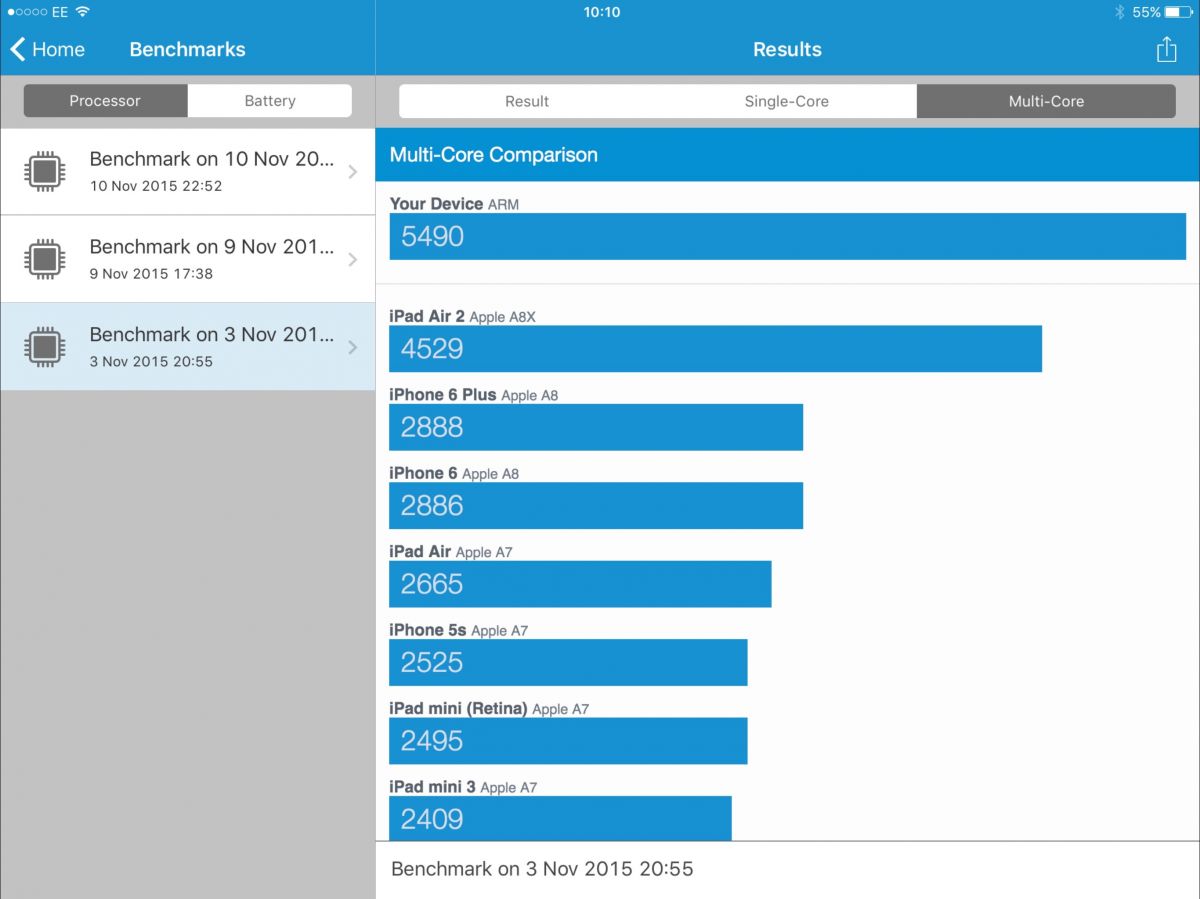
That won’t mean much in day to day use, but it gives the iPad Pro a massive boost in terms of future proofing it. The apps to come are going to make more and more of that impressive chipset running at the heart of the tablet, and having the raw grunt to keep up will mean that you’re going to keep getting a decent performance for years to come.
The interface is nothing special though – I don’t mean that critically, as the simplicity of iOS is something that’s one of the selling points of Apple’s devices. However, some people looking at the iPad Pro as a dedicated professional device will be a little disappointed as it still runs the same way as the iPad Air 2, albeit with a lot of accessories to play around with.

The same grid of apps prevails, with the notifications shade above and the Control Center below for easy access to messages and commonly used actions.
The larger screen means you need to move your hand further to access these, but it’s not like you’re being asked to throw yourself over a waterfall in a barrel, just move your finger a little further up and down.
However, it’s worth noting as it is one of the drawbacks of having a larger device like this, and you’ll need to be aware of them before purchase.
Split screen
If you’re worried that the screen is a little too large though, there are big benefits. The Split Screen mode is definitely one that will impress – but only in small instances. I’ve seen this ability for years on phones and tablets, and nothing really mimics the power of true multitasking on a laptop.
The great thing here is being able to copy information easily from one place to another – so taking notes when you’re browsing the web, for instance, is useful on occasion.
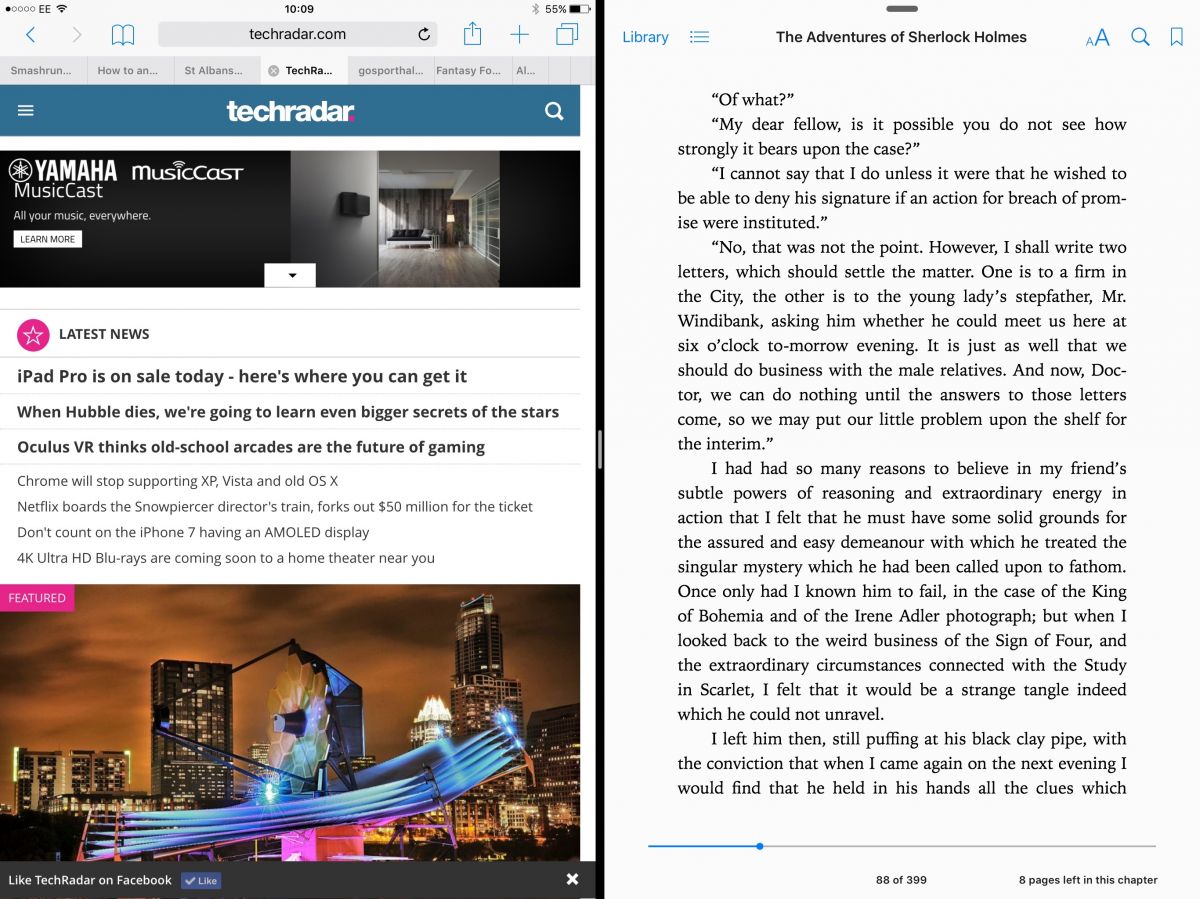
I actually had cause to need this functionality straight away, needing to copy personal details from one internet tab to another. However, you can only have one instance of the browser in Split Screen, so I had to download Chrome and have that running next to Safari. Seems like a missed trick there.
I’ve been massively surprised with how much I’ve used Split Screen mode to be honest. Given I find it an irritation on Samsung phones I thought it would instantly be redundant here too, but it’s great for the larger screen. Again it comes to the fore in meetings, where I’ll be taking notes then can call up email or the calendar to call on some information without having to skip back and forth.
The screen is more than large enough to handle both legibly, and even with the column view down the side it still works really easily.
You can even have video playing in the corner of the iPad Pro, and this isn’t limited to Apple’s video player – things like BBC iPlayer in the UK works in the same way too. However, it feels like too much stimulation at once – we’re bad enough at browsing the web while watching the TV, but this is just another level.
In terms of apps, Microsoft Office is now fully functional on the iPad Pro range, with the ability to use the Pencil to draw directly onto documents, with image recognition making it easy to add in graphs and other useful tools in Word, plus PowerPoint Designer and Morph are also supported.
IBM and Apple are working together to create more iPad Pro-relevant apps (although how these will look is unclear) and if you’re desperate to ‘run’ OS X apps on your tablet then Astropad will let you mirror your Mac onto the big iPad and be able to use things like proper Adobe Photoshop on the go.
How easy is it to use the iPad Pro?
Using the iPad Pro 12.9 for flicking about iOS is as easy an experience as you’d expect – although the icons on the home screen are just larger, not more packed in. It would have been nice to see the option to have more in there, but it seems the overlay is just a scaled up version of the ‘normal’ tablet experience in some ways.
Swiping across the screen therefore seems to need more distance travelled – where on the iPhone you’ll need nary a flicker from your digit to get into the phone, here you seem to have to trace out a few centimeters across the glass.
As mentioned before, there were a couple of slight bugs during my experience with the Pro, but they were very slight. For instance, in Mail the screen would sometimes stall during searches or not let me scroll all the way to the top of the list.

I’ve seen little things like this crop up in new Apple devices before, so I’d imagine these will get wiped out in a near-future software update.
For the rest of the interface, it’s as solid as you’d expect. The notifications shade pulled down from the top is nice on the iPad Pro, simply because you’re finally able to see all your widgets and info on one display, rather than having to scroll around.
Definitely make sure you enable the battery widget here – it’s a good way to keep an eye on how the Pencil is doing juice-wise.
Writing this review on the iPad Pro
I wanted to learn something about the iPad Pro – could I use it as an actual laptop replacement? The answer was only found one way – ditching the Macbook Pro and trying to do the whole review here with just the new Apple tablet.
Let me set the scene for this task: it’s a case of writing around 7000 words, taking and editing umpteen pictures, uploading them to an FTP server and then editing the text in a CMS.
For all of this, we usually use Photoshop software with a number of keyboard shortcuts. We have specialist card readers that upload easily to the computer, then use either the inbuilt explorer on Windows or something like FileZilla on a Mac to shove the pics onto our server.
Then comes the relatively laborious task of adding in the pictures at the right place, appending captions, hyperlinking, paginating and more… this is hard enough with a laptop if you haven’t got a mouse, let alone dropping the pointer input altogether.
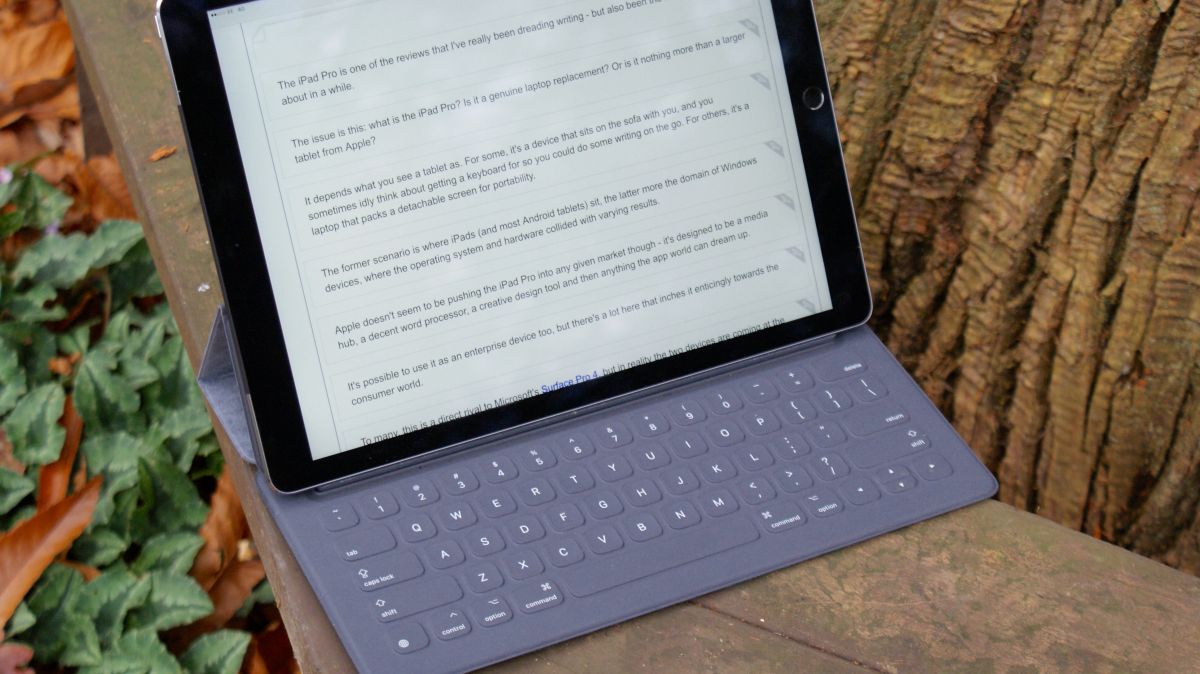
The first part was fairly simple: I downloaded my favorite writing app from the App Store, which had a version that mimicked the desktop application, and also made sure Apple’s free Pages app was installed as well.
From there, it was a case of just getting on with things. Over a few sessions I managed to crack out most of the review on the iPad Pro 12.9, with the Smart Keyboard the main accessory used to type. It takes a little more battery than expected to use it – detaching the keyboard definitely extended battery life.
But the accuracy level wasn’t too bad, with typing speed down about seven or eight words per minute on normal efforts.
That does add up over time with a review like this, and I did find myself yearning for the MacBook on occasion. When I was battery testing the iPad Pro and had to move back, it was definitely a delight to use the laptop again, no matter how comfortable the keyboard on the tablet was.
The irritating thing with writing on the iPad Pro is that I had to keep saving to iCloud drive rather than a dedicated program. You can lob it into Dropbox too, and other services are available, but it’s pretty much locked into the one app unless you want to constantly email yourself documents for other machines.
But that was the review done – then it came to the pictures. For this I was using my Sony Alpha DSLR, which uses a CompactFlash memory card to store the images. The card reader is obviously USB, which doesn’t connect to the iPad Pro 12.9.
I did have a Lightning adaptor for cameras though, so it was game on. Except, it wasn’t. The Pro couldn’t recognise the accessory (stating it wanted to draw too much power) and couldn’t pull any pictures off.
I suppose if I’d had a camera with an SD slot I could have used an Eye-Fi card to automatically upload the pics to the tablet using Wi-Fi, but that wasn’t an option. Also I could have used an iPhone and pulled them on with Photo Stream, but that wouldn’t have yielded good enough pictures.
In the end I was forced to do it on the Macbook to pull the pictures up as I couldn’t find an easy workaround.
Next up came the photo editing, which has many more options. In most cases it was easy to create good pictures, even using the inbuilt software – Photoshop was particularly great to use thanks to being so fully featured.
But again, I was left wishing for the laptop, which has simple keyboard shortcuts to quickly update and improve snaps the required level. It CAN be done on the iPad, but it’s definitely a slower experience – and don’t get me started on the excruciating methods to simply rename files.
Up next: getting them on the server using FTP. For this I managed to download FTP Manager, which is free but only allows me to access files – not upload them, which required cashmoney. I’m all for paying for decent software, so I won’t begrudge a cost, except for the fact FTP access is free and baked into a number of laptops.
OK – pictures were up and available. Now it was into the web-based CMS to start putting it all together – and this was again laborious. Tapping on the screen and pulling the drop downs wasn’t anywhere near as easy compared to using a mouse on the laptop.
But that was it. The review was all put together and posted live here – and I’ll admit, I defaulted to the laptop a lot during the process to just speed things up as, time and again, I kept realising that it was just miles easier doing it with a desktop experience.

But I learned a lot about the iPad Pro’s capabilities in that time. This thing is definitely capable, and the amount of workarounds are large – you can get things done, just not as easily, and since then I’ve used it on the train to do loads of different bits and pieces and really enjoyed the portability.
iOS isn’t a desktop experience, and I can’t see it ever being. As such it’s hard to call the iPad Pro 12.9 a definite laptop replacement. For some, it will be more than enough, but workers might struggle with the limitations iOS brings through its silo app methodology.
Battery
Apple is quoting 10 hours’ battery life on the iPad Pro 12.9, and in my testing I’d say this was probably about right when it comes to movies and web browsing. The battery test we run for all devices is simple: 90 minutes of a Full HD video at full brightness from a full charge and see how we get on.
I was expecting the iPad Pro to fly through this challenge, given it’s got a powerful (but presumably efficient) processor powering things at the heart, so great battery life would be a cinch.
However, it was actually almost identical to the iPad Air 2 and iPad mini 4, dropping down to 72% battery in an hour and half. That means you’ll probably get six hours of movie watching at full pelt (with full brightness and connections all running) which should improve a lot when pushed to airplane mode and lower / automatic brightness.
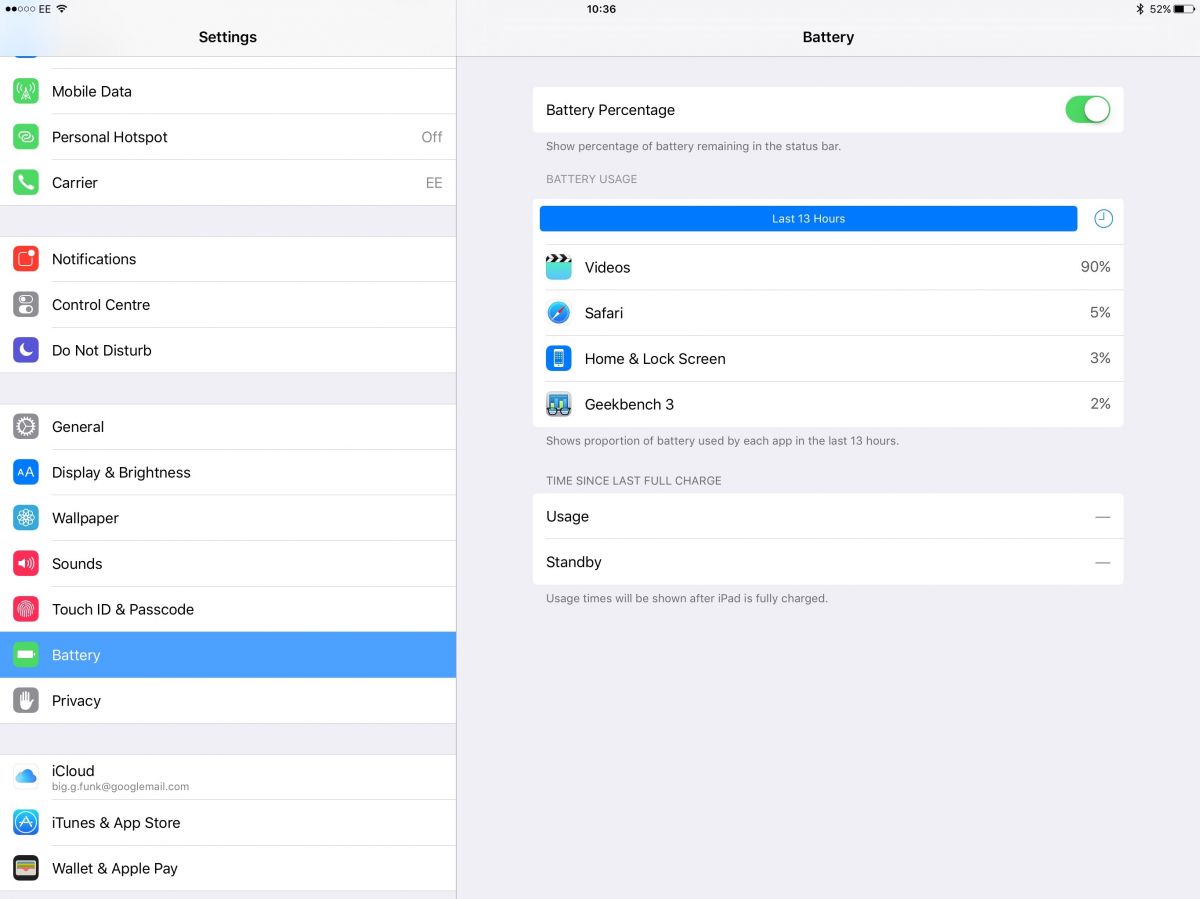
When I initially started the test, I was surprised to see the battery dropping considerably quicker than on the iPad Air, which took ages to even drop a single percentage point, where the iPad Pro had lost three percent in the first 10 minutes.
Then I realised I was propping it up using the Smart Keyboard – which draws power and data through the Smart Connector. I took that off, recharged the Pro to full and it was a lot better. Note: don’t keep your tablet on the keyboard if you don’t need to – perhaps invest in a dedicated cover for the other times (which will lower the weight too – although won’t help with the productivity).
The iPad Pro 12.9 curiously doesn’t have as good battery life as the mini 4 and Air 2, but it’s only three percentage points difference from the test. That’s about 12% poorer performance, which I didn’t expect when we have such a powerful machine. It must be driving all those extra pixels, but it was an aberration I wasn’t expecting.
The general battery usage of the iPad Pro is actually hard to quantify, in terms of comparing it to the other iPads in the range. That’s because I’ve been using tablets for years, and I just find that phones can do nearly everything without needing to decamp to a separate device, so a tablet just faded into the background.
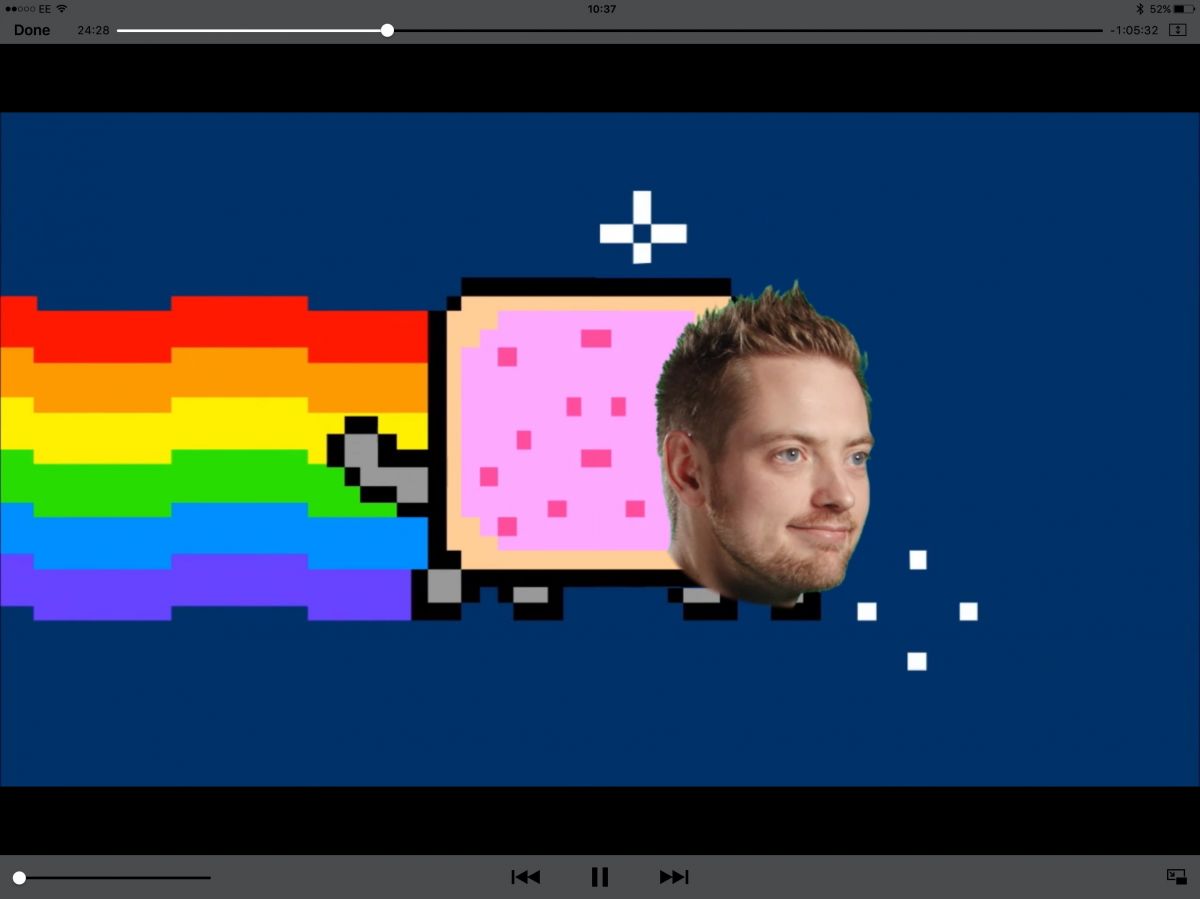
I’d still pull out the Air for watching movies, but without a dedicated data connection on the go, it becomes quite the hindrance. But the iPad Pro is just such a new experience in terms of being able to swiftly switch to emailing with a real keyboard and stylus for easy annotations that I was just using it so much more than any other tablet for years.
This meant that I was burning through the battery at a terrific rate. When doing the review as mentioned above, I started at 9AM and was down to 33% battery when I stopped at 1PM. That’s a bad performance on a phone, but then again I wouldn’t have that phone in constant use for four hours.
You’ll need to charge the iPad Pro every other day at least if you want to keep it in use, as the battery life will diminish quickly if you’re constantly tapping away with the Pencil or the Smart Keyboard. It’s still a decent performance, and I’d rather have something I’ll use all the time.
Camera and image samples
The camera on the iPad Pro is an 8MP iSight sensor, with 1.2MP on the front for Facetime and selfies. Regular readers will know I’m heavily against using tablets for taking general snaps, and the iPad Pro 12.9 is definitely not designed for that.

Firstly, the weight means you’re going to possibly drop it when taking photos unless you hold it in two hands to comfortably reach across and hit the shutter with your thumb. And then you’ve got the massive viewfinder with the sensor in the corner, meaning it’s hard to get the angles right.
In short, don’t use it for photos unless you have to. Yes, you can take panoramas, use a square filter or capture video, but that doesn’t mean you should.
Actually, that’s not fair. I’d say that the iPad Pro’s massive screen is perfect for video analysis, especially when combined with the Pencil for easy annotations.
With that in mind, it’s a shame that the slo-mo mode is limited to 120fps at 720p footage, rather than the whizzy 240fps offered by the iPhone. The processor can clearly handle the load as it’s far more powerful, so why hasn’t Apple enabled it?
The footage is grainy too – and even normal video is only average. Yes, you can shoot in 1080p at 30 fps, but there’s no 4K option here either. I know it’s hypocritical to castigate something that I’ve just said shouldn’t be used, but if the CPU can handle it, Apple should offer it.

Timelapse is an interesting option though, as it works nicely with the tablet propped up shooting all those lovely photos every few seconds – definitely an option to try out.
Camera samples







Music, movies and gaming
Ah, the iPad Pro and media. A marriage made in heaven. In many ways, this is the perfect media device, for a multitude of reasons.
Firstly, it’s powerful. That means it can handle all kinds of footage without worrying about judder and slowdown from the hardware. The screen is superbly high-res and even ‘normal’ HD footage looks great on it.
Then there’s the speakers – they’re just brilliant for all of it. The sound coming out is exquisite and makes it all a joy to use.

But, for me, the biggest reason is the app range available. You can get so many powerful media players now on the App Store that it’s always going to be a great experience. When it comes to video it’s a little annoying – you have to sideload stuff through iTunes rather than just being able to drag and drop like on Android devices, but it’s possible.
There’s also the issue of storage, where you’ve got two choices: big or little. There’s no way to add in another bit of storage through microSD slot (although if you expected that on an iPad in this day and age, where have you been?)
Music
Let’s get into the smaller components of this category, and music is a big part of that. It’s not often I’ll say that about a tablet, but in this case it’s warranted thanks to the audio performance.
With headphones on (at a desk of course – this isn’t something you’d cart around on the train to play tunes instead of your phone) the audio quality is excellent, using Apple’s music smarts to create a really compelling sound.
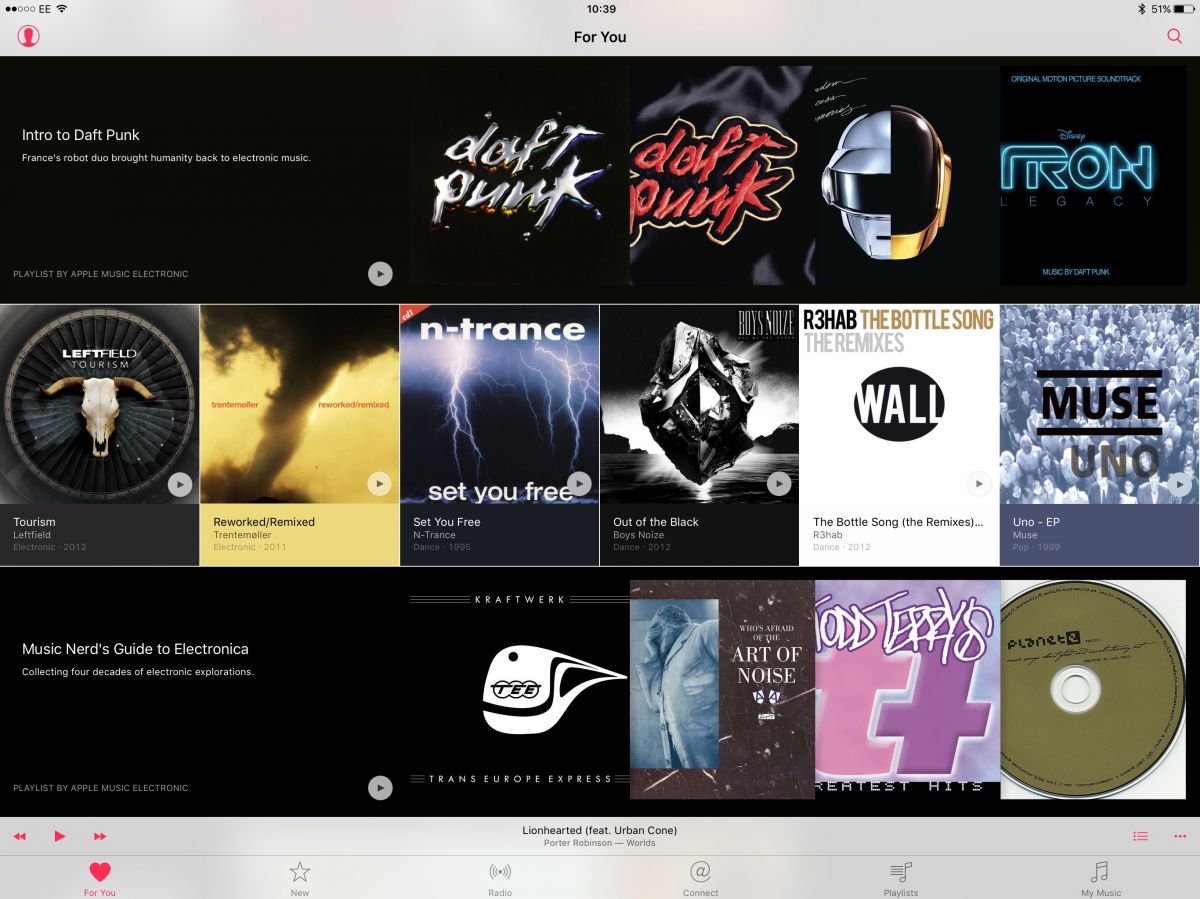
But it’s with the headphones out that the iPad Pro 12.9 really comes into its own. The four speakers are really loud and powerful, working as well as many Bluetooth speakers and not sounding at all tinny. I was genuinely surprised at the audio performance here, expecting it to contain a lot more distortion thanks to being on a tablet.
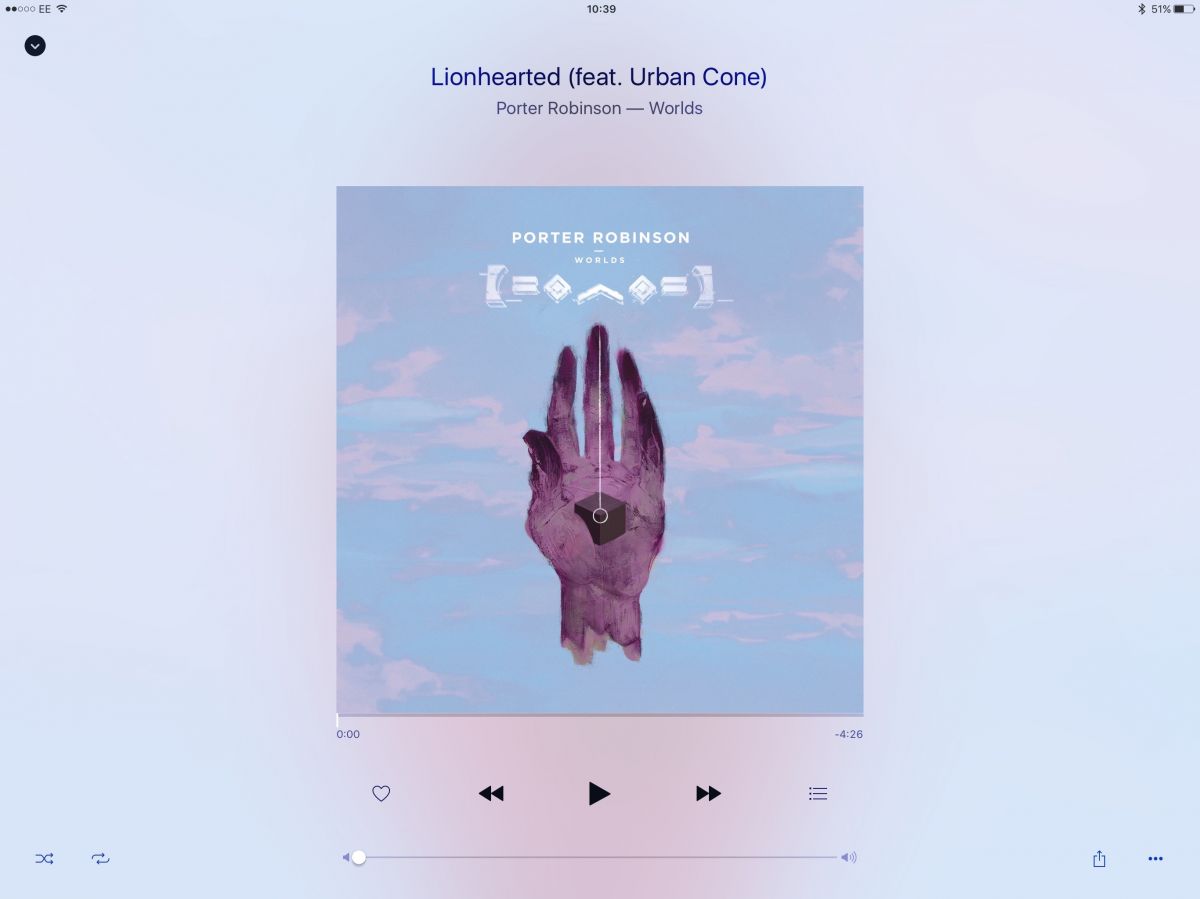
Move to Apple Music though and things are (obviously) fine. The audio quality of these tunes is great, and I’m starting to quite like the curated playlists offered up every single day. It does require the $9.99 / £9.99 monthly subscription – use the three month trial to see if it’s something for you (and it’s on Android devices now, if you’re a cross-tribe phone and tablet user).
Movies
I just love using the iPad Pro for all manner of movie and TV watching, as it’s an experience far enough removed from my phone that I’ll now instinctively reach for the iPad whenever I want to watch football highlights, grab a few minutes of a movie or start streaming Netflix.
Thanks to the power of the App Store, there’s loads to choose from here, and you’re safe in the knowledge the apps will likely be most effectively coded onto the iPad platform. It doesn’t support all file types, but add in something like VLC Player and you’ll be able to play back nearly any format.

The colour rendering is good, and the contrast ratio decent – it’s not the best out there and did have elements of looking over-bright at times – I’m one of those that prefers the crisp lines of the Super AMOLED technology, and in terms of out and out iPad screen performance, the iPad mini 4 takes the title right now.
That said, the large screen is just brilliant for all kinds of moving images, especially when you’re just quietly streaming some sport in the background while you’re supposed to be working.
Here’s something that’s happened which has really upset me: I’ve started using the mini-video player when split screening. I’ve said above that I can’t see why anyone would ever do that, but I was watching a movie and realised I needed to check email. The movie screen is the size of an iPhone, so that’s usable.
Then I needed to open the calendar too, and I realised what I’d done. I’d lied to myself. It hurt. But it was WELL GOOD.
Gaming
The gaming element of the iPad Pro is theoretically strong, but then again it was on other devices too historically. Being able to connect up a controller and play Sonic the Hedgehog on the go has always been awesome.. The A9X is very powerful though, and as such you’d expect every app to fly along using it.
I played the graphically-rich ‘The Room Three’ (seriously, head out and buy The Room One AND Two right now, then play this) and apart from slowing down in the opening loading scene (as it did the mini 4) there weren’t any issues at all – seeing the same issue in two places shows it’s the coding, not the hardware that’s got the slight issue there.
The real problem with the iPad Pro and gaming: it’s just too cumbersome to be held in two hands for any length of time if you’re constantly stretching all over the screen to kill robot aliens or what have you.
While I didn’t find myself playing that many speedy games over the course of the review (preferring my phone often to get the more agile experience), the slower, puzzle-based games seem pretty cool, and as mentioned, throwing a Bluetooth controller into the mix seems like a perfect fit when you download the older, retro titles for gaming on a train when you have one of those ‘winning at life’ moments and get a table seat.
The competition
Microsoft Surface Pro 4

Let’s get right to the big one: the Pro 4. This model has a lot going for it in the ‘battle of the Pros’, as it can also use a stylus, a clip on keyboard, has a similar-sized screen but also offers a full desktop experience. It’s slightly cheaper too (starting at 128GB models) and comes with the pen included – but the power and storage options go way higher (as does the cost… ouch).
What it lacks is the App Store offerings that the iPad can take advantage of – there’s so much here that can alter your iPad in a heartbeat, taking it from one type of machine to another, and really dedicating it to one task.
It depends what you want. If you’re after a targeted, fluid tablet-centric experience then the iPad has the lead. If you’re looking for the full desktop way of doing things, then that’s where the SP4 sits.
iPad Air 2
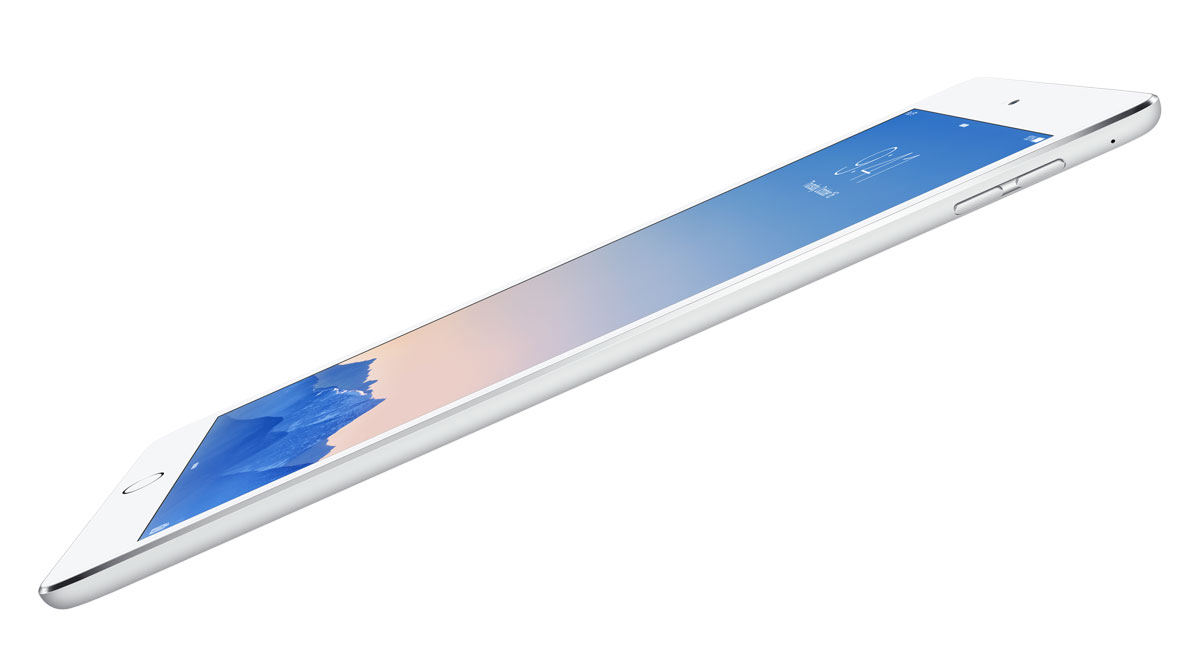
You’re thinking whether you need all that extra space in your hand. Do you want the extra speaker power, the ability to type on the go or sketch down notes?
To some people – probably not, and they’ll still be able to pick up the iPad Air 2 (for less cash too). It still runs nearly every app with power and grace, and while the screen isn’t as immersive thanks to the smaller size, it’s slightly more portable. It’s a shame you can’t use the Pencil here, but there are styluses and keyboards available from third parties if you fancy that.
iPad Pro 9.7

Apple’s seemingly killed off the iPad Air range, launching a 9.7-inch version of the iPad Pro in place of a new entry. As such the iPad Pro 9.7 has many of the same selling points as the Pro 12.9, including optional accessories like the Smart Keyboard and Apple Pencil.
It’s powerful too, with the same A9X chip, but just 2GB of RAM – that’s half what the iPad Pro 12.9 has and shows the slightly ‘watered-down’ angle of the smaller device.
The main differences though come in the form of a lower price and a smaller screen. The former is an undeniably good thing, but the latter is more debatable.
If you just want a general jack-of-all-trades tablet that you can easily carry around with you then the iPad Pro 9.7 is the smart choice, but the smaller size means it lacks some of the productivity potential of its larger sibling, despite the ‘Pro’ monicker and the accessories that come with that.
Sony Xperia Z4 Tablet

Android’s best tablet-cum-word processor is worthy of inclusion here as it offers something different to the iPad Pro. Firstly, Android is a more customisable experience, letting you move files around and change the way it looks with ease.
Sony has also accessorised the OS to let you use a pointer with the keyboard to navigate around the display, something the iPad doesn’t have in its wheelhouse, and I would have sorely loved it on the iPad Pro to not have to keep jabbing at the screen with less precision than mice afford.
The Z4 Tablet has a great screen, is waterproof and is cheaper than the iPad Pro 12.9 by a few hundred dollar bucks – but lacks the capacity, grunt and size the Pro can bring.
Samsung Galaxy View

I’ve included this just because it’s a big tablet from Samsung, but in reality the two aren’t competitors at all. The View comes in at 18.4-inches for the screen, is a portable Android tablet that’s seemingly designed exclusively for the house and doesn’t have anywhere near the screen resolution.
That said, it’s half the cost of the base model iPad Pro 12.9, and if you’re just looking for a tablet that can replace the TV around the home, or function as a second device, this will do the job for less cash. However, it’s a lot heavier and has a bolted-on kickstand, so get working on those shoulders before purchase.
Nexus 9

The Nexus 9 is the cheapest option here (around a third of the price of the Pro), simply because it seems Google has forgotten about its flagship, HTC-made tablet.
It has decent front-facing speakers (thanks to the affiliation with HTC) and comes with an optional keyboard to turn it into a more laptop-esque experience. You can pick up styluses for it, and of course it runs the latest version of Android, so you’ll always be up to date with your software.
It’s a smaller screen though – even lower than the iPad Air 2 – so be ready to squint a bit more if you want to save some cash.
Verdict
The iPad Pro 12.9 is a divisive tablet. It’s just a bigger iPad, which is boring and ‘so Apple’ to some. To others it’s a bigger iPad, and that’s simply awesome.
But your affection, desire or interest is purely limited to what you use a laptop or tablet for already. If you’re a hardcore laptop fiend, crouching over it at every possibility throughout the day, the iPad Pro is going to have a very different set of criteria to the person who idly uses the tablet around the house and occasionally pulls it out on the train to quickly update documents or fill out a to-do list before work.
The iPad Pro might, in the future, be seen as normal, in the same way that a 5-inch screen on a phone is viewed as regular now, where just five years ago you looked like a mental early adopter holding a massive device to your ear to use such a thing.

Just remember: the iPad Pro 12.9 is oversized to solve a problem and you’ll have to actively want that extra size to really enjoy it. If you want an average tablet, you might find this a bit too much.
We liked
There’s something intangibly great about the iPad Pro the minute you pick it it up. You’ll recognise it instantly as an iPad as it retains a very close design language to the others in the range, but it just looks… bigger. That sounds so ridiculously obvious, but it’s like seeing a school friend after the summer and finding they’ve spent the entire time bulking up.
It’s familiar, but it’s a whole new way of looking at them – and it’s great.
I’ve relegated my iPad Air to my bag, pulling it out for a spot of media once in a while and finding my phone is good enough for most tasks. But the iPad Pro has reinvigorated my love of tablets, causing me to look forward to the idle commuting moments when I can pull it out and use it for everything from movie watching to editing word docs to uploading to the CMS (the latter being quite a hassle and fiddly though).
The four speakers on the side of the tablet are something to really show off too (not on public transport of course) – the sound that’s emitted from them not only reminds me of the impressive HTC BoomSound, but also puts the other mono speakers on the iDevices to shame.
I almost didn’t want to use headphones to watch movies and listen to music on the Pro, such was the power.
Speaking of power, this thing has it in spades. It smashes benchmarks, rips through any task and can perform image modifications in a heartbeat. I don’t usually put much stead in how things function in terms of simple numbers, but the jump here is so vast that, again, you can see that Apple has made a tablet that’s more than just a bigger version of what was there before.
This might not be a huge amount of use right now, but in the coming months and years of having the Pro you’ll benefit from the power.
The Apple Pencil and Smart Keyboard are well thought-out devices: the stylus’ multiple sensors, and the execution of pressing down on different areas, are delightful… but not the first time we’ve seen it, with many other brands using such a tool.
However, it’s the developers that will make this a success, as time and again there have been situations where Apple has launched a thing that others have before only to make it popular – moving photos, contactless payments and more.
It’s a massive shame the Pencil and Keyboard aren’t bundled, and they’re not cheap… at least they’re powerful enough to warrant a higher price.
And finally – the apps themselves. There’s nothing more powerful in Apple’s arsenal than the huge array of instantly accessible titles, as they instantly transform the iPad Pro with a few downloads. I’ve suddenly got a free suite of office apps, multiple games that look great on the new screen and reams of media to play with.
We disliked
Could I use this as a laptop replacement? Well, it depends what you’re using your laptop for now. If it’s idly browsing the web and thinking about writing a novel one day, then absolutely. Anything beyond that, you’re still going to need to keep one around.
The thing is, this is iOS. It’s not El Capitan. That means – despite Apple’s efforts with Split Screen mode – you can’t truly multi-task. As my efforts described above revealed, you can’t use the iPad Pro to post a full review, interact seamlessly with a CMS or upload photos with great ease. It’s POSSIBLE, just not simple.
The weight will be an issue for some tablet users too – this is a heavier device, and not one that can be held in one hand for a long time. That’s kind of obvious, given the size, but it would have been a nice delight to find that it somehow manages to have the same heft as a smaller iPad.

The battery life isn’t brilliant – but that’s because I’ve been using the iPad Pro so differently to other tablets. Most of those are like larger phones, being used in such a way, where I’ve been sketching, typing and moving reams of information around on this thing. It’s fine, but doesn’t last a week and a half like most of the other tablets I’ve used – more three quarters of a day with active tappings.
Then again, I feel like I’ve written that phrase a thousand times when reviewing stuff: shocker, the more you use something, the more the battery dies. It’s just not what I expected.
And then there’s the issue of price: US$799 / £679 / AU$1249 is a decent start, and even US$1229 / £1019 / AU$1949 for the 256GB Wi-Fi and Cellular version isn’t terrible. But you need to buy the accessories to get the best out of the iPad Pro, and given this won’t be a dedicated laptop replacement for some, it’s a little higher in cost.
Verdict
The iPad Pro isn’t a laptop replacement in the way power users will hope. But it is, by some distance, one of the most brilliant tablets I’ve ever used. And in the following weeks, it’s not faded into the background, relegated by the fact my phone can do everything so well. It’s stayed front and centre, a real alternative to notepads and movie watching alike.
However, the key thing here is how happy you are with the extra heft. It’s identical to reviewing a Samsung Galaxy Note: it’s a brilliant device, packed to the hilt with power, specs and extra accessories to augment the phone experience.
But it’s expensive. And more cumbersome. It’s something you have to actively want, rather than picking up and deciding instantly is the best thing ever.
If you’re the kind of person that wants a device that can seamlessly switch from typing to sketching to playing loads of great games to enjoying the best possible experience on a tablet, then this is just perfect for you.
If you need to do more powerful things, like uploading photos while manipulating reams of text and having to refer to other information with a flick of the wrist, you’ll struggle a little with the iPad Pro 12.9.

The score attached above is subjective. I rate the iPad Pro 12.9 above the five star iPad Air 2, but then again I really get a kick out of the extra accessories and screen size on offer – it fits what I’m after.
Others might see the extra size as an irritation, the power redundant, the extra cost unnecessary – and for them, a cheaper Air 2 or newer iPad Pro 9.7 makes more sense.
To anyone that wants an iPad with more power, a better media and reading experience and more abilities than ever before, there’s no question here. Go for the iPad Pro and you’ll love it, and will keep finding new ways to use it – as long as you want an iPad, rather than just ANY tablet ‘laptop replacement’.
Source: techradar.com










































First, I have a Surface 3 and have never used a keyboard with it, I don't even own one or have any interest in getting one. As such I don't understand why people keep saying that it requires a keyboard to be useful. I type at a consistant 40 words a minute with the virtual keyboard. It's not the 60 I get with my other laptops but more than fine. Second, the iPad Pro is constantly being compared to the Surface and as a laptop replacement. Tim Cook even suggested that it could, so I don’t get why people like yourself change what the iPad Pro actually is depending on the narrative. If this reviewer was to say, yes, no problem, the iPad Pro is the perfect notebook replacement, I have zero doubt your reply would be, he’s right, the iPad Pro makes the perfect computer. However he says it isn't so you find it necessary to say, well it’s just an iPad after all and people just don’t understand what that means. Yes, they do understand, what's confuses people is this constant iPad Pro bombardment within every single 2 in 1 review. Let’s get one thing straight, people looking at the Surface Pro aren’t going to buy the iPad Pro, it’s silly to even suggest it so it needs to stop. The iPad Pro is nothing more than a big iPad, sure it’s faster and has more memory but it’s still just running a mobile OS.
Now, I have an iPad Pro, I bought it for a single purpose, music creation. The iPad has some fantastic music apps, companies like Korg have released their entire hardware synth line now as software. Which means all I need is a Midi keyboard with absolutely no features, the iPad is the brain. I purchased the iPad Pro under the pretense that I would be able to run two music apps at once for live music. As of right now though, it isn't possible, in fact, only about 98 APPS are compatible with this dual app feature. Every time Apple releases a new feature, the APP developers have to add it in. This is one of iOS’s many weakness’s, the OS itself actually doesn’t do much. All of these great features are themselves just APPS that connect to the system via API’s. Even a feature like Share, which by the way every single other OS on the market has this built in at a very low level, again though, in iOS, it’s just another app. Hence the reason why app developers have to write a friggen Share profile if they want their APP’s to be seen by others. My point is, any OS with this kind of design flaw, and it is a flaw, should not be considered to replace a full desktop system.
Especially one with such a horrible file/document management system, I mean it’s bad, almost down right unbearable at times. I mean on what planet is it a good thing that when you download something in your browser you have to send a copy to the app you want to use the file with instead of just opening it up under the downloads directory, which means you than have two of the same file. Lack of multi-user support , which won’t happen anytime soon for those hoping as iOS doesn't have a central file system, APPS handle their own files. Even my little Nokia N1 Android tablet can access my firms OpenID server. Multi-tasking is still bad, no, running two apps at once isn’t what I would call multi-tasking, I’m talking about running apps in the background. There is no longer any excuse, the iPad Pro has 4GB of RAM and a huge battery. If it’s a problem than just do what Android did, add a user controlled limiter where when on battery it’s only 3 allowed apps at once, on power, 10 +. Right now, my BlackBerry Passport is downloading a 10GB file to it’s 200GB SD card, compiling an application via a remote terminal connected to my firm, streaming a movie directly from OneDrive to my TV while my son sits next to me playing Modern Combat 5. That’s what I mean when I say multi-tasking, yes, yes, you will never do that, everyone always say that and I just say, because you can’t.
Mouse support, like Tim Cook said, laptops with touchscreen’s aren’t really good because you constantly have to reach up across the keyboard to use them, well Mr. Cook what do you think us IPad Pro users are doing now when we’re using your keyboard option. A keyboard by the way that doesn’t have the necessary function key’s or even a backlight for night typing. The touch cursor feature only does so much, so after trying to use the iPad Pro as a laptop replacement for no less than an hour I found myself completely unimpressed and down right frustrated with the entire experience. I don’t care how many people keep saying that you don’tneed a mouse, their wrong, when the iPad Pro is connected to a keyboard, a mouse is a must. Constantly having to reach up to navigate the UI frankly sucks. Every single person I let try my iPad Pro have all asked me if I could please connect my mouse to it. When I say I can’t, that the system doesn't support it, every single one of them, 18 and counting, all said, “that is the stupidest thing I have ever heard, why do people even bother with keyboard”. Their all right, why bother as typing directly on the screen is a much better experience as your now closer to the unit. Apple is just offering it to make it look like Surface competitor, it is not, not even close, completely different usages. Tim Cook should have never said that it could be uses as a laptop replacement, never. The MacBook 12 for 100 more is a much better solution for those looking for that laptop experience. Only 100 difference after you purchase the Pencil and keyboard.
So, NO, the iPad Pro is not a laptop replacement, not even close. Even those who do casual work should at least have a ChromeBook or some other cheap laptop around. While in the states I bought an Asus T300 Chi, i5, 8GB 128GB for only 580 bucks at BestBuy, the battery isn’t very good at around 7 hours but everything else is, especially for the tasks I’m using it for. Since it has a pen I’m even using it with PhotoShop and it runs just fine. 400 dollars cheaper than the iPad Pro and I don’t have to fight the system every step of the way.
Except that the Surface Pro 4 is an actual computer, meaning your not restrictive to just Windows. I have installed Android x86 on mine and it runs flawlessly, which means I also have a complete tablet environment, I also have every single app that I also installed onto my iPad Pro, except for the music creation apps. Though here's the kicker that everyone seems to ignore, unlike the iPad Pro, every app in Android supports the 2K display resolution of the Surface Pro 4. The iPad Pro, less than half of the apps I've installed do, even apps like Pinterest aren't displayed at full resolution, there pixel doubled, even more they don't even use the same keyboard, they use this ugly, also pixel doubled version. It feels like I'm using a PowerBook G4 mid transition from PowerPC to X86. Remember those days, it was like having two OS's in one, it's the same experience with the iPad Pro. Even iOS 9's dual app view isn't supported by many apps, 120 the last time I looked, that's 120 out of a million + apps available, less than 1%.
The iPad Pro, is not a Pro device, it's just a larger iPad, A keyboard and a limited stylus doesn't automatic make a device smarter. In fact the keyboard is actually a burden to use as the user has to constantly reach up to navigate the touch display. Even Tim Cook has stated that this arrangement is flawed with his recent comments about notebooks with touchscreen's. Well mr. Cook, what do you think the iPad Pro is, I can't tell you how quickly I got frustrated with using a keyboard without mouse support, having to constantly go back fourth from the display to the keyboard got old real quick. Than there was iOS itself, which is without a doubt the most limited OS I have used in the last 10 years. From the way it handles files, to the lack of real multitasking capabilities as in the ability to run apps in the background, to the horrible external display support, it's unusable as a laptop replacement. Doesn't even come close, in fact I would rather use a ChromeBook for productivity work.
The iPad Pro, like it's little brothers are content consumption devices through and through, vertical markets might use them for light data entry and retrieval but this doesn't mean it's automatically a full Enterprise solution. A comparison I've noticed people use to prove their point about using the iPad Pro as their only device, think of patient record retrieval and additions to said records, there not used to actually create that system or even the mask that the doctors use to review and add data. That's the difference between a full system and one that is so limited like iOS is. Yes, there are those like artists that can use the iPad Pro to create their works with but again, that is a far cry from a full fledge system that allows the artist to create his works and than manage the business of selling them behind the scenes. Those who say otherwise are using a shoe to hammer in a nail, wrong tool for the job and frankly is just rediculous to even suggest. We all know you like the Apple brand but please stop trying to convince us that everything they create is simple the best, or and especially this, that they've created a whole new category of computer. Especially when the iPad Air is pretty much identical to the IPad Pro, heck, even Samsungs Tab Pro 12" is identical to the iPad Pro and it was released two years prior.
Moar winnin', y'all.
I saw a few people commenting about RAW issues on the MacRumours forums. Nothing less than a MacBook Pro is going to handle that file size well, especially for batch processing. The iPad Pro and the little Macbook are sadly similar in processing power, while the Macbook Air lacks Retina. Their lightweight portable product focus is clearly not on creatives.
For reviewing photos too the Mac is no way near as good as a laptop. I have one and reviewing photos prior to edits is crap. I do all reviews on my LT then edit on my Mac. Got an iPad Air too but i just use that for games, e mails, social networking and shopping.
This review says nothing about pixel size of photos…………… As someone who uses a PRO camera i found that uploading RAW photos to my iPad Air was a HUGE mistake. The iPad Air depixelates photos so the quality of professional images is poor in RAW format. Then after converting on the iPad Air to Jpeg the image gets even more depixelated.
My question is, can the iPad Pro do PRO work, especially for people who use professional tools like cameras that are Nikon, Canon who use incredibly expensive lenses without ruining picture quality?
It's the lack of a lightweight snap-in case that kills it for me. I need something I can carry around with one hand, prop on a variety of surfaces at multiple angles. They keep holding back the easily achievable touchscreen laptop and it's absolutely ridiculous.
If you're going to call me an idiot, point out obvious non core apps not optimized with the new keyboard in the SDK. And can't find a productive app …for even FREE, it's you my friend that's less than an idiot, more challenged than I and as a first time throwing insults in a conversation …you're absolutely and TOTALLY ignorant to the iPad Pro
iKool does an excellently job pointing out plenty of apps that make YOU 'sound like a complete idiot'. Period.
I'm a pilot with nearly 27,000 flight hours. Without so much as a blemish on my record through 20 years flying for the US Navy and seven as a private owned three plane Alaska transport, let's hope you don't have to fly with someone as ignorant, challenged, stupid and al, other insults you've hurled my direction, as I GUARANTEE I've spent more time, owned more iPads, used said iPads and purchased more apps with at LEAST Five to ten times the experience as yourself with both iOS and OS X. It's you, bozo, that proves his or her own ignorance
Leave the basement, spider feeding and listen to your mom when she tells you to 'get a job, some sun and the 'hell outta my basement so you can save enough to buy your OWN iPP.
Unreal.
My apologies it took a month to reply to your asinine comment but thankfully I did.
What an absolute Jack Hole
The iPad Pro, actually. I should say, iOS, still needs a lot of work. I have an iPad Pro and it's a real mess. There is a lot to like about it though. It's just that the OS is missing a lot of functionality. The biggest one for me has to be the way iOS handles files, iOS is in desperate need of a centralized file system. It doesn't have to be what we're used to in OSX but something needs to be done. Apps should never, ever be responsible for their own apps. Better Multitasking, I want, no I need to be ale to run apps in the background. I want the ability to delete Apples apps and choose my own defaults. The fact that I can't chose Chomeas my default app is anti-competitive BS. I want SD card support, I want better external monitor support, the way it is now is shameful, I want a better Appel Store, finding anything in that place is a lesson in futility. I want wireless charging, ful NFC support, better/stronger glass that doesn't shatter when you breathe on it (Swisscom, I live in Swizeralnd, just reported that 25% of all iPhones sold in 2015needed their glass replaced. My list actually goes on and on, iO 9.2 is a good start but there is a whole lot more that needs to be done.
As far as this review goes too it's pointless. The iPad PRO should've been reviewed by PROFESSIONALS. The gaming section by a game writer and developer, music section by a musician, photo and photography section by a photographer, battery section by an electrician and so on.
As far as i can tell this review is written by an average JOE BLOGGS who has no professionalism or professional education or employment. To review a device like this and have it appreciated by the masses of different people who will use this device it shouldve been reviewed by more than just one person and someone who's not just spewing out the basic info a monkey could understand.
The MacBook 12 has a fantastic trackpad, I just hate the keyboard. So much so I returned it after a few days. I'm going to wait for the new MaBook Air. In the mean time I bought one of those Asus T300 Chi 2 in 1's. I thought I would hate it (bought it because it was cheap), love it, what a great little laptop. 8GB, 128GB, 200GB SD, 2K display, pad 580 bucks for it. It was the display us it, hence the price. Anyway, totally impressed, I installed; Remix OS (Android but with a Windows like OS, awesome OS), Solaris, Elementary Linux, Windows 10 and OSX on it. They all run great, even OSX though the touchscreen doesn't work which is fine.
Ipad Pro, for the cheap ppl who cannot afford a premium device like SP4
Useful review, thanks. Not sure if it's already been mentioned, but the iPad does indeed have handwriting recognition: check out the apps GoodNotes and Notes Plus, for starters.
yeah you change your mind so much
If you are a PRO photographer this review is utterly useless. It says nothing about uploading RAW files to the iPad and as with the iPad Air, do images get downscaled in pixels to save on memory space?????
As far as I can see this device simply isnt meant to be associated with professionals on any scale. The camera looks dreadful, a USB slot should've been put in to it, uploading takes forever or is even impossible and the list goes on. Apple have a HELL OF A LOT of work to do if they think reviews like this will sell this device to anyone other than a couch potato!
I'd just rather the ports were built in to my device, than having to carry a bag full of adapters around with me, a much neater solution.
You can't beat, or get round the fact you may for example need to get pictures off your camera, or a client usb stick, and just plugging it into your computer to access them.
I don't think he's got an honest answer to your question.
Nothing beats the PEN, period. End of discussion.
That is actually a huge list, basically web apps in general. Just go to the Chrome Store and start trying them out, you will quickly find out just how inadequate mobile browsers are when compared to a desktop one. Also, you might have many browsers but Apple only allows browsers based on WebKit in their store, so their all basically the same. Apple is a very anti-competition company, I mean just try and choose Chrome as your default browser, nope.
I have to say that I find iOS to be very complex for a lot of simple tasks, especially when dealing with files. I downloaded a zip file the other day that contained multiple file formats that needed to go to 7 different apps. Something that takes me a about minute to do in Windows or OSX took about 20 to do in iOS. When you try to use an iPad as a work tool it is extremely frustrating. It's the reason why I'm so dumbfounded that a lot of these 2 in 1 reviews for Windows machines always list the iPad Pro as a possible alternative. Even the other day when I was in the Apple Store I was listening to customer and a red shirt about the problems she was having with her iPad Pro. She bought the Pro after her Air stopped working, she like a lot of other people who thing going this route is fin because after all, she just wants Office, a browser and a few other apps. Anyway, she has a little Lacie NAS drive with al of her files on it and she wanted to access it within MS Word. You can't, you first have to open up the LAcie app, find the file, Share it with MS Word, go to Word, do your changes, Share it to the Lacie drive, etc. That sucks, of course the red shirt said, why don't you just store your files on iCloud. Well this pissed her off because she didn't want her private files online. This is just one of many problems I've heard people having when trying to use iOS/iPad as an everyday computer.
The iPad Pro cannot replace a laptop, it just can't, those who state otherwise just don't know what their talking about or do but are lying to people because of some blind loyalty to Apple. Our firm last year bought 20 iPads for our sales force, the future plan was to replace their laptops with them. After just a week that plan was abandoned, why, files, dealing with files within a company that requires everyone to have a OpenID to log into the servers for them turned out to be a complete nightmare. Yes, we had special apps from IBM, however once the files were on the iPad they would reproduce or create copy of themselves faster than rabbits. It got so bad that one user had over 40 copies of the same file in his iPad. No central file or document system is the problem. Even when you Download a file, you have to send a copy to another app to use it, the original still stays in the browser app. The IT guys said, oh, the Sales guys just need the 64GB version, almost all of their iPads were full, mostly PDF's.
Another problem was that we couldn't run apps in the background, as a UNIX company we all live in a terminal. However after 10 minutes iOS would kick us out of the servers. Yes you could just log back in but if your familiar with UNIX you have to first log into your user space and than from their you have to login to other servers to access data and applications.
Yes, iOS is easy to navigate as the OS itself is pretty minimal however because of that, because iOS is missing much that comes integrated in full desktop OS's the user has to add third party apps, zip, file manager, remote terminals, everything to get back all of hat functionality. Which by the time all of it added and because nothing is consistent do to everything being developed by different parties, the complexity level rises way passed that of a normal desktop computer.
Things like finding every document created by multiple apps that contains a persons name, zipping those files and sending them via email would aggravate even the most seasoned IT professional.
I know a lot of you like to think that Apple has all of the answers and that the iPad Pro is the answer to a lot of them but in reality it simply isn’t true. When used as a large iPad, content consumption, games, etc. it’s fine but than a grand for such a thing is simply ridiculous. So out comes the, well you can also use it as a computer talk to justify the purchase. Than comes the Apple loyalists who are extremely vocal and seemingly omni present in these comment sections where new prospective buyers come to make their decisions to back up this claim. It just isn't true though, the iPad Pro is not a laptop.
I agree 100%… It's insulting that they haven't streamlined image rendering. Just scrolling through pictures with slideshow view in folders is misery. Preview gets worse with every OS 'upgrade'. It would almost be funny, if my time and money weren't being wasted. Even when using 3rd party apps (Adobe), the lag is so bad I've just stopped organizing pics that aren't for work.
Don't get me started on their iPhoto/PhotoStream stuff. When I make a new user, that's first thing to get dropped from the Dock.
Ports are old school. Let me guess you still use VGA. Just kidding Andy.
I found this bit of info for you that may answer your question.
http://www.engadget.com/2015/1…
People draw, design and edit with iPads. Sorry if that conflicts with your worldview. Most of us who work with images use Dropbox to store and transfer them, and Evernote for text or mixed media documents.
Hi, Thanks for pointing that out, while i'm in the market for a tablet device I was looking at all manufactures, Samsung as well and as I was reading this review, I thought it odd that he didn't include the Galaxy Tab Pro or The Samsung Note Pro. Those would have been a better comparison than the one he listed.
Why comment on something you have no comprehension of? You can do your work on anything that runs an app to input, compute and store the data. Congratulations. For artists and designers, the factors that 'baffle' you are critical. For those who need to work with large files or sensitive information, removable memory is important.
Different strokes, buddy.