
Introduction and design
ThinkPad fans have a few reasons to be excited right now, not least because Lenovo is putting a lot of effort into creating a new generation of ambitious business laptops that aim to blend the old and the new.
There’ll always be a new T-, W- or P-Series ThinkPad each year that makes a tweak here or there, but it’s consumer-inspired models, like the ThinkPad Yoga 260, that are catching my eye.
Sadly, Lenovo’s latest laptop doesn’t get a gorgeous OLED display, like the one unveiled on the ThinkPad X1 Yoga from CES 2016, but it shares similar qualities.
The 260 is relatively thin and light and sports a typically solid ThinkPad chassis that’s reinforced by Lenovo’s honeycomb-designed roll cage.
It even comes with a rechargeable Wacom stylus for scribbling notes on the display.

Flipping useful
Maybe it’s just me, but I couldn’t help but picture a convertible with a dodgy hinge when I first saw the Yoga 260’s name.
Thankfully, that’s not the case, and the 260’s dual display hinge betrays its name to rotate the full 360 degrees, allowing you to use it in the usual laptop, tent, stand and tablet modes.
The 260’s thickness makes it unsuitable for use as a tablet all of the time, but being able to flip the keyboard occasionally comes in handy. It’s much easier to watch a video with the keys tucked out of the way, for example.
If you work with an external monitor, folding the display flat effectively turns the 260 into an external keyboard, and jotting notes on the display using its stylus is much easier in tablet mode.
The ThinkPad Yoga 260’s DNA has evolved from several Lenovo laptops, including the ThinkPad X250 and the ThinkPad Yoga 12 from 2015. It resembles the latter machine more but benefits from upgraded specs and a sharper design.
Lenovo used IFA 2015 to debut the 260 alongside the ThinkPad Yoga 460, which bears a similar resemblance to the ThinkPad Yoga 14, also from 2015.
The 460 features a QHD display and optional, discrete Nvidia GPU. So, if you don’t mind sacrificing portability in exchange for more pixels and graphics grunt, then the 260’s larger cousin is the more suitable choice.
Pixel imperfect
The entry-level 260’s £899 ($989, or AU$1,529) price tag looks great on paper, but you should dismiss that model due to its lowly 1,366 x 768 pixel-resolution display. Come on, Lenovo: it’s 2016, not 2009.
If you value screen real estate, which is vital for productivity, the mid-tier configuration at £1,009 (about $1,370, AU$1,571) increases the resolution to 1080p and the processor from an Intel Core i3 to Core i5.
There’s no shortage of consumer-focused 12-inch laptops and hybrids that would make suitable competitors to the Yoga 260, but business-aimed models are in shorter supply.
In the former category is the Dell XPS 13, which lacks the 260’s handwriting and security features but can’t be counted out due to its price, innovative design and bag-friendly portability.
The Dell XPS 12 is a 2-in-1 with a compact body and an excellent keyboard that’s equally as impressive as the Yoga 260’s. It also has two USB-C ports (one for charging), and it can be configured with a 4K display.
HP’s EliteBook Folio 1020 G1 is an attractive alternative in more ways than one. We called it the “MacBook of the business world” in our review, and – if you don’t mind sacrificing versatility – it may prove a better fit for your needs.

Demure design
The 260’s colour scheme is typical ThinkPad; in fact, that’s shorthand for business laptops in general.
The Yoga is dominated by either black or silver material, from the carbon fiber lid to the magnesium-alloy base, which is broken up by red on the left and right dedicated clickpad buttons and pointer.
Lenovo sparked fury among ThinkPad users by removing clickpad buttons for several generations of machines, but the 260 brings no such nasty surprises.
The Yoga’s lid has a subtle sparkling effect that is particularly attractive in the absence of anything other than the signature ThinkPad logo in the corner that replaces the dot over the “I” with a glowing red LED.
At 12.5 inches, the 260 is more compact than most 13-inch laptops and slips into a bag easily for transportation. Its front edge features a slanted design that makes it feel less box-like than the Thinkpad Yoga 12, which resembles an X250 with a rotating hinge.
The 260’s chassis is pleasingly grippable and makes it easy to open the lid on the first attempt wherever you grab at it. However, you’ll need to hold the base steady with another hand to prevent it from lifting off the ground.
As with most convertibles, the Yoga 260’s display has fairly chunky bezels, which makes the device easier to hold in tablet mode, but they don’t look great.
They make it feel like you’re peering into a letterbox due to the display’s small size and 16:9 aspect ratio.
There’s even a Windows logo on the lower bezel that opens the Start menu with haptic feedback response when pressed. It all feels a bit last-gen, a bit Windows 8.1.
Overall, I like the Yoga 260’s design – but then I’m a fan of the ThinkPad’s understated aesthetic. It isn’t loud, but it does scream serious business.
Specifications and value
Thankfully Lenovo resisted the urge to equip the ThinkPad Yoga 260 with Intel’s Core M processor, the chip of the moment in 13-inch and smaller laptops – including the new business-focused Dell Latitude 13 7000.
The firm instead opted for Intel’s more capable Intel Core i3, i5 and i7 sixth-generation Skylake processors, which are better equipped to handle the average business professional’s demands – from modern apps to legacy software and everything in-between.
However, those full-fat CPUs mean that Lenovo struggled to keep the 260 compact. It measures 31 x 22 x 1.78cm (W x D x H – 12.2 x 8.6 x 0.7 inches), which can’t match the XPS 13’s 30.4 x 20 x 1.5cm (11.9 x 7.87 x 0.59 inches).
It’s also bested by the HP EliteBook 1020’s measurements of 31 x 21 x 1.57cm (12.2 x 8.27 x 0.62 inches). Another device with an InfinityEdge display, the XPS 12 is the most compact of them all, measuring 29.1 x 19.2 x 0.8cm (11.46 x 7.6 x 0.31 inches).
As for weight, the Yoga 260 tips the scales at 2.9 pounds (1.32kg), making it heavier than the 2.8 pounds (1.27kg) of the XPS 12 and the same as the XPS 13. The 260 is noticeably heavier than the 2.2-pound (1kg) HP EliteBook Folio 1020.
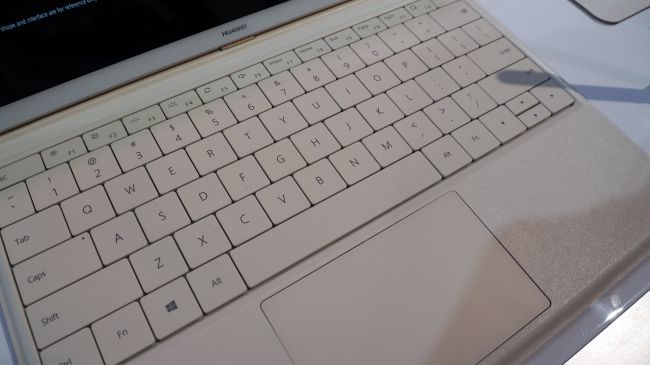
Here is the the configuration of the ThinkPad Yoga 260 sent to techradar for review:
Spec sheet
- CPU: 2.5GHz Intel Core i7-6500U (4MB cache, Turbo Boost up to 3.10GHz)
- Graphics: Intel HD Graphics 520
- RAM: 8GB
- Screen: 12.5-inch FHD (1,920 x 1,080) IPS, multi-touch
- Storage: 512GB SSD (SATA3)
- Ports: 2 USB 3.0, mini DisplayPort, HDMI, OneLink+, microSD
- Connectivity: Intel Dual Band Wireless-AC (2×2) 8260, Bluetooth 4.1
- Camera: 720p HD webcam
- Microphone: Dual digital-array microphone with VoIP enhancement
- Speakers: Stereo speakers with Dolby Advanced Audio
- Battery: 44Wh 4-cell, Li-Polymer
- Weight: 1.3kg
- Size: 31 x 22 x 1.78cm
As mentioned before, the ThinkPad Yoga 260 is highly configurable and can be ordered with hardware such as a Core i3, i5 or i7 processor, 1080p display and up to 16GB of RAM as well as Windows 10 Pro 64-bit.
Windows 7 Professional 64 is offered as a pre-installed downgrade option, accessible within Windows 10.
The 260 is also available with a range of solid-state drive (SSD) options, all the way from a standard 128GB SATA 3 drive all the way up to a faster 512GB PCIe-NVMe SSD, which ramps up the overall cost.
Additional extras include various Microsoft Office, Adobe and McAfee subscriptions, and an optional smart card reader for physical authentication scenarios.
Unlike competing devices, such as the Dell XPS 12, Surface Pro 4 and iPad Pro, the Yoga 260 is included with a free stylus. It’s Wacom-branded and handily slots into the side of the machine for transportation and charging.

Ports and connectivity
You’ll never catch a business laptop with a single USB-C port (at least yet), and the Yoga 260 has a sensible selection of connectivity options.
They include two USB 3.0 ports, HDMI, mini DisplayPort and an SD card slot.
The number of ports can be extended using Lenovo’s proprietary OneLink+ dock that allows one of Lenovo’s docking stations to be connected to add USB, Gigabit Ethernet and extra display ports while charging the battery.
The Yoga places its power and volume buttons on the right-hand side, which is designed to help you locate them when the device is used in tablet mode.
Inside the machine is Intel’s Dual Band Wireless AC8260 for Wi-Fi, and all configurations come with support for NFC. There’s also a SIM slot for an adapter, but a card wasn’t provided with my test sample.
Security options include a fingerprint reader and TPM 2.0 as standard, and you can get a full-sized smart card reader for a measly £14 (US$20 or AU$32).
Bundled apps
- Wacom Pen: Save and restore your Wacom settings across devices
- Lenovo WriteIt: Can convert handwriting to data in nearly any text field
- Lenovo Companion: Keeps your system up-to-date with firmware straight from Lenovo
- Lenovo ID: Grants access to exclusive features from Lenovo and its partners
- Lenovo Settings: The firm’s custom hardware settings toggles for Lenovo computers
- Microsoft Office (Trial): A 30-day free period to try out Office 2016
Performance and features
A combination of Intel’s sixth-generation Core-i7 processor, a snappy SSD and 8GB of RAM keeps the ThinkPad Yoga 260 running smoothly.
I spent the majority of my time using it hooked up to a 4K monitor using DisplayPort, and slowdown was rarely an issue – even with multiple browser windows running multiple tabs alongside a handful of apps.
My Yoga 260 sample came configured with a Samsung M.2 SATA SSD that Samsung advertises with sequential read speeds of up to 540MB/s. It couldn’t quite deliver that, achieving 468MB/s in CrystalMark’s benchmark test.
Here’s how the Lenovo ThinkPad Yoga 260 performed in our suite of benchmark tests:
Benchmarks
- 3DMark Cloud Gate: 5,132 points; Sky Diver: 2,542; Fire Strike: 720 points
- Cinebench CPU: 275 points; Graphics: 27 fps,
- GeekBench: 2,981 (single-core); 6,365 (multi-core)
- PCMark 8 Home: 3,244
- PCMark 8 Battery Life: 4 hours (50% screen brightness)
- 1080p looping video in VLC (50% brightness, 50% volume): 4 hours and 20 minutes

As expected, Intel’s top-tier, Skylake U-series Core i7 processor under the hood soundly beats the weaker Core i5-6200U in the XPS 13, scoring 35% higher in PCMark 8’s Home test. (The benchmark runs a set of typical creative, entertainment and media applications that you might use on a daily basis.)
Unfortunately for the Yoga, that’s where its advantage ends. Despite powering a higher resolution, QHD+ display, the XPS 13 managed to run for 44 minutes longer in PCMark 8’s battery life test.
The result is likely explained by that machine’s weaker processor and larger capacity, 56Wh battery, versus the Yoga 260’s 44Wh battery. The 260 also lagged behind the HP EliteBook 10 in the same test by 35 minutes.
Battery life isn’t terrible, but it’s not great either. With brightness set to 50%, the Yoga 260 was able to loop a 1080p video of Guardians of the Galaxy for 4 hours and 20 minutes.
Away from an outlet, I managed to surf the web, top up a document and watch the occasional YouTube video for around five to six hours at that brightness setting before the Yoga gave up the ghost.
Not great then, but on the plus side, it charges from empty to full in just over two hours.
Display in the doldrums
The Yoga 260’s average battery life could be forgiven if it was rocking a QHD+ display, but it’s not – it’s 1080p – and not a great-looking one at that.
It’s been some time since I’ve seen a display lacking in color saturation and vibrancy. I wasn’t surprised to see it hit just 62% of sRGB coverage when measured with my i1Display Pro colorometer.
If you’re considering carrying out photo or video editing on the Yoga 260, investing in an external monitor is vital.
Skewed color aside, the display is sufficiently bright, reaching 372cd/m2 (or candela per square meter) when measured. That’s more than enough for indoor use and is sufficient for outdoor viewing, too.
The display’s matte, anti-glare finish does a good job of keeping reflections to a minimum, but it’s less effective at preventing fingerprint marks – much like the rest of the Yoga 260.
In my view, 1,920 x 1,080 is a suitable resolution for a 12.5 inch display. Fonts and menu labels are a little smaller than what you might be used to coming from a 13-inch machine. But, if you can get used to working with it, then you’ll reap the benefits of the extra screen space versus working at the default, magnified 125% scaling setting.
The display’s jagged fonts are more likely to be a problem than the size of text. It’s a real shame that the 260 isn’t offered with a QHD display to raise its pixels-per-inch count (or ppi), which would make a world of difference to readability.
Graphics duties are taken care of via the Intel HD 520 solution inside, which isn’t as strong as the ThinkPad Yoga 460’s dedicated GTX 940M chip but is suitable for low-level image editing and modest graphics work.
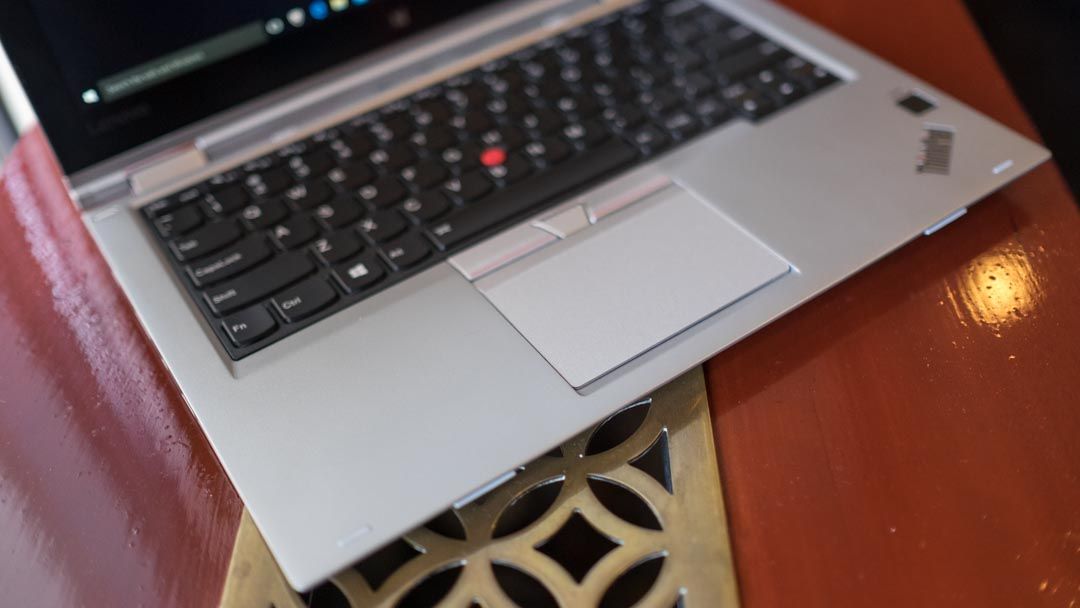
Pen pal
Manufacturers seem happy to let Microsoft and Apple do all the shouting when it comes to stylus-equipped tablets, so it’s nice to see that Lenovo takes the Yoga 260’s pen support seriously.
The stylus slots into a holder along the 260’s left-hand edge. A recessed lip on the pen’s tip makes it easy to get out quickly with a fingernail, but it also means that the pen has to be in the correct way up to slot it back in again.
Whether drawing in Fresh Paint or picking out icons on the desktop, the pen is a pleasure to use.
It’s responsive and comfortable to hold despite not being as thick as the Surface Pro 4’s pen – and it’s lighter than the one that comes with Microsoft’s tablet.
Docking the pen in the machine recharges it. So, unless you leave it lying around, it’s unlikely to ever run out of juice.
Keyboard and trackpad
ThinkPads are known for their comfortable keyboards, and the Yoga 260’s doesn’t disappoint. In fact, I was surprised to find that keyboard felt better to type on than the one on Lenovo’s T450s.
Yoga keyboards are generally considered less comfortable than those on Lenovo’s T-series models due to their comparatively shallow bases and reduced travel, but the 260 bucks the trend.
Its keys offer just the right amount of travel – deep, but not too deep – and feel soft under the fingers due to their convex shape and subtle cushioning underneath the keycaps.
They don’t quite offer the tactile feedback of mechanical keyboards, but for a laptop they hit the spot.
They also benefit from generous spacing, which makes for a more natural typing experience than the relatively cramped positioning of those on the Dell XPS 12’s keyboard base.
There are a few minor issues with the keyboard, but none are deal-breakers. The left-hand control key’s positioning to the right of the function key is irritating and you’ll have to retrain your left hand’s pinky accordingly.

The Yoga 260 takes advantage of Lenovo’s Lift ‘n’ Lock mechanism, which sees the keys recess into the laptop when the screen is flipped to prevent you from accidentally mashing the keys.
It works well every time, though it did throw up a build quality issue. When folding over the display, my right hand was gripping the side of the screen and unknowingly holding down the enter button.
When the Lift ‘n’ Lock mechanism kicked in, the enter key depressed into the body and became stuck behind a piece of plastic separating it from the delete key.
I managed to pop it back out with a pair of tweezers and no damage was done – just make sure you don’t hold any buttons down when flipping the display.
The 260’s clickpad is smooth and large enough to use Windows 10’s swipe gestures comfortably.
Dedicated left and right mouse buttons provide a welcome alternative to clicking on the pad, and ThinkPad diehards will appreciate the inclusion of a TrackPoint.
Verdict
The ThinkPad Yoga 260 is evidence that Lenovo is getting better at combining the reliability of traditional ThinkPads with the modern features that we’ve come to expect from its Yoga range.
Business owners in need of enterprise-friendly features, such as security, docking and stylus support could do worse than picking up Lenovo’s versatile machine.
We liked
The Yoga 260 is in every way a modern ThinkPad, complete with a rotating touchscreen, responsive recharging stylus and Skylake processor.
It has the mettle to chew through everyday tasks without slowdown, thanks to its Skylake chip and healthy amount of RAM. Plus, whether you’re typing up documents, surfing the web or communicating with colleagues, you’ll love the 260’s responsive keyboard.
The 260 isn’t overly light or compact for a 12.5-inch machine, but it never feels bulky or weighty, thanks to its grippable design and solid build quality.
There are enough ports to get by on a daily basis, and you can get hold of even more using the OneLink+ dock, sold separately.
We disliked
It’s a shame that the 260 possesses a display that’s merely acceptable rather than one that does the laptop justice.
Lifeless colors threaten to derail what is an otherwise attractive machine, so it’s a good job that the display is sufficiently bright for comfortable viewing.
The Yoga 260’s average battery life somewhat limits its productivity potential, and for laptop that’s designed to go wherever you go it’s disappointing.
Its keyboard is excellent, but watch out for quirky build issues when using its Lift ‘n’ Lock mechanism.
Final verdict
If you can put up with the ThinkPad Yoga 260’s bright yet average-looking display and mediocre battery life, there’s a versatile and feature-packed laptop waiting for you.
It may lack the forward-thinking design of the XPS 13 or the HP EliteBook 1020 G’s slim dimensions, but it packs in more business-focused features and has the best keyboard going.
The laptop’s convertible form factor and decent selection of ports makes it more convenient overall than the XPS 12, but it’s too chunky to be used as a tablet comfortably for long periods, unlike Dell’s machine.
A sensible option all around for the office, the ThinkPad Yoga 260 is a jack of all trades while being a master of none.












































The funny thing is that while it doesn't have more than a 1080p display, it allows you 2x as much RAM or HDD space as it's 14" big sister, the 460. She comes with a WQHD screen option, but is a less serious competitor.
I think a lot of users need to look at reviews claiming FHD is disappointing on a 12.5 inch screen being like a stereo review where the dilettante reviewer is pissing and moaning about a solid state amp that doesn't have the warmth of a vacuum tube amp. I have a 50" FHD TV. This is SIXTEEN TIMES THE PIXEL DENSITY, of that TV, more than 4x the pixel density of my 27" FHD monitor. Most of these big site/mag reviewers live in this surreal world that doesn't match up with most normal people's.
For your average user, running in WQHD or 4K mode on a tiny screen is meaningless in the level of detail they can see. Most are having to run with all the UI elements (like *text*) upscaled simply to make them legible and photos look just fine.
What would be really useful is concrete release dates.
Well, it does not have button on the bottom of touchpad making it pretty unusable (you move mouse very often when you want to click). Much much better than touchpad without a buttons they used to put in the T540p model, but it still sucks (unless you want to have a stationary computer in form of notebook).
It is not unreasonable when you consider that the new Surface convertibles have resolutions of 2736 X 1834. It also is much lighter. Even the last gen are far better than 1080p. Also, Lenovo should drop the 19:6 aspect ratio that is only good for watching movies.