
Introduction and design
Update: Sure, everyone’s still going on about the Surface Pro 4. (And rightfully so – it’s pretty awesome.) But, you know that, based on your needs, you might not even have to shell out the dough for the latest and greatest.
In a battle of Surface Pro 4 vs Surface Pro 3, you’d be surprised just how close the two are. As much as I’m smitten by Microsoft’s newest creation, you might be better served by something slightly thicker and ever-so-slightly slower considering the savings.
Original review follows…
Knock it for the Windows 8 launch. Lay into it for how it debuted the Xbox One. But, when it comes to its latest product, the Surface Pro 3, don’t pull out the torches and pitchforks just yet – Microsoft is onto something here.
Over the past few years, the Redmond, Wash. Windows maker has proved to be one of the bolder technology companies, for better or worse. Microsoft clearly isn’t afraid to fall on its face in the hope of landing on what in the world tech users want next in this turbulent market, and the Surface Pro 3 is – well, it just might be an exception.
The company has been hammering away at what it considers is a problem with tablets for years. Since the launch of the Surface Pro, Microsoft has sought after the ultimate mobile computing device, one that could replace the laptop with a tablet-first approach.
All five versions of the Surface Pro are available now in the US, UK and Australia. They are: 64GB / Intel Core-i3 ($799), 128GB / Core-i5 ($999), 256GB / Core-i5 ($1,299), 256GB / Core-i7 ($1,549) and 512GB / Core-i7 ($1,949).
It’s also available in many more countries, including 25 new markets for the first time. According to Microsoft, the device has proved such a popular debutant in those markets that it’s struggled to meet demand. “For those of you waiting for Surface Pro 3 (or for the specific version that is just right for you): hang tight, we are shipping in new products as fast as we can,” Microsoft wrote in a blog post on September 12. “We should be in a much better position in the next week or two.”
Surface Pro 3 is closer than Microsoft has ever been to making good on its mobile computing vision. After over a week with the slate, I’d go so far as to say that the Pro 3 is closer than any laptop-tablet hybrid released yet.
Microsoft was so sure of itself that not only did it directly compare the Pro 3 to Apple’s iPad Air and 13-inch MacBook Air, it gave members of the press pre-release Surface Pro 3 units during an announcement event in New York. Sure, the units have bugs as of this review, but who cares?
“I forced the giving away of the device, just so you’re aware,” Surface team lead Panos Panay told me just after the reveal. “I said, ‘You know what? I want the product in people’s hands.’ ‘But the bugs are still there. They’re not all done until June 20, until it’s on market.’ I don’t care. The purity of the device is still true, and on June 20 there will be more drops.”

One look at the thing might explain Panay’s eagerness to get the Surface Pro 3. It’s no iPad Air, that’s for sure, but the iPad Air isn’t packing a 12-inch display.
Design
Yes, Microsoft bumped the Surface Pro touchscreen from a tiny 10.6 inches to a far roomier 12 inches. In the process, the pixel count has been upped from 1920 x 1080 to 2160 x 1440 The result is a modest boost in pixels per inch – 207 ppi to 216 ppi – given the increase in screen real estate.
More important is Microsoft’s interesting choice in aspect ratio. Rather than sticking with the Pro 2’s 16:9 or glomming onto the iPad’s 4:3, the firm went with a 3:2 aspect ratio. The company claims that, with this aspect ratio, this 12-inch screen can actually display more content than the MacBook Air’s 13.3-inch panel at 16:10. The move was also made to make the tablet feel more like your average notepad when held in portrait orientation.

Wrapped in a bright, silver-colored magnesium shell that’s cool and smooth to the touch, the Surface Pro 3 feels premium in every regard. The tablet keeps the trapezoidal shape of its predecessors, but manages to come in both thinner and lighter than before. Plus, the tablet’s upper half is beset by vents on its edges to better dissipate heat pushed out by its fan.
Microsoft also moved the Windows home button to the device’s left side of its silky smooth – though, rather thick – glass bezel. This way, it appears on the bottom of the slate while held upright, calling out, ‘Hey, hold it this way now.’ While it’s no doubt the lightest Surface Pro yet, I’m not sure whether I could hold onto it for an entire subway ride home.
Adorning both sides of the Pro 3 are 5MP cameras capable of 1080p video recording. While stills on either shooter won’t blow you away, the front-facing lens should do just fine for Skype and the weekly video meeting over VPN.

This Surface isn’t without its sidekick(s)
A tablet wouldn’t be much of a laptop replacement without a keyboard, and the Surface Pro keyboard was in desperate need of a boost. Luckily, Microsoft sent the Type Cover back to the drawing board, and what came back is the best version yet. From keys with deeper travel and stronger feedback to a wider glass trackpad that actually clicks, nothing was off the table.
But the most important improvement is the brand new double hinge. Equipped with a strong magnet that latches onto the Pro 3’s lower bezel, the Type Cover can now rest with just a portion of it touching your lap or desk. This proved to make writing on my lap much more stable than with previous Surface devices. (Plus, the plush cover comes in five colors: red, blue, cyan, black and purple.)
Tucked beside the Type Cover is also the newly improved Surface Pen. Microsoft made a point of calling its stylus that, because the firm wants it to be seen as and feel like the writing instrument we’ve all grown up with. With an aluminum finish and a useful clicker up top, the Surface Pen is weighted to better feel like a pen. Using Bluetooth and powered by N-trig, the stylus tracks closer to its physical position than ever before, thanks to some major improvements to the Surface screen.

The new Surface Pro 3 unarguably has the look and feel of a premium product, so it only deserves to be stacked up against the most luxuriously built tablet and laptop around.
Adobe launched major updates to two of its classic design applications in March. Called Touch Workspace, the apps are available now free of charge to existing Creative Cloud subscribers and Surface Pro 3 owners with the latest versions of Adobe Illustrator CC 2014 and Adobe Photoshop CC 2014 installed. The apps feature a streamlined design user interface that makes it more responsive to fingertips, while optimizing a number of new or existing software tools with touch interaction in mind.
Specifications
The Surface Pro 3 improves upon the previous model in just about every which way – Microsoft has checked all of its boxes. The company was even so brash as to compare this hybrid of sorts to both Apple’s 13-inch MacBook Air and its tablet atop the mountain, the iPad Air.
At least on the outside, the Surface Pro 3 falls somewhere smack in the middle. Measuring 7.93 x 11.5 x 0.36 inches (W x D x H), the 1.76-pound tablet isn’t quite as thin and light as the iPad Air, but beats the MacBook Air in both respects easily.
And that’s pretty much the point: a device that offers enough of both to replace both. The Pro 3 is a light enough tablet – but not the absolute lightest – and arguably one of the thinnest and lightest laptops around. But dimensions aren’t even half of it. Does the Pro 3 offer comparable power to both, not to mention for a competitive price?

Here is the Surface Pro 3 configuration given to TechRadar:
Spec sheet
- CPU: 1.9GHz Intel Core i5-4300U (dual-core, 3MB cache, up to 2.9GHz with Turbo Boost)
- Graphics: Intel HD Graphics 4400
- RAM: 8GB LPDDR3
- Screen: 12-inch, 2160 x 1440 multi-touch (ClearType, 3:2 aspect ratio)
- Storage: 256GB SSD
- Ports: One USB 3.0, Mini DisplayPort, microSDXC card reader (up to 128GB), headphone/mic jack
- Connectivity: 802.11ac Wi-Fi, Bluetooth 4.0
- Camera: Two 5MP webcams (1080p HD video)
- Weight: 1.76 pounds
- Size: 7.93 x 11.5 x 0.36 inches (W x D x H)
This is one of the mid-range Surface Pro 3 configurations, and it’ll cost you a steep $1,299 (about £772, AU$1,403). The most affordable way into the latest Surface Pro 3 goes for just $799 (around £475, AU$863). However, you’ll have to work with an Intel Core i3 chip, half as much RAM and just 64GB of storage. On the other hand, you can deck out this slate with a Core i7 CPU, 8GB of memory and a whopping 512GB solid-state drive for $1,949 (about £1,158, AU$2,106).
It’s worth noting that various deals to snag the Surface Pro 3 at a lower price are kicking about. In the US, for example, you can pick up the device with a $150 discount if you’re a student. If you opt for the higher-end Core i7 model, you can get an even better 10% off the retail price, which amounts to $195.

Returning to the device at hand, Microsoft says that it’s essentially two devices in one, and has priced it accordingly, not to mention with Apple squarely in mind. So, starting with the latest iPad, it would cost $799 — the Pro 3’s starting price — to only reach half of this Microsoft tablet’s storage. And this is Apple’s most premium configuration.
That price also gets you a 1.3GHz processor, a 9.7-inch display at 2048 x 1536 resolution, 802.11a/b/g/n dual-channel Wi-Fi with MIMO and Bluetooth 4.0. While it’s tough to compare these displays given their difference in size, the iPad Air has a tough time competing with the Surface Pro 3 on paper.
The MacBook Air comparison is, surprisingly, an easier one to make, spec for spec. For $1,299, Apple’s 13-inch thin-and-light laptop meets the Pro 3 head on in terms of storage and memory. However, that 1440 x 900 screen looks just dull in comparison. And while this notebook sports Intel’s far superior HD Graphics 5000, the Core i5 chip behind them is much slower at 1.4GHz.

At first glance, it looks like the Surface Pro 3 can dance around both of Apple’s machines at the same time. However, that’s assuming you purchased the optional Type Cover. That’s right: the one tool that enables this tablet to truly replace the laptop does not come with the device. In fact, it costs a cool $130 (around £77, AU$140). Even so, this Surface Pro 3 configuration, with Type Cover included, still costs less than Apple’s entry level tablet and laptop combined. Microsoft may have made good on its goal of replacing the laptop in terms of price, but what about performance?
Performance
With a product designed to be two things at once, it’s tough to quantify its performance with synthetic tests designed to typically test just one type of device. Regardless, the Surface Pro 3 performed just slightly better than the average Core i5-4200U-packing Ultrabook, which isn’t terribly shocking.
Benchmarks
- 3DMark: Ice Storm: 30,264; Cloud Gate: 2,617; Fire Strike: 347
- Cinebench CPU: 208 points; Graphics: 25.14 fps
- PCMark 8 Home: 2,190 points
- PCMark 8 Battery Life: 2 hours, 38 minutes
Save for PCMark’s battery life test, these results are generally in line with what I would expect from a slightly beefed up Core i5 machine. This processor and RAM combo will handle video chat, streaming and perhaps the average spreadsheet VLOOKUP with ease. Plus, your lunchtime gaming breaks should go over smoothly within reason.

For instance, I played a round of Hearthstone with just a bit a sluggishness before I turned down the graphics detail. However, the upper right portion of the tablet’s magnesium frame reached scorching levels of heat during that single session.
The same happened every time I went to watch an HD video over YouTube. Neither bode well for couch cruisers, though that redesigned hinge will come in mighty handy for this. Nothing will save this tablet from the sound its fan produces, however, which is noticeable but not disruptive or distracting.
Beaten by the battery
Back to that battery result, it frankly isn’t even close to the best I’ve seen from a tablet. In my own use of the Pro 3 – over 10 Google Chrome tabs, Spotify streaming high bitrate audio, TweetDeck running and HipChat active with the keyboard backlit – the slate lasted 3 hours and 55 minutes. Both tests were run at max brightness on the “Balanced” power setting.

Microsoft claims that the Surface Pro 3 can hold out for up to 9 hours of web browsing before kicking the can. Considering that both PCMark 8 and my own test are plenty more strenuous than that simple task, perhaps the device could last longer under lighter loads.
Lowering the brightness will undoubtedly boost endurance, and I noticed that the tablet can last for days on standby. Regardless, this is a device meant to handle relatively heavy work loads. If it can’t match the market-leading laptop in terms of longevity, then can it truly replace it?

It’s true: both the 13-inch MacBook Air and iPad Air outlast the Surface Pro 3 in our tests. Under more intense loads, it wouldn’t be surprising to see either maintain their lead over Microsoft’s tablet. Perhaps it’s Windows 8.1, or more likely that QHD screen – regardless, there’s room for improvement here.
The Surface Pen points ahead
When Surface team lead Panos Panay showed off the new Surface Pen’s Bluetooth feature that “magically” summoned OneNote with a click of its top button, it looked like a neat gimmick. As it turns out, that’s exactly the case, but this kind of use of Bluetooth shows vast potential for the future.
At any rate, what’s important here is the actual writing experience. While I personally wouldn’t use the Surface Pen for much in my day-to-day work, tracking proved to be super smooth. Not to mention that the digital lines of ink were as thin as the tip of the stylus as I jotted down notes in near-perfect cursive. (Well, near-perfect in replicating my chicken scratch.)

Part of this is thanks in part to that complete redesign of the N-trig powered pen, this time to better emulate the feeling of a traditional writing instrument. And while its two face buttons could be positioned lower toward the tip, they click with ease.
The other half working toward an improved pen experience is what Microsoft claims is the thinnest optical stack in the industry. (The actual optics of the screen are closer to the glass face than ever.) This helps reduce the drag between your physical position with the stylus and its digital representation. Finally, some solid solid palm rejection only enhances that notepad-like feel.
Following the Surface Pro 3’s release, in July N-Trig released a list of compatible applications that have been tested with its latest drivers. They are:
- Anime Studio Debut 9.5 Version 9.5 build 9768
- Crayola PhotoFx studio 1 Version 1.5.0.42, 1.5.0.46
- Flash Professional CC Version 13.1.0.226
- Adobe Flash Professional CS6 Version CS6
- Corel Painter Version 12.2.0.703
- Sculptris
- MyPaint Version 1.0.0
- Mischief Version 1.12
- Zbrush Version 4R6
- Adobe DreamWeaverCS6 Version CS6
- Adobe Photoshop Elements 12 Version 12.0.20130925
- Krita Version 2.8.3
- Substance Painter Version 0.5.0
According to reports, Microsoft is in talks to acquire N-Trig, signalling a bright future for those who enjoy doodling and note-taking on its Surface devices.
Surface Hub only scratches the – you know…
In early October, Microsoft released a new app exclusively for its latest tablet, dubbed the Surface Hub, on the Windows Store. Frankly, however, it’s not much a hub just yet. As of this writing, the Surface Hub only serves to adjust the sensitivity of the Surface Pen and change the function of the Bluetooth-enabled purple button up top.
Your options: either launch the touch-centric version of OneNote like before or the standard desktop variety, which is available for free to Windows 7 and Windows 8 users. The sensitivity adjustment tool works well enough, and allows you to test your adjustments in a tiny window before committing to the change.
Finally, the app provides details about your Surface that will be needed for troubleshooting, as well as providing a quick feedback form. And … that’s basically it. Not really a “hub”, if you ask me, but nevertheless a useful, nicely designed tool. Here’s to hoping for more comprehensive updates to the app in the future.
Type Cover rises up; kickstand leans back
Microsoft has upped its game in almost every way with the Surface Pro 3, but most crucial is the new and improved Type Cover. The upgrades to this accessory were essential to what Microsoft’s mission to eliminate the laptop. (The improvements were so vital that keeping it an accessory was a clear misstep.)

For one, the typing on this cover has been massively improved, with deeper travel and speedier, more powerful pushback than ever from the keys. The larger clickpad – yes, “clickpad” – now clicks with the force you’d expect from a laptop. Though, I did have to be rather deliberate in scrolling through web pages.
That the new Type Cover now snaps to the Pro 3’s lower bezel might sound like a silly addition. But it makes for a far more sturdy and comfortable typing experience on your lap.

Lastly, the Redmond, Wash. company finally went and bent that kickstand nearly all the way back, allowing users to fully adjust its angle. This proved to be a boon while balancing the device on my lap for typing, as well as for just browsing my favorite websites while watching TV at the widest angle.
The hinges are incredibly stiff, requiring considerable force before they begin to give way. You should want that kind of rigidity from a device you’re to use essentially for any and every computing task.
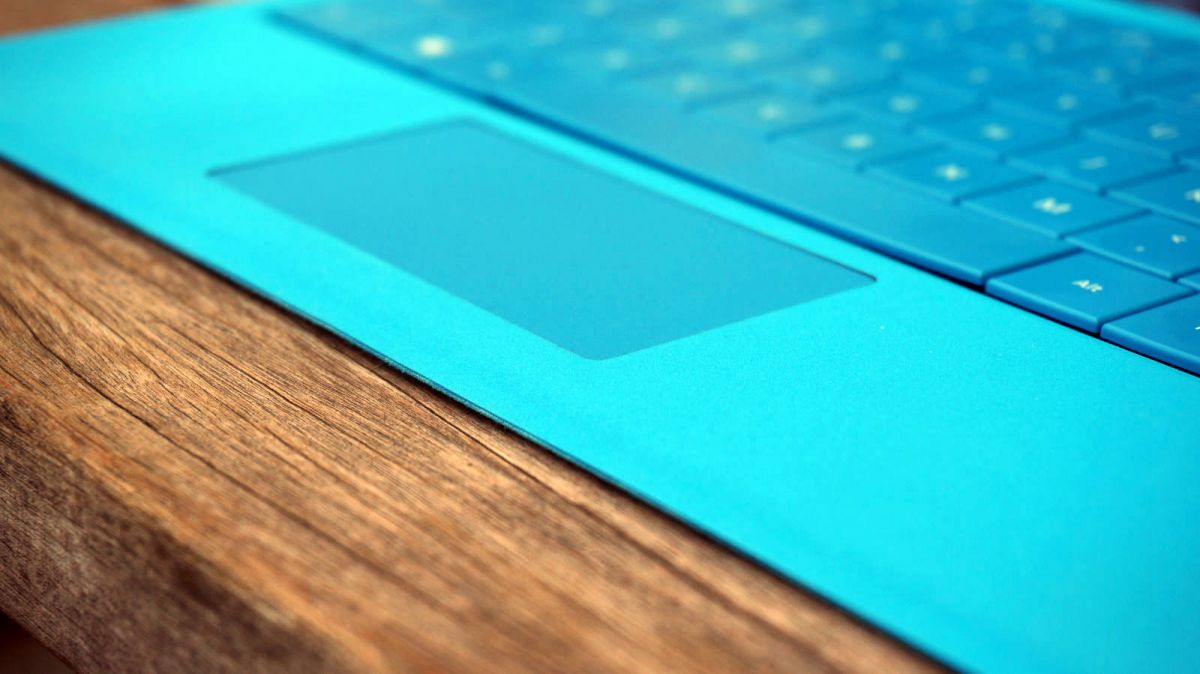
Microsoft also has a docking station for the Surface Pro 3 in the works that replaces the current Surface Pro dock. It measures 12.9 x 3.8 x 4.4 inches and provides access to a multitude of peripherals – from your speakers and printer to a keyboard and mouse. It can also drive an external monitor too (4K, if you like your visuals crisp) from MiniDisplayPort, providing a dual display setup for apps such as Photoshop or Illustrator.
With a larger shape to accommodate the device’s dimensions, it manages to house three USB 3.0 ports and two USB 2.0 ports, bringing the total to six if you include the ones on the Surface Pro 3. That’s in addition to a a Gigabit Ethernet port and a 3.5mm audio connection jack, and there’s also a Kensington security lock for warding off thieves.
Weighing 650g, it’s plenty portable too. So, when can you get your hands on it? It’s already available to you if you live in the US, where it retails for $199, and it’s out now in the UK too, where it retails for £164.99. Writing in a post on its Surface blog, Microsoft announced plans to ship the docking station to 26 more markets around the world starting on Friday September 12, around one month after it first went on sale in the US and Canada.
Bundled software
In addition to the standard Microsoft apps and free trials, the firm includes OneNote with every Surface Pro 3 in addition to Flipboard and Fresh Paint among a few light casual games. In short, Microsoft keeps it incredibly light on the bloatware, as it should being a first-party vendor.
OneNote’s inclusion makes for a particularly attractive package since Microsoft opted to make the note-taking app’s previously paid-for features free for all. It means that you can now password protect sections of notebooks, track changes to notes using page history and better manage files by searching for words in video or audio recordings.
The Windows Store has come a long way since its launch, but still trails behind Apple and Google’s app marketplaces in terms of volume and quality. Windows 8 devices are still generally the last to receive major apps and app updates. This would be a more serious issue if the Pro 3 weren’t packing Windows 8.1 Pro, but it’s nevertheless a problem.
Surface Pro 3 game controller
OK, we’ll come clean, we haven’t tested Microsoft’s game controller in our Surface Pro 3 review – because it doesn’t exist. But it’s interesting to note a Microsoft patent that shows that the company may have been thinking about releasing a funky handheld gaming accessory in the style of Nvidia’s Edge for the Surface Pro 3 at one point, which would’ve taken the device in a very different direction.
Appearing to be cut down the middle, the controller would allow you to place each half to the left and right to use the tablet like an Xbox-style controller. Could something similar make an appearance in the future? Stranger things have happened – and we’ve seen a few of them.
Surface Pro 3 updates
Microsoft has released a steady flow of updates to the Surface Pro 3 since its release to improve stability and performance. The most recent was released in late January, bringing a slew of bug fixes and stability tweaks, in addition to a new graphics driver that promised to boost 4K video playback and playing videos using Google Chrome.
Numbered Version 15.36.14.4080, it was the first driver to support Intel’s fifth-generation Broadwell processors – including the Intel HD Graphics 5500, HD Graphics 6000 and Iris Graphics 6100 cores. According to Intel, it also brought hardware acceleration of the VP9 video format that’s used in Chrome video playback and Google Hangouts.
Inconsistent Wi-Fi, the most niggling issue reported by Surface Pro 3 owners for some time, was fixed in an patch in November called the Wireless Network Controller and Bluetooth driver update. It focused on improving performance when waking from sleep and connecting to a 802.11ac Wi-Fi network. That update also brought improvements around behaviour of the device when waking up from sleep mode using the Home Button or the Surface Pen.
Verdict
The Surface Pro 3 is, without question, the most attractive and capable device that Microsoft has ever produced. As a result, it’s not only the closest to realizing the company’s vision for replacing the laptop, but closer than any hybrid device to date. This thing can honestly serve as both your tablet and laptop in nearly equal measure.
Of course, the tablet isn’t without compromise. Limited app creator support, subpar battery life and a dearth of hard connections are clear hurdles for the Pro 3. Plus, leaving the much-improved Type Cover as an accessory means that this is no laptop replacement out of the box.
We liked
Everything about the Surface Pro 3 design screams style and thoughtfulness. Microsoft took the entire Surface Pro 2 back to the drawing board with this revision. Between its bigger, sharper screen and thinner, lighter magnesium frame, nearly every box has been checked in crafting a superior product.
The same goes for the Type Cover, kickstand and Surface Pen, all of which received marquee improvements and rethinks. The redesigned Type Cover has resulted in the best typing experience I’ve had on a tablet keyboard, while the new, wider-angle kickstand in tandem with the new stylus makes for more use cases that simply make sense.
What resulted was a device that I was reliably able to use as both a laptop and a tablet. I jumped from writing this very review to flicking cards in Hearthstone on the couch and back to writing with just a flick of the kickstand and a snap of the keyboard cover. If that’s not a measure of a all-in-one device, I don’t know what is.
We disliked
But make no mistake, there is still room for improvement with the Surface Pro 3. For one, selling the Type Cover as an optional accessory not only inflates the price of this product, but only serves to diminish Microsoft’s mission statement to replace the laptop.
Another knock against the tablet is that it’s quite quick to burn up. Whether it was an HD video over Netflix or YouTube, a casual game or even system updates, the upper right portion of the metallic shell would grow almost uncomfortable to hold. Thankfully for the kickstand, there are many situations in which you need to hold the slate while sitting.
Finally, just under 4 hours of battery life might be suitable for the average Ultrabook, but not for your everyday tablet. And for Microsoft to position the Surface Pro 3 against the iPad Air and 13-inch MacBook Air, which both set the endurance standards in their categories, only makes this point look worse.
Final verdict
It’s worth reiterating the point that the Surface Pro 3 is not only Microsoft’s most striking and versatile device to date, but the most convincing poster child for the hybrid category yet. And this ringing endorsement comes from a long-time skeptic of such devices.
That said, the Pro 3 is hamstrung by flaws that cannot be ignored. Namely, the battery life might be in line with most Ultrabooks, but it doesn’t come close to what Apple’s leading laptop and top tablet have shown. And the Type Cover being billed as an accessory doesn’t help Microsoft’s cause in the slightest – it’s quite pricey to boot.
At any rate, this version of the tablet comes in cheaper than the most affordable iPad Air and 13-inch MacBook Air combined, even with the Type Cover, and that’s the point. On paper, this slate is more powerful than either Apple device, not to mention most other comparably priced laptops and tablets. The Surface Pro 3 might not be perfect, but it’s far and wide the brightest shining example of a potential tablet takeover.











































Surface has NO support for wired headphone dongle controls (answer
calls/volume/ffwd /music controls/etc), or at least none that I could
find. Multiple inquiries to MS Surface online techs and the MS Store
were basically met with blank stares…and Microsoft expects people used
to Android/Apple devices to migrate to Surface but not be able to use
headphone controls for phone calls/Skype/itunes/Groove?
Supposedly some Blutooth headphones are supported, but why use another piece of tech you have to recharge constantly?
Microsoft, you dropped the ball on this one. I returned my Surface Pro 3 and will buy an iPad Pro.
Your words were the iPad can never compete with the surface pro. Clearly this is doing that. If you're alien to the advantages that iOS 9 will confer in terms of power use on the iPad – particularly this Pro model – than you would appear somewhat deluded.
Picture on picture, split screen and real world optimisation of the SoC are going to take the iPad experience up a level.
You may say, well iOS is not a desktop system.
Well no, it's not.
In terms of pure functionality it will not be able to compete with the potential of the SP – I concede that. The problem I have with the surface is that it is trying to be a master of the desktop experience AND the touch experience, it has not really nailed either head on.
The software on the sp3 is simply not optimised for touch input l. The App Store on windrows is well behind Apple's.
So yes the surface pro is a powerful device, with desktop class software support.
But in my experience, in use it actually is a compromise between 2 competing visions of computing and in trying to do both does not offer a fully satisfying experience in either.
I don't know why they rate this thing so highly when it's a piece of garbage. If I was going to rate the Microsoft Surface on a scale from 1 to 5 stars for value (1 star being a typical Best Buy laptop running Windows 8 and 5 stars being a refurbished Thinkpad T420 that I purchased off TigerDirect and loaded with Debian Linux) then the Surface gets 0.5 stars.
This thing really is a piece of garbage and anyone who buys one of these things will regret wasting their money.
Not a direct reply, but related… for me there is a simple reason why Apple is slow in entering the hybrid laptop or OS market; selling two premium priced devices brings in more income than just one.
Yea, only iPads have 3G… Have no idea why Microsoft left that out, considering the rip off prices they want for these crappy Surface tablets
There are two things I would like to know. First, I have a fujitsu and a lenovo tab pc, their pens gives the screen a paper feel (optional) when writing. I would like to know if this one has that.
Also, can you charge via USB? It would be nice to be able to drag a power brick in my backpack.
I am just getting settled into my new surface pro 3 and I must say with a docking station and external monitor it truly is convertible. When docked, it's a PC and I use it like one, full size kb, external optical and HDD, large monitor, and I can even run ethernet to it. Or I just undock it and put it in tablet mode and relax with it. I've been using some kind of mobile device since the last century, including old windows mobile devices, and iOS devices and this is the most pleasing for general use. My eyes find the screen decently readable although I need to set the text sizes up a lot. I am also quite pleased that it migrated my old touchscreen laptop's settings, desktop images, and other personal "comfort" features without my needing to make the adjustments.
Of course, installing windows 10 wiped half those options out…
Please DO NOT buy any surface tablets. I got a Surface Two roughly two years ago, and it is hands down one of the worst and most over-priced products I have ever had the misfortune of spending money on. Slow performance, rubbish apps that no one wants, you can only use internet explorer (again slow, unresponsive, frequently freezes) you can't download any products that most people use (ITunes etc) and it is impossible to use many programme because of the rubbish touch screen capabilities. I only keep using it because it cost me over £300 and because I'm stubborn insist on using it until it stops working. I'm counting down the days. DON'T buy any surface products. Extremely frustrating to use and slow, all my friends laugh at how rubbish the Surface is.
Just bought the SP3 128GB one with type cover tonight. Can't wait!!
Just a quick tip: YOURVIRTUALHELPER.NET will speed up your PC (or Surface Pro) if it starts going slowly. It is the same software that Best Buy and Amazon use if customers complain their computer is going too slowly or they want it to once again perform like it did on the day it was purchased. It WILL do the trick!
Lol….12.3 inch onion. It made me cry……
regretting your words now? One software update later and, hey presto, there's spilit screen view and app on app mode.
7 months later…hah. Can it run full desktop apps? That's where the shortcomings of ios and android are most obvious. 800 for a dumbed down device competing with an actual full-on computer. Surface still beats both. And no, I'm not a Windows fan. No, I'm not regretting anything.
I'm a 15 year old boy, studying in Scotland, and I'm coming into the last two years of my secondary education.
Right now, I am using a Toshiba Satellite laptop which I am still able to get anything out of by installing Windows 8.1.
Looking for a new laptop, the Surface Pro 3 strikes me as a superior device in the way that it is extremely portable. It stands out as being unique and fresh with it's kickstand. This TechRadar review is the only review I have come across as seeing poor battery life, and heating up (Believe me, I have seen and read almost every Surface Pro 3 review.
So my question is: Are there any owners of the SP3 who have seen these same issues? How good is the screen for everyday use? Is it hard to transition from my 15 inch laptop that I have?
My surface 3 pro is 5 days old, literally just out of the box. Cost ~2000 SGD with docking station. The display port of the surface is working but the display port on the docking station does not properly work, the screen flickers on and off as same as the surface screen.
Upon calling Microsoft surface support an agent logged on to my machine and tried to load software updates onto the machine – for a hardware problem! As this resulted in errors the agent then started to delete files from my C: drive, under my protest. It left my machine unusable with many programs missing. After another 3 hours session with support technicians the only solution that was proposed was to re-image the device.
So Microsoft incompetent support screws up the machine and then expects the end user to fix it.
Do yourself a big favor and stay as far away as you can from this device and this company. Save yourself the hassle and time and go with a vendor who knows how to sell and support hardware.
No, what you don't realise is that the apps designed for iPad by being more purposeful than full desktop applications can still carry out intensive operations but in a less resource heavy system. So when you factor in the power of the a9x (faster than 80% of portable computers anyway) with the efficiency of iOS, you actually have pretty powerful tools .
Whilst I agree that I wouldn't wish to use a 12" screen for any long period of time – it is incorrect to assume that small screens are synonymous with only low-end, cheap laptops. Dell XPS 12, Sony Vaio Pro 11 are examples of high performance, ultra portable hybrid laptops.
Wrong year, man …
512 GB for $1,949 ? 12 inch screen? That makes the i7 512 GB Lenovo X1 Carbon 14" multi-touch screen 8.1 64 Pro we just purchased for $2,064 look like a good deal with a real keyboard. 2.7 lbs, and a SSD PCle doesn't take long to boot.
Why don't you do some research instead of just throwing out random wrong facts. Microsoft Surface brand actually hit $1billion in revenue so idk what you're smoking 😛
So it's very unlikely MS will drop the Surface brand (taking into consideration how they released a new version of the pro 3 with 126GB memory and the Surface 3, albeit you didn't know this at the time you posted that)
The Surface Pro recently slashed their prices by $150. I don’t think Microsoft necessarily has to undercut the cost of the MacBook Air, but the Type keyboard cover should be included by default in the first place and bundled in at the base price for the Pro (and the Touch keyboard cover for the RT) . It is an optional accessory, but it is a necessary component for the Surface Pro 3 to be transformed into a laptop and live up to its tagline. Charging $130 extra for it is a nickel-and-diming approach that turns potential customers off.
"The new Surface Pro 3 unarguably has the look and feel of a premium product"
False – blatantly so. The Surface Pro 3 is a piece of junk. It has inadequate cooling and frequently freezes up when you're web-surfing or using resource intensive programs like MS Office or Quickbooks (In fact, you really can't run Quickbooks or Microsoft Access at all on one of these tablets – it absolutely is not a replacement for either a desktop computer or a high end laptop). The keyboard is a piece of garbage that flexes badly under the hands of a typist who can do 70+ wpm.
Because it is not designed to be so. Use your pen.
What about 4k video editing or gaming? If you tried it let us know!
Lenovo has the best keyboards. Microsoft should have licensed their keyboards for the surface line instead of selling their own garbage keyboards that are not worth $10 at a flea market.