
Introduction and design
Razer has been chasing the dream of creating a capable gaming laptop that’s also thin and formal enough to pass as an everyday notebook. It’s an ethos that has helped spawn the compact Razer Blade gaming notebook. However, trying to strike this perfect balance has led to choosing components too underpowered for gaming and too taxing on battery life.
Now Razer is going in a different direction with the Blade Stealth, the company’s first Ultrabook. It’s a compact 12.5-inch laptop you can take with you everyday, and when you need gaming performance, it also connects to a desktop graphics card box.
As a notebook by itself, the Stealth is an amazingly thin piece of hardware with a beautiful screen, fast processor and a first-class keyboard. But when it comes to battery life, this 12-inch machine simply can’t keep up with the Ultrabook elite, like the Dell XPS 13 and Lenovo Yoga 900.

Design
Short of Apple, no manufacturer makes an all-metal laptop like Razer does. Everything from the way aluminum panels line up perfectly to the thin screen lid all speak to the Stealth’s impeccable build quality.
Of course, it’s a bit easier to swallow when you consider the entire device was precision cut from a block of aluminum by computer-controlled CNC machine.

Still there’s a lot to admire about the Stealth, especially it’s clean and minimalistic qualities. The spun metal power button is nearly invisible and blends in with the rest of the notebook’s jet black paint job. Similarly, you can barely spot the Blade logo printed onto the lower bezel unless you really look at it.
The most notable bits of flair include the two raised notches on the screen lid, but they’re significantly toned down and flatter than the ridges you’ll find on the Razer Blade. The company’s unmistakable neon green triskelion snake logo makes its return and shatters any illusion of the Stealth being a plain business laptop. But more likely, your eyes will be drawn to the incredibly colorful keyboard.

Double rainbow
The fully backlit and customizable keyboard is a spectacle to behold. Not only does it light up with every color you can think of, you can also program every single key individually.
Want WASD to show up in red, arrow keys in turquoise, and each of the number keys to display increasingly brighter shades of lavender? It can all be done in Razer’s Synapse software and the level of control makes the Stealth standout from every notebook that came before it.
Full RBG backlight control has been available on desktop keyboards for some time now, but this is a first for a laptop. The extra layer of granularity is extremely superfluous, yet all so addictive. I found myself tuning the keyboard to glow red, while setting my modifiers up to be yellow and my gaming keys to display a rainbow spectrum.
For gamers, aesthetics are a big deal, and the Razer Blade Stealth is one of the finest devices I’ve seen in this regard.

All about clicks
Lighting aside, the keyboard is spectacular in its own right. While other 12-inch devices have come with keyboards too tightly arranged or weirdly laid out, the Razer Blade Stealth has a traditional and spacious layout.
While key travel feels a bit short – about 1.5mm at best – the good news is you get an audible click letting you know you’re actually hitting the keys. Likewise, you get a decent click out of the glass trackpad, which feels silky smooth.
Specifications and value
It’s not an overstatement to call the Blade Stealth the lightest and thinnest laptop Razer has ever produced. Weighing in at 2.75 pounds (1.25kg) and measuring 12.6 x 8.1 x 0.52 inches (W x D x H; 32.1 x 20.6 x 1.31cm), it’s hard to believe there’s an Core i7 processor tucked inside this tiny clamshell.
It’s an amazing feat, especially when you consider the Stealth fits into new league of sub-compact Ultrabooks – like the Lenovo Yoga 900S and MacBook – without having to defer to low-voltage Core M chips.
The Lenovo Yoga 900 comes with components of equal power, but it’s significantly heavier at 2.84 pounds and has larger 12.75 x 8.86 x 0.59 inch dimensions, to boot. Although the 11.97 x 7.87 x 0.59 inch (30.4 x 19.9 x 0.89-1.5mm) Dell XPS 13 is more compact than the Stealth, it’s the heaviest machine of the three, tipping the scales at 2.93 pounds (1.32kg).
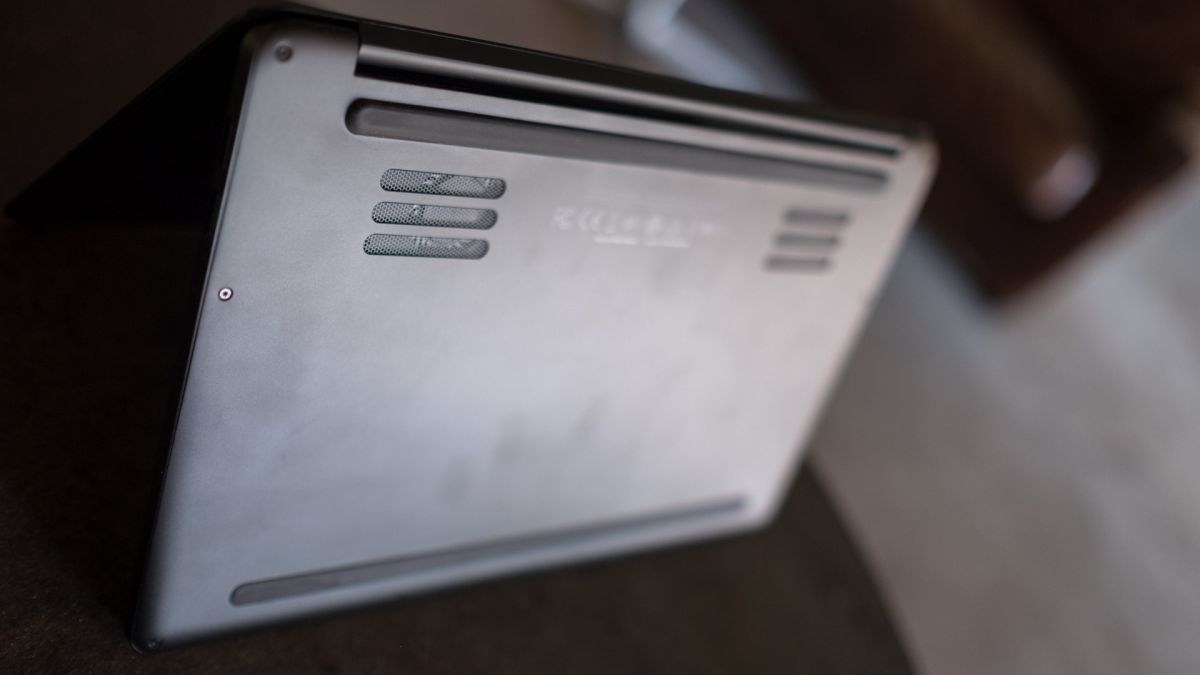
Spec Sheet
Here is the Razer Blade Stealth configuration sent to techradar for review:
- CPU: 2.5GHz Intel Core i7-6500U (dual-core, 4MB cache)
- Graphics: Intel HD Graphics 520
- RAM: 8GB LPDDR3 (1,866MHz, dual-channel)
- Screen: 12.5-inch, 4K (3,840 x 2,160) IGZO LED backlit, capacitive multi-touch display
- Storage: 256GB PCIe SSD
- Ports: 2 x USB 3.0, Thunderbolt 3 (USB Type-C), HDMI, headset jack
- Connectivity: Wireless-AC + Bluetooth 4.1
- Camera: 2MP built-in webcam
- Weight: 2.75 pounds (1.25kg)
- Size: 12.6 x 8.1 x 0.52 inches (W x D x H; 32.1 x 20.6 x 1.31cm)

The configuration you see above comes priced at surprisingly low $1,399 (about £980, AU$1,872) considering it includes a high-end processor, 4K screen and 256GB SSD. What’s more, the price point makes it a competitively affordable option next to some leading Ultrabooks.
A comparably-equipped, gold Dell XPS 13, for example, rings up for $1,649 (£999, AU$2,499) thanks to the added cost of a gilded finish and slightly faster Intel Core i7-6560U processor. That said, there are some more affordable options such as the Lenovo Yoga 900, which offers the same CPU and twice as large an SSD for $1,299 (£1,449, AU$2,599).
If you’re on a smaller budget, you may want to take a gander of the Razer Blade Stealth’s lower-end, $999 (about £700, AU$1,337) spec. This configuration comes with the same underlying processor, but it has a lower-resolution 2,560 x 1,440 (QHD) display and an 128GB SSD.
Performance and features
Despite its diminutive size, the Razer Blade Stealth is equipped with enough hardy components to get you through a day of heavy multi-tasking. It can even handle some light gaming on its own, though, it needs some help with more demanding games.
Benchmarks
Here’s how the Razer Blade Stealth performed in our suite of benchmark tests:
- 3DMark: Cloud Gate: 5,161; Sky Diver: 3,221; Fire Strike: 798
- Cinebench CPU: 309 points; Graphics: 40 fps,
- GeekBench: 3,199 (single-core); 6,829 (multi-core)
- PCMark 8 (Home Test): 2,255 points
- PCMark 8 Battery Life: 2 hours and 35 minutes

As a standalone Ultrabook, the performs just as well as most of it competitors and excels above them in certain categories, thanks to its beefier processor.
The Blade Stealth has a higher GeekBench 6,829 score over the Dell XPS 13‘s 6,288 point performance. This is likely due to the 13-inch Ultrabook being powered by a slower 2.3GHz Intel Core i5-6200U. The Lenovo Yoga 900 runs with the same processors, though it falls behind the pack and only puts up 5,591 points.
Surprisingly, the Stealth proves to be less impressive on the graphics front, putting up a Sky Diver score of only 3,221. Comparatively, the Dell and Lenovo’s Ultrabooks both scored better with 3,462 and 3,342 points, respectively.

In need of a helping hand
But ultimately, what matters more is whether Razer’s smallest laptop yet has the ability to play games on its own, and the answer is a flat no – not without help, that is.
Equipped only with Intel’s integrated graphics, you can play small-scope games as well as most indie games. Something as sprawling as Firewatch quickly throws a wrench into the Stealth’s gears.
That said, the 12-inch Ultrabook was a perfect streaming machine while running games from either my gaming desktop or an Xbox One.

The Stealth is really meant to work with an external GPU box called the Razer Core to unlock it’s true gaming potential. It’s a system similar to the MSI GS30 Shadow and Alienware 17 and Alienware 13, but Razer’s solution is the most elegant I’ve seen, as it’s smaller and requires only one thin USB-C cable to work.
With the system fully hooked up to the Razer Core and a desktop setup, I was able to play Fallout 4 on a curved 1,920 x 1,080 display on Ultra settings at a silky smooth 60fps during CES 2016. Of course, that was just one short session and I won’t be able to really stress test the Razer Blade Stealth with its accompanying GPU box until later this April.

Better than IPS
Rather than using an TN or IPS display panel, the Stealth is equipped with a completely different type of LCD display that utilizes indium gallium zinc oxide (IGZO). In short, the IGZO display contains smaller transistors, allowing Razer to squeeze more pixels into the display, while also increasing refresh rates and lowering power usage.
On the surface, the IGZO display offers a stunning, vibrant picture quality and some of the deep blacks I’ve ever seen. Whether I was reading an article on Medium, driving through the plains in Forza Horizon 2 or hunting elk in Rise of the Tomb Raider, the screen “pops” in all the right ways.
The speakers reinforce the Blade Stealth as one helluva device for streaming media. Although, the notebook is incredibly small, Razer found enough room for a decent sounding pair of tweeters and even placed them along the sides of the keyboard with upward-facing grilles.
The gaming Ultrabook offers better sound than the XPS 13, but it still doesn’t hold a candle to MacBook‘s surprisingly bass-rich speaker.

Where’s the battery gone?
Unfortunately, and somewhat expectedly, the Razer Blade Stealth’s greatest weakness is battery life. While running the PCMark 8 battery test, the 12-inch ultra-portable lasted for only a short 2 hours and 35 minutes. The Dell XPS 13, on the other hand, managed to run for 4 hours and 44 minutes while the Lenovo Yoga 900 clocked in at 5 hours and 6 minutes.
With my own daily usage of Firefox, Microsoft Word, Hipchat and streaming Google Music, the Razer laptop lasted all of 2 hours and 48 minutes. Techradar’s low-impact movie benchmark test yielded the longest run time of 3 hours and 39 minutes, but that’s still awfully short compared to other Ultrabooks that can run for at least five hours.
Worse yet, it takes in excess of 2 hours and 30 minutes to fully recharge the battery. The Stealth lasts an awfully short time and takes an awfully long time to charge: roughly 150 minutes either way. This will likely leave you in a lurch often, and you’ll have to plug in for just as long before going mobile again.
That’s just plain unacceptable for an Ultrabook, let alone any laptop in 2016.

Bundled software
Razer does a great job of keeping the level of preloaded software to the absolute bare essentials. In fact, you’ll only find three bundled apps on your system and they’re all useful in their own right.
- Razer Synapse – Customize your keyboard backlight setup and sync your settings to the cloud.
- Razer Comms – Razer’s built-in voice and text chat client.
- Killer Network Manager – Monitor your network usage, and control how much bandwidth applications use.
Verdict
Razer has officially joined the crowded Ultrabook race and I’ve come away almost completely smitten with the device. It’s a beautifully thin device with excellent performance, that only gets better when you connect it to the Razer Core.
That said, Battery life is the biggest and most troubling issue with this machine. Unlike other issues that can plague a laptop like a finicky trackpad or tinny speakers, it’s going to always impact your usage, and there’s no way of getting around it short of carrying an external battery pack
We liked
The Razer Blade Stealth gets many elements of the Ultrabook formula right on its first go. From the vibrant screen, to its reserved styling and impeccable build quality, the Stealth encapsulates all the finest qualities you’d expect out of an Ultrabook. And then it makes a name for itself by offering a uniquely colorful keyboard and great speakers – all at a competitive price.
We disliked
There really is nothing I don’t like about the Razer Blade Stealth, except for its exceptionally short battery life. Paired with its longer-than-normal recharge cycle and you’ve found this machine’s fatal flaw, making it impossible to pick over any of the other longer-lasting Ultrabooks.
Razer could have easily added a few extra ounces of weight and another 0.5mm to the laptop’s overall thickness, and almost no one would care if it helped the laptop run for a tiny bit longer. And, really, even two hours of additional battery life would have helped make this one of the best Ultrabooks I’ve ever tested.
Final verdict
I really, truly want to love the Razer Blade Stealth because it gets so many things right and offers more power than most Ultrabooks in a package that’s also uncommonly small. But there’s no way of getting past its – at the absolute best – four-hour battery life.
Two to three hours of usage is inconceivable for anything that isn’t a super decked-out gaming laptop. And, even then, machines like the Origin EON17-SLX and PC Specialist Octane II Pro have proven to last longer.
If you’re looking for a powerful and long lasting Ultrabook, keep looking. The Stealth only delivers on half of its promise to be thin, yet powerful. This laptop needs a bit more refinement before it can swing with the big Ultrabook hitters, like the Dell XPS 13 and Lenovo Yoga 900. As a notebook alone, the Razer Blade Stealth is too short-lived, but with the Razer Core, there may be still be hope for this otherwise awesome gaming Ultrabook.
Source: techradar.com











































For a grand? Good on ya Razer
I've not had a problem with the RAM so far on basic usage. I can run SWTOR on mid-custom settings at a comfortable 40fps on integrated graphics. Obviously, that's not stellar from a gaming rig, but for an ultrabook with intel graphics, I can't complain. I haven't tried anything more intense without the core. If you planning on gaming with the core then the eGPU will have it's own graphics memory.
Can you upgrade the SSD inside or is it one of those SSD on motherboard dealios?
It's not.
I've been looking into this exact thing as well, and it appears that the SSD and RAM are not upgradable. I haven't seen any official release that says they're not, but based on the impeccable unibody design of the chassis, the small space inside, it doesn't seem possible. The bottom isn't removable like the MSI GS series gaming laptops or Dell's XPS Ultrabook lineup.
Samsung M.2 950 Pro will fit, and can be swapped in for speed and storage upgrade.
I don't think you understood my question:
Will the razor CORE work with a MacbookPro (early 2013)? increassing the performançe like it does to the blade?
I have a UHD 256gb model and it lasts 5-6 hours on battery with full screen brightness and netflix. It goes further if you turn off all of the Chroma/logo lighting, dim the screen and reduce the screen resolution to 1920. The screen is gorgeous, colors pop, and I love the device, so far. The battery life isn't ass-kicking awesome, but so far it hasn't been a big deal for me.
Will the razer Core work with other systems?
Source? Because according to Razer's staff and common basic technical knowledge, you're full of shit and trying to smear the company.
http://www.pcworld.com/article…
From the article:
Razer reached out to clarify that although they won't be doing anything to limit the Core's connection, manufacturers will need to do some work to "support Intel's detachable graphics" if Core is going to work. Says Razer, "We would love to see it supported by as many devices as possible."
techradar didn't comment on battery life conditions had they gone with the 2k resolution screen i/o the 4k. Pls…apples to apples.
Excuse me, *Out of box* It will only work with razr devices. I thought that was implied in Jose's question. PLUS he is asking about a macbook, which has startlingly bad graphics driver support as it is. Future developement based on outside OEMs "effort" is hardly evidence that it will work for non-razr devices. Which was my initial point. I am not trying to smear the company at all, I think this is a fantastic laptop.
Any idea if the RAM is user upgradable? Would love 16gb.
6 hr is likely.
Claiming something is locked to a vendor when the vendor specifically states that they're using an open standard and are hoping to see other manufacturers use that same standard for interoperability makes you sound full of crap. Once the open standard is implemented on one company's end, it's up to other manufacturers to implement the standard on their end if they want to support it. Razer can't magically make Nvidia or Intel change their entire graphics technology and driver roadmap to support eGPUs over Thunderbolt 3; that's on those individual companies. Same thing for Mac.
> "Future developement based on outside OEMs "effort" is hardly evidence that it will work for non-razr devices."
That's not what you said – you said Razer was taking an open-source connection and locking it down, which is completely untrue and makes your statement completely baseless.
It's not going to be doing any gaming without the Core, so just plug a hard drive into the core with all your games on.
My biggest problem with it is that the ram is not upgrade-able. Really? Give us a 16gb option. Don't give us a gaming laptop and limit us to 8gb.
It appears storage will be upgradable.
No. It will be locked to a razr driver.
128gb ssd such a pointless size, windows 10 takes 25gb of that from the get go, 1 decent AAA game comes in at around 40 – 50 gb. Nevermind any non gaming programs you would install.
Pointless even mentioning this laptop and games with out also pointing out you would pretty much need a external hdd and that would be sloooow for loading games up.
Edit: According to Razer this laptop can also come with 512gb ssd still woefully low, probably expensive and no mention of a hdd, If you plan on a laptop for gaming there is much better out there.
Practically speaking, how much battery life we can expect seeing that it's got a touch screen and 45Wh Li-Ion battery with of course i7 processor?
I really like it and I am planning on buying it.
the previous razer blade has upgradable storage but soldered ram, it looks really easy to open too, only has around 6-10 bottom mounted screws. I hope this is at least the same.
yes it will. you just need to have an HDMI cable or something like that. and a monitor.