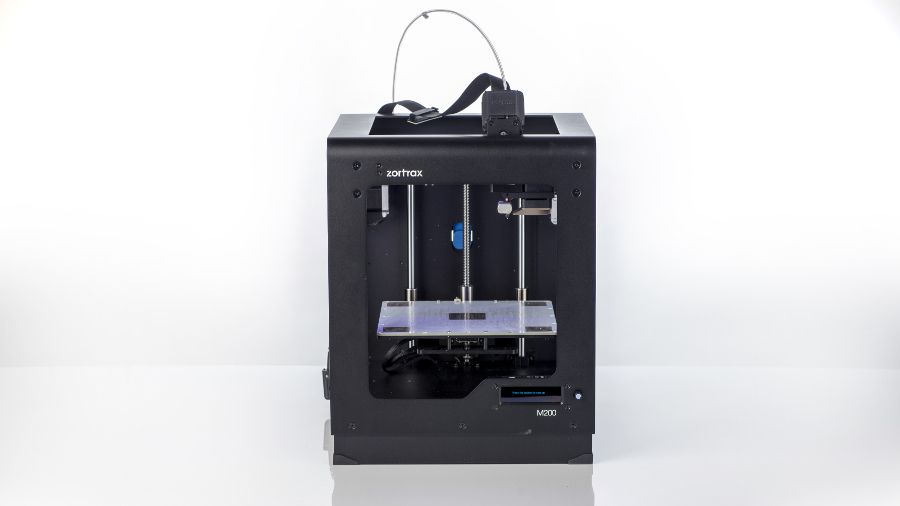
Introduction and design
Zortrax is quickly establishing itself as a 3D printer manufacturer to be reckoned with. The M200 printer started life as a Kickstarter campaign and rose to prominence when Dell ordered 5,000 units.
Dell and many other backers of the campaign had obviously seen something in this startup that had piqued interest, and it only takes a short time with the M200 to realise why Zortrax has been set apart from many other 3D printer manufacturers that have appeared on Kickstarter.
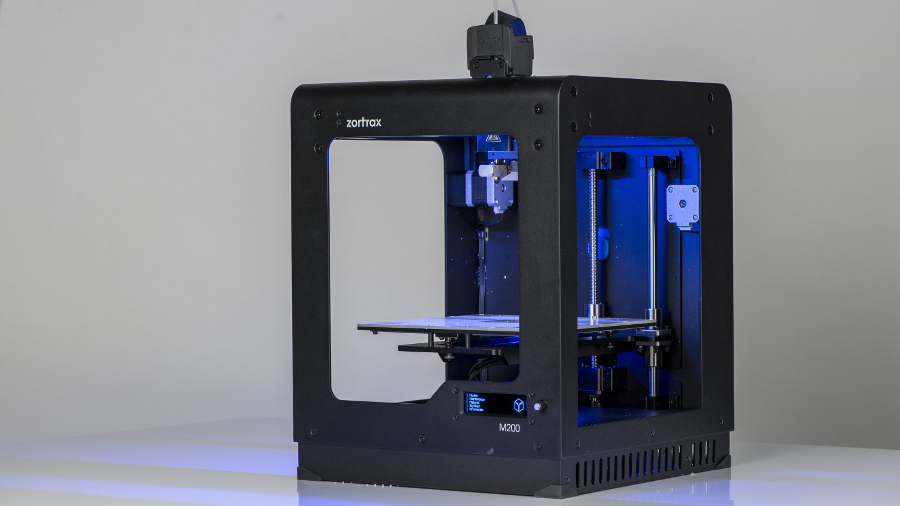
The design bases itself around a movable X, Y direct feed print-head, with a vertical Z plane build platform, similar to that seen on the Ultimaker 2 series of printers.
However, the Zortrax M200 features several design elements that set it apart from other printers. There’s the perforated auto-levelling build platform, solid build quality, optional side and front covers, and overall high quality of parts.

The M200 is designed for use with 1.75mm filament and is compatible with most filament types on the market including PLA and ABS. It ships with Zortrax’s own Z-ABS filament. It has a respectable build volume of 200 x 200 x 185mm and minimum layer height of 90 microns.
This 90 micros might seem low against the likes of the Ultimaker 2, but with an X, Y precision of 1.5 microns, the M200 is capable of producing prints that far surpass the quality of printers which boast a far smaller layer height option.
The Zortrax M200 sells for £1449 (or $2040 in the US, which is around AU$2630).
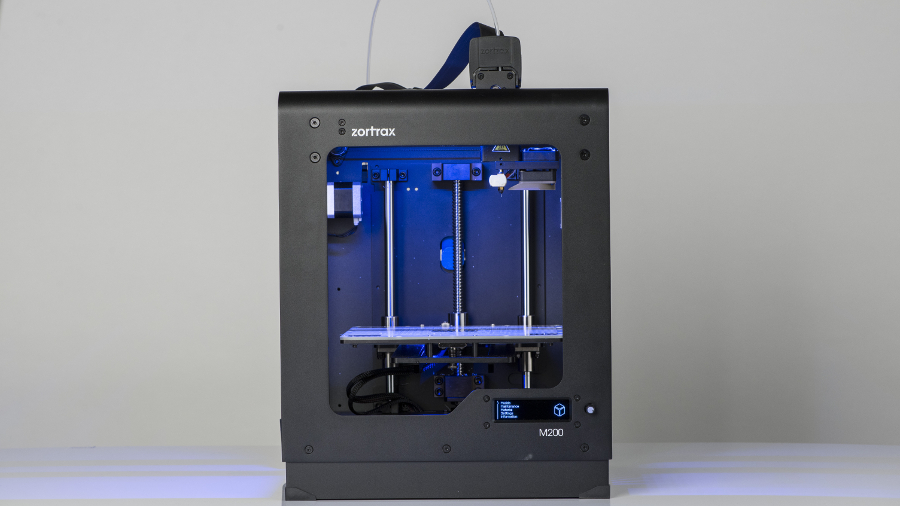
Build quality
There are few 3D printers that come close to the solid and quality build of the M200. The case is made from aluminium and as with the Lulzbot Mini is beautifully finished. However unlike the Lulzbot the M200 is fully contained with the power supply neatly integrated into the base rather than bolted onto the side. The black finish and solid construction give the machine a durable feel, and the size and weight mean that when in use any vibrations or movement during the print process are kept to an absolute minimum.
The case features an open side, front and top design, but if you prefer to add sides to minimise the effect of exterior elements or to stop stray fingers from wandering into the print area then there is an option to purchase these side covers for around £100 (or $100).

The printer uses a direct feed style print-head and features a 0.4mm nozzle to extrude the 1.75mm filament. As with the Ultimaker printers, Zortrax is moving away from the RepRap origins so there are few 3D printed parts incorporated into the build, so unlike the Lulzbot models, all parts are either high quality machined metal or injection moulded plastic.
However, almost in the same way that a tailor will leave a few hidden signs to show a suit is handmade, many 3D print manufacturers still use at least one 3D printed part in their machines, and on the Zortrax that part is the spool holder that mounts onto the back of the printer.
Bearings, lead screws and even stepper motors all appear to equal the quality of the rest of the build, and absolute precision is definitely at the heart of this printer’s mechanics.
As is becoming increasingly common the M200 gives you the option of printing tethered from the Z-Suite Software or direct from SD card (an SD Card is provided). The small LCD screen and dial enable you to quickly navigate settings or print direct from card, and the most recent update to the firmware increases the speed and usability of the simple interface. This makes it intuitive and easy to use, both for printing and general maintenance such as swapping filaments.
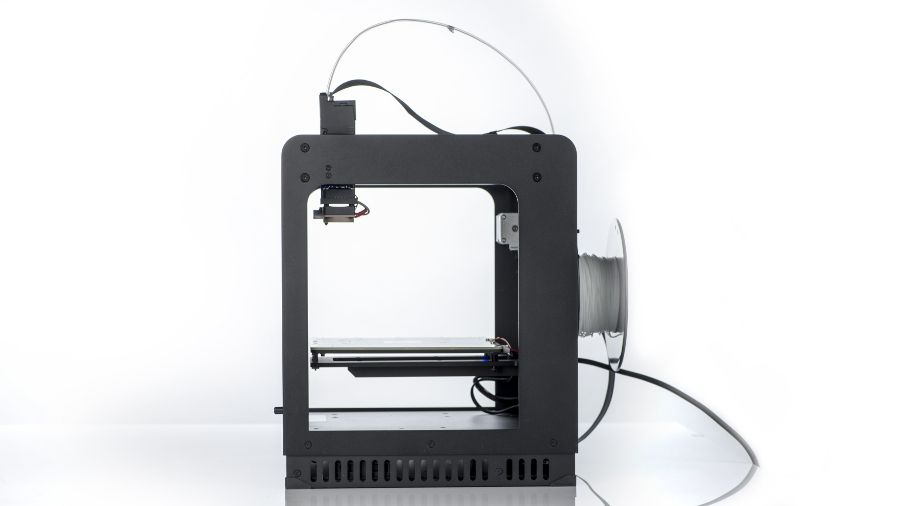
One of the biggest differences between the M200 and the majority of other 3D printers at the moment is highlighted in the build platform. This has several features that really show the in-depth thought given to the technical aspects of printing, addressing issues such as how to get the platform level, heated, and the model to stick.
The platform is of the heated type which means that a huge selection of filaments can be used, and Zortrax uses its own formulation of popular filament types that can be bought through the firm’s website. These are a reasonable price and excellent quality.
The big difference in the build platform is that it is perforated – this design cuts out the need for tape or glue as the holes create sufficient area for the molten filament to adhere to. In our testing we didn’t experience a single print that failed to stick to the build platform.
Setup and printing
Getting started
Opening the box reveals far more than just the printer, and as padding is removed and the printer is extracted, you’ll see that a full starter kit which includes tools and filament is included.
Printer setup is extremely quick and easy, just requiring you to install the filament holder, cable tidies, filament and the heated build platform. Once done the printer is ready to switch on and get started with.
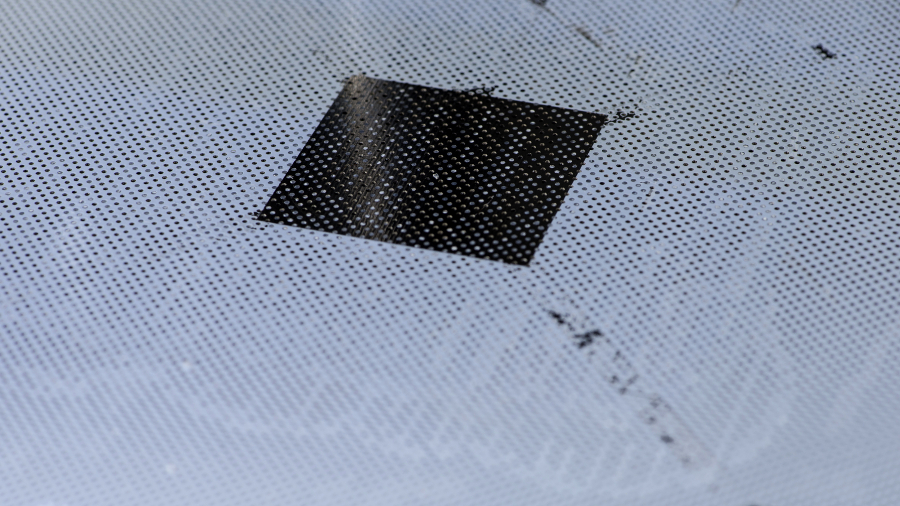
The heated perforated build platform is quite different to any other printer we have looked at and during this review it provided excellent adhesion for the prints. When installing under the build platform there are two cables that need to be attached to the machine to provide power and a connection to the thermistor.
Installing the filament through the direct feed extruder is easy enough and the small LCD prompts you through the process. From start to finish the commissioning of the printer takes between 5 and 10 minutes.

Once the machine is ready a model can then be loaded onto the provided SD card through the Zortrax Z-Suite software.
As with the printer, the software is carefully laid out, and on a PC system works well providing plenty of options in terms of the quality settings. The software looks identical on the Mac but runs a little slower, though it still provides a good printer interface with plenty of flexibility.
Initial prints show the impressive quality of the M200 with the models being incredibly accurate with even layering and smooth flow. The printer needs no adjustment and the first print showed instantly that the Zortrax was capable of producing prints with one of the best finishes of any fused filament manufacturing (FFM) printers we have seen.
The perforated build plate does the job and using the Zortrax ABS filament there was absolutely no lifting or warping of the print.
Extracting the print requires you to remove the build plate, which is pretty standard practice for all 3D printers, and then the tools supplied can be used to remove the model.
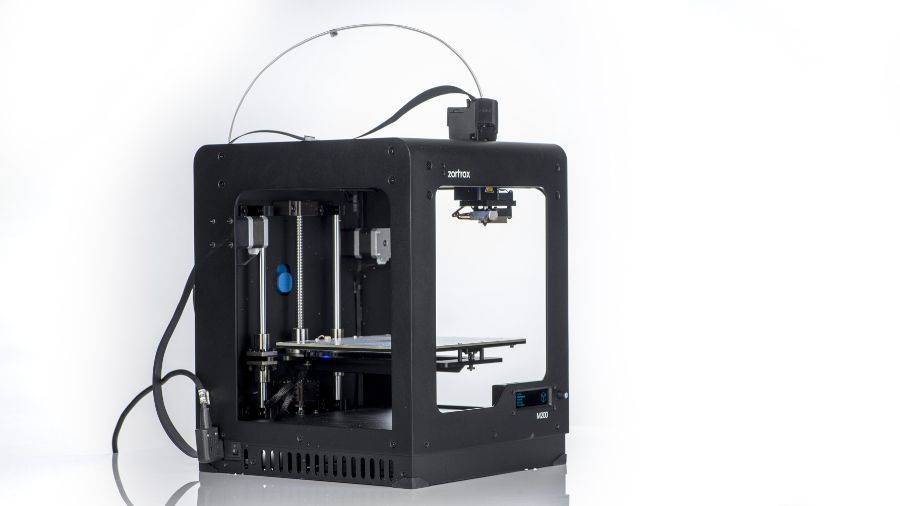
Printing
Print setup and configuration is all carried out within the Z-Suite software. This is proprietary to the Zortrax range of printers and is extremely comprehensive enabling plenty of adjustment over the settings.
The interface is clearly laid out and enables you to quickly import your models and manipulate the orientation and scale, as well as add the all-important Smart Bridges and select the filament type you are using. Once the model is in position on the virtual bed you can then hit the ‘Prepare for Print’ button. After a few moments of processing, you can then save the file to SD card for printing, or print it directly.

The SD card fits directly into the printer above the control panel and the contents can be quickly accessed, with the print selected by using the dial and clear LCD. Once you have selected the model the M200 will then start the print process.
Using the default settings, at first the Zortrax’s print speed seems relatively slow in comparison with an equivalent print from rivals such as the Ultimaker 2. However it doesn’t take long to realise that print speeds are actually relatively similar, it’s just that the Zortrax is a far quieter machine. Compared with most other FFM printers the Zortrax is incredibly quiet and the high quality parts really do make a difference.
Cranking up the print speed does increase the noise level slightly, but all movable parts remain smooth, and any jerky movements that we’ve witnessed from the majority of other printers just aren’t apparent here.
This refined motion really comes across in the quality of the prints with models showing even layers, and there’s no hint of many of the common pitfalls of filament printers such as the visible signs of vibration or ringing as well as under or over-extrusion.
Prints from the M200 stick firm to the build platform. Helpfully Zortrax includes a large selection of starter tools and a decent scraper to help liberate the print, but even so removing the first few prints is a time consuming process. However, as the platform is used and the holes fill with filament the extraction process does become easier.
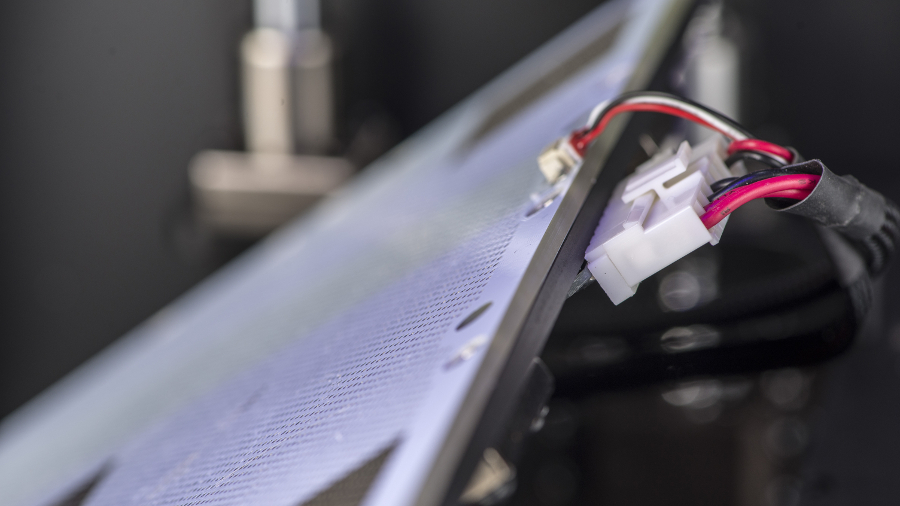
Once a print has finished the platform needs to be removed before the process of removing the print is started. As we mentioned previously, the platform features two clip-in cables for the thermistor and power – these need to be connected each time the platform is reinstated. Once removed the build platform with print can be transported to a workbench so that the model can be safely removed.
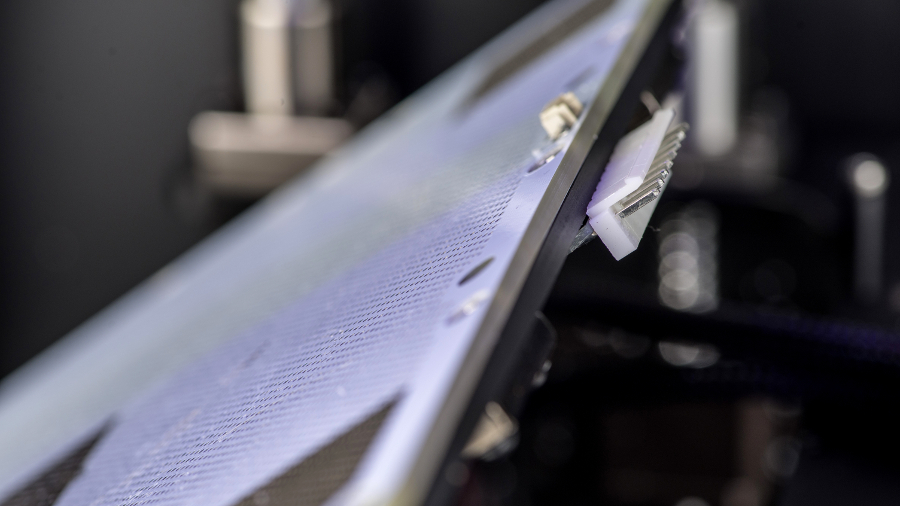
It does take a while to get used to the design of the platform. After the model is extracted, and you’ve cleaned up the remnants of filament from the base, it can then be replaced into the printer. Once the cables are reconnected the build platform is placed over magnetic screws that hold the base securely, and this proves to be a far better design than the standard clips used by other manufacturers.
Verdict
We liked
This machine’s build quality feels like a huge leap forward compared with many other 3D printers. The M200’s style isn’t over-designed in a bid to appeal to the cool maker community, instead it is a fully functional solid printer that would be at home in almost any environment where quality and reliability are key.
The size and weight mean that vibrations are kept to an absolute minimum and along with the quality parts and precision engineering you can be sure the Zortrax has been built to last.
Printing from SD card and using the well-designed LCD interface is a smooth process, even if there’s sometimes a little lag between making selections. The perforated print platform is something we have never seen before, but after three weeks with the machine we have to ask the question: why are perforated platforms not commonplace amongst all 3D printers?
Once you get used to the concrete adhesion between print and platform, and you become more familiar with the techniques required to extract the models, there is little to dislike here. During our test printing not a single print failed due to the build platform, warping or any other platform-related issue.
The Zortrax produces high quality prints that are as good as any other high-end FFM printers presently on the market.
We disliked
The Zortrax M200 is a sizable machine, and as with the majority of box-style printers it mounts the filament spool on the rear, which further increases the printer’s depth. A small issue with the Zortrax is the system used to guide the filament into the printer’s extruder – this consists of clips that are stuck onto the back of the printer to hold the filament and print cable in place. Although these stick securely the design is generic, and this is a rather stark contrast compared to the quality of the rest of the printer.
The control panel is in most respects excellent, and a relatively recent firmware update to the printer refined the interface design and increased the control panel’s responsiveness. Although interface speeds are increased there are still occasions when the LCD options lag behind the motion of the dial.
The perforated print platform is going to be something that you either love or hate, but when it comes down to print quality it is one of the best solutions that we have ever seen. However in order to remove the platform two plugs must be disconnected and while this is easy enough, over time and with months or years of use, we’re unsure how well these wires will cope.
Final verdict
The Zortrax doesn’t have the cool tech style of the Makerbot printers or branding of the Ultimaker range, rather it is a more serious machine that has quality printing at its heart. The quality of the machine is exceptional with a heavyweight metal construction and robust precision mechanics that lead to error free prints.
The print platform is something that you will either love or hate, but it does the job better than any other type of build platform that we have come across, and during the review process not one print failed because of it.
If you’re in business, education, or you’re a product designer then the Zortrax is an extremely well-priced printer that will either outperform or equal all other FFM models. There’s no fuss over the design and the quality of parts is unequalled at the price – but really it’s the quality of the prints that makes the Zortrax M200 stand out from the crowd.
Source: techradar.com









































