
Making the smart choice

The world of Smart TV was an absolute shambles for years. Interfaces were hugely shonky and features clunky, but 2016 looks set to be the year that Smart TVs finally come of age.
Though the technologies have been around for a few years now, 2016 could finally be the year that the existing platforms mature and make a truly compelling offer to the consumer.
The numbers seem to suggest it too: From 52m smart TVs sold in 2011, sales rose to 141m last year – and that figure is set to increase to 173m in 2016.
So chances are, if you don’t have a Smart TV already, you’re probably thinking of getting one soon. But buying a Smart TV isn’t just a case of picking the telly with the largest screen, as there’s also a deeper question: which operating system is right for you? Which platform is best? What makes them unique?
So while most TVs you buy this year will have some smarts built right in, here’s how you can find the one that’s going to give you the most value – and will keep being useful for many years to come.
Android TV

What’s it all about?
It was with huge fanfare that in June 2014, at the company’s I/O developer conference, that Google swooped in and announced a new Android TV platform. Well, I say “swooped in”, but in reality it was more like a slow and gentle glide as the platform has been only very slowly adopted.
The idea was that just like the way it revolutionised mobile phones, Google would be able to offer a consistent platform and user experience to all TVs, regardless of who manufactured it.
Perhaps the biggest advantage of Google’s platform is that ultimately, it is likely to have the most apps available, and most quickly. Given that Android TV runs on the same code as Android on our phones, converting apps to run on Android TV should be straightforward for developers compare to rival platforms, as the learning curve won’t be terribly steep.
One other advantage of the platform is that it is plugged into everything else Google knows about you. This means that recommendations should be smarter: don’t be surprised if after Googling on the bus to find out what Jeff Goldblum is up to, you suddenly start seeing recommendations on your TV for Independence Day and Jurassic Park.
The other cool thing about Android TV is that every device (whether a smart TV or set-top-box) comes with a built in Chromecast. This means if you’re browsing on another phone or tablet and see some video content you want to share with the room, in the touch of a button you can fling it up to the TV.
What are the new features?
In the future, it is likely that we’ll see even more devices support Android TV – only adding to its appeal for developers. And it is likely that Google will keep the platform regularly updated so that it keeps pace with mobile Android releases too.
The most recent version of Android, version 6.0 or Marshmallow has built in some features specifically for Android TV.

For example, as with the mobile version, SD cards can be converted to use encrypted storage to keep your data secure (no one need ever know that you can’t get enough of that show you won’t admit to loving), and there are also new controls to adjust the resolution and dynamic range of the screen when using a 4K TV.
The interface has also been refreshed, better optimising the Play Store for use on a TV screen, and new background images have been added too.
If you have a phone also running Android Marshmallow, you’ll also have the option of using your phone to setup your TV – which might make keyboard input and the like easier. Simply select “Setup a nearby device” from the Google Settings app on your phone.
So what can we expect to see this year? Feature-wise, according to Gottabemobile, we can expect software updates adding more support for multi-room audio, thanks to a new standard which Google calls Cast for Audio, which makes it easy to send audio to different speakers at the touch of a button – a bit like Sonos.
What’s coming?
The first TVs supporting Android TV arrived in 2015, though it really looks set to take off this year, as Arcelik, Vestel, RCA, Hisense, TCL and Bang & Olufsen are all working on TVs and devices running Android TV. These will all join Sony, Philips and Sharp in supporting the OS.
Should I wait to buy it?
A Smart TV running Android TV looks like it could be the safest bet for the future. It is also possible that – if Google’s mobile success is any barometer – Android TV will become the largest Smart TV platform, as the technology isn’t owned by any one TV maker (Samsung and LG would never license Tizen or WebOS to each other, for example).
Given that Google is providing a common platform that can be plugged into a TV made by any manufacturer, it can achieve the greatest reach.
The upshot of this is that this means that in time, Android TV will probably have all of the apps you need, whether Netflix and BBC iPlayer, or that really obscure video service for watching Korean martial arts films on demand.
And as one of the larger platforms, apps and services should be kept up-to-date for many years to come.
WebOS
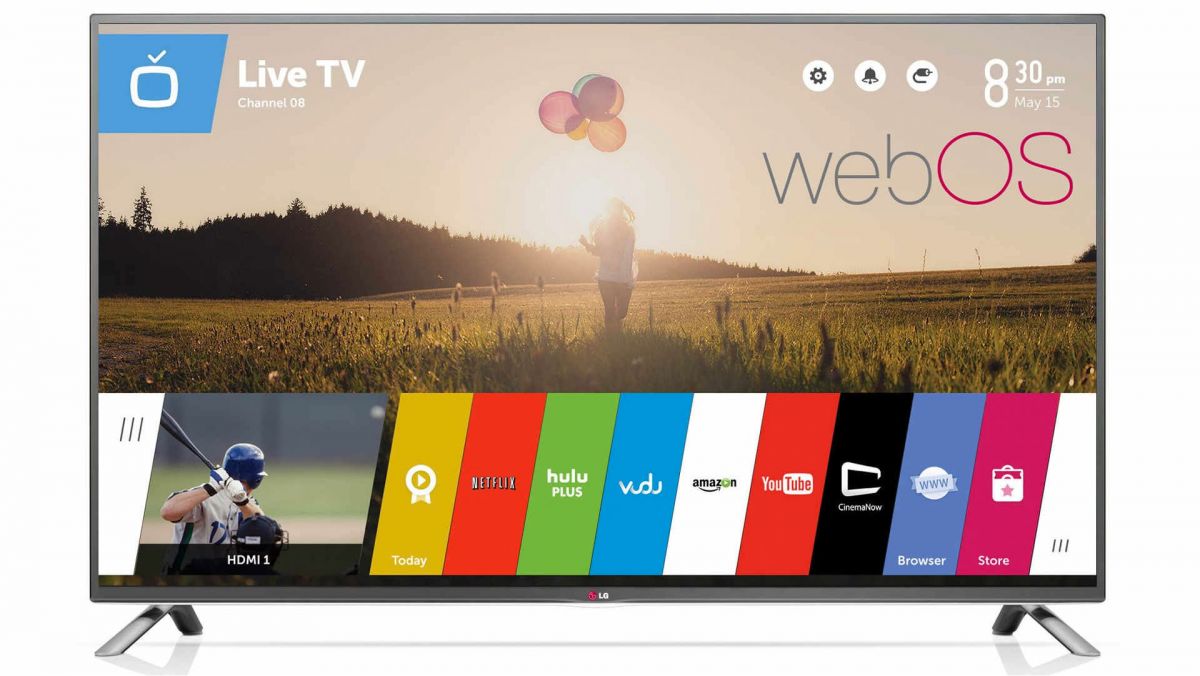
What’s it all about?
WebOS started life in 2009 as the operating system on the Palm Pre smartphone, before the company was bought by HP. And then the OS was bought by LG, who rather than use it on a phone (as Android was working well), decided to instead stuff it inside the company’s TVs. WebOS 3.0 is included on all of LG’s 2016 TVs – and the expectation is that hopefully the 2015 range will receive an upgrade too.
What are the new features?
The latest iteration of the OS, WebOS 3.0 was unveiled as CES in January, and showed off some intriguing new features. “Magic Zoom” enables you to zoom in to any part of the picture so you can more easily see what is going on in the background. While the video is playing, you can use the motion-controlled remote to slide around the image on screen.
Slightly more usefully, 3.0 will hook up directly with your Android phone and enable you to share content directly using the LG SmartTV app – so you can immediately switch up any Google Map or YouTube video and view it on the big screen.
And what if you want to listen to music using your home entertainment system but don’t want a bright screen distracting everyone and burning electricity? Then good news, as with WebOS 3.0 you can have it play music from your speakers, while leaving the screen firmly in the off position.
What’s coming?
WebOS 3.0 is brand new, so we’re expecting to see the above features roll out to existing WebOS TVs imminently, as well as come pre-installed on new LG tellies. But beyond that, perhaps the most interesting recent WebOS news is that GameFly’s game streaming service will be launching on WebOS soon.

This enables to you to hook up a Bluetooth controller and play many recent, high-spec PC games like Tomb Raider and Batman: Arkham Origins without the need for a computer or console. The way it works is the same as Playstation Now – with processing done on servers on the internet, with the output streamed to your TV.
Should I wait to buy it?
Though the OS had a troubled past – and rumours are suggesting a troubled present (LG recently laid off 20 people working on the project) – there are still plenty of interesting features worth a look.
For example, unlike Android TV, WebOS supports multiple user accounts – meaning that each member of the family can have their own customised interface, with their own recommendations and apps.
The OS also makes a big show of how it seamlessly integrates both broadcast and streamed TV channels: For the end user, there’s no need to know where a show is coming from, so it simply lists them together. Plus, you can even watch two channels or streams side by side.
So there’s plenty of interesting features to take a look at. But it might be worth holding off purchasing until the future of the platform seems more certain.
Tizen

What’s it all about?
In recent years, Samsung has been doing its best to make Tizen into an actual thing. Though it has appeared in a number of devices, including the Gear S2 smartwatch and cameras (with varying degrees of success), it has yet to find success on phones due to Android having that product category stitched up. Lucky for Samsung that it’s still able to fling that knowledge and product development at Smart TVs.
The Tizen smart TV UI is fast and slick, and like its competitors aims to unify the disparate sources of entertainment on a modern TV.
The OS also has a couple of interesting features baked in: There’s support for Playstation Now, which allows you to stream PS3 games direct to your TV without the need for a games console, and the “Extra” function will give live and real time stats on sports and film metadata from IMDB, to complement what you’re watching.
What are the new features?
As the company said at its CES 2016 keynote, it wants to make switching from TV to Netflix as easy as switching from Channel 1 to Channel 2.
To make this happen, much like other services it has exploded open the databases of Netflix and Amazon Instant Video, making them browsable without having to go into the actual apps. And in the US it has partnered directly with Time Warner Cable to bring its channels and on-demand options direct to the interface.

The idea is that all devices can be controlled with a single remote – and when you plug in a new HDMI device, it will detect what sort of device it is and automatically configure it to work with your standard Samsung remote.
What’s coming?
Samsung views its Tizen TVs as a central part of its “SmartThings” Internet of Things play. By plugging in a USB device that will come free with all 2016 Samsung TVs, if you have other smart devices in your home (whether lightbulbs, washing machines or toasters), you’ll be able to control them from your TV. Nice.
Should I wait to buy it?
Samsung is the leader for smart TVs, so Tizen OS isn’t going anywhere. Unlike on mobile where it’s not enjoyed anywhere near the success of Android, Tizen on Smart TV can expect wide ranging support from different broadcasters and developers. So go for it: There are already plenty of features, and Samsung will ensure it stays up to date for the foreseeable future.
Firefox OS

What’s it all about?
Yes, that’s right – Mozilla, which makes the Firefox web browser is also behind the operating system found on Panasonic’s 2016 range of Smart TVs, designed to be slick and easy to use with the minimum amount of effort being pumped through the TV’s processor.
What are the new features?
Firefox OS is much more stripped back and minimalist than it’s rivals, though this could be a virtue in an era of increased televisual complexity.
The home screen simply asks if you want Live TV, Apps or Devices (ie: the Xbox you’ve plugged in), and from there a simple series of menus will help you find what you need. If you have a channel or app that you use a lot, you can pin it to the homepage for quick access.
What’s coming?
The latest version of Firefox OS, version 2.5, has been provided by Mozilla to hardware manufacturers – so updates, if they haven’t already, should be rolling out shortly.
Perhaps most notable is that Mozilla has brought on board a number of major apps and services, including Vimeo, iHeartRadio, Atari, AOL, Giphy and Hubii.

The company has also announced a Chomecast-style system that will allow users to sync Firefox across multiple platforms – meaning that sending content from your web browser to your TV should be possible with just the click of a button.
Should I wait to buy it?
It remains to be seen exactly how well supported Firefox OS will be, as it’s not leading the Smart TV pack as it’s only found on Panasonic TVs at the moment.
Though like Android TV, it could conceivably be picked up by other manufacturers in the future too. So wait for the time being, to see if the OS gains traction with any other manufacturers before jumping on board… although Panasonic does offer some brilliant picture quality on a few of its Firefox OS sets.
Roku OS
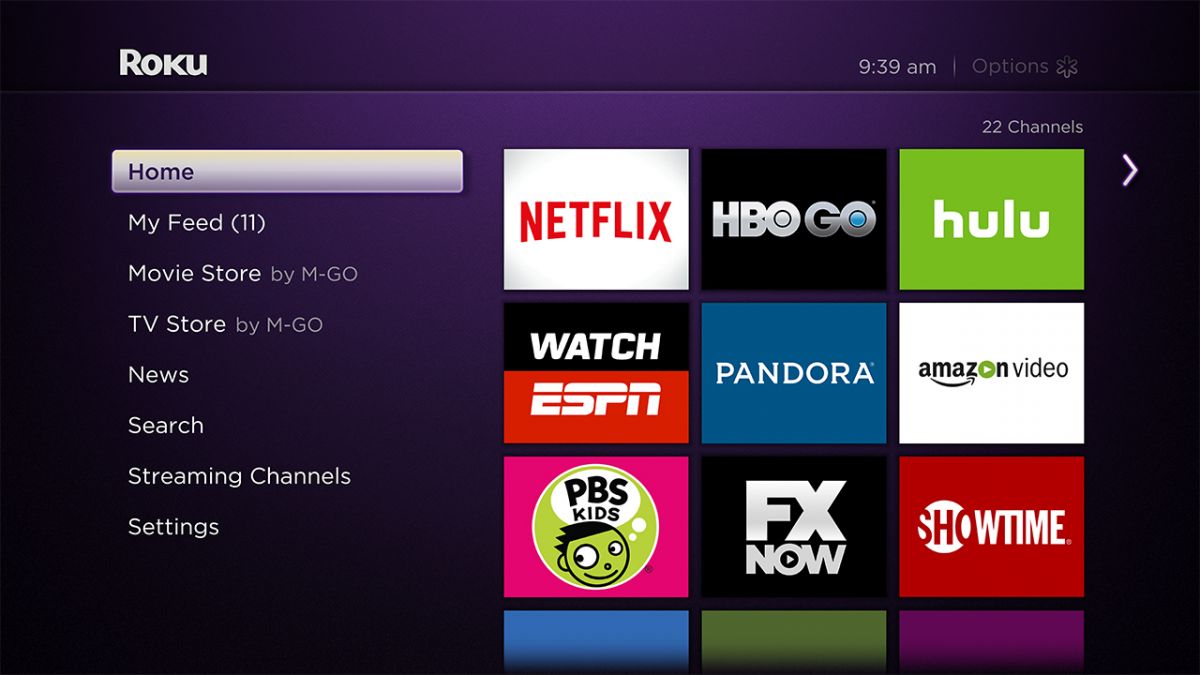
What’s it all about?
Roku is perhaps best known as a small set-top-box you can plug in to make your TV smarter, but the operating system behind it, Roku OS is increasingly finding its way into a number of Smart TVs too – including in 2016 many made by Sharp, TCL, Haier, Hisense and Insignia. The company expects to be inside 60 new models of TV all in all.
What are the new features?
In the latest version of the OS, Roku 7, the company has added a number of useful features that can help users navigate the 1700 Roku “channels” that are available.
Roku Feed, for example, follows the likes of Tizen and lets users search through the combined databases of the different channels – tracking films, actors and other metadata across providers. This means you’ll get automatic notifications if any services add any of the search terms that you’re tracking.

Version 7 also adds support for connecting to Wi-Fi networks which require a browser login – such as those found in hotels and universities. This means that wherever you’re setting up a TV, you’ll be able to make sure it is suitably smart. The company is also improving its smartphone app.
What’s coming?
While it has been unspecific on the timeframe, Roku does says that it will be improving its software to build in support for both 4K and HDR viewing in 2016 – which makes a lot of sense for TVs that come with the software baked in or anyone wanting to plug a Roku into a top-spec TV.
Should I wait to buy it?
Feature-wise, the OS is relatively unremarkable. It offers a similar selection of apps – including BBC iPlayer, Netflix, Amazon and other major brands. The downside? Because it is a relatively small company with a relatively niche product (the TV manufacturers it has partnered with are hardly the biggest players), it might not always have exactly the video app that you’re looking for.
Set-Top Alternatives
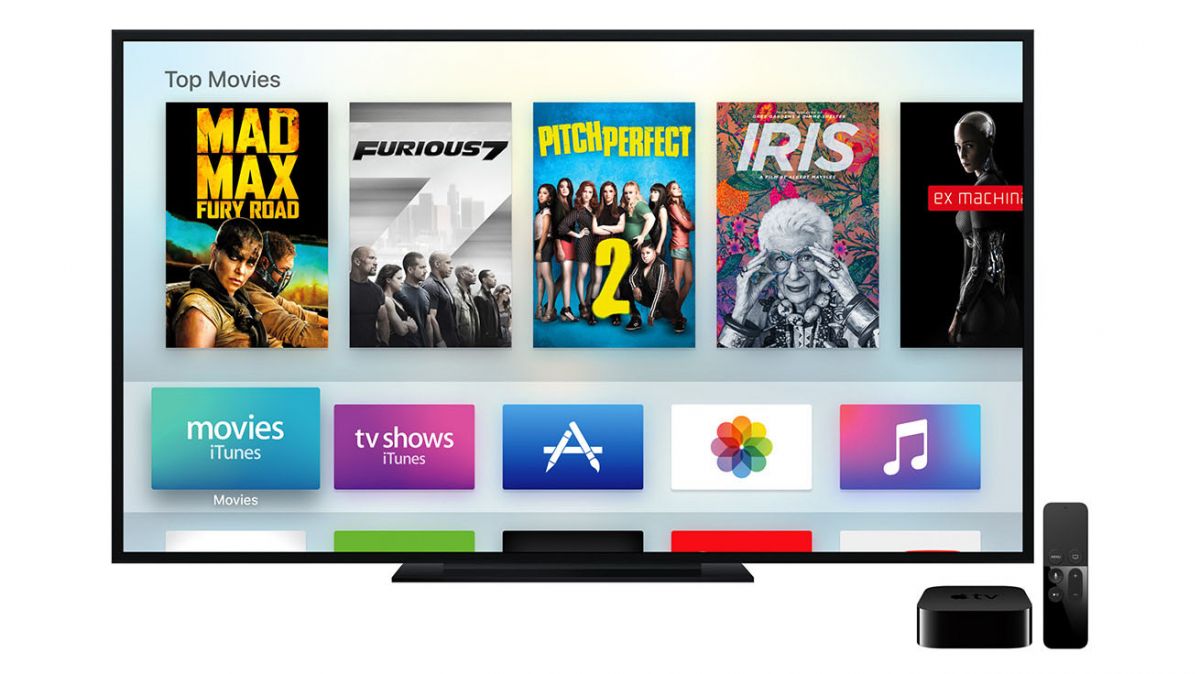
So we’ve been through the major Smart TVs, but there is always another option: Having a dumb screen, and instead plugging in a device to make it smart by using a device that we used to call a set-top box (although good luck balancing a box on top of today’s ultra-thin TVs).
Using one of these might actually be a smarter approach to take, as that way every few years you can swap out the brains for a newer version, just as you might upgrade your phone, while keeping hold of the expensive panel that displays the pictures.
The downside, of course, is that set-top-boxes lack the deep level of integration that enables Smart TV OS to control the different inputs – which might make switching HDMIs around more frustrating.

If you want a set-top-box, the major players are Apple TV, Roku and Amazon’s Fire TV.
Apple TV, since the Cupertino brand launched the latest iteration last year, is definitely slickest device available, and given Apple’s weight, it could conceivably take advantage of developers and attract apps in the same way that Android TV is expected to. That said, so far the number of apps has been disappointing.
Amazon’s Fire TV and Fire TV Stick are based on Amazon’s fork of Android and offer a deep level of integration with it’s Instant Video platform. Running on Amazon’s app store, there are already plenty of apps available too – so have a look at these cheap alternatives before shelling out for that expensive Smart TV.
Source: techradar.com









































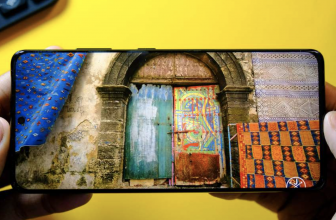
hopefully soon this will also mean bye bye to the sky/virgin box under the Tv and just Apps on it
never thought of that. great idea!
I 'upgraded' my Virgin from Cyberhome PVR to TiVo PVR, went from 20Mb/s to 30Mb/s and monthly payments down from 59GBP/month to 29GBP/month. The TiVo is in its box in the garage. the streaming TV is mostly Netflix & YouTube. (either chromecast or Xperia Z2 Tablet/Z1 Compact via HDMI). PS3 also used for Netflix, YouTube and Blu-Ray/DVD. I think a new Sony or Philips Android TV UHD TV is in order?