
Olympus OM-D E-M1 versus E-M1 II
The new Olympus OM-D E-M1 II is quite a camera. Capable of shooting at up to 60 fps at full resolution and packing high-bitrate 4K video and in-body stabilization, the E-M1 II is a powerhouse. But if you already have an E-M1, is it worth the upgrade?
In this article, I’ll compare several of the key areas of differentiation between the E-M1 II and its predecessor, to help you answer that question.

Sensor
The E-M1 II’s maximum output resolution of 20MP might not match the 24MP+ sensors of larger-format competitors, but 20MP is quite enough for most purposes, and a nice step up from the 16MP of its predecessor.
If 20MP isn’t enough, the E-M1 II incorporates Olympus’s high-resolution multi-shot mode, first seen in the OM-D E-M5 II. This allows the camera to produce 50MP JPEG and Raw files by combining several exposures taken with the sensor shifted by single-pixel increments. This mode is best suited to still life subjects (to avoid issues created by movement in the scene) but from our initial testing it seems like the E-M1 II does a good job of correcting some of the nasty artifacts that limited this mode’s usefulness in the E-M5 II.
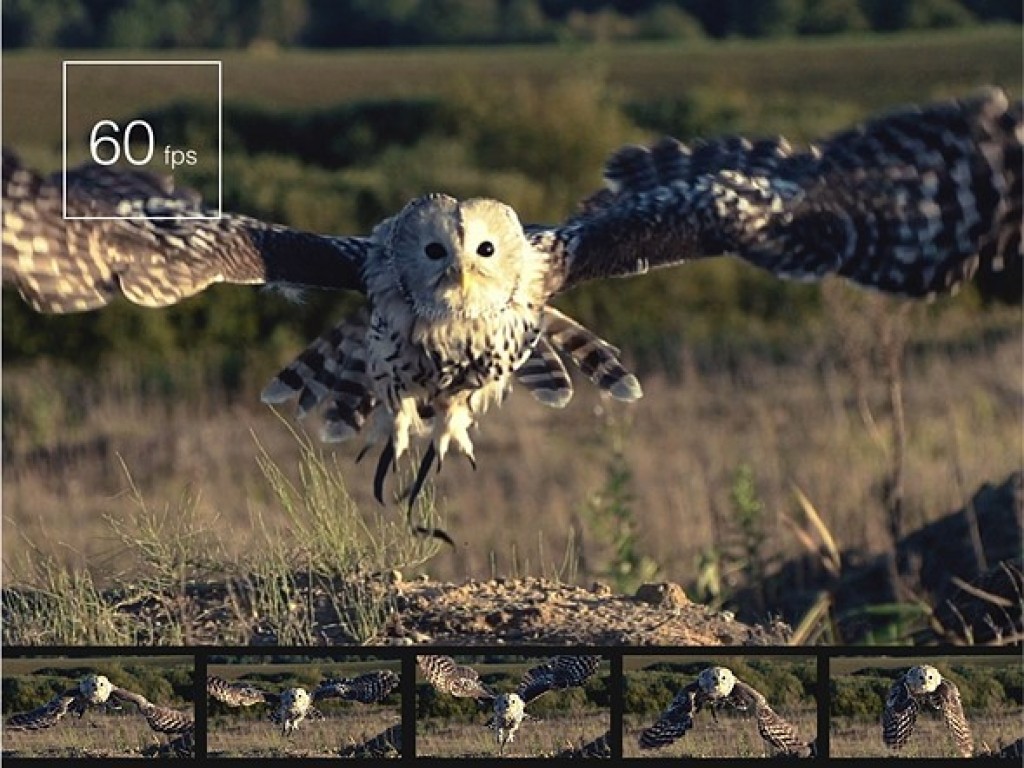
Speed
Resolution isn’t everything, of course. As well as more pixels, the sensor in the E-M1 II can also output data 3 times faster, allowing for full-resolution capture at up to 60 fps in electronic shutter mode. A maximum shooting rate of 18 fps with continuous autofocus makes the E-M1 II a significantly more interesting camera for shooting fast action than the original E-M1.
The E-M1 II’s high-speed USB 3.0 interface (C-type) is handy for quickly transferring files to a laptop if you’ve forgotten a card reader. Finally – a good reason to buy a new MacBook Pro…
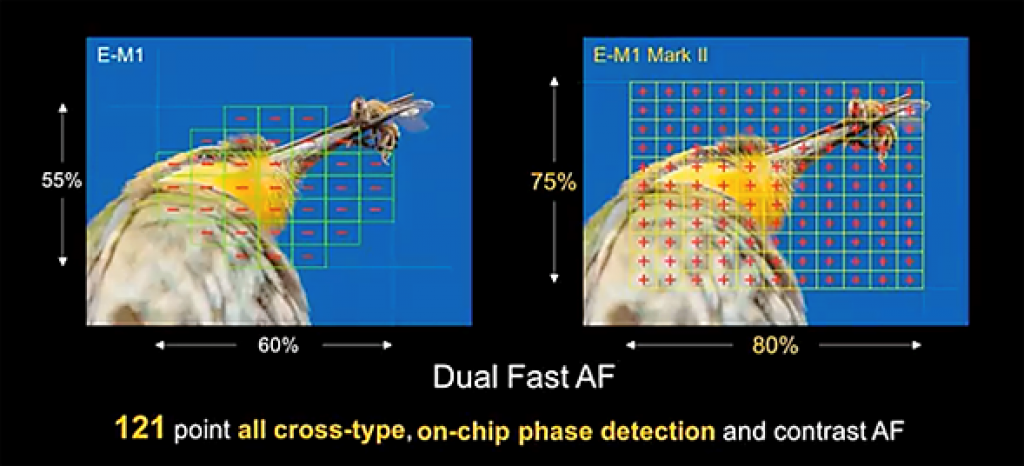
Autofocus
The original E-M1 wasn’t exactly a slouch in the AF department, but the E-M1 II takes things to a whole new level. This new, faster sensor features 121 on-sensor phase-detection AF points, which cover 75% of the imaging area vertically, and 80% horizontally. All of these AF points are cross-type. The original E-M1 offered 37 phase-detection AF points, in a smaller central area of the frame.
The extra phase-detection AF points and the broader coverage mean that the E-M1 II is even more versatile when used with one Olympus’s range of older Four Thirds (non-Micro) lenses.

AF Tracking
These improvements, coupled with a dedicated processor for AF, means that the E-M1 II is capable of full-resolution shooting at up to 18fps with AF tracking. Compare this to a maximum frame-rate of 9 fps with AF from the E-M1 (running firmware 4.0).
With the new E-M1 II, it’s also possible to use the rear LCD screen as a touch-pad to manually position the active AF point by touch, with your eye to the viewfinder. In addition, adjustable AF-C tracking sensitivity, and four ‘AF Target Modes’ allow the E-M1 II’s autofocus system to be quickly tweaked to suit different kinds of subjects.

Ergonomics
The E-M1 II is ergonomically very similar to the E-M1. A slightly deeper hand grip makes the new camera feel a little more secure in the hand (depending, I suppose, on your hand size) and the tripod socket has been centered in the E-M1 II, in line with the lens axis. This is generally a good thing (and can be very handy for things like nodal panoramas) but it does mean the tripod socket is now closer to the battery door. The door has increased in size thanks to the bigger battery, which combines to incresae the risk of the door being occluded when the camera is mounted to a tripod.
The only thing that some users might argue has gone backwards in the E-M1 II compared to the original E-M1 is the rear screen’s articulation. If the E-M1 II is incorporated into a video rig, with microphone or headphones plugged in and video output to an external recorder over HDMI, the folding screen can foul these cables when extended. The tilting screen of the original E-M1 is arguably less versatile, but can be used without snagging the I/O ports.
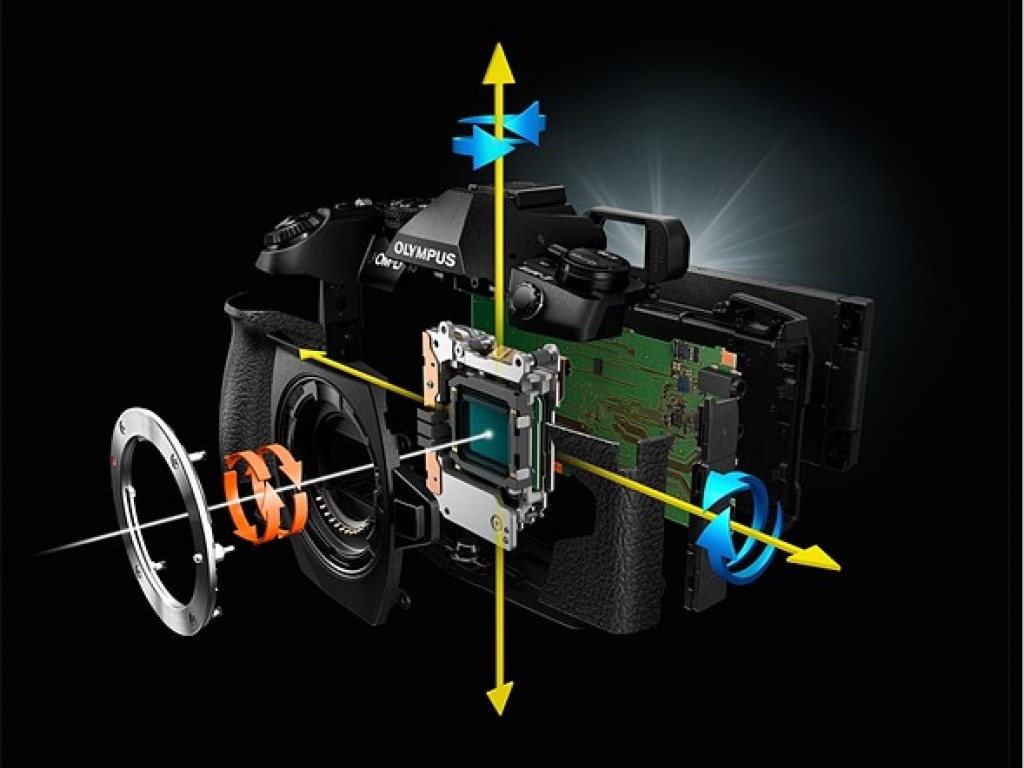
In-body Image Stabilization (I.B.I.S)
Both the E-M1 II and its predecessor feature 5-axis in-body image stabilization, but the Mark II improves the feature to offer a maximum benefit of 5.5EV, compared to 4EV in the older model. For anyone used to shooting according to the ‘one over equivalent focal length’ rule this means that at 50mm (equivalent) the E-M1 II should be hand-holdable down to as low as half a second, in favorable conditions, whereas the E-M1 would be safe down to ‘only’ around a quarter of a second. With the new stabilized 12-100mm zoom, the E-M1 II offers up to 6.5EV of shake compensation.
As well as stills, the E-M1 II’s I.B.I.S is also useful when shooting video footage. The E-M1 was capable of capturing extremely smooth and shake-free video, and the E-M1 II is even better.

Video
One of the most significant improvements offered by the E-M1 II compared to its predecessor is a totally revamped video mode. Capable of 4K video at up to 30p, the E-M1 II boasts a maximum bitrate of 237 Mbps during DCI 4K/24p capture. A ‘flat’ picture profile in movie mode is a nice addition to the E-M1 II’s video feature set, too.
The E-M1 produces very nice-looking video (and as previously noted, it’s tilting screen doesn’t foul the camera’s I/O ports) but it’s limited to 1080/30p in normal use, and isn’t capable of clean output over HDMI to an external recorder. The E-M1 can capture 4K footage, but only in time-lapse movie mode.
One final note – it’s not really fair to call it a ‘downside’, but if you plan on shooting 4K with the E-M1 II, do make sure to budget for a high-capacity UHS-II or UHS-I Speed Class 3 card.

Durability
The E-M1 and E-M1 II are both tough cameras, built to a high degree of quality and intended to withstand use in unfavorable conditions. As such, both are weather-sealed and both can operate in freezing conditions. The E-M1 and E-M1 II have the same rated operating range of -10 to +40 degrees C, and both can handle being left out in the rain, but the E-M1 II’s shutter is rated to a higher count of 200,000 exposures (the E-M1 is rated to 150,000). Whether this translates to substantially better durability in normal use is hard to say, but more pictures = more better.

Battery life
A less abstract measure of durability is battery life, and in this respect the E-M1 II also outperforms its predecessor, offering a maximum endurance of 440 shots (CIPA) in normal use from its larger, beefed-up battery and up to 950 when ‘quick sleep’ mode is used. These figures actually seem conservative judging from our shooting so far, during which we’ve routinely experienced 1000+ shot endurance in normal (stills) shooting.
The original E-M1 can shoot for a rated maximum number of 350 shots but the same applies – you can expect better endurance if you’re not shooting video or constantly reviewing images.

Twin card slots
Speaking of shots, the E-M1 II offers two SD card slots, as opposed to the E-M1’s single slot. The additional card can be used as overflow or backup storage, or as a dedicated card for storing video clips. Note that only the upper slot is UHS-II compatible, so that’s where you’ll want to save those 4K video clips.

Verdict
There’s absolutely no doubt that the new OM-D E-M1 II is a better camera than its predecessor in virtually every way. It’s rare these days that we see successor models which so roundly outperform the models that they replace. We might have expected the viewfinder and / or rear LCD screens to get a bump in resolution, but arguably, neither really needed improvement.
All told, the E-M1 II is a very impressive update to the original E-M1. But it’s also heavier, and more costly. We’d strongly suggest spending the extra cash if you can afford it (we can’t see the E-M1 II being outmoded any time soon) but if you’re mostly a slow-speed stills photographer, the original E-M1 won’t disappoint.
Sourse: dpreview.com









































