
The Piper nv is an interesting blend of home security and home automation that might be all your home needs. The built in night vision, 105db siren and live video streaming capabilities are just a handful of features that this device boasts. Want to know more? Read on and find out more.
The Internet of Things is a fast growing industry with benefits in almost every industry, including home automation and home security. IoT (Internet of Things) and home automation are hot topics, with huge companies like Apple wanting a slice of the pie with the announcement of its HomeKit system, a single system to control your IoT devices. The Piper nv is a unique blend of home security and home automation-but is it better than its predecessor, the Piper classic? Read on and find out.
PIPER NV REVIEW
The Piper nv is Piper’s second generation home security and home automation device. Announced in January 2015, the Piper nv is an upgraded version of the original Piper unit, now called the Piper classic. We’ve used the Piper classic in the past and we felt it was slightly disappointing in certain areas, like overall image quality and the lack of any kind of night vision functionality.
Thankfully, that’s all changed now with the Piper nv, which boasts an improved camera and Z-Wave accessory controller as well as night vision. Is it worth the extra money when you can buy the (cheaper) Piper classic? Read on and find out.
PIPER NV REVIEW: DESIGN
The Piper nv, on the whole, looks very similar to the Piper classic. It comes in both black and white variations to help you find the right one that best blends into your environment. It measures in at a rather inconspicuous 140 x 178 x 222mm and is quite light considering the amount of on board tech, weighing only 327g.
One element of design that Piper really thought about was its power input. Like most systems, the Piper nv requires you to plug it in to power it-but it also has a trick up its sleeve. What happens if someone burgles your house and unplugs your Piper? It’ll shut down right? Wrong. The Piper nv comes with backup AA batteries that’ll keep your Piper online and recording, even if its unplugged. You’ll also get a notification telling you that it has been unplugged, just in case someone tries to tamper with it.
You also have two options when it comes to where the Piper nv lives. It comes with a detachable metal stand so you can place it on a shelf or desk, but also comes with the more secure (and permanent) option of being screwed directly into the wall. While the stand may be the easier option for most people, for those of you that want to use Piper as a permanent solution, we’d recommend screwing it in-it’s a lot harder to tamper with a system that’s screwed into the wall!
More Stories
PIPER NV REVIEW: SETUP
 The Piper nv setup process is supposed to be straight forward and only take a minute or two, however we encountered issues along the way. You’re supposed to turn the Piper nv on, then open the Piper app on your smartphone or tablet. You’re prompted to make an account that your Piper system will be connected to, and then you have to connect to the Piper nv’s dedicated Wi-Fi network to finish the setup.
The Piper nv setup process is supposed to be straight forward and only take a minute or two, however we encountered issues along the way. You’re supposed to turn the Piper nv on, then open the Piper app on your smartphone or tablet. You’re prompted to make an account that your Piper system will be connected to, and then you have to connect to the Piper nv’s dedicated Wi-Fi network to finish the setup.
That’s where we encountered our issues. When we connected to the Piper’s network and switched back to the Piper app, it prompted us for our home Wi-Fi login details. After submitting the login details, it disconnected us from the Piper network. It’s at this point that the Piper unit should connect to your home network, but it didn’t, so we had to repeat the same steps for around 10/15 minutes (including performing a hard reset) to get it to work.
PIPER NV REVIEW: CAMERA
Let’s talk about the Piper nv’s camera. The camera has had an upgrade compared to the Piper classic, boasting a 3.4Mp camera with an “enhanced HD resolution” according to Piper. While we’re not quite sure what an “enhanced HD resolution” is, we can say that the Piper nv’s camera quality is a lot better than the previous generation. With the Piper classic, you”d be able to see what was going on but there wasn’t a lot of detail, especially when it came to faces. The Piper nv’s camera produces a higher quality image, which allows you to clearly see people’s faces-pretty handy when you consider that Piper could potentially replace your home security system.
The second improvement to the Piper’s camera system was the addition of night vision. We were completely baffled by the lack of night vision on the Piper classic, as it meant we’d have to leave a light on for motion to be detected at night-not a very cost effective option. Piper nv analyses the amount of light in the room and will automatically turn the night vision on or off, but you also have the option to manually control the feature. We expected overall quality to suffer when using the night vision, but we were pleasantly surprised when we saw that it offered imagery almost as clear as it did in daylight.
and will automatically turn the night vision on or off, but you also have the option to manually control the feature. We expected overall quality to suffer when using the night vision, but we were pleasantly surprised when we saw that it offered imagery almost as clear as it did in daylight.
The most innovative feature of the Piper nv’s camera is that it uses a fisheye lens to produce a “panoramic” 180 degree field of view. Why? Using Piper’s smartphone or tablet app, you can interact with Piper’s live video feed and pinch to zoom or move the image around like you would with a regular photo. This gives you greater control over the display and produces a better view than you would get if Piper had opted a regular lens. The app also gives you the option to split screen the camera, allowing you to select and customise 4 different views (from one camera) at the same time.
PIPER NV REVIEW: HOME SECURITY
Using the iOS and Android friendly Piper app, you can access a live stream from your Piper nv from anywhere in the world, not just when you’re connected to the same network. The live feed includes audio and the Piper nv supports two-way audio, effectively turning your Piper into an intercom system if needed.
While the two-way audio idea is great, it’s not as amazing in practise. If you want to speak, all you need to do is hold down the microphone icon and speak. There were times during testing that we’d try to communicate with someone in the room, but Piper wouldn’t relay our voice messages. Also, like a walkie-talkie, if you’re talking then you can’t hear incoming audio, which is understandable because of audio looping. However, it doesn’t make it any less frustrating when someone tries to reply to something that you’re saying, while you’re still talking.
With regards to protecting your home, Piper nv offers a host of sensors to trigger an alarm. As a security system with a HD camera and high quality microphone, you may not be shocked to find out that Piper offers motion and sound detection. Don’t worry if you have pets either, as there’s an option to adjust the sensitivity of the motion detection to avoid false alarms whenever your cat comes strolling in. You can also buy optional door/window sensors, which communicate with the device to alert you whenever the door or window is opened.
door/window sensors, which communicate with the device to alert you whenever the door or window is opened.
It also has another way to detect a potential intruder-with temperature sensors. Many break-ins involve a broken window, something that would cause a temperature drop in the room. You can set a temperature threshold in the Piper app, so if the temperature is higher or lower than the temperature range you’ve selected, you’ll know about it.
There are three security modes that you can customise; Home, Away and Vacation. Each mode gives you various rules that you can customise, such as what to do if it detects sound or motion. You can choose to be notified in a combination of four ways, including push notification, text, email and call and you can also set automatic actions for when a disturbance is detected. When you activate or deactivate a security mode, Piper announces it to everyone in the room-much like a security system will bleep before it activates.
So, what automatic actions can you choose from? Automatic actions include recording a video clip, sounding a siren or turn on/off various Z-Wave accessories.
When Piper records a video clip, it uploads to Piper’s free cloud service where all images and recordings are kept, meaning that even if an intruder destroys your Piper, the evidence is safe. The downside to the video recording element is that the video requires some time to process before you can view it, which in a burglary situation could make all the difference.
You also have the choice to sound Piper’s built in 105db siren, one of the best burglary deterrents that Piper has. To put that into context, any sound over 103db can cause permanent damage to the human ear after exposure for around a minute. It’s loud enough that everyone will be notified of the intruder and should be enough to scare them away. Just make sure that it’s not set off by accident!
Piper supports a multi-Piper setup, enabling you to use up to five separate Piper units at once. While this enables a higher level of home security, it also has its downsides. You can only view one video feed at a time -we thought that the split screen option that Piper provides would have been integrated for use with a multi-Piper setup, but apparently not. Also, it’s not possible to turn on a security-monitoring mode on a single device; it’s all connected devices or none at all, which is quite an oversight in our opinion.
PIPER NV REVIEW: AUTOMATION
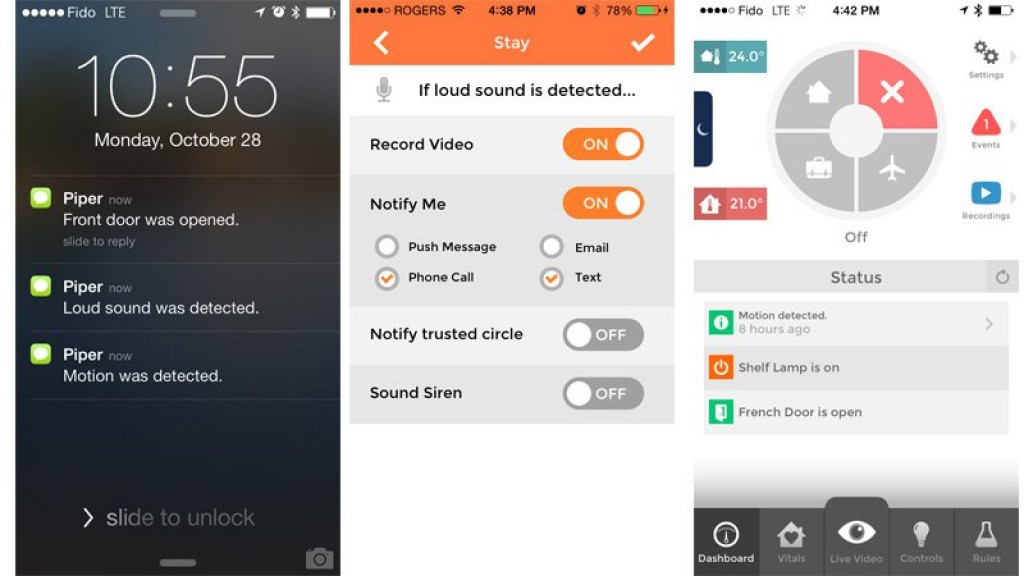
The Piper nv isn’t just a home security system though, it can be a hub for all your smart devices. The Piper nv boasts a Series 500 Z-Wave Controller, enabling the device to be able to control any nearby Z-Wave accessories, from plug sockets to lights. You can even customise Piper so that whenever motion is detected, a certain Z-Wave controlled accessory turns on. Imagine coming home from work, walking into your front room for your lamp and TV to turn on automatically-that’d be great right?
The Z-Wave accessories are controlled via the Piper app, where you can access them in one of two ways. If you’re watching a live stream, you can tap the light bulb icon, which will in turn let you select a device to turn on or off. That’s only handy if you’re viewing the live stream though, so Piper also included the option to control the accessories on the main Piper dashboard, at the tap of a button. It gives you an idea of what an Apple HomeKit enabled future could hold, if done properly.
The Piper nv also collects a lot of data about the area that it’s in, and displays it in the form of a graph on the Piper app. It displays the following data over a period of 48 hours:
- Outside temperature
- Inside temperature
- Humidity
- Light levels
- Noise
- Movement
It’s interesting to be able to look back at the ‘vitals’ of your home over a 48 hour period of time, but apart from being interesting we can’t see much use for it. You can’t interact with the stats in any way, and apart from select situations, there’s not really much need for it.
PIPER NV REVIEW: PIPER NV VERSUS PIPER CLASSIC
Let’s briefly compare the Piper nv to its predecessor, the Piper classic. Lets first look at prices: The Piper classic can be yours for 200 euros (170 pounds), whereas the Piper nv costs 280 euros (230 pounds). Is it worth the 60 pounds price difference? It depends on what you need it for, but we think it’s worth buying the nv. Why? Well…
The Piper classic camera boasts a 2Mp camera, which in a day and age where our phone cameras are often 8Mp+, is pretty bad. The Piper nv only has a slightly larger 3.4Mp camera, but thanks to its “enhanced HD resolution” the overall image quality of the Piper nv is much greater than the Piper Classic.
Piper nv also boasts night vision capabilities, something that the Piper classic desperately needed. As we mentioned, if we wanted to use the Piper classic to detect motion at night, we’d need to leave a lamp on in the room to make sure it was light enough to detect any intruders. The night vision on the Piper nv surpassed our expectation, with a similar level of clarity as it has during the day.
to make sure it was light enough to detect any intruders. The night vision on the Piper nv surpassed our expectation, with a similar level of clarity as it has during the day.
Lastly, the Piper nv has a better Z-Wave accessory controller, boasting a 500 series compared to Piper classic’s 300 series. What are the differences between the two? The 500 series has a 50 percent bigger wireless communication range, a 250 percent quicker data rate, 400 percent more on-chip memory and a 67 percent reduction of the Z-Wave chips power consumption. While the latter three Z-Wave benefits may not impress you, the fact that it covers a 50 percent wider range should be enough to tip you towards the Piper nv.
Overall, for both a home security monitoring system and a home automation system, the Piper nv is the better choice out of the two and we think its definitely worth the extra 60 pounds.
SPECS
- Piper nv: Specs
- 3.4Mp camera
- enhanced HD resolution
- night vision
- 180 degree view
- pan, tilt, zoom & quad-view
- microphone
- speaker
- 105db siren
- Motion, temperature, humidity, light and sound sensors
- 802.11 b/g/n Wi-Fi
- Series 500 Z-Wave controller
- AA battery backup
OUR VERDICT
The big question is ‘is the Piper nv worth the money?’ and in a word, yes, it is. The first generation Piper classic was a good entry into the home automation/home security industry, but it was lacking in several areas, mainly with regards to the camera capabilities. Piper went away, addressed those issues and what the Piper nv presents is a holistic way to both secure and automate your home. The camera quality is great, even when streamed over 4G, the night vision delivers a clear picture and it does what it says on the tin. Apart from a few teething problems, we haven’t had any issues with Piper nv in the time that we’ve been testing it.
Source: pcadvisor.co.uk









































