
PROS
- Nice-looking
- Easy set-up
- Versatile with ever-growing Skills selection
- Good voice recognition that gets better over time
- Voice control over smart home
CONS
- Poor sound compared to speakers in price range
- Must remain connected to the mains
- Limited choice of music streaming services
KEY FEATURES
- Slim cylindrical design
- Voice activation
- built-in speaker
- access to a range of content from third-party providers
- Manufacturer: Amazon
- Review Price: £149.99
WHAT IS THE AMAZON ECHO?
The Amazon Echo is a sedentary Bluetooth/Wi-Fi speaker with a powerful voice-controlled personal assistant. Alexa is the first personal assistant to merit its own dedicated device. She will listen to commands, play music or control smart home devices. She will interact with third-party apps, answer questions and even help you shop.
The Echo is a much-improved device since we first reviewed it a year ago. Amazon has been pushing out upgrades through new third-party apps called Skills. Almost two years after it arrived in the US, Amazon is finally bringing the Echo and the companion Echo Dot to the UK. And it’s really rather good.

AMAZON ECHO – DESIGN
It may seem quite imposing when you lift it out of the box, but the matte black Echo is quite inconspicuous. It won’t look out of place in most living environments.
Like many Bluetooth speakers, the cylindrical Amazon Echo offers a comparable 360-degree audio experience. The speaker grille housed on the lower half of the device offering a neat design contrast.
Yet, in this case, there’s added necessity to the design choice. Atop the device are seven multi-directional microphones. This enables users to command Alexa from wherever they are in the room.
There’s also a light-up rim that identifies (in cyan) the microphone is picking up the sound. Those lights change colour depending on the state of the Echo or the request made. For example, if it goes offline, an orange light will spin around the rim; while processing a request, it’s blue.
You’ll be using voice commands most of the time, but there are manual controls too. The top of the device rotates to adjust the volume. If you’re worried about Alexa eavesdropping, buttons on top deactivate or enable the microphone.

Once you’ve found the perfect position in the home, it’s unlikely you’ll move the Amazon Echo, so the rather hefty 1.7lb weight is a non-issue. Unlike most Bluetooth speakers, it must remain connected to the mains at all times.
This makes sense: a flat battery isn’t much to a device that lives and dies by constant connection to the internet. There’s no 3.5mm jack either, so external audio devices must connect through Bluetooth. NFC is missing too.
If you’re seeking a portable experience, you’ll need the Echo Tap. This cheaper edition will connect to Wi-Fi and mobile hotspots, plus it has Bluetooth, a 3.5mm jack and offers nine hours of battery life. Although the Echo and Dot are coming to the UK, there has been no mention of the Tap so far.

AMAZON ECHO – SETUP
Even for those new to smart home devices, setting up the Echo is quick and easy.
Once plugged in, the first step is to download the companion app for iOS, Android/Amazon Fire. You can also visit Amazon.com/echosetup on the web.
From there you’ll pair the Echo with your home Wi-Fi connection. Connectivity is super-reliable, even though the Echo is about as far away from my router as it could be. I’ve never experienced a drop off while our internet connection is active.
In fact, the Echo’s reaction to losing connectivity is always an indicator that a modem reset may be in order. Helpful to the last!
You don’t need another device to get plenty of use out of the Echo. The Alexa app allows you to add new Skills – Amazon’s parlance for third-party apps. With one tap, it’s possible to add Spotify integration, or BBC news, Uber rides and pizza orders from Domino’s.
Linking your phone or tablet via Bluetooth is also simple. Just say “pair”, find the Echo within your phone’s settings and connect.

AMAZON ECHO – FEATURES
It’s difficult to know where to start in this section. The Echo is now capable of so much.
There are now more than 3,000 Skills, up from 1,000 in June. Intense third-party engagement is a great indicator of the Echo’s improvement. From the time you wake, the Echo is just a great device to have around. So much so that you won’t even have to touch your smartphone.
The alarm feature can wake you up. Nest and Philips Hue owners can adjust temperature and lighting. You can turn on your coffee machine (albeit through a basic smart plug), and even ask Fitbit how you slept.
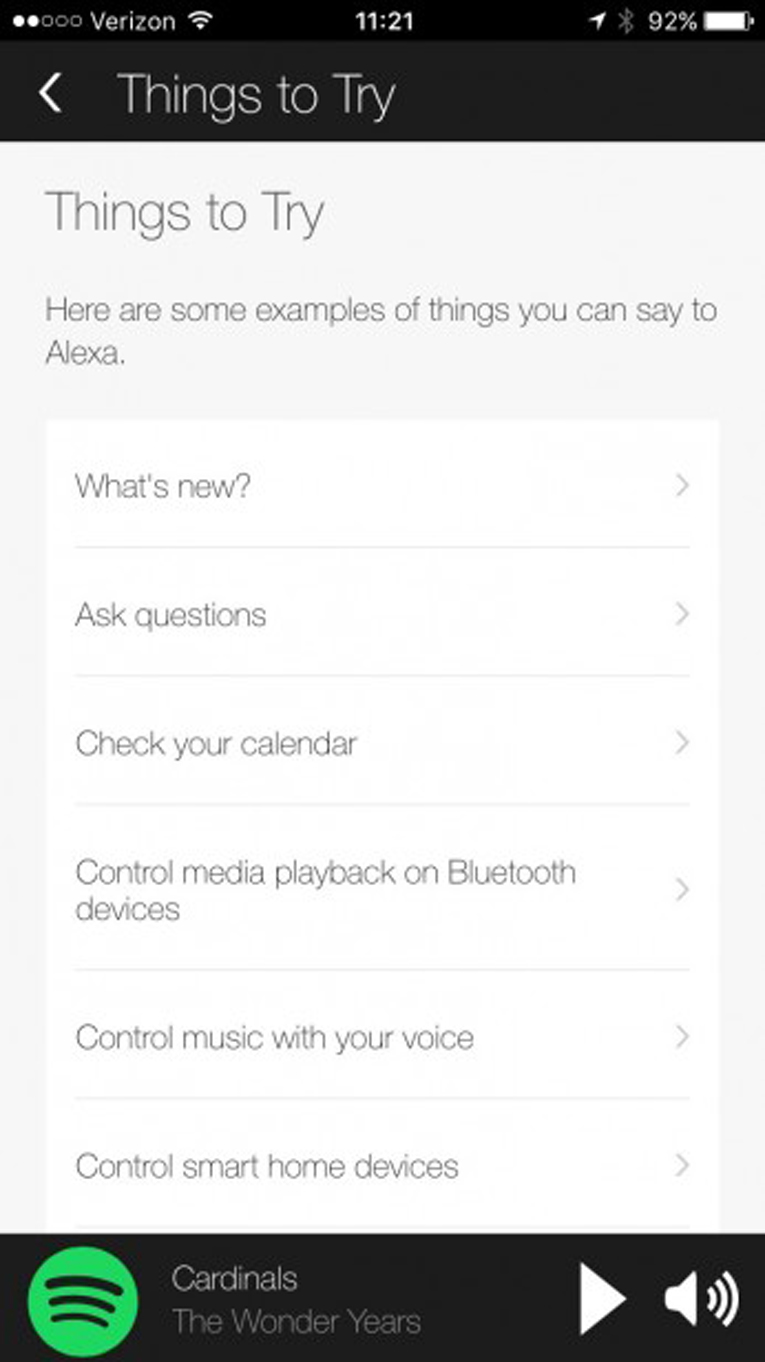
Alexa can read you a weather forecast, so you know whether to bring a raincoat. She can check your calendar, read your emails, or tell you how your baseball team fared overnight. She will inform you of traffic conditions on your daily commute or request an Uber. Through the Automatic smart-car accessory, Alexa will inform you if you need to stop for gas. If you own a Hyundai Genesis, you could even ask Alexa to start the car.
You can request a morning playlist through Spotify, or listen to the news with a Flash Briefing. This feature is a personalised news update from your favourite sources. I’ve got NPR, BBC, CNET and Fox Sports Radio. It saves me half an hour of cyber-loafing before work.
And the best part about all this stuff? Nine times out of ten, when the conditions are good, it just works. All it takes is a little finagling and account linking to get everything set up.
AMAZON ECHO – SOUND QUALITY
Requesting music through voice commands is a bonus and often a crowd-pleaser. But if you’re purchasing the Echo as a speaker, your money is better spent elsewhere.
Sound quality is agreeable enough at low-to-middling volumes, but becomes distorted when cranked up. The £60 Jam Heavy Metal HX-P920 would be a better option for price, sound quality and portability.
The Echo is fine for the office desk, but is lacking when you need to be a little more expressive.

AMAZON ECHO – VOICE RECOGNITION
To enable voice commands you’ll need to use the wake word. This is Alexa (or Amazon, or Echo). It would be nice to customise it – a long-standing request Amazon continues to overlook.
Each of the Echo’s seven microphones enjoy far-field voice recognition. Amazon boasts that wherever you are in the room the device will hear you – even when music is playing from the speaker.
This works well when music is at moderate levels, but less so at higher volume. On occasion, we yelled at Alexa like she were an oblivious teenage son wearing headphones.
For this Brit, voice recognition was a little patchy to start. I’d often frustratingly get “sorry, I don’t understand the question” responses. This has improved over time though, as Alexa has become to know me better. To help with this, take a few of the voice-training sessions within the Alexa app. You can also access the history of your requests and correct what Alexa has misheard.
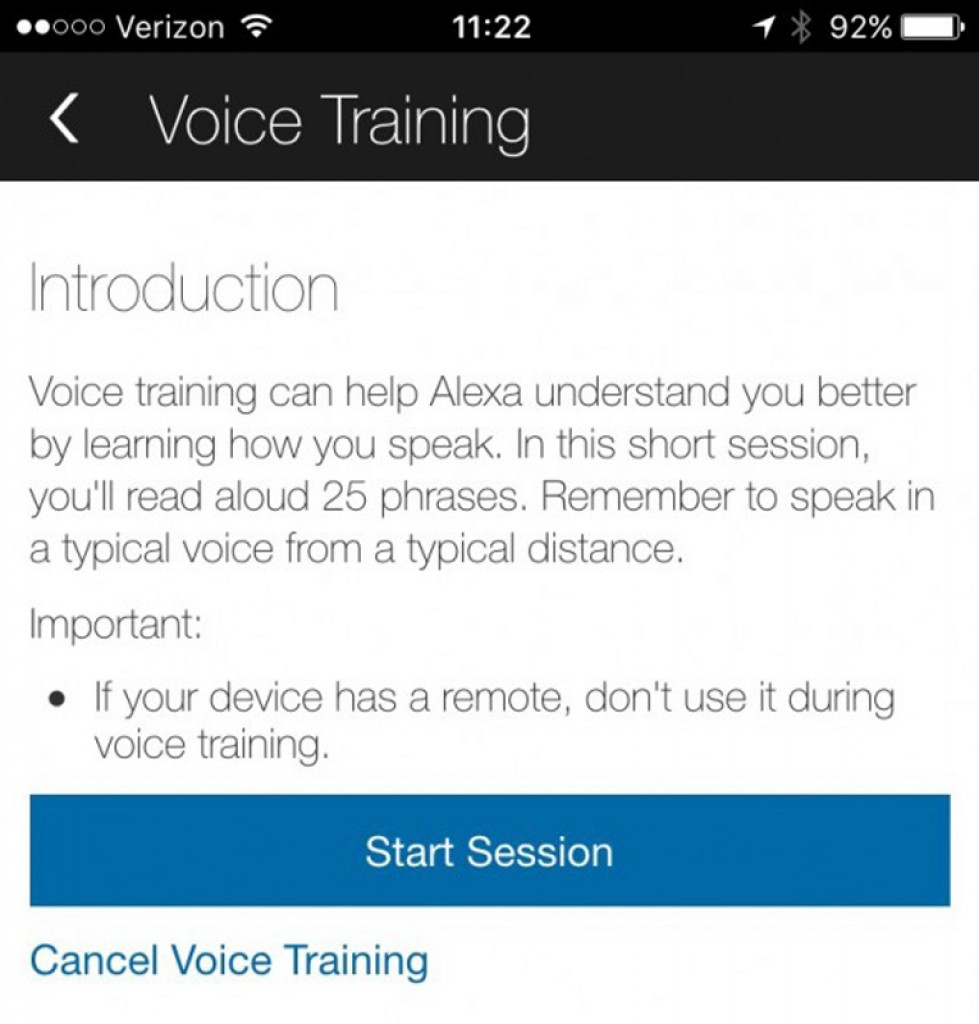
Amazon sends all of your requests to the cloud for analysis and keeps them there. While this can be handy, it’s also disconcerting from a privacy perspective. You can delete them, albeit one at a time.
Of the requests themselves, voice commands can still be a little clunky. For example, when using some Skills I still have to ask “Alexa, ask StubHub,” or “Alexa, ask Fitbit.”
Alexa prepares us for the sentient future, but she isn’t much of a conversationalist. In most cases, requests aren’t sequential.
It will be interesting to see how the like-minded Google Home takes this technology forward.
Google was deferential at I/O when it praised the Amazon for its work in this area. Home will enjoy the promising, conversational Assistant app that will enable consequential requests. This is could be a big step forward.
AMAZON SERVICES
As with most of Amazon’s hardware, there’s a certain slant towards using Amazon’s services. The company wants you to make shopping lists, repeat favourite orders and track packages. It would rather you play audio books through Audible and music through Prime, but you can change the default music provider to Spotify or Pandora. You’re not locked in.
Before this, you’d need to pre-ordain the music service you wanted to use. It was awkward saying “Play The ’59 Sound album by The Gaslight Anthem on Spotify.” Eschewing the word Spotify often meant Prime’s limited library came up short. Unfortunately, if you stream from Apple Music, Tidal, Google Play or elsewhere, Alexa is not your friend. You’ll need to connect through Bluetooth.
It’s also amazing for requesting your favourite Podcasts thanks to TuneIn Radio integration. I use it to catch up with ESPN shows such as Mike & Mike, PTI and Around The Horn. “Alexa, play Mike & Mike.” It’s just so simple.

ECHO IN THE UK
In mid-September, Amazon finally announced the Echo and Echo Dot were coming to the UK. Just like the US, it may take a little time for the Skills section to fill out with UK-based apps and services.
For starters, plenty of big-hitters are on board. From launch it will support Sky Sports, Uber, The Telegraph, Just Eat and TuneIn. There’s also Jamie Oliver, The Guardian, Skyscanner, Spotify, Landrapp, National Rail, and BMW.
AMAZON ECHO – SMART HOME
The Echo is already compatible with many of the top smart home products. Hue, Nest, Lyric, Honeywell, WeMo, iHome, to name a few. Plenty of other products will work through a Hub. It’s perfect if you’re already invested in smart home tech.
Just recently, the August Smart Lock joined Alexa’s Skills section – and it won’t be the last.
Alexa is currently unrivalled in this department. If you’re on the fence, it may be worth waiting for Google Home, but that may be a US-only product at first.
There’s also iOS 10’s new Home app for HomeKit devices. It boasts Siri integration and could be a more convenient all-in-one smart home controller. But only if you’re tied to iPhone, Apple Watch and Apple TV.
In both cases, Alexa is a solution that works now, not tomorrow.
It’s also a more open and welcoming approach than that of Apple. This is because products won’t have to confirm to a single standard such as HomeKit. For example, I don’t envision Nest becoming a HomeKit-compatible product.

SHOULD I BUY THE AMAZON ECHO?
When I first began using the Echo over a year ago, it was a fun and useful tool to have around. I’d use it to play music or consult Wikipedia. I’d request measurement conversions, or just have fun with movie quotes. Say, “Party on, Wayne…” or “May The Force be with you” to Alexa, and she’ll respond in kind.
Over the past year, I’ve watched it grow into an integral part of my tech arsenal. I use it in ever-growing multitude ways. It books my Uber rides when I’m in a hurry. It will deliver me a pizza when I’m feeling lazy, and serve up movie showtimes in my area.
Alexa is my destination for news in the morning and controls the lamp in my office (via Wink). I’d throw most of my tech under the bus before sacrificing the Echo.
It has become useful for me in a way that Siri on the iPhone never has, yet there’s so much more I could be doing. If you’re building a smart home, then the Echo and Alexa can be the tie that binds.
We have no qualms with the £150 UK price, considering the multitude of functionality on offer.
If you can’t abide by mediocre audio quality, but want Alexa voice commands in your life then, there is a solution. The Echo Dot, which is an Echo with a token speaker.
The Dot hooks up to any speaker via 3.5mm or Bluetooth. There’s forthcoming integration with Sonos to look forward to in 2017. The Dot is £50/$50 a pop and allows you to have Alexa functionality in any room in the house.
VERDICT
When it launched, the Echo felt like a look into the future. That future is now. It’s a pioneering product that has come into its own – the Echo and Alexa are only going to get better.

Sourse: trustedreviews.com










































is this avalible in the UK now?
I’m curious. Did you take the time to train the Echo via the option in the application?