
PROS
- 30MP full-frame image sensor.
- Fast 61-point autofocus system.
- 7fps continuous shooting.
- Unlimited JPG shooting buffer.
- Pro-grade build.
- Dual Pixel AF Live View focus system.
- 3.2-inch touch screen.
- Integrated GPS and Wi-Fi.
- CF and SD card slots.
CONS
- Cropped 4K video.
- Clean HDMI output is 1080p only.
- Dual Pixel Raw function slows camera and offers limited benefits.
- 4K video files are quite large.
- Omits in-body flash.
BOTTOM LINE
- The Canon EOS 5D Mark IV balances resolution and shooting rate, making it an ideal camera for professional photographers.
Design and Controls
If you’ve picked up a 5D Mark III or a 5DS R$3,699.00 at Amazon before, the 5D Mark IV$3,499.00 at Amazon will seem very familiar. It’s a moderately sized full-frame body, measuring 4.6 by 5.9 by 3.0 inches (HWD) and weighing in at 1.8 pounds. It’s smaller than bodies with an integrated vertical shooting grip, like the Nikon D5$6,496.95 at Adorama (6.2 by 6.3 by 3.6 inches, 3.1 pounds), but you have the option of adding the BG-E20 battery grip for $349 if you prefer a beefier camera.

The grip allows you to use two batteries to power the camera. CIPA rates a fully charged battery to net 900 shots via the viewfinder and 300 using the rear LCD. Those numbers don’t always translate into real-world results, but are useful for comparing against similar cameras as the testing methodology is consistent from model to model. The battery life isn’t quite as good as the 5D Mark III when using the optical viewfinder (950 shots), but is better via Live View (200 shots).
The optical viewfinder is bright and clear. It covers 100 percent of the frame, so what you see is what you shoot, and is quite bright due to its glass pentaprism design. It’s also large, delivering a 0.71x magnification rating, just about standard for this class. There’s a lot of information displayed in the viewfinder. Exposure settings and number of shots left in the shooting buffer are displayed in green at the bottom, below the frame area. The outline of the autofocus area is shown in black, along with the focus points, and they light up in red when active for better visibility.

The 5D Mark IV fits comfortably in your hand, thanks to a deep, accommodating grip that provides comfortable access to the depth of field preview button (next to the lens mount) and shutter release (atop the grip), even for those with short, stubby fingers like myself. The lens release is the remaining button on the front.
The Mode Dial sits at the far left side of the top plate. It’s a locking design, so you need to hold its center button down as you turn it. The On/Off switch is nestled behind it. The hot shoe sits atop the viewfinder hump, centered behind the lens. The 5D Mark IV doesn’t have a built-in flash—no current full-frame Canon models offer one. That’s not a big deal for most pros, who generally rely on studio lighting or a more powerful, versatile external Speedlite. But it should be noted that the Nikon D810 includes a pop-up flash, so it’s not an unheard-of feature on a pro body.

The right side of the top plate is dominated by a large monochrome information LCD. It’s backlit and displays numerous details, including the current white balance setting, aperture, shutter speed, EV compensation setting, ISO, GPS and Wi-Fi status, metering pattern, drive and focus mode, and battery. A small button, marked by a lightbulb icon, sits just ahead of it and toggles the orange backlight.
It’s joined by three dual-function buttons—White Balance/Metering, Drive/AF, and Flash Power/ISO. Ahead of them is the top control dial, which is used in conjunction with said buttons to adjust settings, and the M-Fn button, which locks flash exposure when held down by default. Its function can be reassigned via the camera menu system.

Rear controls include Menu and Info, which sit just below the On/Off switch. A column of buttons run below them, to the left of the LCD—Picture Style/Split View, Rate, Zoom, Play, and Delete. The Picture Style menu lets you choose the way images look, as well as set the camera for double exposure (Wi-Fi must be turned off for this to work) or HDR mode, and the other functions are self-explanatory and all related to reviewing images.
The Start/Stop toggle button for Live View shooting sits directly to the right of the viewfinder eyepiece. It’s surrounded by a switch that changes between still and video capture—when set to video mode, the rear LCD is automatically turned on and Start/Stop is used to trigger and end recording. To its right are the AF-ON, Exposure Lock, and Focus Point Select buttons.

Below the video toggle is a small joystick that’s used to navigate through menus and manually select an autofocus point. It’s joined by a new control, a small button that quickly toggles through focus modes. You need to enable it in the Custom Controls section, and you can assign it other functions if you’re not one to change focus area settings that often.
The button replicates the function of the focus select lever on the EOS 7D Mark II$1,499.00 at Dell. When shooting moving action, I love being able to switch between a wide area, a single point, or a group of points with ease, and was surprised that Canon omitted the control on its pro flagship EOS-1D X Mark II$5,999.00 at Amazon.

But the button here is a bit of a disappointment. It’s smaller than the 7D Mark II’s lever, and it just feels mushy. All of the other controls on the camera have excellent feel—you can tell you’re pressing them, and they’re large enough to push comfortably. But the small button, which falls under your thumb, is just a little less pleasant to use. It’s certainly not an earth-shattering issue, but it’s worth mentioning when everything else feels so perfect in all other aspects.
Other rear controls include the Q button, which brings up an on-screen bank of settings that can be adjusted using the rear joystick or via touch, and a flat control dial with center Set button. The wheel dials in EV compensation when shooting in Aperture or Shutter priority mode, and adjusts the f-stop in Manual. A Lock switch sits below it; when set, the Lock prevents you from inadvertently changing exposure settings or moving the focus point.

The rear LCD is 3.2 inches in size with a 1,620k-dot resolution. It’s very sharp, and sensitive to touch input. It’s possible to navigate menus via touch, swipe through and pinch to zoom on images during review, and tap to set your Live View focus point (or tag a subject for tracking). Canon has done the SLR touch screen right; my only complaint is that it’s not a vari-angle, like you get with the 80D$1,199.00 at Amazon, which is beneficial for tripod photography as well as videography.
Features and Connectivity
GPS and Wi-Fi are both built-in. You’ll need to enable GPS if you want location metadata added to all of your images. It’s a useful tool for landscape photographers, as it lets you know exactly where you were when you captured an image. Just be sure to set it so it doesn’t operate when the camera is turned off, in order to maximize battery life.

Wi-Fi lets you beam images from the 5D to a smartphone via the Android and iOS Canon Camera Connect app. Most pros probably prefer to edit photos on a computer, but for travel photographers with a strong Instagram brand and following, being able to share images from the field is a big plus. You can choose to transfer JPG images at full resolution or a smaller version (2.5MP), and if you shoot Raw format only the camera will convert and resize the images on the fly for quick transfer to your phone.
In addition to transfer, you can set star ratings for images, which will translate to Lightroom$9.99 at Amazon when images are offloaded to a computer. And you can delete images from the memory card.
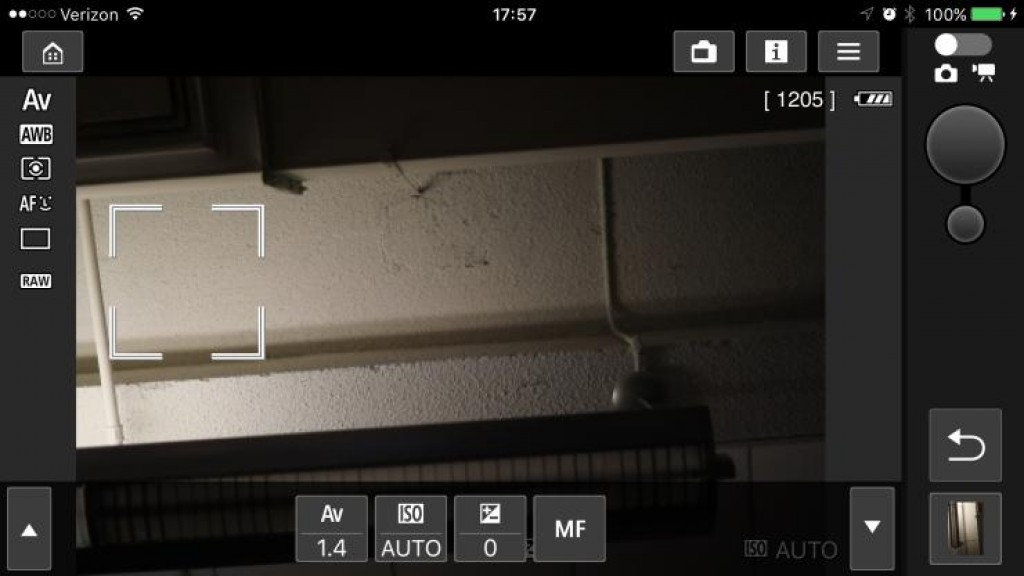
The app also works as a remote control. It’s a very robust remote. The Live View feed displays on your phone’s screen, and you can tap any part of the image to set a focus point, just as you would with the camera’s rear screen. Add full exposure control, the ability to make manual focus adjustments via your phone, and switch to video capture if desired. 4K video can’t be transferred wirelessly, however.
When working in professional or studio environments, the 5D Mark IV also supports image transfer to an FTP server via Wi-Fi. You can set the camera to large or small JPG or Raw images, and choose between automatic and manual image transfer.

There are a bevy of physical connections. The remote control port is on the front of the camera, with the remainder of connectors (PC Sync, Mic, Headphone, mini HDMI, and micro USB 3.0) on the left side. All are covered by rubber flaps. The memory card door is on the right, along with the NFC sensor. The 5D supports one CompactFlash (CF) and one Secure Digital (SD, SDHC, SDXC) card.
Performance
Canon EOS 5D Mark IV : Benchmark TestsThe 5D Mark IV is a fine tool for capturing quick, candid moments. It starts, focuses, and captures an image in about 0.5-second. The autofocus is likewise speedy—the 5D locks onto targets in less than 0.1-second in bright light when framing shots with the optical viewfinder. The focus system does slow a bit, to about 0.5-second, in extremely dim conditions. Live View focus with the 5D is speedy, locking on in about 0.15-second in bright conditions and 0.8-second in dim light.

The 5D shoots and tracks subjects at 7fps in continuous drive mode. When paired with a UDMA 7 (160MBps) SanDisk CompactFlash memory card it can keep that pace for 16 Raw+JPG or 23 Raw shots. When shooting JPGs you don’t have to worry about a shot limit—I held the shutter button down for a full three minutes and the 5D never slowed down. But the shooting buffer for Raw images is a bit limited, capturing about 3.3 seconds of action in a clip and requiring about 5 seconds to clear. It’s on par with the Nikon D810, which can buffer 18 Raw+JPG, 25 Raw, or 100 JPGs, albeit at a slower 5fps capture rate.
The 61-point autofocus system is very similar to the one in the 1D X Mark II. The points cover a larger area of the frame when compared with the 5D Mark II, and 41 are the more sensitive cross-type. Canon includes the ability to customize the focus system to suit different shooting situations—what it calls Case Types—in the menu. The default Case is a jack-of-all-trades multi-purpose setting, but other options are available to track subjects while ignoring obstacles, to look for subjects suddenly entering the frame, to lock onto subjects that accelerate or decelerate without warning, to track subjects that move erratically in many directions, and to track subjects that both move erratically and change speed without warning. Each of these can be tweaked to best suit your needs.

The Canon AF system is more customizable than what you get with a Nikon camera like the D810. Nikon has an edge in subject tracking; its 3D tracking option allows you to set a focus point on a target and watch the point move along with the subject. Canon uses its iTR (Intelligent Tracking and Recognition) tech to automatically identify subjects and track them; it’s a solid system, to the point where it can detect faces when using the optical viewfinder. The latest Nikon AF system in the D5 and D500$1,796.95 at Amazon uses 151 points and has the edge, but the 5D Mark IV is just as solid as the older 51-point AF system in the D810.
The 5D Mark IV focuses almost as quickly in Live View as it does when using the optical viewfinder. This is a big upgrade over the 5D Mark III, which is comparatively slow when focusing using the rear LCD. The reason is a new sensor technology that Canon debuted with the 70D$819.99 at Walmart.com, Dual Pixel AF. It splits pixels into halves, enabling the same fast phase detection autofocus that the camera’s dedicated AF module uses to be performed by the sensor itself.

The result is a focus system for video that’s similar in speed and operation to the best mirrorless cameras and camcorders. Focus is smooth, quick, and accurate. Live View supports subject tracking and AI Servo (continuous AF), with quick sudden changes in focus when shooting stills and slower, smooth transitions when rolling video footage. With the 5D Mark IV you get a Live View autofocus system that’s nearly as robust as the optical viewfinder, which puts the Canon well ahead of the Nikon competition.
Dual Pixel Raw
One of the ballyhooed new features is the Dual Pixel Raw shooting format. Since each sensor pixel is split into two halves to support phase detection focus, each captures a slightly different view of the scene. Dual Pixel Raw lets you leverage that offset view to perform minor adjustments to focus, change the way the out-of-focus area looks, and reduce ghosting.
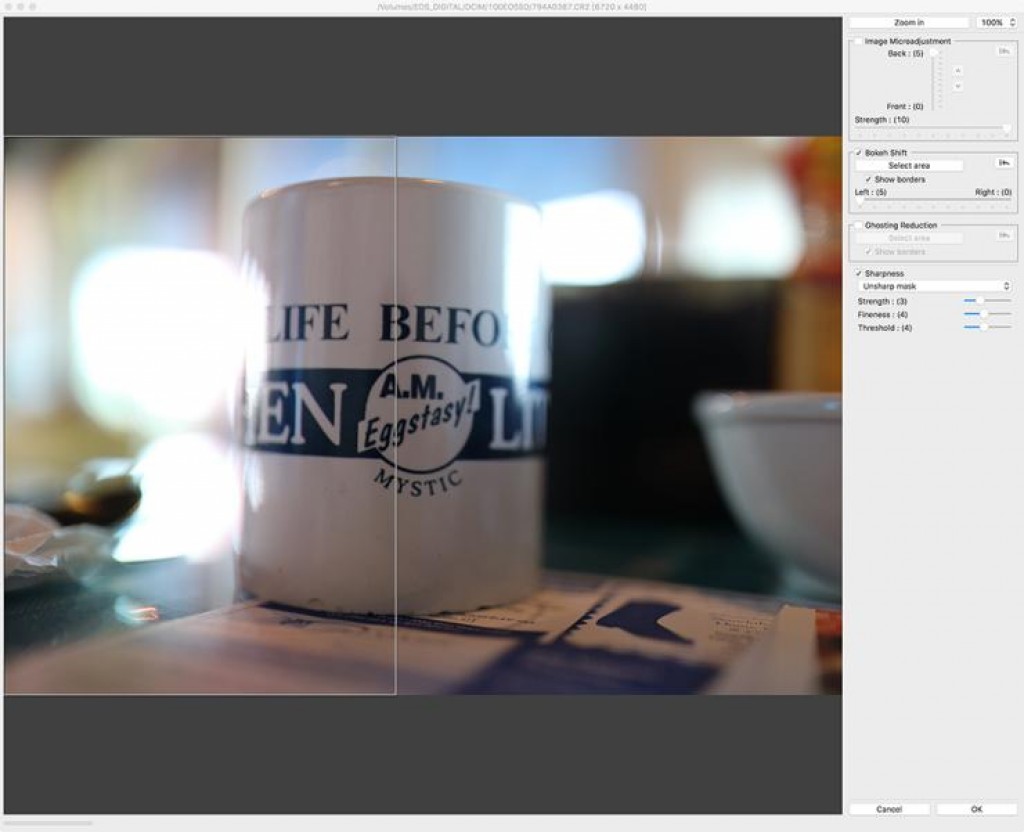
The adjustments are very minor, and require you to use Canon’s Digital Photo Pro software. You can shoot Dual Pixel Raw and process images in Lightroom, but it will treat them as standard Raw images.
If occasionally using the Canon software to process a Dual Pixel Raw issue was all the hassle involved shooting in the format, I’d say you should use it all the time. But there are some big drawbacks that come along with capturing Dual Pixel images, and the benefits are nominal.
The first is file size. Dual Pixel images weigh in at between 60MB and 75MB each. That’s double standard Raw images. The second is speed. With the format enabled, burst capture is slowed. When shooting Dual Pixel Raw+JPG, the 5D can only capture two sequential images at 5fps before slowing down. A 10-shot burst, which is the most it can manage without significantly slowing, averaged 3.4fps. Shooting in Dual Pixel Raw only nets 7 images at 5.2fps. You’re going to fill up your memory card (and hard drive) much more quickly when using the format, and camera performance suffers.

My advice is to ignore the feature. It’s more trouble than it’s worth. The amount of leeway with focus is extremely minute, to the point where applying some extra sharpening or clarity in Lightroom will net similar improvement. And, while it’s intriguing to be able to apply shift to bokeh and reduce ghosting in selected parts of the frame, the practical applications are limited.
I hope that Canon continues to develop and improve the Dual Pixel Raw format. While the file size is something there isn’t much to be done about—there’s twice as much data being saved, after all—with some improvements to image processors, buffer memory, and memory cards, the performance issues are likely to be go away in the future. Dual Pixel Raw definitely has the potential to be a more effective photographic tool.
Image and Video Quality
The 5D Mark IV has a new 30MP image sensor. It’s the first time we’ve seen this particular resolution in a full-frame camera, and it delivers on the promise to balance resolution and high ISO performance. The native ISO ranges from 100 through 32000, with ISO 51200 and ISO 102400 available as extended settings.

Imatest shows that the 5D keeps noise under 1.5 percent through ISO 12800 when shooting JPGs at default settings. A close look at images from the 5D Mark IV shows that image quality is superb through ISO 800. There’s a very slight drop in clarity at ISO 1600 through 3200, and another slight drop at ISO 6400 and 12800. I’d have no problems shooting JPGs with the camera through ISO 6400.
At ISO 25600, blur starts to overtake image detail. ISO 32000 images look about the same, with quality taking another noticeable hit at ISO 51200. If you’re shooting JPGs, try to avoid pushing the camera that far, and definitely skip ISO 102400, as the output is very blurry.

Most pros will opt for Raw capture. When shooting Raw the 5D doesn’t apply noise reduction to images, leaving it up to your Raw converter. We use Lightroom as our standard Raw software for camera testing, which applies modest color noise reduction to images by default, removing splotches of color, but it doesn’t apply any sort of grain reduction. When viewed in Lightroom, Raw images show very strong detail through ISO 12800, without too much distracting noise. Grain starts to eat into very fine detail at ISO 25600, and is similar at ISO 32000. Grain is rougher at ISO 51200, but images are still quite useable. At ISO 102400 the grain is very strong, overtaking detail, but is still useable in a pinch.
Raw also allows you to adjust exposure with greater latitude that with JPG. When shooting backlit subjects, like the fisherman above, you have a lot of control over how the image looks. I shot the image below intending to show it as a silhouette, intentionally underexposing the subject in order to preserve highlights. But if I had changed my mind later, pulling the shadows up to show the fisherman in brighter light is no problem at all for the Mark IV’s Raw images.

Video is recorded at up to 4K quality at 24 or 30fps, with speeds up to 60fps available at 1080p, and a dedicated 120fps mode for 720p footage. The 4K footage is cropped by about 1.5x, which limits you if you want to shoot ultra-wide angle video, but with lenses like the EF 11-24mm f/4L USM$2,799.00 at Amazon available for the Canon system, you can still shoot quite wide in 4K.
The 4K footage is the wider DCI format, coming in at a 1.9:1 aspect ratio. That’s wider than UHD footage, which comes in at 1.77:1 (16:9). 4K video is compressed Motion JPG, which basically makes every frame an 8.9MP still image. The upside is that you can pull a frame from video and print it, but the downside is that video files are huge. You can expect to eat up 4GB of storage for every minute of video when shooting in 4K. Dropping the resolution to 1080p allows you to opt for ALL-I or IPB compression, which results in smaller file sizes. You also lose the crop with 1080p—it uses the entire width of the full-frame image sensor. Uncompressed output is available via HDMI, but only at 1080p.

Video quality is quite strong, with 4K offering more resolution than 1080p. There is some rolling shutter evident when shooting at 4K, but the effect is lessened when using the higher frame rates available at 1080p. The internal camera mic is as good as you’d expect it to be—it picks up voices that are in close proximity to the camera, but it also picks up a lot of background noise. For any serious video work, use an external microphone.
Conclusions
The EOS 5D Mark IV is a big upgrade for pro photographers invested in the Canon system. It ups the resolution, putting it in the same class with Nikon’s D810, while also bettering its closest competitor in frame rate, video capture capabilities, and Live View focus. It also includes built-in Wi-Fi and GPS, a touch-screen interface, and the rugged build and familiar controls that have made the 5D series the apple of many a professional’s eye.
The Nikon D810 has been our Editors’ Choice in this class of professional SLR since its introduction, and it’s still an excellent option for photographers invested in the Nikon system. But Canon has put a lot of effort into this iteration of the 5D, especially when it comes to its Dual Pixel AF system. But it’s not any single feature or specification that makes the 5D Mark IV stand out. The camera is a versatile, pro-grade shooter that can tackle almost any photographic task with aplomb, and an easy pick as our new Editors’ Choice professional SLR.
Sourse: pcmag.com









































