
PROS
- Outstanding design and build
- Lots of Thunderbolt ports
- High-quality screen
- Great performance
CONS
- Please, sir, can I have some adapters?
- Inconsistent battery life with some workloads
KEY FEATURES
- 2.9-3.1GHz dual-core Intel Core i5-6267U (Configurable up to 3.3-3.6GHz Core i7)
- 8GB 2,133MHz LPDDR3 memory
- Intel Iris Graphics 550
- 2,560×1,440-pixel Retina display
- 4x Thunderbolt 3/USB Type-C combination ports, 3.5mm headset jack
- 256GB PCIe SSD (512GB and 1TB available)
- 802.11ac Wi-Fi and Bluetooth 4.2
- 15mm thick
- Weight: 1.37kg
- Manufacturer: Apple
- Review Price: £1,749.00
WHAT IS THE MACBOOK PRO 13-INCH WITH TOUCH BAR?
The 2016 MacBook Pro lineup represents Apple’s biggest laptop shake-up in years, taking what was already a a premium brand and pushing it up a notch.
The end result is probably the best laptop you can buy today, but also one of the most expensive. As I established in my review of the cheaper, base model MacBook Pro, the high price meant that its compromises in performance and connectivity proved disappointing. The model on review makes neither – for a price, of course. But here that price is worth it.
LONG-TERM REVIEW UPDATE: BATTERY LIFE PROBLEMS AND TOUCH BAR REVISITED
It’s often worth revisiting products that have undergone significant changes since they were originally reviewed. Long-term reviews written by people who use the machine every single day can reveal shortcomings that weren’t initially visible in a first-round review.
Max Parker, TrustedReviews’ Mobiles Editor, has been using it since the beginning of December 2016. Parker uses his machine in a different way to me (and also owns a 2013 MacBook Pro), and had some interesting thoughts on both the Touch Bar and battery life. Read his take below, before reading my original review from December 2016.
Over to you, Max.
“Michael Passingham’s original review gushed about Apple’s latest MacBook Pro, but having used it as my primary laptop for a few months now, I have some long-term thoughts that are slightly to the contrary. Don’t get me wrong, it remains a superb machine, but two things stand out for not being quite as good as expected.
The Touch Bar was the headline addition, and Michael (and I) felt that it would get better with time. Give developers a chance to update their apps and it would be a superior feature than going all in with a touchscreen. Sadly, I have yet to be fully impressed by a Touch Bar app, and I rarely find myself using it.
Much of this is a result of the rules that Apple has in place. Take Spotify, for example; ideally I’d like to keep my music controls visible on the Touch Bar at all times, no matter the app I’m in, but this isn’t possible. Instead, Spotify simply displays a few controls when I’m in the app, the same controls that are visible on the actual display. It feels a bit forced, and a little pointless.
It’s a similar story in Photoshop, where I don’t save any time by using the Touch Bar features. For the Touch Bar to really flourish, Apple needs to give developers greater flexibility in how they use it.
My bigger worry is battery life, however. Apple has seeded a few updates to macOS since the MacBook Pros were launched, and most are aimed at prolonging the battery.
I’ve had erratic stamina with my review model: some days it’s fine; other days it isn’t. When comparing it to my 2013 MacBook Pro, the newer models appears to struggle with having lots of power-intensive apps open at the same time. For instance, if I leave Football Manager 2017 running in the background on the 2016 MacBook Pro, it drains the battery at the same rate as if I’m actively playing it. This isn’t an issue on the 2013 MacBook Pro.
During Michael’s initial review, he found that streaming an hour of Netflix – with the stunning display set to one-third brightness – consumed 14% of the battery. With all the updates installed this actually improved to between 12-13%, so it appears as if these updates are actually doing something. But for me, the battery life remains the biggest disappointment of this laptop.
Frustratingly, Apple removed the “Estimated Time Remaining” guide from the battery menu, so basically there’s no way to judge whether you’ll make it through the work day on a single charge. Apple claims it wasn’t all that accurate, fluctuating significantly – but at least it offered a guideline.
At best, I found this machine could manage 7 hours of stamina with my usual workload including Adobe Photoshop and browser usage at around 40% brightness, 6 hours at worst. This would drop to 2.5 hours of Football Manager and 9 hours of offline media playback.
I’d continue to recommend the 2016 MacBook Pro with Touch Bar since it’s a stunning piece of hardware, but keep in mind that you might be slightly disappointed by its inconsistent stamina if you’re coming from an older MacBook Pro or MacBook Air.
To summarise: I simply can’t trust my MacBook Pro to make it through a day. Other people with different workloads might be just fine, but you’ll need to buy one for yourself to test it, which is a problem.”
Now, back to our original review from December 2016.
MACBOOK PRO 13-INCH (2016, WITH TOUCH BAR) – DESIGN AND BUILD
The 13-inch MacBook Pro is the best-looking laptop on the market right now. The aluminium chassis is machined from a single piece of metal and it shows. It doesn’t bend or flex, but it’s still incredibly light at just 1.37kg.
For the first time, the MacBook Pro is available in a choice of colours: classic aluminium or a darker Space Grey; there’s no Rose Gold option yet, but the other two options look superb.

At just 15mm tall, it’s super-thin and happily slid into my already-crowded work bag without issue. The footprint is smaller than previous 13-inch MacBook Pros, but the screen size remains the same. The difference isn’t huge, but it still helps the 13-inch Pro to feel far more portable than any of its predecessors.
There are a few key physical differences to this model compared to the base model, and they all make a significant difference to how you’ll use it.
The first and perhaps most important for professionals is the addition of two extra USB 3.1 Type-C/Thunderbolt 3 combination ports, making a total of four. Two sit on the right edge and two sit on the left, and any of them can be used for charging, which is a nice touch.

Apple doesn’t provide any adapters in the box for regular USB connectors, SD cards or Ethernet cables, so you’ll need to consider an extra spend if you need these. I wish Apple had provided one consolidatory USB-A (“normal USB”) adapter; I can’t think of anyone who wouldn’t appreciate it.
Still, the Thunderbolt ports are supremely useful for professionals, who’ll benefit from lightning-fast data transfers and the ability to hook up to an external monitor with a resolution of up to 5K with only a single cable.

The other external difference is the Touch Bar and TouchID module, which takes the form of a strip of OLED touchscreen that replaces the top row of function keys.
Speaking of which…
MACBOOK PRO 13-INCH – TOUCH BAR
It’s hard to explain the Touch Bar in just words – but simply put, the Touch Bar takes “traditional” function keys but makes them contextually aware.

The OLED touchscreen is split into two distinct sections. The Control Strip features four ever-present shortcuts of your choosing, including access to volume controls, brightness and Siri. The Control Strip can be expanded to cover the entire Touch Bar, providing further shortcuts to options including media playback and keyboard backlight brightness. Essentially, they bring back the functions that were removed along with the physical function keys.
When you’re using an app that supports the Touch Bar, its own app-specific controls will appear. You can change this so the extended Control Strip is always present, and have app-specific controls pop up only when you hold down the Fn key. It’s confusing at first, and will require some training, but once there it will become second nature. You can also bring back regular Fn keys if you wish.
Photos is easily the slickest implementation. While Apple’s photo solution is far from an Adobe Lightroom or even Google Photos killer, I’ve found myself edging back to it since I started using the MacBook Pro. The Touch Bar flips to a scrolling overview of your snaps, letting you flick through them with your finger in a way that will be familiar to anyone who’s used the same app on the iPhone. In fact, you can edit a photo from start to finish using only the Touch Bar: apply a filter, fiddle with the white balance and colour – all without lifting a finger.

It’s well thought out, but there are a few shortcomings. The Touch Bar feels too narrow, and I often ran out of space and had to rearrange my fingers. Ideally I’d like it be double the height, offering more space to play with in creative apps. I also found myself naturally wanting to touch the screen after I touch the Touch Bar. It’s this that makes the concept of a proper touchscreen MacBook more appealing.
The way Photos handles the Touch Bar has me excited for Adobe’s updates to Photoshop that are scheduled to go live before Christmas. If this is done well, then it could be Touch Bar’s killer app.
In essence, the Touch Bar is like having a small slice of Apple’s watchOS running at your fingertips. As such, it’s fast and responsive in the way that only Apple devices seem to be. It’s also been engineered very carefully: unlike a screen, you’re always looking at the Touch Bar at an awkward angle, but it’s been designed to look at its best when viewed from a normal laptop usage position.

There’s at least excellent support for it in Apple’s own apps, and hopefully this will result in good third-party support too. Popular software expected to receive Touch Bar support includes:
- Adobe Photoshop “by the end of the year”
- Microsoft Office
- Skype
- Affinity Designer and Photo
- Da Vinci Resolve
There’s also a dedicated section of the App Store for Touch Bar-capable apps, which is handy.
Some apps don’t utilise the Touch Bar quite so well, and it’s clear that Apple is still trying to see what sticks.
For example, in Safari you get a little overview of all your open tabs, which sounds ace but in practice is pretty useless. Having a tiny top-down view of a website doesn’t work at all: most websites have white backgrounds and look all but identical when laid out side-by-side in that tiny format. It turns into a bit of mess when you have more than 10 tabs open, too. I really hope Apple agrees and gives users the option of using the website’s favicon – the tiny square image that appears next to the website title in most browsers – instead.
Apple has also plucked the word correction and suggestion features from iOS, but the transition isn’t quite as smooth as you’d hope for. When you’re typing in a supported app – this includes TextEdit, Pages, some webforms; but not Google Docs – words pop up on the Touch Bar as you type and you can tap them to alter your spelling or finish the word.
On the whole, it isn’t of much use. The suggestions appear far too slowly to actually speed up the process, and it really only helps if you’re at a loss over how to spell a word and just bash out the closest spelling you can think of. But Apple’s onscreen auto-correction works just as well on the Touch Bar, and you simply press Return to insert a replacement. Typing on the Touch Bar is fairly redundant.
You can at least pick from Emoji, which is fun and actually faster than doing it onscreen.

The decision to keep the ESC key (it’s the only key you can’t remove) seems like a strange one; the cynic in me believing this is simply to avoid some ridiculous internet backlash against its removal. The problem is, it doesn’t actually do much and is often replaced by an X button when you’re working on the Touch Bar, which is confusing.
The Touch Bar might not be the reason to buy the MacBook Pro, but it’s certainly a deal-sweetener.
It’s actually the Touch ID sensor that might be of more appeal. You can use it to both log on and pay for things via Apple Pay, which makes it a super-convenient addition.
MACBOOK PRO 13-INCH (2016, TOUCH BAR) – KEYBOARD AND TOUCHPAD
The keyboard employs the same Butterfly technology usedin the 12-inch MacBook with a few improvements that make it the best laptopkeyboard I’ve used. It’s clicky and while its shallow travel might not be for everybody, those who I’ve subjected to it say they quickly get used to it and find it deeply satisfying to use.
The touch pad is gigantic, and handles every swipe, gesture and tap in the same butter-smooth way you’d expect from a MacOS device. The Force Touch technology employed here means any ‘click’ you make is simulated by haptic feeback motors, and it feels great. It’s pressure-sensitive, too, so you can press harder on certain on-screen items to get a different result. For example, pressing hard on a Safari link opens a preview window, while pushing harder on the QuickTime fast-forward changes speed. It’s not utilised everywhere, but it’s still a great feature
MACBOOK PRO 13-INCH (2016, WITH TOUCH BAR) – SCREEN
The MacBook Pro employs a 13.3-inch 2,560x 1,600-pixel Retina display. The resolution is the same as the 2015 model, but performance has been kicked up a notch, making it easily the best screen on any laptop you can buy today.
It has staggering brightness that tops out at just under 550 nits – that’s as bright as some of the best phones on the market, and until now unheard of on a laptop screen. It covers 99.9% of the sRGB colour gamut and 98.3% of the DCI-P3 cinema gamut commonly used in the video industry.

The higher the coverage, the more vibrant colours that can be displayed and the more faithful the screen is to the source material it’s showing. This is critical for professionals who need to know what their final product will look like, and it’s a “nice-to-have” for everybody else.
MACBOOK PRO 13-INCH (2016, TOUCH BAR) – SPEAKERS, WEBCAM AND MICROPHONE
Like the screen, the speakers are the best you’ll find on any laptop. They’re loud, there’s plenty of bass and a huge amount of stereo separation. They’re easily good enough to enjoy music on, which is incredibly rare for a laptop.
The microphone is super-impressive too; even sitting in an office with air conditioning and co-workers chatting some distance away, the MacBook cancels out practically all background noise, delivering warm and rich voices with next to no hissing or echo. It’s better than the mic on the base model, because Apple has added an extra mic to boost quality.

The 720p webcam is fine, but perhaps one very minor area where Apple hasn’t plumped for top-end kit. It’s okay for basic video chats and conferencing, but it isn’t going to wow anybody.
MACBOOK PRO 13-INCH (2016, WITH TOUCH BAR) – PERFORMANCE
Picking a Touch Bar MacBook Pro nets you a big processor upgrade. Instead of the slightly piddly 2GHz Core i5 in the base model, you get a beefier dual-core 2.9GHz Core i5-6267U that can boost up to 3.1GHz. Despite being labelled as an i5, this chip manages similar performance to the Core i7-7500U found inside the Dell XPS 13.
This is significant, and will make a difference to video render times and overall system sprightliness. In the Geekbench 3 benchmark – the only cross-platform performance benchmark TrustedReviews currently uses – it scored 7,661 in the multi-core test. This is just a whisker behind the Dell XPS’s 7,675 and well ahead of the 2GHz model’s 6,947.

Intel Iris Graphics 550 is slightly more powerful than the 540 found in the base model, and is likely to help with video effects work. This isn’t a gaming machine, however: while some 3D games will work at lower resolutions, this laptop isn’t best used in this way. I did fire up some Football Manager, however, and had no issues.
You get 8GB of 2,133MHz RAM as standard, which is up from the 1,866MHz in the base model. I’d consider spending an extra £180 for 16GB if you’ll be editing lots of videos; you won’t be able to upgrade it after purchase.
The SSD is the fastest I’ve seen on a laptop, maxing out the CrystalDiskMark benchmark with 2,000MB/sec read speeds and 1,700MB/sec write speeds. This model comes with only 256GB of storage; Apple has chosen to separate the 512GB and 1TB models on its website, even though they appear to be functionally identical. 512GB storage costs an extra £200, while 1TB costs an eye-watering £360 on top of that.
MACBOOK PRO 13-INCH (2016, WITH TOUCH BAR) – BATTERY LIFE
The battery in this model is slightly smaller than the unit in the base model, and with a more powerful processor and the added strain of the Touch Bar, it’s easy to imagine the laptop faring far worse than the base model. In practice, the difference isn’t significant – although, anecdotally, other members of the team who used the MacBook Pro for the day found they were only able to squeeze just under seven hours out of it at a little over half brightness. I was able to get around eight hours at a much lower brightness. I’m comfortable with a dim screen, but many buyers might not be.
I also found the battery indicator to be less reliable than on the base model; not always providing an accurate reading.

Streaming Netflix for an hour at one-third brightness, the the MacBook Pro consumed 14% of its charge, 1% more than the base model.
SHOULD I BUY THE 13-INCH MACBOOK PRO WITH TOUCH BAR?
I wasn’t convinced by the base model MacBook Pro, but the the Touch Bar model has done a good enough job to justify its high cost. Processor performance is far better than on the base model, the number of ports included is far more generous, and the Touch Bar is a bonus feature that could become essential for some.
All that, plus the same amazing build, screen, keyboard and touchpad as the base model and you have, quite simply, the best laptop on the planet right now. It doesn’t get the full five stars because I still have concerns about the awkward Thunderbolt decisions Apple has made – but make no mistake, this is the best laptop I’ve used this year.
If you’re looking to edit photos and HD video then the MacBook Pro with Touch Bar is the best option available – if you can afford it. If not, consider the Core i7 Dell XPS 13 instead.
As you’ll have seen in our long-term review on the first page, battery life inconsistencies might be a problem, but equally might not affect you at all. At worst you’re looking at a six-hour machine. With such great processing performance, I think it’s an acceptable, if slightly annoying compromise, but not everyone will agree.
VERDICT
Apple’s back with a bang. The MacBook Pro with Touch Bar comes close to computing perfection.
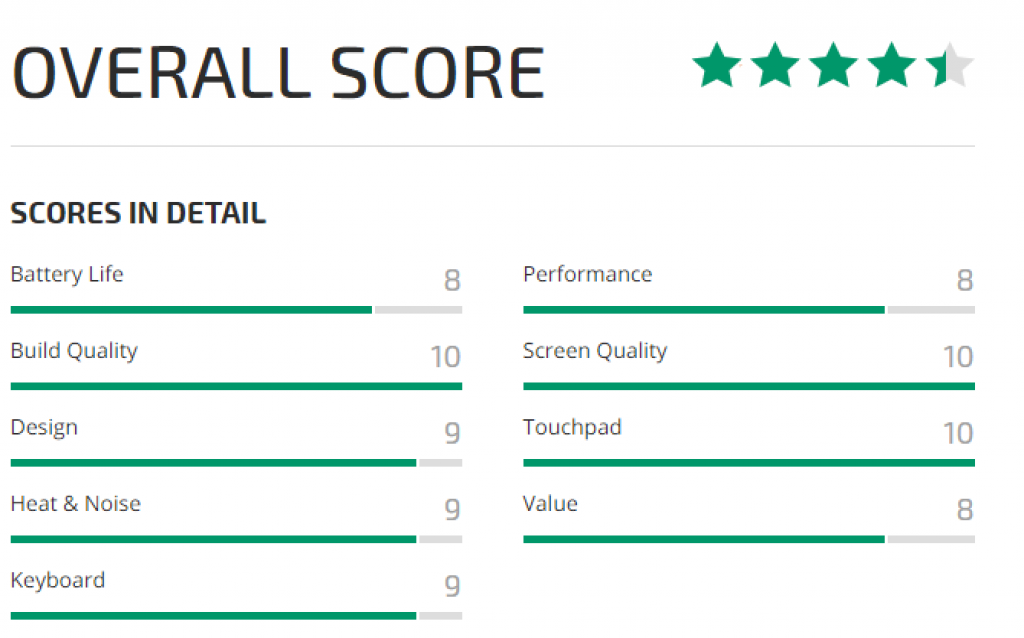
Sourse: trustedreviews.com










































What a beautiful machine; industrial design at its finest. That Space Grey looks killer too. Simply one of the best, if not the best, laptops you can buy.
anyone considering shelling out this much money for a Core i5-6267U needs their head seeing too, full stop.
Nice machine, but I don’t think Apples back with a bang. The competition has caught up. The touch bar is nice/ok, but nothing really special. The price to design, performance, quality just is’nt good enough when you factor in the competitions progress.
And I really think comment like the one in the beginning regarding the touch bar – “As such, it’s fast and responsive in the way that only Apple devices seem to be” – makes a lot of people doubt Trustedreviews objectivity.
Right now I have an iPhone 6s (very content with it), but I came from a Samsung s6 Edge and it is as fast and responsive as my current iPhone (actually the iPhone keeps freezing after missed calls).
Smells like an expensive Apple Victory