
PROS
- Video instantly compatible with YouTube/Facebook
- Replaceable lens covers
- Waterproof, shockproof, freezeproof
- Removeable battery
CONS
- Accidental recording
- Gets hot
- Puzzling still image capture
- Unreliable and frustrating app
KEY FEATURES
- 1/2.3-inch CMOS X2 sensor
- 23.9-effective megapixels
- 1.6mm, F/2.0 lenses
- Up to 2,160/24p 360-degree video
- Android and iOS companion app
- Wi-Fi and Bluetooth connectivity
- Manufacturer: Nikon
- Review Price: £419.00
WHAT IS THE NIKON KEYMISSION 360?
With its KeyMission range, Nikon has moved away from its still image camera heritage and moved into action camera territory, arguably arriving somewhat late to the party with its KeyMission 80 and KeyMission 170 cameras.
But the company hasn’t been quite so tardy with its KeyMission 360 VR camera. Capturing VR-ready video is still relatively new, so there isn’t quite as much competition, nor one dominating brand such as GoPro.
Still, with the Samsung Gear 360, LG 360 Cam, Ricoh Theta S, Insta360 Nano and Kodak Pixpro SP360 4K cameras, to name but a few, Nikon has its work cut out if it wants to enter a burgeoning product category.
Unfortunately, the KeyMission 360 feels like a first-stab product. Niggling issues with its companion app and connectivity are certainly problematic, but the overall design of the KeyMission 360 is flawed, making it a rather fiddly camera with which to capture 360-degree video.
NIKON KEYMISSION 360 – DESIGN AND SETUP

The KeyMission 360’s closest rival is probably the Kodak Pixpro SP360 4K, with both cameras targeting the higher end of the 360 camera market. Where the KeyMission 360 has the distinct edge is that it’s a single-body device, rather than using two separate cameras as seen with the Pixpro SP360 4K’s Dual Pro Pack.
It means far less kit to lug around, and significantly reduced time faffing about trying to mount two separate cameras together. Up against more svelte rivals, the KeyMission 360 is still a reasonably large camera, with two bulbous wide-angle lenses pointed in opposite directions.
The thickness of the camera body puts a decent amount of distance between the two lenses, too, which can cause occasional problems with stitching – I’ll come to those later.

Owing to its action camera capabilities, the KeyMission 360 is waterproof to 30m, shockproof and freezeproof – without the need for external housing. A set of replacement lens covers are included for underwater use, which will improve aquatics-based footage, but these do create dead spots when used. A silicone sleeve is also supplied in the box, to help absorb any drops.

On the top of the camera is a large, rectangular video shutter button, along with a battery-level indicator LED and a pair of LEDs to show when the camera is recording. Along one side is a still image shutter button, and on the opposite side the ports hidden away behind a protective waterproof cover. Here you’ll find a Micro USB port for charging, a Micro HDMI output, a microSD slot and the user-replaceable battery.
To gain access you’ll need to release two clips, which is a little fiddly. Nevertheless, at least you can be reassured that the ports are protected.

Immediately, problems with the KeyMission 360’s design arise, due to the two shutter buttons I mentioned earlier.
The KeyMission 360 supports one-button operation, which means you can press the shutter button while the camera is turned off and it will spring to life and immediately start recording. It’s a feature of many action cameras, from GoPro to Sony, and one I generally like for being able to capture serendipitous moments.
However, in the case of the KeyMission 360, the shutter buttons have so little resistance and travel that you’re all but guaranteed to press them by accident. I lost count of the number of times the camera turned itself on in my bag, capturing rather uninspiring 360-degree footage from inside, and running the battery down. In the end, I took to removing the battery whenever I threw the camera in a bag, just as a precaution.
Even performing actions such as opening the port connections cover often resulted in me accidentally turning on the camera. It’s incredibly frustrating and there’s no option to turn the function off.

The KeyMission 360 has a standard tripod thread on its base, and a GoPro-style mount adapter is included in the box with some adhesive mounts. The adapter has a ball-head, making angling the cameras easier. I’d have liked to have seen a hand-grip of some variety included, but one can be purchased separately alongside the usual selection of accessories – such as chest mounts.
NIKON KEYMISSION 360 – BATTERY LIFE AND CHARGING
You can expect around an hour of video recording at the camera’s highest resolution. Annoyingly, since there’s only an indicator LED for battery status, it’s hard to determine how much charge is left. It will turn orange when it’s low, but other than that you’re left in the dark. It is possible to find out how much battery life is left via the companion app, but it’s unreliable.
In addition to this, the camera can become very hot when shooting continuous 4K video – so much so that it will shut off. Charging is also pretty slow, at around two and a half hours using the Micro USB cable.
NIKON KEYMISSION 360 – APP AND SOFTWARE
Nikon has a SnapBridge 360 app (for Android and iOS) designed to pair with the KeyMission 360. It offers a live view of the camera’s sensors, allows you to change settings, and also transfer images. The KeyMission 360 supports both Bluetooth LE and Wi-Fi, with the former used to maintain a constant connection with the camera.
It means the KeyMission 360 is able to instantly transfer any still images captured on the camera to your paired smartphone, without any user interaction – which is a useful function.
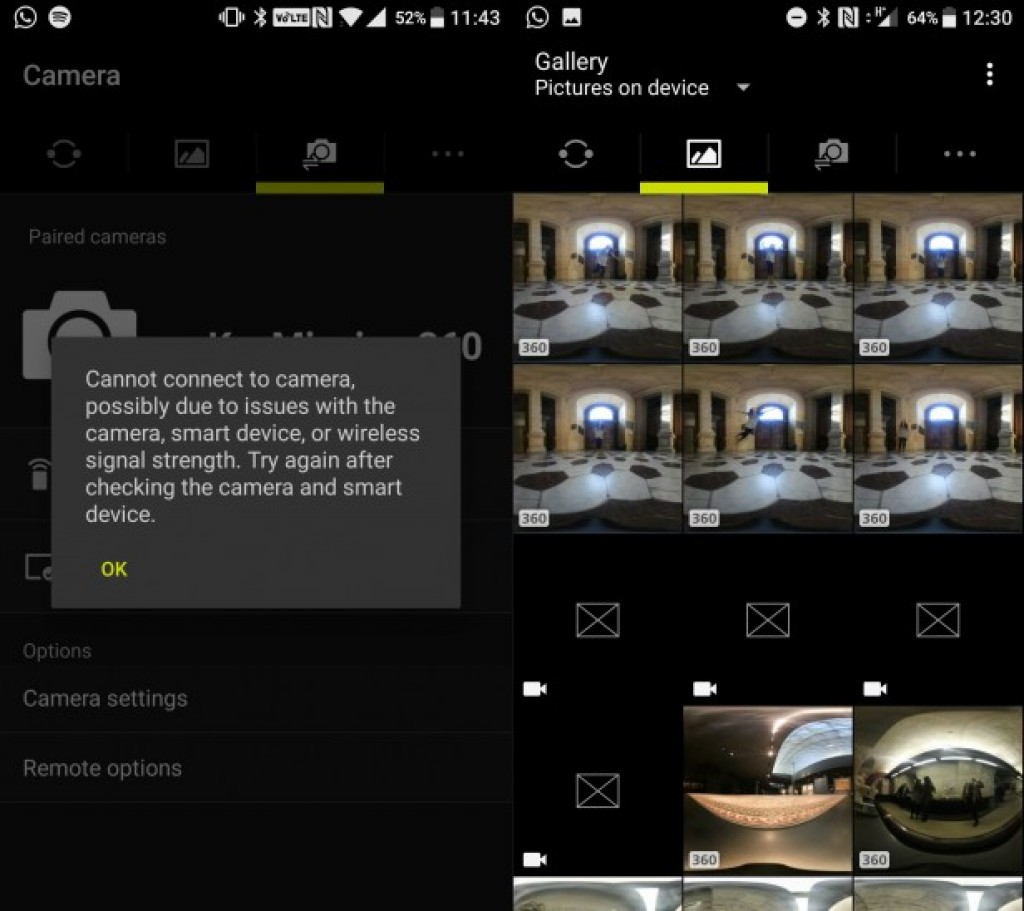
However, in testing I found the SnapBridge 360 app incredibly unreliable. It wasn’t uncommon for the app to refuse to connect to the camera, or to crash once it did pair. A successful pairing attempt can take anywhere between 30 seconds to a minute. Having looked around, it seems to be a problem plaguing many users.
It’s an issue because the camera is in pairing mode out of the box, and looking for the app before it’s able to record any video – even when trying to use the one-button operation I mentioned earlier. If you do encounter this problem, flipping on the Airplane mode on the camera will allow you to use the camera without ever pairing the app.
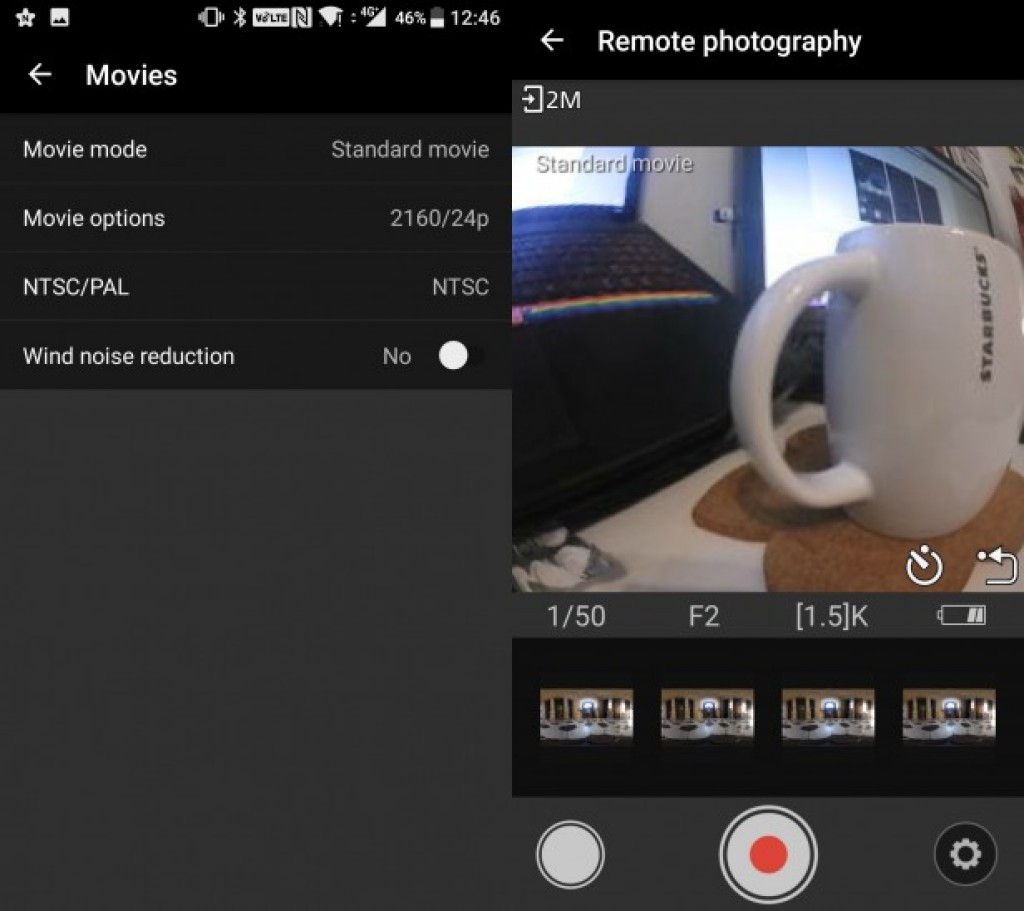
The app is also the only way to change the camera’s settings; there isn’t a display on the camera body itself. The whole app experience is slow and frustrating – and on occasion, just completely broken.
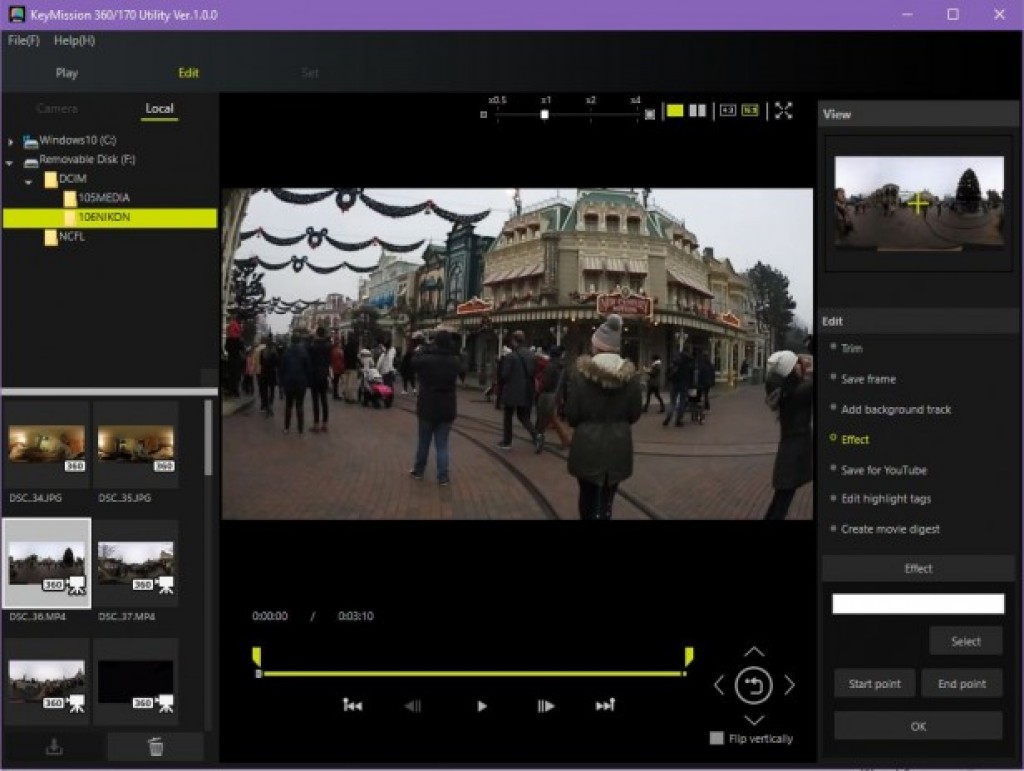
You can download Nikon’s KeyMission Utility desktop software for video editing, but it’s so barebones that it isn’t even possible to edit together multiple videos. Thankfully, the KeyMission 360 captures all of the necessary meta data for Facebook or YouTube to recognise your footage as 360-degree compatible, so uploading to either service will work without any user intervention.
NIKON KEYMISSION 360 – VIDEO AND SOUND QUALITY
I took the KeyMission 360 on a recent trip to Disneyland Paris, figuring the park and rides would be a great place to capture 360-degree footage. I ended up using a Sony hand-grip that I had from testing the Sony FDR-X3000R, because one isn’t included with the KeyMission 360.
The KeyMission 360 is able to capture 360 video at a resolution of up to 3,840 x 2,160 and 24fps. But the lowly frame rate results in much of the immersion being lost when viewing back footage with a VR headset. Such a low frame rate is also at odds with the KeyMission 360’s action camera positioning.

Admittedly, footage was captured on a cold, grey December’s day; nevertheless, it looked rather flat and soft. Compared to the vibrant colours of the Kodak Pixpro SP360 4K, I couldn’t help but feel a little underwhelmed. Footage was also much sharper from the Kodak Pixpro SP360 4K. In fairness, the Kodak is more expensive and is technically two cameras.
Where the KeyMission 360 had the advantage was in the far more seamless stitching of the two cameras. It’s still noticeable, certainly when objects are close to the camera, but it’s generally done well enough.
You can watch back two videos below – one is outdoors while walking through the park, and the other is sat during the It’s A Small World ride. Both give you a decent indication of the camera’s microphones, too, which actually did a relatively good job.
Even outdoor footage is flat and a little soft. Definite softness can be seen towards the edge of the frame, where the two cameras are stitched.
Where the Nikon KeyMission 360 really drops the ball is with its still image capture, which is a huge surprise considering Nikon’s digital imaging heritage.
Rather than having two “fisheye” images captured from the front and rear cameras, which are then stitched together, the KeyMission 360 actually captures two square images, with the front camera’s image placed in the centre. The rear camera is then split in two vertically, and then stitched either side of the front camera.
It’s a completely puzzling approach, and results in a greater number of stitching points and more distortion on still images. This manner of stitching also means that the KeyMission 360 technically has a “front” camera, so you’re supposed to point the lens with the Nikon logo towards your priority subject, which sort of goes against the point of 360-degree images.

The stitched square images are very obvious here.

Should I buy the Nikon KeyMission 360?

The KeyMission 360 feels like a first-generation device. There’s a raft of flaws, from accidental recordings, an unreliable app to a puzzling approach to still image capture. Video quality is also only so-so. In the end, it’s hard to look past the KeyMission 360’s shortcomings, especially for the price. Right now, I feel like there’s still no truly compelling reason to spend above and beyond the more entry-level 360 camera offerings, which is a real shame.
VERDICT
The Nikon KeyMission 360 has some puzzling flaws and feels very much like a first-generation product.

Sourse: trustedreviews.com









































