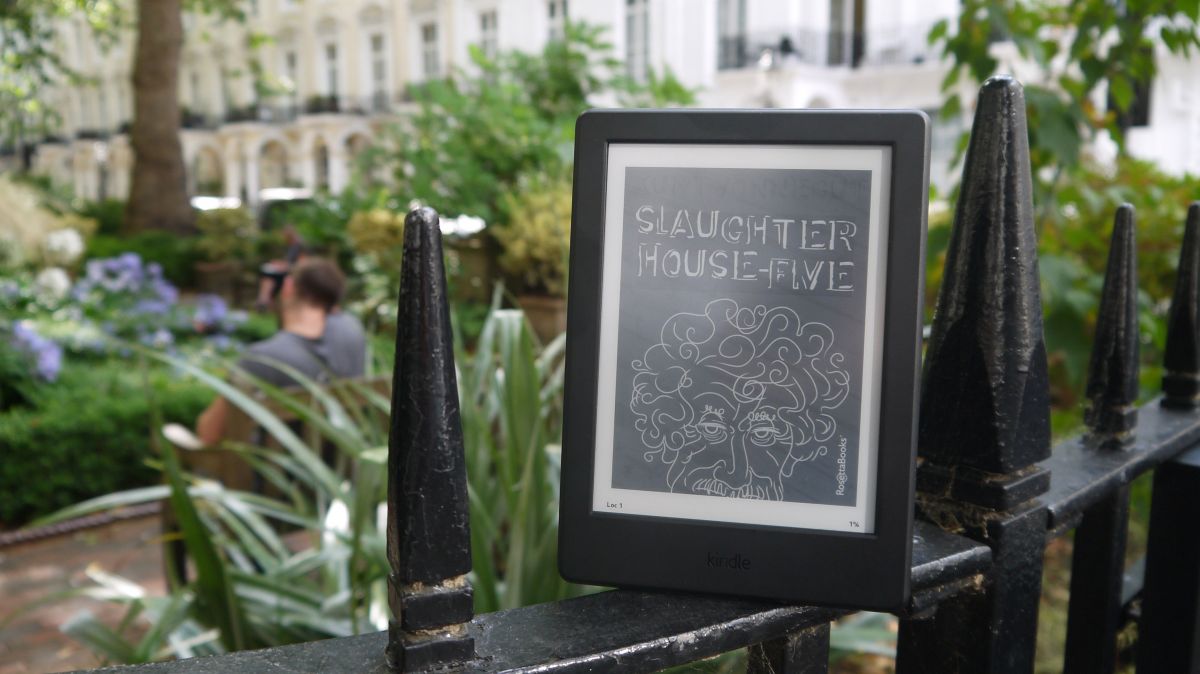
Introduction, key features and design
Amazon is the undisputed champion of the ereader market, and its cheapest Kindle model is one of the best-selling ebook readers on the planet.
The 2016 model is the eighth generation of Amazon’s entry-level Kindle. We gave the 2014 seventh-generation Kindle a positive review, and this latest version sees the design revised once more, and some new features added.
The 2016 Kindle costs £59/US$79 (about AU$105) with adverts on the lock screen, or £69/US$99 (about AU$130) if you don’t want to see any adverts.
There are more exciting, bell and whistle-packed ereaders out there, such as Amazon’s Kindle Oasis or Kindle Voyage; however, the basic Kindle has long been the go-to device if you’re looking for a straightforward reading experience without spending much money.

But is the original ereader still the best basic option out there? If you have the 2014 model, is it worth upgrading? And, given that you can still buy the 2014 Kindle for £10 or $10 less at the time of writing, is it worth shelling out the extra for a new look and some extra features?
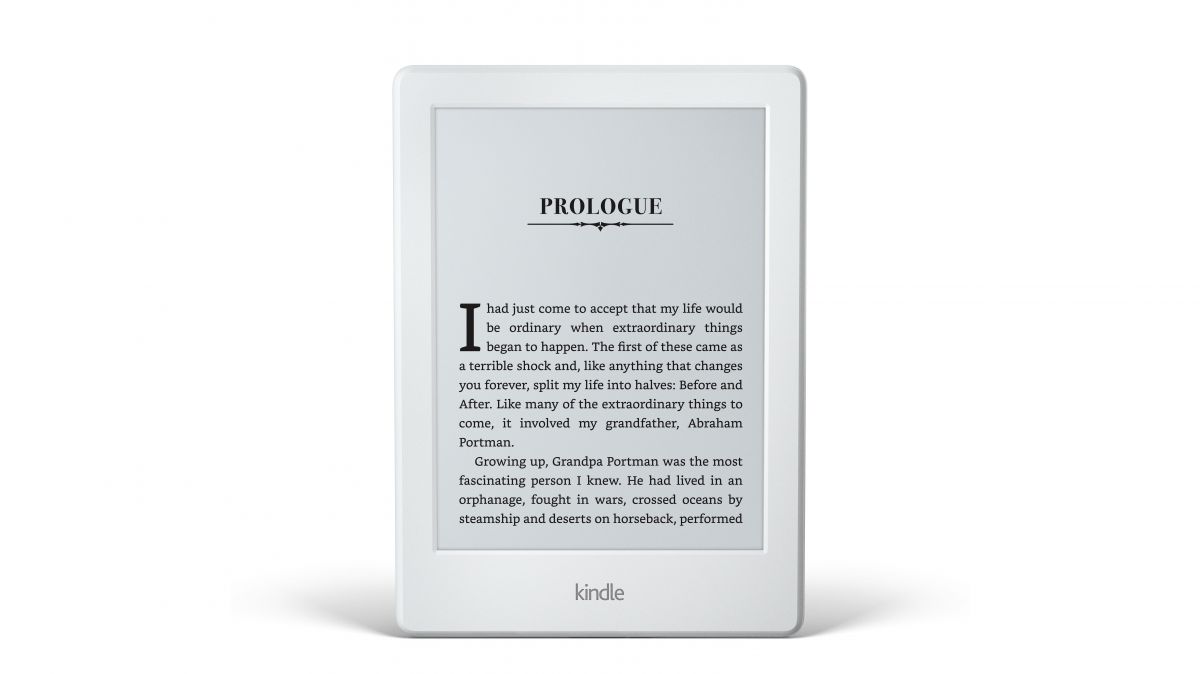
Design
The design is the major change in the new version of the Amazon Kindle – the Kindle Fire-like design has been dropped in favor of something a little sleeker, and this Kindle is slimmer, lighter and shorter than ever before.

The bezels are a little thinner, making the device feel much more compact, and easier to hold in one hand. It’s 16% lighter than the Kindle that went before it, and a whole 1.5mm slimmer as well.
The Kindle doesn’t feel premium to the touch though – for that you’ll need to upgrade to the Oasis or Voyage, which are the most expensive models in the Kindle line.

Here you’ve got a simple black box with rounded corners. It’s not thrilling, but it does the job.

The back is plastic, with the Amazon logo emblazoned on it. This can pick up fingerprints quite easily and is a grease magnet, but if you keep your digits clean it won’t be an issue.
The four corners of the Kindle feel rounder and easier to hold than on previous iterations, which makes the whole reading experience much more comfortable – remember, you could be holding this device for quite some time.

You’ll have a more comfortable experience with the premium Oasis model – it’s slimmer on one side to make it easy to hold in one hand – but the new Kindle is now so compact that it’s easy enough to use one-handed.
You may find it fiddly to hit the sleep button at the bottom of the device, but then you won’t be switching your Kindle on and off that often, so it’s hardly an issue.
Key features
Amazon has doubled the storage capacity on its basic model to 4GB – not that storage is really an issue with Kindles, as you can literally store thousands of books on your device, and if there’s not enough room the others will be kept in Amazon’s cloud storage.
You can then access them via your Wi-Fi connection, but if you’re planning on living in a cave for a few months – or you’re just go on holiday and can’t rely on having web access – you’ll need to make sure you have all the books you want to read stored locally.

Just bear in mind that if you’re looking to jump ship from either Nook or Kobo you won’t be able to transfer your purchases to Kindle, so you may want to consider the added cost of re-purchasing some of your favorite reads before making the switch.
Nook is also no longer available in the UK, which means customers no longer have access to the Barnes and Noble ebook store, and so have even more reason to switch.
Amazon is highlighting how the new Kindle runs faster than the previous version. It comes with 512MB or RAM rather than 256MB, and while that might not sound like much when some phones now sport 6GB of RAM, there’s a lot less to power here, and the slight upgrade has given the Kindle a noticeable jolt in terms of speed.
Compared to the 2014 model, this version does show a slight speed advance when downloading and opening books. Page flipping is noticeably faster – the faster you can turn the page with e-ink technology the better, as all those fractions of a second waiting for the next page to appear add up.
What’s it like to use?
Display
The display is the one thing that sets the original Kindle out from the Paperwhite, Voyage and Oasis, and it’s not in a good way.
Amazon hasn’t improved the screen for the 2016 version. The 2014 edition introduced a touchscreen, which makes it much quicker and easier to shop for what you want to read, and it’s the one area where this Kindle can hold its own against its more expensive siblings.
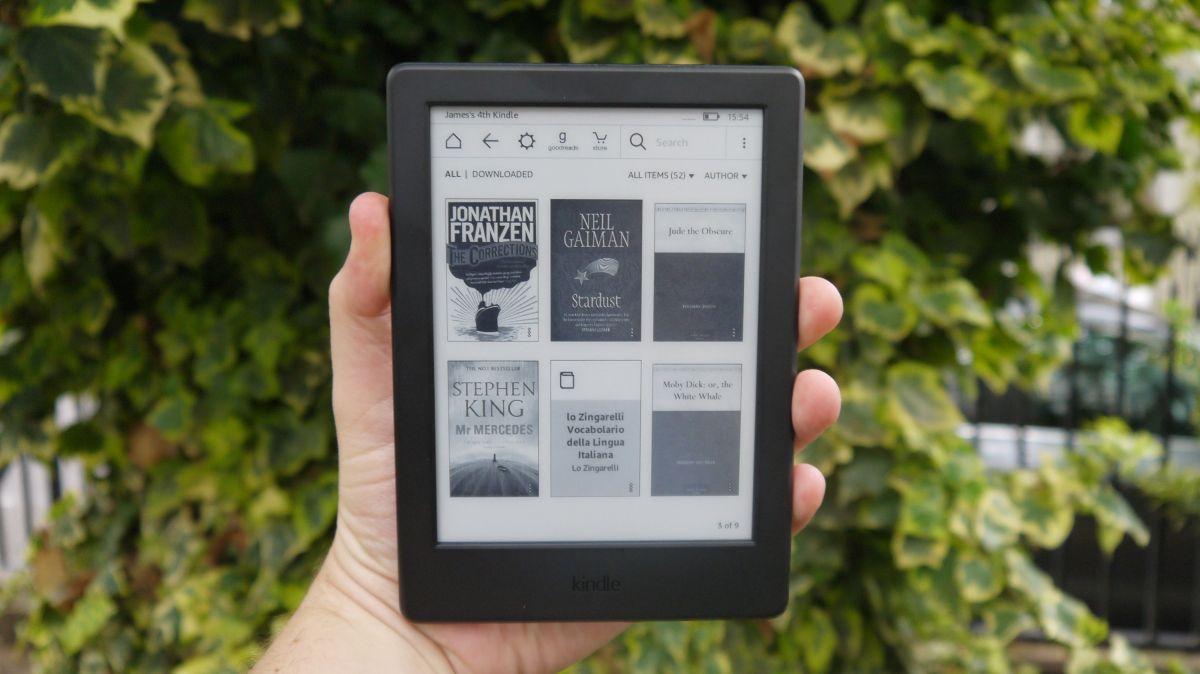
The screen size remains at six inches, which reflects the dimensions of your average paperback, and allows the device to sit comfortably in the hand.
It’s disappointing, however, that Amazon hasn’t seen fit to increase the resolution of the screen for the latest Kindle. The 167ppi display is starting to look a little dated compared to the 300ppi Paperwhite and the premium models.
You won’t be disappointed with the quality of the text when reading – the display is more of an issue when looking at the artwork for books in the Kindle Store, or in your library.
If you’re coming direct from a higher-end Kindle you’ll certainly notice the difference, not just in terms of resolution but also contrast – it’s a little flat here, and a far cry from the pages of a physical book.
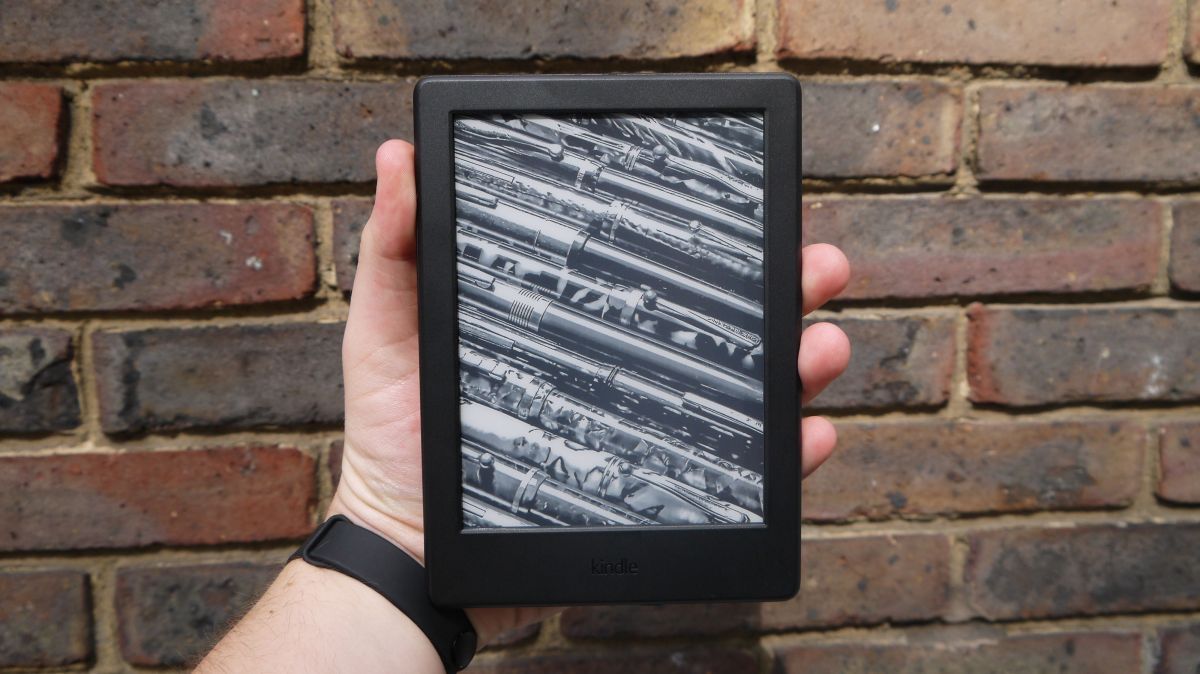
If you’re not coming from a higher-end Kindle you won’t know what you’re missing, as the reading experience here is absolutely fine. But if you’re an avid digital reader you might want to consider spending a little more on a Voyage or Paperwhite.
The big omission on the Kindle screen remains the lack of a built-in light – if you want to read your Kindle in bed you’ll need a bedside light, and if you’re a bit of a night owl this might be a deal-breaker.
In natural light the Kindle is mostly easy to read. It’s a bit of a struggle when you’re in direct sunlight, and if it’s very bright you won’t find it particularly easy to focus – take a closer look at image below and you’ll see that it’s difficult to make out the author’s name.
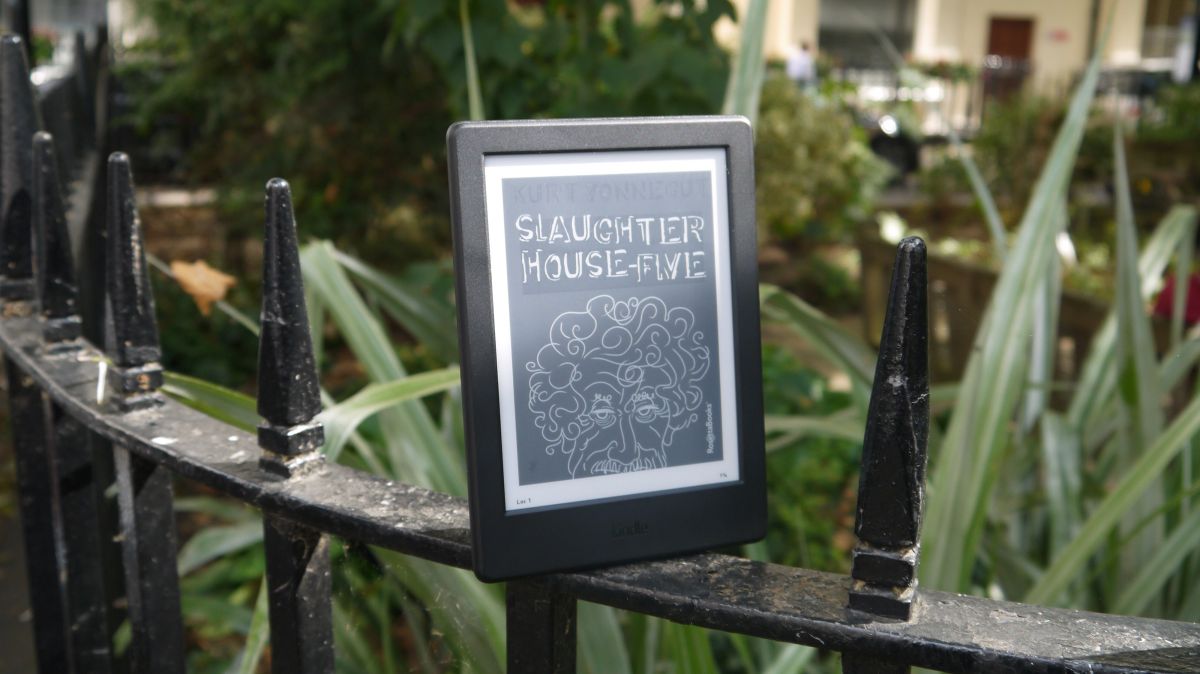
Click here to see a larger image
If you’re after a device that you can use on a sun lounger while on holiday the Kindle Paperwhite is the better option to go for, as its screen is easy to read in bright sunlight.
Battery life
Battery life is much less of an issue with ereaders than with smartphones and tablets. You’ll only need to charge your Kindle once every few weeks, rather than plugging it in every night before you sleep.
Depending on usage you may even be able to make it through a month on a single charge. And when you do have to charge your Kindle it only takes a matter of hours, via the microUSB port at the bottom of the device.

During our week with the Kindle we didn’t need to recharge it once, despite high usage at times.
If you need even longer battery life – perhaps if you’re travelling and won’t always have guaranteed access to power – then the Kindle Oasis, which comes with a case that has a built-in charger to extend battery life to months, rather than weeks, may be a better choice.
Amazon Kindle Store
Amazon’s ebook store is arguably the best of its kind. The Kobo and Nook stores are well stocked, but if you’re after the biggest selection of ebooks around then the Kindle Store is the place to go.
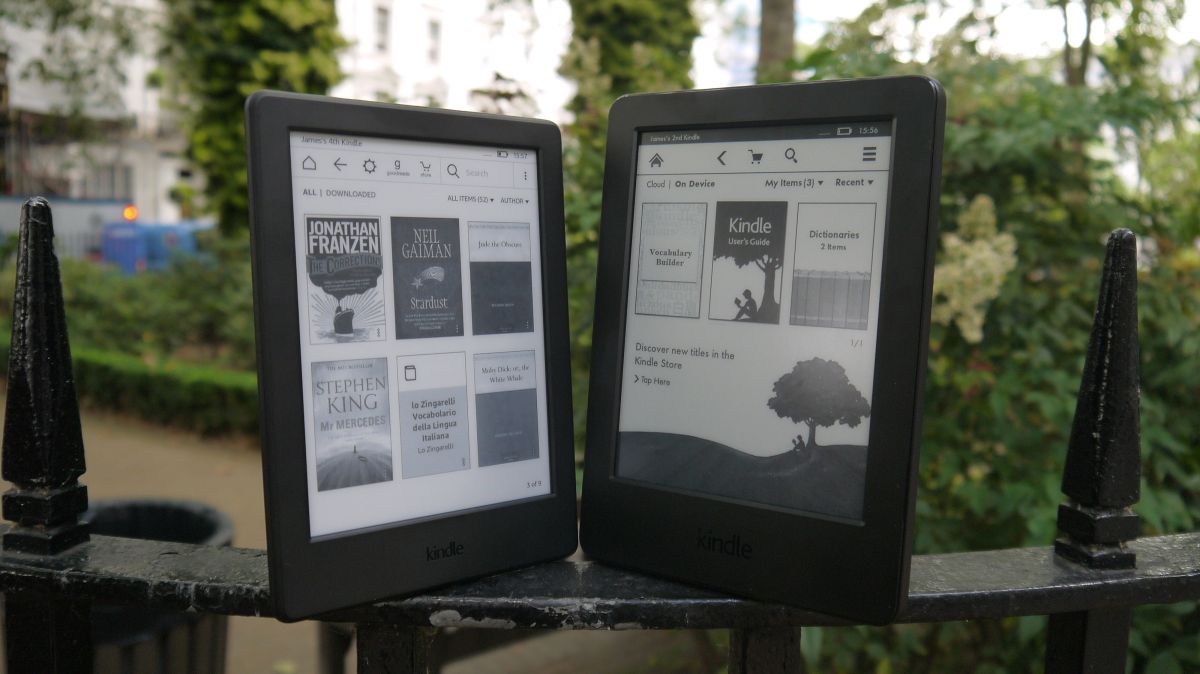
Knowing that you can download your choice of millions of books in a matter of moments, wherever you are (internet connection permitting of course), makes it feel like you have the world’s biggest library in your pocket.
The Kindle Store holds regular sales too, so you should be able to pick up some bargains.
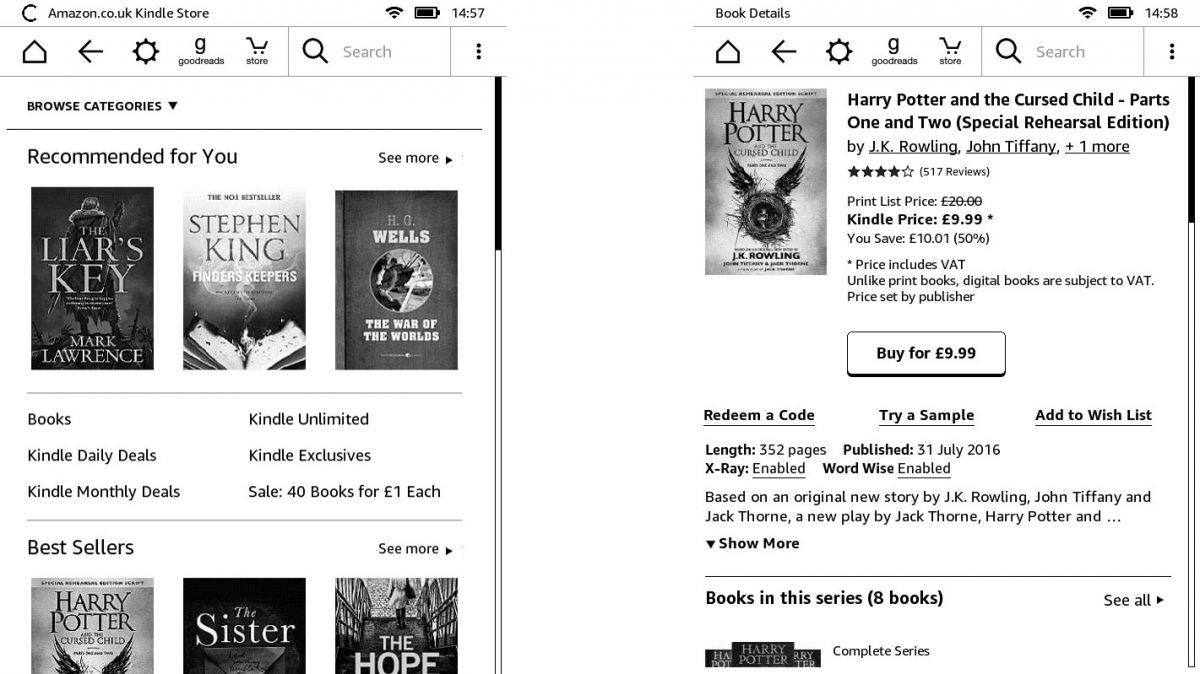
Software
The Kindle we reviewed was running Amazon’s Kindle 5.8.1.1 software. Amazon’s software always feels slightly outdated, but then so does much of the competition’s – ereaders haven’t exactly kept pace with the tablet world in terms of interface development.
Your library is laid out in front of you. You tap to download a book if necessary, you tap to open a book, and you tap the edges of the screen to flick through the pages. It’s all very intuitive, and if you’re new to ereaders you’ll get the hang of it pretty quickly.
To come out of a book you tap near the top or bottom of the page to bring up navigation bars that enable you to return to the main menu, or access other features.
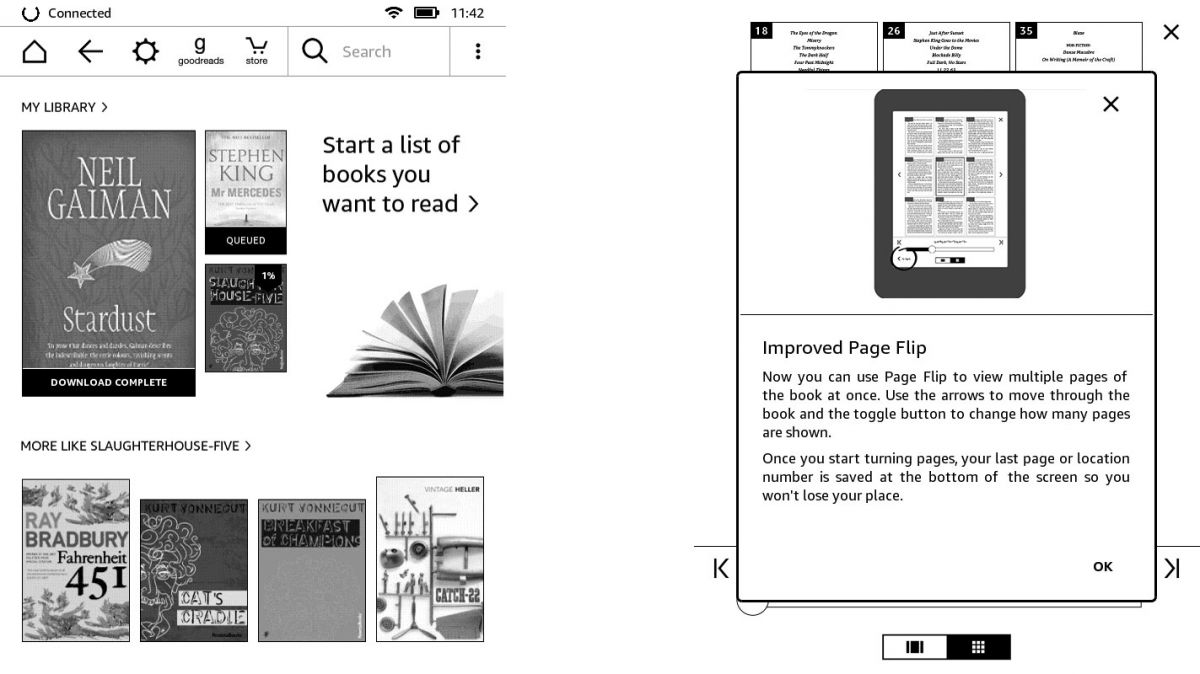
This entry-level Kindle, like other models, includes the Page Flip feature, which enables you to quickly skip to another page or chapter while reading without losing your place. Amazon continues to add useful features like this to the Kindle interface.
Verdict and competition
The Kindle has cemented its position as the go-to basic ereader to buy. If you’re after a cheap but capable device you’re likely to look at the Kindle before any other brand, and this newest version reminds us why.
While it may not feel ‘premium’, the 2016 Kindle certainly looks better than previous models, and with a store that contains pretty much everything you could ever want to read, and simple and reliable operation, it’s simply one of the best ereading experiences available.
And the clincher is its price – the Kindle has consistently been one of the cheapest ereader devices on the market, with lesser products from competitors costing more.
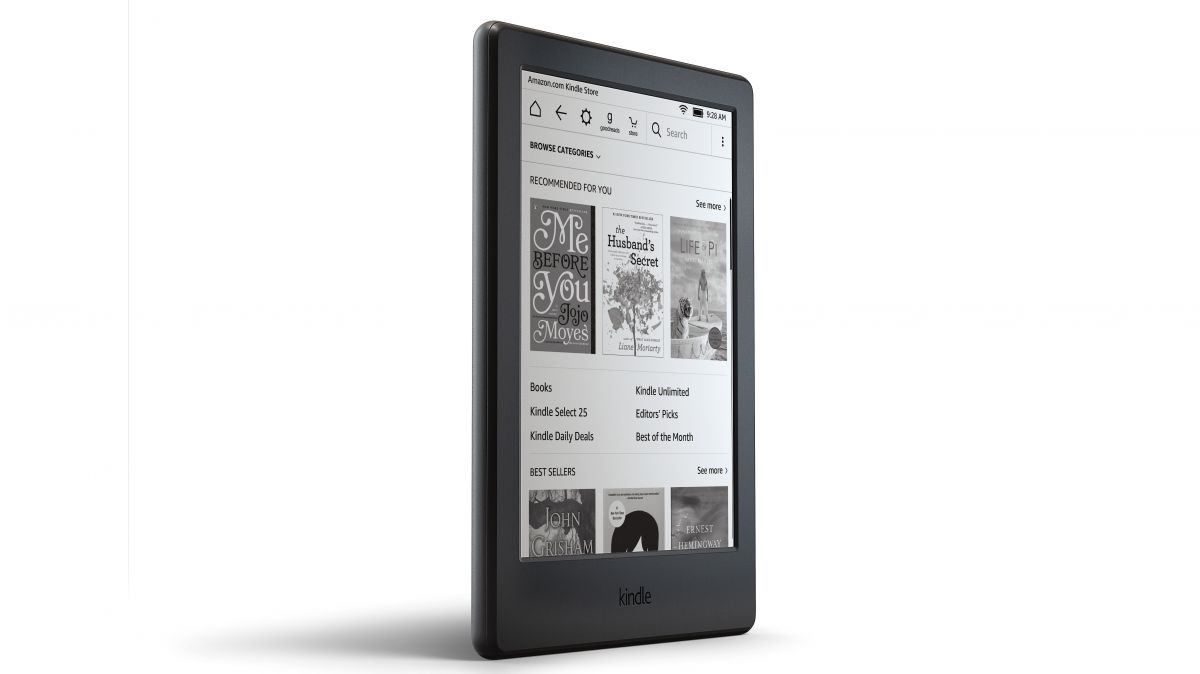
The minor processor upgrade and slimmed-down design may not be reason enough to upgrade if you already have the Kindle 2014, but you’ll certainly want to consider it if you’re using an older device, or want to try an ereader for the very first time.
Who’s this for?
The Kindle is for anyone who wants to get their first experience or reading ebooks, or who wants a new ereader without spending too much money.
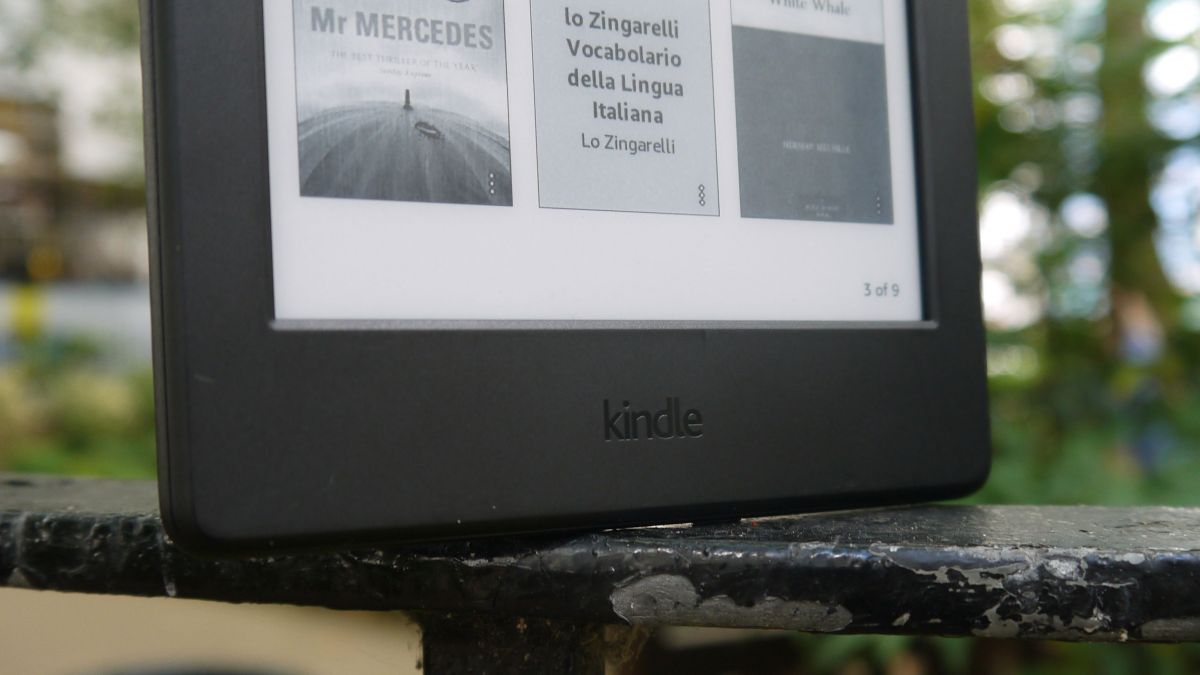
If you have the 2014 Kindle we wouldn’t recommend upgrading, but if you have an older Kindle then this new model both looks better, and will perform better, than the device you’re currently using.
Should you buy it?
If you’re upgrading, or looking for dip your toes into the world of ebooks without spending too much money, yes. There are other ebook readers out there that you may find comfier in the hand, but this is the one to go for if price is your main consideration.
First reviewed August 2016
- Maybe the Amazon Kindle isn’t for you – if so, here are a couple of alternatives to consider…
Amazon Kindle Paperwhite
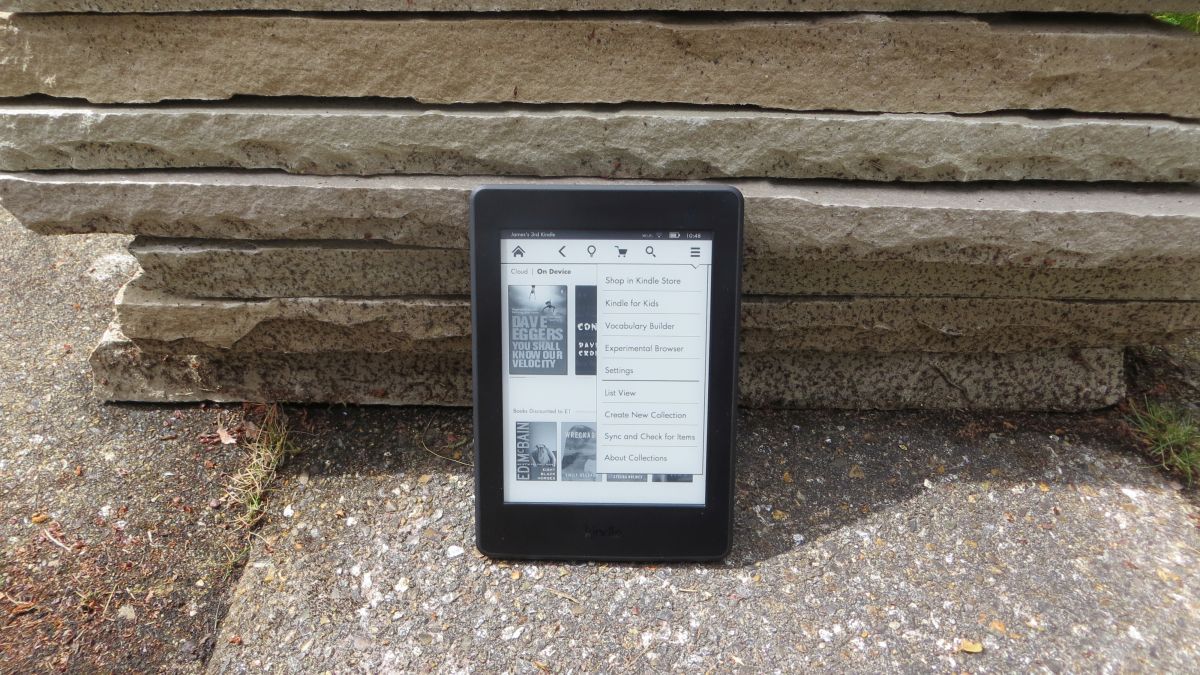
The Kindle Paperwhite is going to cost you more than the entry-level Kindle, but it does offer up some extra functionality.
The screen is the main difference. There’s a backlight for easy reading in the dark, and you get a higher-resolution display – 300ppi, rather than the 167ppi of the basic model.
Apart from that, and a few design tweaks, the Kindle Paperwhite isn’t massively different, so unless you’re a devoted bed-reader it may not be worth the extra cash.
Kobo Touch 2.0
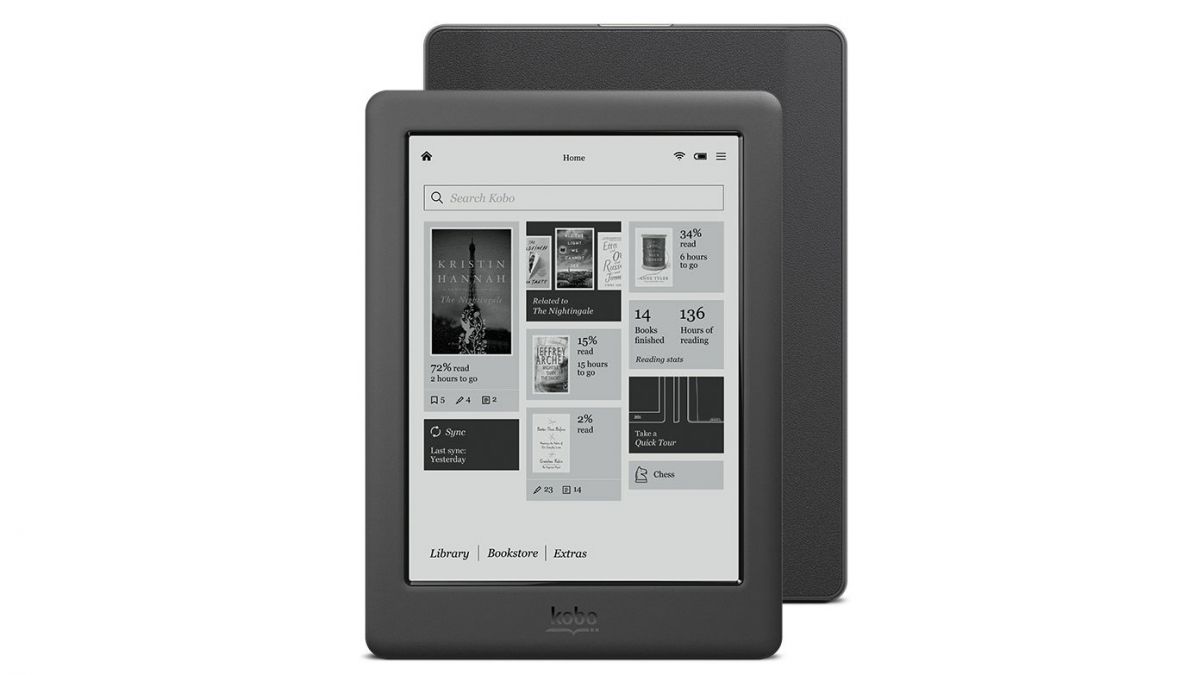
A cheaper alternative to the Paperwhite is the Kobo Touch 2.0. It’s a little more expensive than the Kindle at £69.99/$89.99 (about AU$120), but the Kobo offers a slightly better reading experience when in direct sunlight.
The 6-inch Kobo Touch 2.0 also has an anti-glare screen to make it easier on the eye when you’re basking on your sunbed, but design-wise it’s not all that different to the Kindle.
The main disadvantage of buying the Kobo Touch 2.0 rather than the Kindle is that you won’t have access to the millions of books in Amazon’s store. Kobo has its own store, but it’s quite limited compared to Amazon’s offering.
Source: techradar.com










































It isn't a tablet, it is a dedicated device designed purely for reading. The e-ink screen basically looks like actual paper, so they're pretty great for readin.
To use for the majority of "tablet" activities, yes. These are a huge space saver for people like me who love to read, but don't have to pocket capacity to carry around hundreds of books at once. That being said, I'm sad they left the back light out on this iteration…
Low end Kindles seem like a waste. Amazon just need to do away with the low end Kindle completely. Reduce the price of the Paperwhites to sub-$100 and price whatever is replacing the Voyager at the $150 mark.
I've never really understood these "e-Ink" tablets.
They would look a pain to use.
I had a Kindle white as a present2014. within 2 monthe the light stopped
working. Amazon replaced it with another. Last month the battery has
started running down really quickly. Amazon have kindly offered my 15
per cent off of a new one! They won't replace this one because it is
very rare that they have issues with the Amazon Kindle. Well I have had 2
issues within 15 months so if it is very rare I must be a very unlucky
person. I would not recommend the kindle, I will now invest in a Kobo
instead.
While the comments about resolution are correct, the comment in the review about reading in direct sunlight is truly bizarre and the picture they use to illustrate their remark is strange and inappropriate.
Look, that Vonnegut cover has very poor contrast. The reading experience is NOT AT ALL LIKE READING THE AUTHOR NAME ON THAT COVER. And really this has nothing to do with direct sunlight. It would be hard to read that title in any light.
The fact of the matter is that the basic Kindle is at it's BEST when read in direct sunlight. And it's native contrast is better than my 300 ppi Paperwhite and the font rendering is bolder making it EASIER TO READ IN DIRECT SUNLIGHT. Not harder. The Paperwhite trumps the basic in contrast only when using using the front-light in dim conditions.
I also have no idea why the Kobo Touch 2.0 is being recommended over this reader when it uses AN IDENTICAL SCREEN. They both use Pearl 800×600 eink screens.
That's my only problem with this review. And actually it's much better than the usual ereader reviews that tech journalists provide (on most sites they prove to know little to nothing about what they're reviewing).