
Introduction and design
The New MacBook has grabbed most of the headlines in recent weeks, but Apple has refreshed some of its MacBook Pros and MacBook Airs too — except for one.
While the 15-inch MacBook Pro is waiting for Intel’s newest Core i7 processors, the 13-inch Retina MacBook Pro has received some changes that make it a significant upgrade. An upgrade to Intel’s newest Broadwell CPU, along with a pressure-sensitive Force Touch Trackpad are the most significant of the lot.
Recent developments
Nearly a year and a half after its initial release, the MacBook Pro 13-inch with Retina display (early 2015) is finally due for an upgrade. The MacBook Pro 2016 is rumored to be announced at Apple’s September 7 event with a hard release shortly thereafter. Apple’s new professional-grade laptops will come fully stocked with more powerful 6th-generation Skylake processors, USB 3.1 Gen 2 ports and potentially even TouchID.
On the other hand, if you would prefer to stick with your current MacBook Pro setup, support certainly isn’t slowing down. At WWDC 2016, Apple revealed macOS Sierra, the Siri-enhanced successor to OS X 10.11 El Capitan of yesteryear. The new operating system will be supported by these systems. The announcement was subsequently followed up by a beta released to the public on July 7, 2016.
macOS Sierra comes decorated with a handful of improvements that rethink the way you use your MacBook Pro. The newly open-source Siri, for instance, has been ported over with a few notable differences from its mobile counterpart. Not only will you be able to ask her (or him) the usual questions such as, “What’s the weather like?,” but now the virtual assistant can help you locate files and manage your disk space in ways that were previously unnecessary or impractical.
Other new features you’ll soon be able to experience with your year-plus-old MacBook Pro include Universal Clipboard for copying/cutting/pasting across different Apple hardware, unlocking your MacBook Pro using an Apple Watch, improved photo categorization and – finally – Apple Pay.
Moreover, MacBook Pro excitement from third-party accessory makers hasn’t ceased either. While one company has made multitasking a breeze with a triple-monitor expansion for laptops, another startup is aiming to make your present MacBook Pro configuration more capable using an external graphics solution, a useful tool for trying out the best Mac games.
In an attempt to cash-in on the back-to-school season, Apple is finding its own ways to push MacBook sales without the advent of new hardware. With the right credentials, you could save up to 15% on a brand-new MacBook as a student or educator if you buy right now.
Sure, Apple will inevitably phase out the MacBook Pro 13-inch with Retina display (early 2015) at some point, but even then, its legacy will not be forgotten. That’s especially the case if you’re, for some reason, repulsed by the move to USB Type-C, as we’re unlikely to see an alternative to the new interface style on the next MacBook Pro given Apple’s recent history with the 12-inch MacBook.
Luckily, you may still have a 5K standalone monitor to look forward to even without buying a new Mac.
Design
On the outside, it’s business as usual. The 13-inch Macbook Pro hasn’t had a radical redesign, and its shape, dimensions, weight and port configurations are identical to the outgoing model. That means two Thunderbolt 2 ports, a USB 3.0 port, a headphone jack and a MagSafe 2 port on the left, and a second USB 3.0 port, SDXC card slot and HDMI 1.4 port on the right.

The screen resolution is 2,560 x 1,600 pixels, but you actually get the screen real-estate of a 1,280 x 800 pixel-resolution display due to the pixel-doubled effect that provides Retina-like sharpness. Apps like SwitchResX allow you to access even higher resolutions than OS X allows, stretching all the way up to 3,360 x 2,100.
Text is too tiny to be legible at that setting, but opting for one in-between, such as 1,920 x 1,200, lets you fit much more of spreadsheets and other apps into the display than any of the default screen resolutions at the expensive of clarity.
Still, even on the four default resolutions there’s plenty of room for even the most screen-intensive pro apps, and OS X Yosemite‘s divisive design looks much better on Retina displays than it does on lower density screens.
It’s a shame that Apple hasn’t shaved even a millimetre or two off the MacBook Pro with Retina’s chassis. The 2013 MacBook Pro with Retina was 25% thinner than its predecessor, and it made a huge difference to that machine’s portability and overall appeal. Sure, Apple has outed the new MacBook which will attract the thin-and-light laptop die-hards, but those of us requiring power, ports and all of the rest would have still appreciated a slightly slimmer model.
Feel the force
The only external change is something you can’t see: the way the trackpad works. The MacBook Pro has a new, non-mechanical Force Touch trackpad, which provides tactile feedback and can detect various levels of force. For example, you might press to fast-forward a video and press harder to speed it up more.
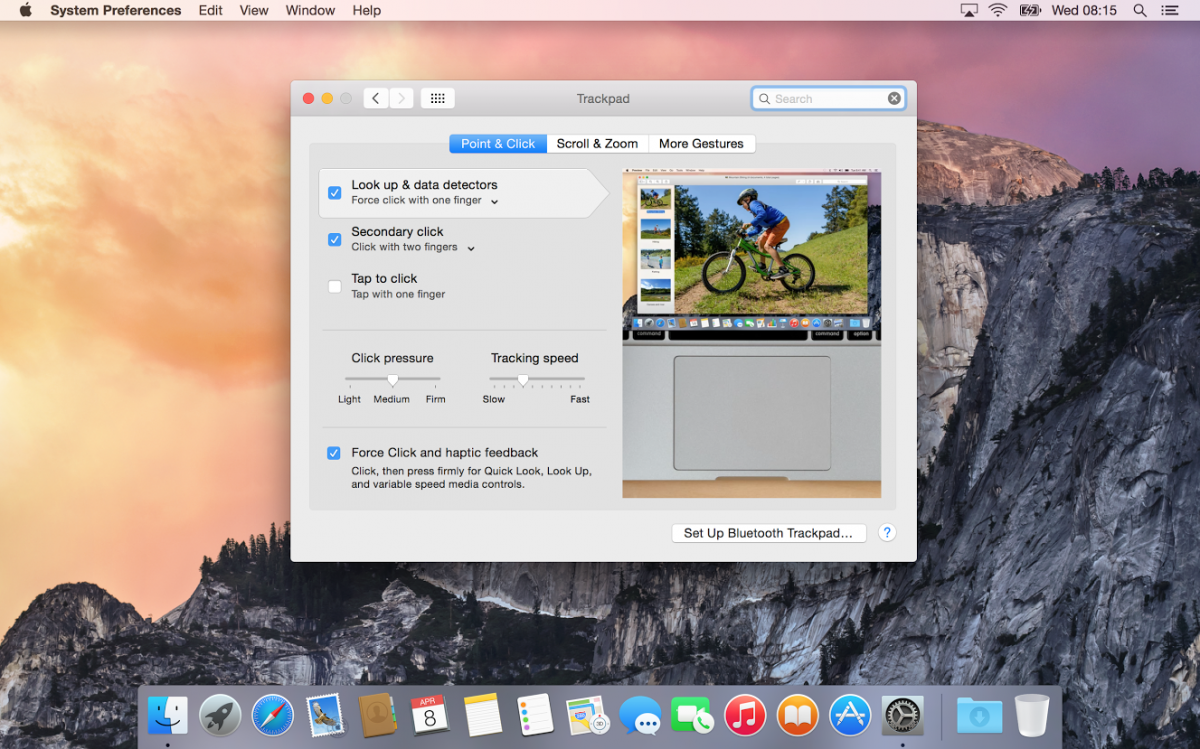
For now, the haptic feedback simply replicates the feeling of clicking a mechanical trackpad (something it does perfectly – you really feel like you’re pressing a real button), but over time Apple is likely to find other uses for the pressure sensitive technology. You can adjust the sensitivity of the trackpad and the strength of its feedback in System Preferences, and while you’re there you might want to re-enable the three-finger drag; it’s switched off by default now.
Interestingly, Apple hasn’t put its new MacBook keyboard into the Pro models just yet, so you get the familiar chiclet keys with a scissor mechanism underneath. To our fingers they aren’t as comfortable as the non-chiclet keyboards in the first Intel MacBook Pros, but maybe we’re just being nostalgic. Nevertheless, if you’re all about the typing, the MacBook Air is a little more comfortable.
Specification
There are three standard models to choose from, priced at £999 ($1,299 over in the US, which is around AU$1,690), £1,199 ($1,499 over in the US, which is around AU$1,950) and £1,399 ($1,799 over in the US, which is around AU$2,340).
Each model has a Broadwell processor: a 2.7GHz dual-core fifth-generation Core i5 in the £999 and £1,199 models and a 2.9GHz dual-core Core i5 in the most expensive option. The 2.7GHz processors can run at up to 3.3GHz in Turbo Boost mode, and the 2.9GHz processor can run at up to 3.4GHz. The model we tested was the stock £999, 2.7GHz one.
All three processors come with 3MB of shared L3 cache and 8GB of 1,866MHz LPDDR3 RAM, and they’re teamed with 128, 256 or 512GB of PCIe-based flash storage and Intel Iris Graphics 6100. Previous MacBook Pros had Iris Graphics 5100, and Apple claims 20% to 40% improvements in graphics performance.

Spec list
Here is the full spec sheet:
- CPU: 2.7GHz dual-core Intel Core i5 with 3MB L3 cache (Turbo Boost up to 3.1GHz)
- Graphics: Intel Iris Graphics 6100
- RAM: 8GB
- Screen: 13.3-inch IPS, 2,560 x 1,600 pixels
- Storage: 128GB SSD
- Optical Drive: n/a
- Ports: 2 x Thunderbolt 2, 2 x USB 3.0, SDXC card slot, HDMI, headphone
- Connectivity: 801.11ac Wi-Fi and Bluetooth 4.0
- Camera: FaceTime HD
- Weight: 3.48lbs (1.58kg)
- Size: 12.35 x 8.62 x 0.71-inches (W x D x H)
You can also specify a built-to-order MacBook Pro with a 3.1GHz dual-core Core i7 (with boost to 3.4GHz) with 4MB of shared L3 cache, up to 16GB of RAM and up to 1TB of flash storage. Assuming you’re customising the 2.9GHz model, those upgrades cost £170 (around $250, or AU$325), £160 (around $235, or AU$305), and £400 (around $590, or AU$770) respectively.
The MacBook Pro’s battery has been improved too. On paper it doesn’t look like much – it’s a 74.9Wh battery compared to its predecessor’s 71.8Wh – but the new MacBook Pro delivers significantly improved battery life. Apple claims 10 hours of wireless web browsing and 12 hours of iTunes movie playback.
Last but not least there’s 802.11ac Wi-Fi and Bluetooth 4.0, which deliver Apple-specific features such as AirDrop file transfer and Continuity/Handoff communication with iOS apps and communications.
Performance
The MacBook Pro is significantly faster than its predecessor, and while we still wouldn’t recommend the 13-inch MacBook Pro (or any other machine with integrated graphics) for serious gaming, our benchmarks show that graphics performance has improved.

Here’s how the MacBook Pro 13-inch with Retina display fared in our benchmark tests:
Benchmarks
- Cinebench R15 Single Core: 124 cb; Multi Core: 310 cb
- Geekbench 3 Single Core: 3287; Multi Core 7107
- Xbench (CPU and disk): 491.26
- NovaBench Overall: 41; Graphics: 95;
- Unigine Heaven 4.0 FPS: 21.3; Overall: 41
- Battery, streaming 1080p video via Wi-Fi: 12 hours 4 minutes
The MacBook Pro with Retina comfortably beat the equivalent 13-inch model from 2014 in all benchmarked areas. In Xbench, which provides an indication of a Mac’s overall performance, it came in at 9% faster than the 2014 model’s Haswell variant. Geekbench, which tests the CPU, saw the new MacBook score 7,107 points on the multi-core test compared to its predecessor’s 6,852.
The new MacBook has seen an upgrade from Intel Iris Graphics 5100 to Iris Graphics 6100, which includes an increased number of execution units (48 to 40) but sees clock speed reduced from 1200 to 1100MHz. In NovaBench, it scored 95 in the Graphics test versus lat year’s 79, signalling an 18% improvement.
Even with improved integrated graphics onboard, the MacBook Pro remains a poor choice for serious gamers. It will certainly be capable of running older titles at 60Hz in a Boot Camp installation on Windows (think games using Valve’s Source engine — such as Counter Strike and TF2), but don’t expect anything like Battlefield: Hardline to play smooth as butter.
The biggest surprise was the battery, which was still happily streaming 1080p video over Wi-Fi after more than twelve hours. It finally ran out of puff after a truly impressive twelve hours and four minutes. Not everybody is happy with the new 13-inch MacBook Pro’s performance, however. Some users have reported UI lag and significant battery drain.
Bundled software
As with all new Macs the MacBook Pro comes with Apple’s own iWork and iLife apps, including:
iPhoto (soon to be replaced with Photos)
- iMovie
- Garageband
- Pages
- Numbers
- Keynote
- Safari
- Messages
- FaceTime
- Calendar
- Contacts
- App Store
- iTunes
- iBooks
- Maps
- Photo Booth
- Time Machine
Verdict
The MacBook Pro hasn’t undergone a dramatic reimagining, but then there wasn’t anything particularly wrong with it in the first place. Improvements to its performance mean it’s better value than before, and the noticeably improved battery life makes it even more of a mobile workhorse.
As ever the cost of adding memory and storage soon sends the price tag into orbit, but even the stock £999 ($1,299 over in the US, which is around AU$1,690) MacBook Pro is an incredibly versatile computer and arguably Apple’s best ever laptop. The new MacBook may be more portable, but the Pro has all the power.
We liked
Apple has taken an already impressive laptop and made it better. It’s faster, it lasts longer and the screen is superb. It’ll be interesting to see whether the Force Touch trackpad gets any must-have applications too.
We disliked
We’re not huge fans of current Mac laptop keyboards, and for now the Force Touch trackpad feels more like a gimmick than anything particularly useful – it isn’t making the MacBook Pro any thinner or lighter and doesn’t have any compelling reason to exist just yet. If you haven’t embraced the (i)Cloud, 128GB of storage may feel a little constrained too.
Final verdict
Where the new MacBook sacrifices performance and ports for portability, the MacBook Pro makes no such compromises. It’s lightweight enough that you needn’t fear a dislocated shoulder from lugging it around, and the improved performance and battery life will delight road warriors and coffee shop loungers alike.
It’s more expensive than an Ultrabook – for example, Dell’s excellent XPS 13 is almost half the price – and the non-Retina MacBook Pro is £100 (around $150, or AU$190) cheaper, but the former won’t tempt OS X fans and the latter means going without that superb screen. We wouldn’t. Unless you need serious storage, the 13-inch MacBook Pro offers an incredible amount of bang for your bucks.
Source: techradar.com










































3 months ago, I bought the last macbook pro 13" retina, best configuration they have. I am a professional photographer and need a top operating computer. 3 mon
I WOULD HIGHLY RECOMMEND TO AVOID THIS PRODUCT!
It's been 2 x 15 days in repair, still not operating well.
Sent an email to Tim Cook to explain how bad Apple is managing the problem. I am stuck with a non operating laptop (programs crashing, laptop freezing, very slow taks processing etc., impossible to complete anything on photoshop which needs calculation capacity), a lady called from Tim Cook office saying she'll "fix the problem" but then nothing!
Apple is not what it used to be: extremely reliable products with an excellent level of service.
It became a cash machine with poorly designed products, a huge marketing budget and an enormous margin in their products.
This laptop is worth 3000 USD, I am gonna sell probably and switch back to a good old PC. Such a bad experience from June until today, Apple was incapable to fix the problem.
It works for all software in existence because the gestures are translated into classic mouse movements. No incompatibilities anywhere.
I am finding that the broadwell CPU in the chassis designed with ivy-bridge/haswell in mind is dealing with heat much, much better than before. In fact, when im just browsing the web with nothing in else open, my fan is completely off (0 rpm) in the macbook pro 13" 2015.
I agree people buy macs for OSX more than the hardware, but this time around the 6100 graphics have oomph enough to drive a retina display easily and do it without undue heat or noise. I'm really liking the rMBP this time around; the definitive model of this particular laptop design.
For that, being a good heat performer, I think it's a great laptop on it's own.
If they change it with skylake in 2016 i'll feel as if i got in at just the right time (had a cMBP 13" 2.5Ghz before this, and it was good enough.. but this, finally, in my opinion, is worth the upgrade to retina)
Find great deals on laptop & notebook PCs. Check out top sites offering best deals & attractive discounts on top laptop brands only at >>>>>> LaptopDealFinder,com
Very simple. You do not click. Macbook trackpads are the best in the world. Clicking is a simple tap, dragging is done with two or three fingers depending on the application context. Four finger sideways dragging switches between multiple desktops. You never need to click. These gestures work reliably and as expected. There are simply no surprises. It's quite relaxing to use when you do not use a mouse and have to solely rely on the trackpad. Keep in mind that some of these features need to be enabled in the trackpad system settings.
I completely agree with you
Not sure how you can justify buying this when XPS 13 is half the price!!! every friend of mine who bought a Mac use bootcamp to run windows on it , so XPS 13 cheaper , slimmer , smaller , Tougher , better screen , more storage , almost as powerful and half the price! but still it is resonable to buy this???????
If you are not ready to pay the max amount for everything ($2,699.00) don't bother buying it… I have 16Gb, 2.9GHz Dual-core Intel Core i5, Turbo Boost up to 3.3GHz, 512GB PCIe-based Flash Storage and my 4 year old PC laptop (which cost $699) was much better and faster. I use it for graphic design and photoshop won't even work properly with big files… best computer for graphic design… HA! if you are willing to pay not double but triple for everything maybe. Also when you readjust the brightness so that you can actually see something on the screen and it is not completely dark the battery lasts like 5h instead of 10h.
Well, I agree with the points down, but mine lasted just 13 month and the flash drive died. Till I didn't wanna pay for the 3 year guaranty really upset had to buy another hard drive what died 2weeks after installing. Now after spending 1500U$ in macbook and another hard drive I will be changing sadly to another brand, since this one was my worse experience ever.
People tend to buy Macs for OS X, not the hardware. (Completely agree with you by the way.) I would love an XPS 13 hackintoshed, but it doesn't appear to be possible.
I hate hate hate buttonless trackpads, and can see hating this even more. How are you supposed to drag stuff? With buttons you use one finget to press and one to drag.
How does it work with this "force touch"? I'm not willing to lose my finger prints every time I want to make a selection in photoshop
Can you open the computer to DIY upgrade the hard drive and memory ram?
Could you tell me how it is half the price?
XPS starts at £799, Macbook pro starts at £999.
Difference is £200. However, if you ever had a Dell laptop and then experience a Macbook pro one, you'll be happy to pay the extra 200.
I could not disagree with you more. I was once a Windows die-hard until I took the plunge and never looked back. There is NO COMPARISON to Apple. In fact, I still have MacBooks that I bought in 2007 that will blow away a lot of Window laptops today. The one I currently use is a MacBook pro that I bought in mid 2009 that is still beautiful, fast and I wished it would die so I could buy a new one.
No viruses, no waiting 20 minutes to startup, no funky looking plastic laptop, way better graphics, better movie editing, iTunes, syncing with my iPhone and iPad. I could go on and on.
I paid $2,300 for mine and I would have went through 3 windows laptops already. I know, I used to do it for years.
I guess it's something you will never know until you take the plunge. Everything we now own are Apple products and we did not buy it for the marketing, we bought for the quality, wayyyyyyy better than Windows in every way.
It's a nice idea but until (if ever) adoption of these gestures is 100% across all the software that I use, it's 90% infuriating 10% liberating.
FT and no buttons just confirms that this is more a Starbucks companion than a work machine.
As a Linux developer I disagree. The hardware is fantastic but OS X leaves a lot to be desired. However, running Linux on Macbooks isn't really an option because the kernel support simply isn't there yet. Half broken or missing drivers.
I had a play around with the new Macbook 2015 at my local Apple store. All I can say is that I am not impressed. Maybe I don't own a Macbook but I did have their iPhone 5 and iPad 3rd gen.
What was really disappointing was the screen resolution. Why the hell couldn't I adjust the screen resolution to more than the scaled 1280 x 800? It's supposed to be a retina, so damn show me that I can use all my screen estate!!!
Even the Apple geeks at the store or whatever you call them couldn't give me an answer! They just said it must be because the Macbooks in the store on demo must be locked somehow, I mean, seriously WTF?!?!?!
Being a developer and a UI designer, seeing lots of text and code is ultra important!
The keyboard, I couldn't get used to it and I stayed at the damn thing for about an hour. I am a very fast typist and very accurate, I am used to typing a lot and I was a concert pianist. The keyboard made me lose my time with so many typos, it was incredible and I just couldn't get the speed and accuracy that I am used to on other laptops.
I also compared the processor to what I am using currently, a Samsung NP900X4C, it's a 3 year old laptop, razor thin and the fastest Macbook 1.3 Intel Core M 5Y71 can't even beat my 3 year old Intel i5-3317U processor.
What gives? Apple, I really thought you released a product that I could get my teeth into but bah, I'm sticking with Windows 8.1 (soon to be 10) and my trusty Samsung NP900X4C for the time being (and I stuck in 16GB or RAM), until they release their new 15 inch version with 4K display with touch.
pfffffffff… I think people who buys Apple products really just buy it for the marketing. Apple products are really quite inferior.
Bingo! You are spot on with your comment. Windows products are cheap products. Viruses, 20 minutes to startup. My MacBook pro bought in mid 2009 still outperforms the new plastic windows laptops today. I would have went through 3 windows laptops already that were full of viruses. I speak from experience.
No thanks!
Until you eat filet mignon, you will continue to think Bologna is good meat.