
Introduction and design
Chromebooks have come a long way from their humble beginnings. First started as an experiment for affordable cloud computing, manufacturers have been stepping up the hardware to include full HD displays and even Intel Core i-series processors.
The Toshiba Chromebook 2 was one of the first models to really shake things up with a vibrant 1080p display, and now it’s back with an added Broadwell Core i3 processor and a new backlit keyboard. Unfortunately, the new premium components come with a slightly inflated $429 (about £299, AU$612) price tag, putting it in the cross hairs of premium Chrome OS notebooks, like the Google Chromebook Pixel and Dell Chromebook 13.

Design
The refreshed Toshiba Chromebook 2 is largely the same as its Celeron-powered predecessor from 2014. In fact, it comes sporting nearly the same chassis with matching dimensions. While it looks the same from the outside, going with a Core i3 processor means Toshiba had to put a cooling fan in. As a result, this notebook is 0.02 pounds heavier, but who is really counting at this point?
The Toshiba Chromebook 2 is still one sleek, plastic package whose front end tapers gradually into a thin edge. The corners of the laptop come to a sharp, square angle, which adds to the Chromebook 2’s edgier look. The outside surface also features a finely dimpled texture to make it far more unique compared to most other smooth-skinned Chrome OS machines.

Overall, the Toshiba Chromebook 2’s aesthetics are neither egregious nor do they look like it was made on a flimsy budget. That said, this 13-inch Chrome OS machine is not going to turn any heads when you pull it out of your bag at the cafe. A the end of the day, this is still just a gussied-up, plastic notebook.
The only knock I have against the design is that the underside is made with a piece of lighter-gray plastic, while the rest of the device is painted in a metallic silver. This mismatching color sticks out from the otherwise completely silver body, as if the laptop was mistakenly built with the wrong bottom panel.

Port side
Along the right side of the device is an HDMI port to plug in your Chromebook to an external monitor or HDTV. Additionally, on the right side of the laptop is one USB 3.0 port for high-speed data transfers. On the opposite side, there’s a USB 2.0 port for a mouse or any other peripherals – not that you’ll need them.
The keyboard is more than serviceable, with a traditional layout, and the keys are backlit, too – a rare feature for Chrome OS devices. Just below the keyboard, the trackpad is sizable and clicks with precision.
Specifications and performance
Although the Toshiba Chromebook sports a 13.3-inch screen, it’s an extremely light machine, weighing only 2.97 pounds (1.35kg). By comparison, Google’s all-metal, 12.5-inch Chromebook Pixel weighs 3.3 pounds (1.5kg). By comparison, the enterprise-level Dell Chromebook 13 tips the scales 3.23 pounds (1.47kg).
In terms of the dimensions, the 12.6 x 8.4 x 0.76-inch or 32 x 21.3 x 1.93cm (W x D x H) Toshiba Chromebook 2 isn’t as thin as the Chromebook Pixel, which measures 11.7 x 8.8 x 0.6 inches (29.7 x 22.4 x 1.5mm). The Dell Chromebook 13, however, is the biggest laptop in the bunch, with dimensions of 12.93 x 9.03 x 0.84 inches (32.8 x 22.9 x 2.13cm).

Here is the Toshiba Chromebook 2 configuration sent to techradar:
Spec Sheet
- CPU: 2.1GHz Intel Core i3-5015U (dual-core, 3MB cache)
- Graphics: Intel HD Graphics 5500
- RAM: 4 GB DDR3L (1,600MHz)
- Screen: 13.3-inch, 1,920 x 1,090 FHD TruBrite TFT LED backlit display
- Storage: 16GB eMMC
- Ports: 1 x USB 3.0, 1 x USB 2.0, HDMI, SD card slot, headphone/mic jack
- Connectivity: Intel Dual-Band Wireless-AC 7260; Bluetooth 4.0
- Camera: HD webcam with dual array microphones
- Weight: 2.97 pounds
- Size: 12.6 x 8.4 x 0.76 inches (W x D x H)
The Toshiba Chromebook 2 comes at a higher $429 (about £299, AU$612) premium compared to most Chromebooks, and it’s largely thanks to the beefier CPU. This latest model is also equipped with 4GB of RAM right of the bat and a high-resolution, 1080p screen.
If that’s a little too rich for your blood or the Core processor power seems like overkill, Toshiba also offers a Celeron-powered system for $329 (about £230, AU$469). Going that route nets you a teensy bit lighter and fanless unit, complete with a full HD screen and backlit keyboard.

At this price point, the Toshiba Chromebook 2 broaches a whole new trend of premium Chrome OS machines that has sparked up recently. Starting at $999 or £799 (about AU$1,277), the Chromebook Pixel comes at a huge price tag comparatively, but you’re also getting a top-of-the-line machine. On top of a fully-aluminum shell, Google’s developer-bent machine packs a 2,560 x 1,700 resolution touchscreen and Intel Core i5 Broadwell processor on top of double the amount of storage and memory.
Likewise, the Dell Chromebook 13 is a partially metal-bound, cloud-connected laptop meant for the business world. Priced at $529 (£556, AU$969), it boasts an impressive spec sheet on par with Toshiba’s components, save for a lower-end Intel Core i3-5005U processor.

Performance
I had little to no performance issues with the Toshiba Chromebook 2. The laptop ran swimmingly, with dozens of tabs open after I hopped onto a train. All the while, Google Music and a YouTube video I forgot to close played in the background.
Here’s how the Toshiba Chromebook 2 performed in our suite of benchmark tests:
Benchmarks
- Octane: 21,554
- Mozilla Kraken: 1,535.6
With an intel Core i3 processor humming under its plastic hood, this notebook performs better than any Celeron-powered Chromebook. Here’s how the old Toshiba Chromebook 2 performed with a Intel Celeron 3215U processor.
- Octane: 16,921
- Mozilla Kraken: 1,976.4
In both these cases, the Core i3 model wins out with far better scores in both the Javascript engine-stressing Octane and Mozilla Kraken tests. Other outlets claim the more expensive and powerful Pixel is able to push an Octane score of 24,564 and 1,428 in Mozilla Kraken (for Kraken, lower scores are better).
The Dell Chromebook 13 sits at the bottom rung, with other users reporting an Octane score of roughly 20,000. In the grand scheme of things, though, each and every one of these machines will be more than ready to tackle any web-oriented task you need.
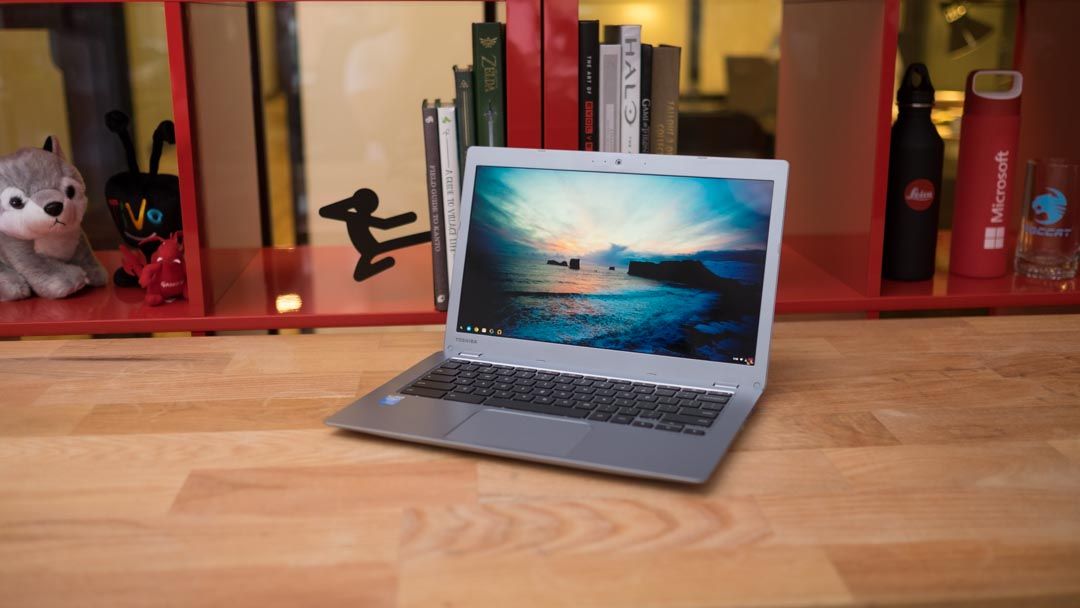
All the colors of the rainbow
Two years ago, the Toshiba Chromebook 2 was the first Chrome OS laptop to come with a vibrant Full HD screen. Sure, 1080p screens have become more commonplace in the Chromebook world since then, but Toshiba still makes some of the best looking displays on any notebook.
The 1080p screen is a moderate bump up from the 1,366 x 768 resolution typically seen on Chromebooks, but it makes a world of difference even for laptops that serve little more as dedicated web browsing devices. Thanks to this higher resolution, text on websites looks sharper, and there’s more screen real estate to multitask with.
The Toshiba Chromebook 2 not only has more pixels but also a higher quality screen in general. Rather than use a TN panel as most Chromebooks have, Toshiba has opted for a TFT screen, which renders vibrant colors and produces deep blacks.
This is the first Chromebook that I actually wanted to watch videos with, and the display’s remarkable quality still holds up today. I even found the 13-inch laptop handy for editing images through Photoshop Cloud, as the brilliant display makes it an excellent platform for photographers.
Toshiba also went with a less reflective finish on the screen with this refreshed unit. The screen still catches a few rays of light, but it has seen a great deal of improvement.

Pinched battery life
Of course, the downside of pushing so many more pixels and the more powerful processor is shorter battery life. The Toshiba Chromebook 2 only lasted 6 hours and 2 minutes between switching through a dozen Chrome tabs, streaming Google Music, slipping into an hour of YouTube and writing this review.
This test was also done with the display just a tick under 50% screen brightness and the speakers set at roughly 20%. Compared to the original Toshiba Chromebook, the extra power draw of the Core i3 processor shortened battery life by 24 minutes.
In techradar’s standard movie playback battery test the Chromebook 2 again called it quits after 6 hours and 2 minutes. The Celeron-powered model, meanwhile, had a battery life of 6 hours and 26 minutes. By comparison, the longest I was able to stretch the Pixel was 8 hours and 22 minutes, and the Dell Chromebook 13 is rated for up to 12 hours of use.
The Toshiba Chromebook 2 will still outlast most laptops outside of Ultrabooks. But, if you have a particularly long day ahead of you, be sure to bring the power cord along.
Verdict
The Toshiba Chromebook 2 is a largely an improvement from the 2014 model in every way, with more power under the hood and now a backlit keyboard. You’ll be paying a bit more for this high-end Chromebook, but it’s the most affordable option compared to the Pixel, aimed at developers, and the business-minded Dell Chromebook 13.
We liked
This 13-inch Chrome OS notebook still has everything we loved about the 2014 model and then some. With a more substantial processor behind it, the Toshiba Chromebook 2 has no problems handling dozens of tasks at the same time. Using the laptop in the dark is also a bit easier, thanks to the newly added backlight beneath the keys.
The 13-inch Chromebook’s screen is still one of the very best, with a sharp resolution and excellent colors. Plus, the excellent display is paired with a decent set of laptop speakers made by Skullcandy. It all adds up to make this notebook an excellent portable streaming system for everything from YouTube and Google Play to Hulu Plus and Netflix.
We disliked
The screen glare has been reduced but it’s still a real problem with this device. You’ll avoid taking this notebook outdoors and run for shade. The Toshiba Chromebook 2 also has a fairly short battery life when compared against its costly competitors, and there are more modest Chrome OS machines that can run for longer, too.
The Core i3 version also might not be desirable for everyone considering the higher price point against whether the extra performance is useful for them. In this case, the Celeron offers more than enough power to get you through the day and a sliver more battery life.
Final verdict
Over 400 bucks is a bit much to ask for what is essentially a web browsing machine. However, the Toshiba Chromebook 2 helps push the envelope on what a Chromebook can be. The laptop comes with what is still the best display you can get on a semi-budget laptop and better specs to boot.
It’s as fast as some of the most powerful Chrome OS machines around, but this 13-inch machine comes with a lower price point that’s more approachable than its competitors. On the other hand, the price and configuration of the Toshiba Chromebook 2 pushes it closer to the realm of affordable Windows 10 laptops. This is especially true as more affordable options, like the HP Pavilion x2, rise up.
Budget Windows laptops, such as the HP Stream, won’t be as thin or provide as long of battery life. But those machines built on a much more fully-featured operating system with support for image editing, gaming and much more running without a web browser.
So, you might want to consider what Windows-flavored options you can pick up for the cost of a Toshiba Chromebook 2. But, if you’re one of the millions already engrossed in Google’s ecosystem, Toshiba just put forth a compelling and gorgeous solution to access all that good stuff.










































I would have loved to do that too but unfortunately our usual suite of benchmarks does not work on Chrome OS
Thank you for this one. I'm looking at the CB30-B-103 which seems to have the same specs as your machine.
In Ireland we also don't seem to have the higher spec machine available.
And, I'm getting it for my work as a teacher so good to see that it's working so well for you.
I've been using this for almost a month now and I debated whether to get this or the C720. I really wanted more screen so I went with this model (4GB RAM) instead of the smaller 11" Acer.
The screen is absolutely incredible. Netflix, Hulu, etc look fantastic. Perhaps the author couldn't locate the brightness buttons but the glare can be reduced using these keys. Colors look richer and text is very easy to read. Compared to other Chromebooks, it stands out. Since you are using the screen so much, it seemed like the difference maker when I was looking to get one.
The keyboard is also very functional. Personally, I don't like trackpads and got a portable mouse but as I've used the trackpad more and more, it works quite well. It would be nice if there were separate left/right buttons though. The speakers are also nice and I sometimes listen to Spotify while I use a desktop system. It's not going to blow you away by any means but they don't suck either.
The battery might not be as good as others but I find that with 8-10 hours of use, I'm getting plenty of juice when I need it. The same may be true for performance but again, pages load quickly and I can easily use 6+ tabs at a time with no significant lag. Even at the end of the day when I've had tabs open, everything runs smooth. I've read that the WiFi connectivity is better than others but I have no way to verify that.
I never noticed the bottom of the device until I read this article. Not sure why this is even mentioned as most people work with the device so they can see the keyboard and screen, not the bottom. If I want to turn heads when I pull it out at the coffee shop, I'll add LED lighting and gloat excessively in a loud voice that I have this awesome device.
My only complaint is that because it closes so tight I sometimes feel like I might break it when I open it. (I also open it facing the wrong way all the time but now that I know it has that ridiculous white bottom, I should be good now.) The monitor bends rather easily when you open it but I bought a cover for it which I'm hoping will give it some protection and a little more sturdiness.
Other that the limited number of apps/games, this works very well. I'm starting to use my Nexus 7 tablet less and less.
Excellent device.
Could you be specific and give the model numbers you are talking about. It's very hard to tell if the retailers are selling what you are reviewing.
Not sure how useful it would be in terms of testing, but doesn't ChromeOS have some sort of inbuilt FPS counter, possibly through the dev channel? Might be worth using that along with a graphical webpage demo of some sort. The subjective comments are useful but a benchmark of some sort might be better than nothing, just to give an indication of relative performance.
I did what the author of this article suggested and looked into windows alternatives for around $300 only to find they don't exist. They all get terrible reviews at this price point compared to the abundance of glowing reviews for this particular Toshiba Chromebook model. I understand that they're kind of 'apples to oranges' but in order to find a decent and comparable windows machine be prepared to spend at least $500.
Any idea for its UK release date?
Would have been a more useful review if you could have included a few benchmarks. The whole Bay Trail v Tegra K1 v Haswell Celeron thing is confusing as anything in terms of manufacturer performance claims….
Interesting, but I'm expecting Acer's 15" Chromebook to blow the competition out of the water. Currently using the Tegra-quad core 13" flavour at the moment, apart from the screen, I'm finding it to be fantastic.
Be aware that there are two different version of the Chromebook 2, the CB30-B007[001] and the [002]. One has there standard definition screen and 2 gig of ram whilst the other has the high definition screen and 4 gig of ram. CPUs are different as well. In Australia we only have the lower spec model at present – and this is what I use. It's still fantastic, and my battery life far exceeds stated ranges in this article (up to 12 hours of run-time). I frequently go 2-3 days without charging. All of my colleagues (teachers) and students get about the same. We don't often stream high-def, or play lots of music or use the internal speakers…maybe this is part of the author's issue? For us a Chromebook is purely a work and learning device.
Things we like (some sound a bit stupid, but make a difference when you live with a device):
– good keyboard for longer typing sessions
– heaps of palm and wrist room in front of the keyboard, no 'falling off the edge'
– incredibly user-friendly touchpad – I've never found a touchpad that I liked but now don't carry a mouse…ever
– fast and responsive
– INCREDIBLE battery life, at least two days of heavy use before a charge is required
– light and easy to carry around
– external surface is textured and grippy, has saved me from dropping it several times
– screen is great (many reviews criticise this model for the screen re. shiny…I don't see it and neither do my fellow teachers)
– despite being very light, you can still open the lid with one hand without the base lifting off the table (funny how often this proves useful and functional)
– super wireless sensitivity and range, far better than my iPhone :/
In short it's simply a joy to use.
What we don't like:
– …umm….this is hard….
– I honestly can't think of anything I don't like…
– maybe the built-in camera could be a bit better? It doesn't handle low-light or higher frame rates well…not sure if this is common to Chromebooks. Having said that it does work well enough in most situations.
– maybe the viewing angle of the screen could be a bit better, but really grasping at straws here!
A straight-on photo of the keyboard would have been useful. Too many Chromebooks have keyboards with tiny, low-contrast characters.