
OUR VERDICT
Talech sets itself apart with an affordable starter plan, and its compatibility with third-party devices lets business owners pick and choose how they want to configure their registers.
FOR
- Offline capabilities
- Constantly updated
- Strong inventory features
- Automatic gratuity
AGAINST
- No free trial
- Less integrations than rivals
- Additional features cost extra
Palo Alto-based Talech gets its name from an ancient Mayan word for someone who listens to the needs of others, and that is certainly true of this iPad-based POS system.
The company was first established back in 2012 and since then it has grown to provide POS solutions to small retail and restaurant businesses in the US, Canada, UK, Ireland and Spain.
Talech sets itself apart from its competitors by offering an affordable starter plan, and its open platform works with a wide range of hardware options which gives customers the flexibility to choose what’s best for their business.
The company also prioritizes software updates and bug fixes by employing a large team of developers who are always working to add new features.
So let’s take a closer look at Talech’s POS system to see how it measures up to its competitors in the space.
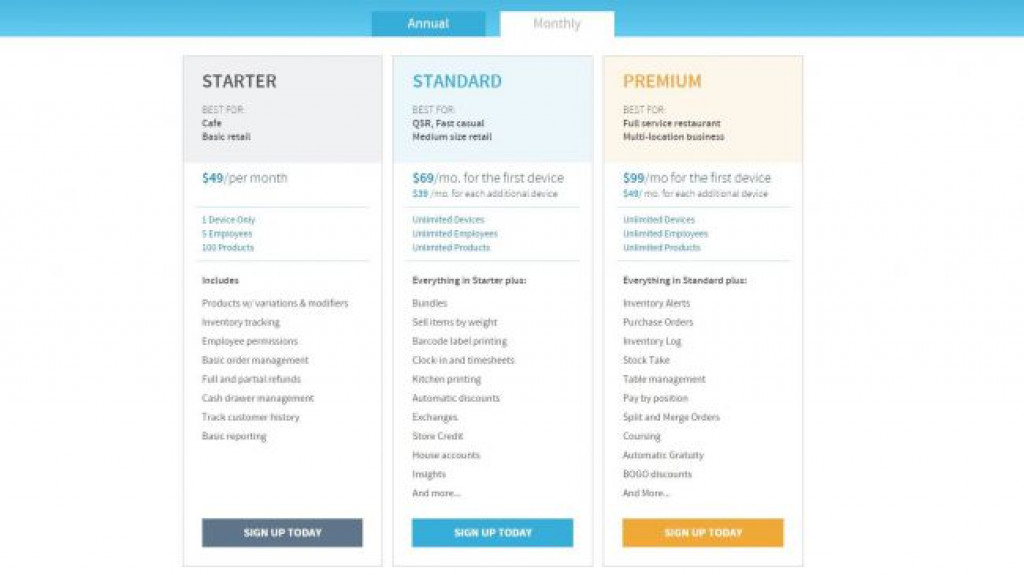
Pricing
As we mentioned before, Talech is one of the few POS systems to offer a Starter Plan for new businesses. The plan does have its limitations, though, and customers are restricted to one device only, with up to five employees and 100 products. However, at just $44 per month, this could be a good choice for businesses that are just starting out. On its website, Talech recommends this plan for cafes and basic retail operations.
The next plan up is the Standard Plan which is best suited for quick service restaurants, fast casual restaurants and medium-sized retail operations. This plan includes everything in the Starter offering plus the ability to sell items by weight, bundles, along with barcode label printing, clock-in functionality and timesheets, kitchen printing, store credit and more. Talech’s Standard Plan is only a bit more expensive at $62 per month and customers can add unlimited devices, employees and products. However, each additional device will cost you an extra $35 per month.
Talech’s Premium Plan is designed for full service restaurants and multi-location businesses. It’s the company’s most expensive plan at $89 per month, but it does include a number of worthwhile features such as inventory alerts, purchase orders, table management, automatic gratuity, buy-one-get-one (BOGO) discounts and more. Adding additional devices on this plan will cost you an extra $44 per month for each device.
For even larger businesses with specific requirements, Talech does offer Enterprise Plans but you will have to either email the customer support department or call them on the phone for a quote.

Setup
Getting started with Talech is a fairly straightforward process, but before installing the company’s app and preparing the hardware you wish to use with its system, the company recommends checking your internet connection to make sure that your download speed is greater than 3Mbps and your upload speed is at least 1.5Mbps. Also your POS system should not be on the same Wi-Fi network as your customers.
Talech does offer free training sessions (as well as product demos) to help get you started, though the company does recommend you have your products loaded into its POS system beforehand.
From there, the next step is to unbox, charge and power on each iPad you wish to use with Talech. After installing the Talech Register application on each device, you need to log into the app and configure your PIN for easy access.
Next up, you need to install your printers and cash drawers. Bluetooth printers require only power and receipt paper, while network-connected printers require a wired connection to the rear panel of the printer. An included cable makes it easy to connect your cash drawer to the corresponding iPad and stand.
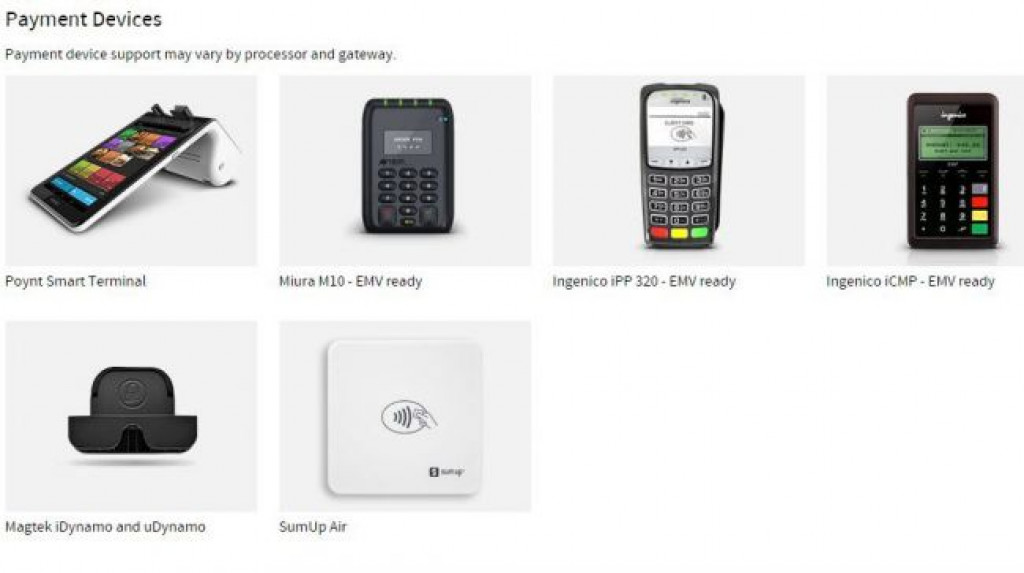
Finally, you need to install your card reader, but luckily Talech is compatible with a number of different devices including those from Ingenico, Magtex, SumUp Air and others. The same goes for the stands that will hold your iPads and on its site, the company recommends stands from Heckler, Elo and Simplicity.

You can also add additional hardware to your setup such as weight scales for candy or frozen yogurt shops, and kitchen printers if you opt for either Talech’s Standard or Premium plan. Do note that the company does not recommend using more than three Bluetooth devices with one iPad due to Bluetooth’s limitations.
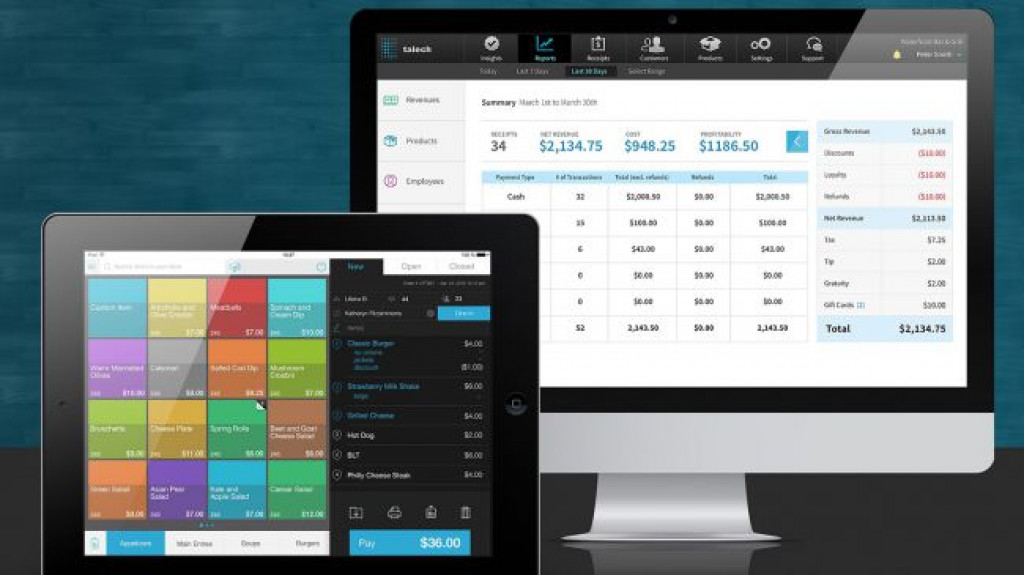
Features
Talech offers a wide variety of features, many of which you would expect to find on a more expensive premium POS system such as NCR Silver, but in the interests of keeping things concise, we’ll just highlight a few of the most noteworthy ones.
In terms of payments, Talech’s Register app allows you to split or make partial payments, which can be useful for customers who wish to use more than one payment method. When making a payout, you have the ability to designate whether it is for tips, inventory, or any other expense, with the option to add an explanatory note.
One neat trick that Talech offers is the ability to create percentage and dollar amount discounts which can be assigned to hotkeys for easy access later. This feature could come in handy when running a promotion or with discounts for repeat customers.
Managing your customers is easy with Talech as the company allows you to import your customer list if you’re coming from a different POS system. However, you will have to contact the firm and send them your list so it can be imported on its side. These records can be used to view customer metrics such as the number of days since their last visit, number of visits, or total and average spent.
Inventory management is one of Talech’s biggest strengths and its POS system gives you the ability to generate product barcodes on a printable PDF, so that you don’t have to pay extra for an expensive barcode printer. The system’s inventory log also lets you track product history and performance. Customers using Talech’s Premium Plan can generate purchase orders, and once they’re setup, they can be auto-generated when your stock reaches a certain level.
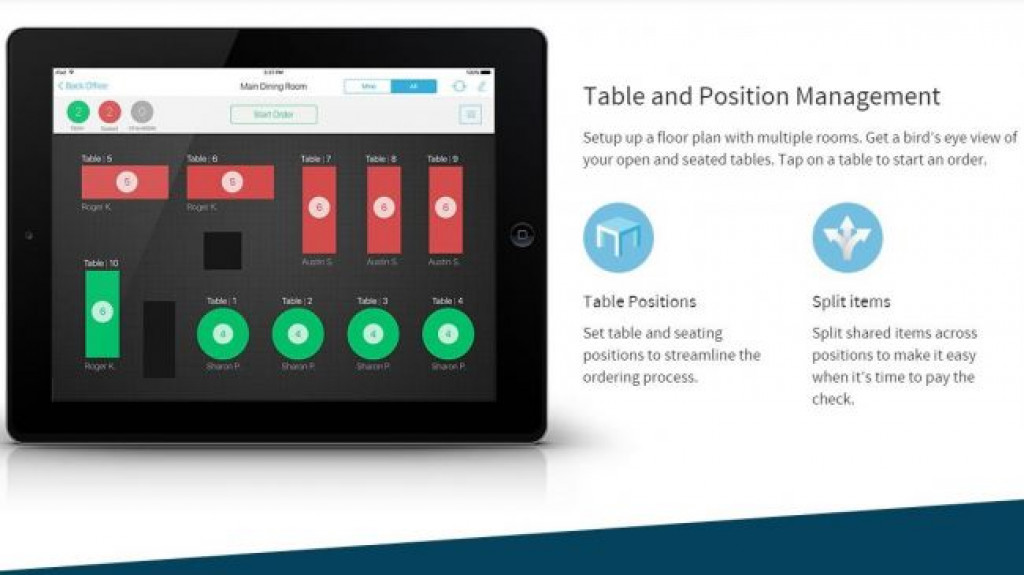
Restaurants that decide to go with this plan over the standard one also gain access to table and position management. This allows you to create a floorplan with multiple rooms so that you can see which tables are open and which are seated. Starting a new order is also easy as you only have to tap on a table to begin.
Overall Talech’s feature set is impressively built out, and you can see all of the unique features for restaurants and those for retail on the company’s site.
Competition
Retail businesses looking for a high-quality POS system as an alternative to Talech may want to consider Lightspeed. The company’s system also runs on Apple’s iPad tablets, but its hardware bundles could be worth considering for those who want a complete package as opposed to Talech’s more DIY approach.
Restaurants more familiar with Google’s Android operating system may want to consider Toast. The company’s well-designed hardware is built to withstand the rigors of any restaurant environment, and financing programs are available to help ease the burden of purchasing a full POS system all at once.
Final verdict
Talech delivers a full-featured POS system for retail and restaurants, and because of its large development team, new features will likely be added over time. The company’s customer support goes above and beyond, which could certainly be helpful for businesses using a POS system for the first time.
If you’re comfortable being locked into using Apple’s iPad (which many users are) then Talech is well worth a look, and its Starter Plan is incentive enough to give this POS system a try for yourself.
Source: techradar.com









































