
A name like Treatlife must be the result of an exhaustive thesaurus search for a brand name by a Chinese manufacturer of very low-cost tech products, right?
And so it is. Treatlife makes three smart switches, all clones of other generic hardware on the market. In fact, Treatlife doesn’t even have its own mobile app. It uses the “Smart Life” app used by iClever, which is in turn a clone of the app used by Xiaomi. In other words, Treatlife’s Smart Dimmer is completely generic from front to back.
The industrial design is vaguely similar to the Wemo Wi-Fi Smart Dimmer, with a series of LEDs vertically aligned atop a touch-sensitive panel that adjusts the connected light’s brightness as you slide your finger up and down its surface. A larger LED at the base illuminates only when the light is turned off; sadly, it can’t be disabled via software—making it a tough sell for the bedroom.
Treatlife’s switches are all equipped with Wi-Fi radios (2.4GHz only), and the wiring components should be familiar by now: Four color-coded pigtails snake out of the rear of the bulky unit; wire nuts are included to connect them all, with the presence of neutral wire in the junction box required for the system to work. I had no trouble making the necessary connections and carefully reseating everything back inside the receptacle.
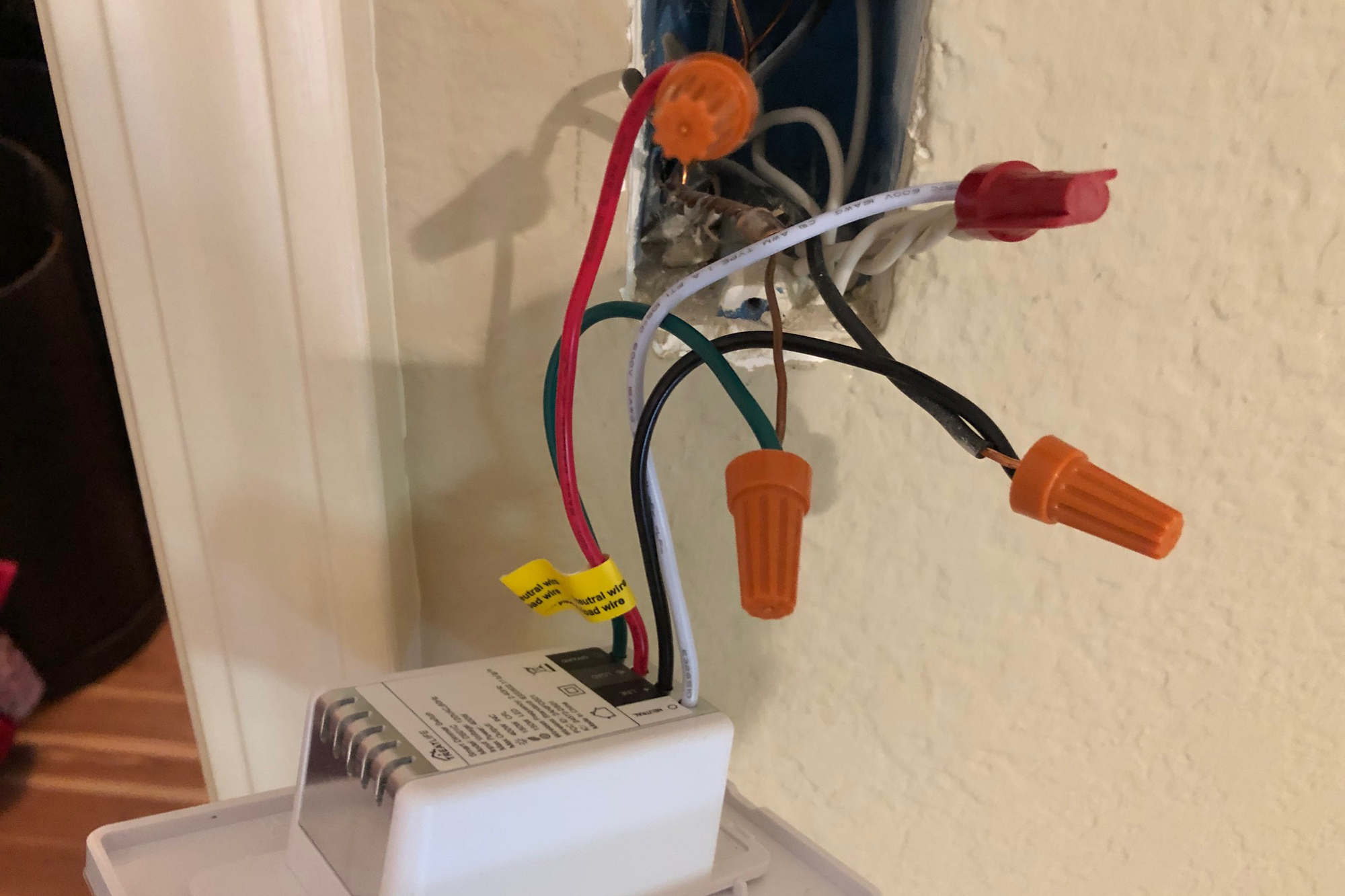
Since I already had the Smart Life app installed, connecting to the dimmer required only tapping the + icon and scrolling down to “Dimming switch” in the “Lighting” category to launch the discovery process. The app found Treatlife’s dimmer immediately and, after a few minutes of configuration, had it successfully connected to my Wi-Fi network.
In daily use, the hardware is responsive (and dimming is smooth) but the app can be a bit slow to send commands to the unit. It’s also prone to frequent disconnects, its functionality suddenly disappearing and reappearing without warning. That said, most of the time I was able to use the system without complaint, including the timer system—a basic scheduling tool that allows you to set one-time or recurring on/off actions.
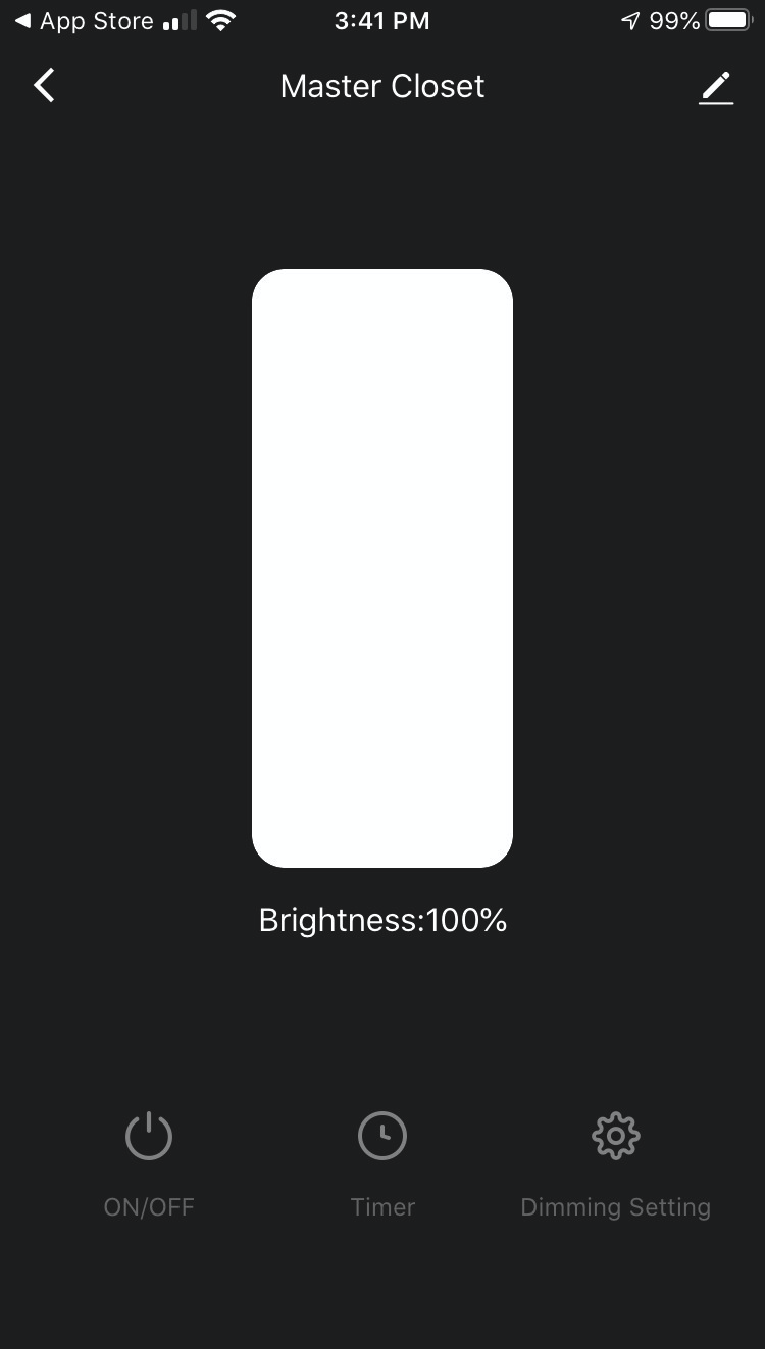
The scheduler oddly doesn’t let you set the brightness when the light comes on—it simply returns to the most recent setting—unless you exit to the main page of the app and set up Automations through the much more convoluted “Smart” section. A promised “vacation mode” that randomly turns the lights on was nowhere to be found.
Alexa and Google Assistant can be used for basic voice commands, and—in one unusual feature—the system can be set to send push alerts any time a scheduled item has been run. These, however, can be a bit aggressive, so use them cautiously.
Treatlife’s lineup also includes a single-pole smart switch ($18 at press time) and a three-way smart switch ($25 as of this review), which Treatlife says can be used in conjunction with any other three-way switch, rather than requiring a companion switch, as is more typically required. The company does not currently offer a three-way dimmer.
As pricing goes, Treatlife’s gear is incredibly cheap, especially if you buy them in bulk (a four-pack of dimmers was selling for less than $80 on Amazon when I checked); you’ll have trouble finding any smart dimmer priced lower than this one at $25. That’s the most exciting feature of the switch, unfortunately, and while it gets the job done, it’s hardly going to thrill you along the way.
This generic smart dimmer offers no surprises, but it costs less than $25.
Pros
- Very inexpensive
- Works largely as advertised
- You might already have the app installed
Cons
- Some disconnection issues
- Single-pole only (there’s a 3-way switch, but no 3-way dimmer)
- Locator LED is much too bright for a bedroom, and it can’t be defeated
- Connects to 2.4GHz networks only
Source: techhive.com









































