
PS4 Pro vs PS4
After a long wait, we finally have an official announcement from Sony that the new PS4 Pro – what the company originally codenamed Neo – exists, and is coming soon.
The console features 4K output alongside high dynamic range playback capabilities and upgraded internals components that will help games run smoother with even more details. To that end, developers will be able to start creating games with two modes – PS4 base mode, and “Pro Mode” – that is more taxing and power-consuming than the original system can handle.
After digesting what the new console is capable of – highly detailed 4K/HDR gameplay, Ultra-HD media streaming from apps like Netflix and the new Pro Mode – we compared it to the system we have at home on our shelves.
So, how does the new console compare to the existing PS4 we all know and love? That’s what we’re about to find out.
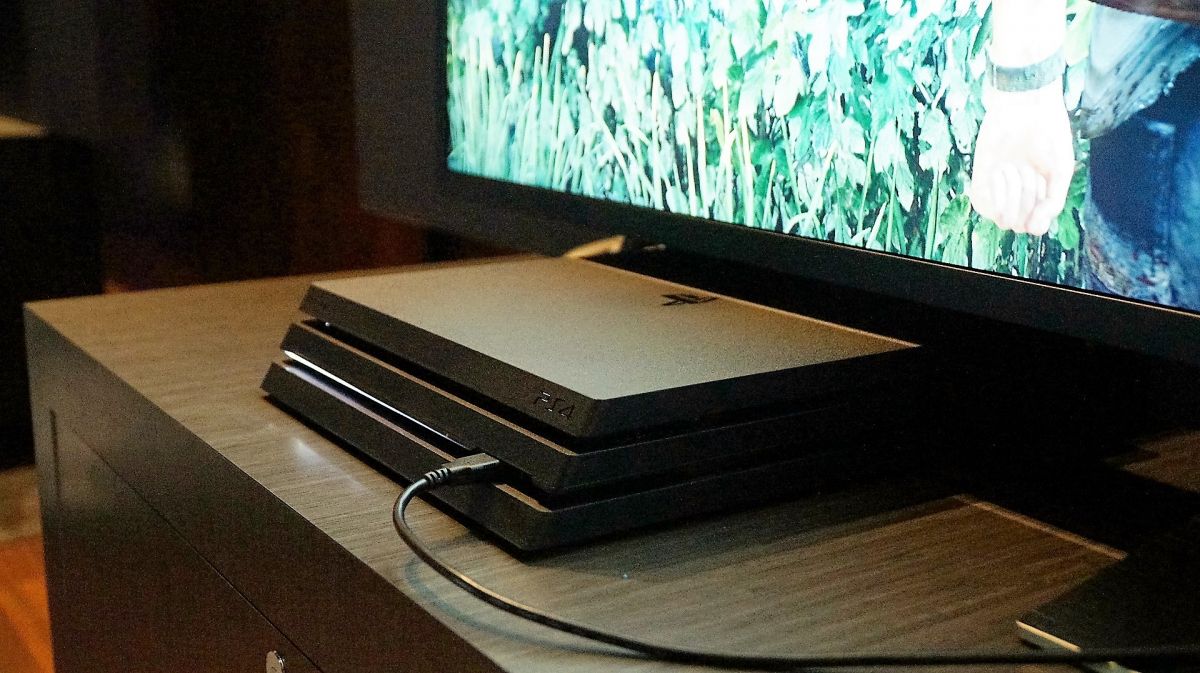
Appearance
The most obvious difference between the original PS4 and the PS4 Pro is the addition of an extra layer onto the console.
While the original PS4 had two layers separated by a gap for the disc drive and two USB ports, the PS4 Pro has three layers.
The dimensions of the console have also changed. The original PS4 measured 275.1 x 305.1 x 53.1mm, while the Pro measures 295 x 327 x 55mm. That means it’s slightly bigger, it’s 2cm deeper and 2cm wider, but interestingly it’s more or less the same height.
It’s also half a kilogram heavier, or just over a pound.
Connections
In terms of rear connectors, the PS4 Pro is nearly identical to the standard PS4, aside from the addition of an extra USB 3.0 port – which might or might not play an important role in hooking up the PlayStation VR.
This port is puzzling, since to our knowledge the PS4 doesn’t have any accessories that currently make use of a USB connector that would plug into the rear, the exception however being Sony’s upcoming virtual reality hardware.

Another theory is that the new PlayStation 4 camera might rely on USB rather than the current ‘Aux’ connector (which we should point out the PS4 Pro still absolutely includes).
Unlike the new slimmer PS4, the PS4 Pro does include an optical audio output on its rear like the original launch PS4.
The final difference between the ports on the back of the console is the HDMI port. While the original PS4 had an HDMI 1.4 port, the PS4 Pro has an HDMI 2.0 port to allow it to output at 4K resolutions (more on that later).
Optical drive
This is a particularly sore spot for Sony’s new system. Despite speculation to the contrary the PS4 Pro does not include an Ultra HD Blu-ray player. It can play Full HD 1080p Blu-ray discs just the same as the original PS4.
Sony’s decision to omit a Ultra-HD Blu-ray drive from the system is puzzling, considering that Blu-ray support was one of the major boons of the PS3. Now, Sony might be saving that for another console down the road, however, considering that Microsoft’s Xbox One S already has the high-end disc drive, it would’ve benefitted Sony to launch the Pro with one as well.
Internals
The internals are where we see our first major difference from the original PS4.
Both consoles share an AMD Jaguar x86-64 8-core CPU, and AMD claims that the version of the CPU included in the Pro is faster than the stock PS4, but unfortunately Sony itself hasn’t shared exact details of the difference in clock-speed.
Thankfully when it comes to the GPU we have more of an idea of the performance increase, which has jumped from 1.84 TFLOP in the launch PS4 to 4.2 TFLOP in the Pro. This bump is in order to accommodate the new 4K functionality.
The Wi-Fi of the Pro has also seen an upgrade to include 802.11ac and a Bluetooth bump to v2.1 to v4.0. Both of these upgrades were also seen in the new slim PS4.
The Pro is identical to the standard PS4 in terms of RAM, and will exclusively come with a 1TB hard drive whereas the PS4 had a 500GB option.
Performance
This is the big one – the main reason it’s worth making the jump from the original hardware to the PS4 Pro. The PS4 Pro supports 4K output, as opposed to the standard PS4’s Full HD 1080p resolution.
When it comes to streaming services such as Netflix this means that the console will be able to play movies and TV shows in their maximum resolution, but unfortunately the lack of an Ultra HD Blu-ray drive means that the console will not be able to play physical 4K media.
Games are slightly more complicated because it will be up to developers to decide how they want to use the PS4 Pro’s extra muscle.
For example, EuroGamer reports that the Pro version of The Last of Us will have two options, one that runs at 30fps with a native 4K resolution, and one that runs at 60fps at a lower resolution (that has yet to be revealed).

Other games such as Days Gone will be upscaled to achieve a 4K output, but reports indicate that the upscaling process used is more clever than simply stretching the image over a larger number of pixels.
A final game shown to the press, Deux Ex: Mankind Divided, reportedly did not handle its upscaling well at all.
The takeaway seems to be that achieving good 4K performance will need developers to be clever about the balance they strike between native rendering resolution and upscaling technologies used.
The PS4 Pro is not powerful enough to run a game at 4K with all the graphical bells and whistles turned on, but with some compromises the results are reportedly impressive.
Although HDR support is new with the PS4 Pro, this same functionality is set to come to launch PS4s via a firmware update. Check out our full guide to HDR for exactly what that means for how games will look.
Conclusion: A substantial upgrade short of a generational leap
The PS4 Pro is undoubtedly a substantial step up from the PS4, but ‘true’ 4K gaming is difficult for it to achieve without compromise.
The biggest difference between it and the standard PS4 visually is the addition of an extra layer, but the internals have been beefed up considerably. The GPU is a great deal faster, and although the CPU is architecturally similar we’ve been told it’s clocked at a faster speed.
So should you make the upgrade from your existing PS4? The answer largely depends on if you have a 4K TV or plan on upgrading to one in the coming months. If you are, then the PS4 Pro will present numerous visual benefits. If you aren’t, well, there’s likely anything on the PS4 Pro that will be worth the extra money, at least not yet.
That said, without having a system in front of us this is all just conjecture – we’ll wait for our full review when the console is released in November to make that decision with any finality.
Source: techradar.com










































If someone has a 1080p resolution TV and he doesn't need all that raw power for 4K or even HDR but he wants better graphics then will the PS4 detect that this isn't a high end resolution TV to boost other graphical settings or will it keep the same settings and just provide benefits to 4K and HDR?