
CarPlay: Everything you need to know
Update: The entire Apple CarPlay hub was completely updated to reflect new developments.
Apple touts over 100 vehicle models are available with its smartphone casting technology, CarPlay. That means, chances are that the next new car you buy or lease will support your iPhone in a big way.
You’re probably curious about what CarPlay is exactly and how it works, but it’s important to know why it was developed in the first place.
Cars take much longer to develop than personal tech products. By the time you can purchase a given car, the infotainment system is already severely outdated. Unlike smartphones, which have short product cycles of a year or two at most, a car product cycle is typically longer.
The average car cycle is a mid-cycle refresh every 2-3 years and a completely new model every 4-6 years, for mainstream vehicles. Luxury vehicles operate on a longer product cycle that can span up to 10 years, albeit with major updates introduced halfway through.
The gap has narrowed dramatically over the last five years, but automakers still can’t update maps, software and app support as quickly as Apple and Google can. CarPlay is Apple’s solution to this lapse in the car and smartphone development cycles.
What is CarPlay?
Apple CarPlay offers automakers the ability to swap out the complicated and often clunky infotainment systems for a display that interfaces with the iPhone that few can live without.
CarPlay is not an in-car system that runs iOS or iOS apps. It’s a connectivity solution that casts a familiar iOS interface to the car’s infotainment system display, allowing you to control select apps and your device either with said infotainment screen or your voice.

Once you plug an iPhone into your car via a Lightning cable, it instantly casts the user interface you know and love on the in-car screen. You can then use some functionality of your iPhone without having to fumble around with it and take your eyes off the road. It’s safer, easier and more convenient – or that’s the idea, anyway.
Which cars support Apple CarPlay?
A total of 40 automakers are selling over 100 models with CarPlay connectivity. For instance, you can buy a brand-new, 2016 model year Cadillac or Chevrolet with CarPlay support today, unlike Android Auto, which requires a software update next month.
Audi and Honda are rolling out vehicles with CarPlay with each new vehicle introduction or mid-cycle refresh. Some Hyundai and Kia models have hardware ready for CarPlay, but require a software update that will release later.

Ford promises SYNC 3 will get CarPlay support starting with 2017 model year vehicles, while existing 2016 vehicles will get it later this year.
Mercedes-Benz started rolling out support on some of the newer models, but not the entire lineup yet. The majority of Volkswagen’s car lineup, with the exception of the Toureg and Eos, support CarPlay.
Fiat Chrysler Automobiles pledged support for Android Auto with the next major release of Uconnect, but has yet to confirm what vehicles are getting it.
Apple CarPlay aftermarket solutions?
Just bought a car or not in a rush to replace yours? Fret not. Apple CarPlay aftermarket solutions are available from companies like Alpine, JBL, JVC, Kenwood and Pioneer to launch that CD player into 2016.

The JBL Legend CP100 is the most affordable way to add CarPlay to your car, with an MSRP of $399 (about £358, AU$556). Alpine, JVC, Kenwood and Pioneer offer a variety of CarPlay compatible products with more audio output options, rear seat entertainment support and even built-in navigation capabilities, but prepare to pay significantly more money for extra features.
Is my iPhone compatible with CarPlay?
Apple CarPlay requires a certain amount of oomph and a Lightning connector, so older iPhones with a 30-pin dock connection are simply not capable of running it.
Only iPhone 5 and newer devices can run CarPlay, including the latest iPhone 6S and iPhone 6S Plus. If you’re hoping to keep an iPad always plugged in for CarPlay functions, it will not work, unfortunately.
What does CarPlay look like?
The idea of CarPlay is it allows you to have the familiar iOS user interface on the infotainment display, and control it using all available in-car controls. So that includes playing your music, navigating to your destination, taking phone calls, as well as reading and sending text messages.
From the start, you’ll be able to use your iPhone’s phone and messaging functionality, play your iTunes music, listen to podcasts and navigate using Apple Maps. Third party apps are available through CarPlay, too, like Pandora, NPR and iHeartRadio, to name a few.
James Rivington and Matt Swider also contributed to this report
Apps, control and Android Auto comparison
Apple doesn’t just let anyone create apps for CarPlay, however. CarPlay-compatible apps must follow Apple’s strict safety requirements for in-car use. So, don’t expect to drive while watching Netflix anytime soon.
Here’s our list of the most major iPhone apps confirmed for CarPlay:
- Podcasts – Listen to your favorite Podcasts.
- Audiobooks – Don’t have time to read books? Listen to them instead.
- iHeartRadio – Stream your favorite radio stations, with commercials.
- At Bat – Listen to live or archived baseball games (subscription required).
- Spotify – Stream your favorite artists and albums (subscription required).
- Stitcher – Enjoy your favorite radio shows.
- CBS Radio – Get your CBS news, live.
- Overcast – A simple Podcast player.
- Audiobooks.com – Listen to over 65,000 audiobooks for free.
- Pandora – Stream free, personalized radio.
- Slacker Radio – Streaming radio curated by humans.
- Vox – Listen to FLAC and Hi-Res Audio streamed from your cloud storage.
- NPR – Stay up to date with the latest national news.
Expect a smorgasbord of other options to be revealed in time – we foresee a future where all relevant iOS apps are built with CarPlay in mind.
How do you control Apple CarPlay?
There are three ways to control CarPlay, and none of them include touching, looking or even thinking about your iPhone.

1. Control CarPlay using Siri
Using Siri, you can talk to your vehicle and tell it what to do. That includes playing music from your favorite band or even requesting a specific playlist. You can also have your messages read out to you before you dictate a reply.

2. Use a touchscreen display
Some CarPlay cars come with touchscreen displays cooked into the dashboard. Using this display, you can open and close apps using a very simple home screen. This is certainly the most straightforward method of using CarPlay.

3. Use your knobs
Of course, your car has physical buttons, knobs and controls, and, in some cases, you’re still able to use these alongside the touchscreen and Siri options. Volume controls, track skip and control knobs are all seamlessly integrated and work as expected.

Are there any rivals to CarPlay?
Predictably, Google is already heavily involved in this space. In fact, with its huge investment in Google Maps, some would say that Google has been well ahead of Apple when it comes to in-car tech.
After a side-by-side test drive comparison, we found that Android Auto has two advantages: it features Google Maps and a slicker, Google Now-powered interface.
But, Android Auto only works with Android phones, so Apple CarPlay is the only way to get the iOS user interface in your car.
What cars can I buy with Apple CarPlay?
If you’re shopping for a new car, here are the cars you can buy right now with Apple CarPlay from each manufacturer. Some cars need specific trim levels or option packages to receive the feature, which will be mentioned.
Acura
- 2017 NSX
Audi
- 2017 A4
- 2017 Q7 (requires MMI navigation plus)
Buick
- 2016 Lacrosse
- 2016 Regal
Cadillac
2016 CT6
- 2016 ATS
- 2016 ELR
- 2016 CTS
- 2016 XTS
- 2017 SRX
- 2016 Escalade

Chevrolet (requires MyLink 7-inch or 8-inch infotainment system)

Ferrari
- 2016 488 GTB
- 2016 488 Spider
- 2016 California T
- 2016 F12 Berlinetta
- 2016 F12 tdf
- 2016 FF
Ford (requires SYNC 3)
GMC (requires 8-inch IntelliLink infotainment system)
- 2016 Canyon
- 2016 Sierra
- 2016 Yukon

Honda

Hyundai

Kia

Mitsubishi
- 2017 Mirage

Porsche
- 2016 911
- 2017 718 Boxster
- 2017 Macan
Volkswagen

Volvo
- 2016 XC90
- 2017 S90
Source: techradar.com






































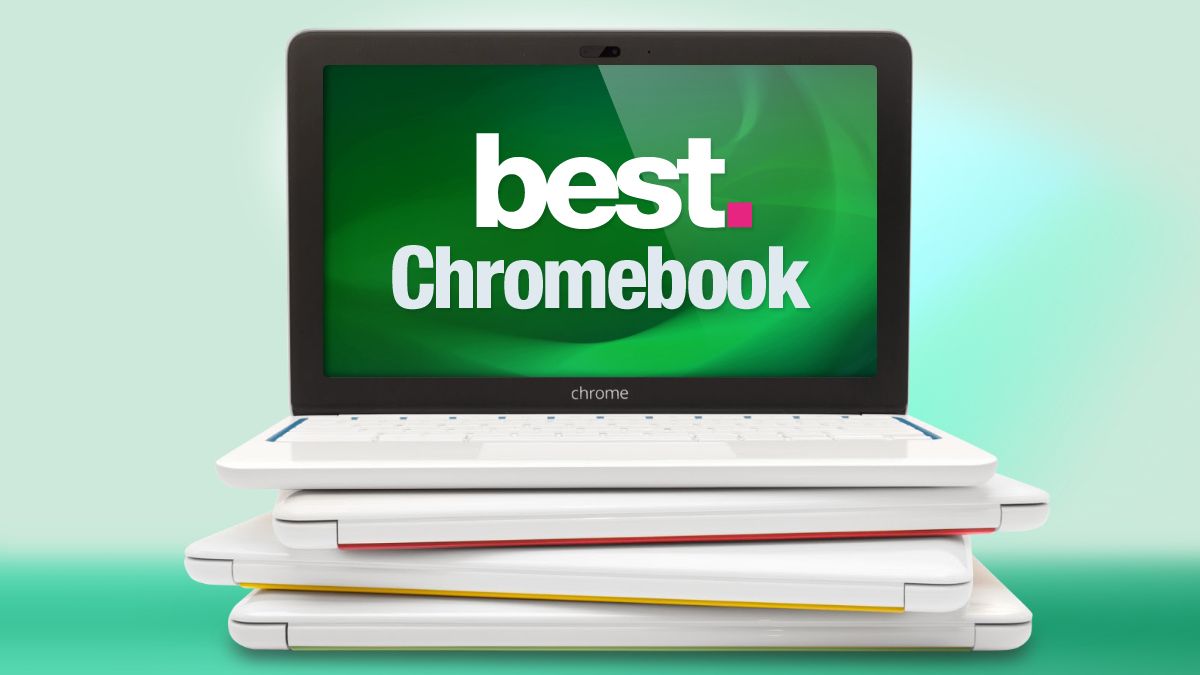


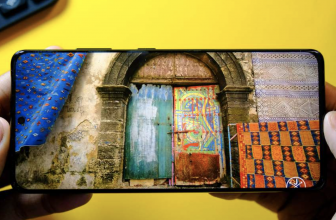
I really like the sound of this feature, but until it becomes more widely available I'll continue using "Harken For iPhone" in the car. It's much easier to use than Apple's music player (bigger text, large buttons/touch areas). There's also "Harken" on the iPad but I need a new cradle for my iPad so I can't use it at the moment.
I really like the sound of CarPlay, but until it becomes more widely available I’ll continue using “Harken For iPhone” in the car. It’s much easier to use than Apple’s music player (bigger text, large buttons/touch areas). There’s also “Harken” on the iPad but I need a new cradle for my iPad so I can’t use it at the moment.
What I would like to know is what specific vehicles is it available in
Don't see the point of what features they are suggesting? Ive an AUDI, and I can talk to my car, ask it to navigate to somewhere, and it will display a full google maps, including satellite, street view etc already? It reads my texts, as rss feeds to the news, wx, and I can connect apps like DSAudio, to stream music from my NAS drive to the cars audio system. Already makes phone calls, etc. So what is this bringing new? other than a down grade to it using apple maps for navigation
The real news for Apple could be just around the corner:
Powered By Lithium: Will Foxconn Make The Electric iCar For Apple Priced Under $15,000?
Foxconn is not talking about the use of Tesla Motors patents or Apple being involved at this stage, but this is the kind of developments I am expecting to happen more and more. Foxconn is the largest contracts electronics maker in the world, including production of iPhones and iPads for Apple. I am not sure that we can expect now that my dream – the Electric iCar will be produced by Foxconn, but they can easily outsource the particular auto-making technology for the basic urban mobility electric car targeting China and India megalopolises. Foxconn's strength will be the existing manufacturing base and management of the supply chain. I do not expect them to produce the competition to Tesla Model S, but another KANDI I can expect easily. And "The Big If" – if the Apple could be involved at some stage with its marketing machine, than we can talk about Steve Jobs dream in the making:
http://kirillklip.blogspot.co….
"What you need to know"
Nothing.
Unless you want to be lost/burn to death in a fiery balls (delete as appropriate).
Hmm Apple product in a car. Knowing how expensive these sat-nav add-ons are this one will probably add 5K to the price.
you guys do realize that carplay is just a skin right ? the real meat running underneath interacting with the HW is actually BlackBerry's QNX car platform (which also happens to run Android's car system and other OEM variants)
yes , of course yes. We need our car , it's specific operating system to perform all the tasks of phones , computers ,and car control without depending on the phones or tabs. Those things can be connected with the car when needed. We need our cars to be more intelligent and more artificial intelligent like to perform everything automatically like the KITTE of Knight Rider. we want our cars to be their with great car Operating Systems not depend on other mobile devices. Tesla Car and it's operating system is a great example for such kind of a Knight Rider although not much developed as KNR. But that car performs numerous things totally automatically in a very intelligent manner where no other car brand doesn't do at least to a near position to Tesla. We want such systems, more and more intelligent and independent. Not the phone depended GUI s .
Besides Ferrari, Apple CarPlay will also be supported by Honda, Hyundai, Jaguar, Mercedes and Volvo. To read more about the service follow this link: http://blog.unhaggle.com/apple…
You guys really gotta do better copy editing. "Honda Sonata" should be Hyundai Sonata, "lighting" should be lightning, and "BWM" should be BMW.
Are we so pathetically dependent on our phones that we really NEED this? Grow up and learn to be responsible behind the wheel already.
If Ferrari are supporting I presume Fiat, ALfa Romeo, Lancia and Maserati will aswell?
I would like to see a mechanical controller on the steering wheel that will provide basic control functions (scroll, select, escape, etc) for the apps/functions displayed on the screen mounted on the dash board. It would be nice to interact with CarPlay without taking your hands off the steering wheel, as an alternative to the touch screen interface. A sort of mouse for CarPlay / iPhone.
its unfortunate to see Apple getting all the press about CarPlay. Very few seem to realise that CarPlay is just a UI. the underlying software that actually does all the work is QNX from BlackBerry.
does anyone support wireless carplay yet, or do all need to be plugged in?
Sure, you can call it merely a skin, but it's a user-friendly experience for iPhone users that projects everything contained on their favorite phone. For Android Auto, which we also covered, it adds Google Maps. That's more meaningful than "just a skin" to me.