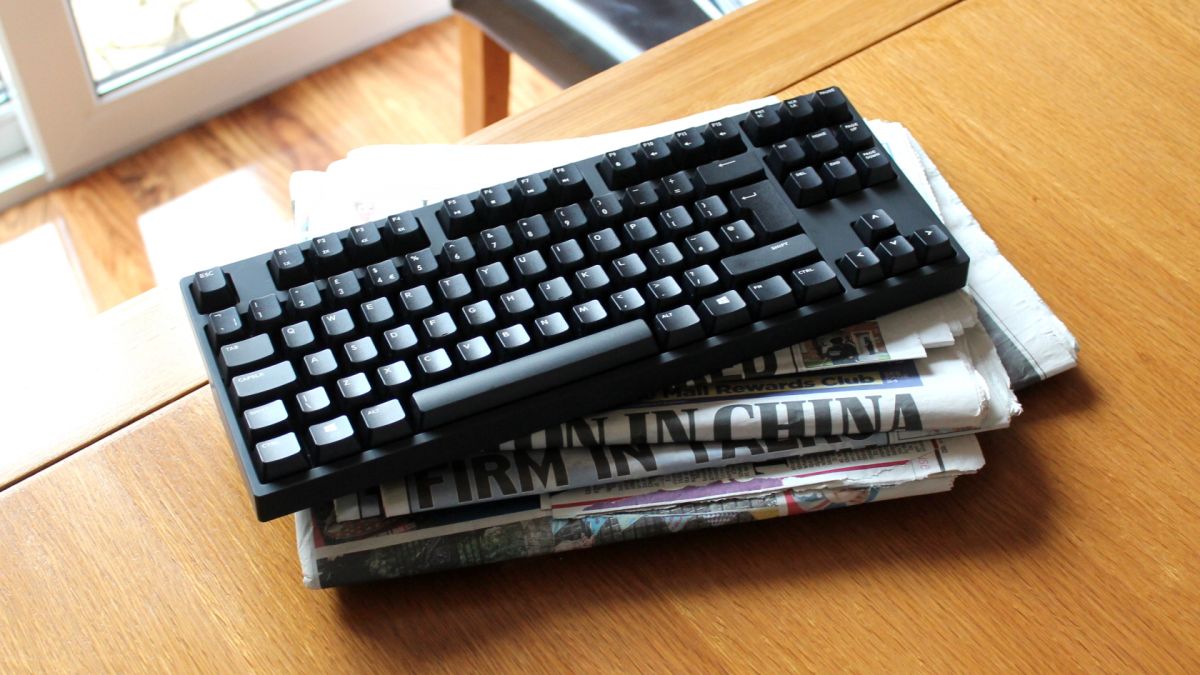
Introduction
Keyboards matter more than you might think. Sure, they are the most prosaic of peripherals, so we tend to take them for granted. But given the sheer percentage of our lives that we spend hacking away at them, finding the right ones can be surprisingly beneficial – may even smoothing off the rough edges of our daily grind.
When you set out to buy a keyboard, you’ll be confronted by a surprising amount of diversity – there are cheap and pricey ones, mechanical and membrane ones, wired and wireless ones, wacky ergonomic ones and downright retro ones on sale. So we’ve picked out ten of the best, designed to suit multifarious needs and pockets.
How to select the best keyboard
It’s worth noting that if you demand the feel and feedback only offered by keyboards with mechanical keys, rather than keys that press a membrane, you might want to peruse our top 10 best gaming keyboards round-up.
Gamers more or less demand mechanical keys, but mechanical keyboards tend to be very noisy, so can be frowned on in office environments – hence the fact that most non-gaming keyboards take the membrane route.

1. Cooler Master NovaTouch TKL
Topre switches with a Cherry MX twist
Interface: Wired | Keyboard backlighting: No | Programmable keys: No
See more Novatouch TKL deals
Topre switch great for typing Cherry MX compatible keycaps Compact Bland design No backlighting
Cooler Master has achieved a number of firsts with the NovaTouch TKL. It’s the first affordable keyboard to use topre switches, a hybrid variation that feels halfway between using a membrane and mechanical keyboard. Though linear, rather than tactile, the NovaTouch TKL’s keys have a typewriter-like quality and make ‘bottoming out’ (striking the key so it depresses all the way down) curiously satisfying. It’s the first affordable topre keyboard, with other models retailing at twice the price. It’s also the first of its type to use stems compatible with Cherry MX keycaps, allowing you to chop and change keycaps at your leisure. We’re quite keen on the stock ones, funnily enough, but the choice is great to have.

2. Cherry MX-Board 3.0 Wired Professional Keyboard
One of the best keyboards for long typing sessions
Interface: Wired | Features: Cherry MX Red or Brown switches, low-travel design, Included wrist rest
See more Cherry MX-Board 3.0 Wired Professional Keyboard deals
Cherry MX switches Wrist rest included No media controls No backlit keys
Some keyboards just ooze class, and the Cherry MX-Board 3.0 is one of them. Its low profile makes it much more suitable for marathon typing sessions than conventional mechanical keyboards, and comfort is increased by the included wrist rest. With Cherry’s MX Red or Brown switches under the keycaps, you’re given a choice between linear and non-linear offerings with a range of actuation points. It’s a poor option for media enthusiasts due to a lack of dedicated keys, and its lack of backlighting is unfortunate. But if those aren’t deal-breakers, the MX-Board 3.0 is one of the best keyboards for ardent typists.

3. Logitech K380 Multi-Device Bluetooth Keyboard
A comfortable multi-device keyboard
Interface: Bluetooth | Features: 24-month battery life, LED indicator lights, special keys (Home, Back, App-Switch, Contextual Menu, Easy-Switch), 10m wireless range
See more Logitech K380 Multi-Device Bluetooth Keyboard deals
Versatile Long battery life Very plasticky
These days it’s normal for households to own several devices, usually consisting of a combination of laptops, tablets and smartphones. Logitech’s K380 solves the conundrum of having to pair different keyboards to different devices, allowing you to switch between three using dedicated “EasySwitch” buttons on the top-left hand side. It makes the keyboard shareable among family members, or convenient if you own multiple devices. The K380 is comfortable to type on thanks to its round buttons, which possess a decent amount of travel and are slightly curved for comfort. Better yet, two AA batteries keep it powered for up to two years.

4. Logitech Wireless Touch Keyboard k400 Plus
A competent solution for sofa surfers
Interface: Wireless (with receiver) | Features: 2.4GHz wireless; vertical storage; 3.5-inch trackpad
See more Logitech Wireless Touch Keyboard k400 Plus deals
Comfortable keyboard Lightweight Media keys Plasticky touchpad
While it’s possible to hook up a wireless keyboard and mouse for surfing the web on the couch, it’s not exactly a comfortable experience. Designed to control your media device, the Logitech Wireless Touch k400 Plus is a no-frills solution that pairs a tactile membrane keyboard with a trackpad just big enough for swiping and scrolling. It has two dedicated trackpad keys for issuing left and right clicks, and its three media keys above let you control the volume without having to reach for the remote. Decked in a two-tone grey and yellow, The K400 is easy on the eye and pleasantly lightweight on the lap too.
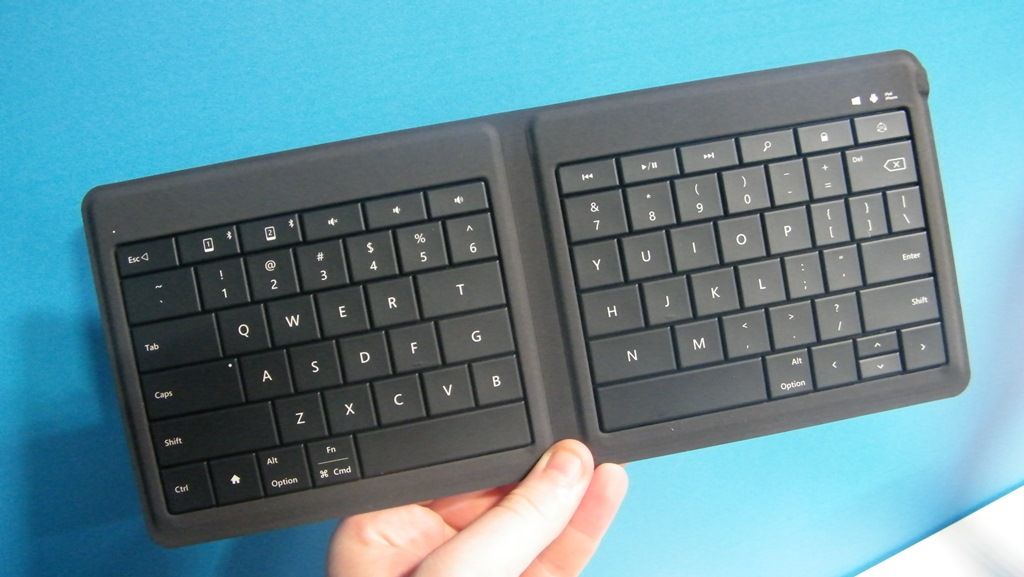
5. Microsoft Universal Foldable Keyboard
A compact, Surface-like keyboard
Interface: Bluetooth | Features: Compact, USB charging, works with Android, Windows Phone and iOS
See more Microsoft Universal Foldable Keyboard deals
Compact Comfortable keys Unsuitable for laps
Packing the same key feel as Microsoft’s Surface Pro 3 Type Cover, Microsoft’s Universal Foldable Keyboard is the most compact offering in our guide. Fold it over and you have one of the most travel-friendly Bluetooth keyboards around, barely bigger than a wallet. Typing on it feels just like bashing away on Microsoft’s aforementioned Type Cover, and like that accessory, it isn’t too suitable for typing on your lap. Still, its USB charging and easy Bluetooth pairing means it’s a much preferable alternative to typing on your device’s on-screen keyboard — so long as you have a flat surface handy.

6. Logitech Wireless Solar Keyboard K750
A bright idea
Interface: Wireless | Features: Light-powered, Streamline design, Power monitor app, Six-on-one wireless receiver, 2.4GHz wireless, plug-and-play
See more Logitech Wireless Solar Keyboard K750 deals
Solar-powered Thin Lacks macros
If freedom to sit back from your PC and perch your keyboard on your knees, say, is what you seek, a wireless keyboard is ideal. But there’s a downside: wireless keyboards are notorious for munching through batteries. However, that’s not a problem for this clever effort from Logitech, which has built-in solar panels that can recharge the K750’s juice, even under interior lighting. Even though it’s a membrane keyboard, it has a decent amount of feel, and the wireless dongle can accommodate other Logitech devices (such as a mouse). Quite keenly priced, too.

7. Cherry G80-3000
Tanks a lot
Interface: Wired | Features: Durable build, Gold Crosspoint contacts (MX Technology), Codset 3 support, High service life of individual keys
See more Cherry G80-3000 deals
Durable build Comfortable key press Compact Pedestrian design
As keyboards go, Cherry’s G80-3000 is considered to be something of a classic. There’s nothing flashy about it whatsoever, but it does use Cherry’s own MX mechanical keys, generally held to be the best available (and beloved of the gaming keyboard fraternity). It’s fairly compact, despite having a full complement of keys, not offensively ugly, built like an absolute tank and, most importantly, fairly cheap. Will last for years, and shouldn’t ever let you down unless you subject it to the most extreme mistreatment.
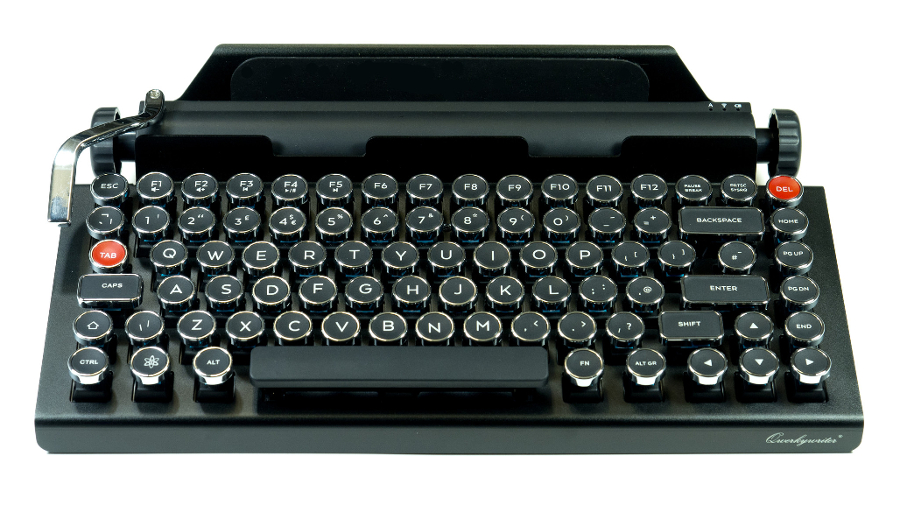
8. Qwerkywriter
One for the retro crowd
Interface: Bluetooth | Features: Retro design, mechanical switches, Macro Return Bar, Vintage inspired key caps, Aluminium metal construction, integrated tablet stand, Windows, Mac, iOS and Android support
Retro design
Comfortable to type on
Loud keys
Qwerkywriter costs a bomb, but if you’re into your retro-themed typewriters then you won’t care. Its steampunk-style design is enough to catch anyone’s eye, but it’s the keyboard’s squishy mechanical keys, which make a satisfying clackety sound when actuated, that really impress. Qwerkywriter’s Macro Returns Bar only adds to its write-a-novel-in-a-dark-room appeal, and if you want to give it the modern touch, its integrated stand lets you slide in (and wirelessly connect) a tablet. It possesses a reassuringly weighty feel, but its rounded keycaps and price tag – which makes it cost more than many decent mechanical keyboards out there – means it’s one for retro purists only.
Buy from Qwerkywriter

9. Matias Tactile Pro 4
Don’t look Mac in anger
Interface: Wired | Features: Aps Mechanical Switches, Mac-friendly keys, Easy symbol reach, Laser etched keys, Sculpted keytops, 3-port Hi-Speed USB 2.0 hub, Anti-Ghosting Circuitry
See more Matias Tactile Pro 4 deals
Retro cool Mechanical keys Looks a bit weird
Matias’s Tactile Pro 4 might just be the oddest keyboard money can buy. Although designed exclusively for use with Apple Macs, it has Alps mechanical keys, and is modelled on one of the first Mac keyboards. So if you’re a Mac user and feel you must have a mechanical keyboard, it’s pretty much the only one that’s officially supported. And adding a retro touch to a Mac is an interesting idea (although not, we suspect, one that will appeal to all Mac users). Whatever will they think of next? A Mac mouse with more than one button?

10. Logitech Keys-to-Go
The thinnest and lightest keyboard around
Interface: Bluetooth | Features: Works with all iOS devices and devices with Android 4.1/Windows 7 and higher
See more Logitech Wireless Touch Keyboard k400 Plus deals
Highly portable Superb battery life Easy to clean Not very tactile Slips on some surfaces
Keyboards don’t come much more portable than Logitech’s Keys-to-Go. You aren’t going to want to use it as your permanent keyboard due to its extremely shallow keys, which are only slightly more tactile than typing on a touchscreen. However, they allow the keyboard to be ultra-thin and light, making it perfect for taking on the road to pair with an Android or iOS smartphone or tablet – or even your laptop.
Source: techradar.com








































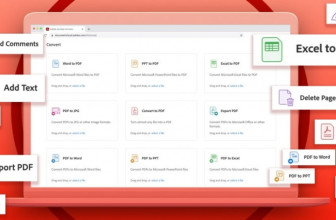

I have been using Apple and Logitech keyboards for over twenty years (yikes, he's old). The Apple keyboards, including the one on an ancient pre-Intel Powerbook that I leave on a workbench in my garage, still have keys in perfect condition. The Logitech keyboards usually fade on heavily used keys within a year or two. The latest Logitech Wireless Solar Keyboard K750 for Mac that I ordered on May 22, 2015 started to lose its lettering immediately and now, after three months, seven keys are almost unreadable. Support sent me to their warranty department and they said that's normal wear and tear. It's a cheap keyboard but I don't think loss of lettering in 3 months qualifies as normal.
Two of 10 are for Macs, WTF are you talking about?
Iam in the same position.. Ive had it with mid tier keyboards.. I want the best feel, noise and comfort with durability… my choice? Ive decided to go with the HHKB PRO 2 by PFU ( a Fujitsu company). Warning: expensive at $300 for the bluetooth version just out.They use Topre switches (read that again!) silky smooth feel and weight at 45g trigger weighting till you get the feedback "thonk" sound with a click.(Heaven). My research tells me its closest competitor is the FC660C, these are the Rolls Royce units for those that need to type.. PS and they transport well because they are designed minimally. I realise I am a mouse user… I don't use half the functions on a keyboard.. it isnt faster for me.. that said my choice goes down extremely well with programmers because of close finger proximity.
If you want the best, start with these two mentioned, forget the nonsense mentioned in the article.. (those are for people who "don't know & don't care that much…) except the compact Cherry and possibly at the low end the other mechanicles only. (mechanicles will last!). thats rather excellent. For me though, I am in education and fintech. I am blogging hard, developing, and my content "IS ME!". Im fed up replacing my keyb every year or so (Let down badly by Logitech's highest class product now 3 times via their de Novo Edge fantastic looking keyb) If $300 is too much, then work backwards slowly. Go online and watch Youtube videos of the different types of MECHANICAL SWITCHES FIRST. then you'll have an idea for what tf is going on in this new world. Warmest regards. Happy "hacking" folks.
All of you are wrong. The Corsair K70 is the most quality keyboard out there for gaming. The best overall would be any Ducky keyboard. And not all great keyboards have to be mechanical, the Cooler Master CM Storm is amazing.
Best keyboard manufacturers are (no particular order):
Corsair
Ducky
Cooler Master
Das
Tesoro
The worst being:
Roccat
Razer
Mad Catz
How much does Logitech paid for that review ???
"Have you by any chance heard of mechanical keyboards?"
– Enthusiast
My sentiments exactly!
All the Cherry MX (Brown, Blue, Red, Black, etc.) keyboards have made a massive comeback in recent years; and the major gaming manufacturers such as Razer, Logitech, SteelSeries and Corsair are all producing mechanical keyboards.
And for typists there's the "Das Keyboard", Filco, Rosewill, Ducky… the list goes on.
*** Once you've tried a mechanical keyboard, you'll either buy one, or you'll dig the keyboard that came with your PC in the 90s out from the attic/loft, and be reminded of how, sometimes, older is better.
(For those that remember the IBM Model M, with it's buckling spring keyboard, there's also modern version of that by Unicomp.)
Personally I use a Filco Majestouch-2 with Cherry MX Browns. Highly recommended.
Hello Steve, the interface of the Logitech K480 is Bluetooth, not Wired. Could you please update your article with the correct info? Thanks. John
Sorry, did I miss something?
Surely this should be Six of the Best Keyboards for Apple?
or are you just going to be an Apple tech page now?
The review is biased in favor of anything Mac.
Just as Mwinters points out, the "list goes on"; there is a ridiculous number of keyboards out there with different features and designs, feels and looks.
Damn this enthusiast guy doesn't really know anything about keyboards especially considering to what a high esteem he is obviously holding himself. The Blackwidow Ultimate is a fine mechanical keyboard for people who like flashy lights and gimmicks rather than build quality and good feel of the keys. It's a fine keyboard, and it is better than anything on this list, but it sure as hell isn't the best keyboard in the world. In terms of cherry switches there are so many other types of keyboards like filcos or WASDs which are better made than the blackwidow and are supposed to feel the best and then you are only considering cherry switches. There are also buckling springs if you want an old school feel and loud clicking sound, alps switches which are cheaper and come in a wide variety, really super expensive topre capacitive switches which are known for their smoothness and soft, luxurious noise and feel. Overall, though, there is not one best keyboard but one for everybody. Sure, you can measure things like N key rollover, durability, or features such as PBT or ABS keycaps or media keys but whether or not you want those things and what kind of feel you want from your keyboard are all up to the user.
I am looking for a keyboard that is mechanical and the letters are close together. I type all day on my laptop and the transition to my PC is annoying to say the least. I had a Logitech illuminated blak ($80) and it was great but the keys started sticking… Please let me know what you think? Thank you!!
Problem is – there is no best. I prefer the new keyboard over the mechanical one — doesn't make it right for you or wrong in any fashion. There is truly no best keyboard…. unless you consider the K750 Logitech the best, like I do 😉 It is all in what you prefer to type on.
Thing is, my wife -hates- the sound of the Model M… she's getting pretty nervous hearing that clicking sound all the time. Regretfully so. Right now I am using an IBM 89P8300 keyboard, which is also a very fine one. Note: the handy space for your pen, at the top of the keyboard. Your pen will always be there and won't need to search for it somewhere on your desk.
IBM/Lenovo keyboards are hardly subject to tests. It's gaming-gaming-gaming.
=
Seriously? best keyboards?
Have you by any chance heard of mechanical keyboards?
A best keyboards ranking is not valid unless you include the Overall considered best in the business: Razer Blackwidow Ultimate.
Please just quit, you are unworthy of writing reviews!
The Logitech K750 Solar is the best keyboard I have ever used. I do still like the standard Apple keyboard, but this one, the Logitech is the best of any I have tried or ever used. I like the short stroke, laptop like feel. Others may not. It is worth a try for anyone liking this type of keyboard. The solar part is good as well
No Backlit Keyboard?
None for gaming (re-mappable)?