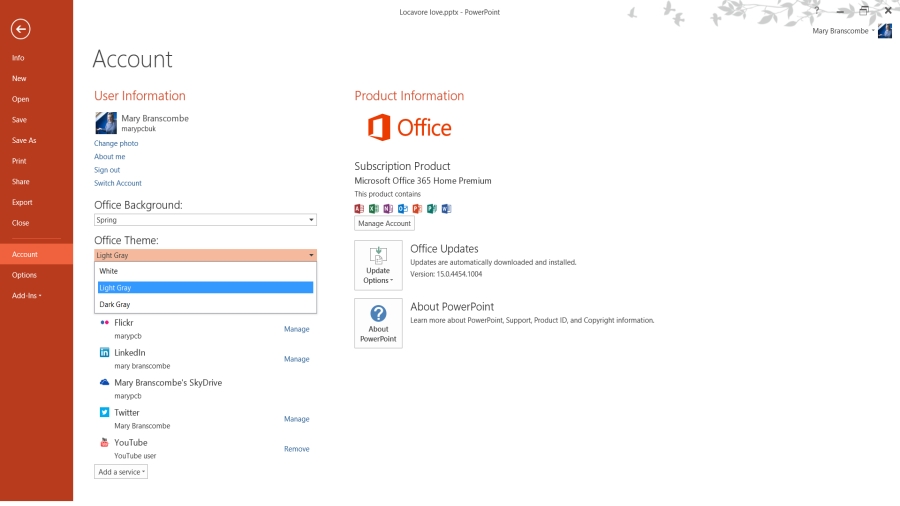
Note: Our download Office feature has been fully updated. This article was first published in July 2015.
In this article, we’re bringing together all the direct links to download official, genuine copies of a range of different versions of Microsoft’s Office business suite. We’ve rechecked all the links as of the time of publishing this update to ensure that they’re fully working.
However, before you proceed, bear the following points in mind:
So, with all that in mind, let’s get on with detailing the downloads…
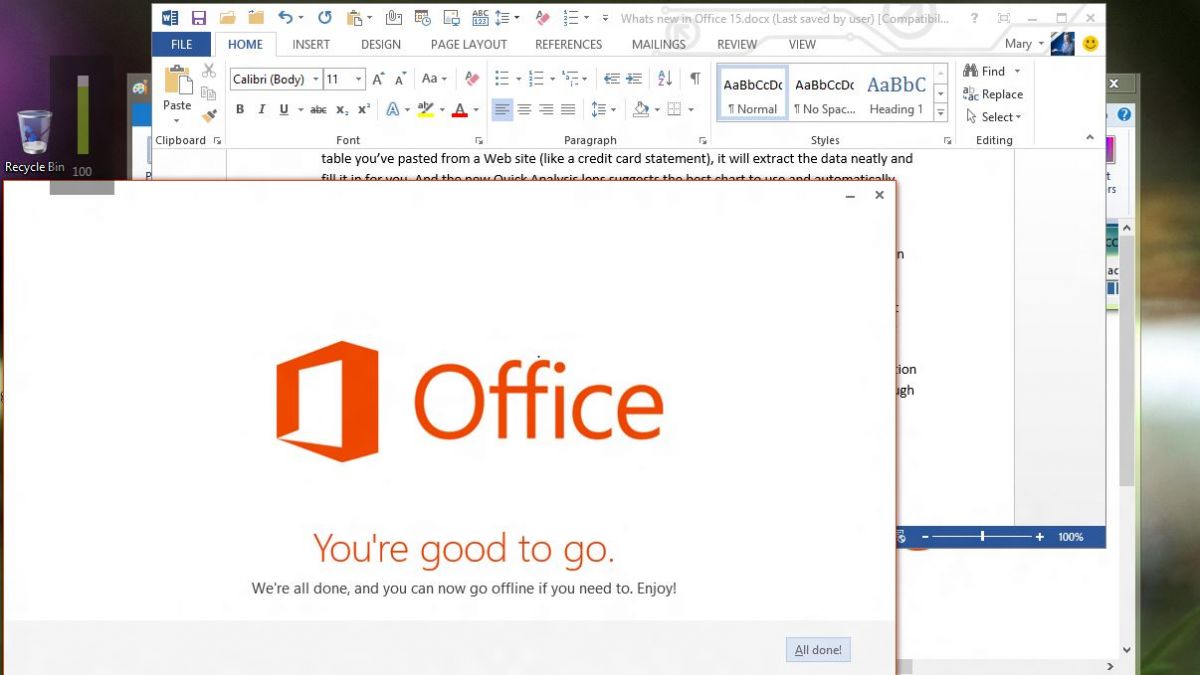
Office 2013
This is the RTM/final version that can be used for 60 days without any limitations (i.e. it is a trial version). The suite includes Word, Excel, PowerPoint, OneNote, Outlook, Access, Infopath, Visio viewer, Publisher and Lync. Note that the linked files below are reasonably large downloads; 667MB and 769MB respectively. (And should you wish to read it, you’ll find our review of Office 2013 here).
Download Free Microsoft Office 2013 Professional Plus 32-bit/x86
Download Free Microsoft Office 2013 Professional Plus 64-bit/x64
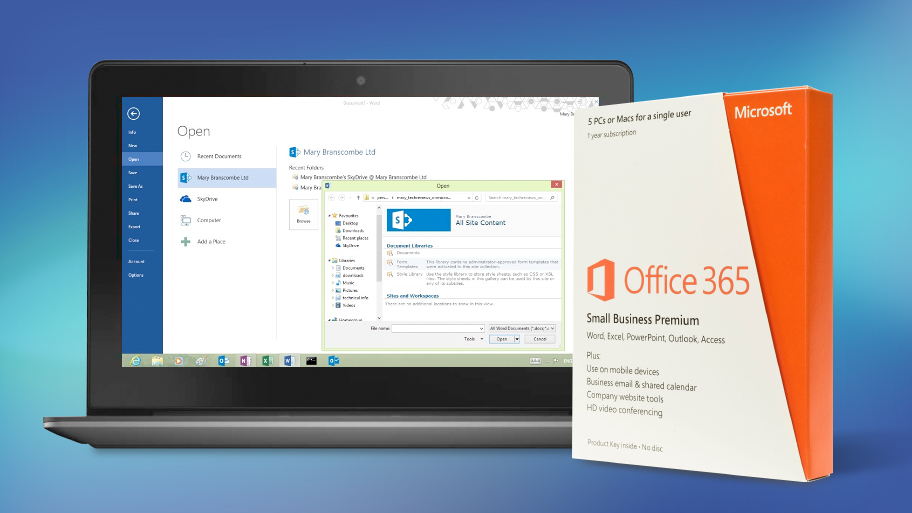
Office 365
If Office 365 is what you’re after, be aware that there is no offline installer for it. As is the case with Skype, you will get a tiny package that will then download the actual application. Note that the trial period is only 30 days, and also a valid Microsoft account is a prerequisite for downloading the initial application. If you haven’t got one, you’ll need to set one up. You’ll also need to provide payment info to partake of the free trial. Check these links for Office 365 Home, Office 365 Personal or Office 365 ProPlus.
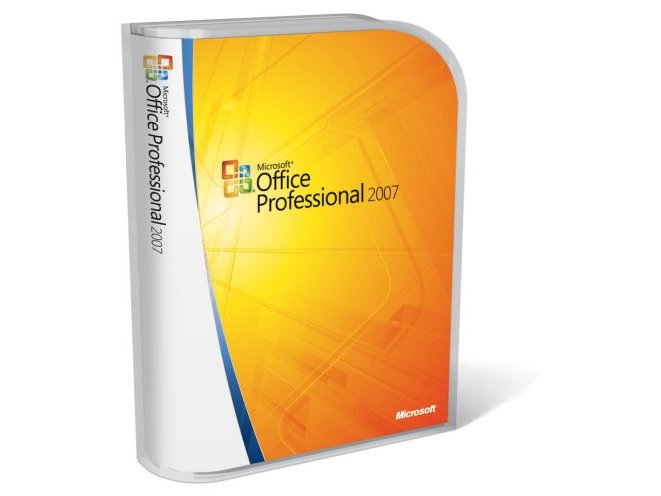
Office 2010 and Office 2007
Microsoft quietly took down all its download servers that used to house hundreds of ISO files, many of them on Digitalriver. This means that you won’t be able to download offline installers legally for Office 2010 and Office 2007.
As such, there are no legal ways of providing a direct download route to Office 2007 – the only way you can get a download copy is by using the linked Office 2007 download URL for free and entering your product key which will then pull the qualifying Office 2007 product.
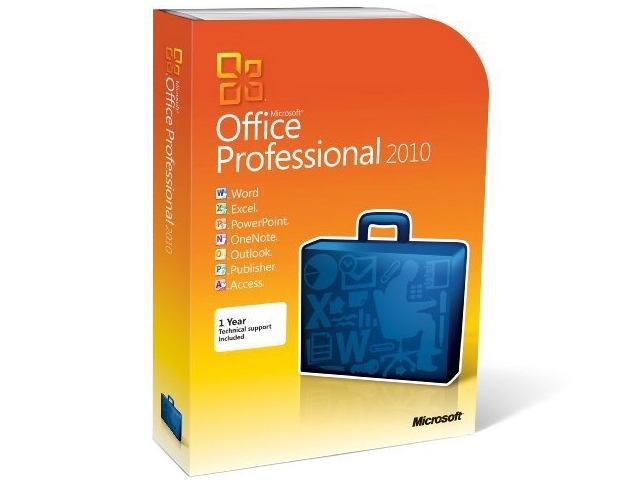
For Office 2010, if you have been issued with a PIN post-purchase (on a product key card), you can download it directly from the getmicrosoftkey website.
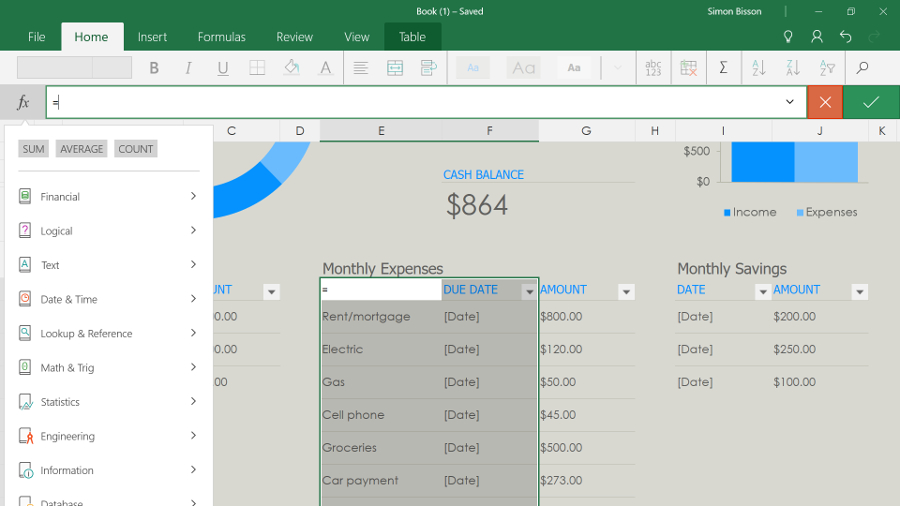
Office Mobile apps
These are apps for Word, Excel and PowerPoint, along with Outlook and OneNote, all of which have been optimised for touch and mobile devices which means that you won’t need a mouse and a keyboard to use them.
However, you will need to have Windows 10 installed to run them and clicking on the links below will open Store, Microsoft’s equivalent of Google Play, to download the required file. You won’t be able to sideload them or download them as a discrete package. Your OS will determine the type of file to download (32-bit or 64-bit or ARM).
Download Word Mobile for Windows 10
Download Excel Mobile for Windows 10
Download PowerPoint Mobile for Windows 10
Download Outlook Mail and Calendar for Windows 10
Download OneNote for Windows 10
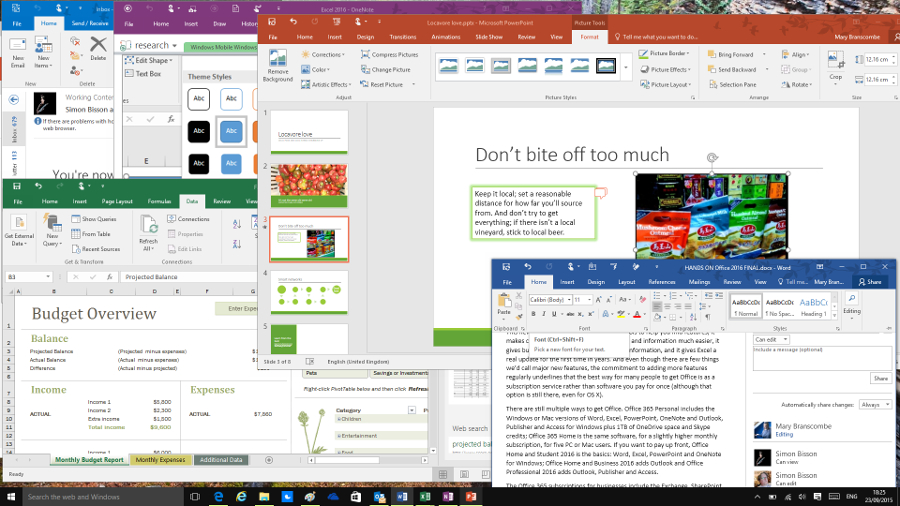
Office 2016
When this article was first published, it was before the release of Office 2016 when you could download a preview version to try for free. Obviously post-release, that isn’t the case anymore – and there’s no trial version of Office 2016. Therefore if you want to try out Office for free, you’ll need to dip into Office 365 (see above).
However, the below links we provided with the original article still work to download the installer for Office 2016 (this then grabs the Office 2016 setup files on-demand). Of course, be aware that obviously you will need a product key to successfully install the suite.
Download Microsoft Office 2016 32-bit/x86 installer
Download Microsoft Office 2016 64-bit/x64 installer
Source: techradar.com








































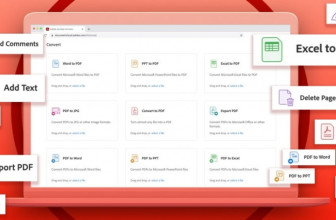

Or download OpenOffice for free use forever
LibreOffice is better
Sehr gut.Gr.Lutz
Just wonder. Is it legal to reinstall system and activate Office multiple times? Isn't better to widely adopt LibreOffice and put MS Office in an end of it's hegemony? Just thinking.
Isn't better to widely adopt LibreOffice and put MS Office in an end of it's hegemony? Just thinking.