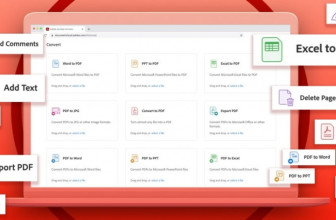What if you don’t want to see posts from friends and family first? Here is a way out.
Recently, Facebook announced the introduction of a new algorithm that tweaks the News Feed and focuses more on family and friends. In other words, Facebook will now shop up posts from a user’s friends and family closer to the top, ensuring that they miss nothing they wouldn’t want to. Now, what if I don’t have family on Facebook, or I don’t care much about all the “friends” I have on my list. Is there any way I can see posts from the pages and publishers I follow? Turns out there is.
There is actually a crack to this algorithm (sort of), and naturally, Facebook wouldn’t tell you about it. But this crack gives you the power to control what posts you see on priority and from whom. Here’s how you can go about winning back the power over your posts.
Till Facebook announced the new algorithm, probably nobody really noticed this feature, but now it’s time. So, Facebook gives you the liberty to select whose posts you ‘see first’. For instance, if you want to see posts from a particular publisher you follow/like, you need to first over to their page. Right under their cover picture, you will see a blue ‘Following’ button on mobile or ‘Liked’ button on desktop. Click on that and from the drop down, select ‘See First’. This was ensure that you always see content from them towards the top of your News Feed. The same process also works for profiles of people that are on your friend list.
Now there’s another way to further filter the posts you see on your News Feed. And that would be by ‘Unfollowing’ people. Now, we all have “those” people on our Facebook friend lists, but we really don’t want to see hourly or daily or even monthly updates from them, but they remain on the list because you don’t want to go through the drama of having unfriended them. There’s way out of that too. So instead of deleting them from your list, you can simply go to their profiles, under their cover picture, where it says ‘Friends’ or ‘Following’, click on that and change it to ‘Unfollow’. This way, you remain friends with them, but you don’t see any posts from them on your Feed.
Of course, in case of Pages, you can just delete the ones you don’t want any update from.
Also, if there is a person or page on your profile and they put up some posts you don’t like too much. If you ‘Hide’ posts from these people a few times, Facebook automatically lowers the ranking of posts from these people on your Feed.
Source: bgr.in